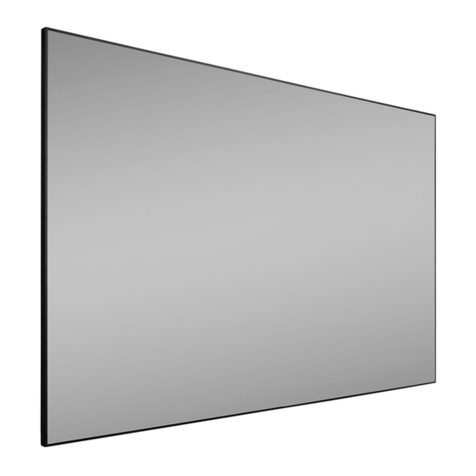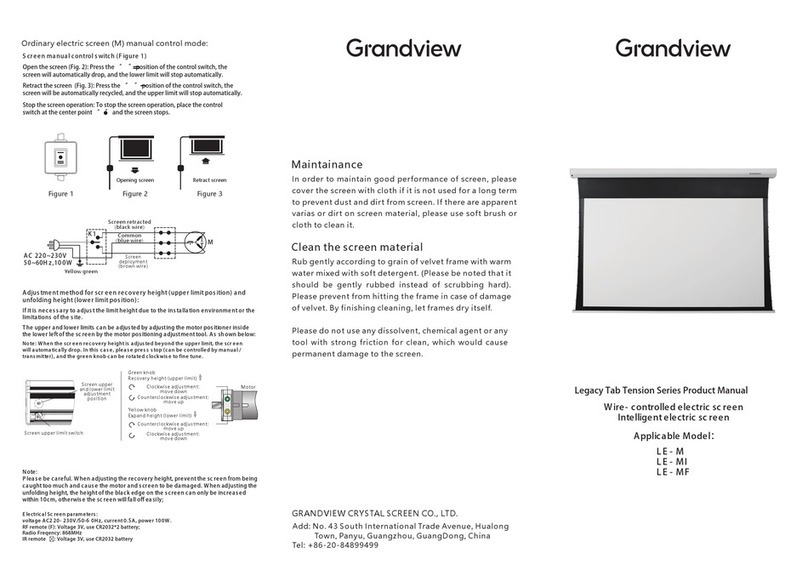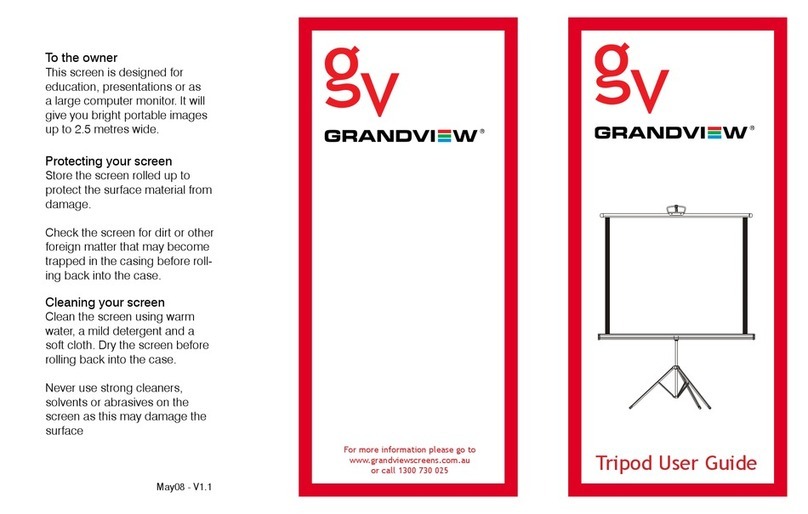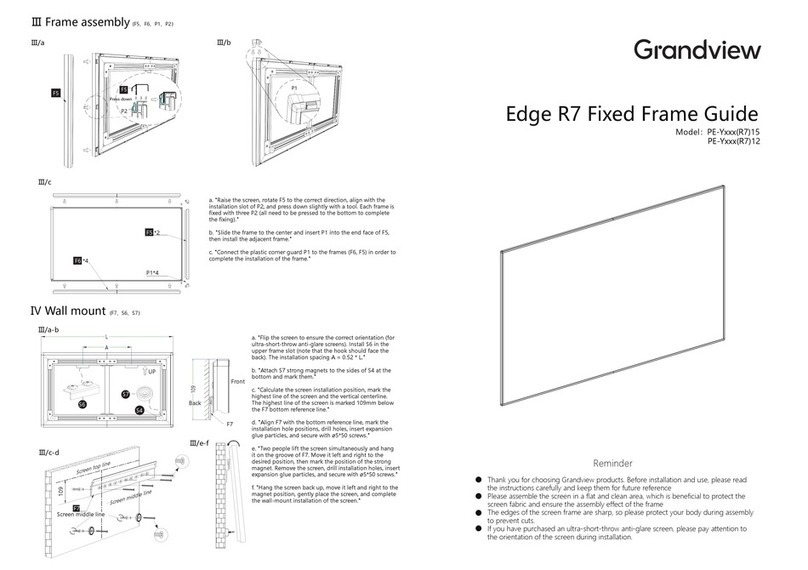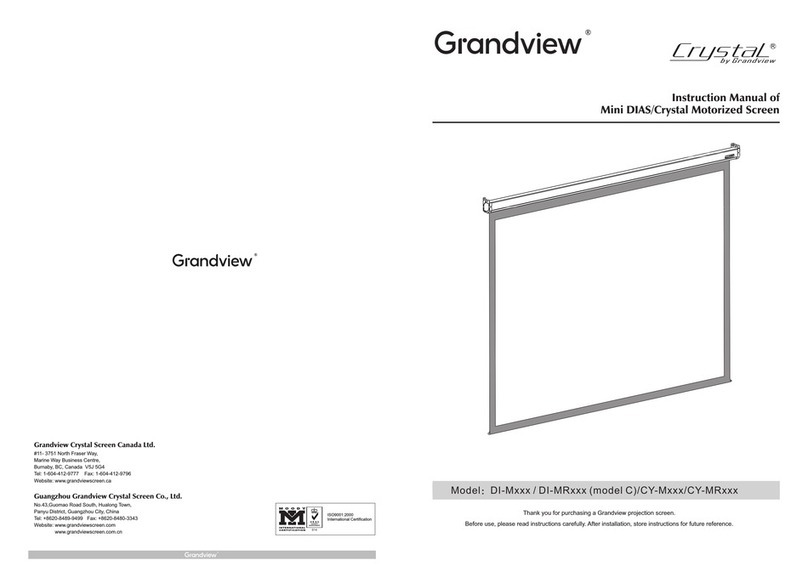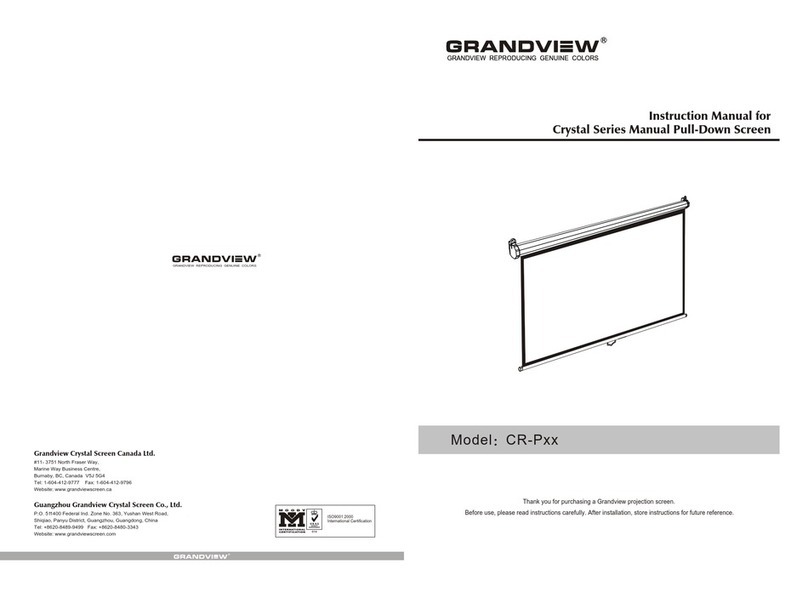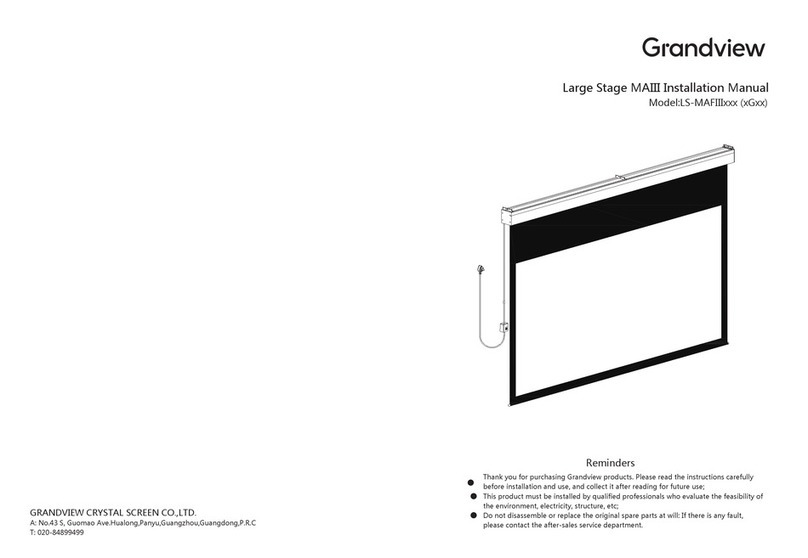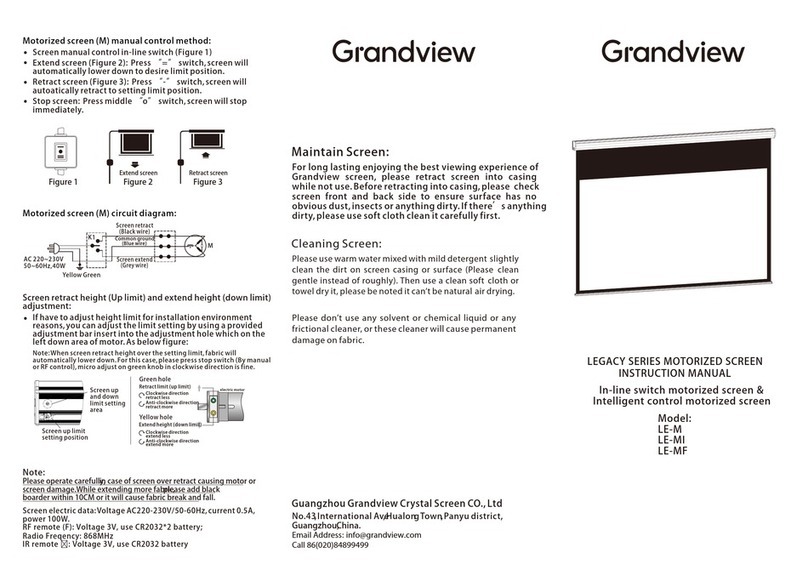Hook up one end of the spring with the drag hook on the steel bar
at the holes of the screen;firstly hook up the spring at the middle
of the vertical frames, then stick the pointed end of the installation
tool through the handing hook of the spring (Figure 1), then hook
up the other end onto the inner frame (Figure 2). Use the same
method to hook up the springs on the horizontal frame to even the
screen fabric. Finally spread and hang up the fabric to maintain
force uniformity.
12
Drag hook
Tool installation
Note: If there is some wrinkles appear, please wear the provided gloves
and use fingers to gently press and move on edge area of screen
material by left hand to the left side and right hand to the right side.
Screen material installation
Please wear glove provided before assembly of screen material.
Lay flat the EPE cotton mat and lay the screen material flat on it.
Face the rear side of screen material up. (the rear side looks
black and shine). Lay the connected frames as indicated below.
The connected frames should be well arranged at the center of
screen material. Then insert the tension rods by going through
holes on corner of screen material (4 pcs short tension rods are
for horizontal frames, while 2 pcs of long ones are for vertical
frames). Please check below:
Dear Customer:
Thanks for your purchasing Grandview product of Edge-R2
Series frame screen. Please go through the user manual before
use. Please keep the user manual well for future reference.
3
2
1
1 2
3 4
3
5
4
6
1
2
Preparation before Installation
Parts included:
Horizontal Frame Packages x 2 sets---
1sets included: 1PCS Frame with Nuts plate
& Screw installed +1PCS Single Frame
Vertical Frame Packages x 2
sets--- 1PCS Frames with
Nuts plate & Screw installed
Horizontal frame
cover x 4PCS
Vertical frame
Cover x 2PCS
Corner cover
x 4PCS
Screen material
x 1PCS
Long Tension rod x 2PCS ( for
vertical frame)Short Tension
rod x 4PCS ( for horizontal frame)
T joint
x 2PCS
Support bar in the back
x 1PCS
Drag Hook for
fabric x 30PCS
Φ5x18 screw &
Tube x 12SETS
Corner piece
x 4PCS
M6x8 screw
x 40PCS
M5x5 screw
x 4PCS
M5x5 fixing screw
x 20PCS
EPE cotton mat x1PCS
(For Fabric installation
Protection)
Mounting Bracket
x 4PCS
L corner piece
x 4PCS
Tools for installation:
M2.5 hexagon
wrench x 1PCS Tool installation
x 1PCS Screw driver x 1PCS Gloves x 2PCS
Please prepare for suitable tools such as gradienter, tape, marker, etc.
Please make sure precise installation distance and proper installation
position for upper and nether mounting brackets.
Use the proper screws for installation according to the site.
(Use tapping screws for wooden wall and tapping screws with
expansion fixture for concrete wall)
Instruction for installation
Assembly of frames:
Put the horizontal frame on clean floor, then join the horizontal
frames by inserting the nut plate into the other. And place the T
joint on frame joint position. Then align the T joint with nut plate
inserted in the frame. If found the holes are not aligned properly,
please do some adjustment by slightly shifting T joint. Please
screw them with M6 screws tightlywhen there is no seam. Please
check diagram 1, 2.
Rear side
Put corner piece on the both sides of vertical frames and slightly
fix it with one pcs of screw. Please check above diagram 3 and 4.
Kindly insert L corner piece into the tunnel accordingly. please
check diagram 5 above. Then join vertical frames with horizontal
frames, please check diagram 6 above. Screw tight M5 fixing
screws one by one, please check diagram 1 below and
recommendto screw tight L corner pieces located in diagonal
direction. And then we assemble supporting bar with screws,
please check diagram 2 below. After that, please turn over and
screw tight the four corner pieces one by one. Please check
diagram 3 below. If found corner piece is not aligned with nut
plate preinstalled inside of frame properly, please loosen the
fixing screws and do necessary adjustment accordingly before
re-tighten the fixing screws.
EPE cotton mat
Note: Don't fold the screen
material at any time,
because it would
cause permanent
damage. Tension rod
Note: Make sure it is clean
and there are no any
sundries on EPE
cotton mat before
putting screen
material on it.
Installation of frame cover:
Please assemble the corner cover into horizontal frame covers,
and mount the horizontal frame cover onto horizontal frames.
And then mount the vertical frame cover onto vertical frames to
finished assembly. Please check below:
Distribution:
PureLink GmbH Available from B2B Online Portal