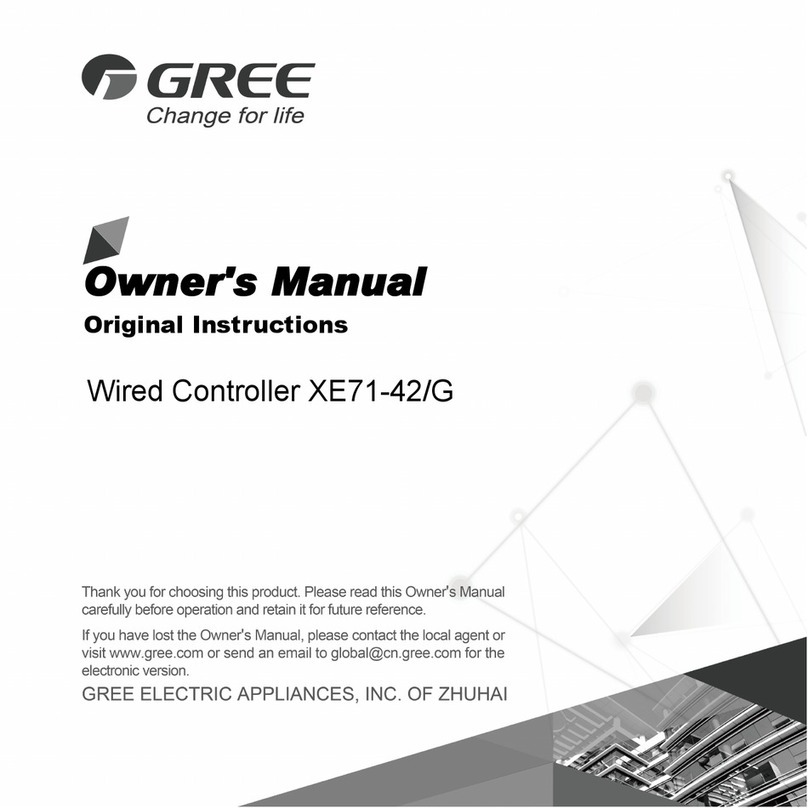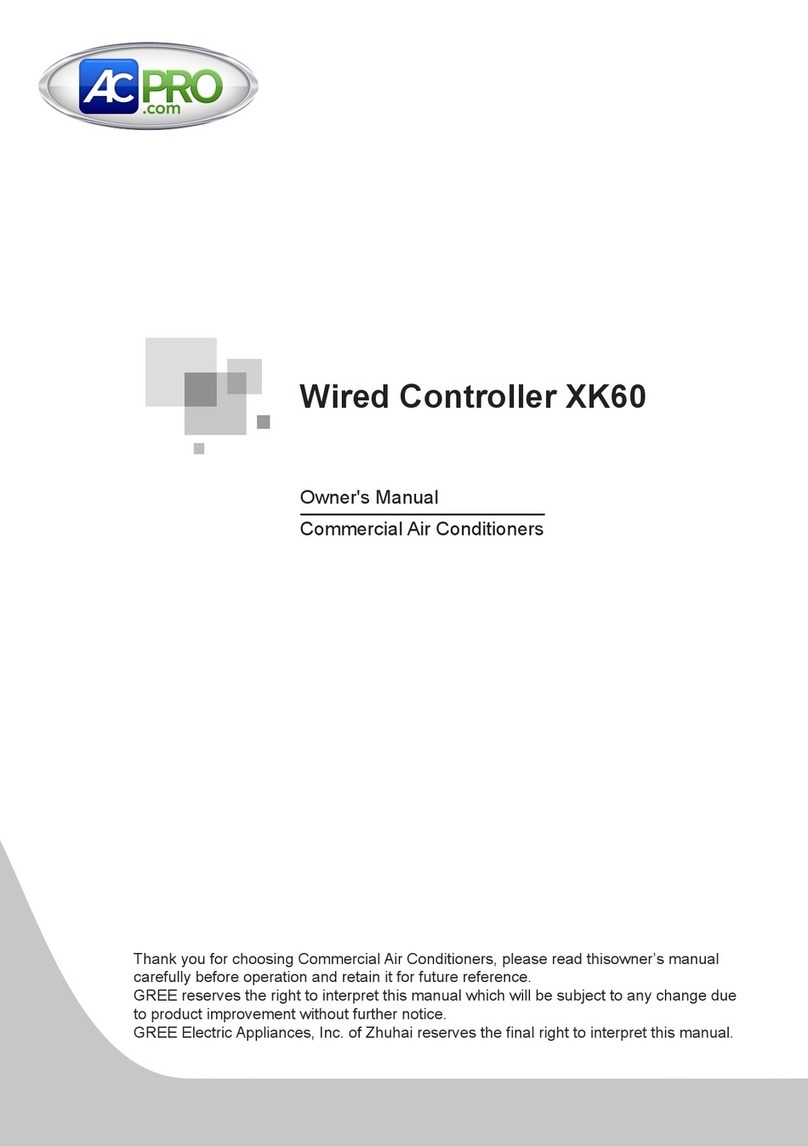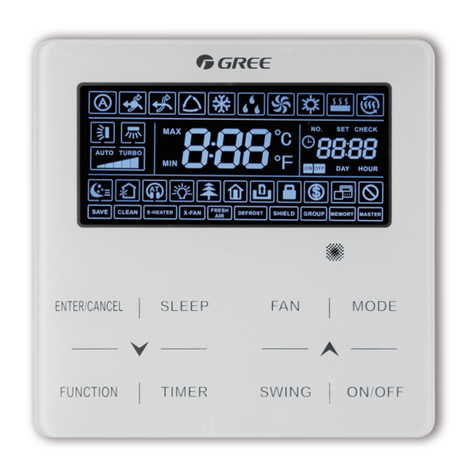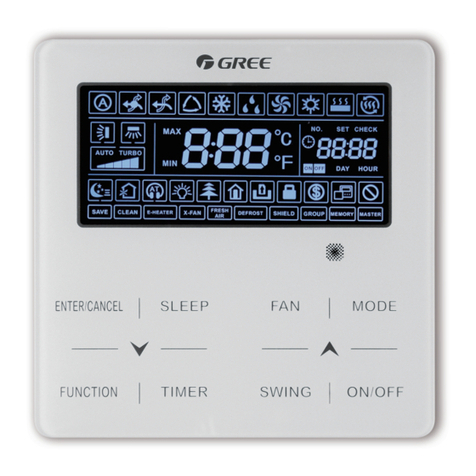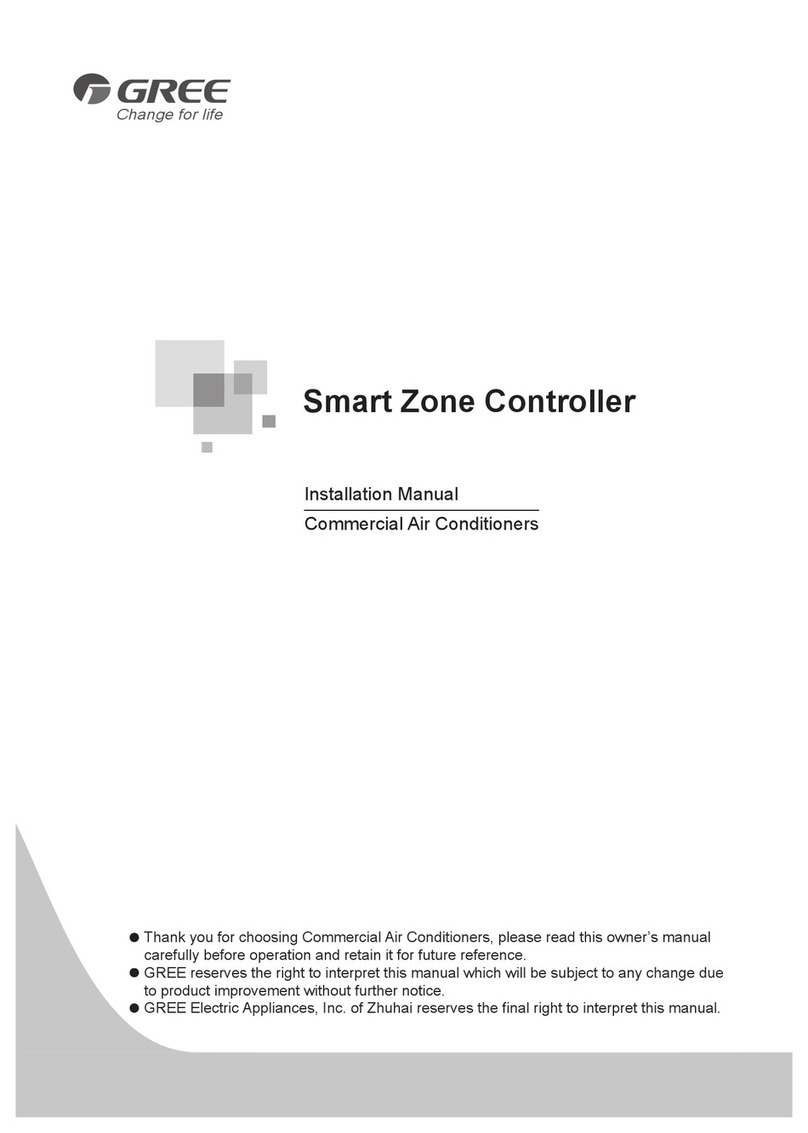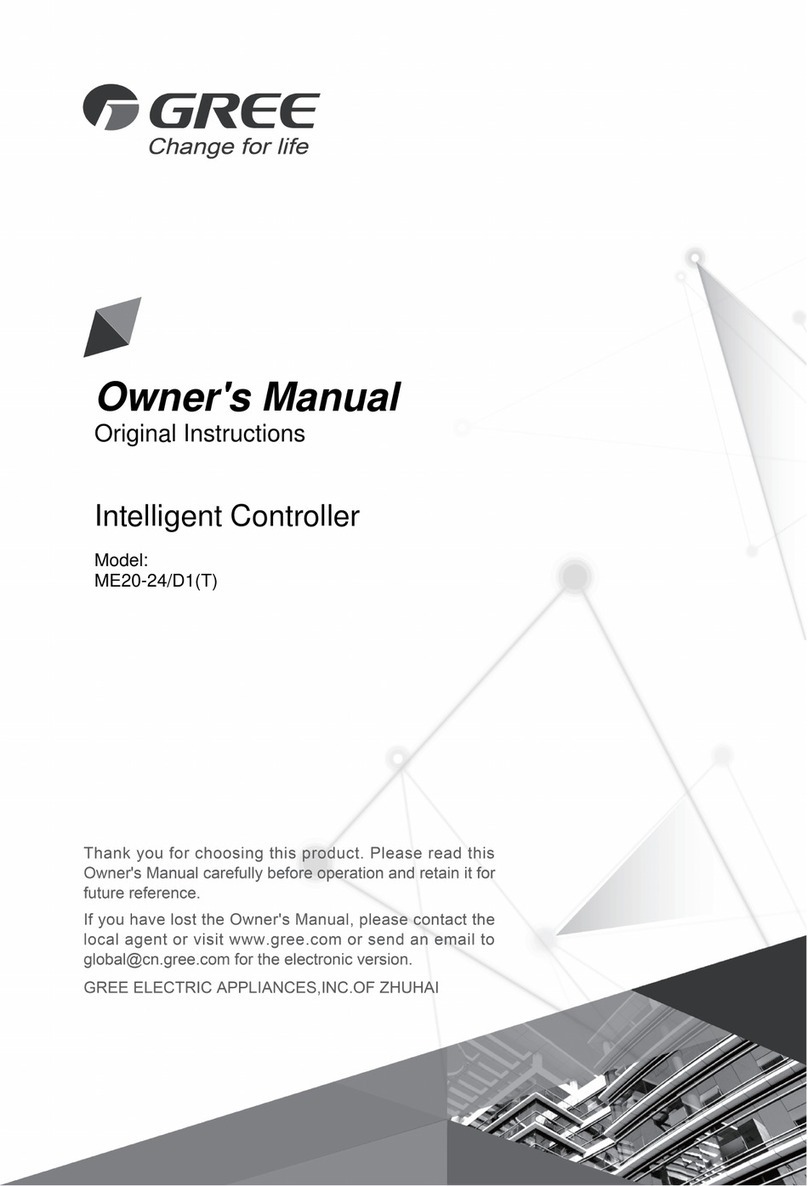Multi-VRF Centralized Controller
5
Wiring Instructions:
①The smart centralized controller is applicable to multi VRF units, connectable
with network of indoor units or the network of outdoor units or mode converter
network. One centralized controller can control up to 16 sets of outdoor
system and up to 32 sets of indoor unit.
②If the centralized controller is to be connected with the network of indoor units,
connect according to fig.1.4. The controller can connect with any one indoor
unit in series, that is, connect the controller’s G1 and G2 ports with the D1
and D2 ports correspondingly with communication cords. When the controller
is connected with the terminal unit of indoor network, a matching resistance
needs to be added with the communication cords at the G1 and G2 ports.
③If the centralized controller is to be connected with the network of outdoor
units, connect according to fig.1.5. The centralized controller can only be
connected with the terminal system of the outdoor network. A matching
resistance needs to be added with the communication cords at the G1 and G2
ports.
④The centralized control address DIP switch (SA2_Addr-CC) indicates the
centralized control address required when different refrigerating systems are
controlled in a centralized manner. The default factory setting is "00000".
⑤If the centralized controller is to be connected with the network of heat
recollection, connect according to Fig. 1.6. The method 2 is also applicable to
centralized controller switching in heat recollection network.
If the centralized controller is to be connected with the network of outdoor units, set
the DIP switch according to the following methods:
1) The DIP switch must be set on the master unit and set the Master Unit Setting
DIP Switch(SA8) to "00".Otherwise, the setting is invalid.
2) On the same refrigerating system, the centralized control address DIP switch
(SA2_Addr-CC) on a non-master unit is invalid, and it is unnecessary to
change the settings.
3) The centralized control address DIP switch (SA2_Addr- CC) on the master
unit of a refrigerating system must be set to “00000”, and this system is the
master system.
4) The centralized control address DIP switch (SA2_Addr- CC) on the master
unit of other refrigerating systems must be set as follows: