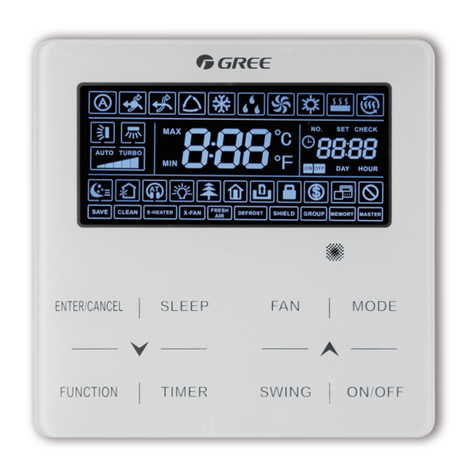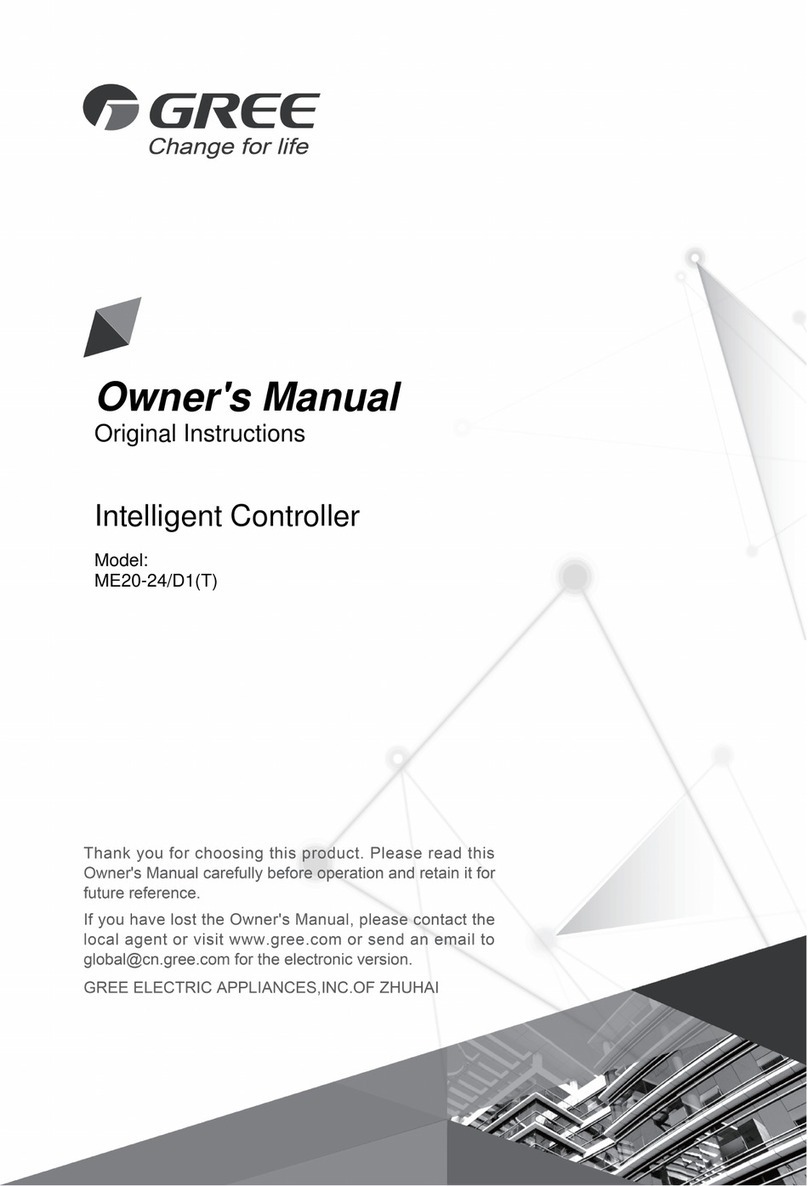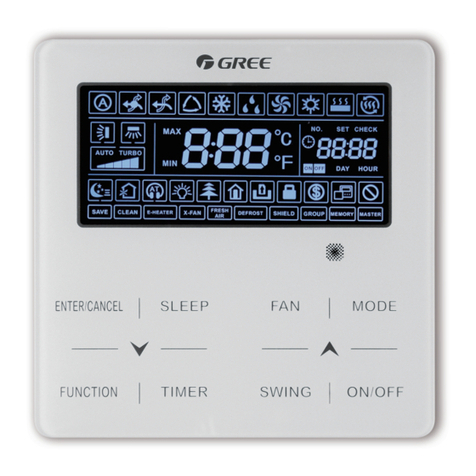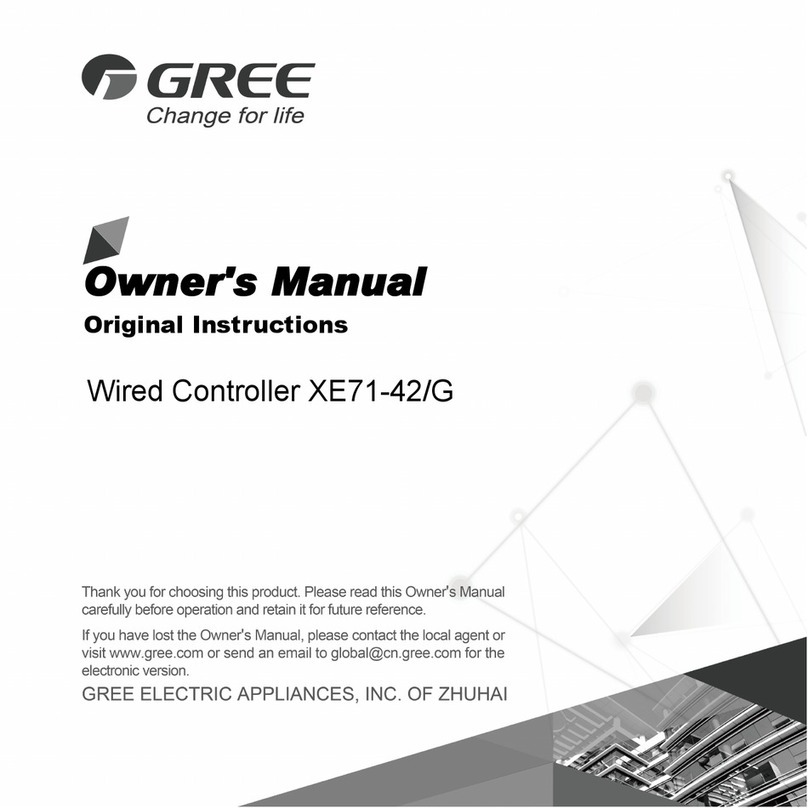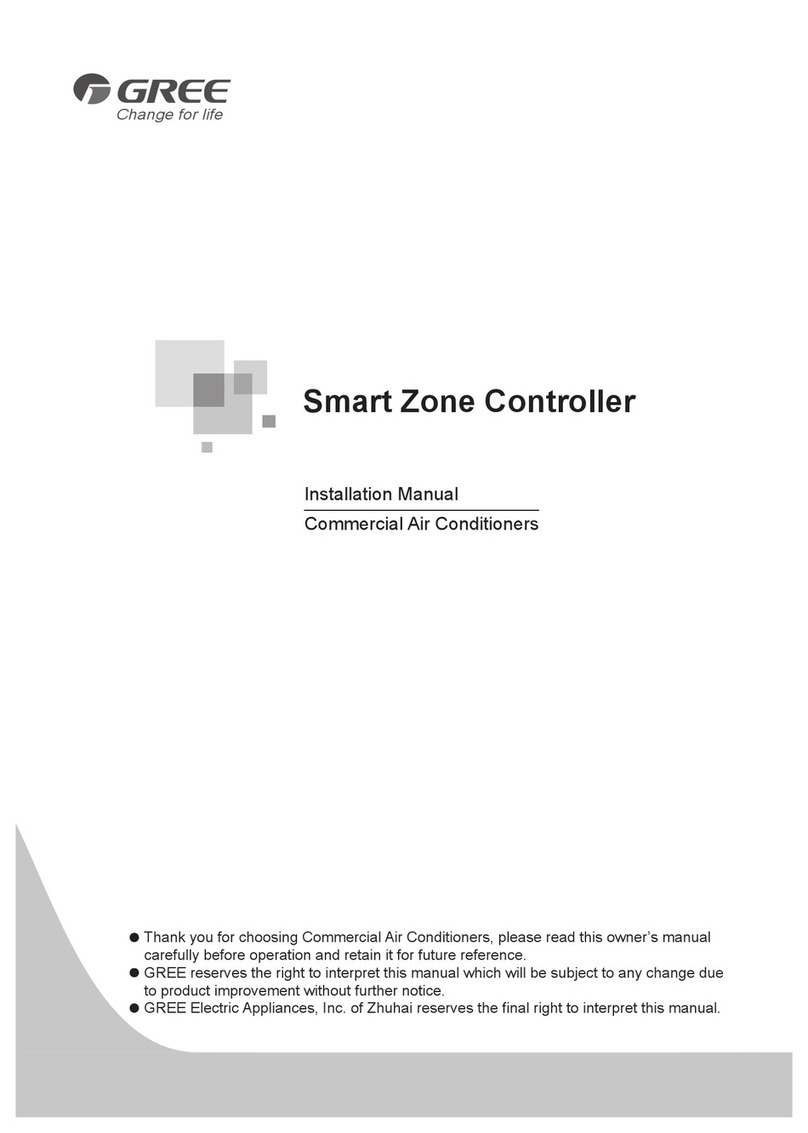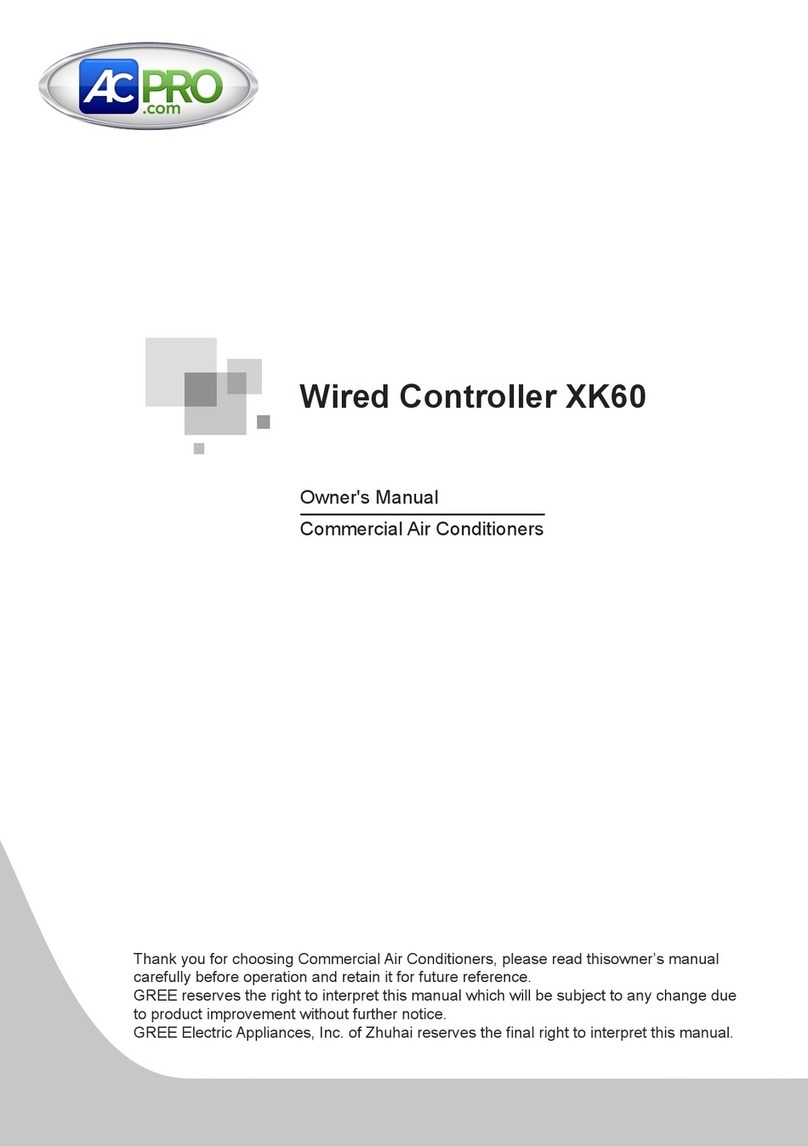Wired Controller XK55
6
Wiring instruction:
(1). When one wired controller controls more indoor units at the same time, wired
controller can be connected to any one indoor unit and the connected indoor unit
should be in the same series. The maximum quantity of indoor units controlled by the
wired controller can’t exceed 16 sets and the connected indoor units should be in the
same system. Wired controller should set the Number of IDUs. Please refer to 3.2.12
Engineering Setting Page for the detailed setting method.
(2). When two wired controllers control one indoor unit, the addresses for those
two wired controllers should be different. Please refer to the page of Engineering
Setting for the address of wired controller.
(3). When two wired controllers control more indoor units, the wired controller can
be connected to any one indoor unit. The connected indoor unit should be in the
same series. The addresses for those two wire controllers should be different (set at
3.2.12 Engineering Setting page). The maximum quantity of indoor units controlled
by the wired controller can’t exceed 16 sets and the connected indoor units should be
in the same system. Wired controller should set the Number of IDUs. Please refer to
3.2.12 Engineering Setting Page for the detailed setting method.
(4). When one (or two) wired controller (s) control (s) more indoor units, the
setting for the controlled indoor unit should be the same.
(5). The wiring between wired controller and indoor unit must be according the
wiring method of fig 1.4-1.7. In the wiring method of fig 1.5 and fig 1.7, only one
master wired controller (address 1) and one slave wired controller (address 2) can be