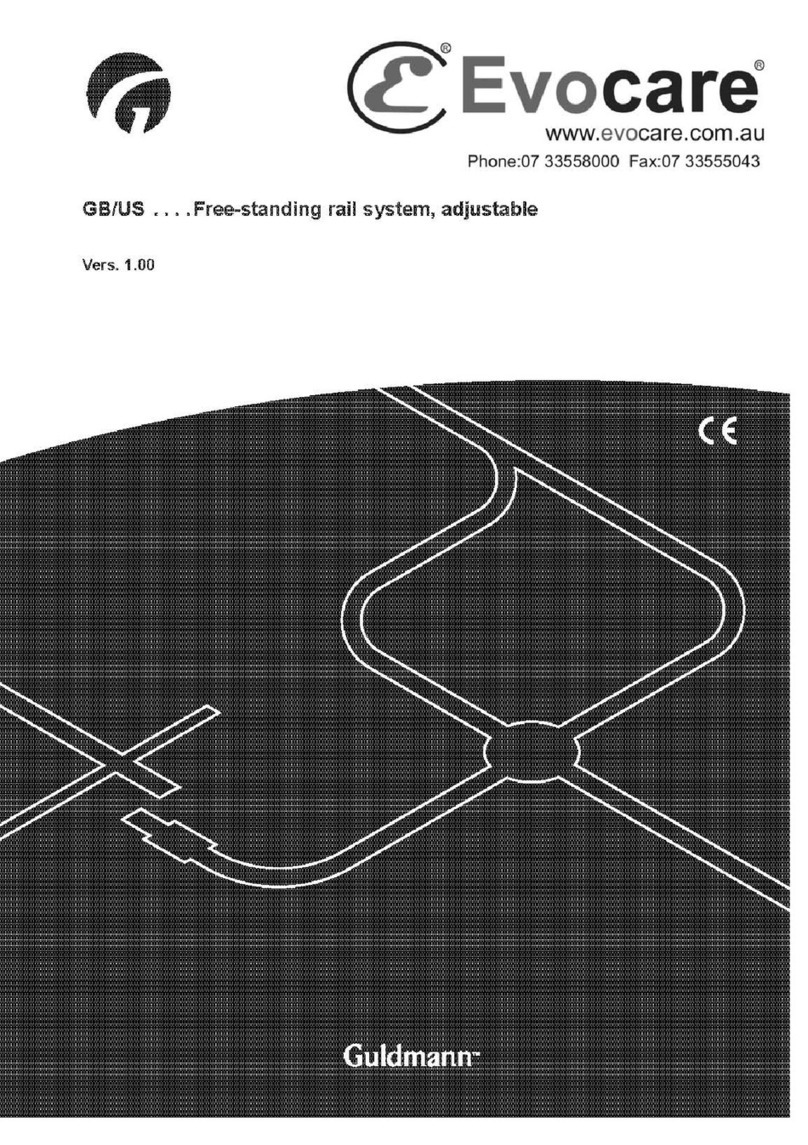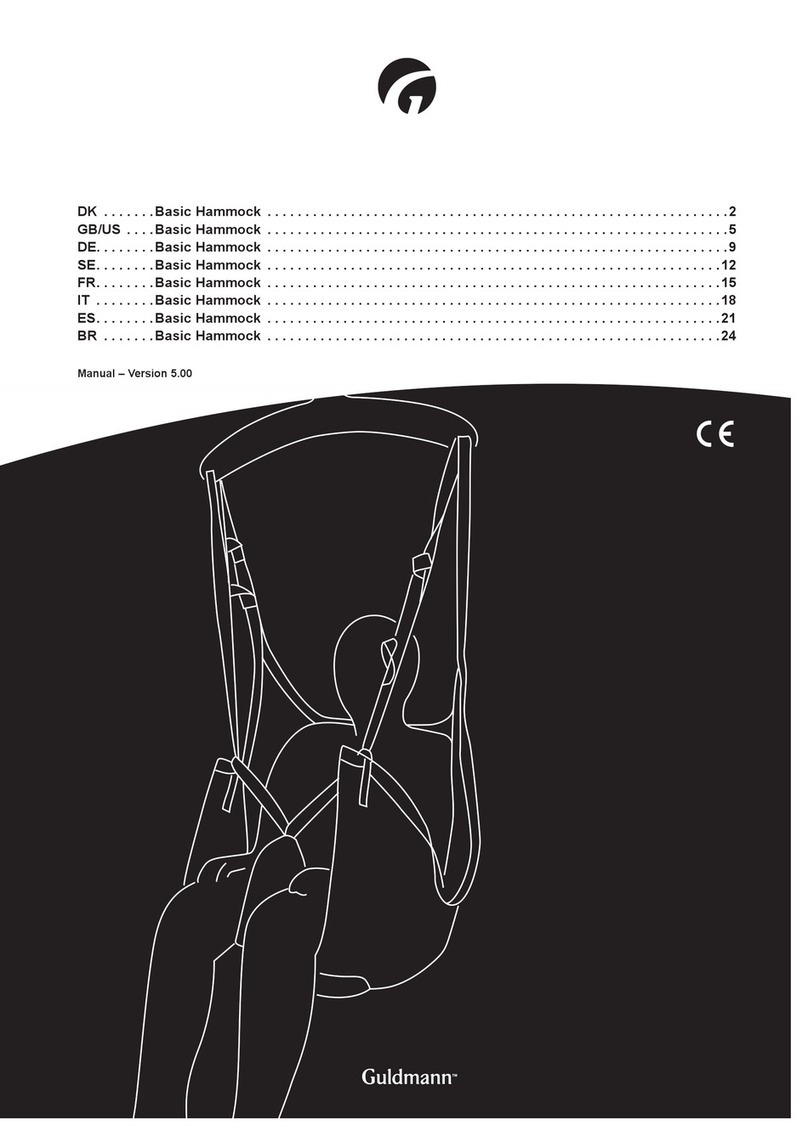Guldmann GH1 User manual
Other Guldmann Mobility Aid manuals

Guldmann
Guldmann GH User manual
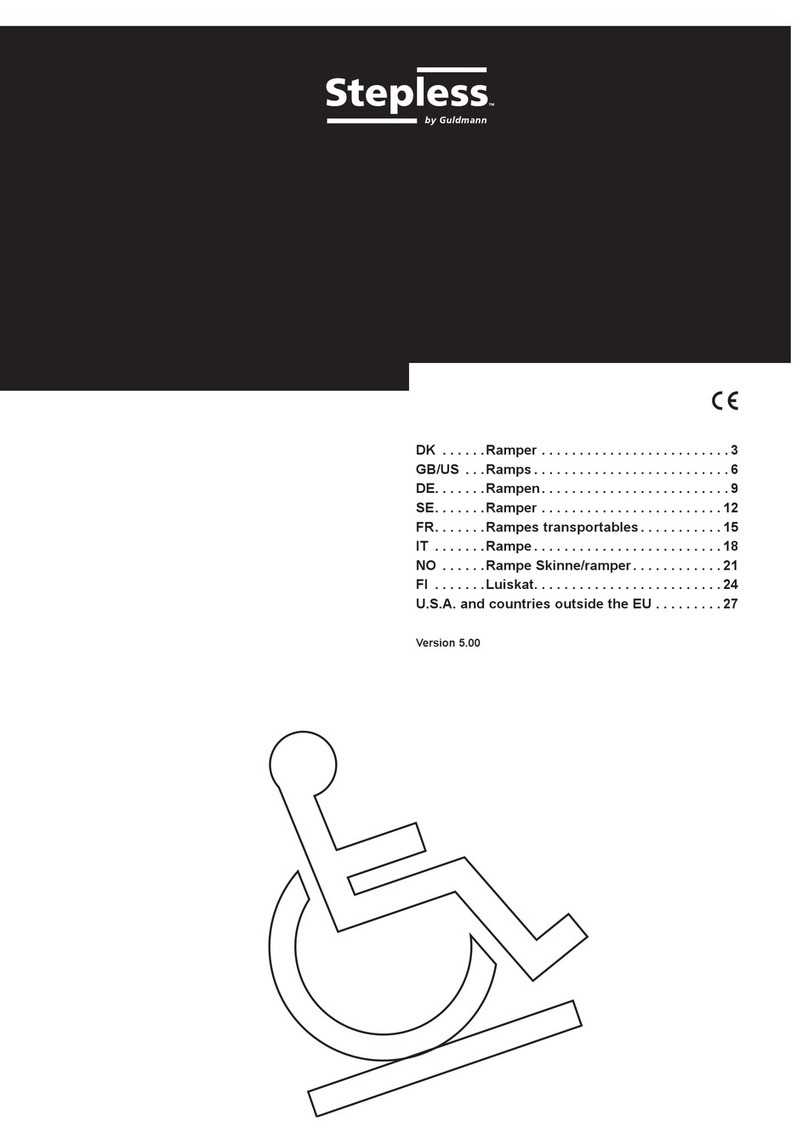
Guldmann
Guldmann Stepless Plain Series User manual

Guldmann
Guldmann Active Micro Plus User manual
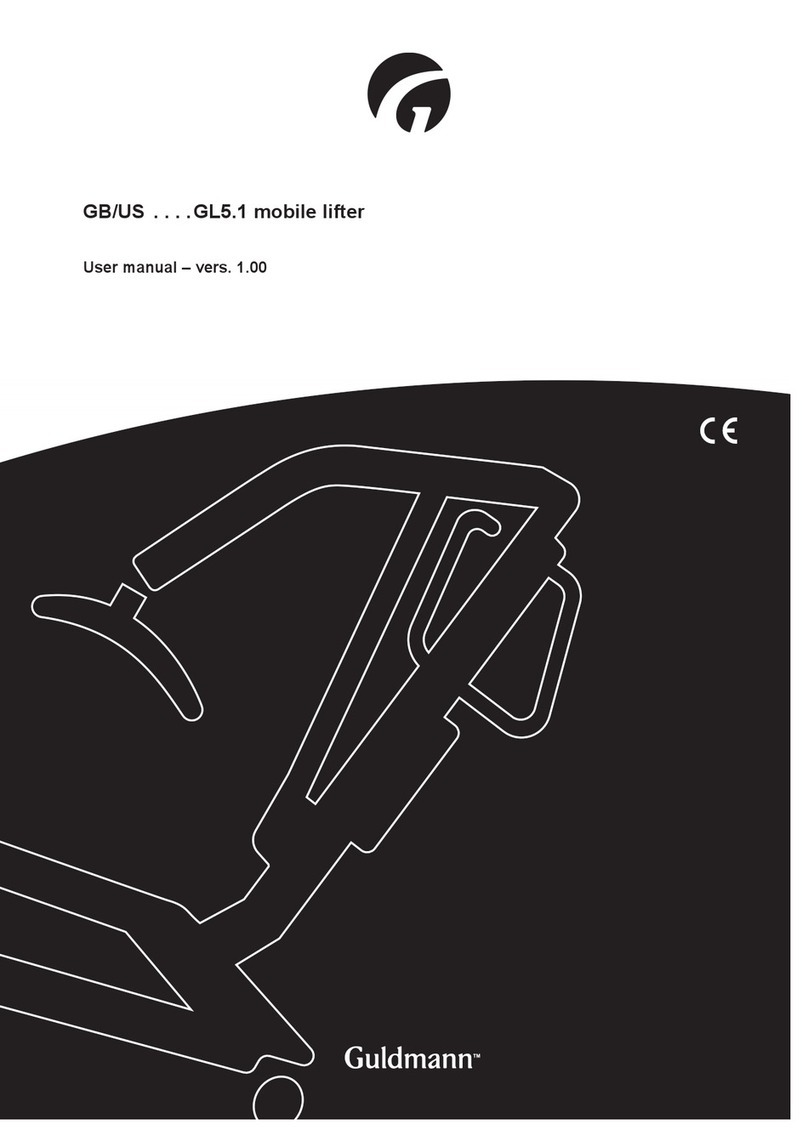
Guldmann
Guldmann GL5.1 User manual
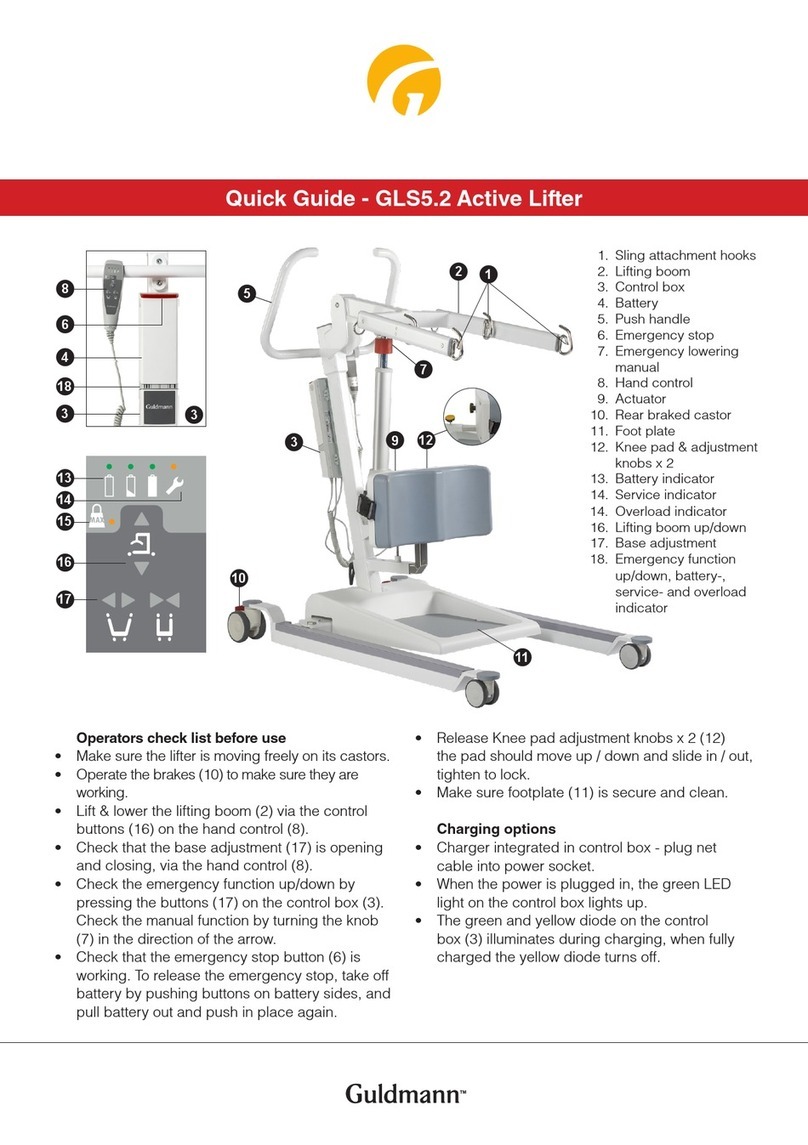
Guldmann
Guldmann GLS5.2 User manual
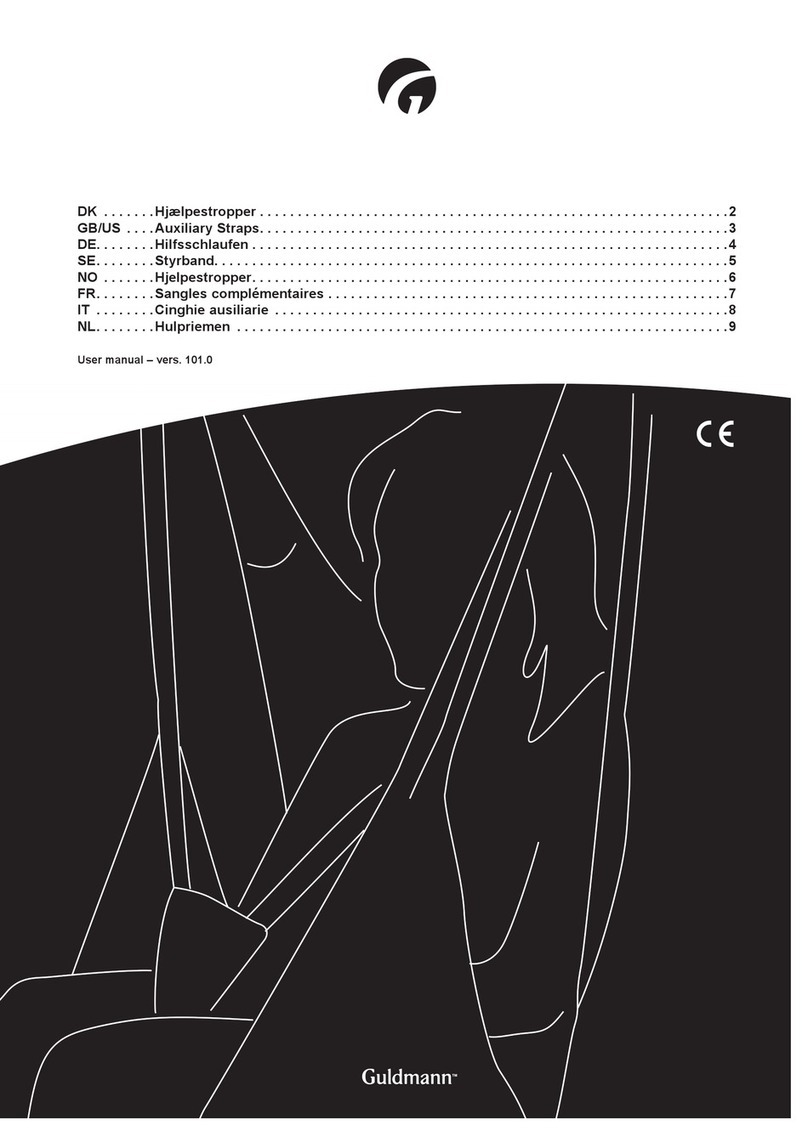
Guldmann
Guldmann 28355 User manual

Guldmann
Guldmann Twin Turner II User manual
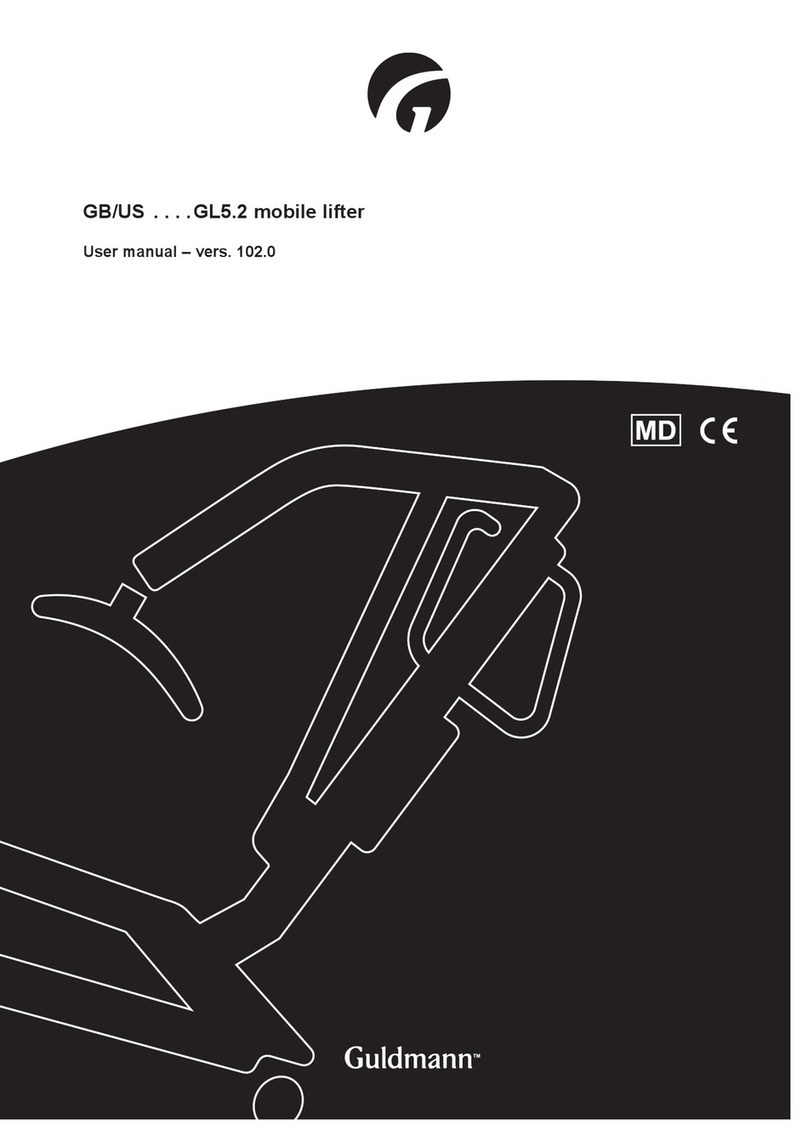
Guldmann
Guldmann GL5 .2 User manual
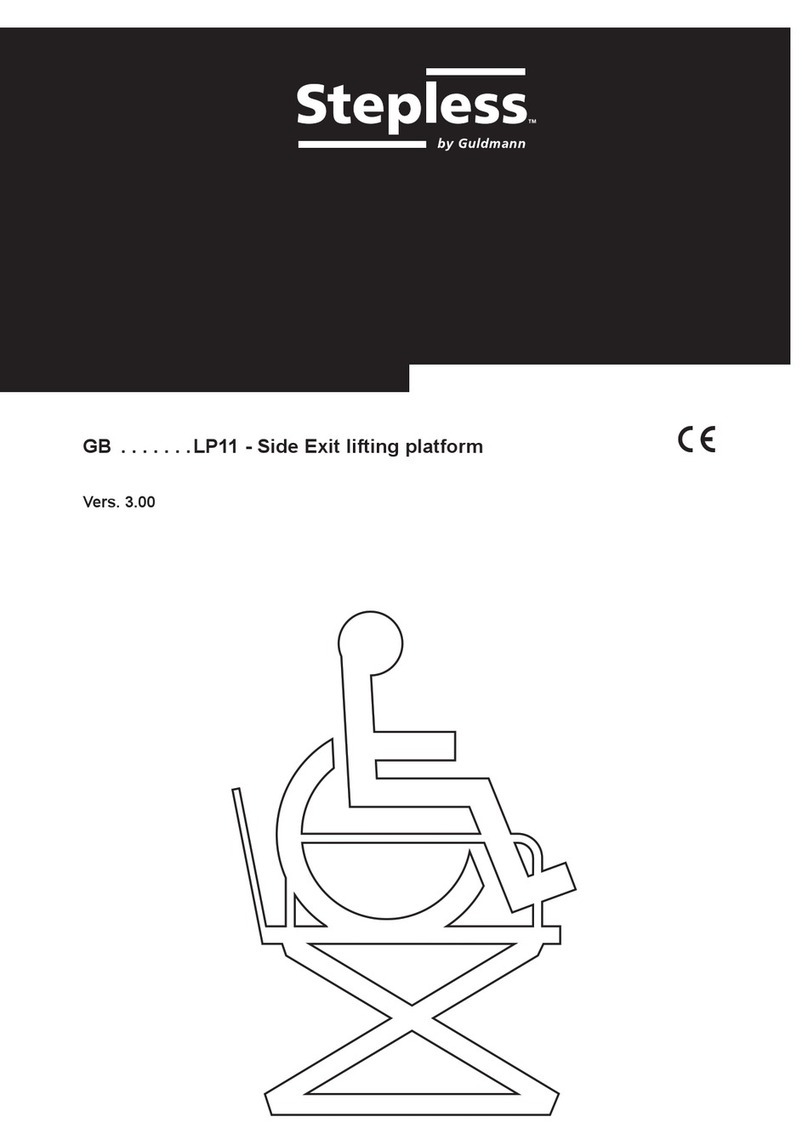
Guldmann
Guldmann Stepless LP11 Operating instructions
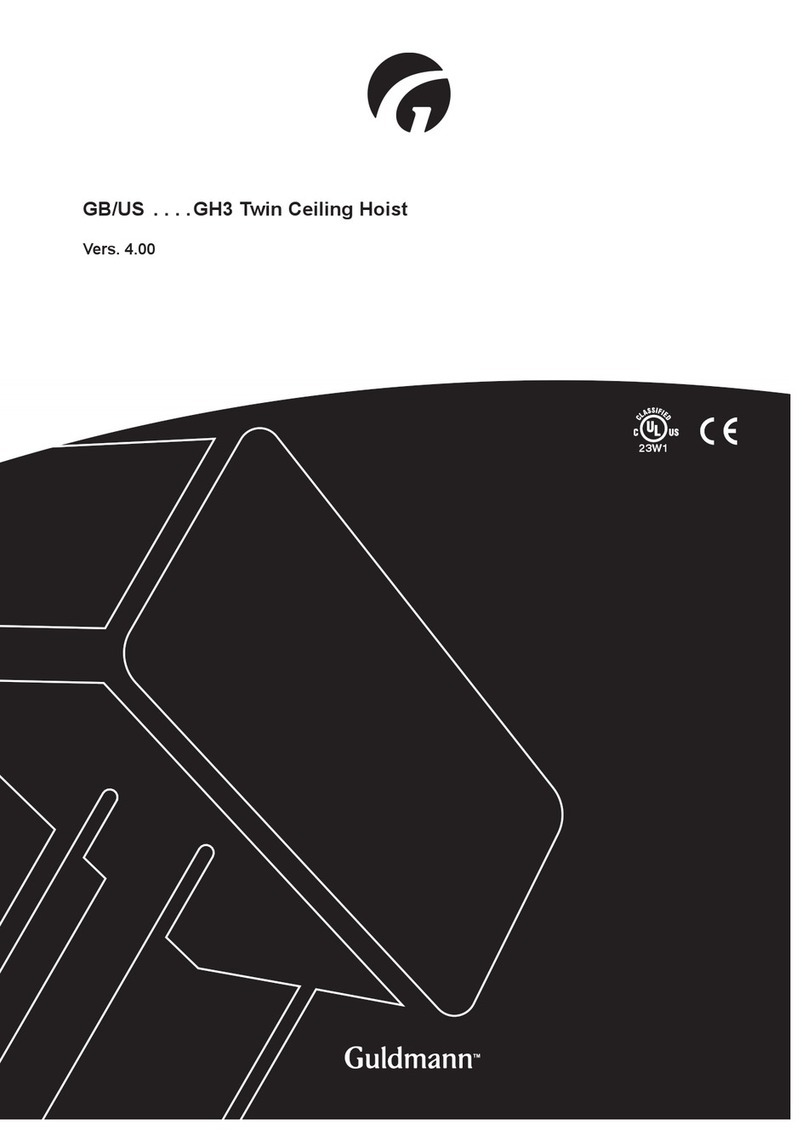
Guldmann
Guldmann GH3 Twin User manual
Popular Mobility Aid manuals by other brands

AMF-BRUNS
AMF-BRUNS PROTEKTOR installation manual

Drive DeVilbiss Healthcare
Drive DeVilbiss Healthcare OTTER Instructions for use

Rhythm Healthcare
Rhythm Healthcare C500U Assembly and Fitting Instructions

Lumex
Lumex RJ4200A manual

Rebotec
Rebotec Jumbo user manual

Rehaforum MEDICAL
Rehaforum MEDICAL PR50548 manual