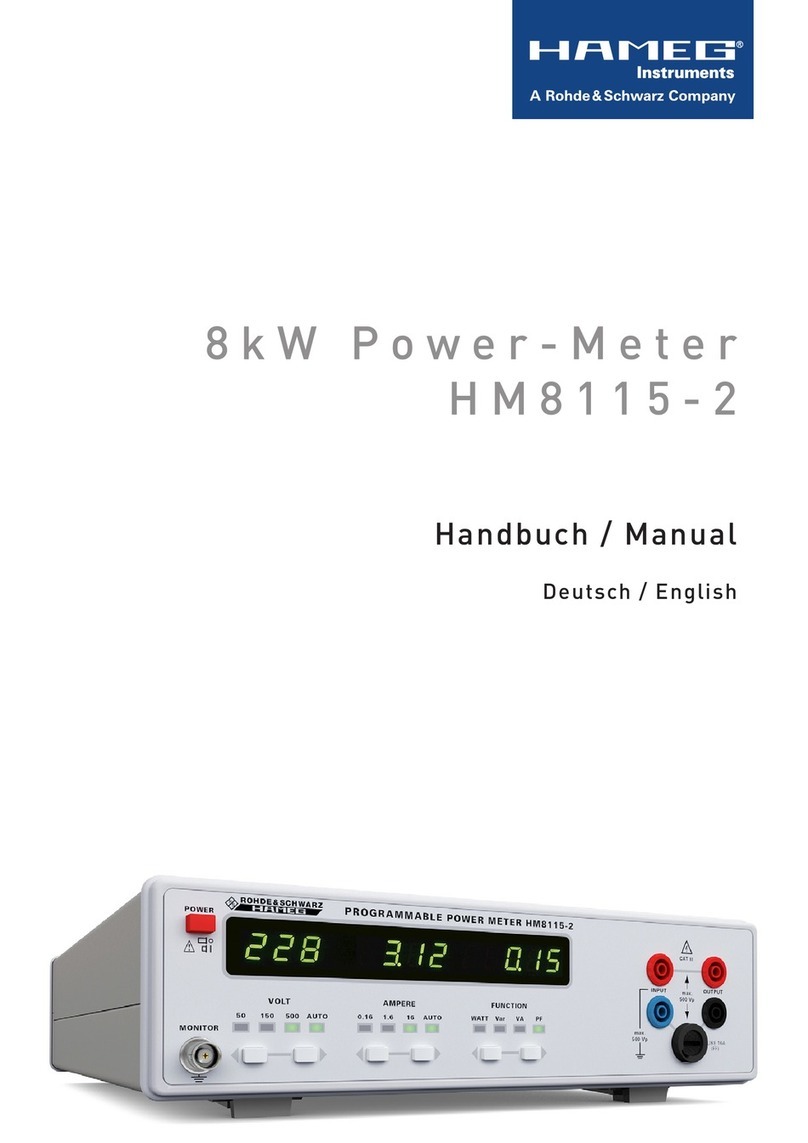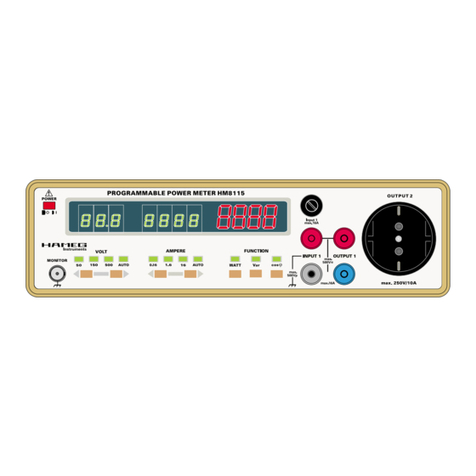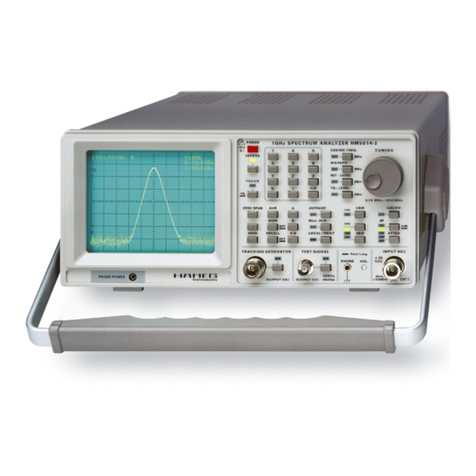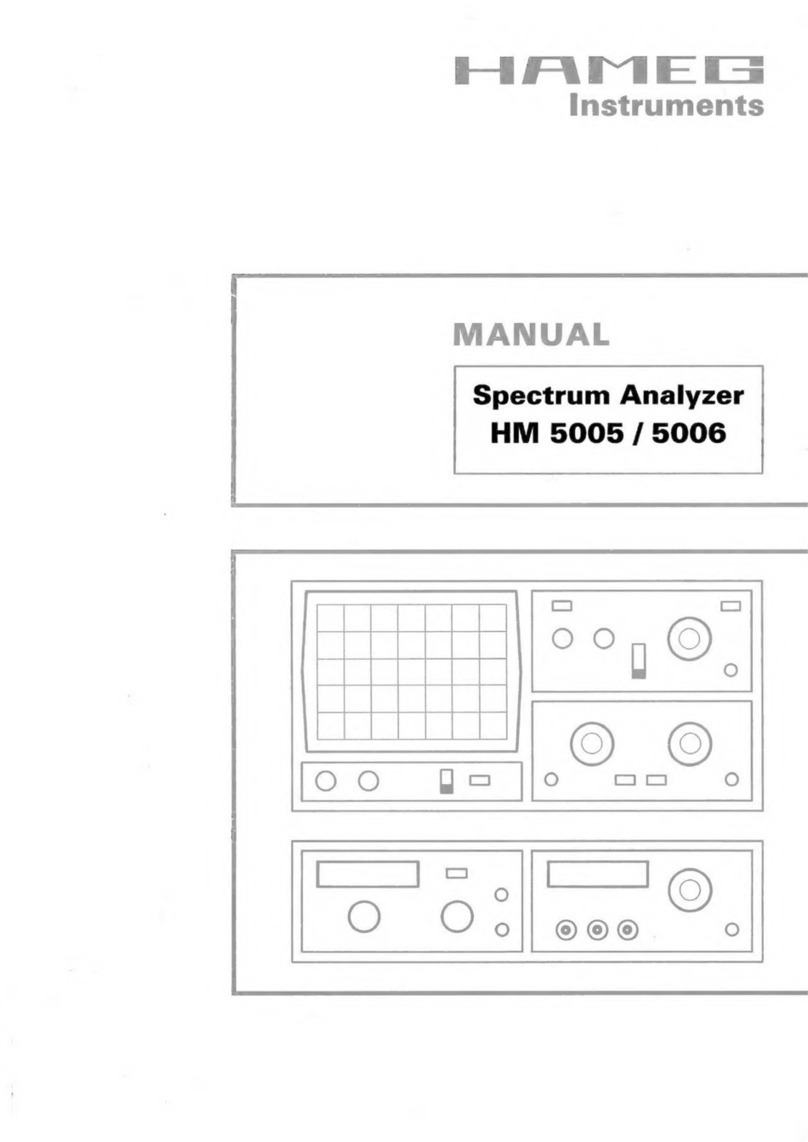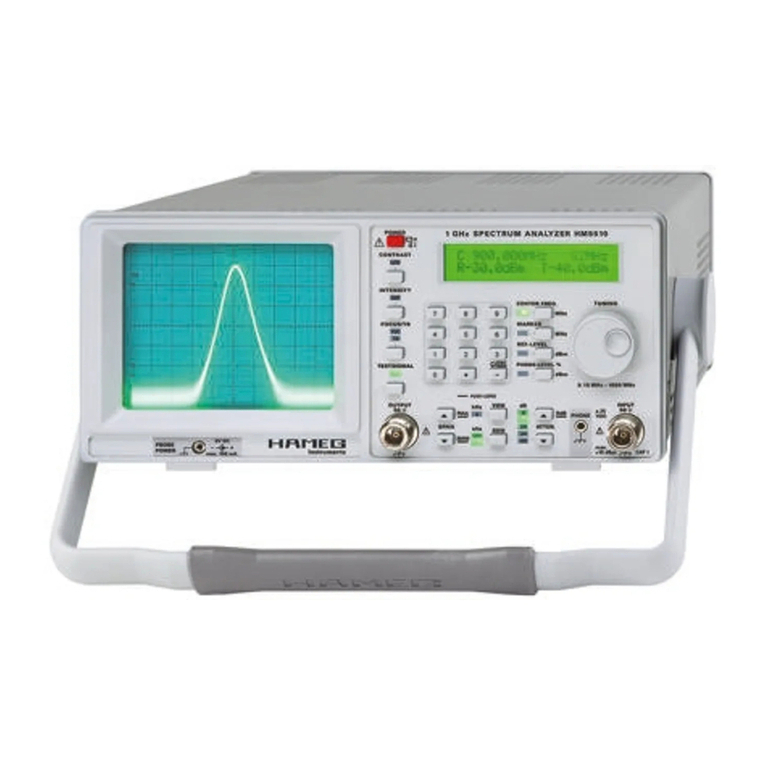7
Subject to change without notice
1. Basics
The HM5014-2 spectrum analyzer consists of the following ba-
sic modules. The main RF process circuits are concentrated
in the following units:
– RF Box
– IF Unit
– RAT / ATD attenuator assembly (2 per unit)
– TG Unit
The control modules are:
– CPU Board
– XYZ Board
– KEY Board
The auxiliary modules are:
– PS Board
– CRT module
– Interface module
The functional description will make frequent references to
the block diagram. The encircled numbers in the text and the
corresponding numbers in the block diagram assist orienta-
tion in the circuit.
RF Box
The RF Box is the main part of the receiver circuit of the spec-
trum analyzer. Three blocks together form one RF Box: the RFA
and RFB PCBs and the cavity filter
6
. Both PCBs are fixed to
the cavity filter. Due to both PCBs and the cavity filter forming
a very complex unit it is not possible to change one part of the
RF Box individually, the adjustment required would exceed the
scope of this manual considerably.
The input signal exiting the attenuator via 2 directly connected
SMB connectors is routed to the 1st mixer via a low pass filter
1
thus avoiding ambiguities due to subharmonic mixing. The 1st
mixer
2
has been carefully adjusted for best LO suppression
and bandwidth. It is fed by the 1st local oscillator (LO)
4
. The
1st LO is a wideband voltage controlled oscillator (VCO) that pro-
vides a mixing signal from 1369,3 to 2419,3 MHz, depending on the
reference signal “DDSFRQ” input via CIC8 from the CPU Board.
The frequency range of the “DDSFRQ” signal is from 16 to 28
MHz The RFA PLL
5
multiplies the “DDSFRQ” signal with a
fixed factor to produce the desired 1st LO frequency. The si-
gnal of the 1st LO is also fed into CIC3 as tuning signal for the
tracking generator (TG Unit).
Behind the mixer the 1st low noise IF amplifier
3
is located,
then the 1st IF signal leaves the RFA PCB as it enters the cavity
filter
6
, which is preadjusted to a passband center frequency
of 1369,3 MHz. After passing the cavity filter, the 1st IF signal
enters the RFB PCB to be conducted via a low pass filter
7
to
the 2nd mixer
8
, converting the signal to 29,3 MHz. The 2nd
local oscillator (LO)
11
is a 1340 MHz VCO based on a ceramic
resonator controlled by a PLL
10
referenced to the “REFSIG”
signal from CPU Board via CiC4. The frequency of this refe-
rence signal is 24 MHz.
The 2nd IF signal from the 2nd mixer is amplified in the 2nd IF
amplifier and is fed to CIC 1, leading to the IF unit.
The ribbon cable to the RF Box reaches the box via CRA board
fixed to the underside of the RFA casing, from CRA board RiC 13
connects the necessary supply voltages to CRB board, fixed to
the underside of the RFB casing. These 2 PCBs are not accces-
sible when the RF box is mounted in the chassis, only the con-
nector for RiC 4. They are not shown in the block diagram.
IF Unit
The IF Unit consists of the RFC board, the IFA board and the two
mounting aluminium sheets, as well as the interconnections
between the PCBs. The boards can only be changed as a unit,
because they have been specially matched in the factory.
The IF signal enters the RFC board via CIC 1, after passing a
low pass filter
12
and a band pass filter it reaches the 3rd mi-
xer
13
, where the signal is converted to the 3rd IF of 10,7 MHz,
where again a low pass
14
filter is located.
The 3rd local oscillator (LO) signal is generated with a crystal
oscillator
15
tuned to 40 MHz.
CIC 2 connects the 3rd IF output of the RFC board to the input
of the IF board, which contains the resolution bandwidth (RBW)
filters
16
-
18
, the logarithmic detector
19
and amplifier and
the video filter
20
as well as levelling circuitry for matching the
3 filter output amplitudes
21
.
The signal passes the 1000 kHz RBW filter
16
and the control
logic inserts either the 120 kHz filter
17
into the signal path or
also the 9 kHz filter
18
, depending on the control signals
22
.
The logarithmic amplifier
19
demodulates the 10,7 MHz 3rd IF
signal and gives a very precise logarithmic representation of the
amplitude value as an output voltage. This voltage then passes
the video filter
20
with either 50 kHz or 4 kHz video bandwidth
(VBW). Finally the output level for the 3 filters is matched in the
output amplifier
21
of the IF board. The video signal is routed
via RiC 5 to the CPU board.
The ribbon cable Ric5 serves both the RFC Board and the IFA
Board, using an extra connector crimped onto the cable.
RAT /ATD attenuator assembly
The 2 attenuators are located between the input / output con-
nectors of the HM5014-2 and the RF Box and the TG Board. Both
assemblies are identical, as well as the identical attenuator
driver PCB, called ATD Board. These attenuators comprise
circuitry to set attenuation in 10 dB steps from 0 dB to 40 dB.
This is accomplished via relays and divider networks. The at-
tenuator is controlled by logical signals and a demultiplexer to
deliver the signals driving the relays.
TG Unit
The TG Unit is a generator for producing the exact signal the
spectrum analyzer is receiving at this special moment of a
sweep, thus providing easy twoport measurements. It consists
of a PLL
66
using the 24 MHz reference signal from the TCXO
30
located on the CPU Board to provide a stable fixed local oscil-
lator (LO)
67
signal of 1369.3 MHz. This signal is mixed with the
signal momentarily produced by the 1st LO of the RFA Board
(e. g. the receiver) to give the exact reproduction of the recei-
ving frequency for each possible 1st LO frequency. The signal
then is fed to a gain controlled amplifier
61
via a low pass filter
64
. Between output and the gain controlled amplifier the level
detector
60
is located to obtain the gain control voltage from
the output signal in combination with the level control voltage