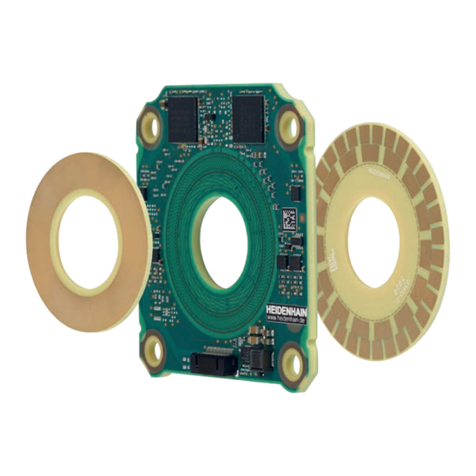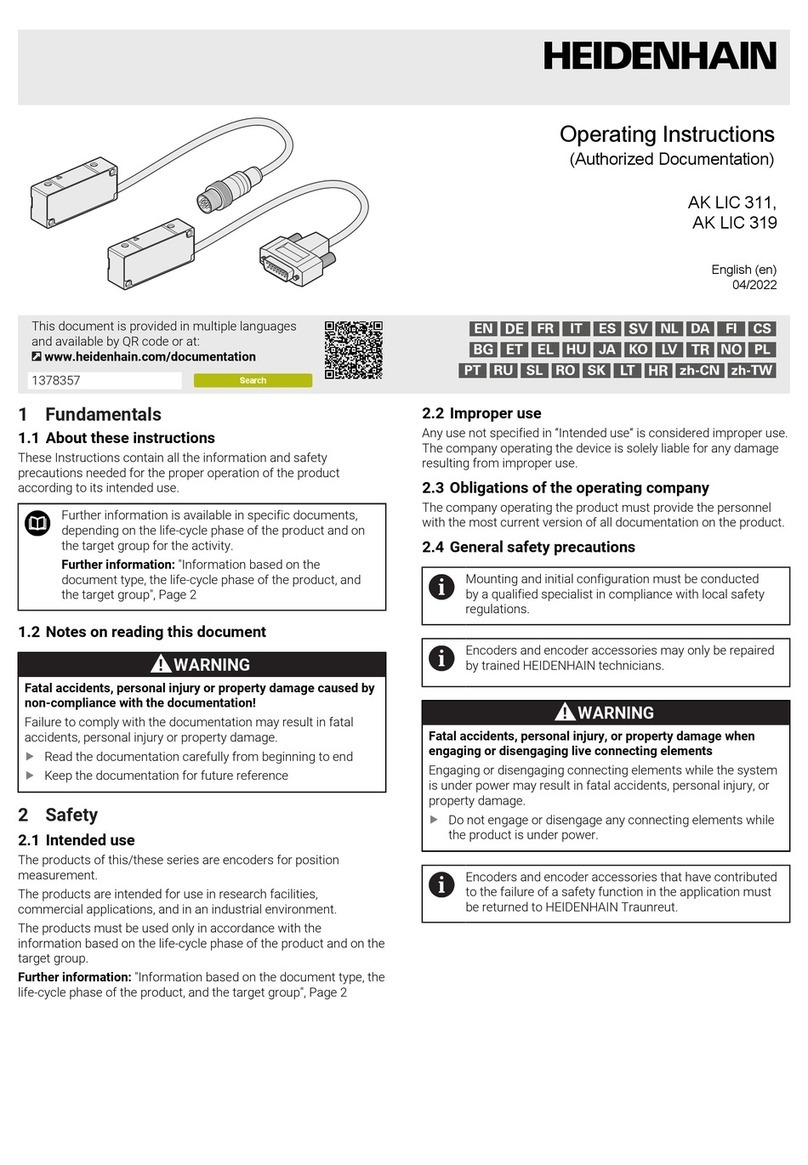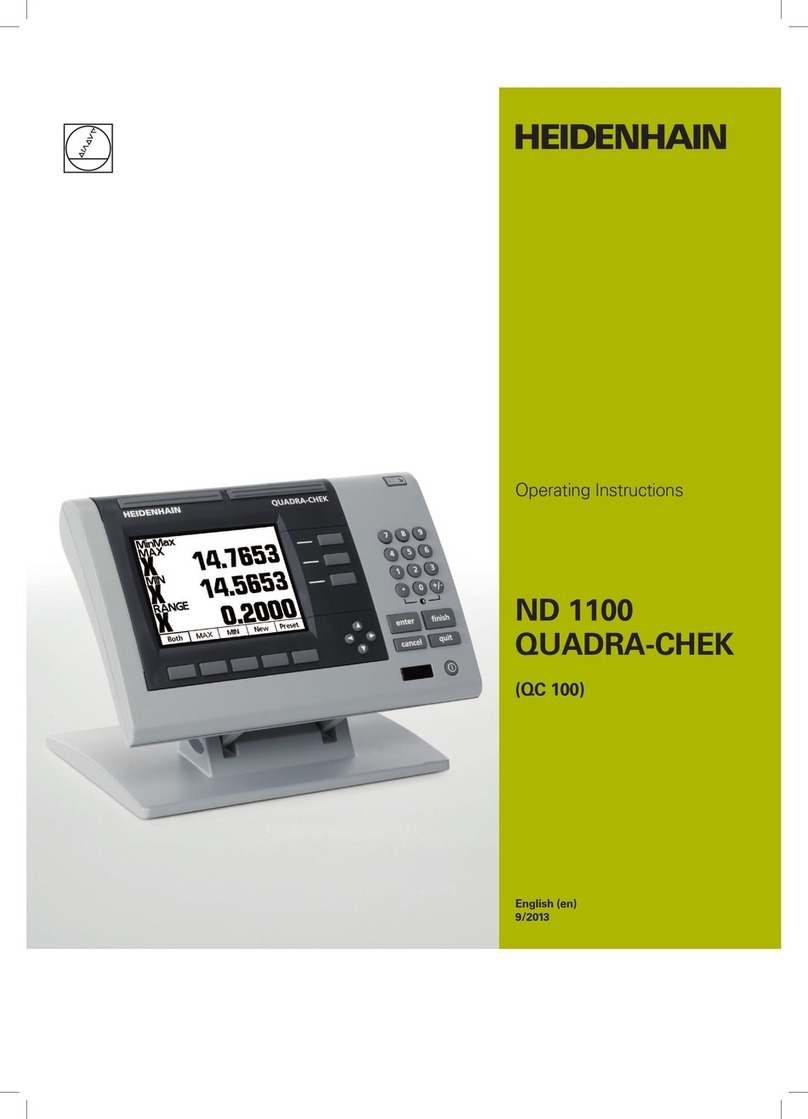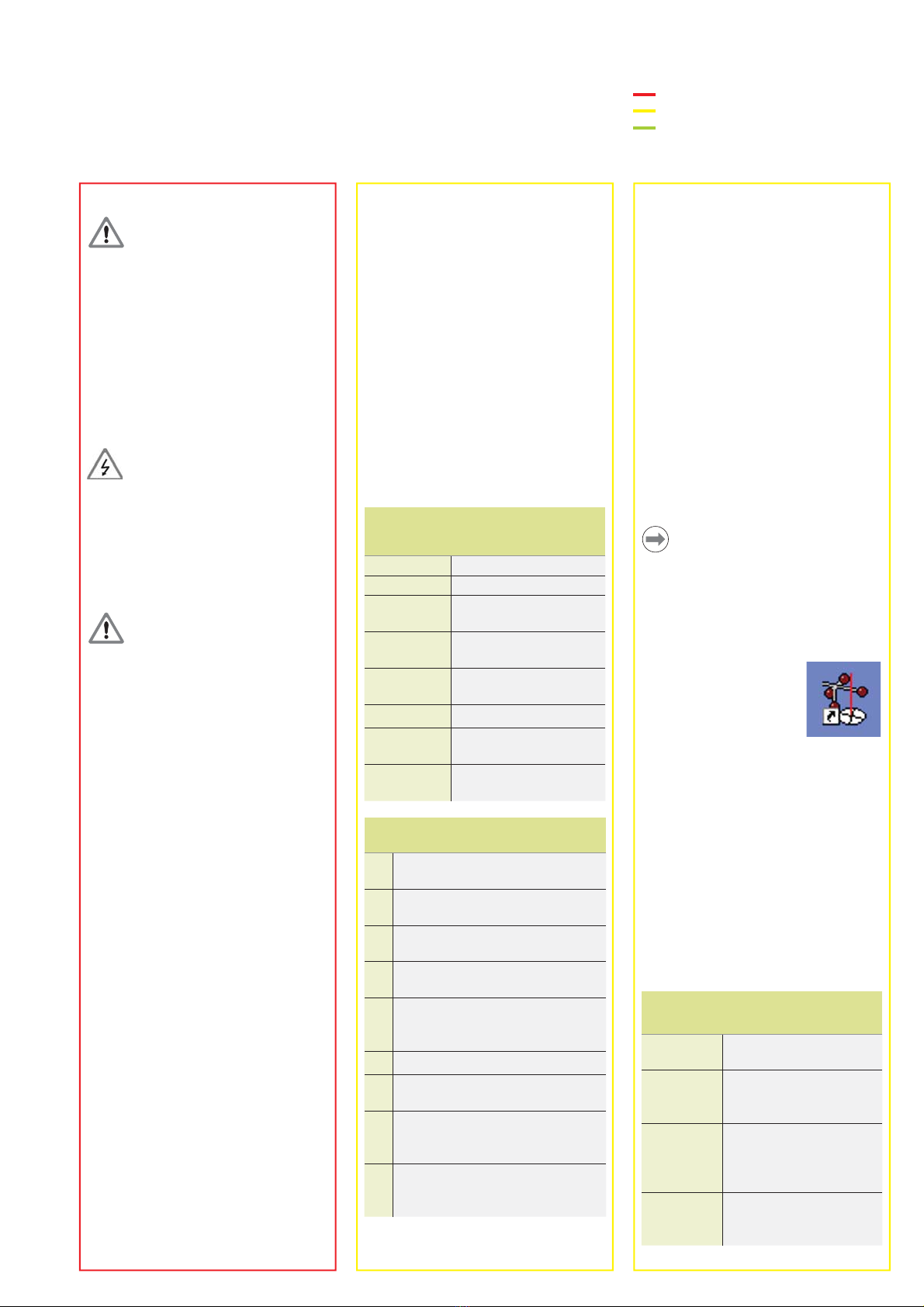1
IK 5000 QUADRA-CHEK Deutsch
Bedienung
Eine genaue Beschreibung finden Sie unter www.heidenhain.de
Vor der Inbetriebnahme
Achtung
Die Montage und Inbetriebnahme• ist von einer Fachkraft für Elektrik
und Feinmechanik unter Beachtung
der örtlichen Sicherheitsvorschriften
vorzunehmen.
Die Steckverbindung darf nur• spannungsfrei verbunden oder gelöst
werden!
Der Antrieb darf während der• Montage nicht in Betrieb gesetzt
werden.
Stromschlaggefahr!
Niemals bei angeschlossener• Stromversorgung am geöffneten
Gerät arbeiten! Vor Öffnen des
Gerätes Netzstecker ziehen!
Schutzleiter darf nie unterbrochen• sein, auch nicht bei Anschluss über
Adapter.
Achtung
Keine Messgeräte oder anderen Geräte
anschließen, während die IK 5000
eingeschaltet ist.
Sicherheitsvorkehrungen
Für den Betrieb der IK 5000
gelten die allgemein anerkannten
Sicherheitsvorschriften. Nichtbeachtung
dieser Sicherheitsvorschriften kann zu
Sach- oder Personenschäden führen.
Die Sicherheitsvorschriften können je
nach Unternehmen variieren. Im Falle
eines Konflikts zwischen dem Inhalt
dieser Kurzanleitung und den internen
Regelungen eines Unternehmens, in
dem dieses Gerät verwendet wird,
sollten die strengeren Regelungen
gelten.
Anschlüsse an der IK 5000
MancheVerbindungen werden direkt mit
dem Anschluss an der IK 5000 PC-Karte
hergestellt, andere über Erweiterungs-
anschlüsse, die zur Karte hinzugefügt
werden können (sog. Flyouts). Die vor-
hergehende Seite bietet einen Über-
blick über die Anschlüsse an der Karte
und die zusätzlichen Anschlüsse an
der Rückseite eines IK-5000-Systems.
Die Anschlusskonfigurationen für alle
standardmäßigen IK-5000-Systeme sind
ebenfalls dargestellt. Einige Anschlüsse
gibt es an mehreren IK-5000-Produkten,
andere gibt es nur an bestimmten
Systemen der IK-5000-Produktfamilie.
Die Pinbelegung der Anschlüsse ist am
Ende dieser Kurzanleitung beschrieben.
Messmethoden mit der
IK 5000
IK 5294 Fadenkreuz
IK 5293 ManuellesTastsystem
IK 5394-EG Manueller optischer
Kantensensor
IK 5394-3D ManuellesTastsystem
undVideo
IK 5493 Optischer Kantensen-
sor und CNC
IK 5494-2D Video und CNC
IK 5494-3D Tastsystem,Video
und CNC
IK 5594-3D TastsystemTP200,
Video und CNC
Anschlüsse an der IK 5000
A Eingänge für Messgeräte, X-,Y-,
Z-Achse, und Fußschalter
B Ausgänge für CNC-Steuerung,
X-,Y- und Z-Achse
H Eingang für Messgerät,
Q-Achse
J Ausgang für CNC-Steuerung,
Q-Achse
K Ausgänge für
Beleuchtungssteuerung
(Video) und Zoom
M Eingang fürTastsystem
N Ausgang für Kamera-Zoom-
Steuerung
P Eingang für Profilprojektor-
Lichtquelle für optische
Kantenerkennung
R Eingang für Profilprojektor-
Bildschirmsensor für optische
Kantenerkennung
Verwendung dieser
Kurzanleitung
Diese Kurzanleitung können Sie
verwenden, wenn Ihr System bereits
für die Durchführung von Messungen
konfiguriert ist. Ist Ihr System noch
nicht konfiguriert, lesen Sie bitte die
Kurzanleitung IK 5000 für Hersteller
und Händler und konfigurieren Sie Ihr
System zuerst.
Diese Kurzanleitung beinhaltet eine ge-
kürzte Fassung der Benutzer-Anleitung
für alle standardmäßigen IK-5000-
Produkte. Für das jeweils verwendete
System gelten nur bestimmte Anweisun-
gen. Befolgen Sie die Anweisungen in
der dargestellten Reihenfolge und lassen
Sie diejenigen Schritte aus, die für Ihr
spezielles System nicht relevant sind.
Hinweis
Die vollständige Benutzer-
Anleitung finden Sie online im
Benutzer-Handbuch IK 5000 unter
www.heidenhain.de.
IK-5000-Programm starten
Klicken Sie zum Starten
des Programms auf
das QC-5000-SYMBOL
auf derWindows®-
Benutzeroberfläche.
Benutzer-Oberfläche
Die Benutzeroberfläche entspricht
den üblichenWindows-Konventionen
bezüglich Menüführung, Auswahl von
Optionen, Click-and-Drag-Funktionen
sowie der grundsätzlichen Datei- und
Bearbeitungsoptionen.
Anwender-Oberflächen
(Arbeitsbereiche)
Die Benutzeroberfläche der IK 5000
ist ein Arbeitsbereich, bestehend aus
Fenstern, Menüs,Werkzeugboxen und
einer Statusleiste.
IK 5000 Anwender-
Oberfläche
Fenster Zeigen Zahlen,Text
und Grafiken
Menüs Enthalten Optionen für
Dateien, Bearbeitungs-
und Messfunktionen
Werkzeug-
boxen Enthalten
Schaltflächen für den
Schnellzugriff auf
Menüfunktionen
Status-
leiste Enthält Informationen
zum Systemstatus der
IK 5000
unbedingt beachten
wichtig
informativ