HEIDENHAIN ECI 11 Series User manual
Other HEIDENHAIN Media Converter manuals

HEIDENHAIN
HEIDENHAIN ERP 880 User manual
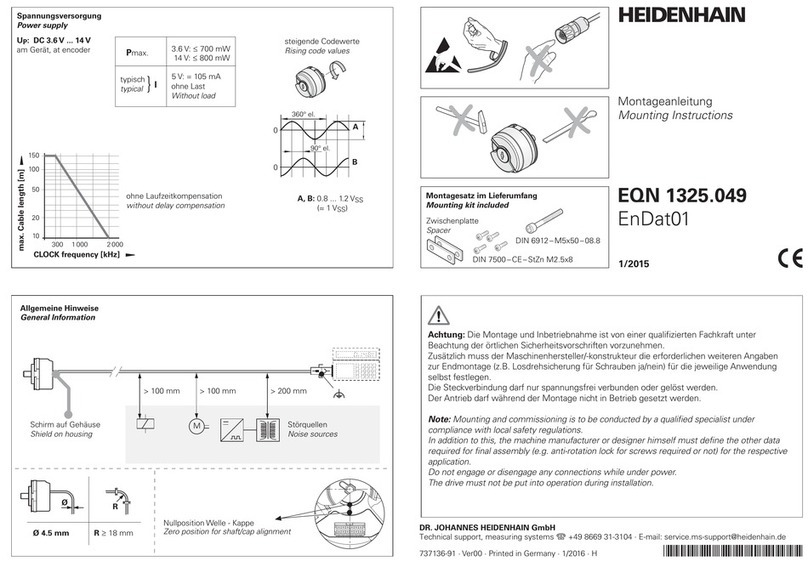
HEIDENHAIN
HEIDENHAIN EQN 1325.049 User manual

HEIDENHAIN
HEIDENHAIN LIC 2107 User manual

HEIDENHAIN
HEIDENHAIN ROC 425 User manual

HEIDENHAIN
HEIDENHAIN ECN 424S User manual

HEIDENHAIN
HEIDENHAIN LIDA 475 User manual

HEIDENHAIN
HEIDENHAIN ROC 424 S User manual

HEIDENHAIN
HEIDENHAIN AK LIDA 47 User manual
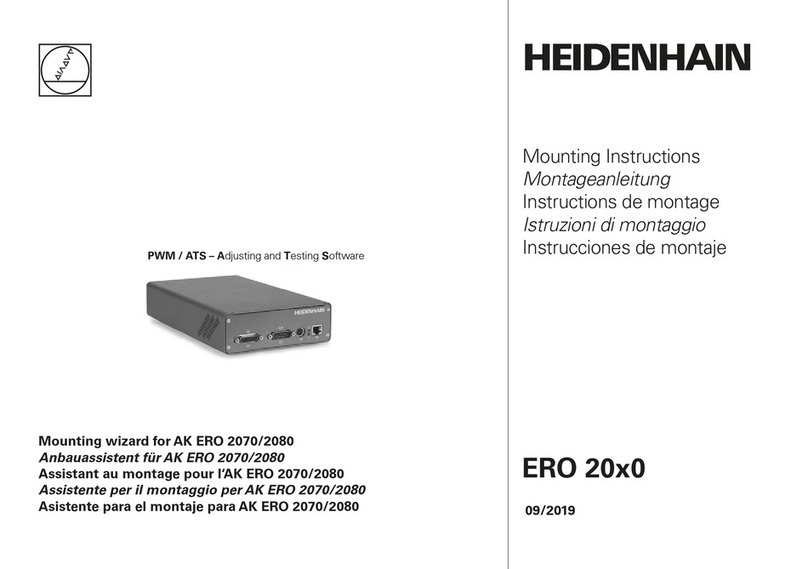
HEIDENHAIN
HEIDENHAIN AK ERO 2070 User manual

HEIDENHAIN
HEIDENHAIN LIDA 473 User manual

HEIDENHAIN
HEIDENHAIN LIP 481R User manual

HEIDENHAIN
HEIDENHAIN ECI 13 Series User manual

HEIDENHAIN
HEIDENHAIN EIB 5000 User manual

HEIDENHAIN
HEIDENHAIN LIP 581R User manual

HEIDENHAIN
HEIDENHAIN KGM 181 User manual
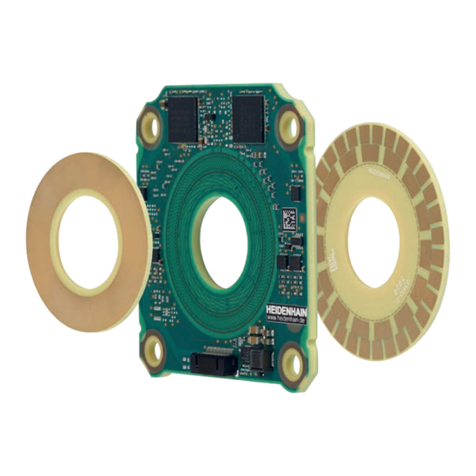
HEIDENHAIN
HEIDENHAIN KCI 120 Dplus User manual

HEIDENHAIN
HEIDENHAIN ERN 1387 User manual

HEIDENHAIN
HEIDENHAIN LS 3 8 Series User manual

HEIDENHAIN
HEIDENHAIN LIC 4009 User manual
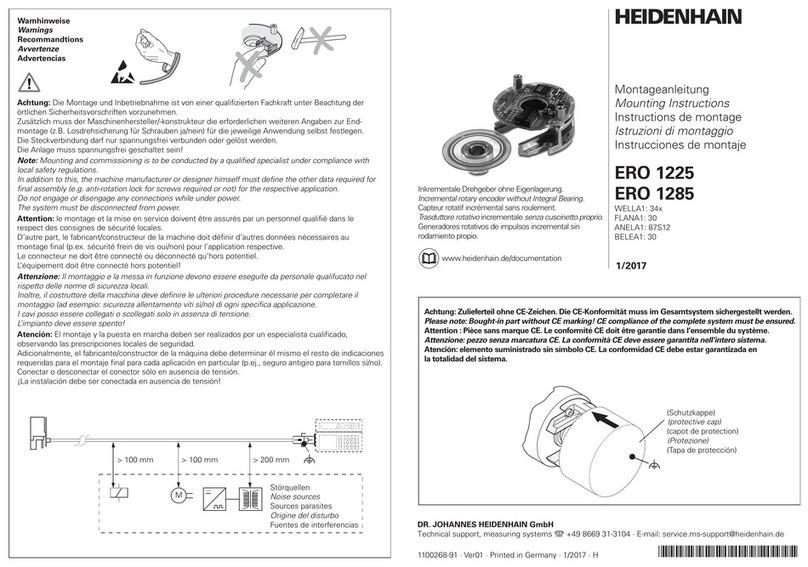
HEIDENHAIN
HEIDENHAIN ERO 1225 User manual






























