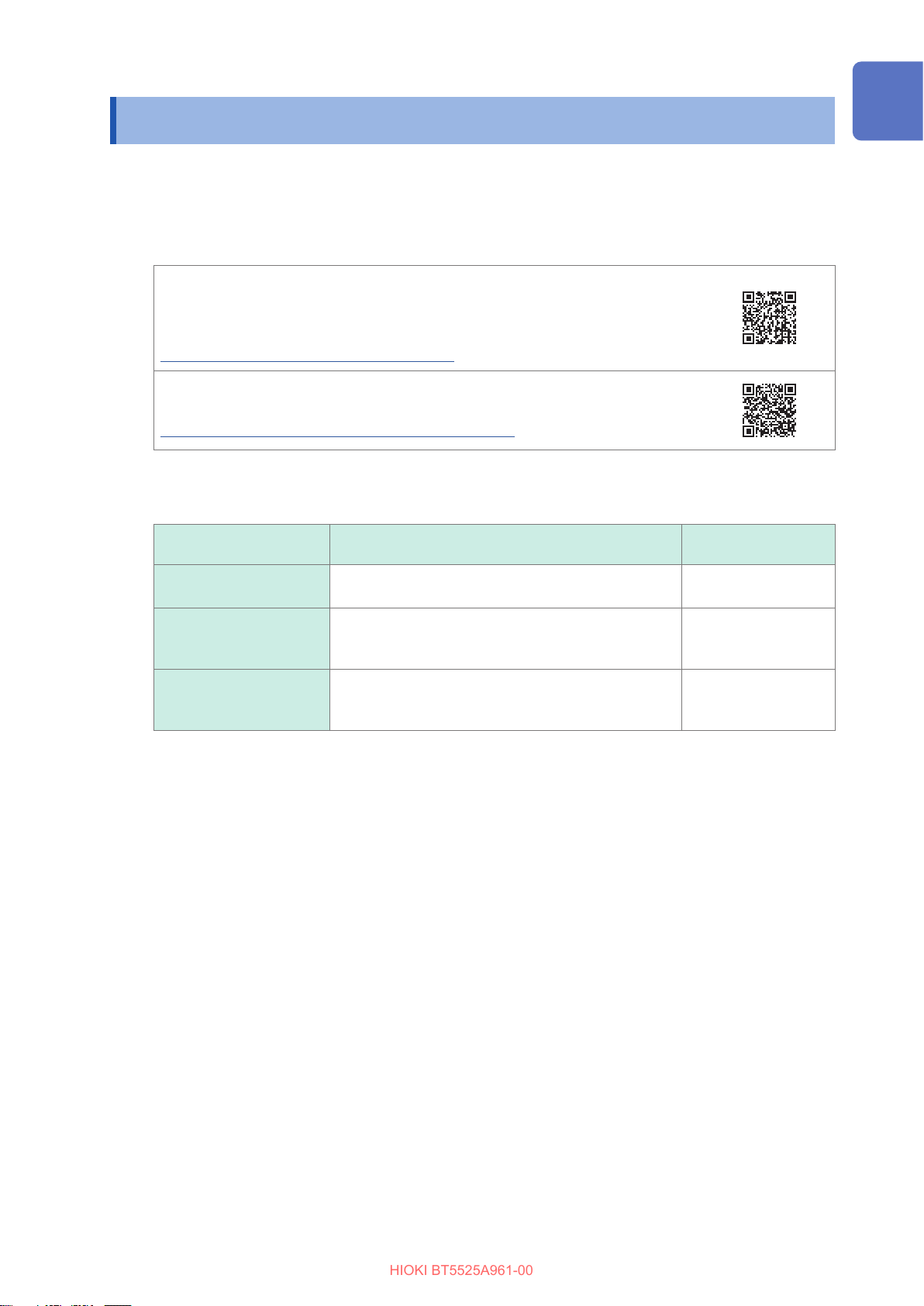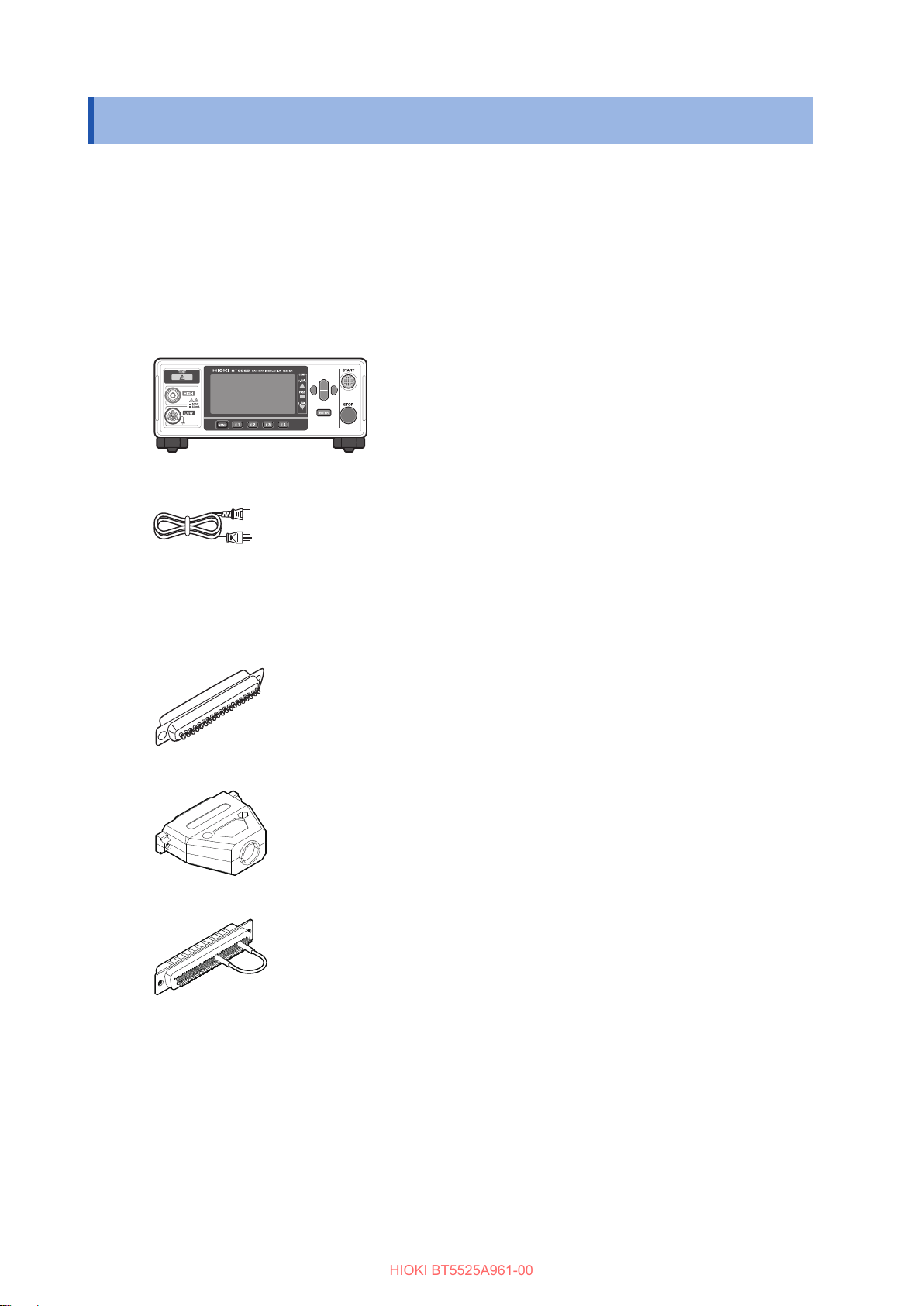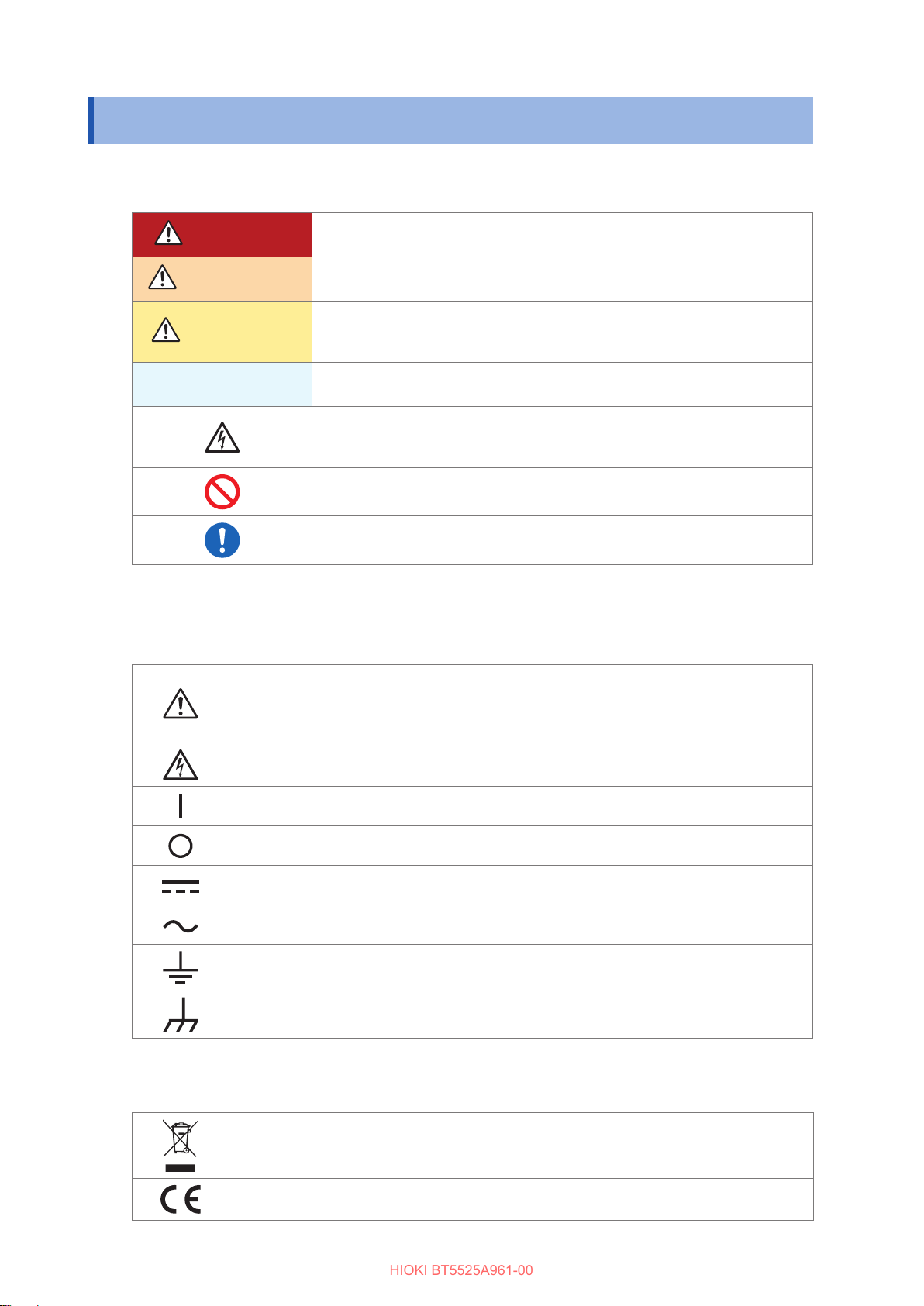Contents
4
NPN setting ..............................................91
PNP setting ..............................................92
Electrical specications .............................93
Connection examples ...............................93
7.4 Checking External Control ..................95
Input/output test (EXT. I/O test function) ....95
7.5 Accessory Connector Assembly
Procedure ..............................................96
7.6 Using Analog Output ............................97
Connecting an output cord ........................98
8 Communications
Function 99
8.1 Interface Overview and Features.....100
Remote state and local state ...................100
8.2 RS-232C Interface..............................101
Setting communications conditions..........101
Connecting the RS-232C cable ...............102
8.3 LAN Interface ......................................103
Settings for the communications
conditions ...............................................104
Setting the communications conditions ....106
Setting the LAN communications.............108
Enhancing the speed of LAN
communications......................................108
Connecting a LAN cable .........................109
8.4 USB Interface......................................110
Installing the USB driver..........................110
Connecting the USB cable ......................110
8.5 Automatically Sending the
Measured Value Every Time a Test
Is Completed (Auto Data Output
Function).............................................. 111
8.6 Communications Command
Display (Command Monitor
Function)..............................................112
8.7 Communications Method...................114
Message format......................................114
Output queue and input buer .................119
Status system.........................................119
Standard Event Status Register ..............121
Items restored to the default settings .......123
8.8 Communications Command List ......124
8.9 Communications Command
Reference ............................................130
5.4 Setting Whether to Turn ON or
OFF the Key Operation Sound...........67
5.5 Enabling/Disabling the Key
Operations.............................................68
Disabling the key operations (key lock)......68
Enabling the key operations (releasing
key lock)...................................................68
Enabling the key lock function with a
passcode..................................................69
Disabling the key lock function with a
passcode..................................................70
Releasing the key lock by entering the
passcode..................................................71
5.6 Adjusting the Screen Contrast............72
5.7 Adjusting the Backlight ........................73
5.8 Manually Setting the Frequency of
the Power Supply .................................74
5.9 Initializing the Instrument (Reset) ......75
6 Saving and Loading
Measurement
Conditions (Panel
Save and Load
Functions) 77
6.1 Saving Measurement Conditions
(Panel Save Function) .........................78
6.2 Loading Measurement Conditions
(Panel Load Function) .........................79
6.3 Changing the Panel Name..................80
6.4 Deleting Panel Data .............................81
7 External Control
(EXT. I/O) 83
7.1 External Input and Output
Terminals and Signals..........................85
Switching the current sink (NPN) and
current source (PNP) ................................85
Connector used and signal arrangement ...85
Signal functions ........................................86
7.2 Timing Chart..........................................87
7.3 Internal Circuit Conguration ..............91