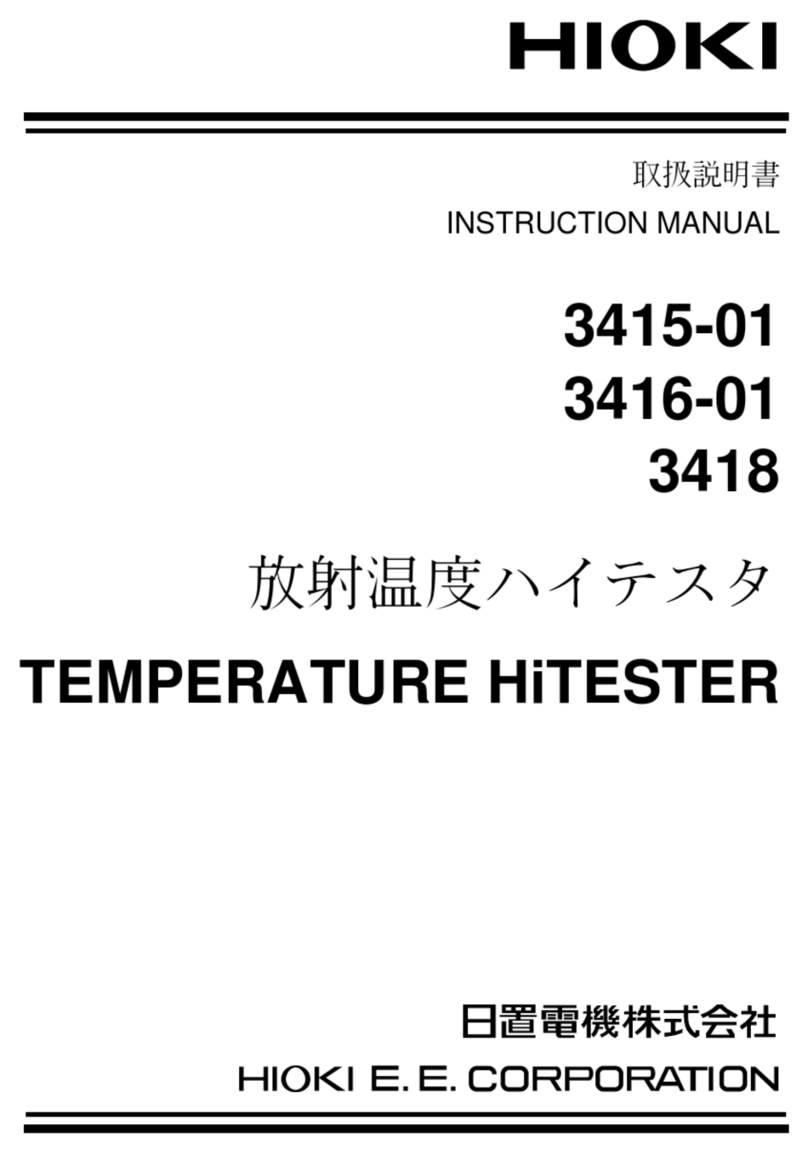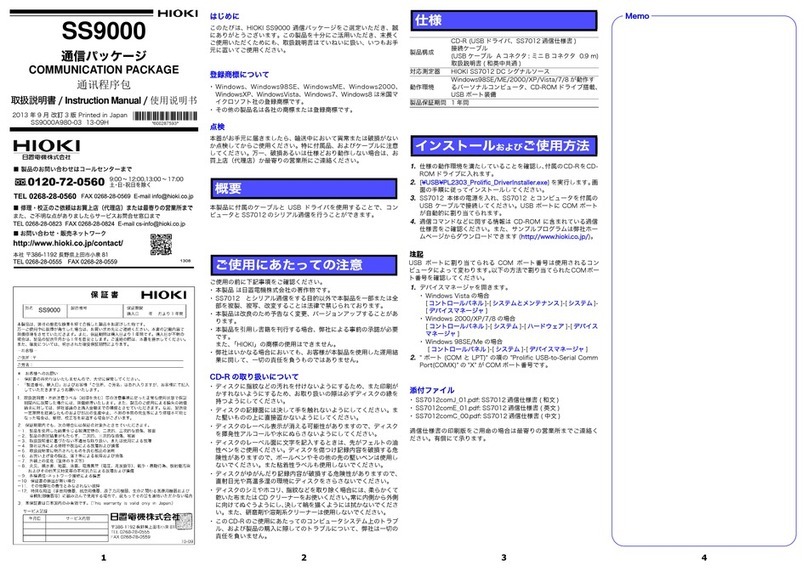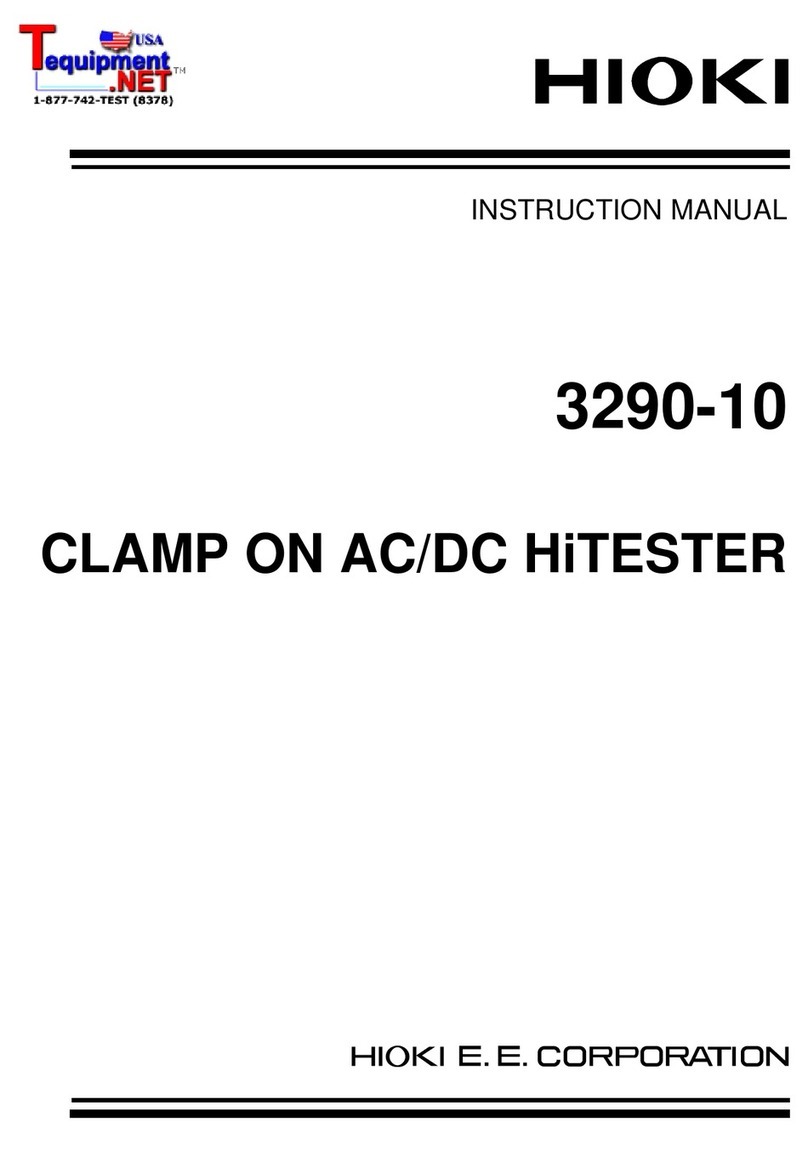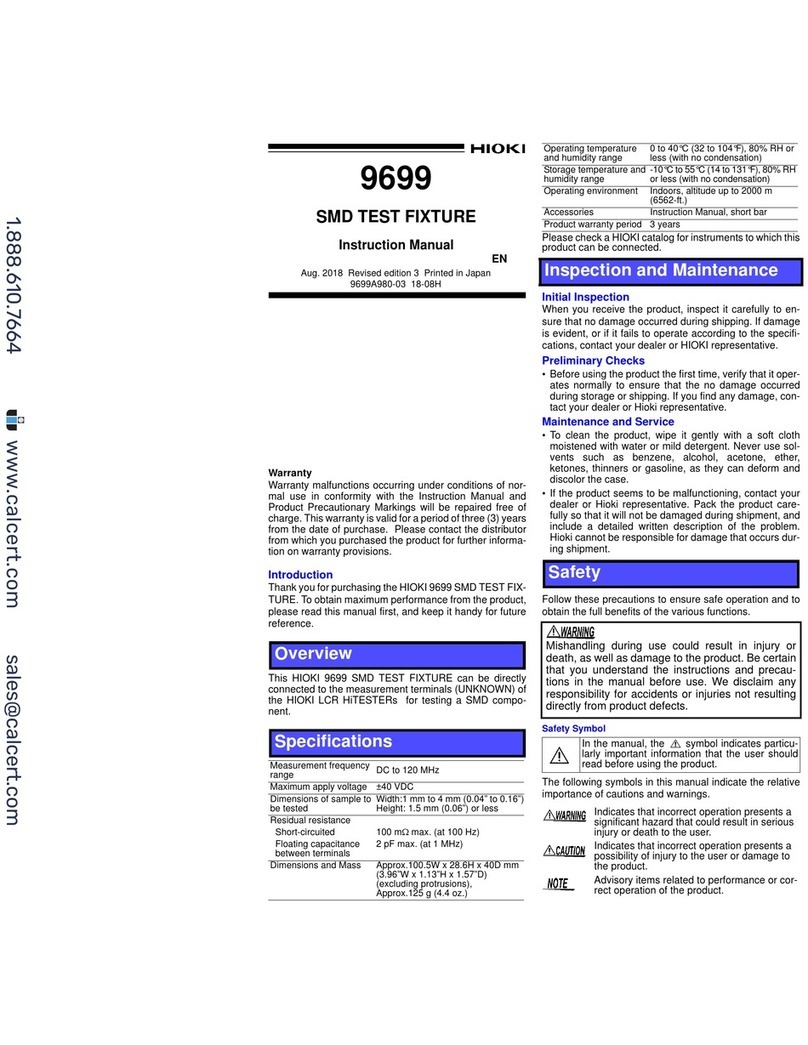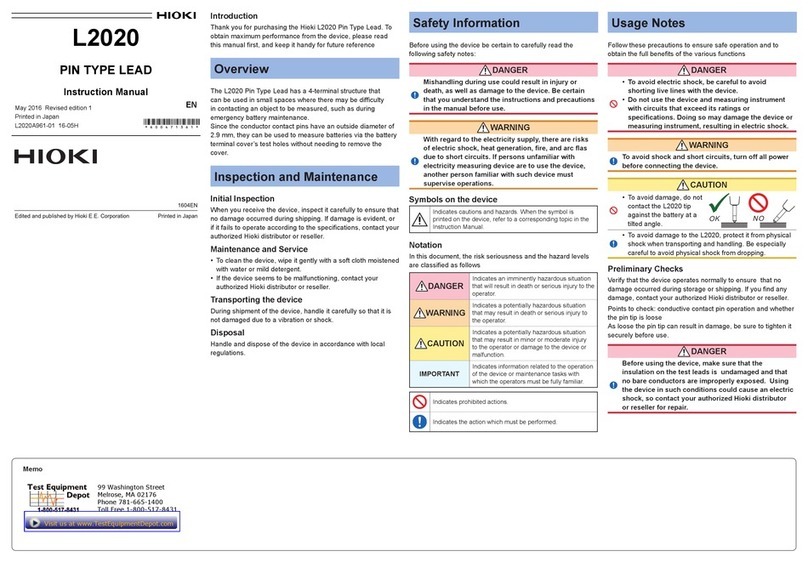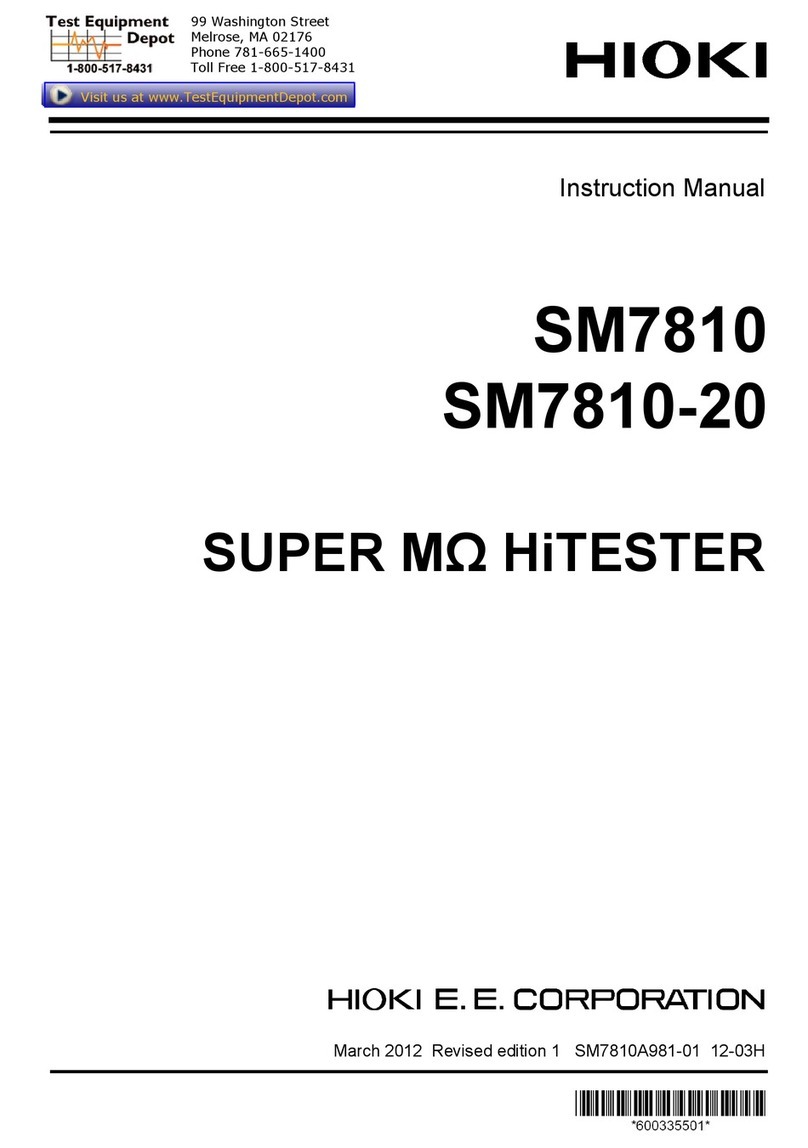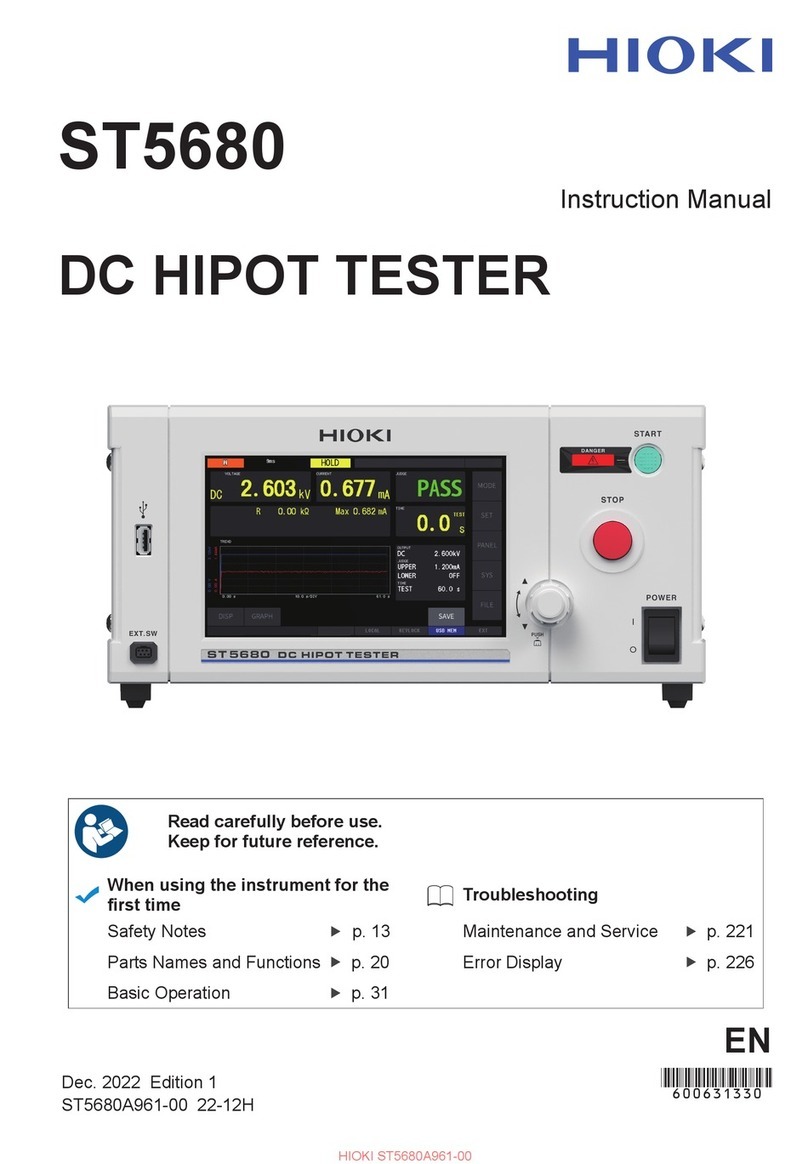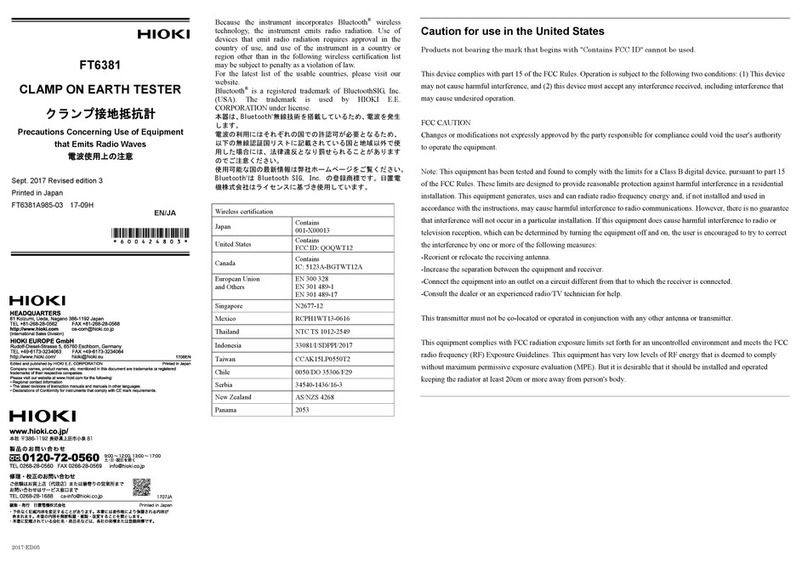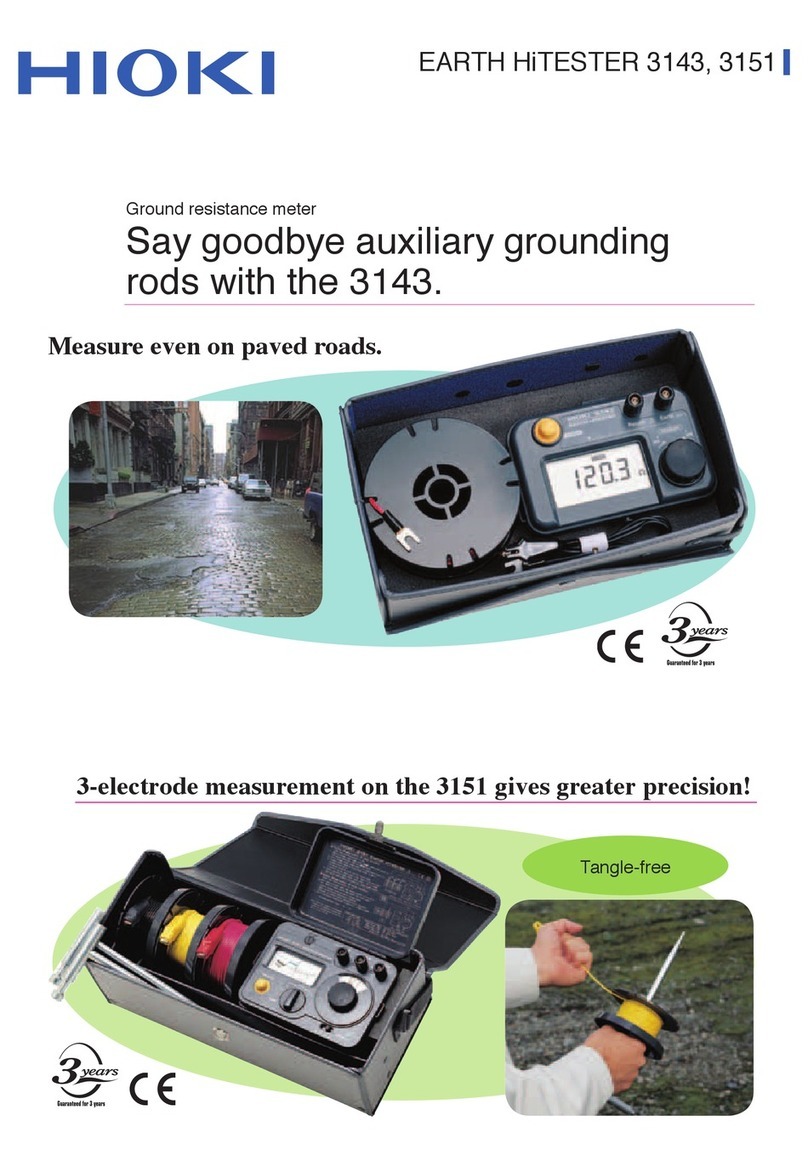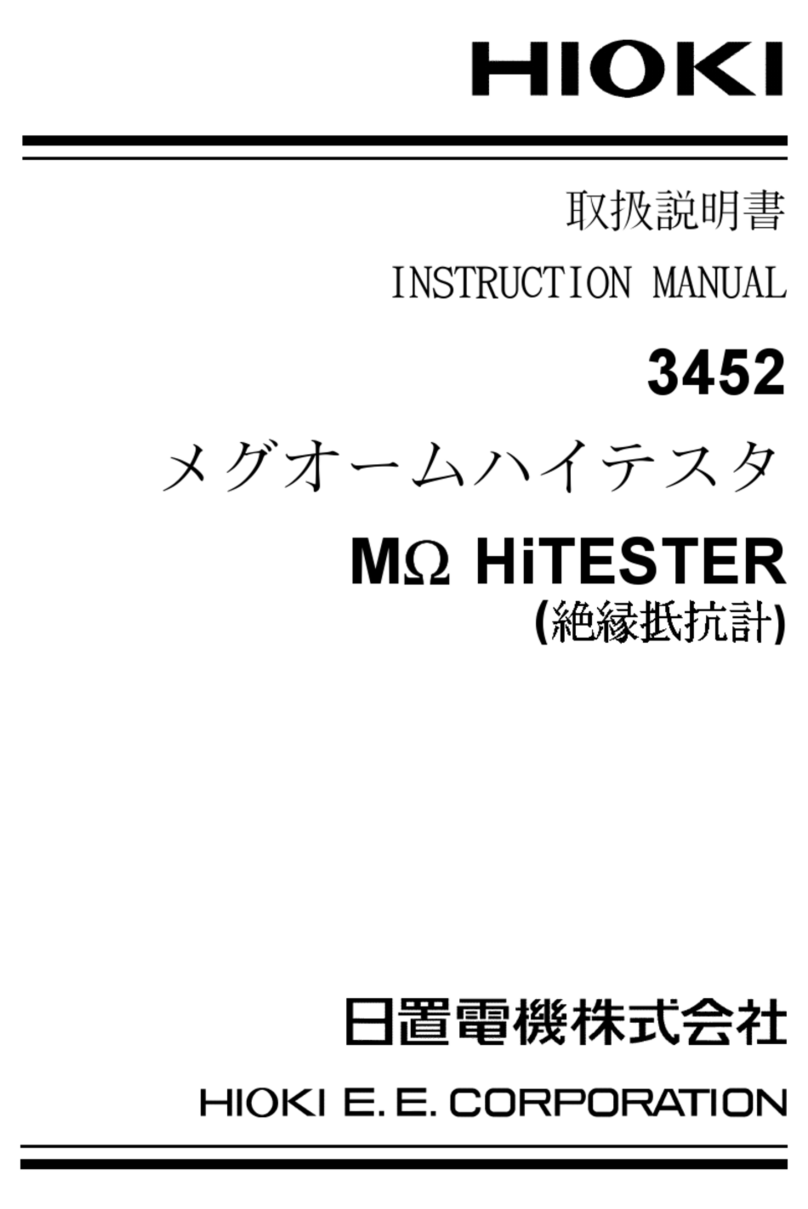This manual contains information and warnings essential for
safe operation of the instrument and for maintaining it in safe
operating condition. Before using it, be sure to carefully read the
following safety precautions.
Safety Information
This instrument is designed to comply with IEC 61010
Safety Standards, and has been thoroughly tested for safety
prior to shipment. However, mishandling during use could
result in injury or death, as well as damage to the instru-
ment. However, using the instrument in a way not described
in this manual may negate the provided safety features. Be
certain that you understand the instructions and precau-
tions in the manual before use. We disclaim any responsi-
bility for accidents or injuries not resulting directly from
instrument defects.
Safety Symbols
In the manual, the symbol indicates particularly
important information that the user should read be-
fore using the instrument.
The symbol printed on the instrument indicates
that the user should refer to a corresponding topic in
the manual (marked with the symbol) before us-
ing the relevant function.
Indicates DC (Direct Current).
Indicates AC (Alternating Current).
Symbols for Various Standards
This symbol indicates that the product conforms to
regulations set out by the EC Directive.
Indicates the Waste Electrical and Electronic Equip-
ment Directive (WEEE Directive) in EU memberstates.