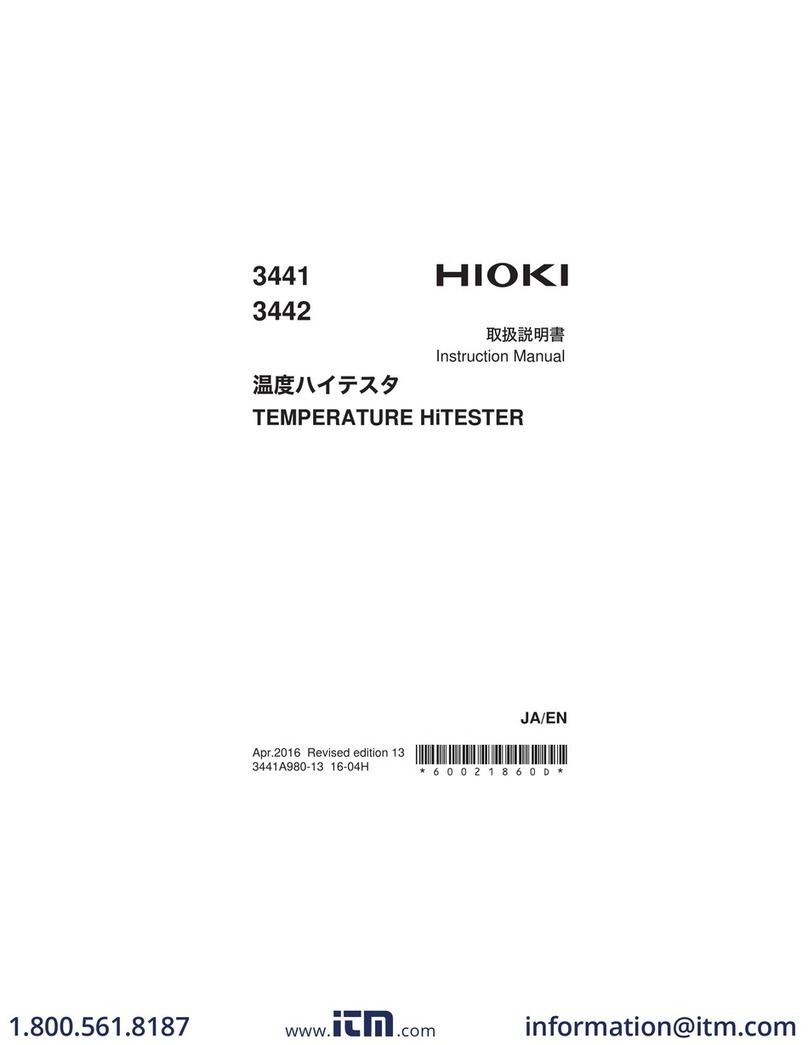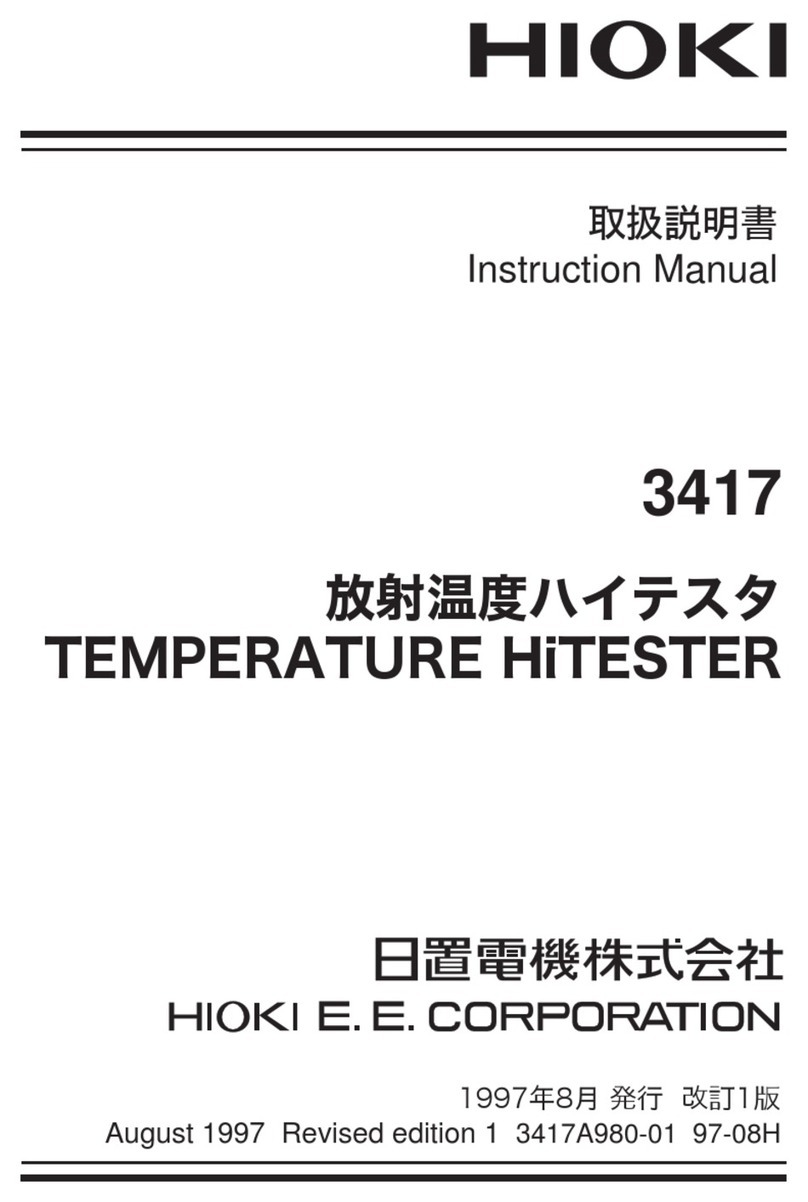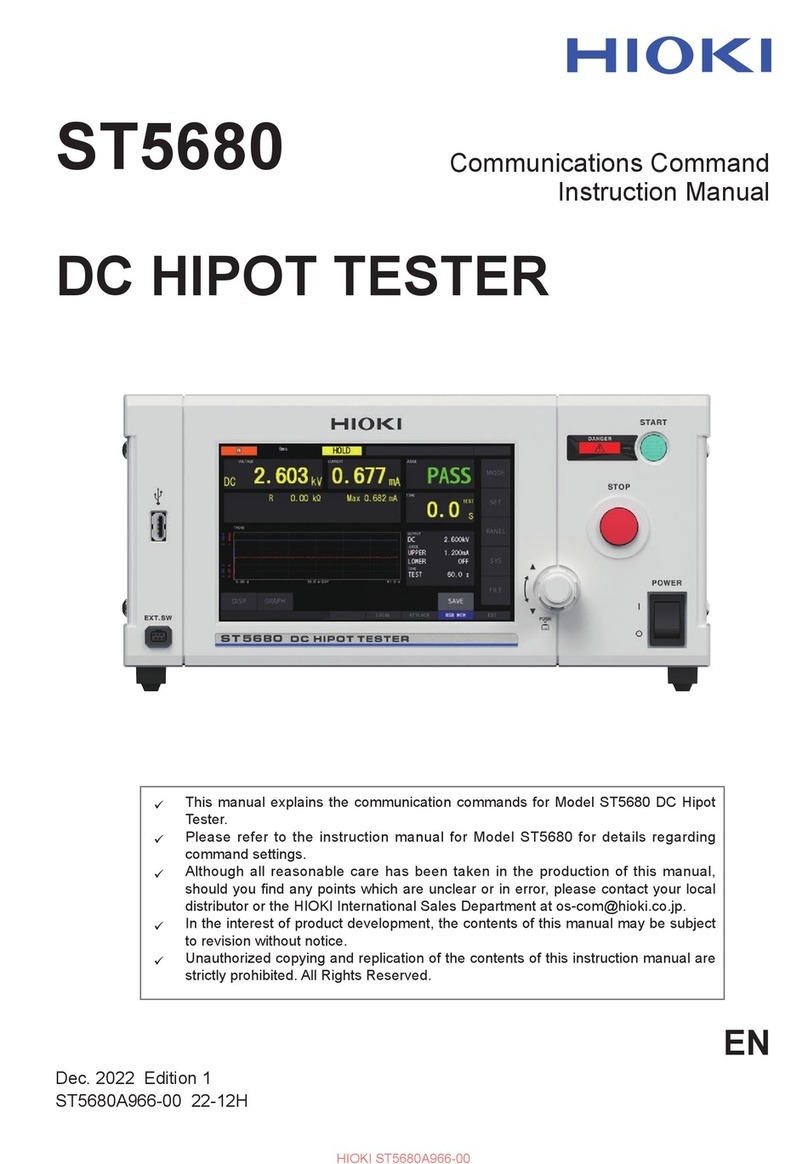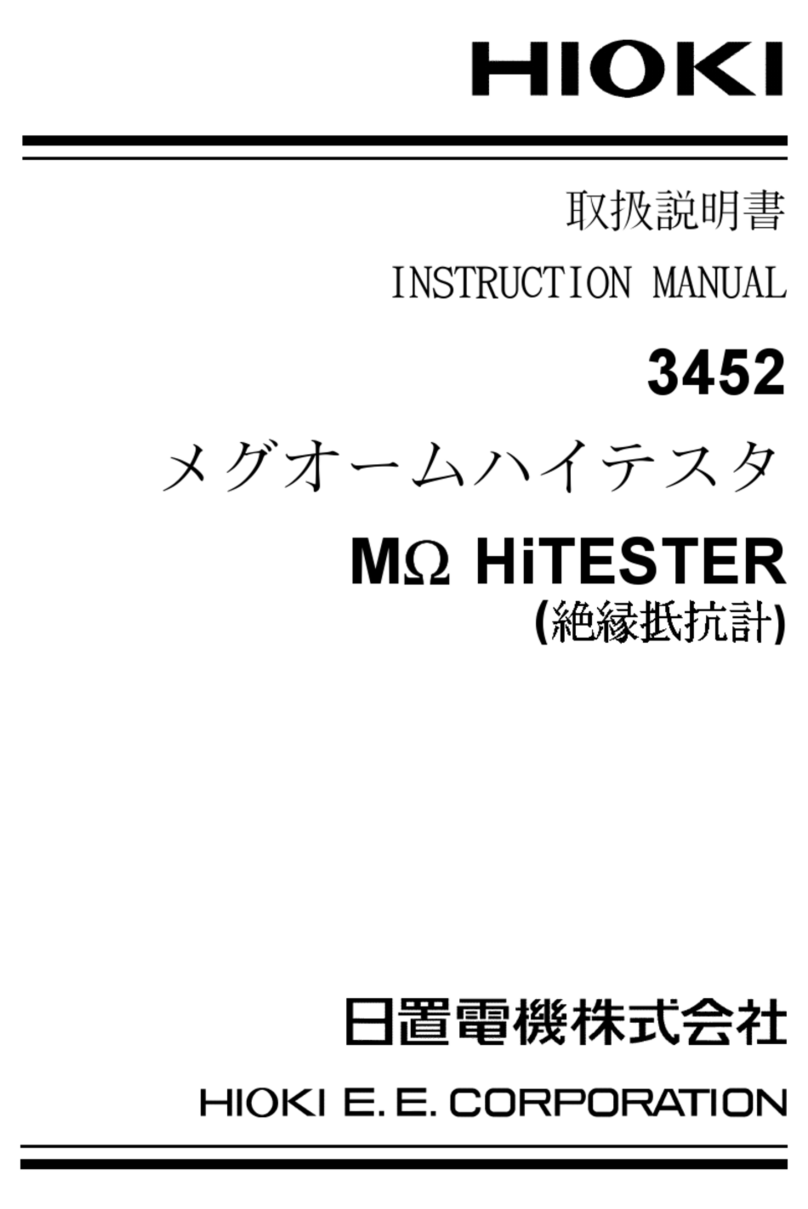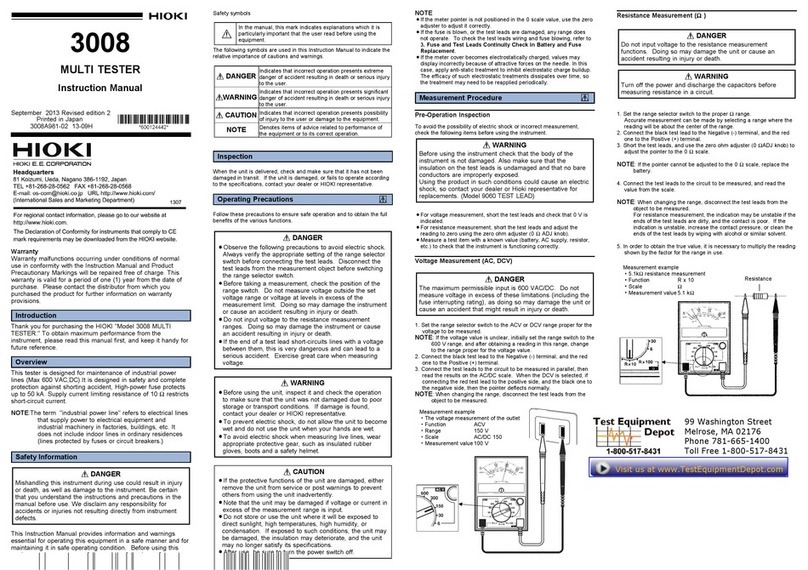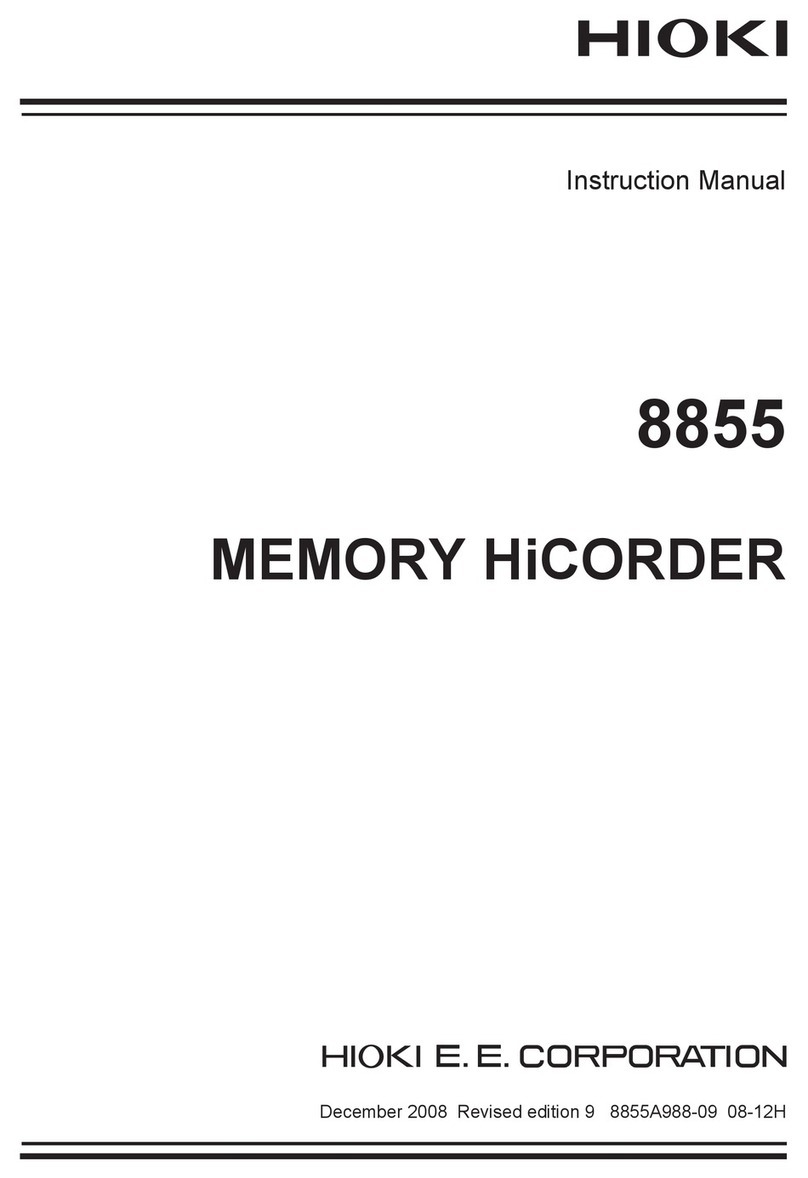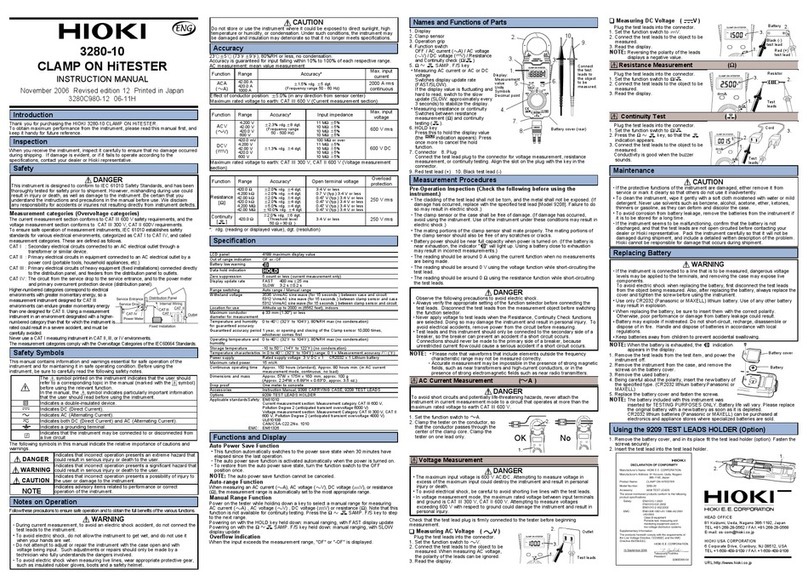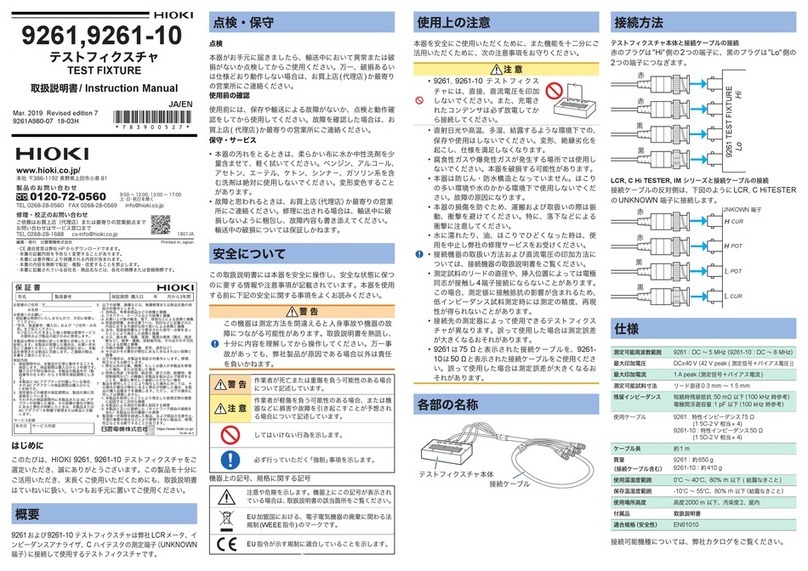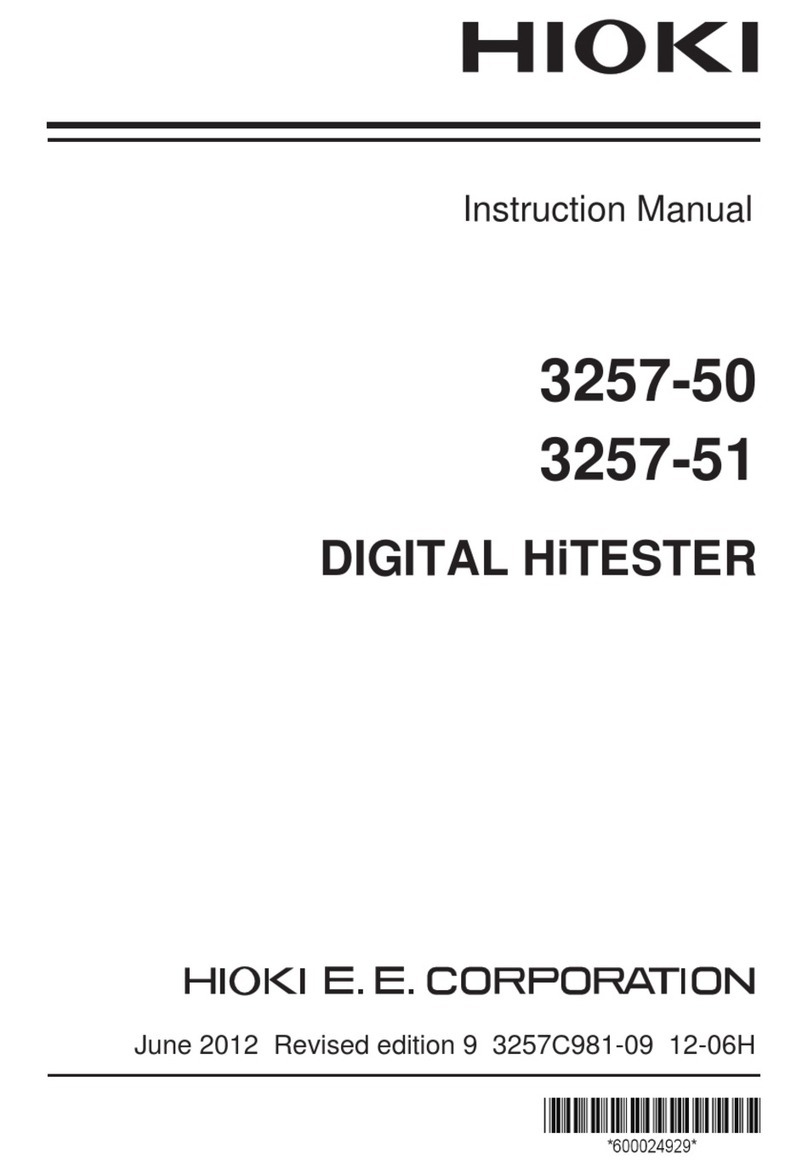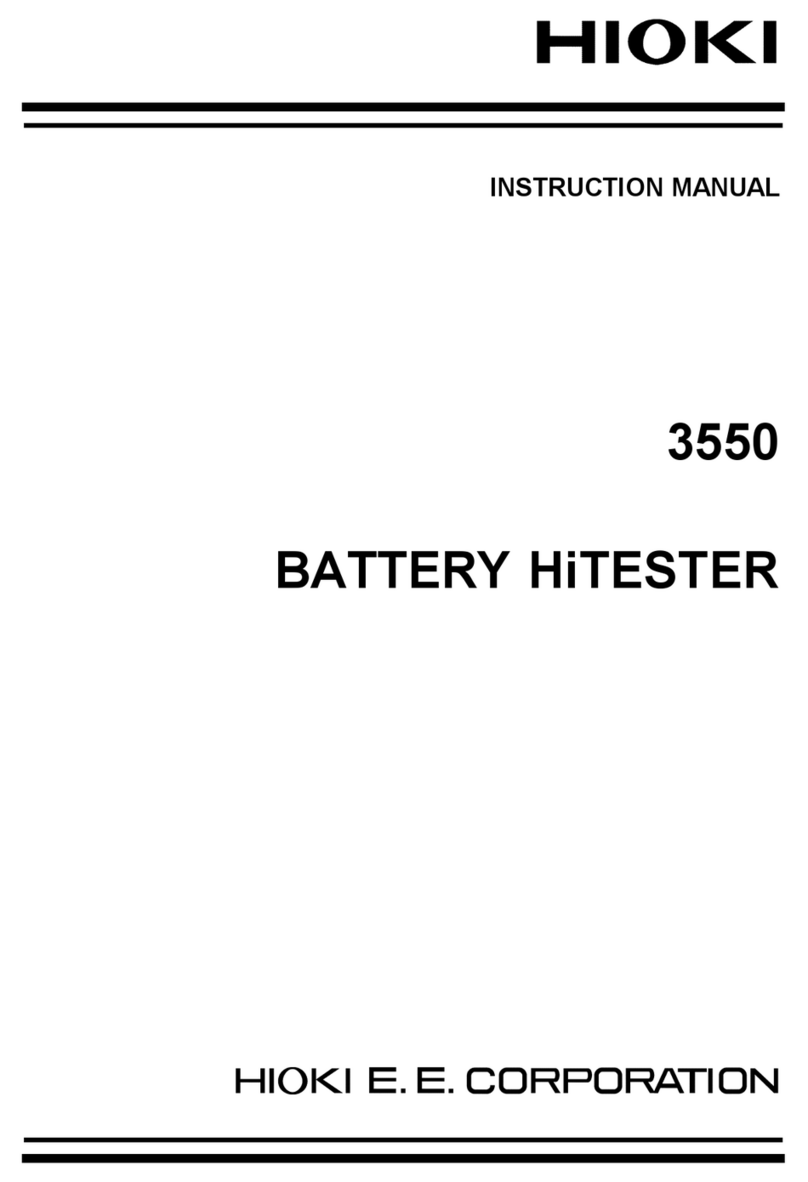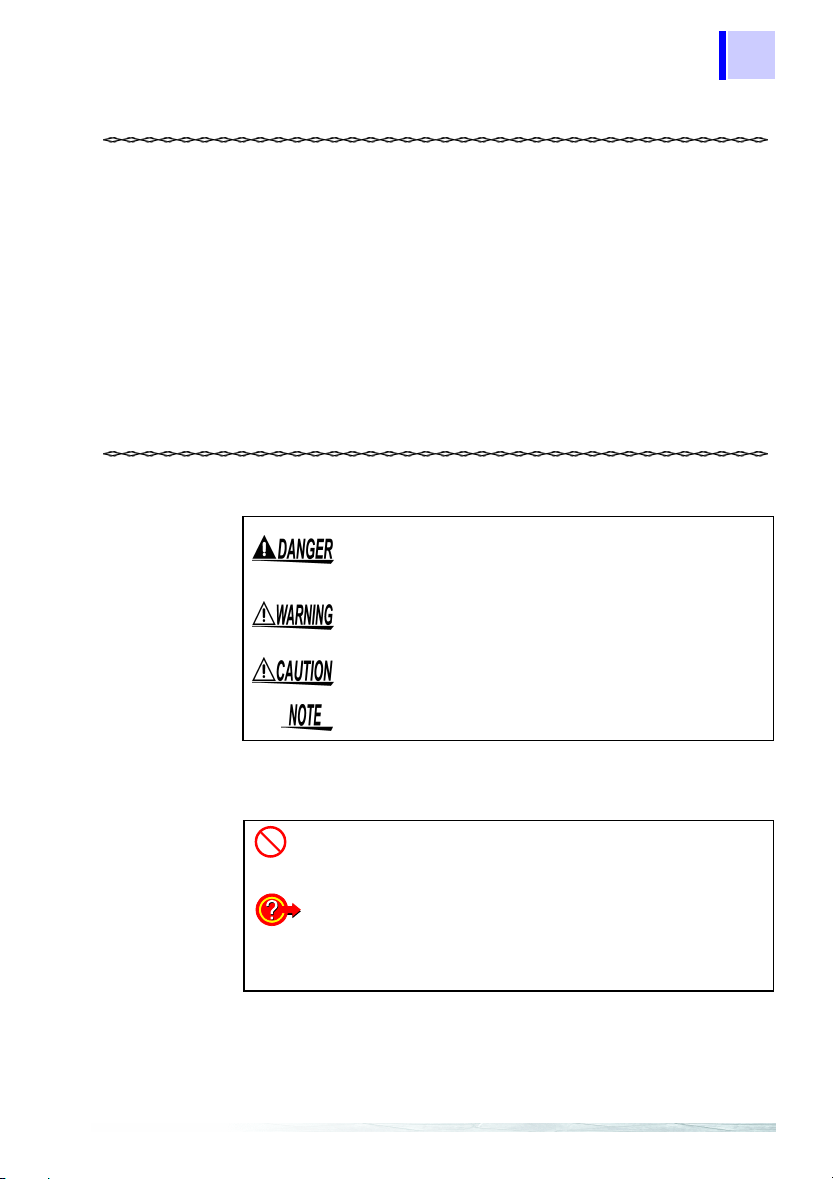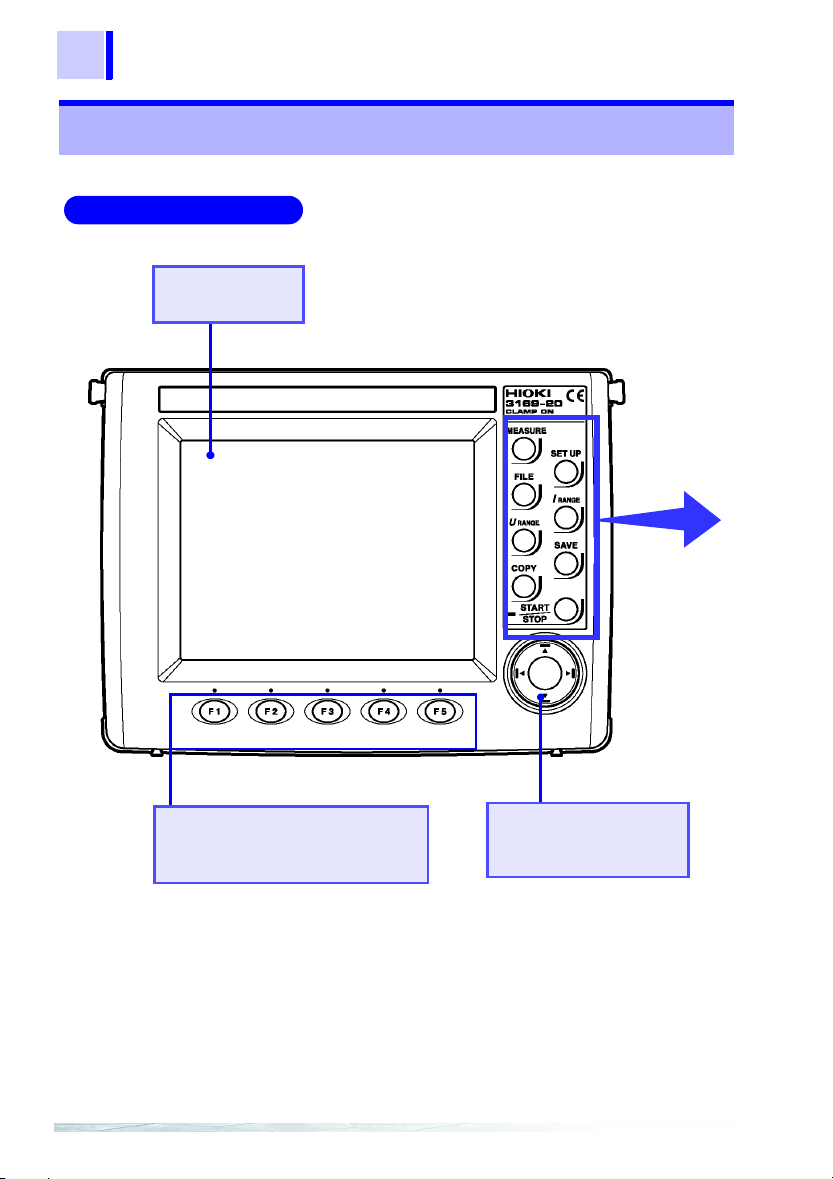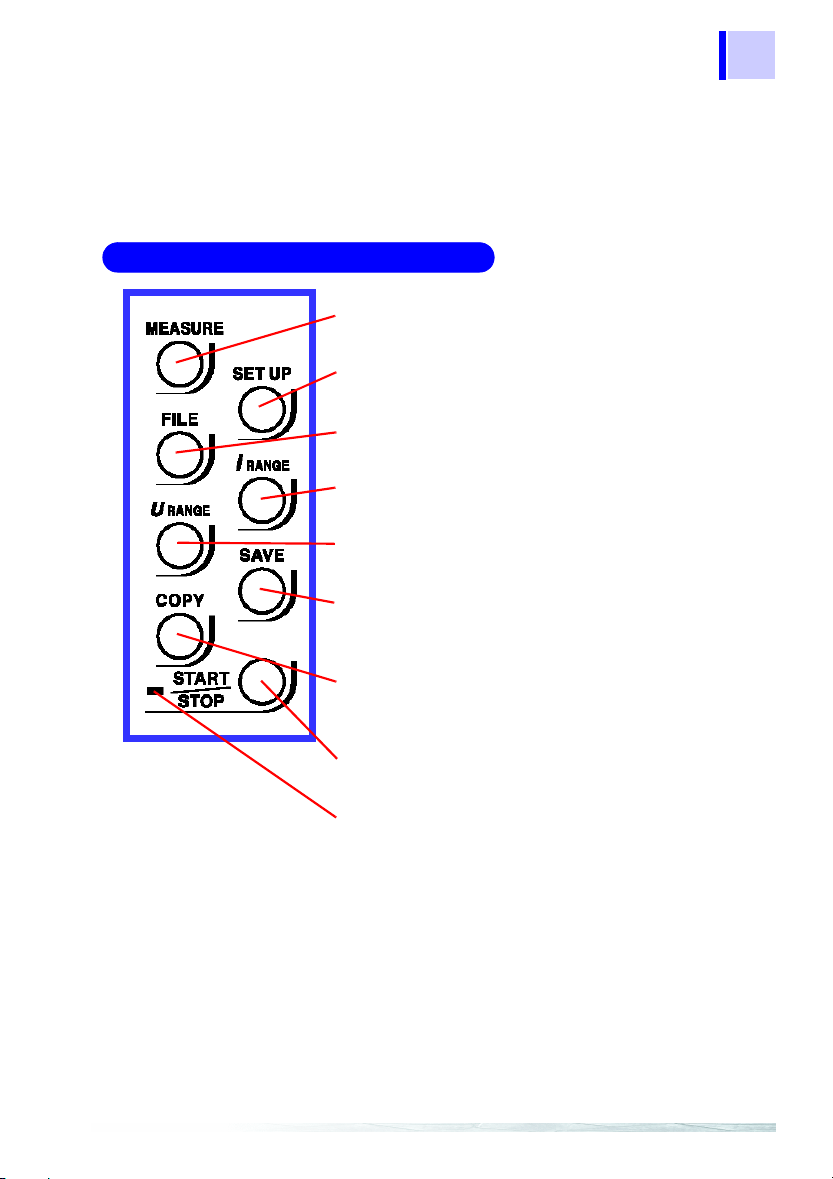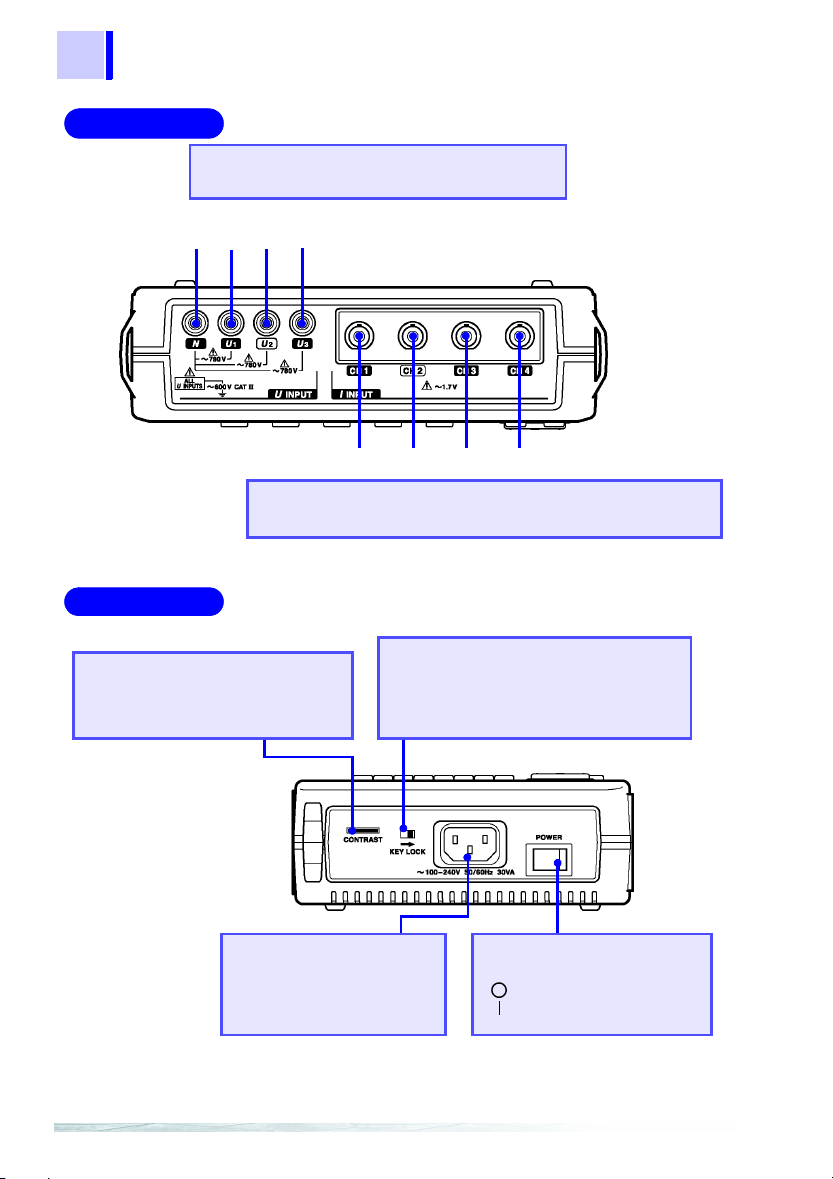1
1
2
3
4
5
6
7
8
9
10
11
Introduction
• The 3169-20/21 CLAMP ON POWER HiTESTER is supplied
with a instruction manual in addition to this manual. Please be
sure to read both manuals.
• This manual is a quick reference source with examples and infor-
mation regarding the setting-up of and key operation for the
3169-20/21 CLAMP ON POWER HiTESTER for measurement
purposes.
• For current input with this device, a clamp-on sensor (optional) is
required. For details, refer to the instruction manual for the
clamp-on sensor you are using.
Safety Notes
The following symbols in this manual indicate the relative impor-
tance of cautions and warnings.
Other Symbols
Indicates that incorrect operation presents an
extreme hazard that could result in serious injury or
death to the user.
Indicates that incorrect operation presents a signifi-
cant hazard that could result in serious injury or
death to the user.
Indicates that incorrect operation presents a possi-
bility of injury to the user or damage to the product.
Advisory items related to performance or correct
operation of the product.
Indicates the prohibited action.
❖Indicates the reference.
Indicates quick references for operation and reme-
dies for troubleshooting.
*Indicates terminology explained at the bottom of
the page.