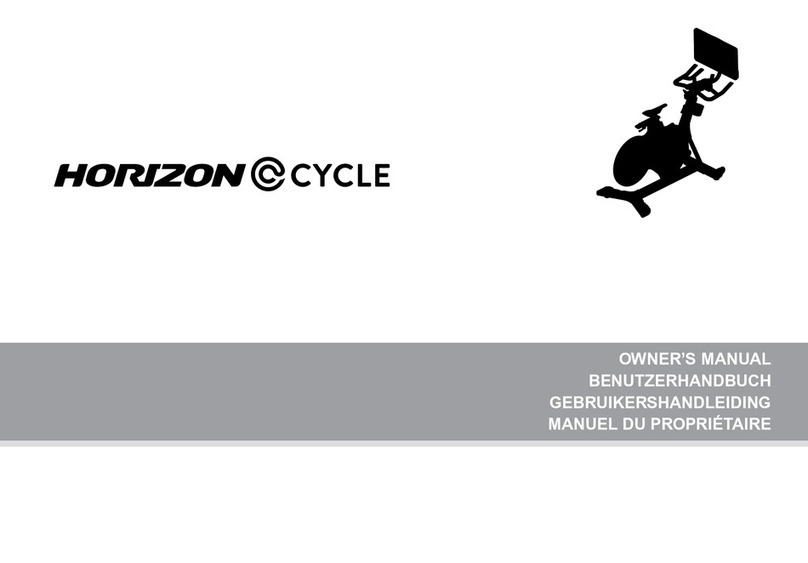Horizon Fitness HT5.0 User manual
Other Horizon Fitness Fitness Equipment manuals

Horizon Fitness
Horizon Fitness Andes 208 User manual

Horizon Fitness
Horizon Fitness Andes 3 User manual

Horizon Fitness
Horizon Fitness FS-50 User manual

Horizon Fitness
Horizon Fitness ASCENT TRAINER AT1501 User manual

Horizon Fitness
Horizon Fitness GR3 User manual

Horizon Fitness
Horizon Fitness GR7 User manual

Horizon Fitness
Horizon Fitness OXFORD 3 ROWER User manual

Horizon Fitness
Horizon Fitness Elite E7 User manual

Horizon Fitness
Horizon Fitness endurance 3 User manual

Horizon Fitness
Horizon Fitness 5.0 R User manual

Horizon Fitness
Horizon Fitness 1.0AT User manual

Horizon Fitness
Horizon Fitness PARAGON X User manual

Horizon Fitness
Horizon Fitness Andes 3 User manual

Horizon Fitness
Horizon Fitness T5000 Premier User manual

Horizon Fitness
Horizon Fitness Elite H308 User manual

Horizon Fitness
Horizon Fitness OXFORD 3 User manual

Horizon Fitness
Horizon Fitness OXFORD 5 User manual

Horizon Fitness
Horizon Fitness OXFORD II User manual

Horizon Fitness
Horizon Fitness Andes 3 User manual

Horizon Fitness
Horizon Fitness MILOS 3.0 User manual