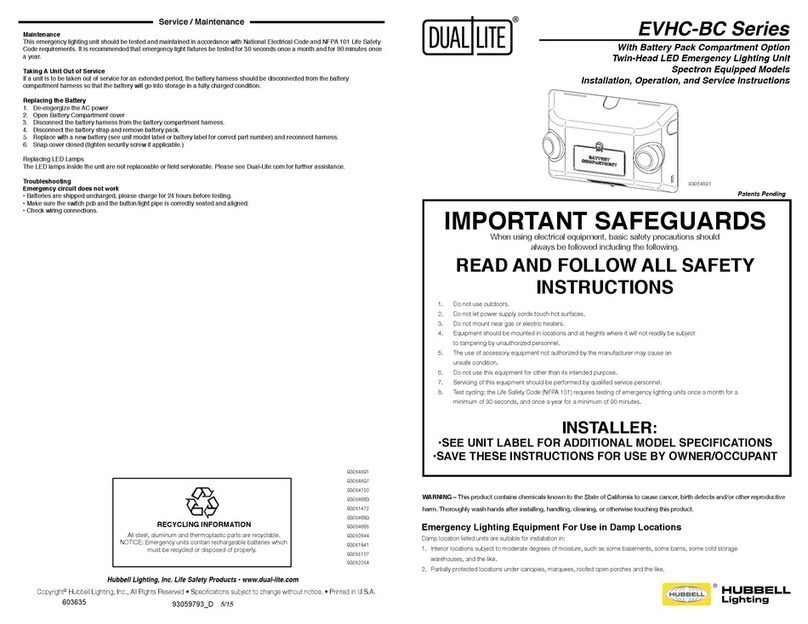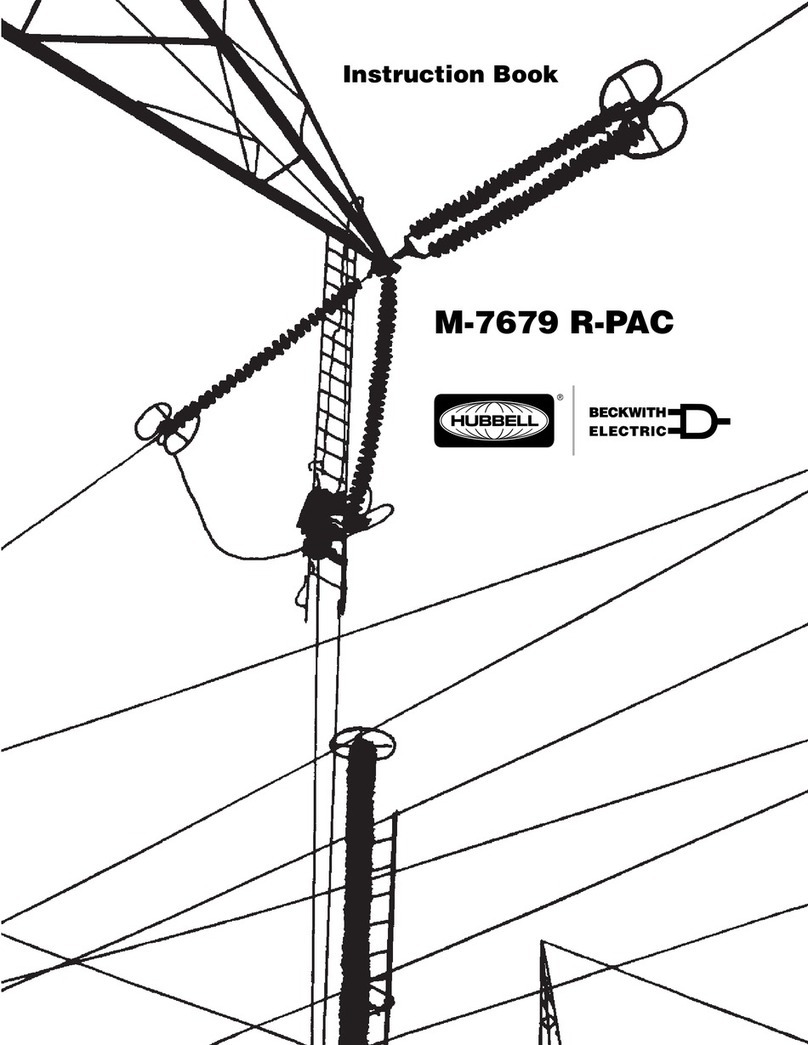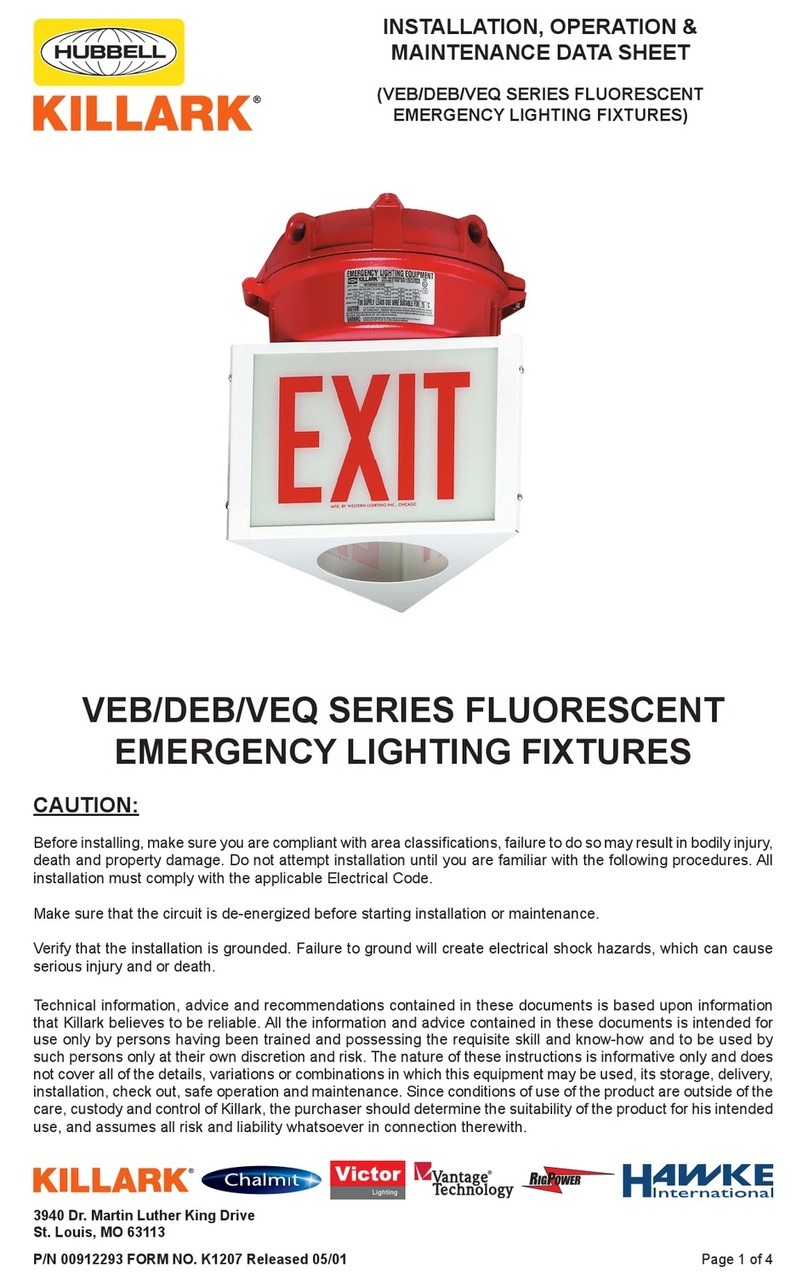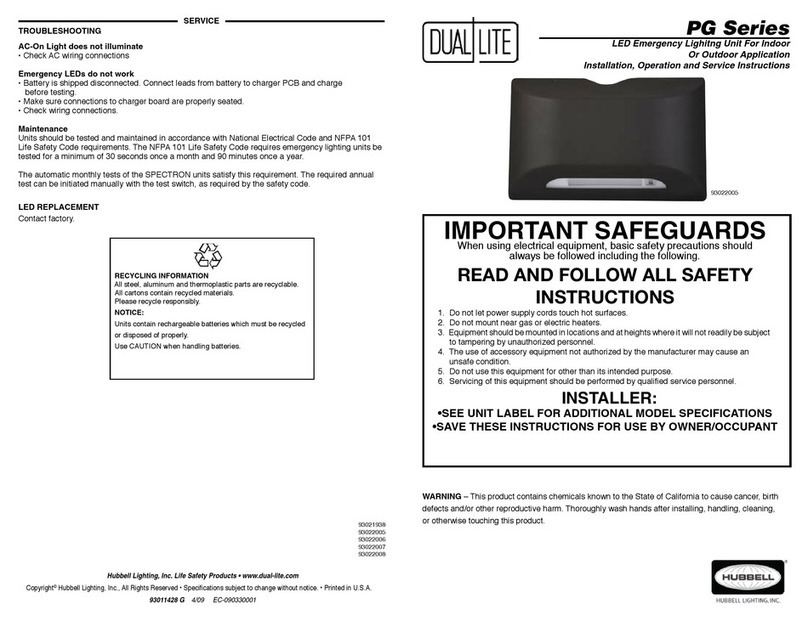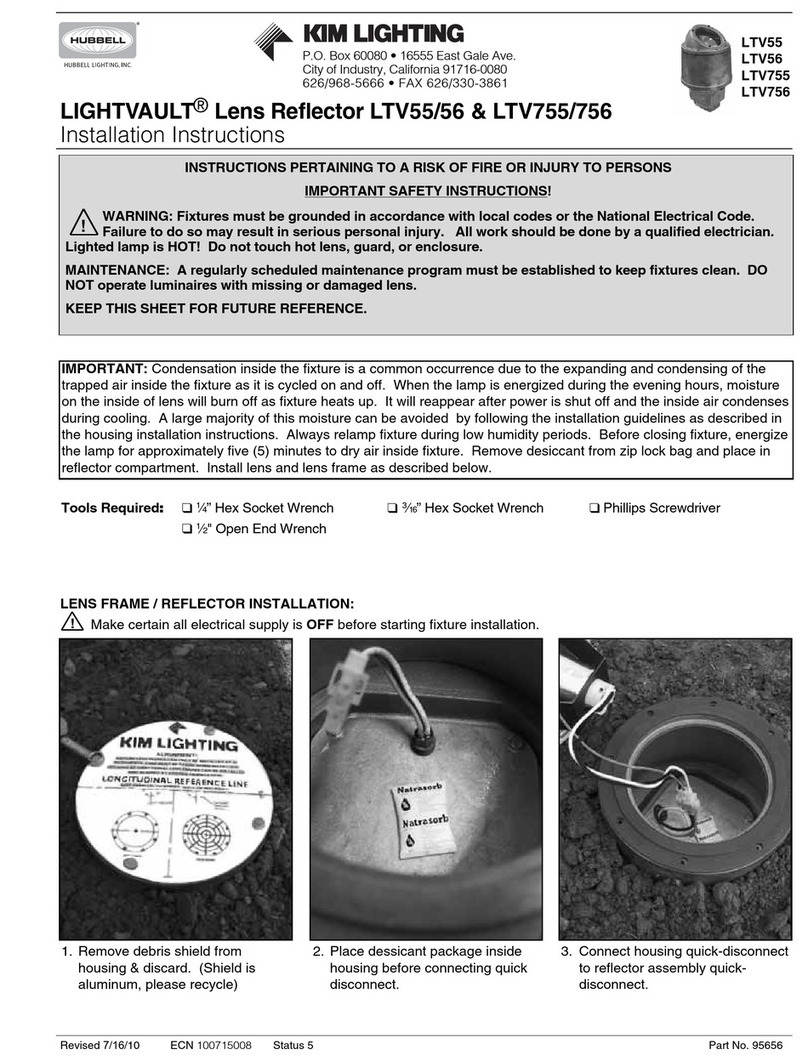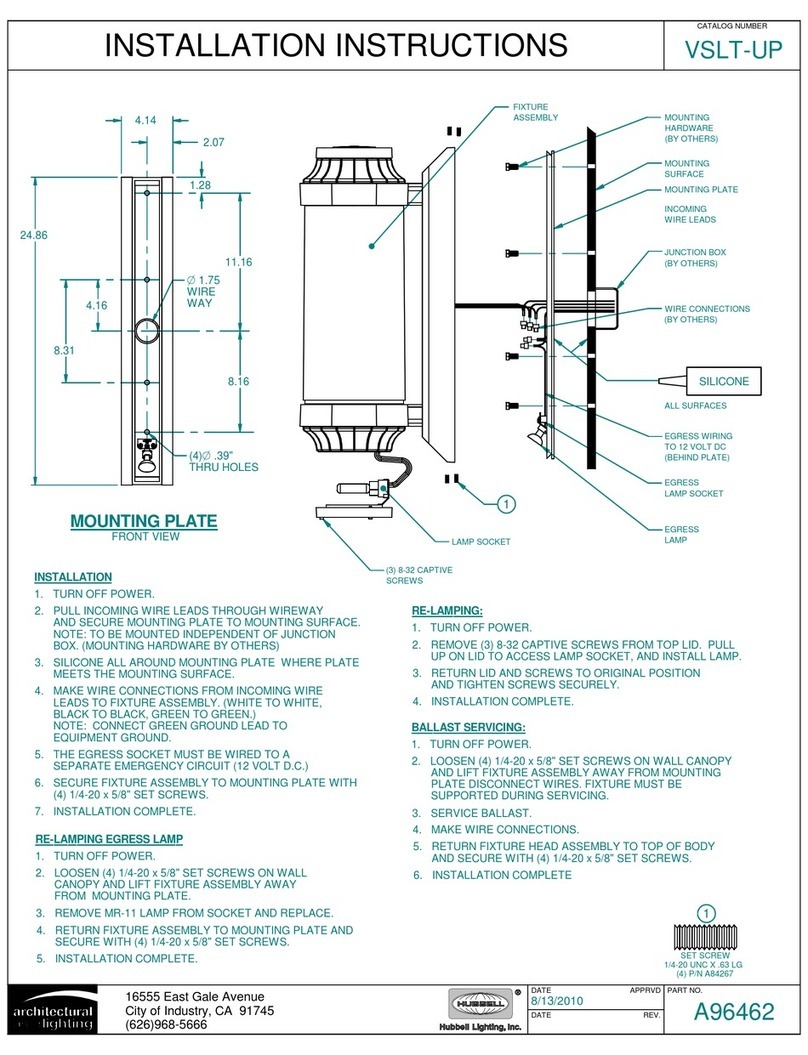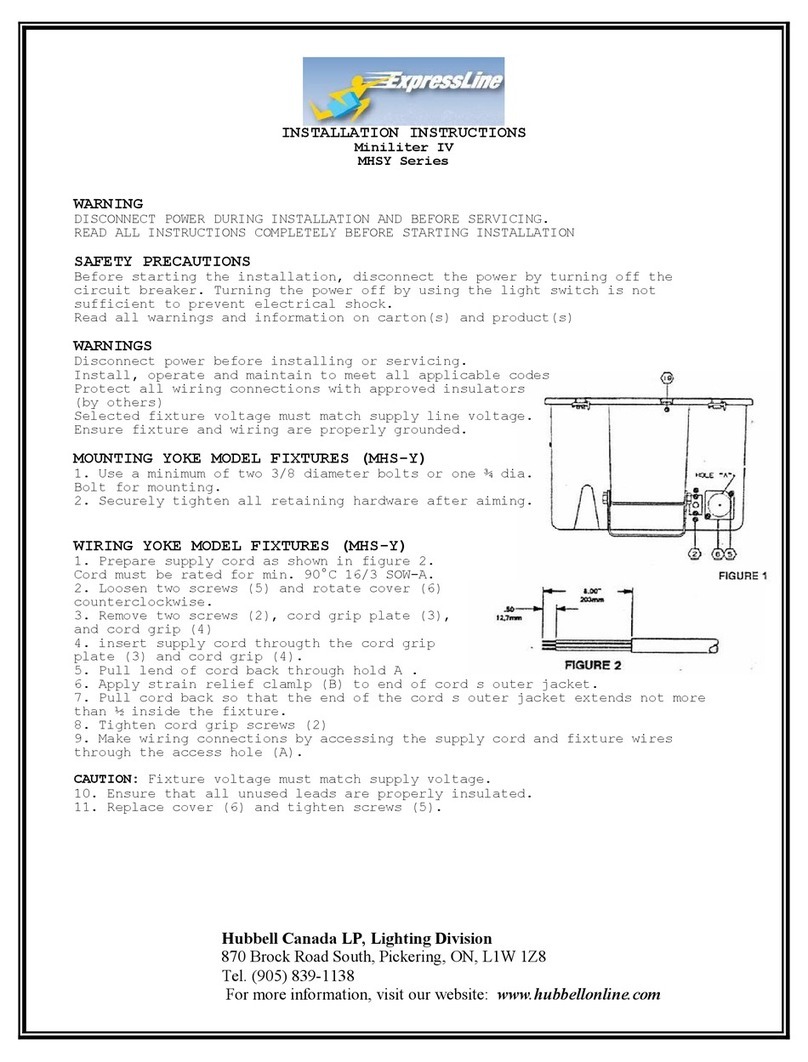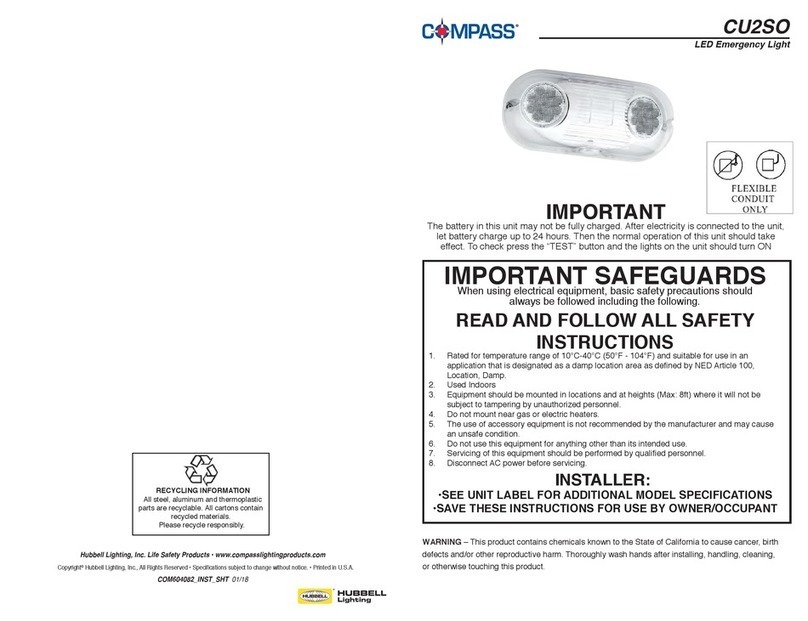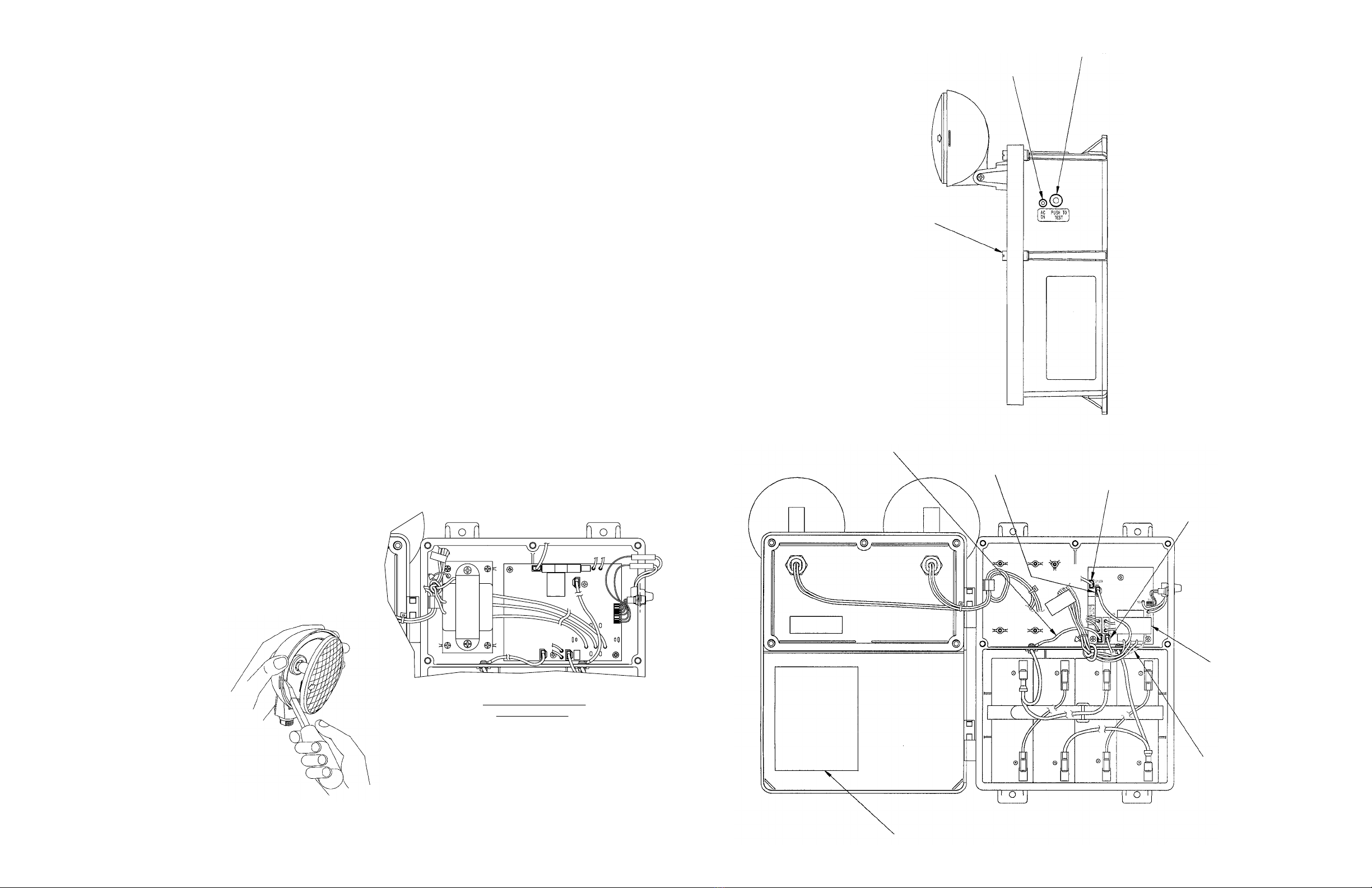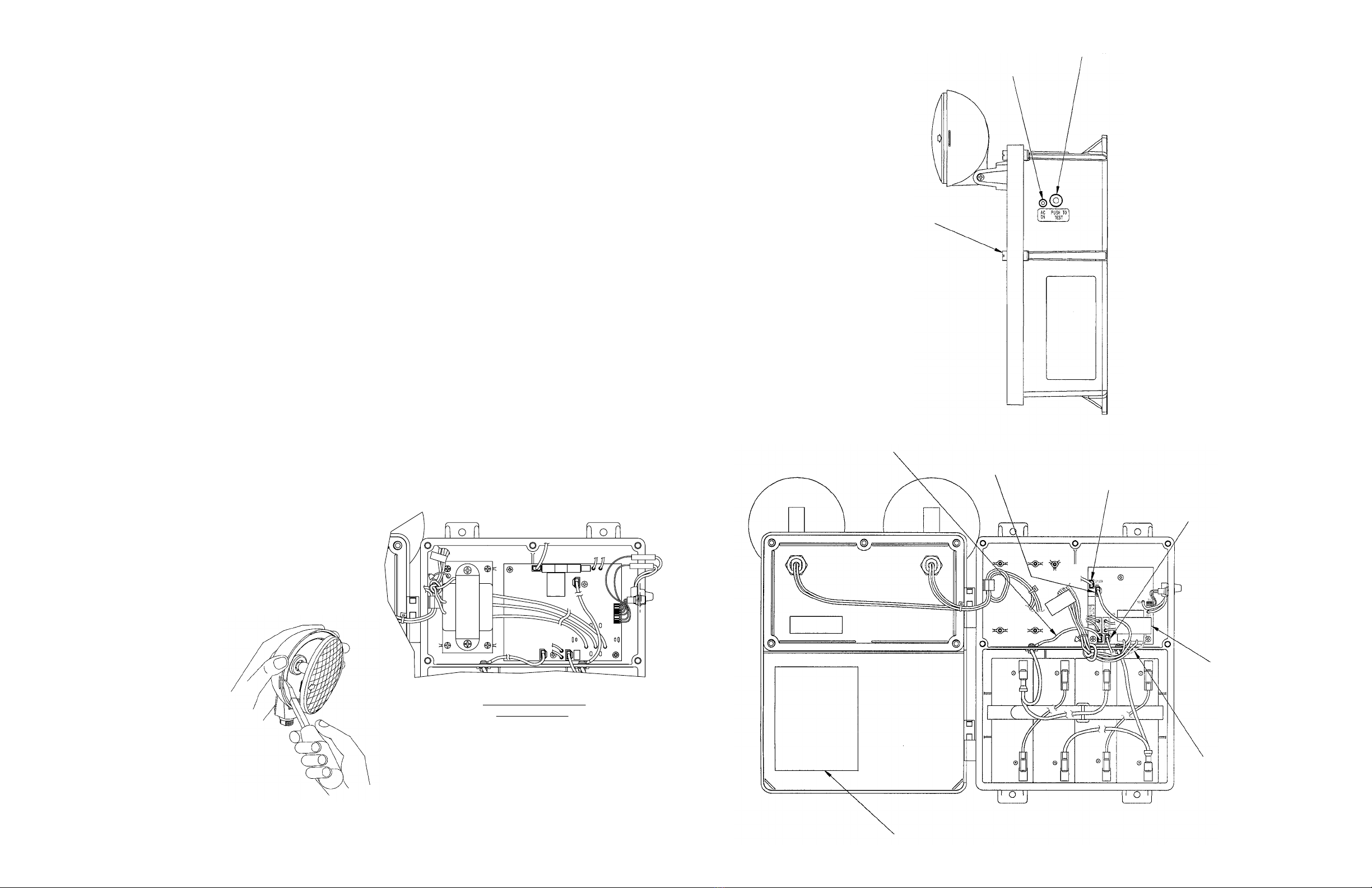
Cover Retaining
Screw
“AC-ON” LED
Test Button
GENERAL INSTRUCTIONS
This unit is designed for surface mounting on a wall or other sold surface (building support structure, column, etc.) using the
fourholesprovidedonthehousingmountingnges.Unitmustbemountedhighenoughtomaximizeilluminatedareaunder
anticipated conditions of use. Be sure to allow ample clearance for mounting and aiming the lighting heads.
Provideeachunitwithasingleunswitchedpowersupplyfroma120,277,or480VACbranchcircuitusedfornormallightinginthe
same area. The wiring should be permanent installation, using appropriate size wire.
Note: De-energize AC circuit to unit during initial installation, and during servicing or relamping operations.
PLACING THE UNIT IN SERVICE
1. Fasten enclosure to wall surface using appropriate hardware (not provided).
2. Removetheve(5)coverretainingscrewsandopenunit.
3. Connect remote lamps (if used) to blue (+, fused) and yellow (–) leads (Fig. 1).
4. Connect120,277,or480VACinputconnectionstotransformer(Fig.1).Connectgreenwiretobuildingground.
Note: insulate the unused transformer lead to prevent potential shock hazard.
UNITS SUPPLIED WITH LEAD-CALCIUM BATTERIES
5. Determineproperbatteryandwiringconguration(Seeinsidecoverlabelforbatteryandwirecongurations).
6. Connect positive (+, red) and negative (–, yellow) battery harness leads from printed circuit board to corresponding battery
terminals(Seeinsidecoverlabelforbatteryandwirecongurations).
7. Check all wiring for loose or missing connections.
8. Replace cover. Tighten retaining screws. Adjust lighting heads to desired position.
9. EnergizeunitwithACpower.Pressandholdthe“TEST”button(seeFig.1for“TEST”buttonlocation)toconrm
illuminationandproperaimingofemergencylamps.(“ACON”indicatorLEDshouldgooff).Releasethe“TEST”button;
emergencylampsshouldextinguish.Normaloperationbegins.
10. NormalOperation:withpowersupplied,“ACON”LEDindicatorisilluminatedandemergencylampsareoff.
ROUTINE TEST CYCLING
1. Everythree(3)months:Iftherehasbeennopowerfailure,pressandholdthe“TEST”buttonforatleastthirty(30)seconds
to conrmemergencylampoperation.Release“TEST”buttontoreturntobatterychargingmode.
2. Onceayear:Performafullbatteryconditioningcyclebyde-energizingtheACcircuittowhichtheunitisconnected,and
allow the unit to operate for ninety (90) minutes on battery power. Following successful test, energize AC circuit to begin
battery charging cycle.
REPLACING EMERGENCY LAMPS AND BATTERIES
General
1. De-energize the AC power supply to the unit.
2. Remove cover screws and open unit.
3. Disconnect positive (+, red) battery lead.
• Replacing Unit Emergency Lamp
1. Remove diffuser lens from
lamp housing by prying lens
adjacent to tab slot (see Fig.2)
2. Remove and replace lamp.
(refer to unit product label
forspeciclamptype)
Instruction Label
Battery Location and Wire Connections
Yellow Negative (–)
Battery Lead Red Positive (+)
Battery Lead Remote DC Lamps
Positive (+) Lead with
“On-Board” Fuse
Remote DC Lamps
Negative (–) Lead
Transformer Ground
Wire (Green)
Transformer
120VAC – White and Black
277VAC – White and Red
Note: Potential Shock Hazard –
Insulate Unused Lead
Fig.2
Fig.1
• Replacing Unit Battery
1. Remove defective battery.
Recycle responsibly. Replace
with genuine Dual-Lite battery.
2. Placenewbatteryinenclosure.
Make connections following steps
outlined above.
3. Test unit.
LAMPS -
1
S1
L2-
4
3
2
8
7
6
5
H1H1
B+
L1+(F)
W/ABC 15
REPLACE
F1
K1
LAMPS +
L2+
L2-
L2+
B-
L1-
L1+(F)
B+
K1
REPLACE
W/ABC 15
F1
LAMPS +
H1
TRANSFORMER PRIMARY
WIRING FOR 480V
BLUE WIRES-480VAC
GREEN WIRE-GROUND
T1
AC INPUT