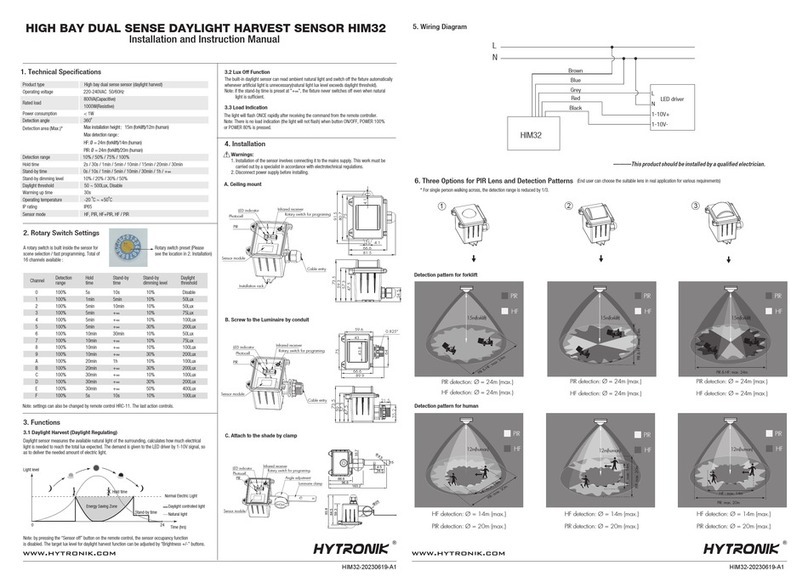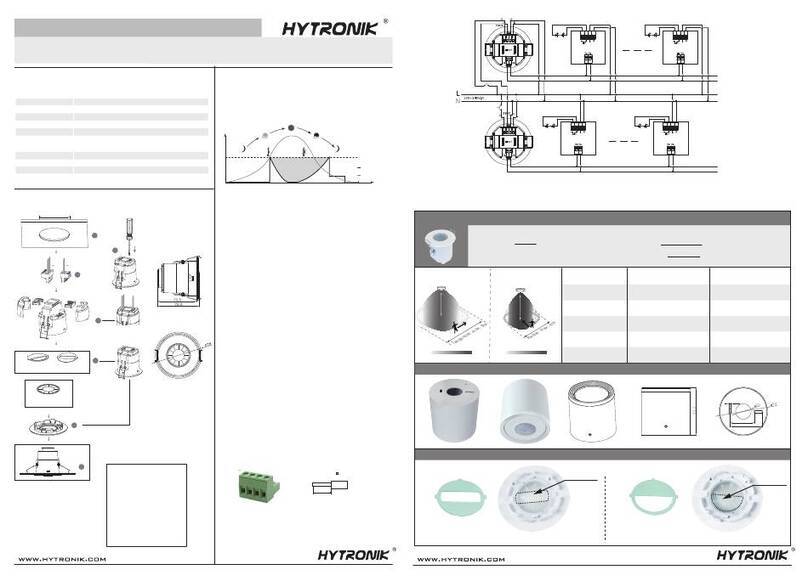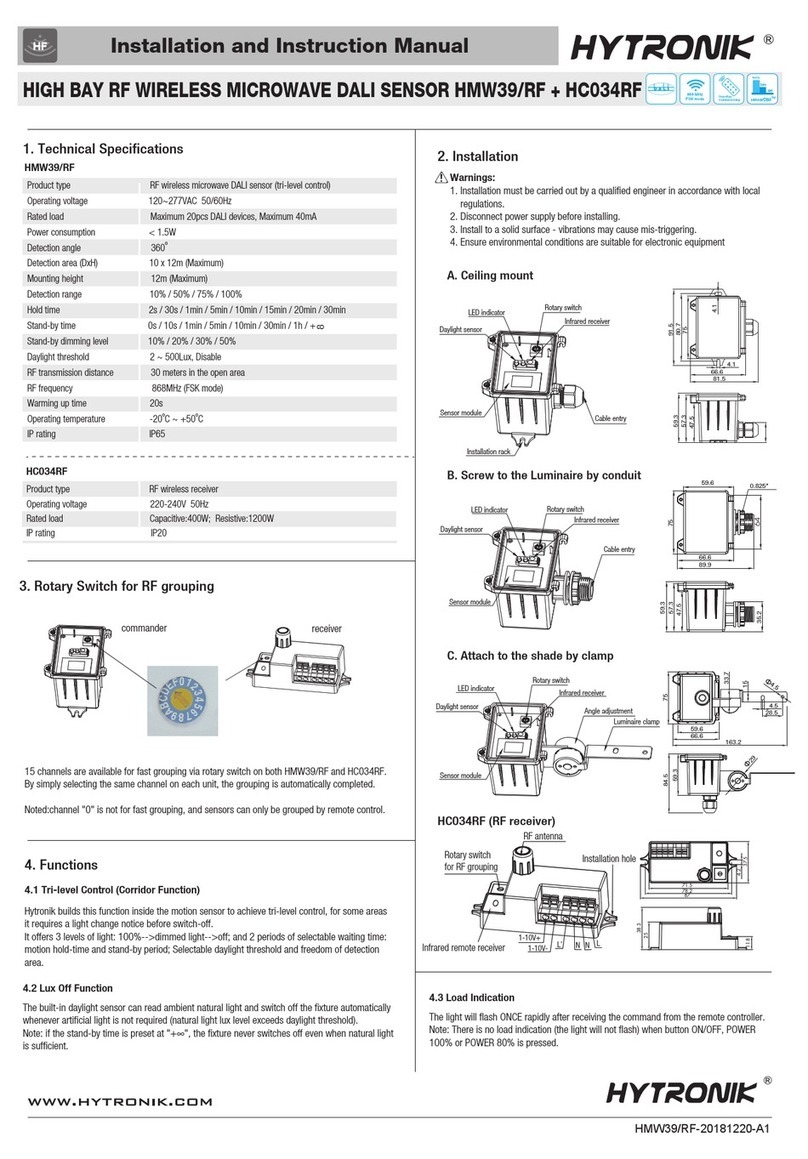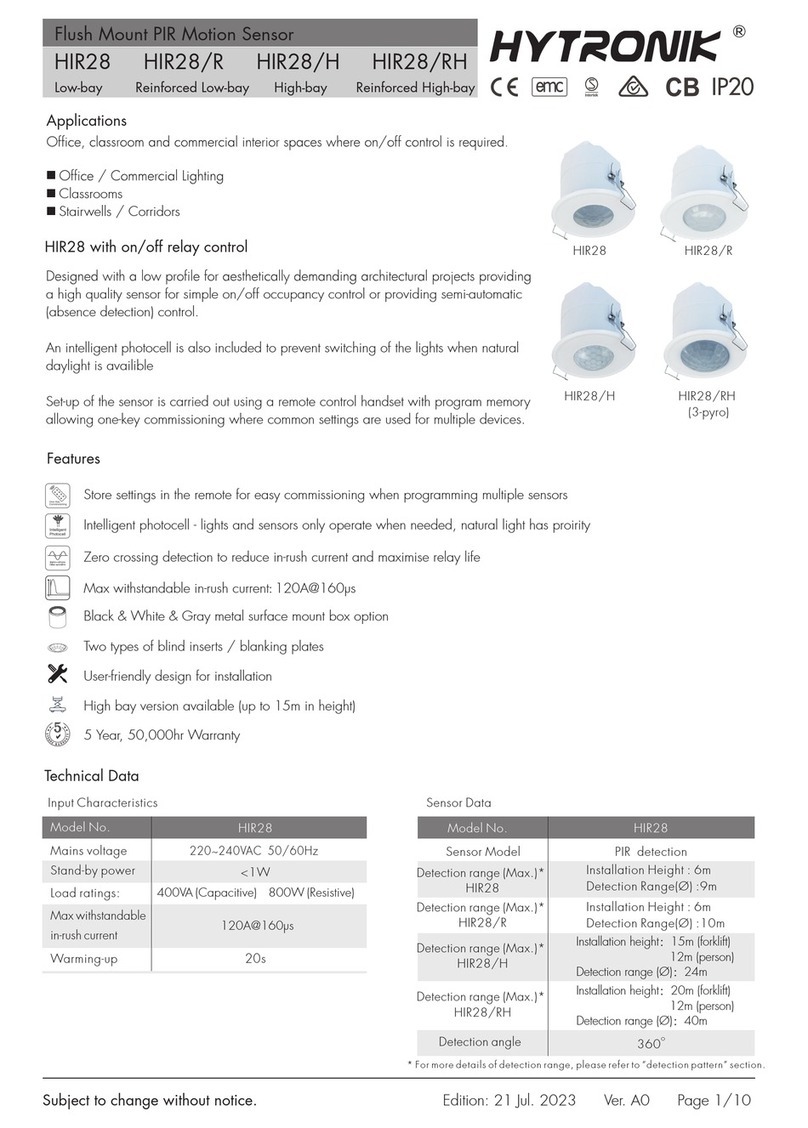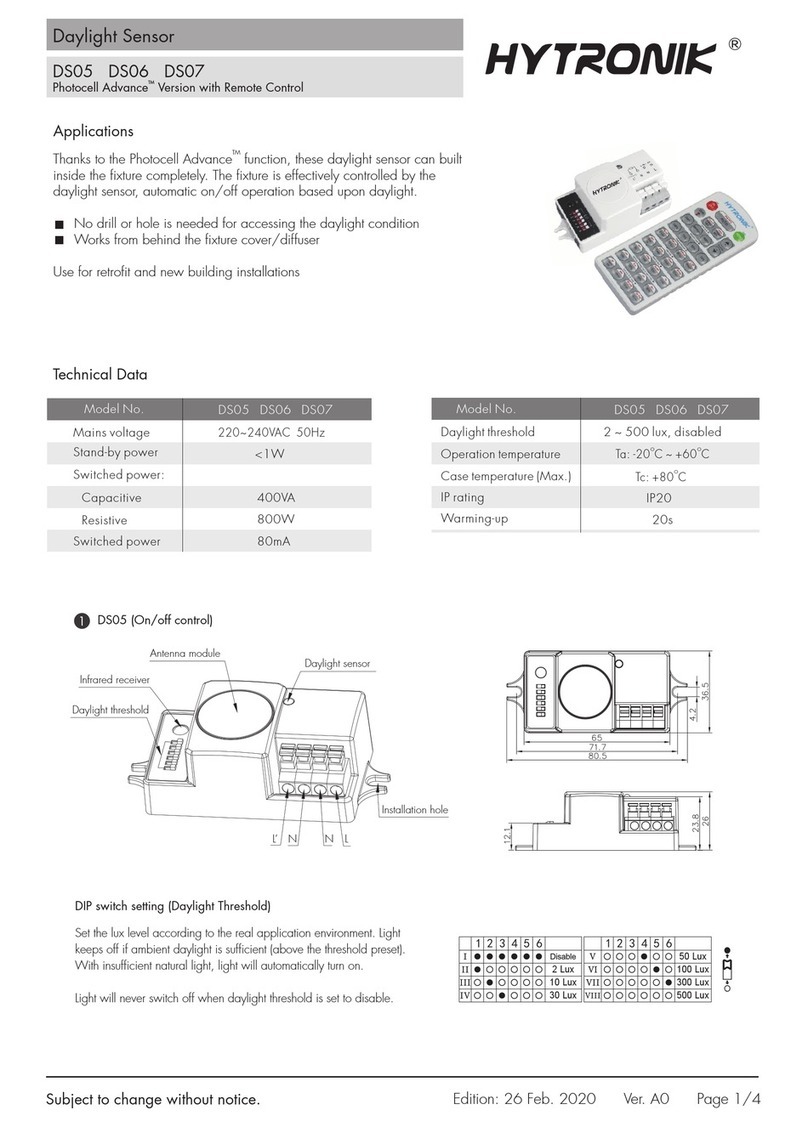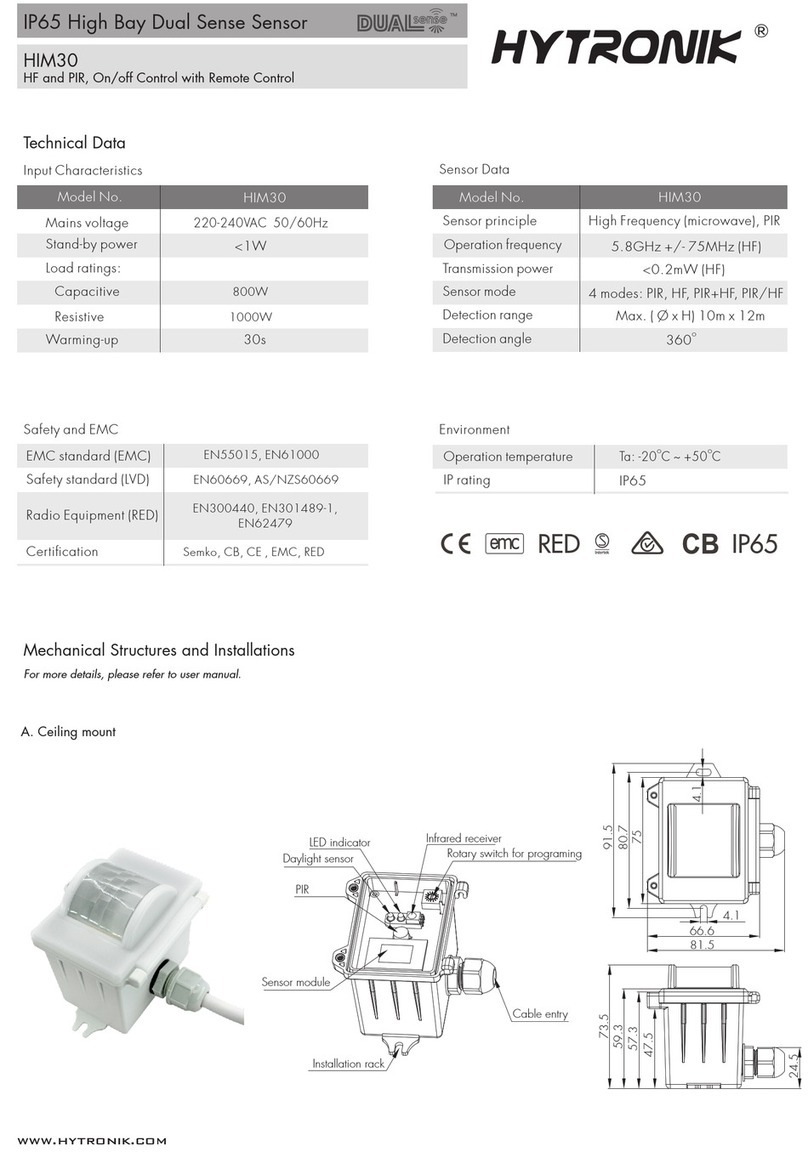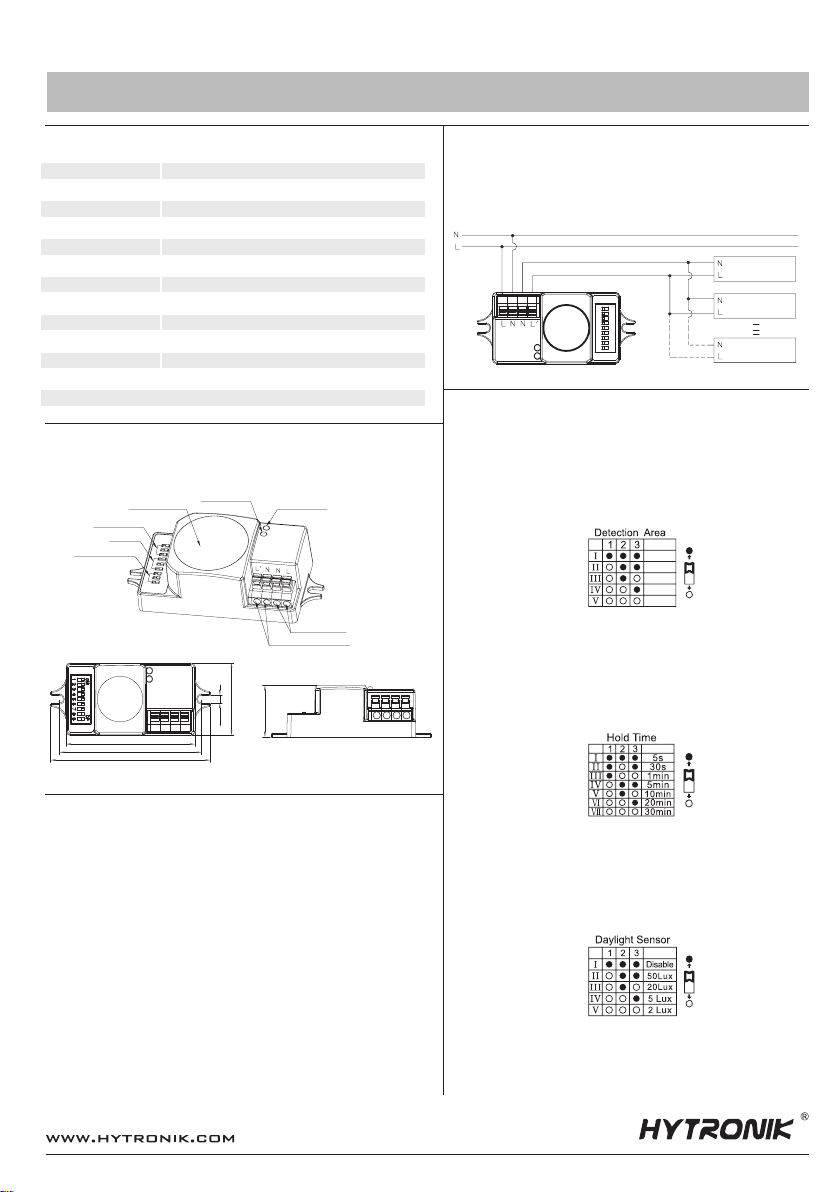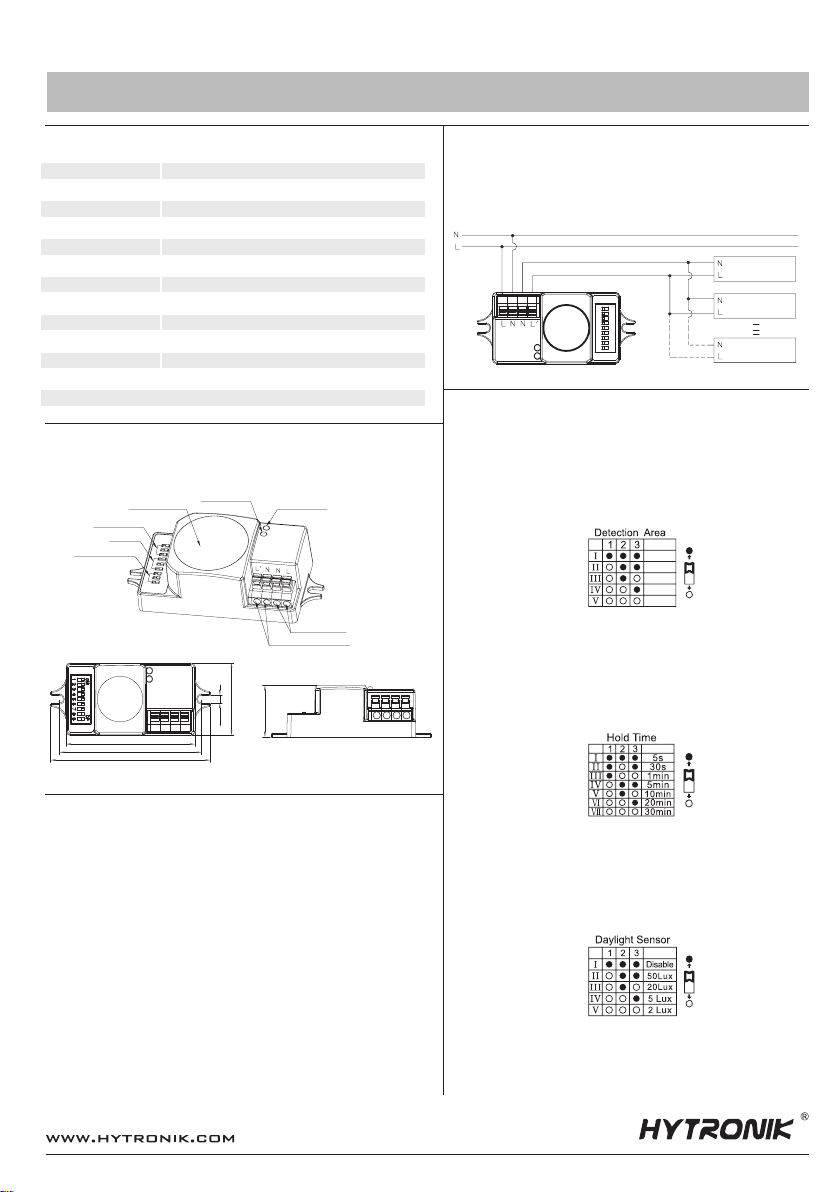
1. Technical Specifications
HC005S/IR-20200104-A0
3. Functions
1. On/off Control with Lux Off Function
The built-in daylight sensor can measure ambient natural light (infrared) and switch off the
fixture automatically whenever natural light (infrared) lux level exceeds daylight threshold.
2. Zero-cross Relay Operation
Designed in the software, the sensor switches on/off the load right at the zero-cross point, to
ensure the in-rush current is minimised, enabling the maximum life-time of the relay.
3. Loop-in and Loop-out Terminal
Double L N terminal makes it easy for wire loop-in and loop-out, and saves the cost of
terminal block and assembly time.
Product Type:
Operating Voltage:
HF System:
Transmission Power:
Rated Load:
Detection Angle:
Power Consumption:
Detection Range :
Time Setting:
Mounting:
Light Control:
Working Temperature:
ON/OFF Control Microwave Motion Sensor
220-240VAC
5.8GHz CW radar
< 0.2mW
800W (resistive load)
400VA (capacitive load)
30~150°
< 0.5W
Max. 12 meters in diameter, adjustable
5s ~ 30 min.
Indoors, Ceiling & wall mounted
2~50 lux, disable
-20 ~ +60°C
2. Dimensions (mm)
4. Wiring Diagram
Installation and Instruction Manual
SUPER COMPACT ON/OFF HF SENSOR HC005S/IR
To connect several standard control gear with 1 sensor (ON/OFF function), the
wiring should be.
5. Settings
Detection Range
I - 100%
II - 75%
III - 50%
IV - 30%
V - 10%
10%
30%
50%
75%
100%
I - Disable
II - 50 lux
III - 20 lux
IV - 5 lux
V - 2 lux
* In disable mode the fixture(s) will always be on with motion detection
regardless of the natural light (infrared) lux level.
Daylight Sensor
This setting holds off the 100% light output should there sufficient daylight and
is set using DIP switches at the sensor, refer to figure. The following settings are
available.
Hold Time
I - Walk test mode 5s
II - 30s
III - 1 minute
IV - 5 minutes
V - 20 minutes
VI - 30 minutes
Select the dip switch configuration for the full brightness on-time after presense
detection. Please note that this function is disabled when the natural daylight
exceeds the daylight threshold setting more than 5 minutes.
This determines the effective range of the motion detector and is set by DIP
switches at the sensor itself, refer to figure. Note that reducing the sensitivity
will also narrow the detection range. The following settings are available.
65
36.5
4.2
26
71.7
80.5
Detection area
Hold-time
Daylight threshold
Antenna module Daylight sensor LED indication
Power supply
220-240V out control
Control gear
Control gear
Control gear
0N
123123123
DP