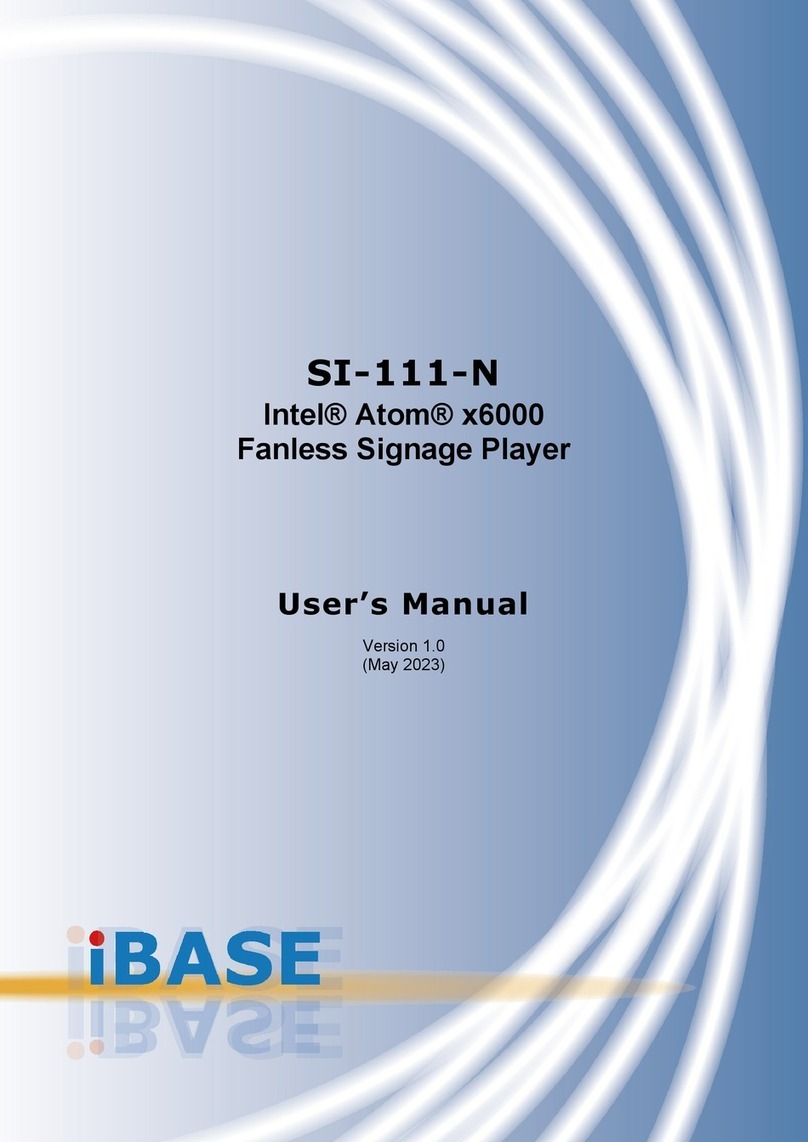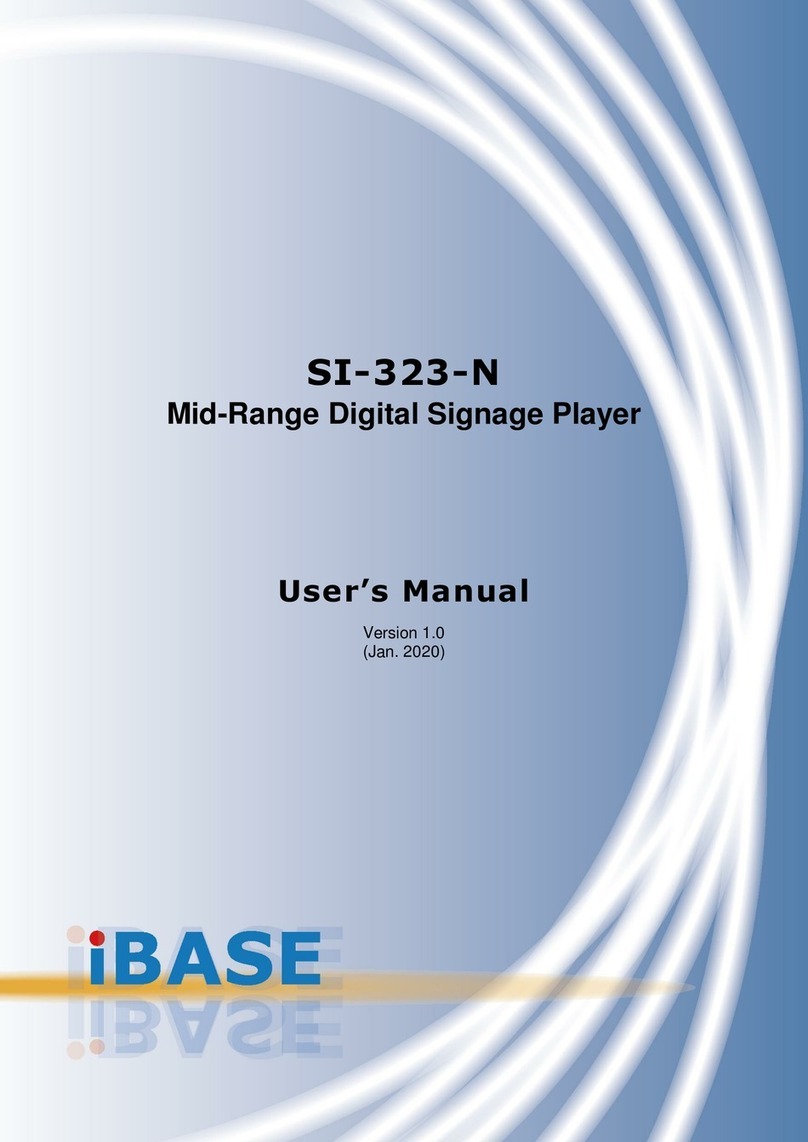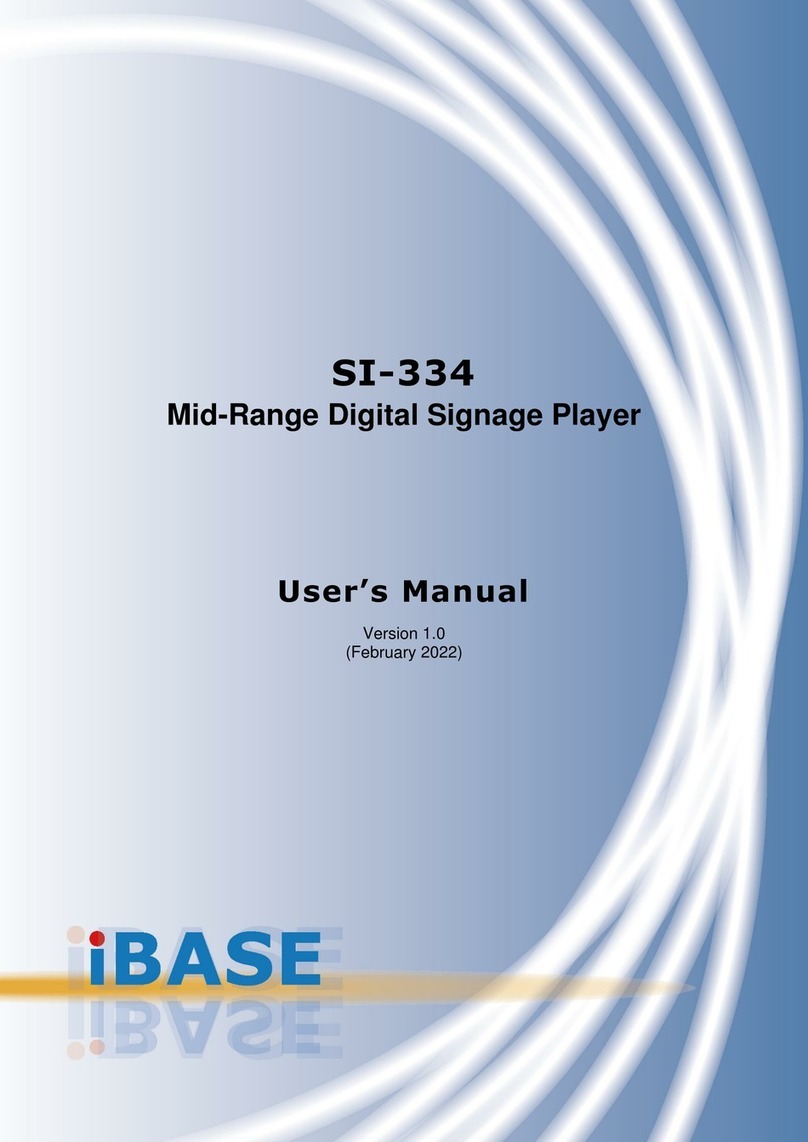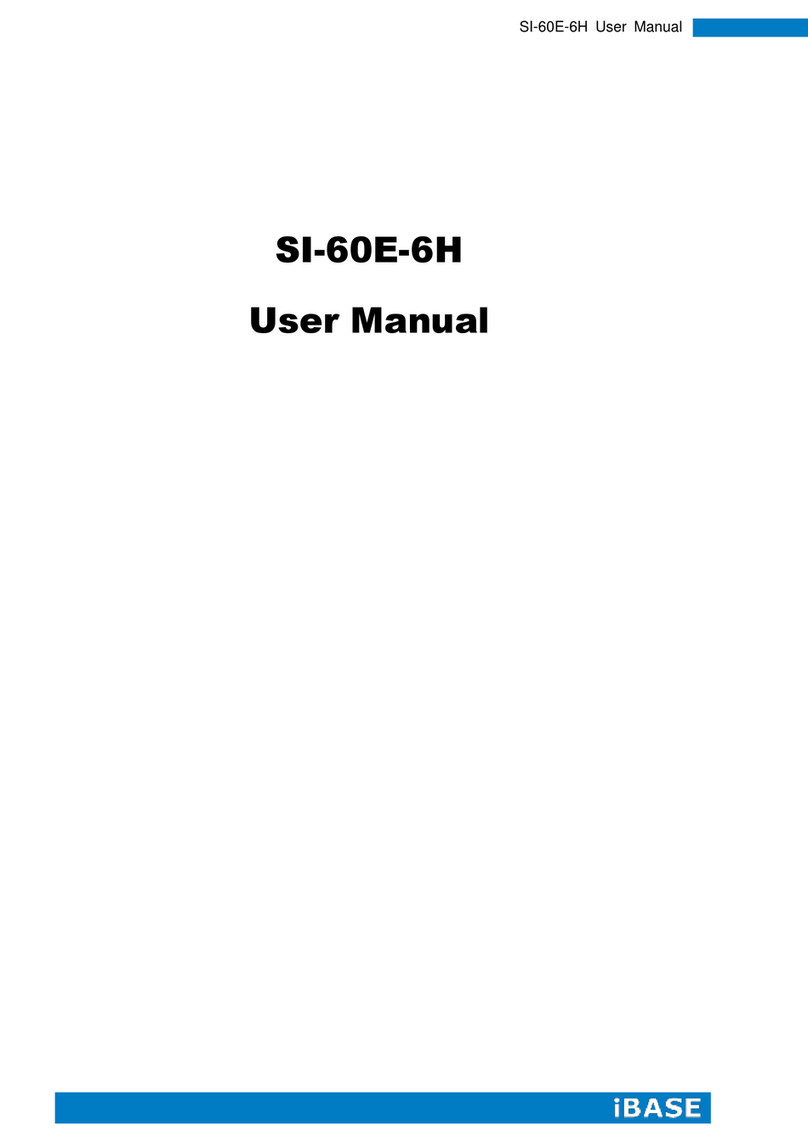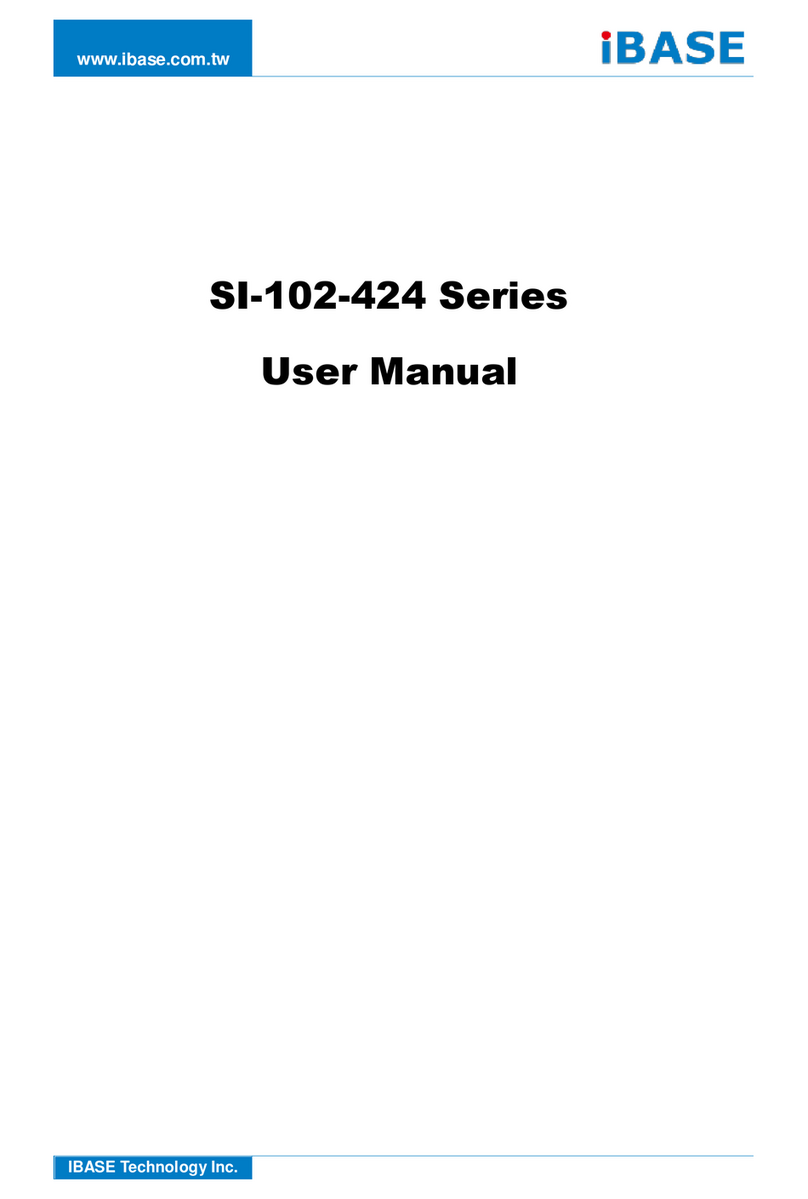iv
SI-83 User Manual
Table of Contents
Setting up your system................................................................................................v
Care during use ...........................................................................................................vi
Acknowledgments .......................................................................................................vi
CHAPTER 1 INTRODUCTION .................................................................................... 1
1.1 General Description................................................................................................1
1.2 System Specifications............................................................................................2
1.2.1 Hardware Specifications.....................................................................................2
1.2.2 Dimensions ..........................................................................................................3
1.2.3 I/O View.................................................................................................................3
1.2.3 I/O View.................................................................................................................4
1.3 Exploded View of the SI-83 Assembly...................................................................5
1.3.1 Parts Description.................................................................................................6
1.4 Packing List.............................................................................................................7
1.4.1 Optional Items......................................................................................................7
1.5 HARDWARE INSTALLATION..................................................................................8
1.5.1 Installing the Mounting Kit..................................................................................8
1.5.2 Installing the Optional Wireless Module............................................................9
1.5.3 Installing mSATA................................................................................................12
1.5.4 SI-83 Mounting Bracket Solution......................................................................13
CHAPTER 2 MOTHERBOARD INTRODUCTION .........................................................14
2.1 Introduction...........................................................................................................14
IB983 Jumpers and Connectors.........................................................................16
2.2 Installations...........................................................................................................18
2.2.1 Installing the Memory ...................................................................................18
2.3 Setting the Jumpers .............................................................................................19
2.4 Connectors on IB983............................................................................................21
CHAPTER 3 BIOS SETUP .........................................................................................26
3.1 BIOS Introduction.................................................................................................26
3.2 BIOS Setup............................................................................................................26
CHAPTER 4 DRIVERS INSTALLATION .......................................................................46
4.1 Intel Chipset Software Installation Utility............................................................46
4.2 VGADrivers Installation.......................................................................................48
4.3 Realtek HD Audio Driver Installation...................................................................50
4.4 LAN Drivers Installation .......................................................................................52
4.5 Realtek LAN Controller Drivers Installation .......................................................55
4.6 Intel® Management Engine Interface..................................................................57
4.7 Intel® USB 3.0 Drivers..........................................................................................60
Appendix...............................................................................................................63
A. I/O Port Address Map.............................................................................................63
B. Interrupt Request Lines (IRQ) ...............................................................................64
C. Watchdog Timer Configuration.............................................................................65