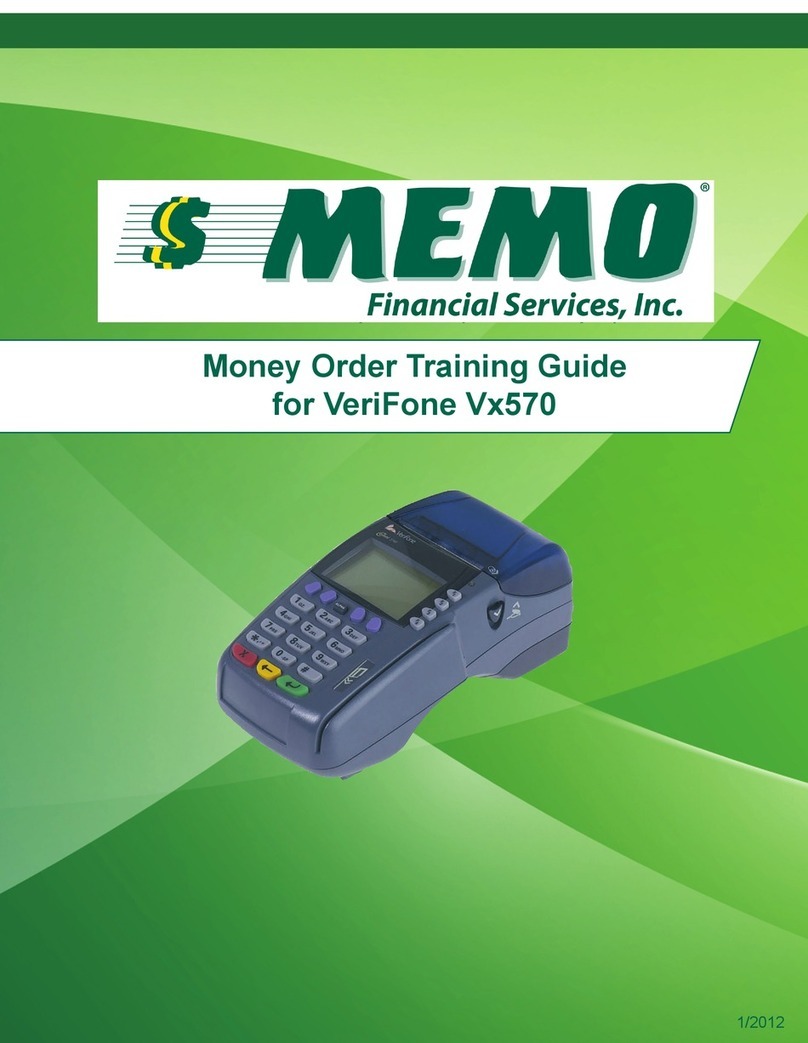VeriFone VX510LE User manual
Other VeriFone Payment Terminal manuals

VeriFone
VeriFone VX 820 Duet User guide
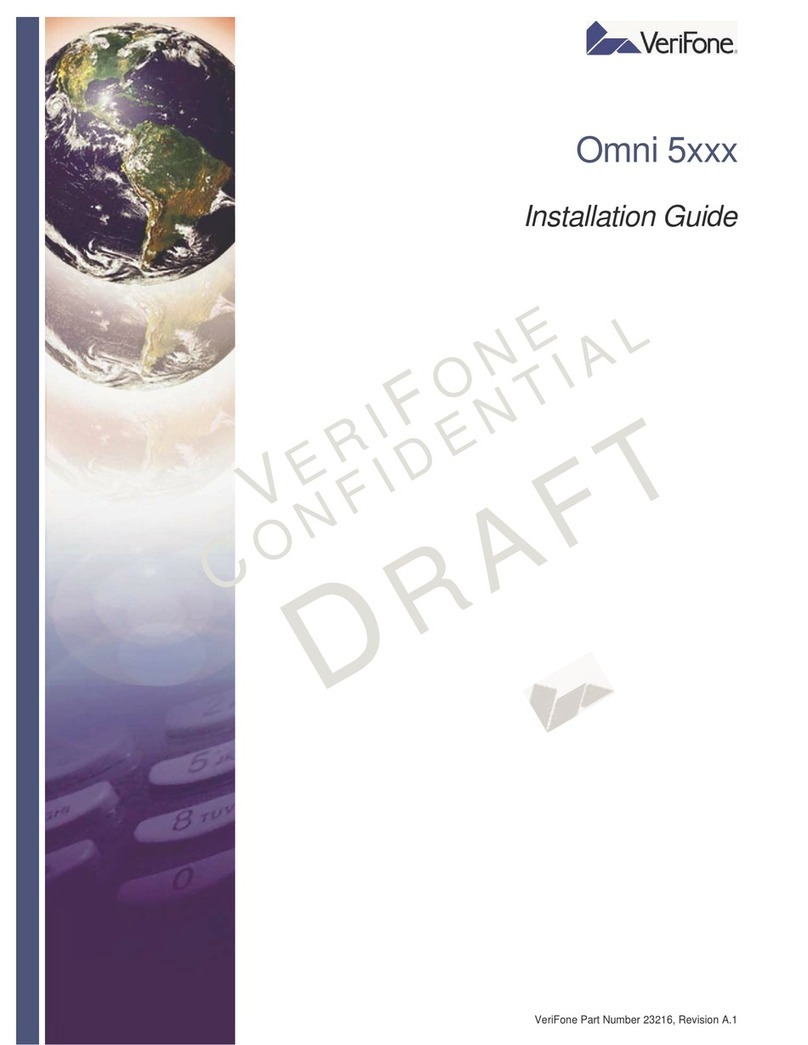
VeriFone
VeriFone omni 5 series User manual

VeriFone
VeriFone V205c User manual

VeriFone
VeriFone VX 820 Duet User manual

VeriFone
VeriFone VX 805 User manual

VeriFone
VeriFone P400 User manual

VeriFone
VeriFone V240m User manual

VeriFone
VeriFone VX 680 User manual

VeriFone
VeriFone VX805 CTLS Quick setup guide

VeriFone
VeriFone TRANZ 460 User manual

VeriFone
VeriFone Vx-520 Series APACS 40 User manual
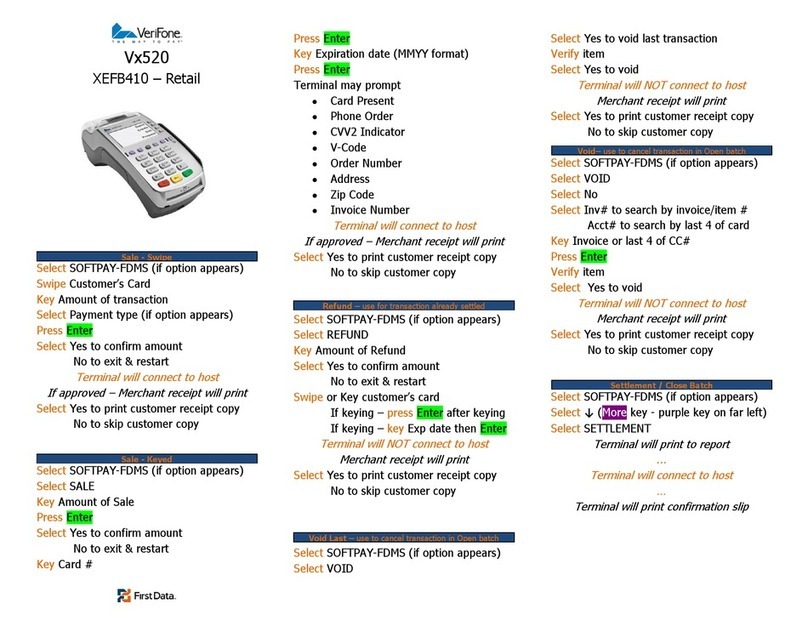
VeriFone
VeriFone Vx520 XEFB410 User manual

VeriFone
VeriFone UX301 User manual

VeriFone
VeriFone omni 5 series User manual
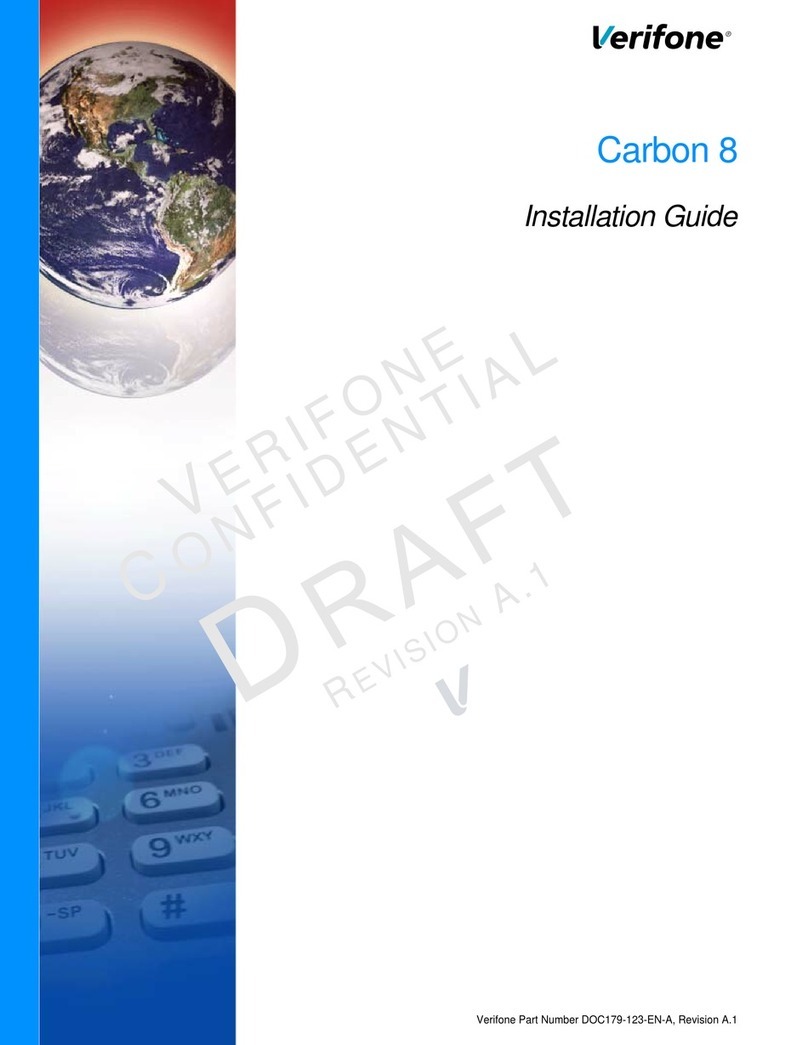
VeriFone
VeriFone Carbon 8 User manual

VeriFone
VeriFone K450 User manual

VeriFone
VeriFone HICAPS VX680 User manual

VeriFone
VeriFone Omni Vx Series User manual

VeriFone
VeriFone PINpad 1000SE User manual

VeriFone
VeriFone VX 520 Series User manual