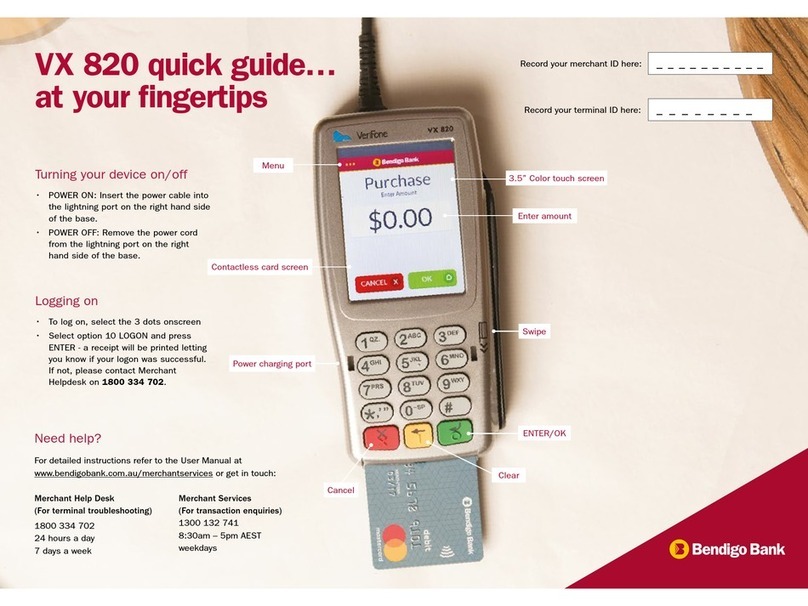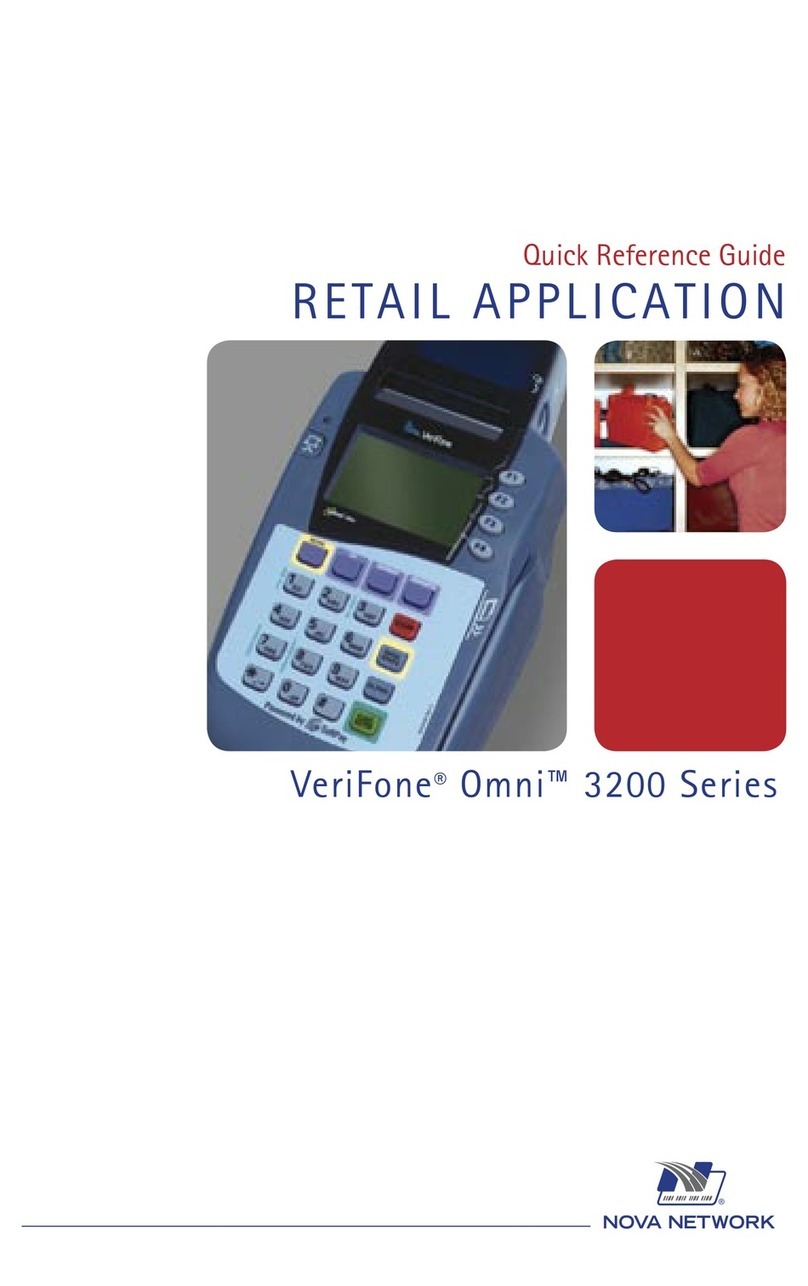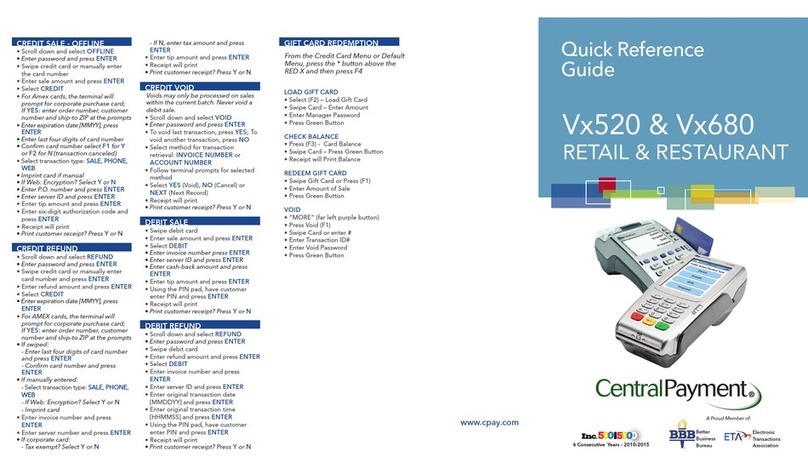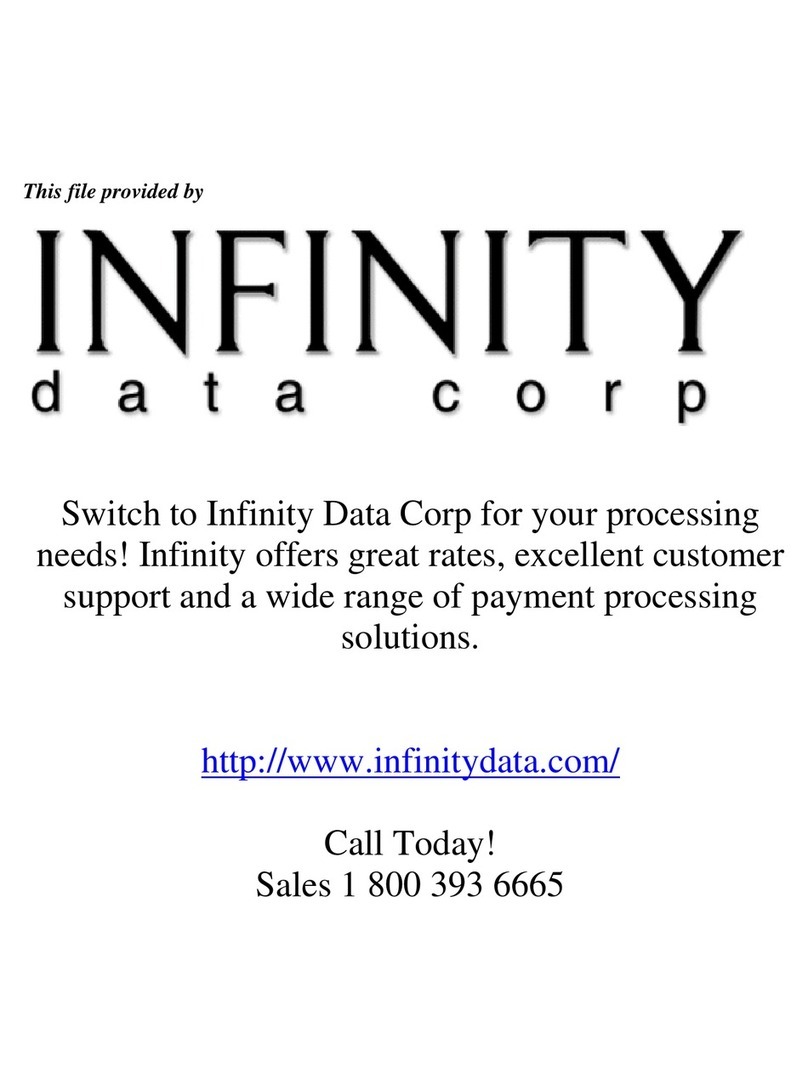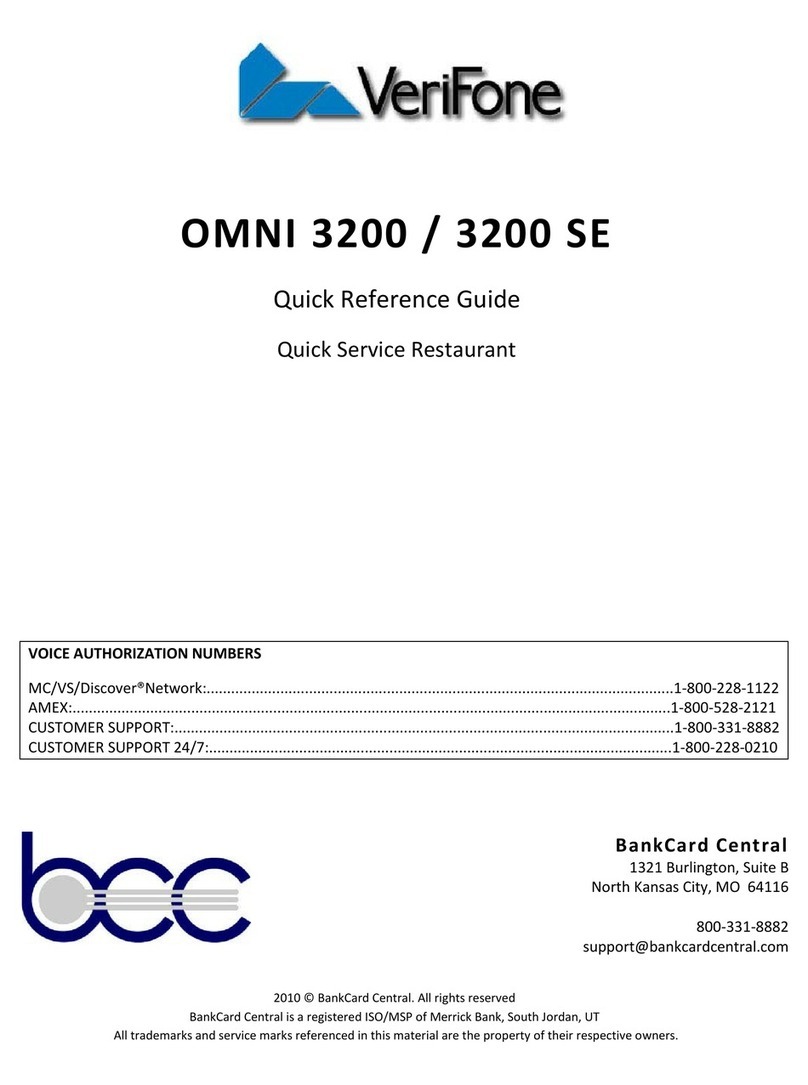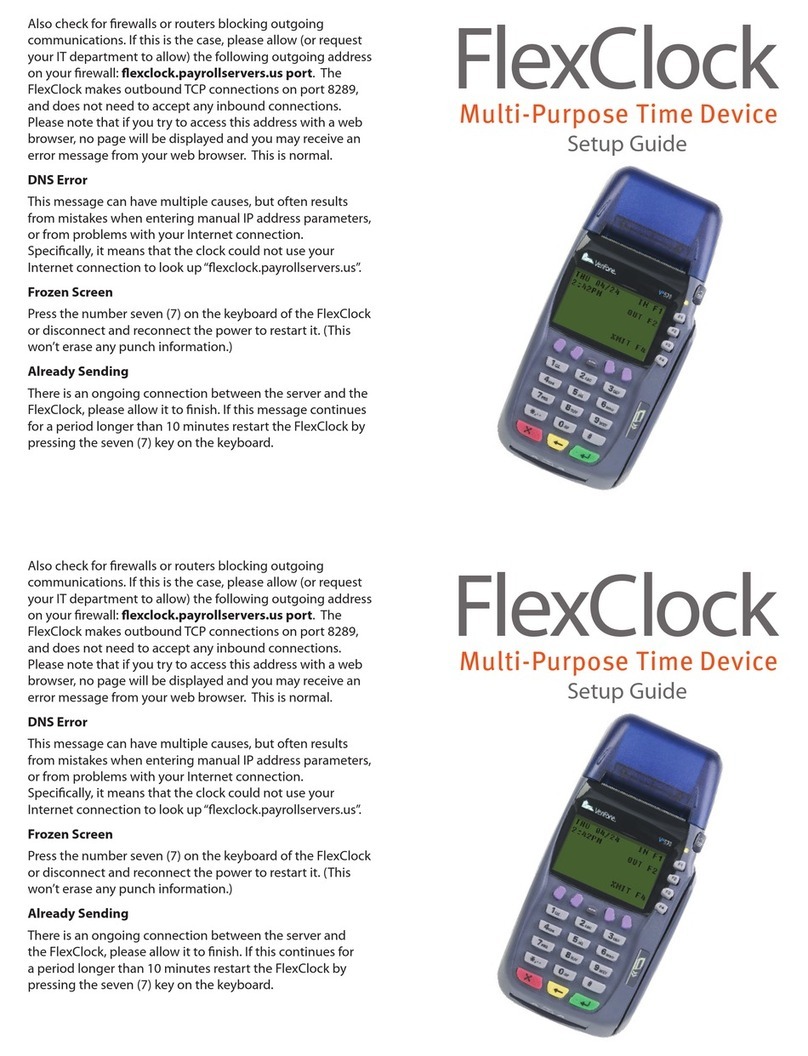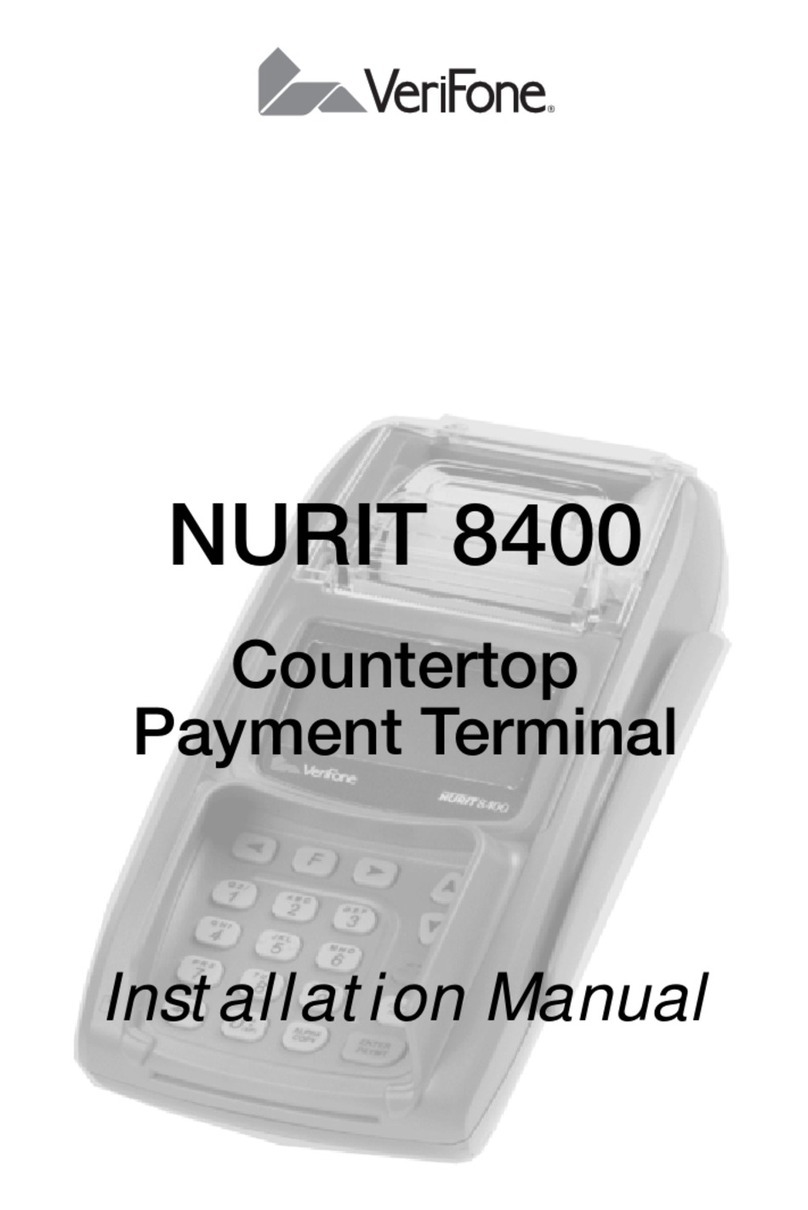VeriFone’s QX1000 contactless
peripheral is the plug-and-play
solution the market demands.
Merchants can condently and
affordably upgrade existing
payment systems and begin
accepting contactless payments
instantly. The QX1000 features
the latest contactless technology
from VeriFone, the recognized
leader in contactless innovation
and implementation.
Future-Proof,
Backward-Compatible
At the heart of the QX1000’s
advanced architecture is SingleCI
(Single Contactless Interface) that
gives you access to a broad portfolio
and protects your contactless
investment. If you’ve written
contactless applications in the
past, SingleCI enables those
applications to be easily ported
over, saving time and money on
development. Rest assured, as new
payment technologies like NFC
are introduced, applications are
protected into the future – without
additional investments. Write an
application one time, and it works
with the entire VeriFone portfolio
today and tomorrow.
The QX1000 further maximizes
your investment with SoftSAM
technology. By using internal
memory instead of the added
expense of hardware SAMs, the
QX1000 allows several applications
to be loaded without incurring
additional costs. SoftSAMs offer
unlimited encryption keys to
support multiple payment and
non-payment schemes, including
transit. Upgrade in the future with
any application without additional
expense.
The QX1000’s side-by-side
application architecture also
simplifies contactless adoption
by allowing payment and non-
payment applications to be loaded
separately. This efficient, single-
minded approach simplifies
integration and eases the
certification of future applications.
Superior Contactless
Inside And Out
The QX1000 incorporates the most
sought-after features in user-
friendly design and customer
branding. The upright-standing
QX1000’s user interface includes
a large, white backlit display for
easy reading in low light areas. On
the bottom of the device, a large
branding area may be used to
reinforce the retailer’s brand.
The QX1000’s compact footprint
keeps countertops uncluttered,
optimizing counter space.
With the QX1000, integration is
global, installation effortless.
The QX1000 accepts contactless
payments from the widest range
of EMV and mag-stripe cards, as
well as non-payment applications
such as MiFare.
All in all, the QX1000 is a simple,
yet brilliant solution for a fast,
seamless upgrade to contactless.
Advanced architecture with SingleCI (Single
Contactless Interface) leverages both existing and
future investments
One contactless solution, with global certifications,
satisfies multiple markets and standards
Large branding area for retailer customization
Contactless expertise from the leader in payments
BENEFITS AT A GLANCE
Brilliantly Simple Contactless
QX1000
Add Contactless In An Instant
..... .... ..... .. ...
..... .... ..... .. ...
..... .... ..... .. ...