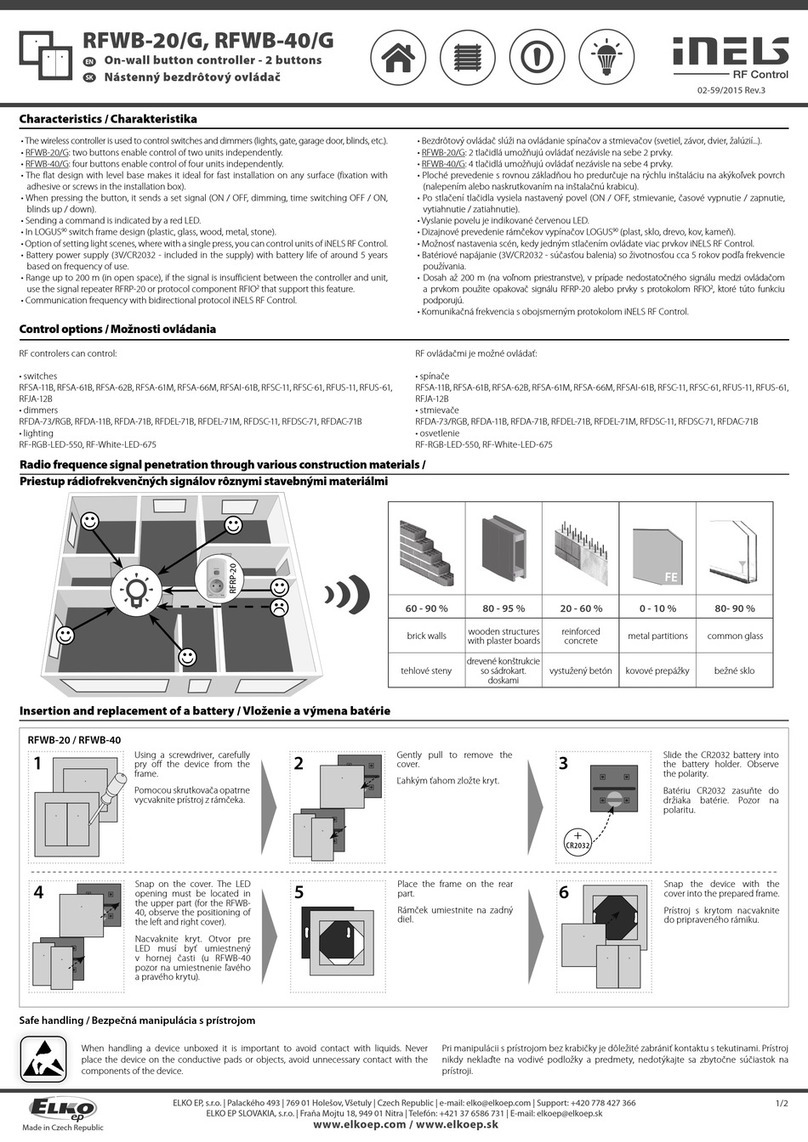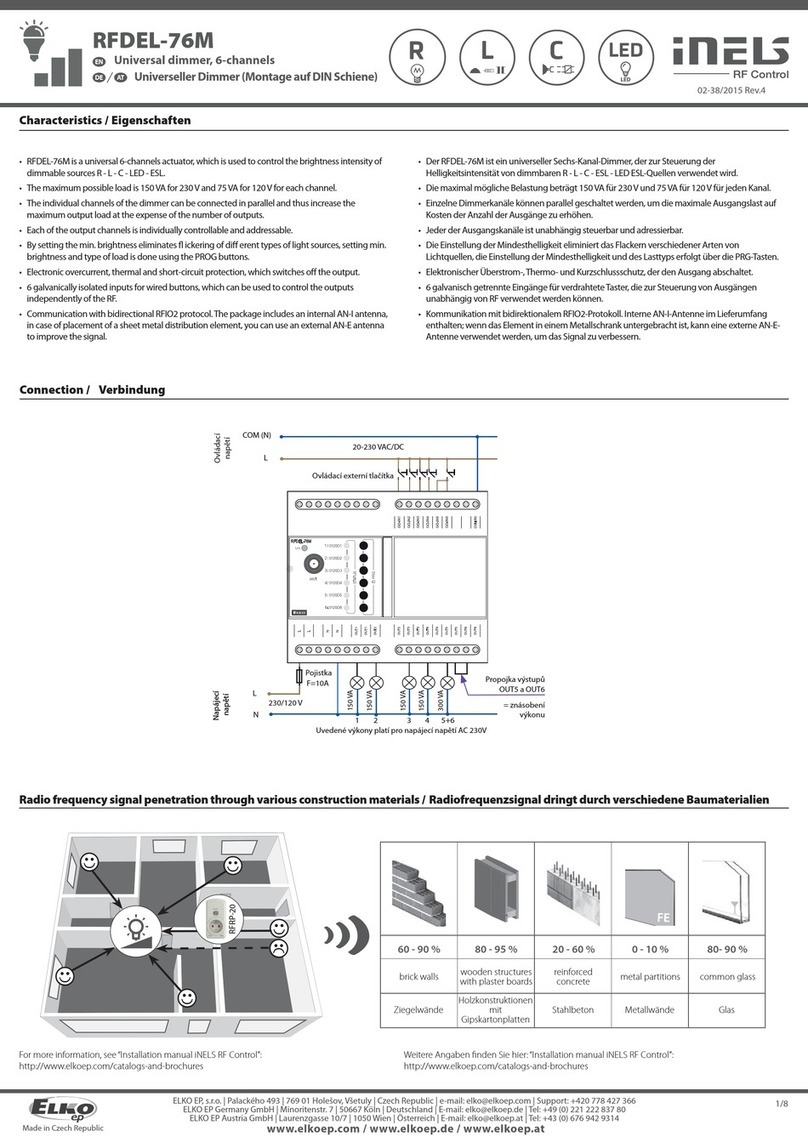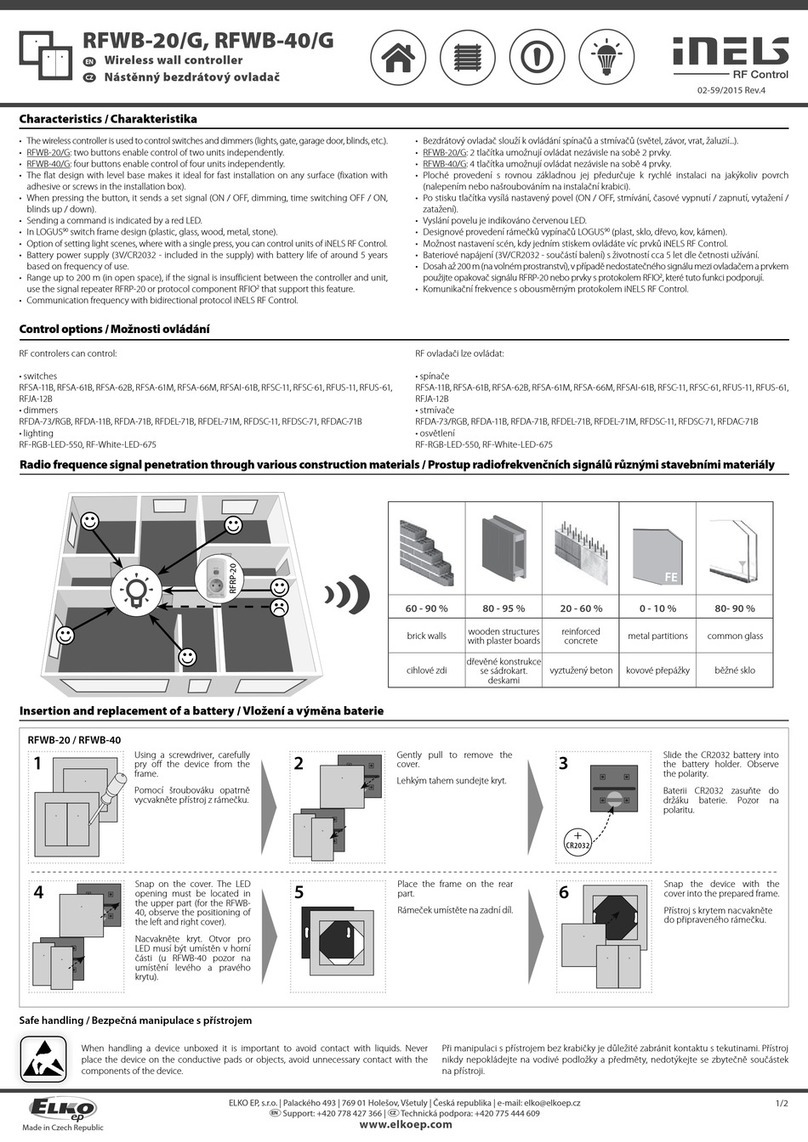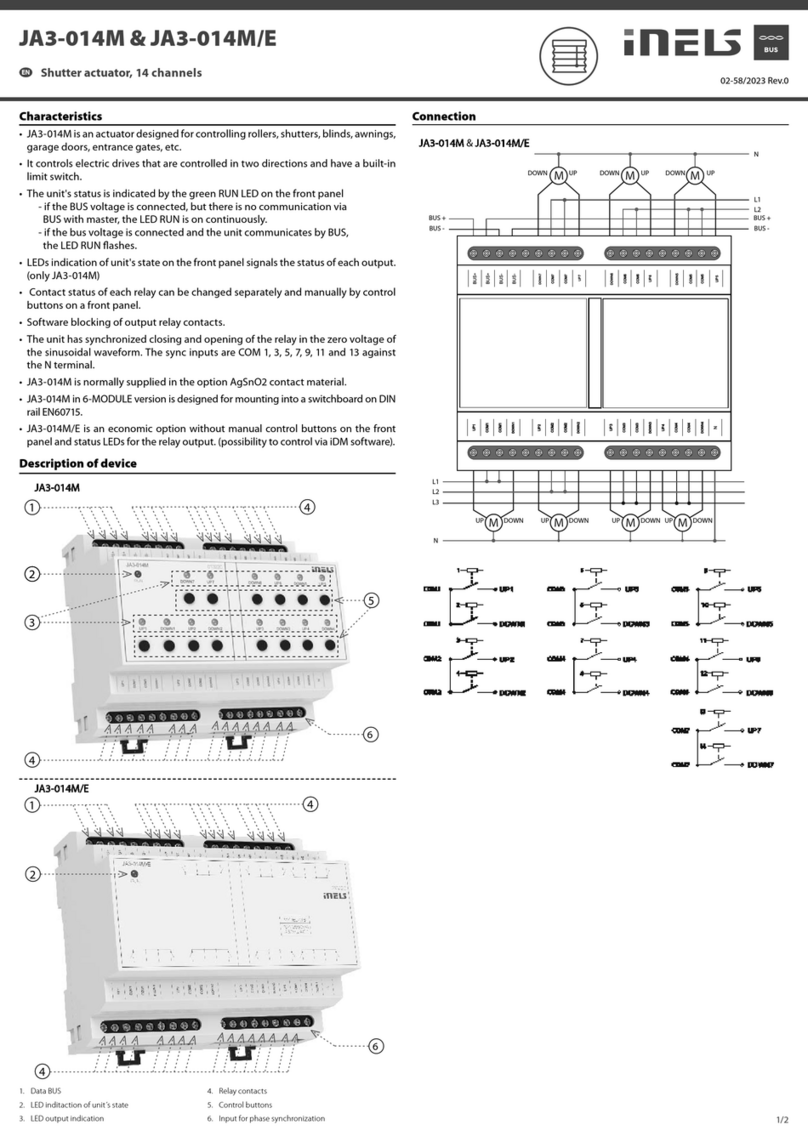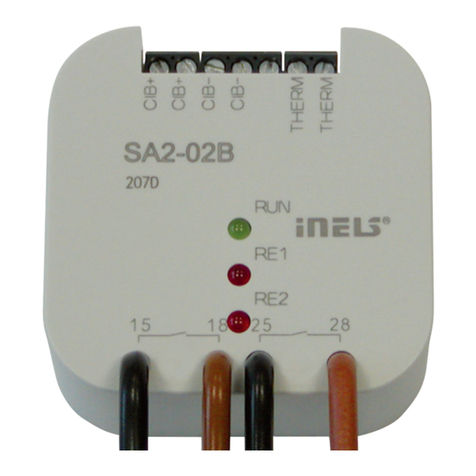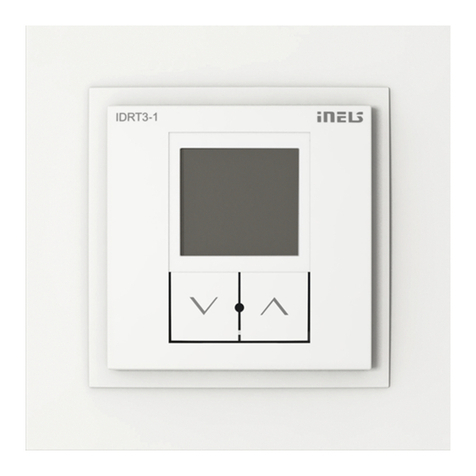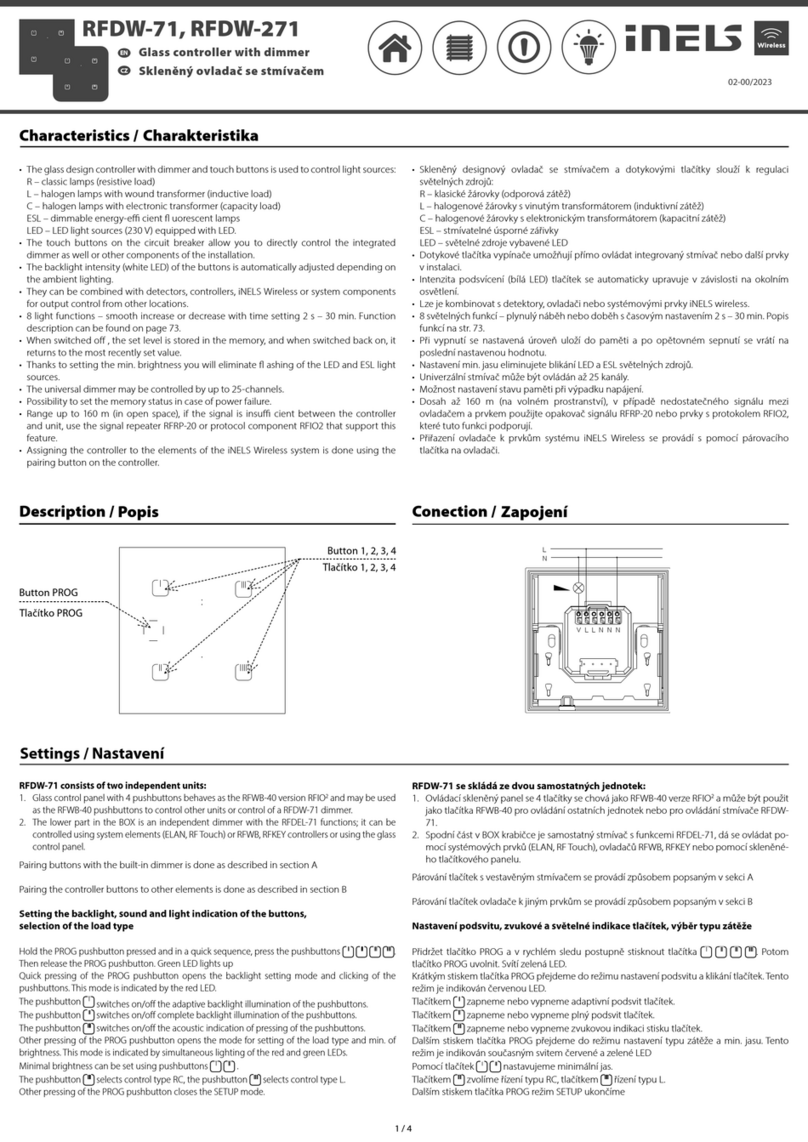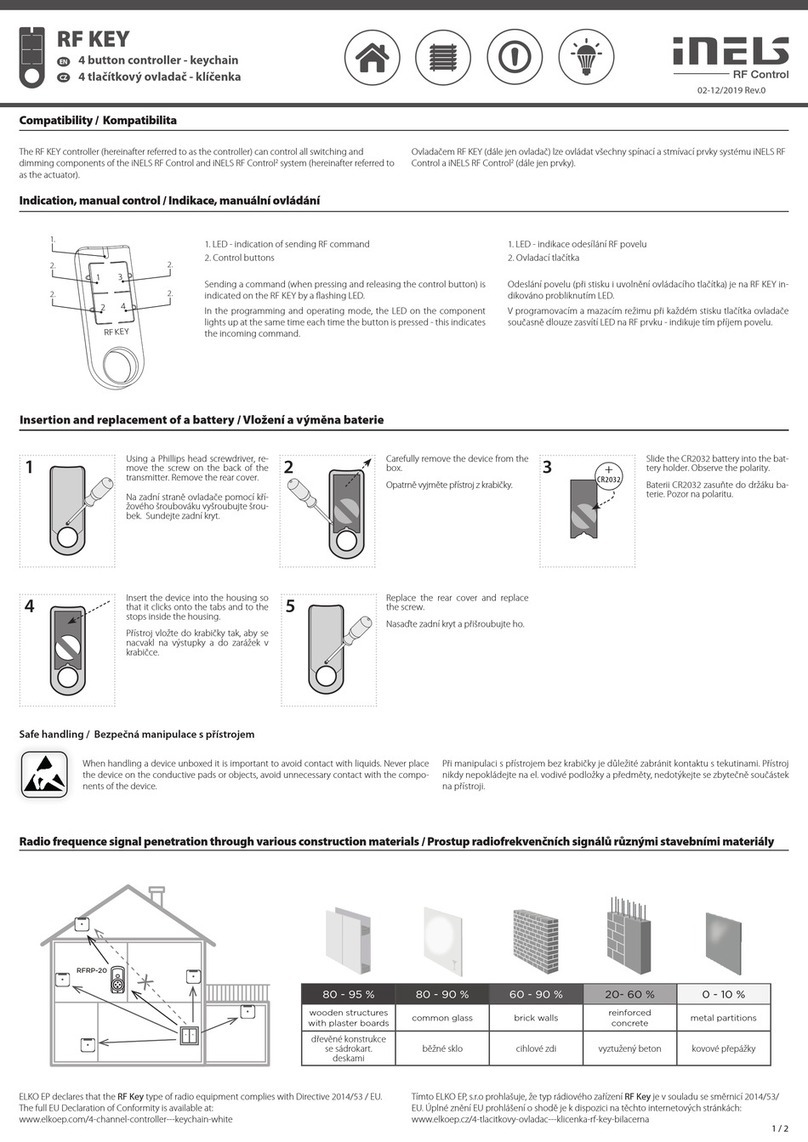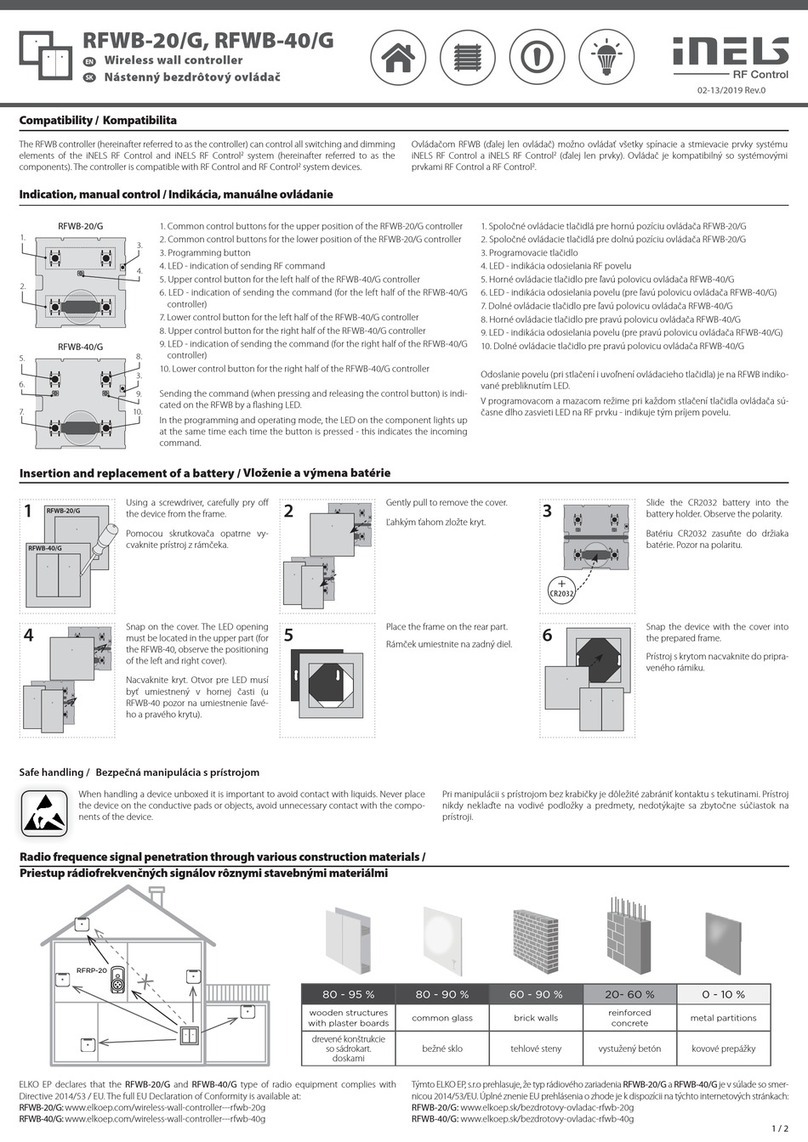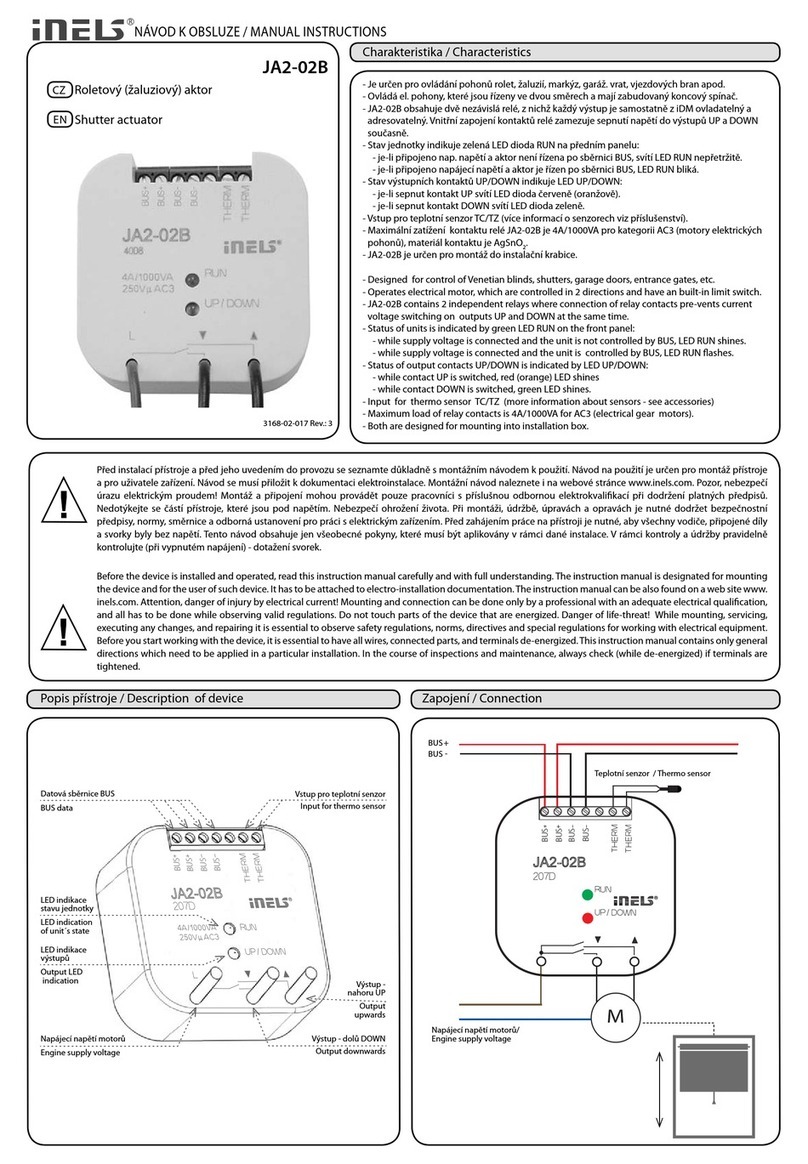EA3-022M
02-28/2019 Rev.0
1/2
1
3
1
5
RE1
18
COM 1
RE2
28
RE3
38
COM 3
RE7
78 OPEN
COM 6
CLOSE
UP
COM 5
DOWN
2
4
1
N
L2
L3
M
N
L1
0V/N
24 - 230V AC
24 - 230 V AC/DC
0V/N
Switching Actuator, 22-channel
EN
Characteristics
General instrucions
Connection
Description of device
CONNECTION TO THE SYSTEM, INSTALLATION BUS
iNELS3 peripheral units are connected to the system through the BUS installation. Installation
BUS conductors are connected to the terminal units to BUS+ and BUS- terminals, wires cannot be
interchanged. For installation of BUS it is necessary to use a cable with a twisted pair of wires with
a diameter of at least 0.8 mm, the recommended cable is iNELS BUS Cable, whose features best
meet the requirements of the BUS installation. Bearing in mind that in terms of all the properties
is it is possible in most cases also use the cable JYSTY 1x2x0.8 or JYSTY 2x2x0.8, however it
is not recommended as the best option. In the case of a cable with two pairs of twisted wires
it is not possible to use the second pair of the other for modulated signal due to the speed of
communications; it is not possible within one cable to use one pair for one segment BUS and the
second pair for the second segment BUS. For installation of BUS it is vital to ensure that it is kept
at a distance from the power lines of at least 30 cm and must be installed in accordance with its
mechanical properties. To increase mechanical resistance of cables we recommend installation
into a conduit of suitable diameter. BUS topology installation is free except for the ring, wherein
each end of the bus must terminate at the terminals BUS + and BUS- peripheral unit. While
maintaining all the above requirements, the maximum length of one segment of the installation
BUS can reach up to 500 m. Due to the data communication and supply of units in one pair of wires,
it is necessary to keep in mind the diameter of wires with regards to voltage loss on the lead and
the maximum current drawn. The maximum length of the BUS applies provided that they comply
with the tolerance of the supply voltage.
CAPACITY AND CENTRAL UNIT
It is possible to connect to the central unit CU3-01M or CU3-02M two independent BUSes by means
of terminals BUS1+, BUS1- and BUS2+, BUS2-. It is possible to connect to each BUS up to 32 units,
so it is possible to connect directly to the central unit a total of 64 units. It is necessary to comply
with the requirement of a maximum load of one BUS line - maximum up to 1000 mA current. When
connecting units which draw greater than 1A, BPS3-01M with 3A sampling can be used. It is the
sum of the rated currents of the units connected to the BUS line, other units can be connected
using the units MI3-02M, which generate further BUSes. These are connected to the CU3 unit via
the system BUS EBM and you can connect a total of 8 units via EBM BUS to the central unit MI3-02M.
SUPPLYING THE SYSTEM
For supplying power to system units, it is recommended to use the power source of ELKO EP titled
PS3-100/iNELS. We recommend backing up the system with backup batteries connected to the
source of PS3-100/iNELS (see sample diagram of connecting the control system).
GENERAL INFORMATION
To operate the unit, it is necessary that the unit is connected to a central unit CU3 series, connected
to the central unit of the system CU3, or to a system that already contains this unit as its expansion
to include further system.
All unit parameters are set through the central unit CU3-01M in the software iDM3.
There is LED diode on the PCB for indication of supply voltage and communication with the
central unit series CU3. In case that the RUN diode flashes at regular intervals, so there is standard
communication between the unit and BUS. If the RUN diode lights permanently, so the unit is
supplied from BUS, but there is no communication between BUS and unit. In case that RUN diode
is OFF, so there is no supply voltage on the terminals BUS+ and BUS-.
Blind
Cool
ON / OFF
Heat
ON / OFF
Fan 3
Fan 2
Fan 1
1. Relay contacts
2. Data BUS
3. Unit status indication
4. SSR relay contacts
5. Relay contacts for blinds
• Equipped with 22 relay outputs (of which 1x changeover contact – roller blinds, blinds).
• Switch lighting and socket circuits (6A and 10A relay) with common potential at the "COMx" ter-
minal.
• Control of roller blinds, blinds (24 - 230 V AC / DC).
• Relay control of the fan coil unit - heating / cooling, 3 fan speeds (24 - 230 V AC / DC).
• Connection to BUS, communication with CU3-03M.
• EA3-022M in design 6-MODULE is designed to be mounted into a switchboard, onto DIN rail
EN60715.