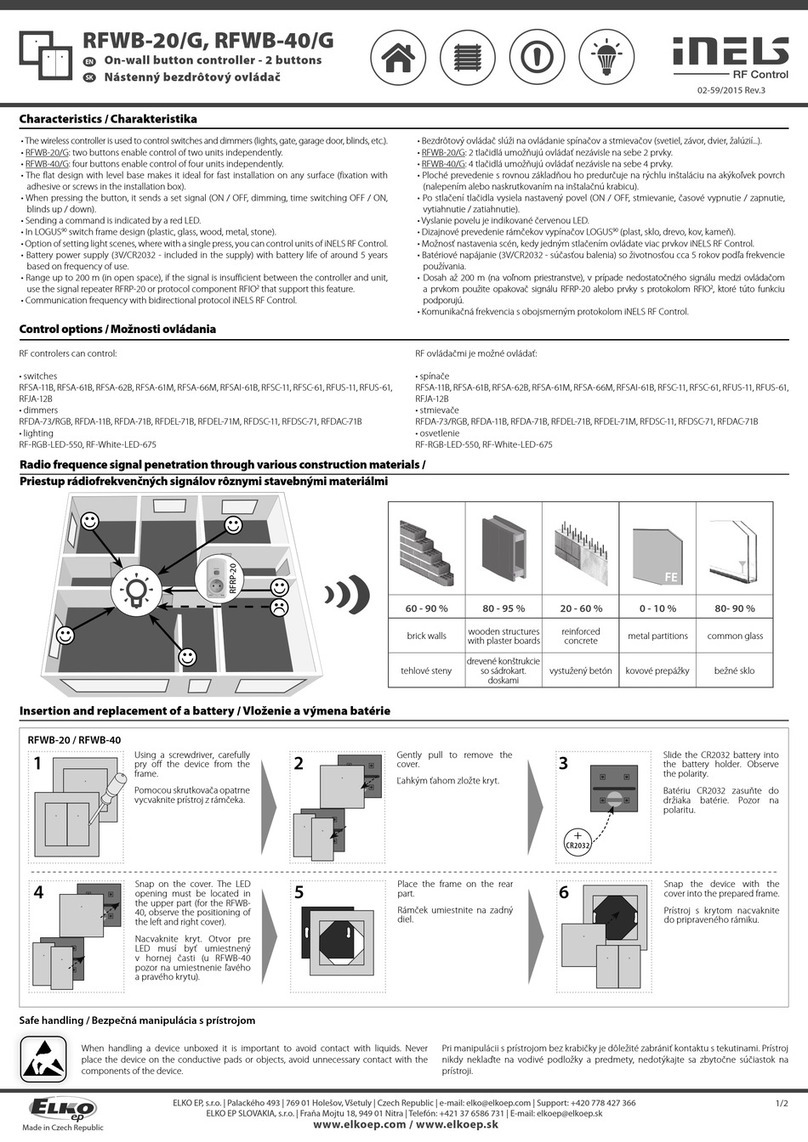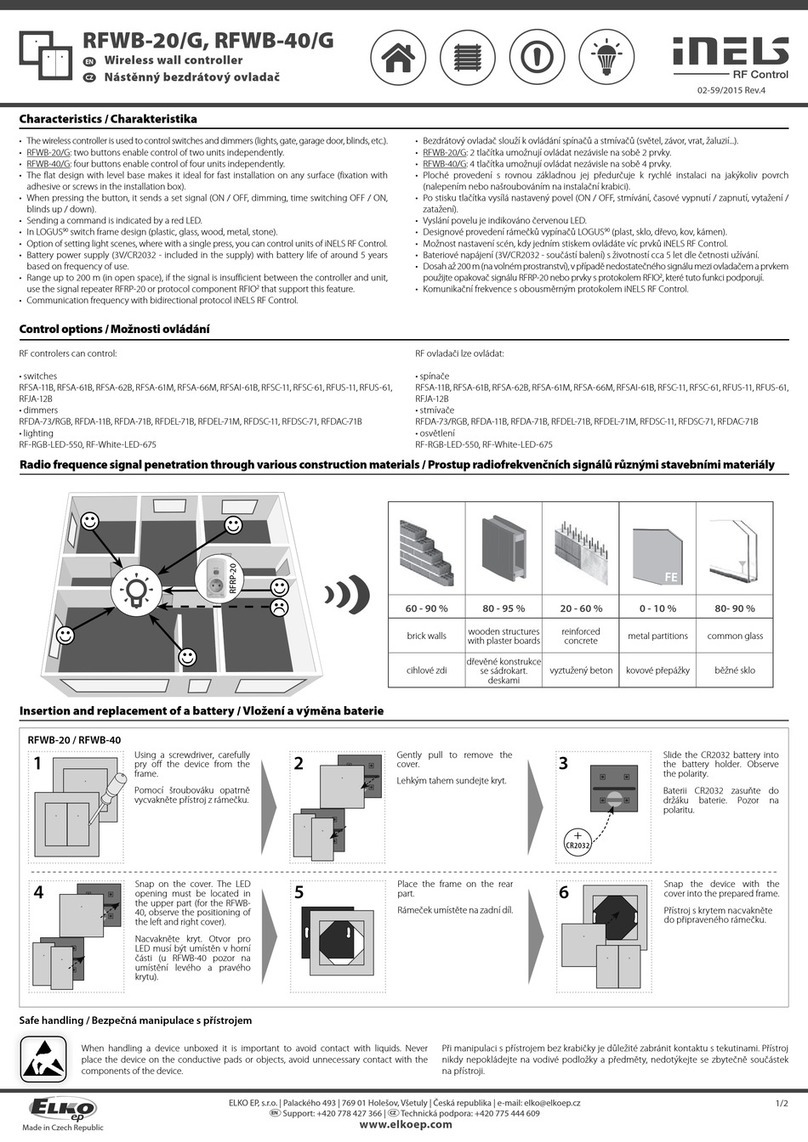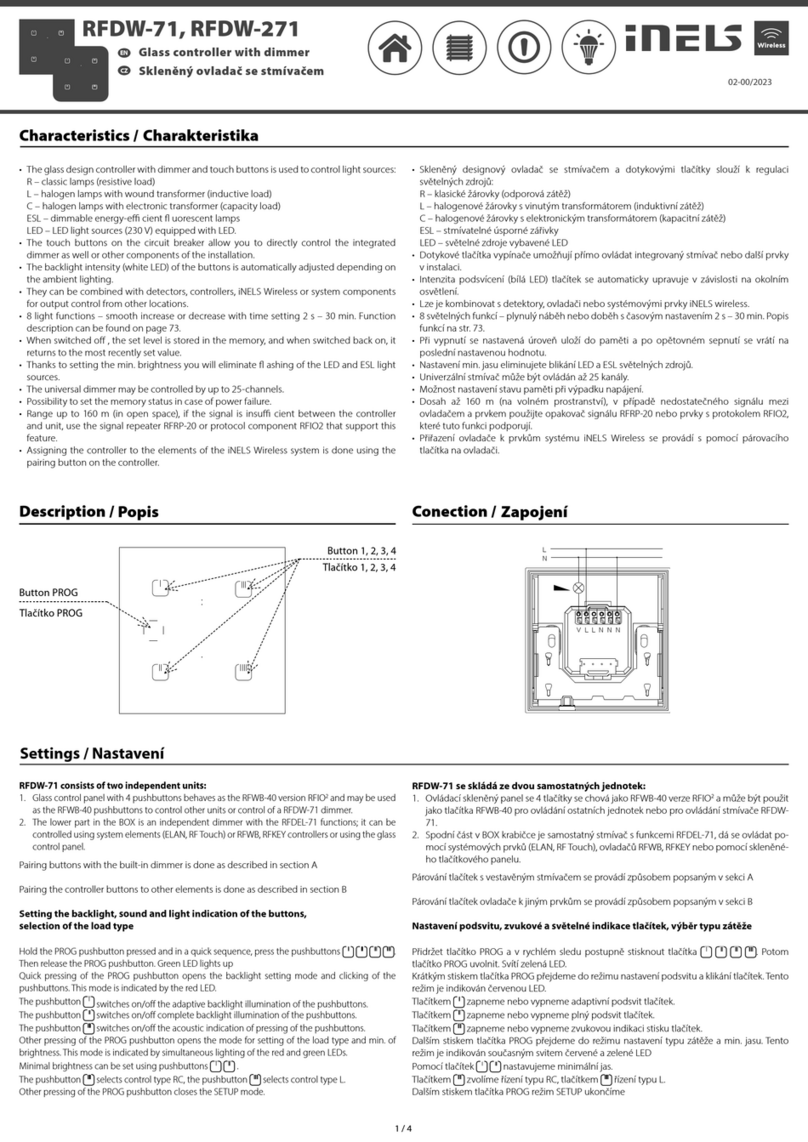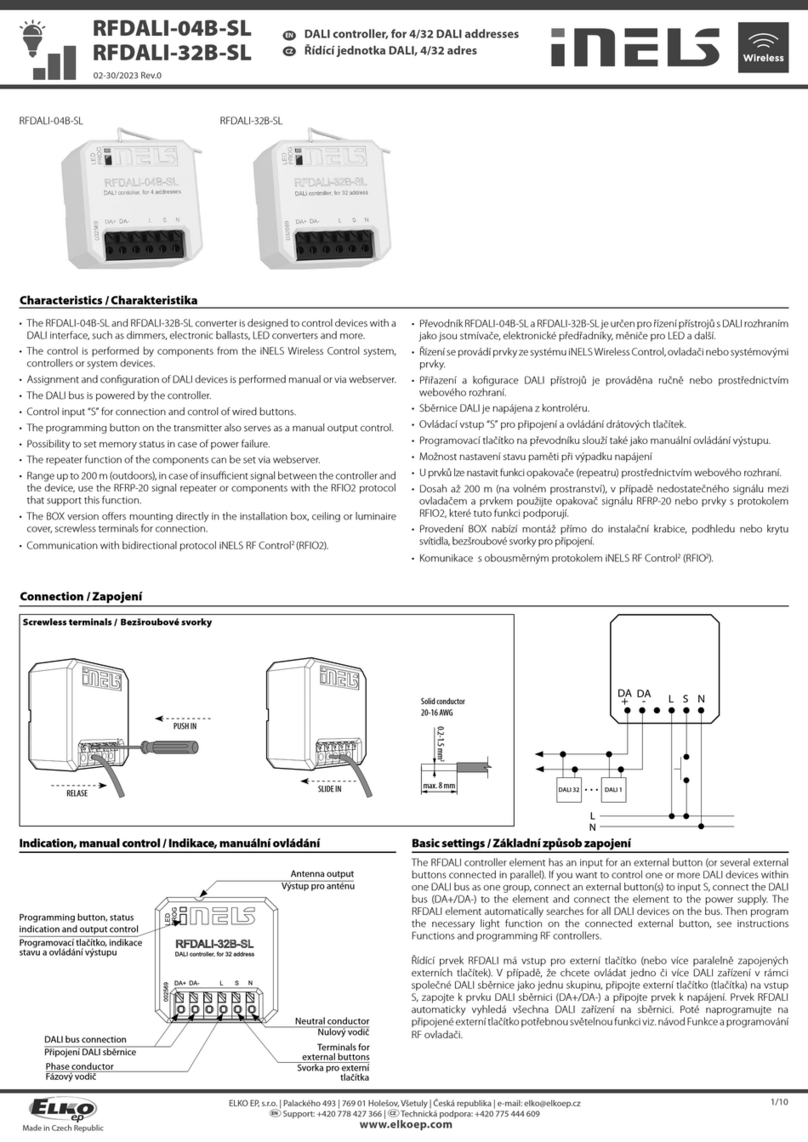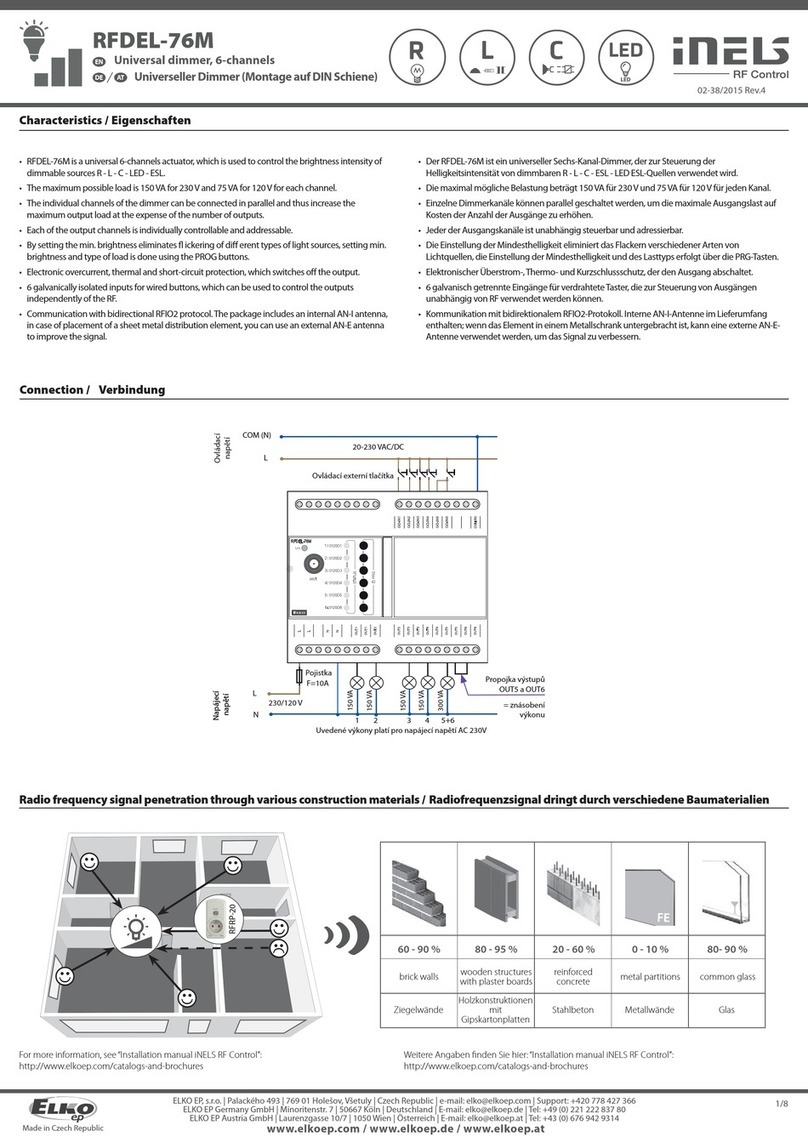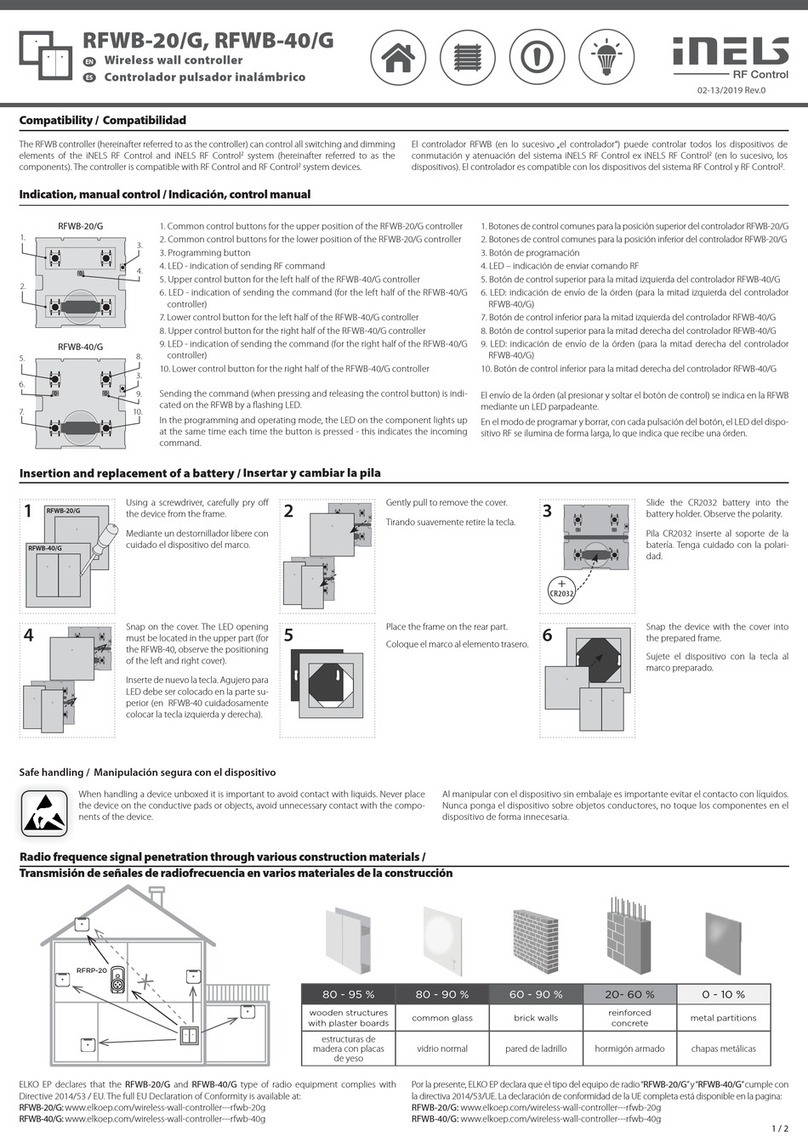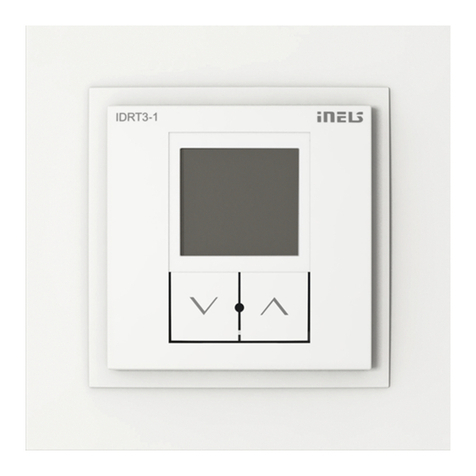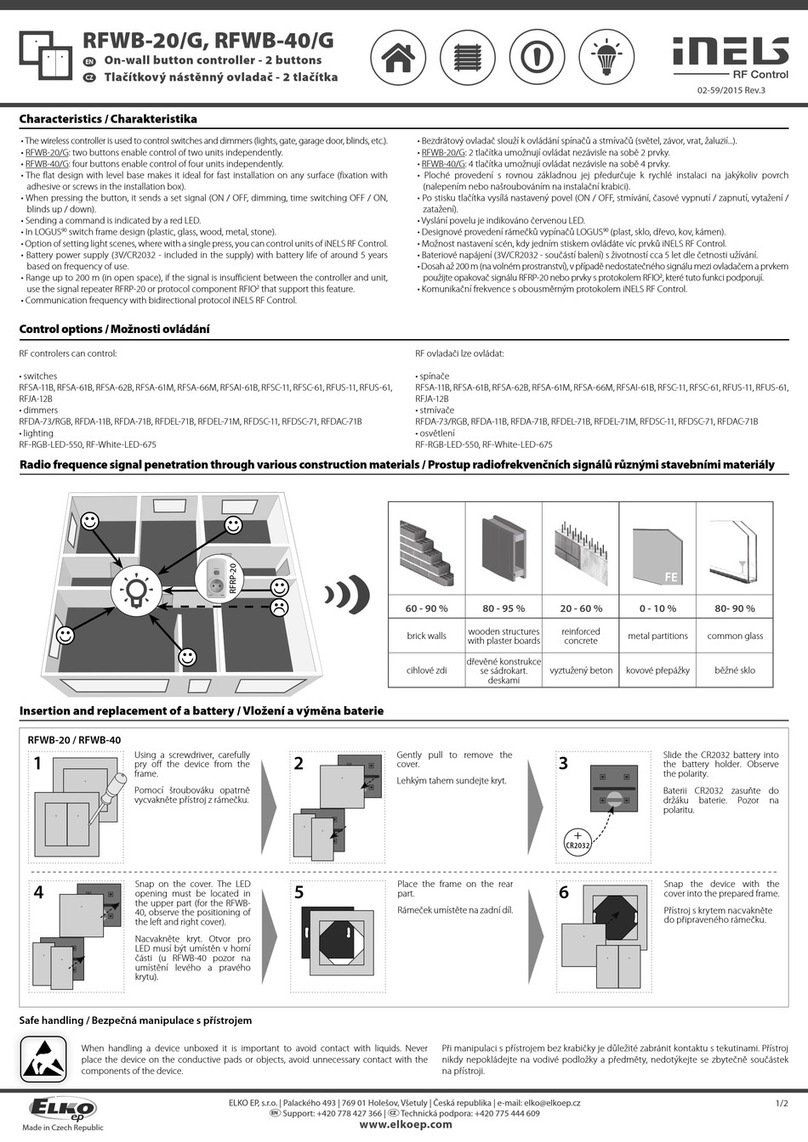02-39/2015 Rev.4
RF KEY
4 button controller - keychain
EN
Made in Czech Republic
12 3
+
CR2032
45
60 - 90 % 80 - 95 % 20 - 60 % 0 - 10 % 80- 90 %
☺
☺
☺
☺
☺
RFRP-20
RF KEY
• The key alarm is used to control switches and dimmers (lights, gate, garage door, blinds, etc.).
• When pressing the button, it sends a set signal (ON/OFF, dimming, time switching OFF/ON, blinds
up / down).
• Sending a command is indicated by a red LED.
• Designed in black and white with laser printing.
• Four buttons enable control of four units independently.
• Option of setting light scenes, where with a single press, you can control units of iNELS RF Control.
• Battery power supply (3V/CR2032 - included in the supply) with battery life of around 5 years
based on frequency of use.
• Range up to 200 m (in open space), if the signal is insufficient between the controller and unit,
use the signal repeater RFRP-20 or protocol component RFIO2that support this feature.
• Communication frequency with bidirectional protocol iNELS RF Control.
RF controlers can control:
• switches
RFSA-11B, RFSA-61B, RFSA-62B, RFSA-61M, RFSA-66M, RFSAI-61B, RFSC-11, RFSC-61, RFUS-11, RFUS-61,
RFJA-12B
• dimmers
RFDA-73/RGB, RFDA-11B, RFDA-71B, RFDEL-71B, RFDEL-71M, RFDSC-11, RFDSC-71, RFDAC-71B
• lighting
RF-RGB-LED-550, RF-White-LED-675
brick walls wooden structures
with plaster boards reinforced concrete metal partitions common glass
Using a Phillips head screw-
driver, remove the screw on
the back of the transmitter.
Remove the rear cover.
Carefully remove the device
from the box.
Slide the CR2032 battery into
the battery holder. Observe
the polarity.
Insert the device into the
housing so that it clicks onto
the tabs and to the stops in-
side the housing.
Replace the rear cover and re-
place the screw.
When handling a device unboxed it is important to avoid contact with liquids. Never place
the device on the conductive pads or objects, avoid unnecessary contact with the compo-
nents of the device.
Characteristics /
Control options /
Radio frequence signal penetration through various construction materials /
Insertion and replacement of a battery /
Safe handling /
1/2
www.elkoep.com / www.elkoep.de / www.elkoep.at
ELKO
EP
,
s
.r
.o.
|
Palackého
493
|
769
01
Holešov
,
Všetuly
|
Cz
ech
Republic
|
e-mail:
[email protected] |
Support:
+420
778
427
36
6ELKO
EP
Germany
GmbH
|
Minoritenstr
.
7
|
50667
Köln
|
Deutschland
|
E-mail:
[email protected] |
T
el:
+49
(0)
221
222
837
80
ELKO
EP
Austria
GmbH
|
Laur
enzgasse
10/7
|
1050
W
ien
|
Österreich
|
E-mail:
[email protected] |
T
el:
+43
(0)
676
942
9314
DE
4 Kanal Steuerung - Fernbedienung
AT
• Der Schlüsselanhänger dient der Steuerung von Schalt- und Dimmaktoren (Lampen, Toren, Garagentor,
Jalousien, etc.).
• Durch drücken einer Taste wird ein Signal gesendet (AN/AUS, dimmen, Zeitschaltuhr AN/AUS, Jalousien
hoch / runter).
• Eine rote LED zeigt an, wenn nein Befehl gesendet wird.
• Ausführung in schwarz oder weiss mit Laserbeschriftung.
• Vier Tasten (Kanäle) ermöglichen die Steuerung von vier unabhängigen Einheiten.
• Möglichkeit Lichtszenen zu programmieren, mit einem Tastendruck können Sie die Einheiten des iNELS
RF Control Systems steuern.
• Stromversorgung durch Batterie (3V/CR2032 – bereits enthalten) mit einer Lebensdauer von zirka 5 Jah-
ren, abhängig von der Häufigkeit der Nutzung.
• Reichweite bis zu 200 m (im Freien), verwenden Sie einen RFRP-20-Signal-Repeater oder die Aktoren
mit den RFIO2-Funktionen, wenn das Signal zwischen dem Sender und dem Aktor nicht ausreicht ist.
• Kommunikationsfrequenz über ein bidirektionales Protokoll iNELS RF Control.
RF Steuereinheiten steuern:
• Schaltaktoren
RFSA-11B, RFSA-61B, RFSA-62B, RFSA-61M, RFSA-66M, RFSAI-61B, RFSC-11, RFSC-61, RFUS-11, RFUS-61,
RFJA-12B
• Dimmaktoren
RFDA-73/RGB, RFDA-11B, RFDA-71B, RFDEL-71B, RFDEL-71M, RFDSC-11, RFDSC-71, RFDAC-71B
• Beleuchtung
RF-RGB-LED-550, RF-Weiss-LED-675
Beim Umgang mit diesem Gerät, ist es wichtig, den Kontakt mit Flüssigkeiten zu vermeiden.
Stellen Sie das Gerät nie auf leitende Flächen oder Objekte und vermeiden Sie unnötigen
Kontakt mit den Komponenten des Geräts.
Mit einem Kreuzschlitzschrau-
bendreher die Schraube auf
der Rückseite des Senders
entfernen. Entfernen Sie die
hintere Abdeckung.
Nehmen Sie vorsichtig das
Gerät aus dem Gehäuse. Schieben Sie die CR2032 Bat-
terie in die Batteriehalterung.
Beachten Sie die Polarität.
Drücken Sie vorsichtig das
Gerät wieder in das Gehäuse
bis es im Gehäuseinneren
einrastet.
Setzen Sie die hintere Ab-
deckung wieder auf das Ge-
häuse und schrauben Sie die
Schraube ein.
Eigenschaften
Steuerungsmöglichkeiten
Einsetzen und Erneuern der Batterie
Sicherer Umgang
Radiofrequenzsignal dringt durch verschiedene Baumaterialien
Ziegelwände
Holzkonstruktionen
mit
Gipskartonplatten
Stahlbeton Metallwände Glas