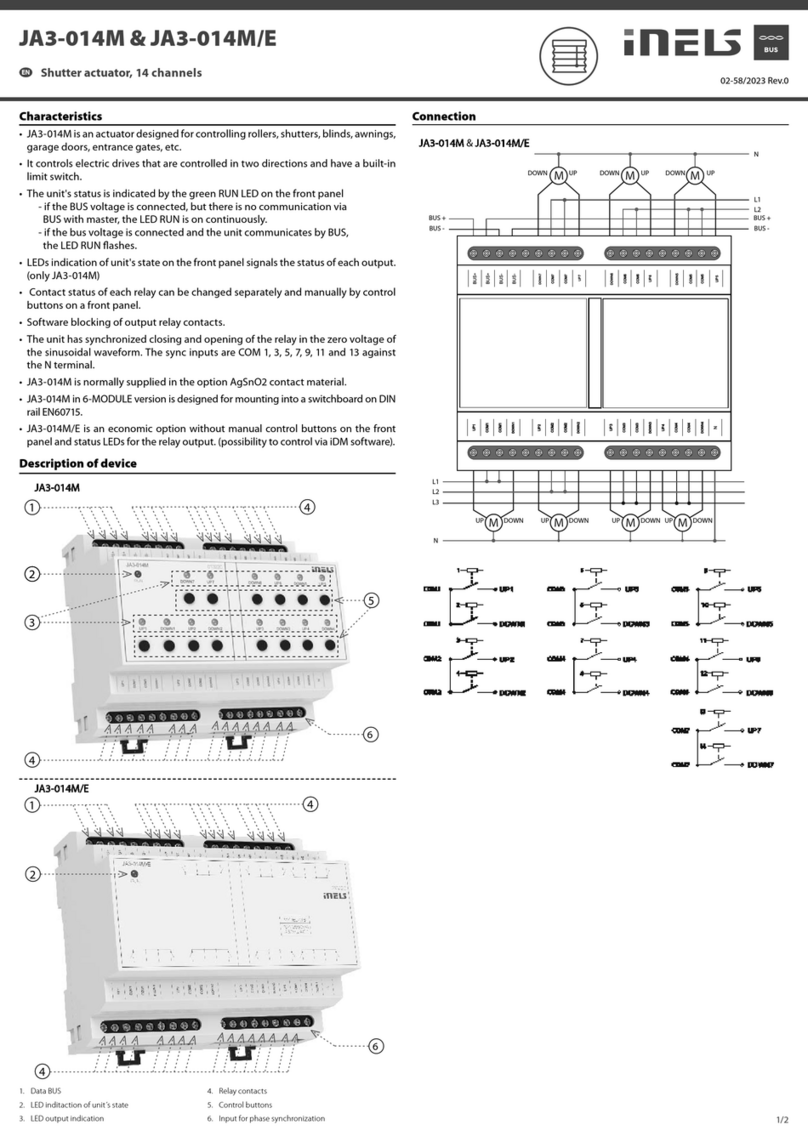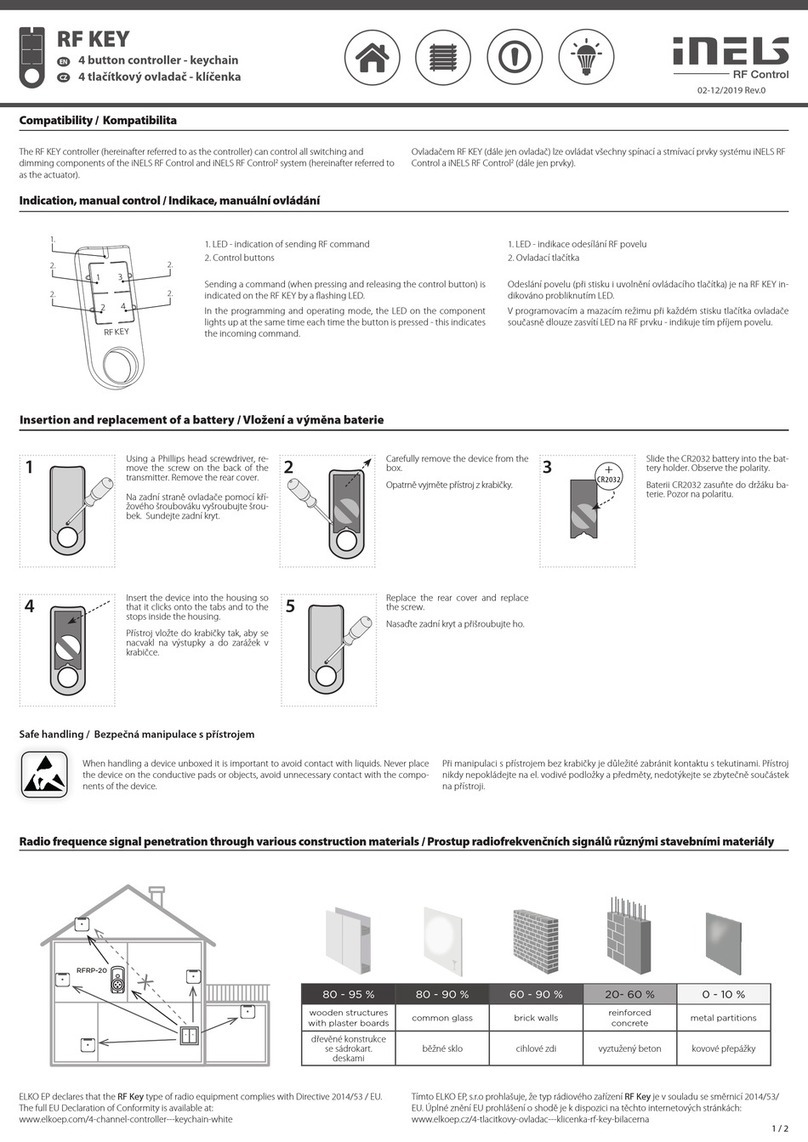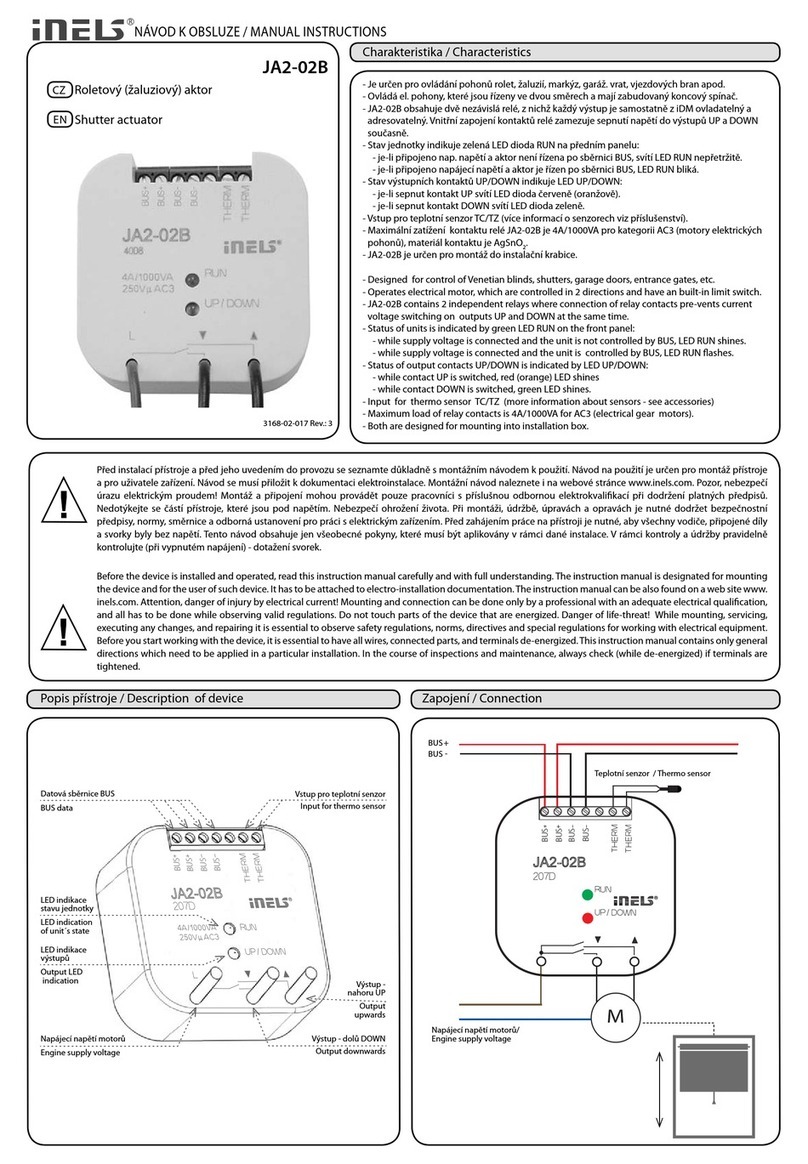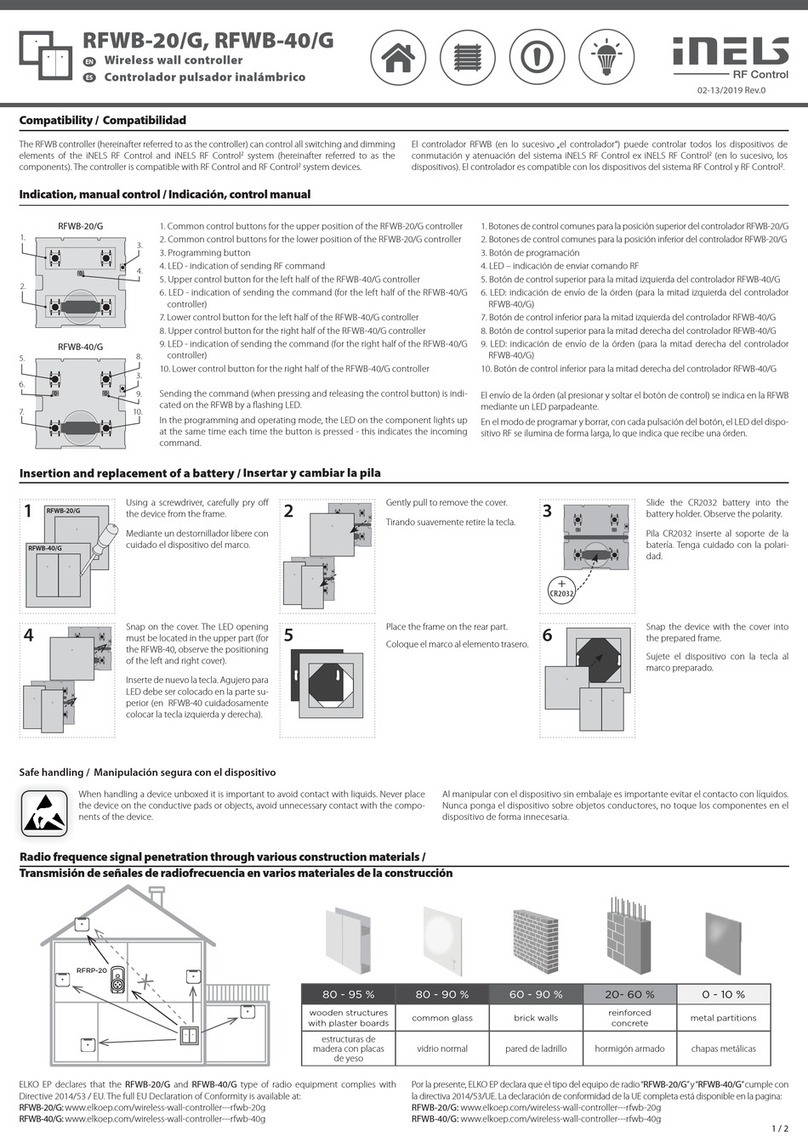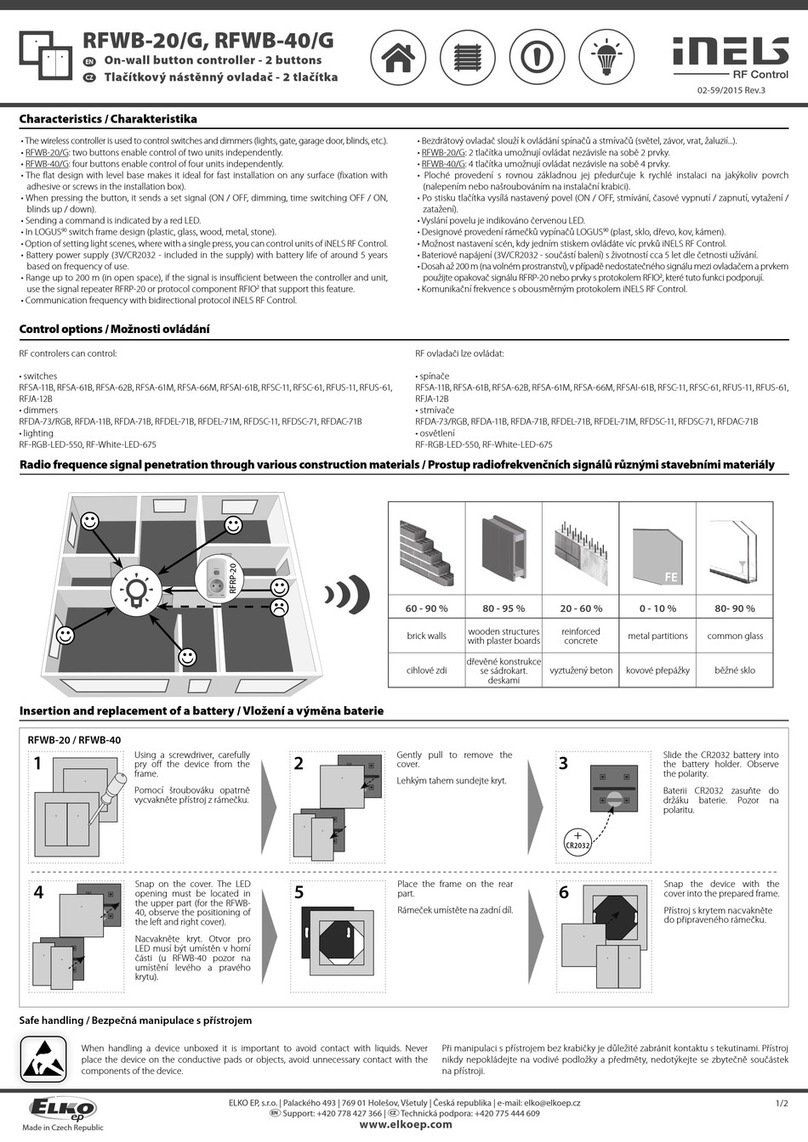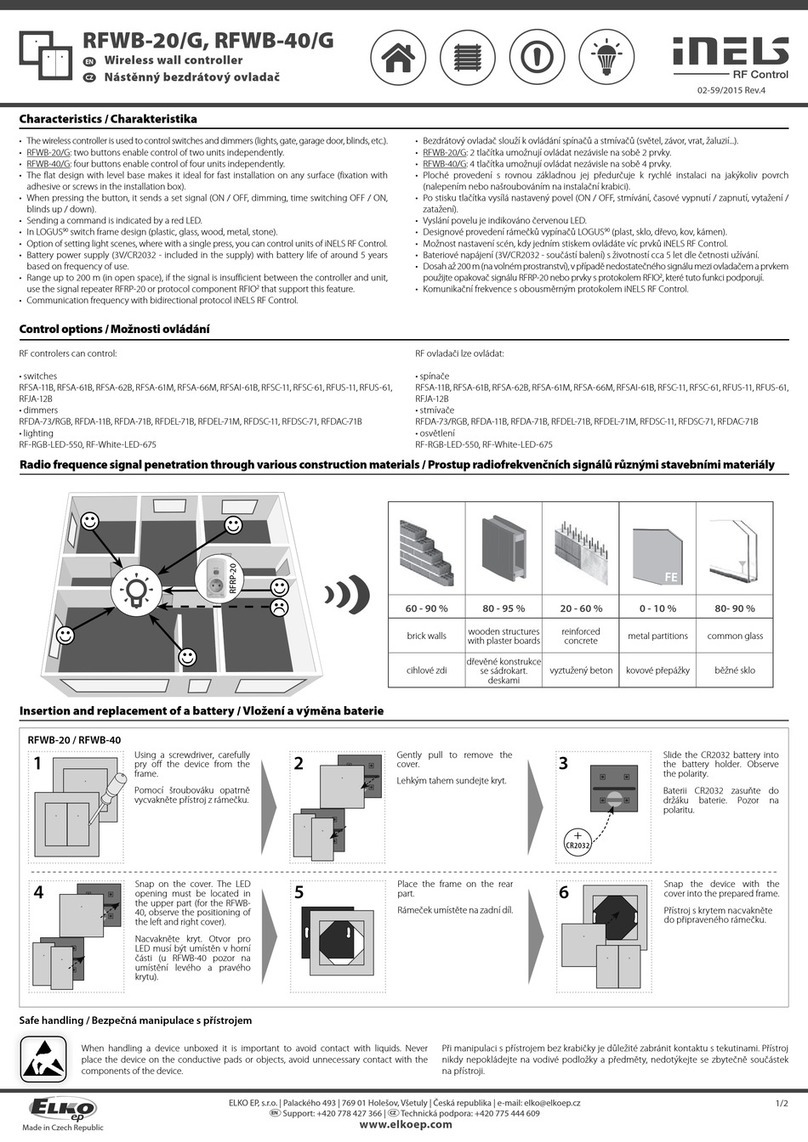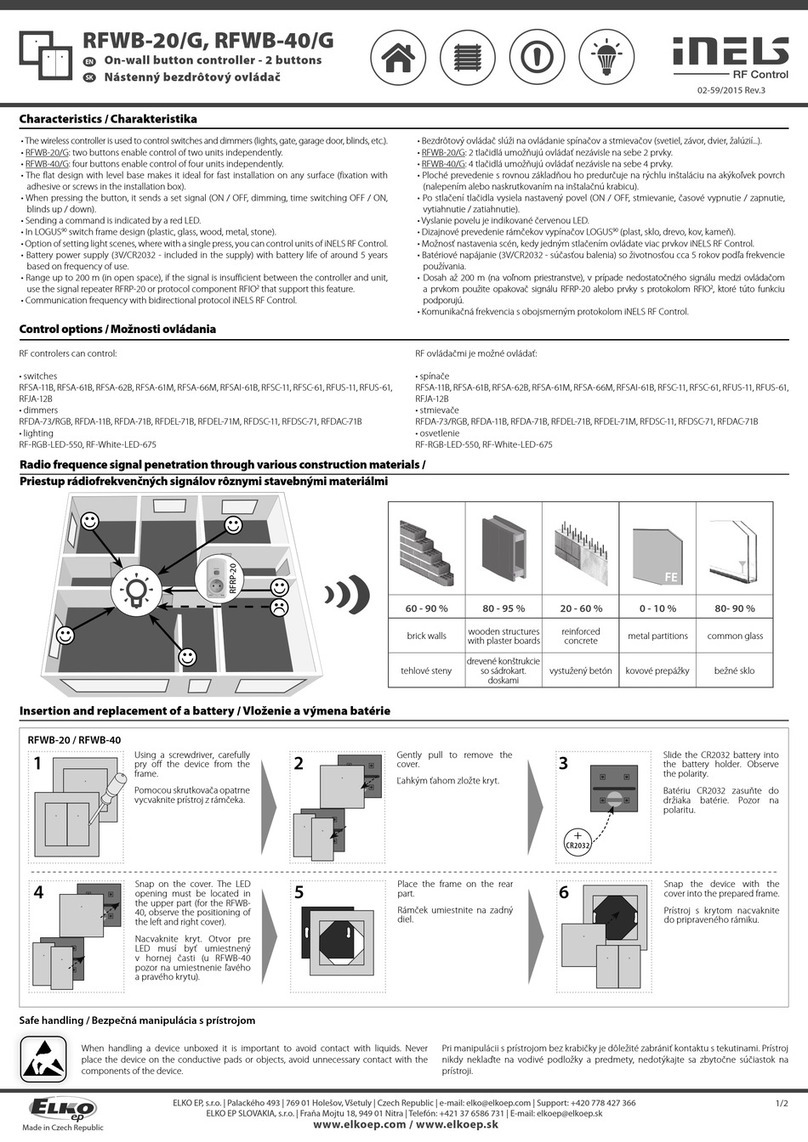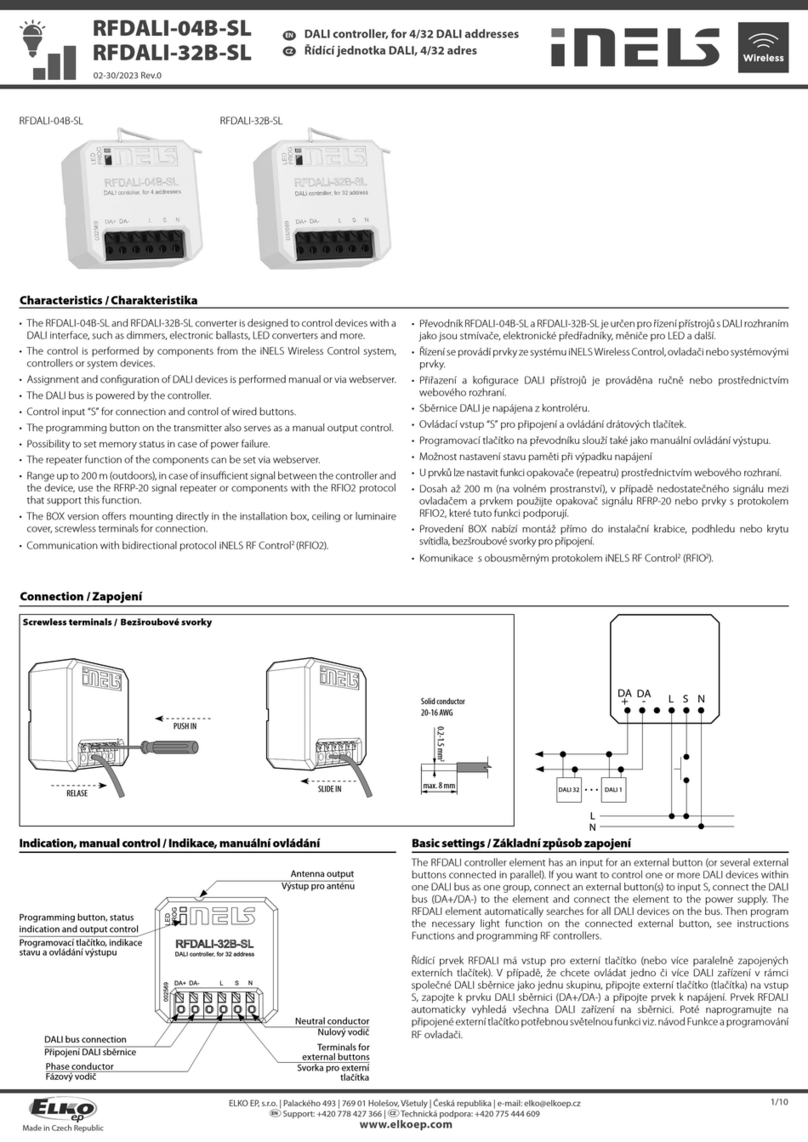02-9/2021 Rev.0
RF KEY - 40/60
4/6 button controller - keychain
EN
Made in Czech Republic
RF controlers can control:
• switches
RFSA-11B, RFSA-61B, RFSA-62B, RFSA-61M, RFSA-66M, RFSAI-61B, RFSAI-62B, RFSC-11, RFSC-61,
RFUS-11, RFUS-61, RFJA-12B
• dimmers
RFDA-73/RGB, RFDA-11B, RFDA-71B, RFDEL-71B, RFDEL-71M, RFDSC-11, RFDSC-71, RFDAC-71B
• lighting
RF-RGB-LED-550, RF-White-LED-675
Characteristics /
Control options /
Indicators, settings /
1/2
Radio frequency signal penetration through various construction materials /
80 - 95 % 80 - 90 % 60 - 90 % 20- 60 % 0 - 10 %
wooden structures
with plaster boards common glass brick walls reinforced
concrete metal partitions
x
RFRP-20
After inserting the battery, the red LED lights up continuously for 3 seconds and then for 5
seconds, the selected controller function is indicated by flashing LED.
• double flash - standard RFIO2operating mode
• rapid flashing - mode of compatibility with older actuators
If you do not want to change the function of the controller, you must not press any buttons
during this time
To switch between RFIO2mode and compatibility mode:
If you need to change the operating mode of the controller, after inserting the battery, when
the LED is constantly lit. press buttons 1 and 3 simultaneously and hold until the LED starts to
signal the changed mode (double flash or rapid flash).
Then the buttons must be released. The selected function mode is stored in memory and after
replacing the battery, the controller continues to operate in the same mode.
If the controller is used in RFIO2mode, then it is necessary to instruct the controller and link to
the actuators switch to learn mode not only the actuator (according to the instructions for the
actuator), but also the controller in the following way: Remove the battery from the remote
control, press one of the buttons several times to discharge the device, and insert the battery
again. When the LED lights up, press button 1 and keep it pressed until the controller starts
signaling the learning mode with short flashing LEDs. Then release the button and the button
now works in RFIO2learning mode. To end the learning mode, remove the battery, press some
of the buttons several times. and then replace the battery. Now we press any button and the
controller will start again in RFIO2operating mode.
The RF controllers can control all switching and dimming components of the RF Control system,
which are marked with the RFIO and RFIO2communication protocols.
• Key fob-sized remote control, available in black and white.
• When the button is pressed, it sends the set command
(ON / OFF, dimming, time on / off, lower / raise).
• RF KEY-40: 4 buttons, each of which allows you to control an unlimited number of components.
• RF KEY-60: 6 buttons, each of which allows you to control an unlimited number of components.
• Replaceable battery (3 V CR 2032) with a service life of approx. 5 years (depending on the fre-
quency of use).
Controlador de 4/6 botones - llavero
ES
ELKO
EP
,
s.r
.o.
|
Palackého
493
|
769
01
Holešov
,
V
šetuly
|
Czech
Republic
|
e
-mail:
[email protected] |
Support:
+420
778
427
36
6ELKO
EP
ESP
AÑA,
S.L.
|
C/
Josep
Martinez
15a,
bj
|
07007
Palma
de
Mallorca
|
e-mail:
[email protected] |
T
el.:
+34
971
751
425
|
F
ax:
+34
971
428
076
www.elkoep.com / www.elkoep.es
Con controlador RF se pueden controlar:
• conmutadores
RFSA-11B, RFSA-61B, RFSA-62B, RFSA-61M, RFSA-66M, RFSAI-61B, RFSAI-62B, RFSC-11, RFSC-61,
RFUS-11, RFUS-61,RFJA-12B
• reguladores
RFDA-73/RGB, RFDA-11B, RFDA-71B, RFDEL-71B, RFDEL-71M, RFDSC-11, RFDSC-71, RFDAC-71B
• iluminación
RF-RGB-LED-550, RF-White-LED-675
Transmisión de señales de radiofrecuencia en varios materiales de la construcción
pared de ladrillo
estructuras de
madera con placas
de yeso
hormigón armado chapas
metálicas
vidrio normal
Característica
Opciones de control
Indicación, configuración
Después de insertar la batería, el LED rojo se enciende continuamente durante 3 segundos y
luego durante 5 segundos la función del controlador seleccionada se indica mediante un LED
parpadeante.
• Parpadeo doble - modo de funcionamiento estándar RFIO2
• Parpadeo rápido - modo de compatibilidad con actuadores de la generación anterior.
Si no queremos cambiar la función del controlador, no debemos presionar ningún botón durante
este tiempo.
Para cambiar entre el modo RFIO2y el modo de compatibilidad: Si necesitamos cambiar el modo
de funcionamiento del controlador, después de insertar la batería, cuando el LED está encendido
continualmente, pulsamos los botones 1 y 3 al mismo tiempo y lo mantenemos hasta que el
LED comience a señalar el modo cambiado (parpadeo doble o parpadeo rápido). Después
necesitamos soltar los botones. El modo de función seleccionado se almacena en la memoria y
después de reemplazar la batería, el controlador continúa funcionando en el mismo modo.
Si el controlador se usa en el modo RFIO2, entonces para asignar el controlador a los actuadores
es necesario cambiar el modo no solo en el actuador (de acuerdo con las instrucciones para
el actuador), sino también en el controlador de la siguiente manera: Retiramos la batería del
controlador y pulsamos los botones varias veces para descargar los condensadores internos y
volvemos a insertar la batería. En el momento en que se enciende el LED pulsamos el botón 1
y lo mantenemos pulsado hasta que el controlador empieza a señalar el modo de aprendizaje
mediante un breve parpadeo del LED. Luego soltamos la entrada y el controlador ahora
funciona en modo de aprendizaje RFIO2. Para fi nalizar el modo de aprendizaje, retiramos la
batería, pulsamos alguno de los botones varias veces y luego volvemos a insertar la batería. En
este momento no activamos ninguna entrada y el convertidor vuelve a arrancar en el modo de
funcionamiento RFIO2.
• Mando a distancia del tamaño de un llavero, disponible en blanco y negro.
• Al pulsar el botón, se envia la orden configurada (ON/OFF, atenuación, retardo en ON/OFF, subir/
bajar).
• RF KEY-40: 4 botones, cada uno de los cuales le permite controlar un número ilimitado de unidades.
• RF KEY-60: 6 botones, cada uno de los cuales le permite controlar un número ilimitado de unidades
• Batería reemplazable (3 V CR 2032) con una vida útil de aproximadamente 5 años (dependiendo de
la frecuencia de uso).
El controlador RF puede controlar todas las unidades de conmutación y atenuación del sistema RF
Control marcadas con los protocolos de comunicación RFIO y RFIO2.