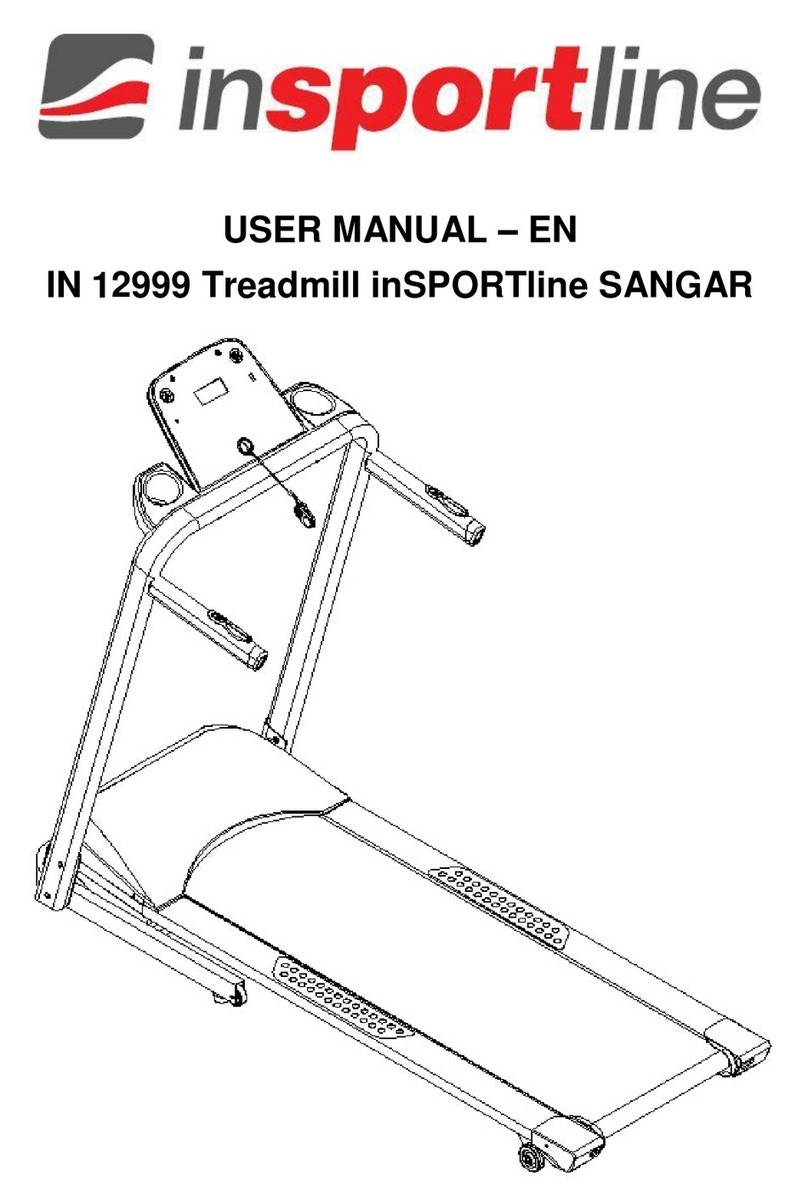10
4. Speed “+”/ “-” buttons: When the treadmill is in standby mode, use them to adjust the set value.
When start the treadmill, press the “+”, “-” buttons to adjust the speed by 0.1km each time. Pressing
the buttons for more than 0.5 second, the speed will be increase or decrease continuously.
5. Incline “+”/ “-” buttons: When the treadmill is in standby mode, use them to adjust the set value.
When you start the treadmill, press the “+”, “-” buttons to adjust the level of incline by 1 section each
time. Pressing the buttons faster than 0.5 second, will increase or decrease the incline continuously.
QUICK START MODE
1. Turn on the treadmill and put the safety key onto the safety-key position.
2. When the treadmill is in standby mode, press START/STOP button, and the treadmill will start to run
from the speed of 1.0km/h after a countdown of 3 seconds and the buzzer makes a sound.
3. After starting the treadmill, press “+”/ “-” buttons to adjust the incline and the speed.
OPERATION DURING EXERCISE
1. Pressing speed - will decrease the running speed.
2. Pressing speed + will increase the running speed.
3. Pressing incline - will decrease the running speed.
4. Pressing incline + will increase the running speed.
5. Pressing START/STOP will reduce the speed until the treadmill stops.
6. When the user holds the hand pulse for about 3 seconds, it will display pulse data.
MANUAL MODE
1. When the treadmill is standby, press “START/STOP” button, the treadmill will start to operate from
the speed of 1.0km/h and the inline of “0” level. The other windows will also start to count up from “0”.
Adjust the incline and the speed by pressing “+”/”-” buttons on the handlebars.
2. When the treadmill is in standby mode, press MODE button, it will enter time countdown mode,
“TIME” window displays “15:00” and blinks. Set the exercise time by pressing “INCLINE+”, “INCLINE -
”, “SPEED+”, “SPEED -”. The range of time is from 5:00 to 99:00.
3. When the treadmill is in standby mode, press MODE button, it will enter distance countdown mode,
“DIS” window displays “1.00” and blinks. Set the exercise distance by pressing “INCLINE+”, “INCLINE
-”, “SPEED+”, “SPEED -”. The range of distance is from 0.50 to 60.0.
4. When the treadmill is in standby mode, press MODE button, it will enter calories countdown mode,
“CAL” window displays “50.0” and blinks. Set the calories by pressing “INCLINE+”, “INCLINE -”,
“SPEED+”, “SPEED -”. The range of distance is from 10.0 to 999.0.
5. After setting one of the three modes, press the START button, then the treadmill will start after 3
seconds delay. Adjust the speed and incline by pressing “INCLINE+”, “INCLINE -”, “SPEED+”,
“SPEED -”. Press the STOP button, it will stop.
INTERNAL PROGRAMS
There are 12 internal programs (P01-P12) in treadmill. When the treadmill is in standby mode, press
“PROG” button, the window will display “P01-P12”. After choosing the program runner, the “TIME”
window will blink and display pre-set time 30:00. Set exercise time by pressing “INCLINE+”, “INCLINE
-”, “SPEED+”, “SPEED -”, then press START button to start the internal program. There are 16