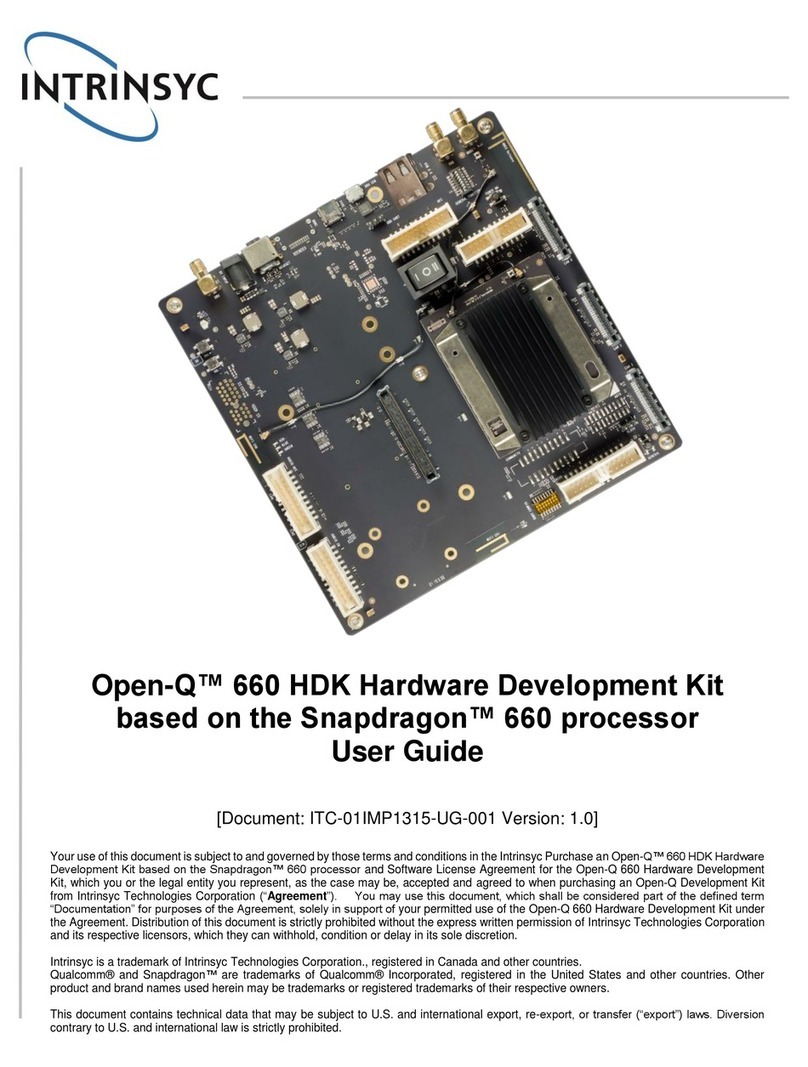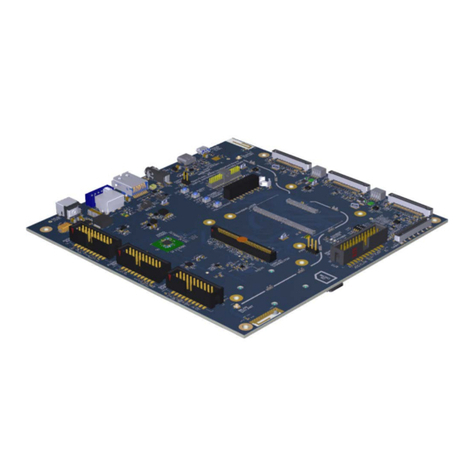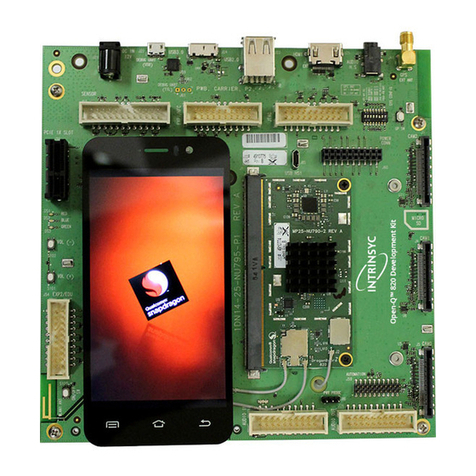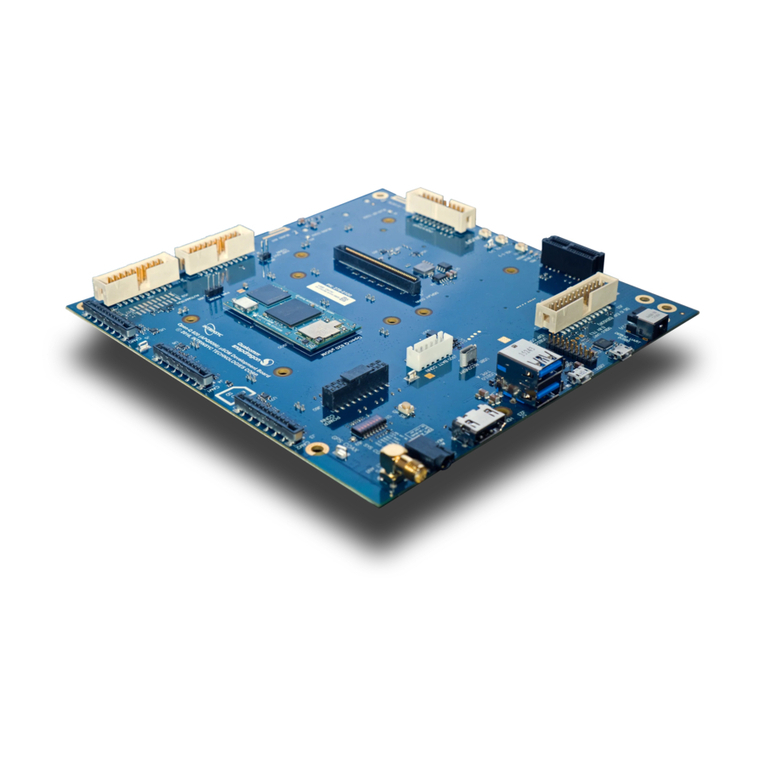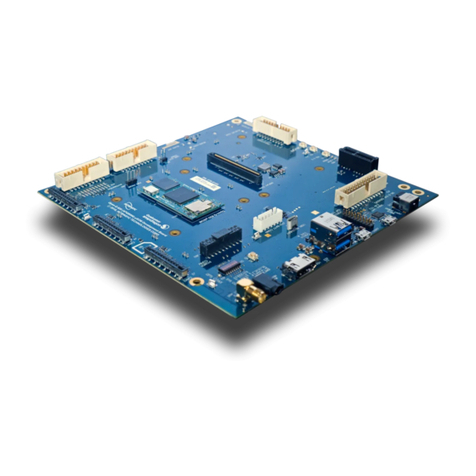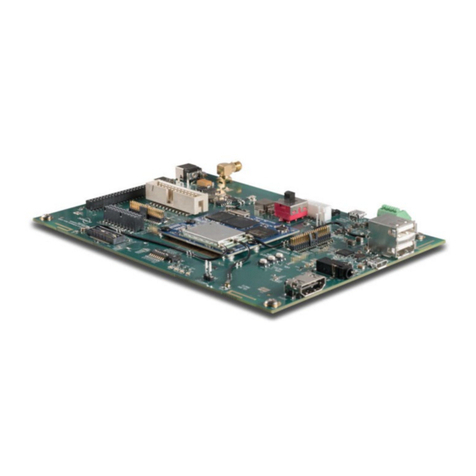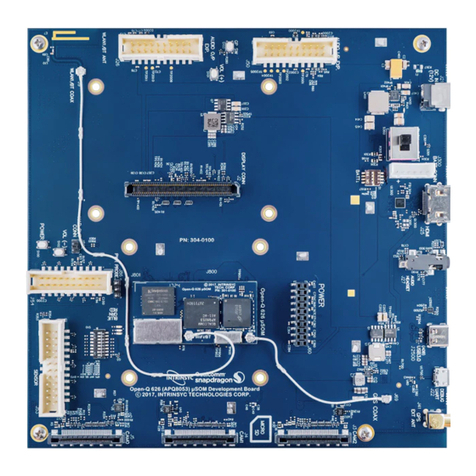Documents
Open-Q™ 820 / 820Pro µSOM Dev Kit User Guide 9
2.4 List of Figures
Figure 1 Assembled Open-Q 820 / 820Pro µSOM Development Kit ................................................... 12
Figure 2 Open-Q 820 / 820Pro µSOM + Carrier Board Block Diagram ............................................... 14
Figure 3 Open-Q 820 / 820Pro µSOM................................................................................................. 15
Figure 4 µSOM Block Diagram............................................................................................................. 16
Figure 5 J21 12V DC Power Jack ........................................................................................................ 27
Figure 6 J300 Battery Header .............................................................................................................. 28
Figure 7 J86 Power Probe Header ....................................................................................................... 29
Figure 8 J61 3.3V TTL Debug UART ................................................................................................... 29
Figure 9 J22 Debug UART over USB................................................................................................... 30
Figure 10 J53 Sensor Expansion Header ............................................................................................ 31
Figure 11 J55 Gen-10 Sensor Connector (Samtec QSH-030 series) .................................................. 33
Figure 12 J54 Education / GPIO header .............................................................................................. 34
Figure 13 ANC Headphone Jack.......................................................................................................... 35
Figure 14 J50 Audio Inputs Expansion Header.................................................................................... 36
Figure 15 J26 Audio Outputs Expansion Header ................................................................................. 37
Figure 16 On Board PCB Antennas ..................................................................................................... 39
Figure 17 HDMI Type A Connector ...................................................................................................... 40
Figure 18 100-Pin Display Connector .................................................................................................. 41
Figure 19 Display Board Block Diagram .............................................................................................. 43
Figure 20 Display Board Default Configuration .................................................................................... 44
Figure 21 J30 PCIe Connector ............................................................................................................. 45
Figure 22 J72 Mini PCIe Connector ..................................................................................................... 46
Figure 23 Mounting holes for Mini PCIe Connector ............................................................................. 47
Figure 24 Camera Connectors (J5, J4, J3) .......................................................................................... 48
Figure 25 J60 Power Connector........................................................................................................... 52
Figure 26 J73 Ethernet AVB Expansion Header .................................................................................. 54
Figure 27 J71 VIP Expansion Header .................................................................................................. 54
Figure 28 J24 USB2.0 for ADB............................................................................................................. 55
Figure 29 J85 USB1 Connector............................................................................................................ 55
Figure 30 S1 Board Configuration Switch (on Bottom of Development Kit)......................................... 56
Figure 31 J23 USB3.0 Host Ports ........................................................................................................ 56
Figure 32 J2600 USB3.0 Expansion Connector................................................................................... 57
2.5 List of Tables
Table 3.7-1 Open-Q 820 / 820Pro µSOM Hardware Features............................................................. 17
Table 3.8-1 Dip Switch HW / SW configuration.................................................................................... 20
Table 3.8-2 Carrier Board Expansion Options and Usage................................................................... 21
Table 3.8-3 Sensor Expansion Header J53 Pin out ............................................................................. 31
Table 3.8-4 Education Connector Expansion Header J54 Pin Out ...................................................... 34
Table 3.8-5 Audio Inputs Expansion Header J50 Pin out .................................................................... 36
Table 3.8-6 Audio Outputs Expansion Header J26 Pin out.................................................................. 38