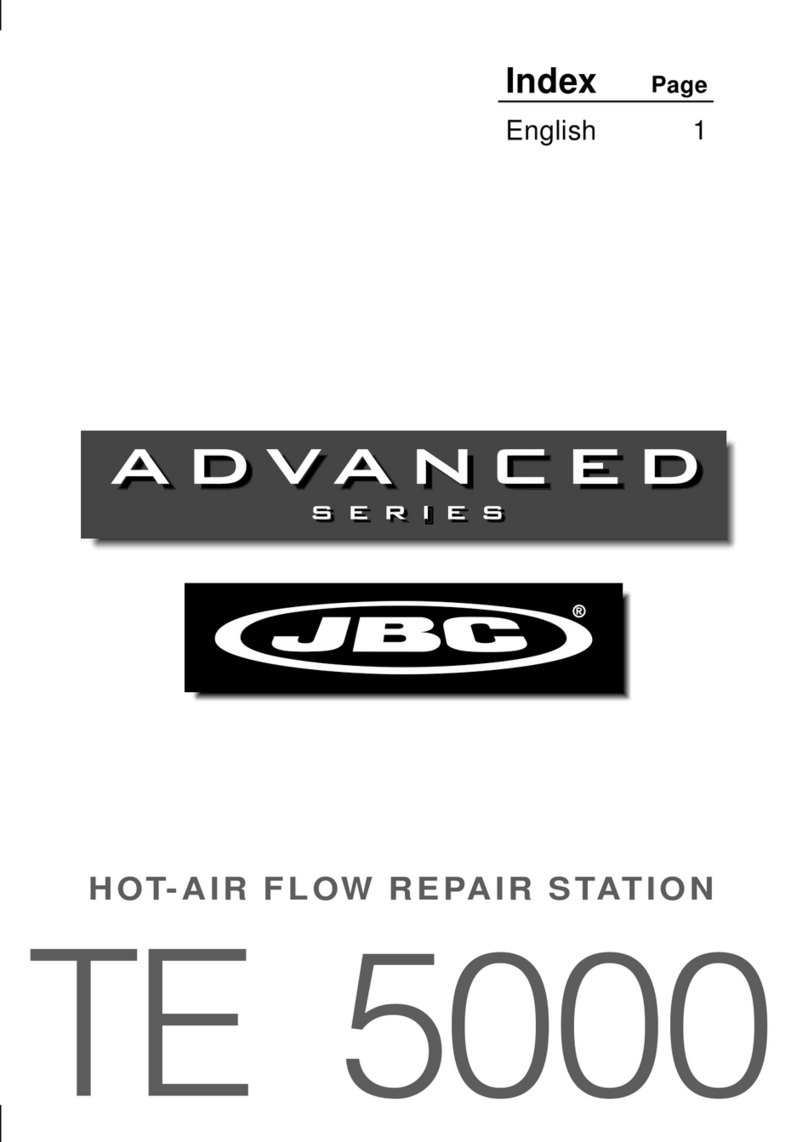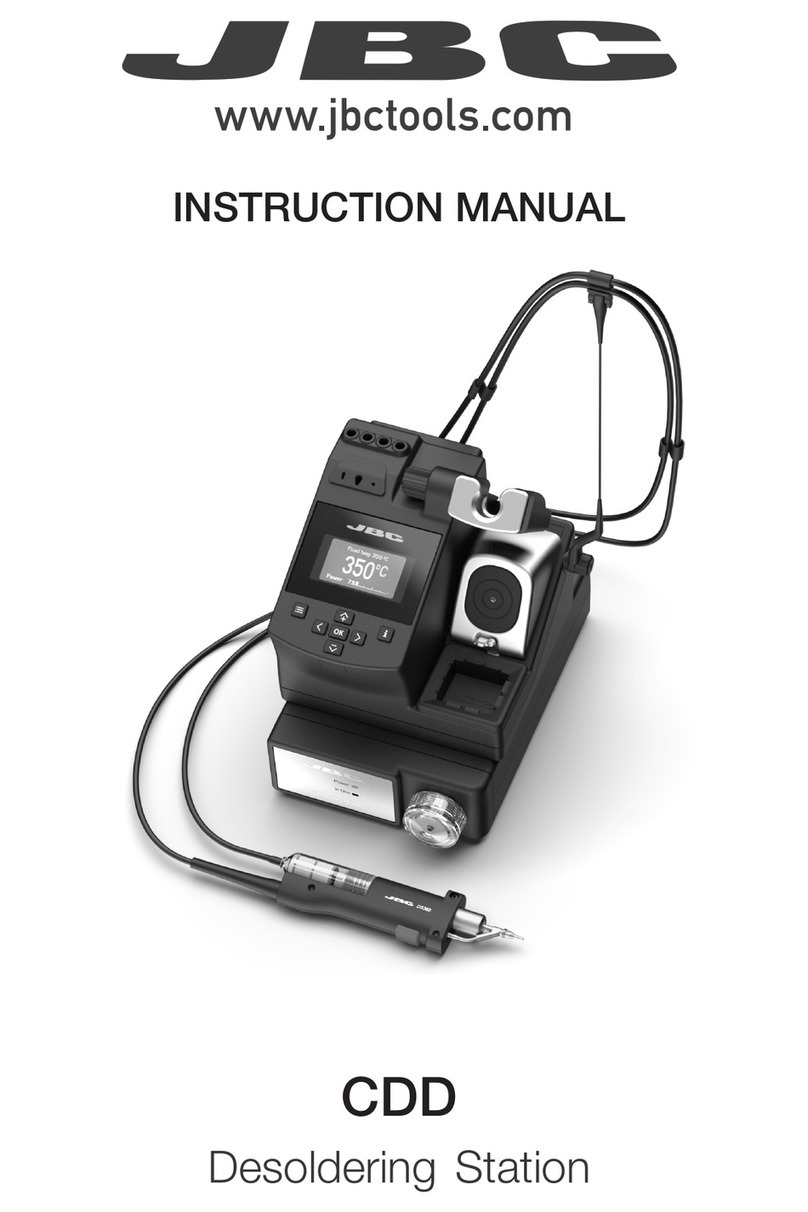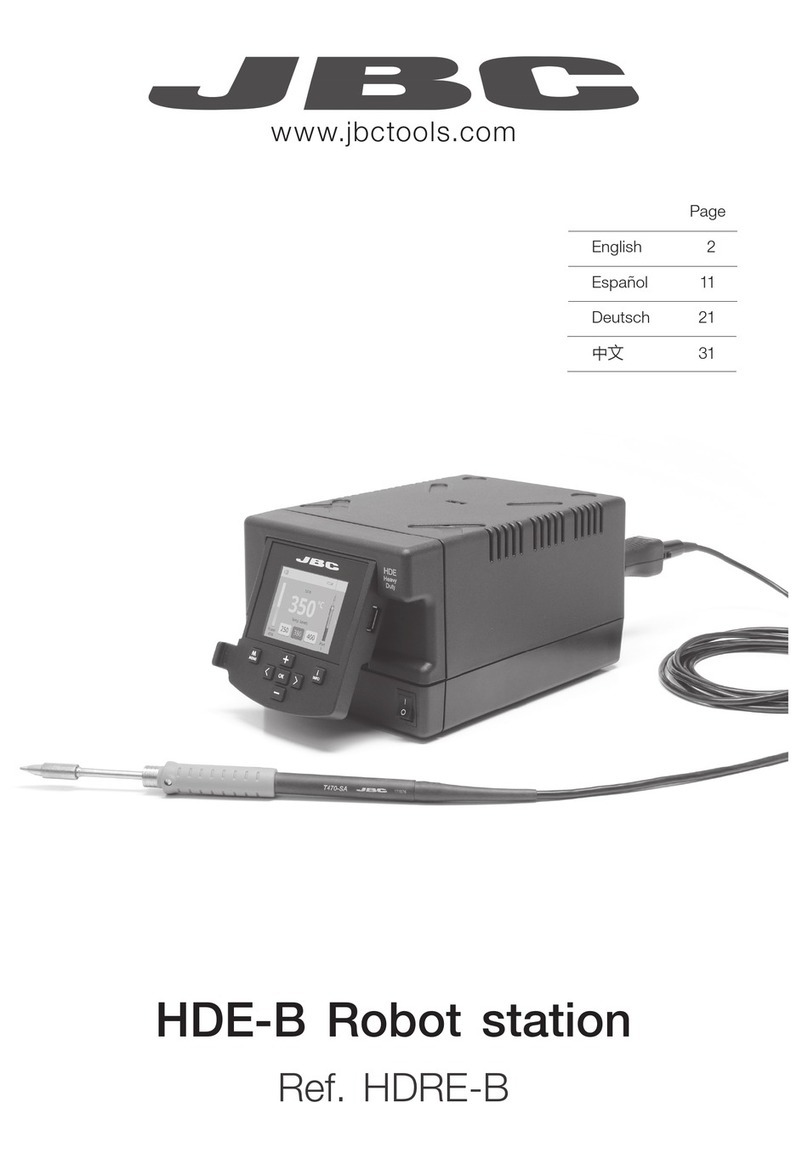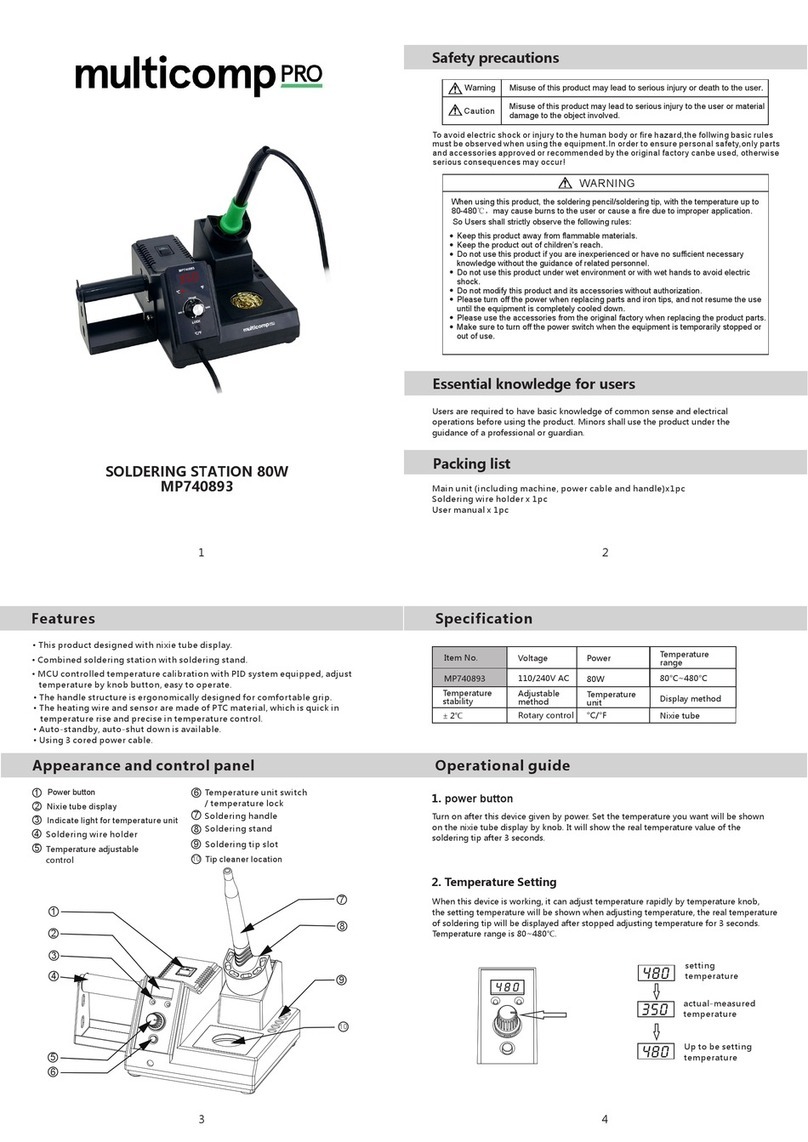Blue Screen Soldering Stations
Model references: CD-F, CA-F, CP-F, CSV-F
WARNING #1
Short circuit. Check the tool. Replace the
cartridge and/or the tool. If the problem
persists, contact the JBC Technical Service
via service@jbctools.com.
Replace the cartridge and/or the tool.
WARNING #2
Open circuit. Check the tool. Replace the
cartridge and/or the tool. If the problem
persists, contact the JBC Technical Service
via service@jbctools.com.
WARNING #3
Not accepted tool. Replace the tool. Make
sure it is compatible with the station. If the
problem persists, contact the JBC Technical
Service via service@jbctools.com.
Replace the tool.
Make sure it is compatible with the station.
WARNING #10
Current use is overloading the unit.
Continued use will cause the system to stop.
Unit is overheated
Switch off and wait to cool down before new operation.
Consider working with a more powerful equipment as HDE Heavy Duty station.
STOP #10
Station overheated. Switch off and wait until
it has cooled down before a new operation.
Consider to use HDE Station if this warning
appears frequently
STOP #11
Transformer temperature sensor error.
Restart the station. If the problem persists,
contact the JBC Technical Service via
service@jbctools.com.
STOP #12
Memory error. Restart the station. If the
problem persists, contact the JBC Technical
Service via service@jbctools.com.
STOP #13
Mains frequency error. Reset the station
after connecting the proper power supply. If
the problem persists, contact the JBC
Technical Service via service@jbctools.com.
Make sure the station is connected to a 50/60 Hz power source without
interference and restart the station.
WARNING #16
Earthing fuse is blown. Replace the
damaged fuse by a new one. You can press
"OK" to continue working, but be aware that
tip to ground resistance would not meet the
specifications in that case.
Replace the blown earth fuse for a new one.
If problem not solved, contact us:
www.jbctools.com