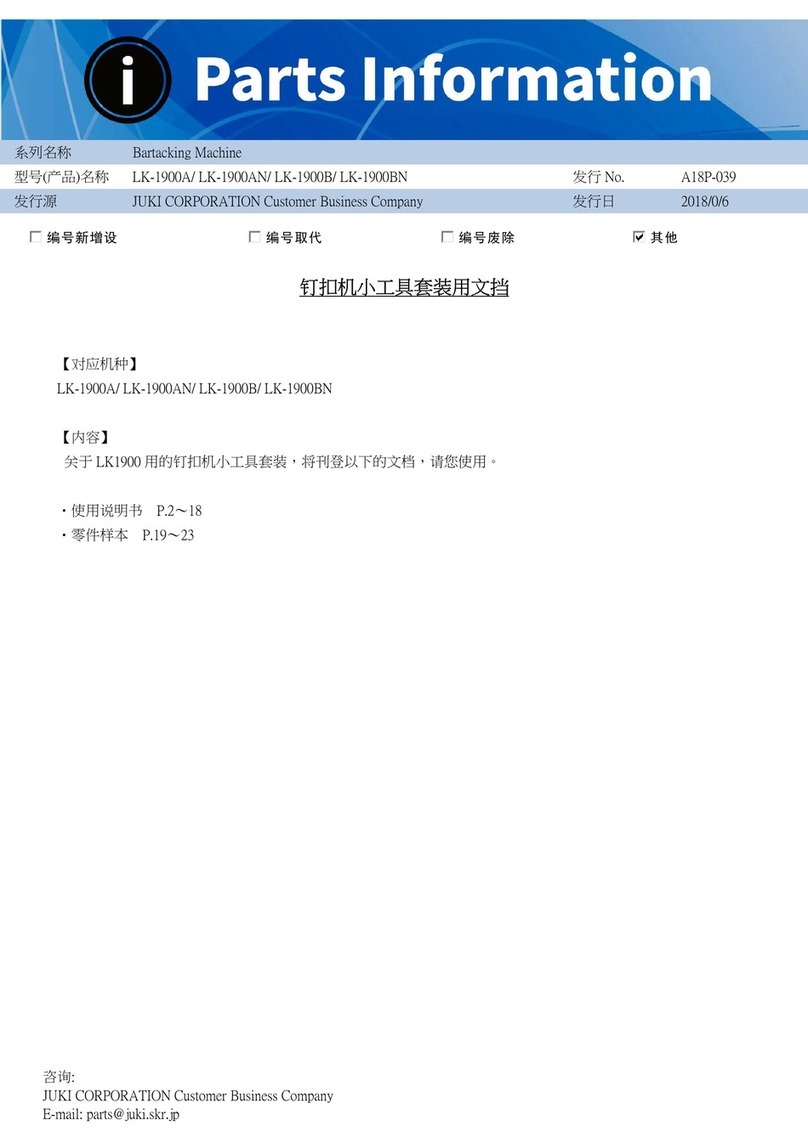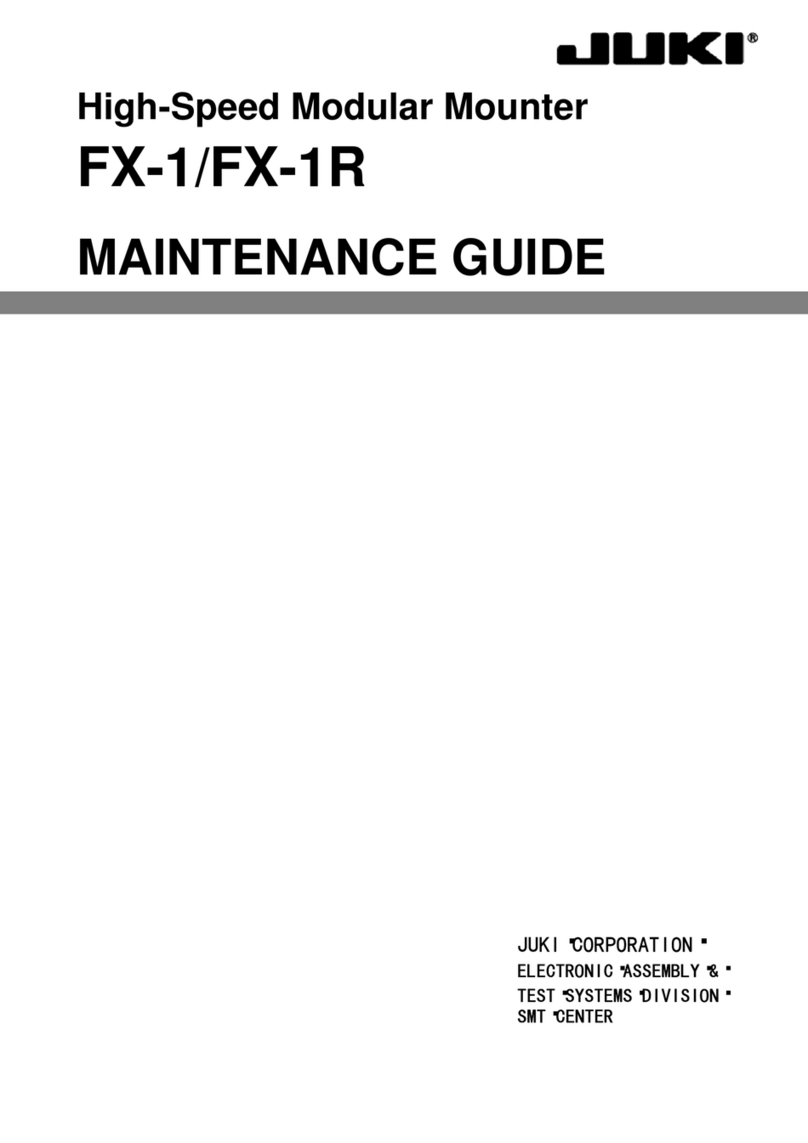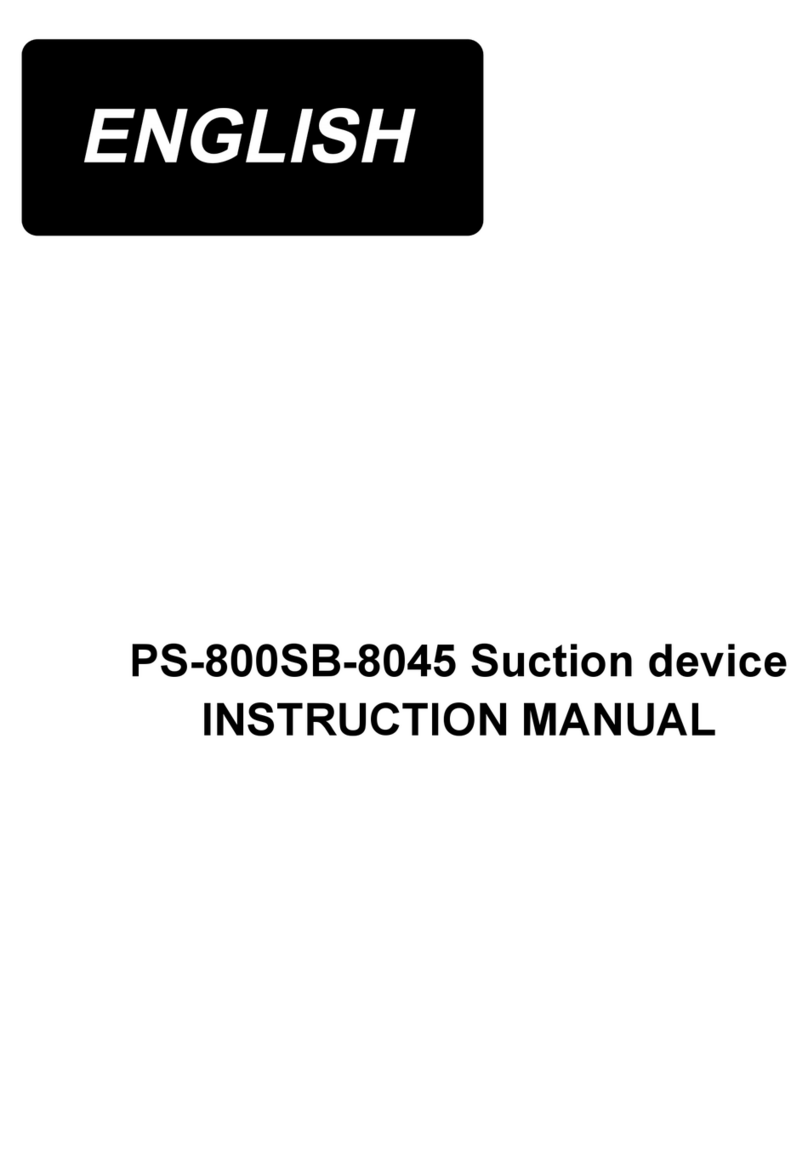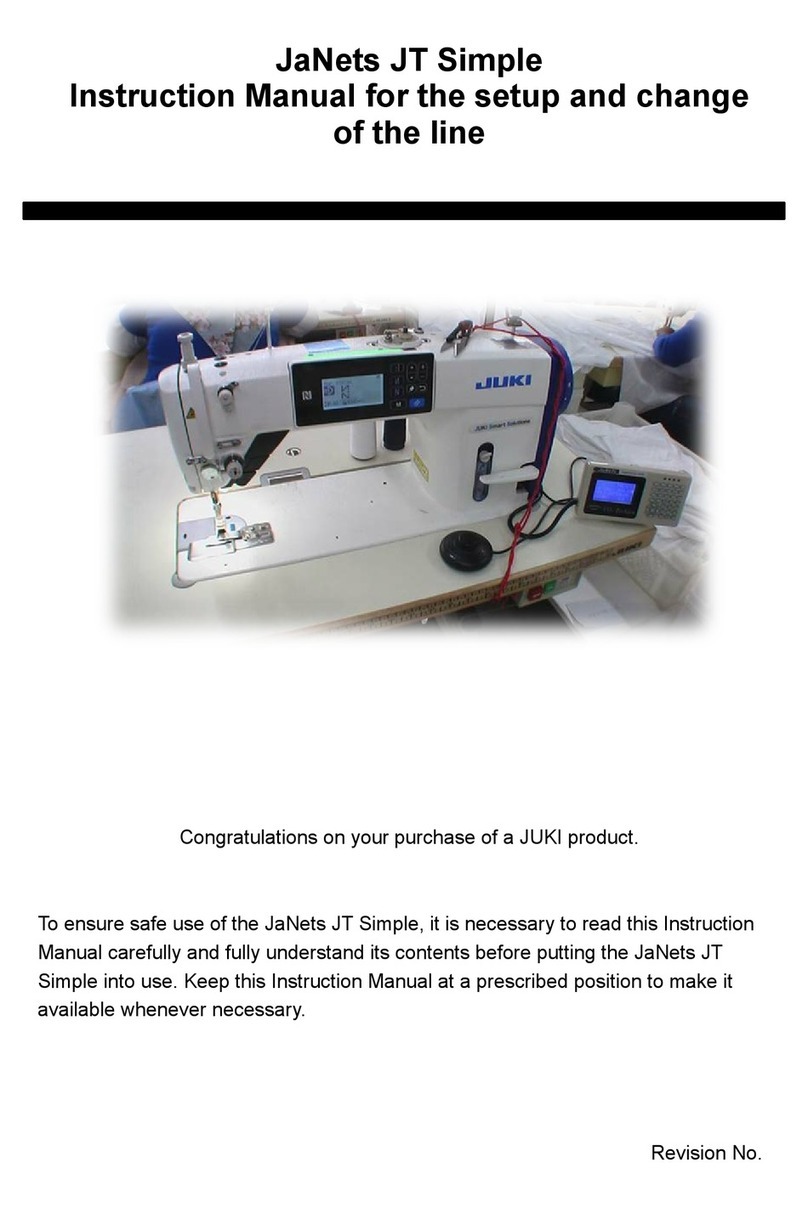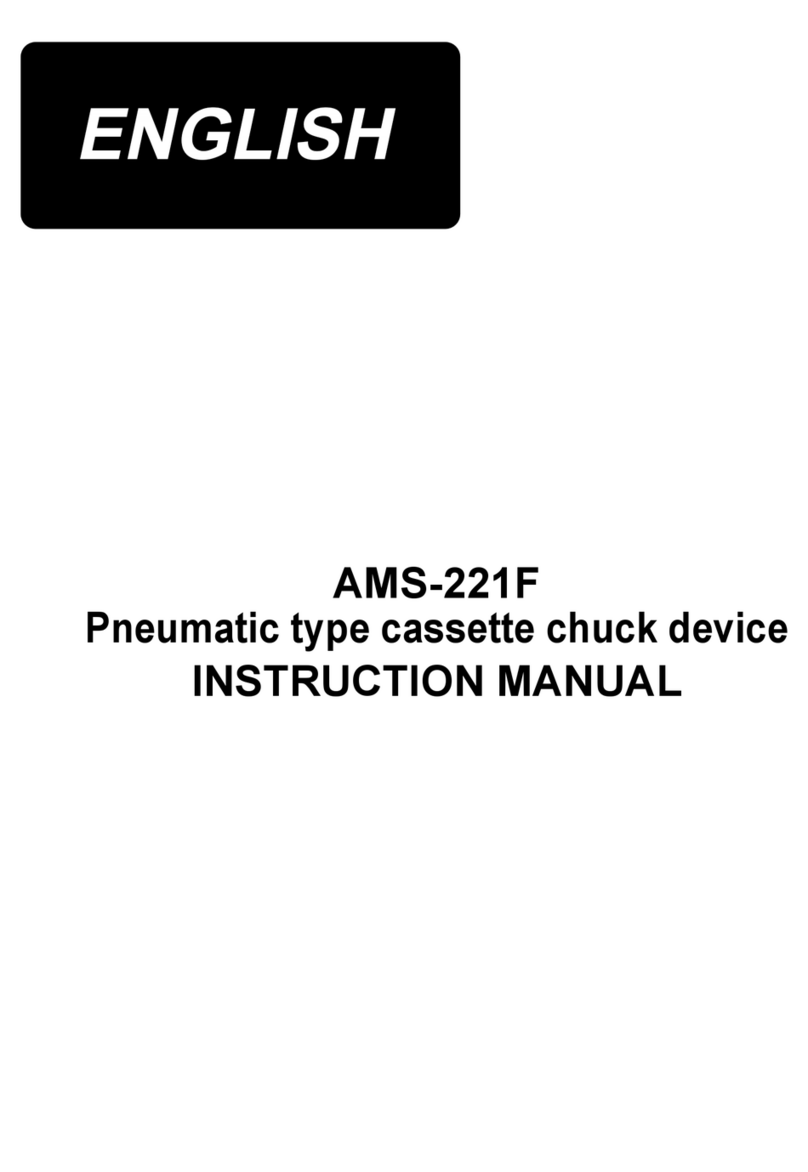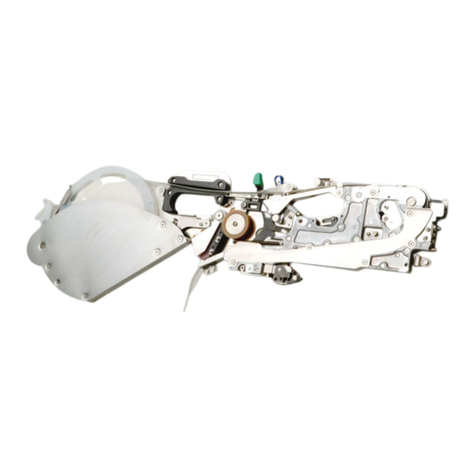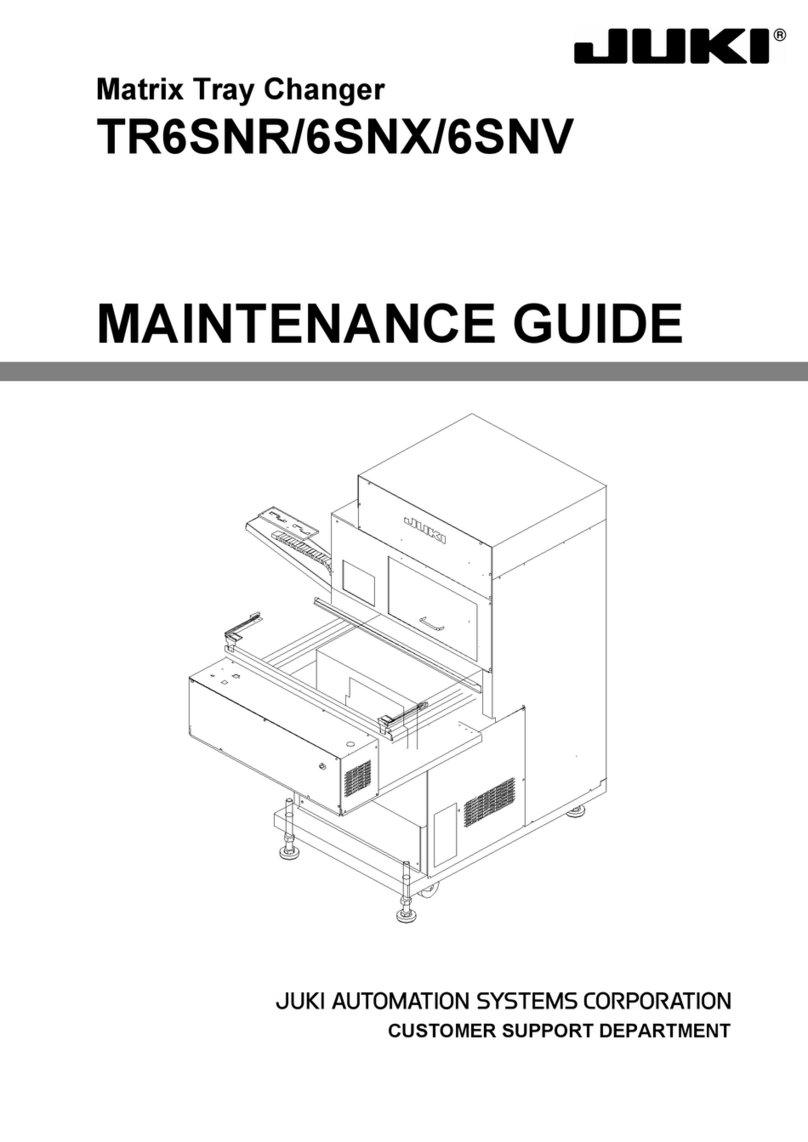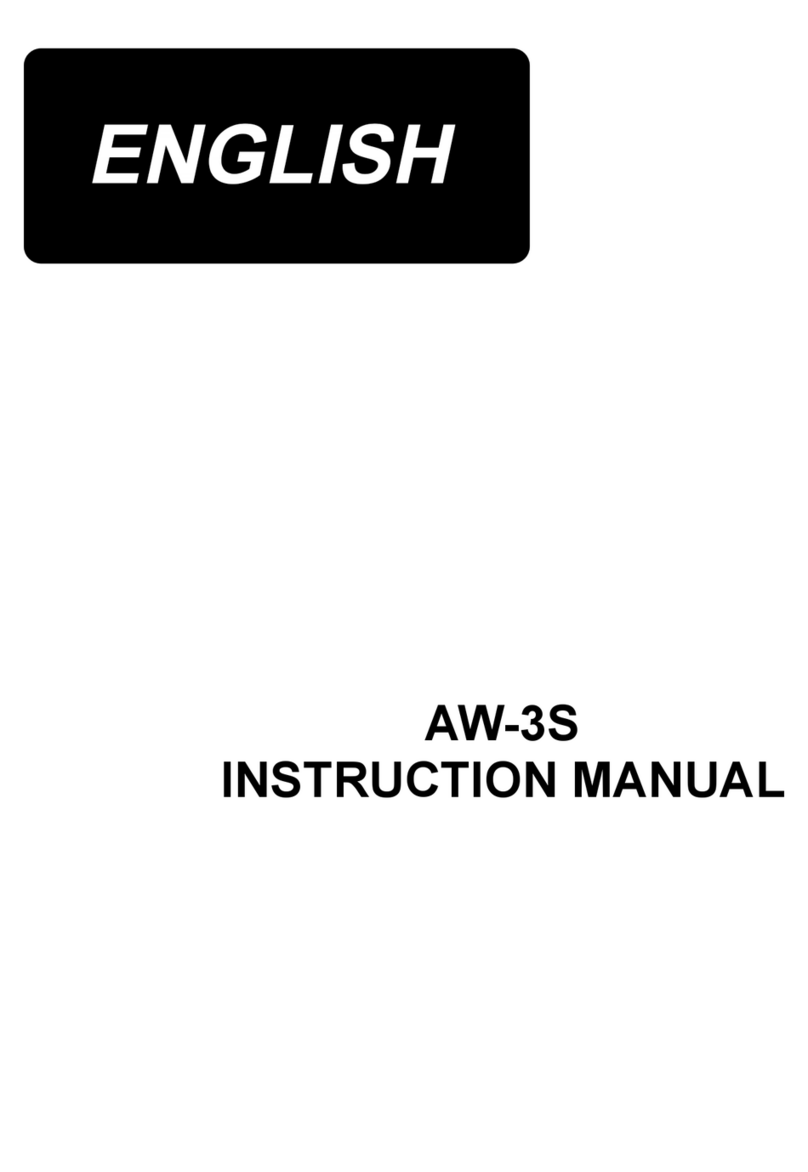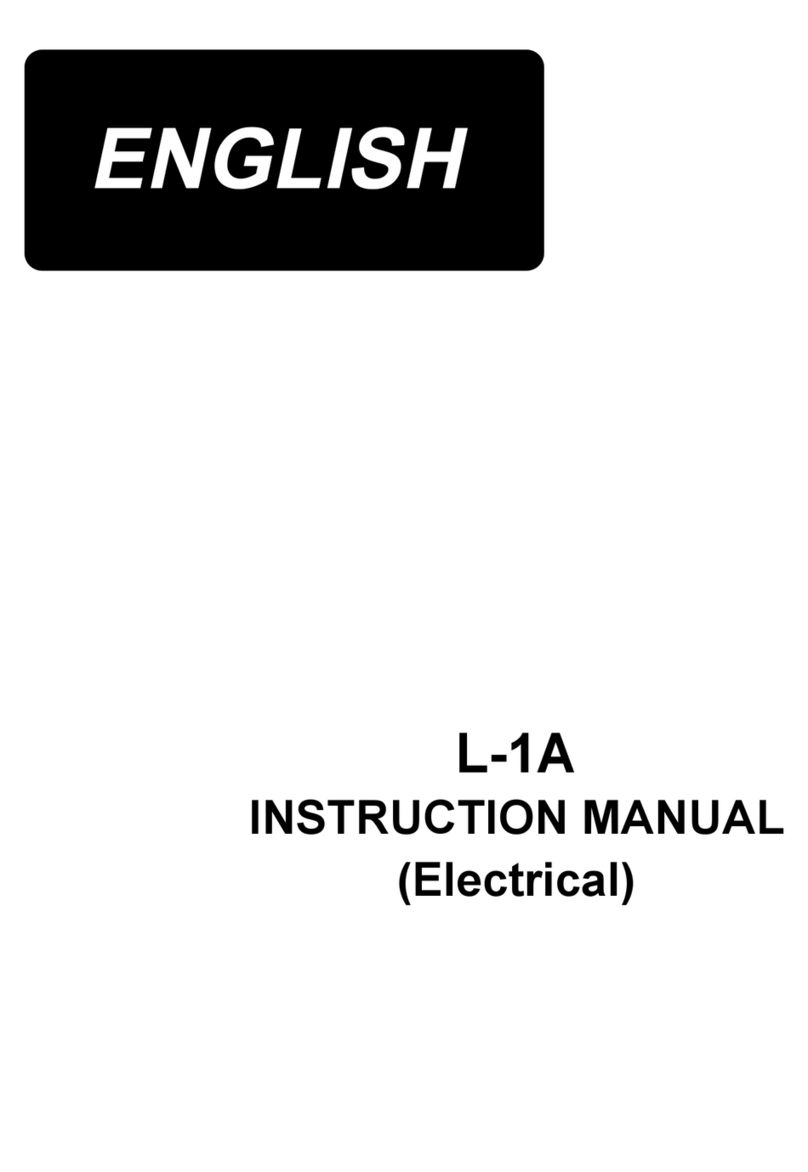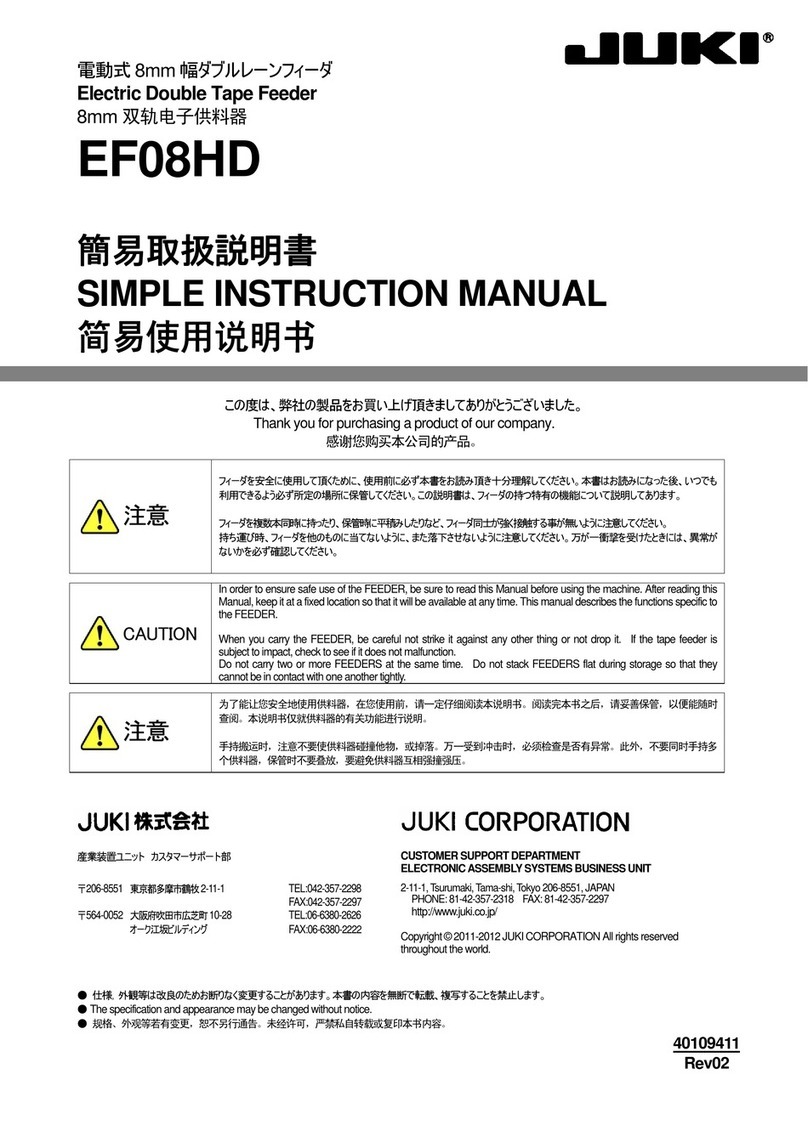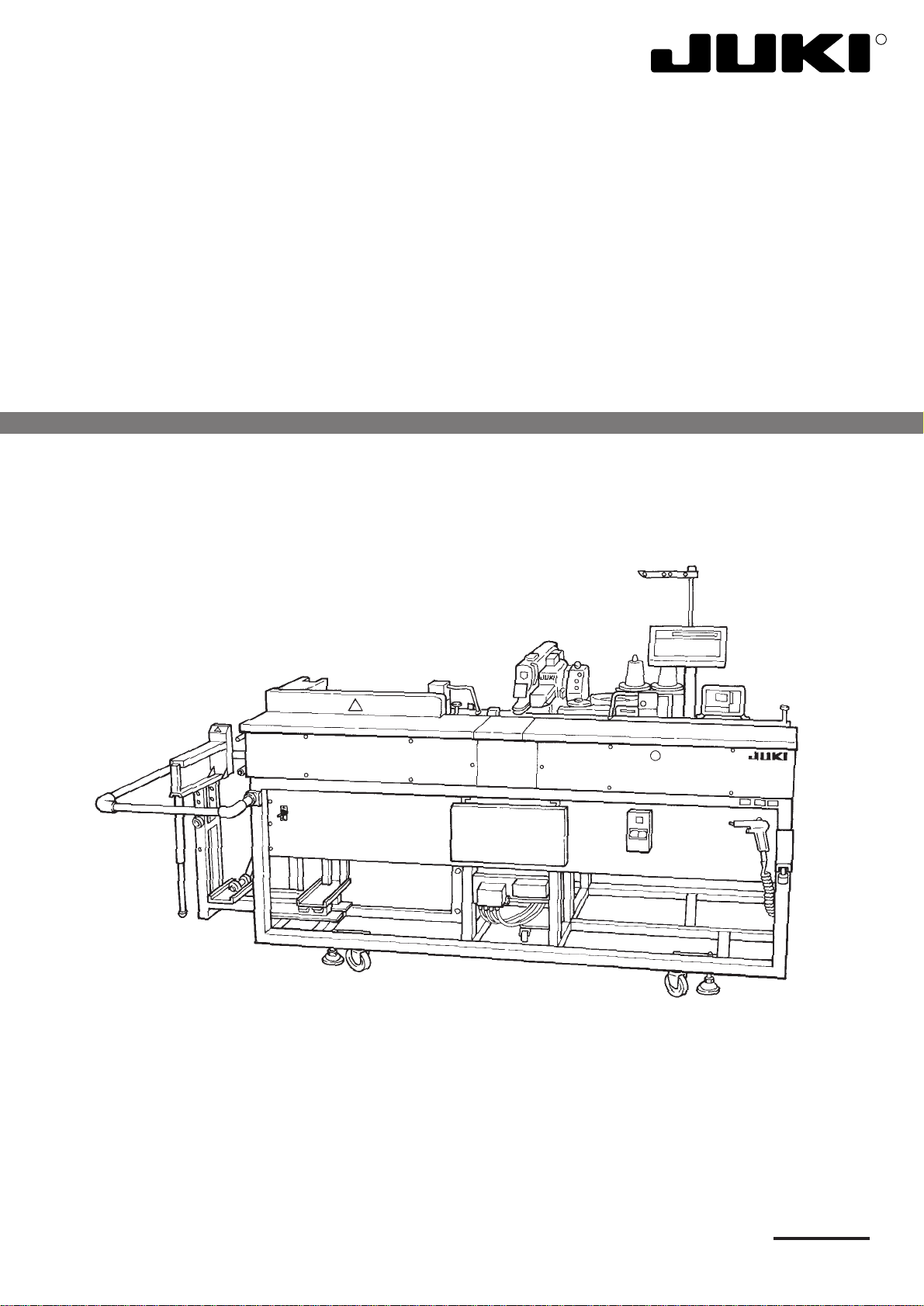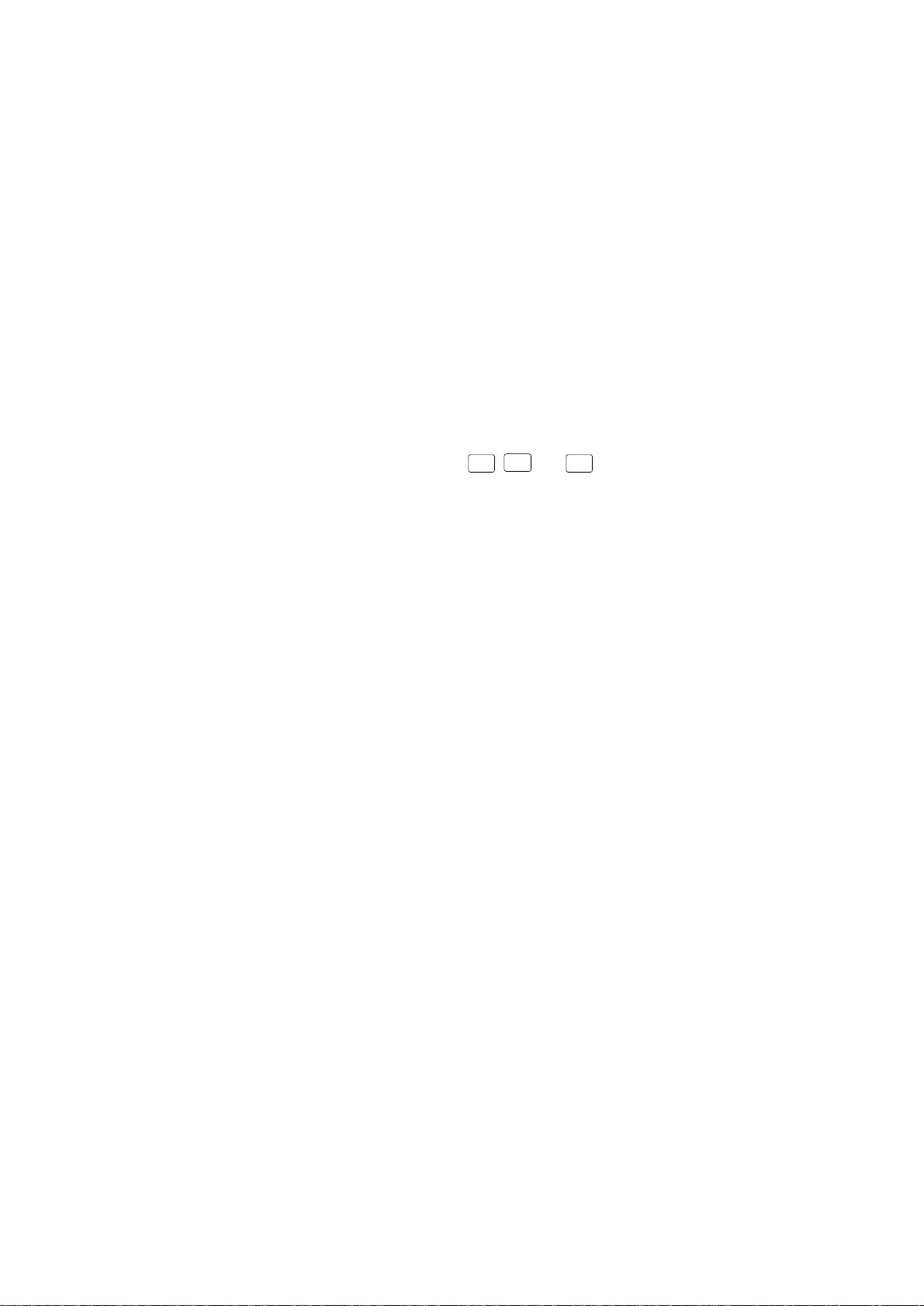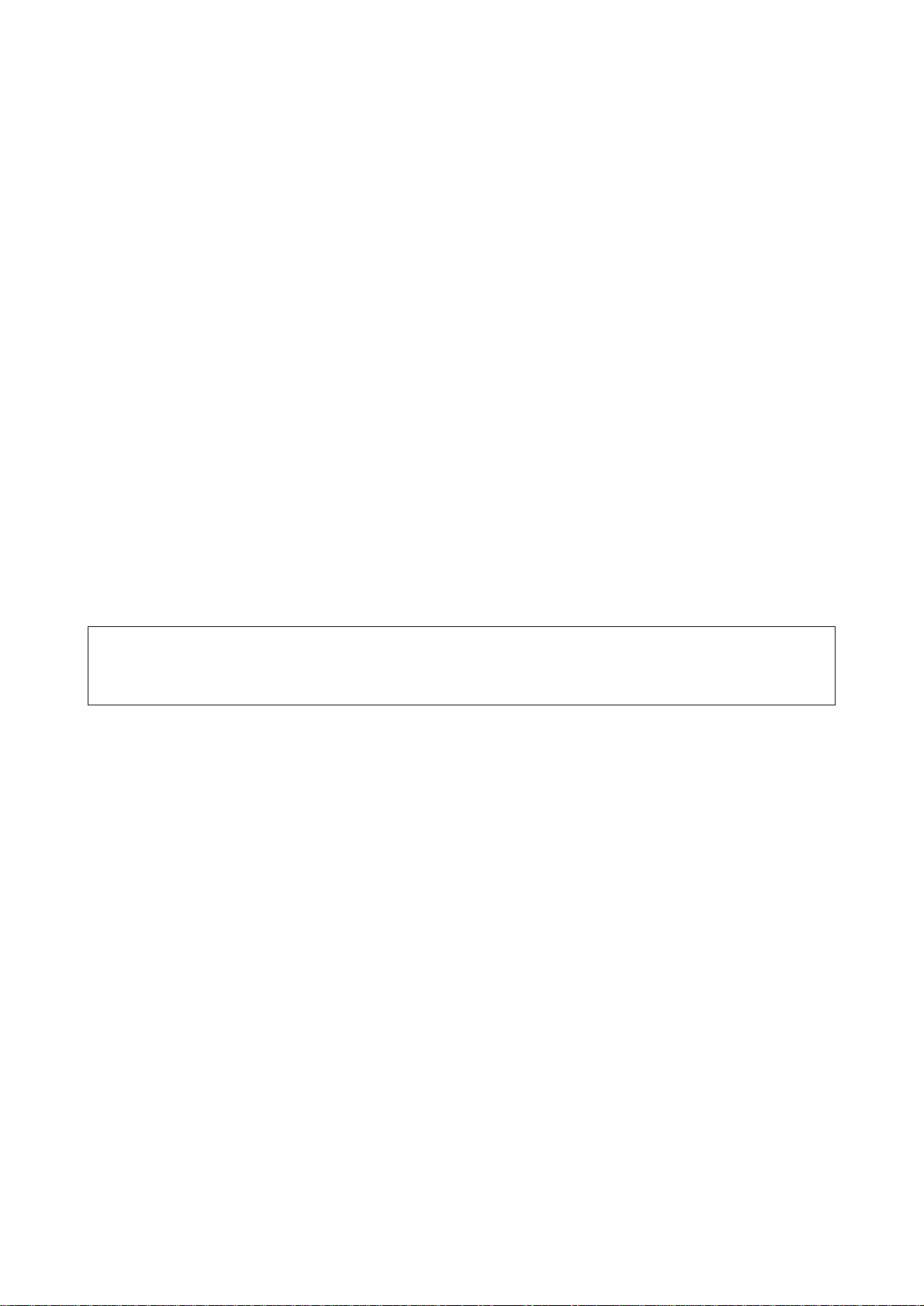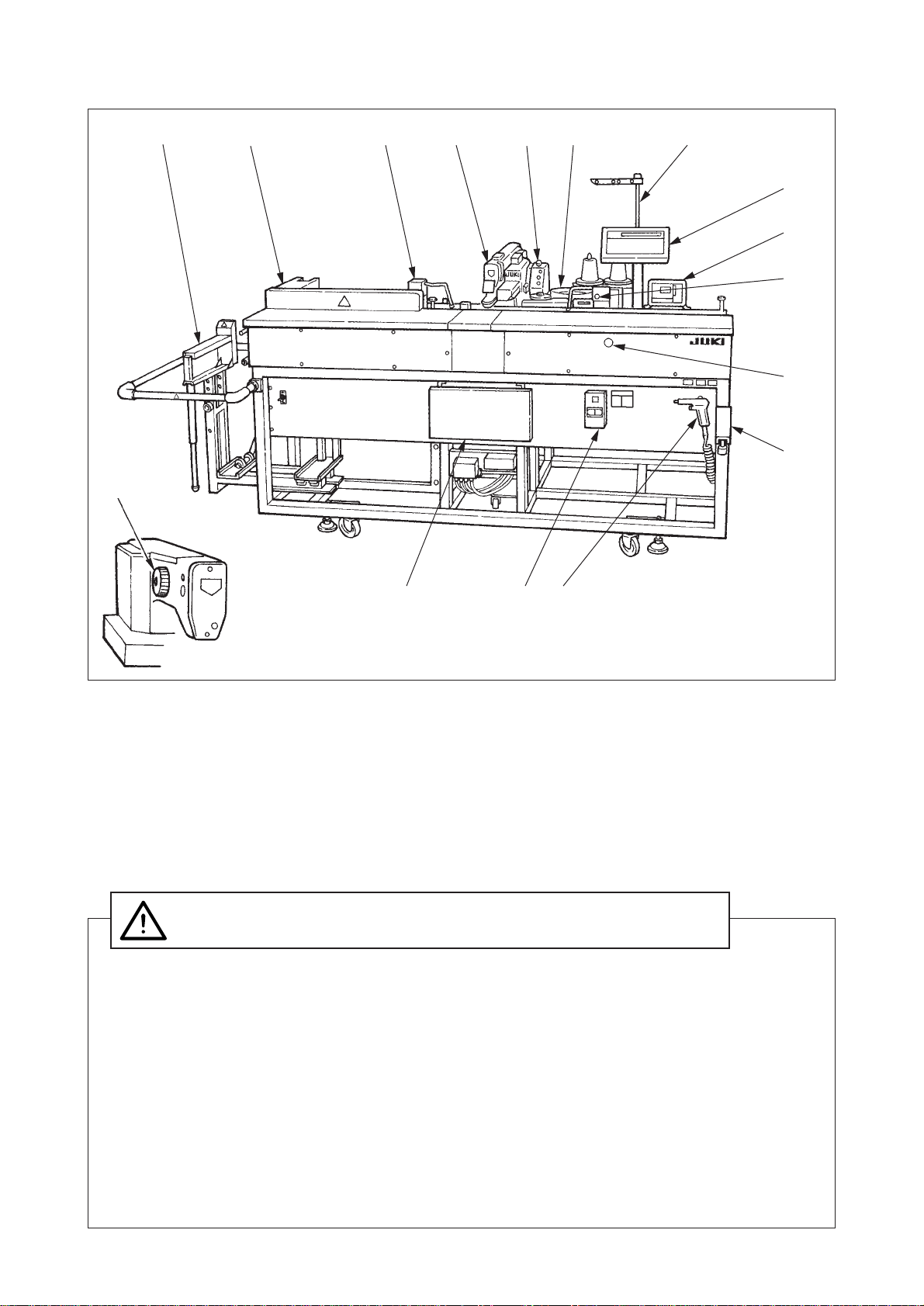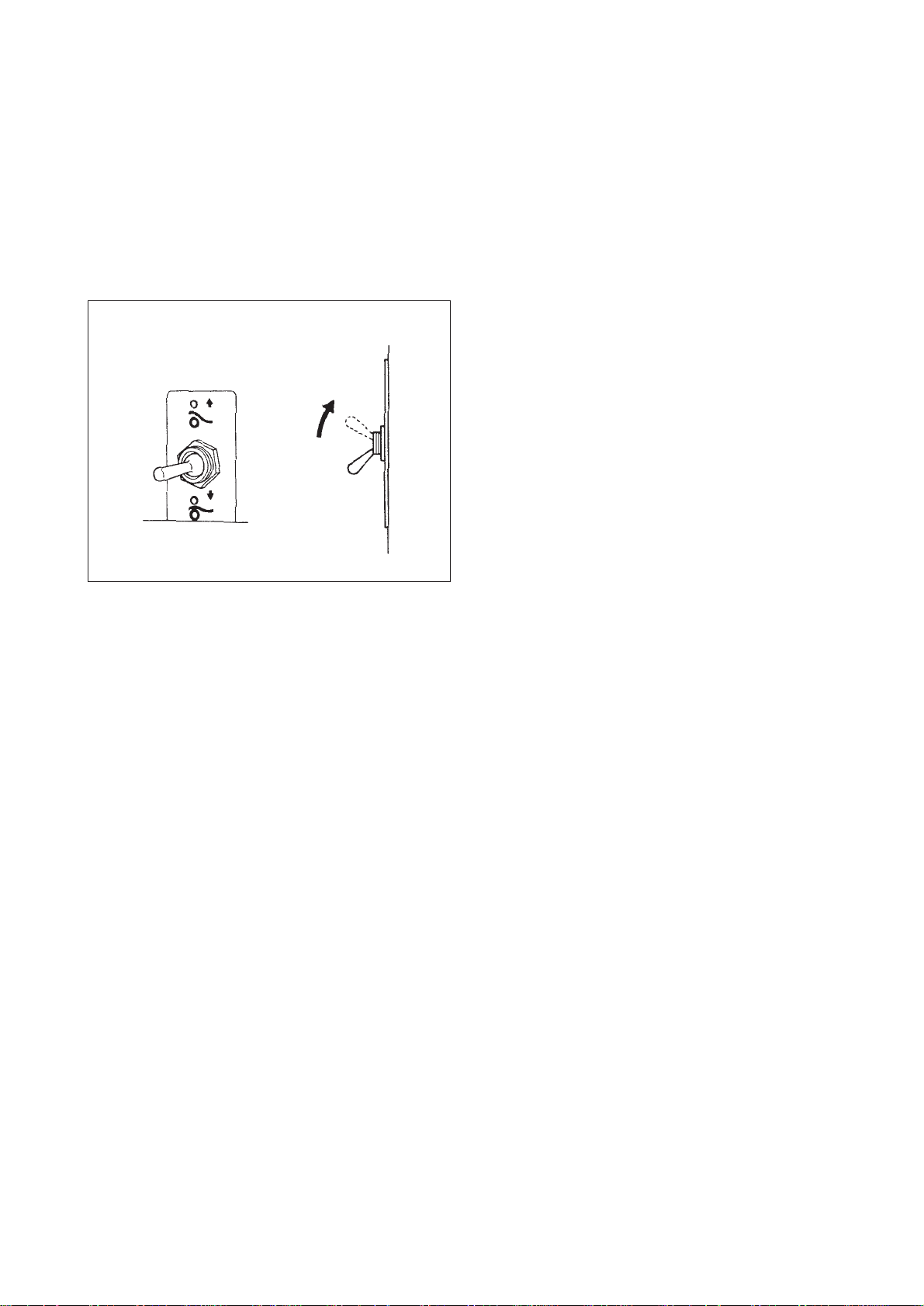CONTENTS
1. SPECIFICATIONS .......................................................................................................... 1
(1) Main unit................................................................................................................................................ 1
(2) Button sewing machine ......................................................................................................................... 1
(3) Button feeder......................................................................................................................................... 2
2. CONFIGURATION OF THE MAIN PARTS .................................................................... 3
3. NAME OF EACH PART AND PREPARATION FOR TRIAL RUN................................. 4
(1) Operating switches................................................................................................................................ 4
(2) Adjusting the seam allowance............................................................................................................... 6
(3) Adjusting the position of the work clamp............................................................................................... 8
(4) Adjusting the stacker............................................................................................................................. 9
(5) Adjusting the knee switch...................................................................................................................... 9
4. OPERATION OF LK ..................................................................................................... 10
(1) NAMES ON THE operation BOX OF LK............................................................................................. 10
(2) HOW TO OPERATE THE operation BOX OF LK ............................................................................... 10
1) Setting the item data.................................................................................................................... 10
2) Changing to the other sewing pattern........................................................................................... 13
3) Performing sewing using the function keys (
P1
,
P2
and
P3
keys) ........................................ 13
4) Adjusting the position of the button clamps ..................................................................................14
5) Checking the contour of a sewing pattern .................................................................................... 15
(3) Winding the bobbin thread .................................................................................................................. 16
1) To wind a bobbin while the sewing machine is performing sewing .............................................. 16
2) To wind a bobbin independently................................................................................................... 16
5. ADJUSTMENT OF COMPONENTS OF LK ................................................................. 17
(1) Adjusting the feed plate....................................................................................................................... 17
(2) Adjusting the button clamp jaw lever................................................................................................... 17
(3) Adjusting the lifting amount of the button clamp ................................................................................. 18
(4) Adjustment of the pressure of the button clamp unit........................................................................... 18
(5) Adjustment of the wiper....................................................................................................................... 19
(6) Adjustment of the wiper spring............................................................................................................ 19
(7) Adjusting the rising amount of the thread tension disk........................................................................ 20
(8) The moving knife and counter knife .................................................................................................... 20
(9) Cleaning the filter ................................................................................................................................ 21
(10) Adjusting the height of the needle bar............................................................................................... 21
(11) Adjusting thre needle-to-hook relation .............................................................................................. 21
(12) How to use the memory switch ......................................................................................................... 22
1) Starting the memory switch .......................................................................................................... 22
2) Example of the memory switch setting .........................................................................................23
3) Setting the counter operation ....................................................................................................... 24
4) Table of functions of the memory switch ......................................................................................25
6. OPERATION OF ACF .................................................................................................. 26
(1) Explanation of the operation panel of ACF ......................................................................................... 26
(2) Preparation before operation .............................................................................................................. 27
(3) Inputting and confirming data.............................................................................................................. 27
1) Memory number selection ............................................................................................................ 27
2) Input of the sewing data ............................................................................................................... 28
3) Checking the sewing data ............................................................................................................ 31
4) Counter settings ........................................................................................................................... 33
(4) Operation ............................................................................................................................................ 34
1) Automatic operation...................................................................................................................... 34
2) Manual operation.......................................................................................................................... 35
3) Independent operation.................................................................................................................. 35
4) Emergency stop............................................................................................................................ 36
5) Error message and the reset procedure....................................................................................... 36