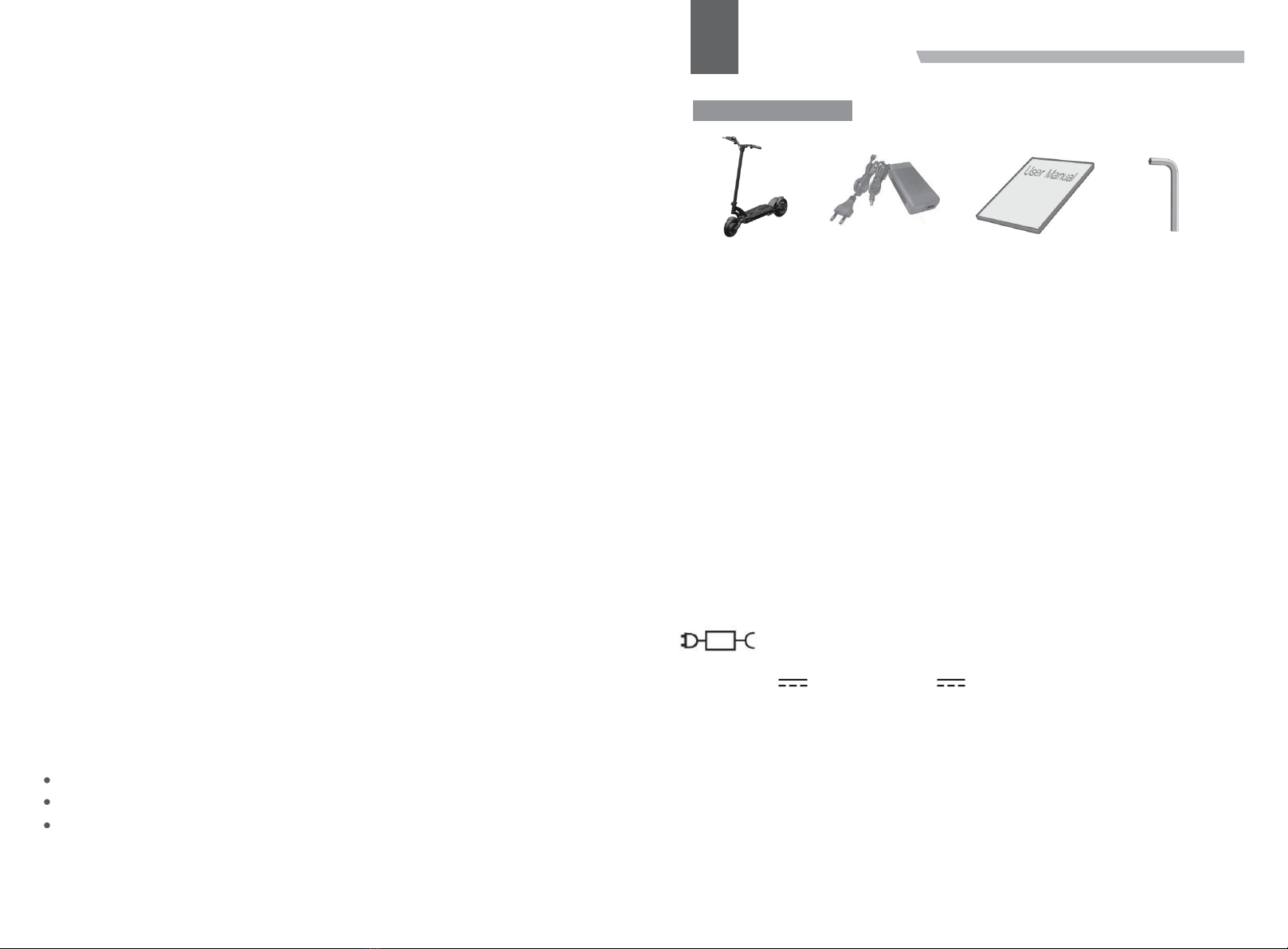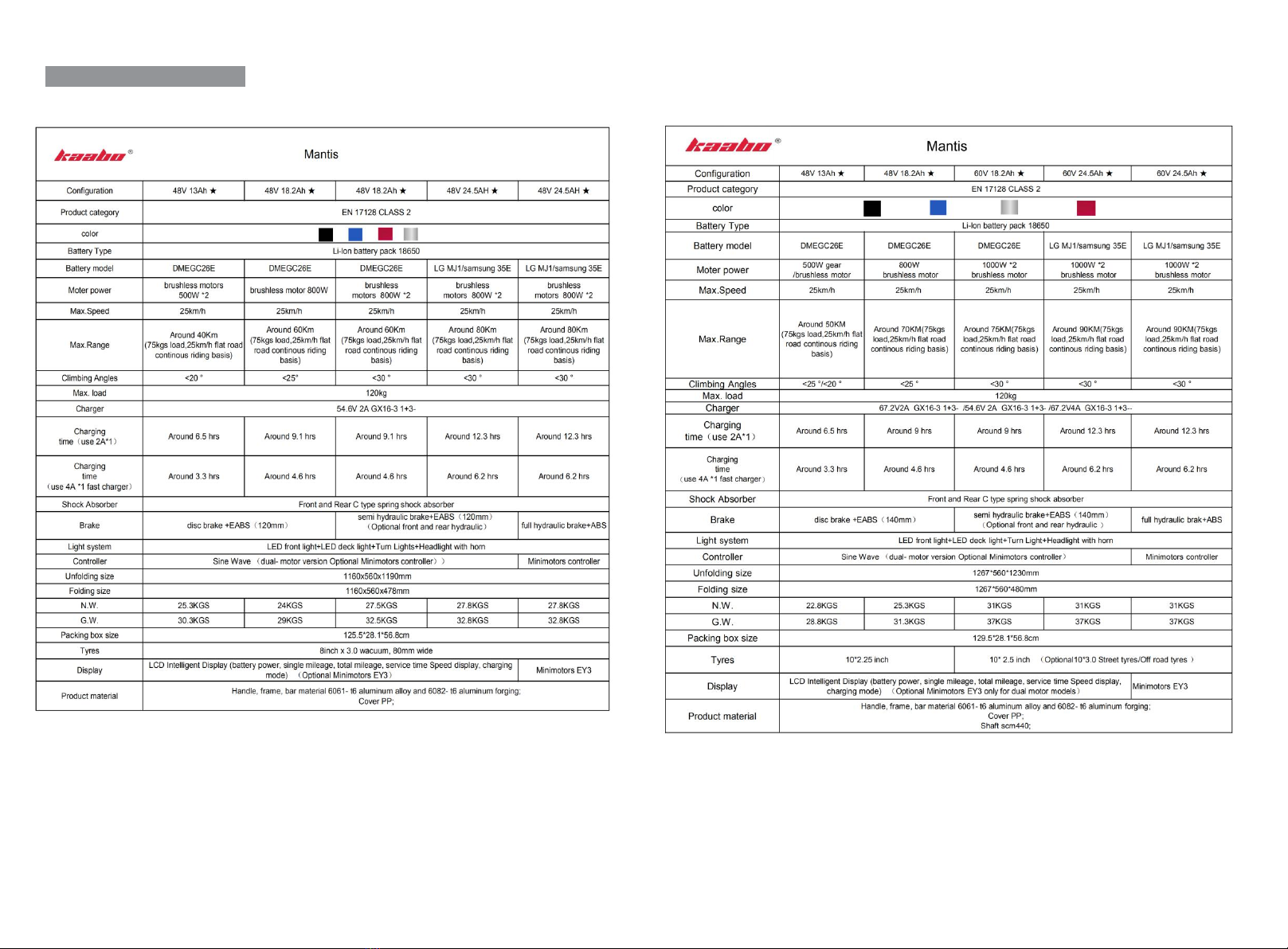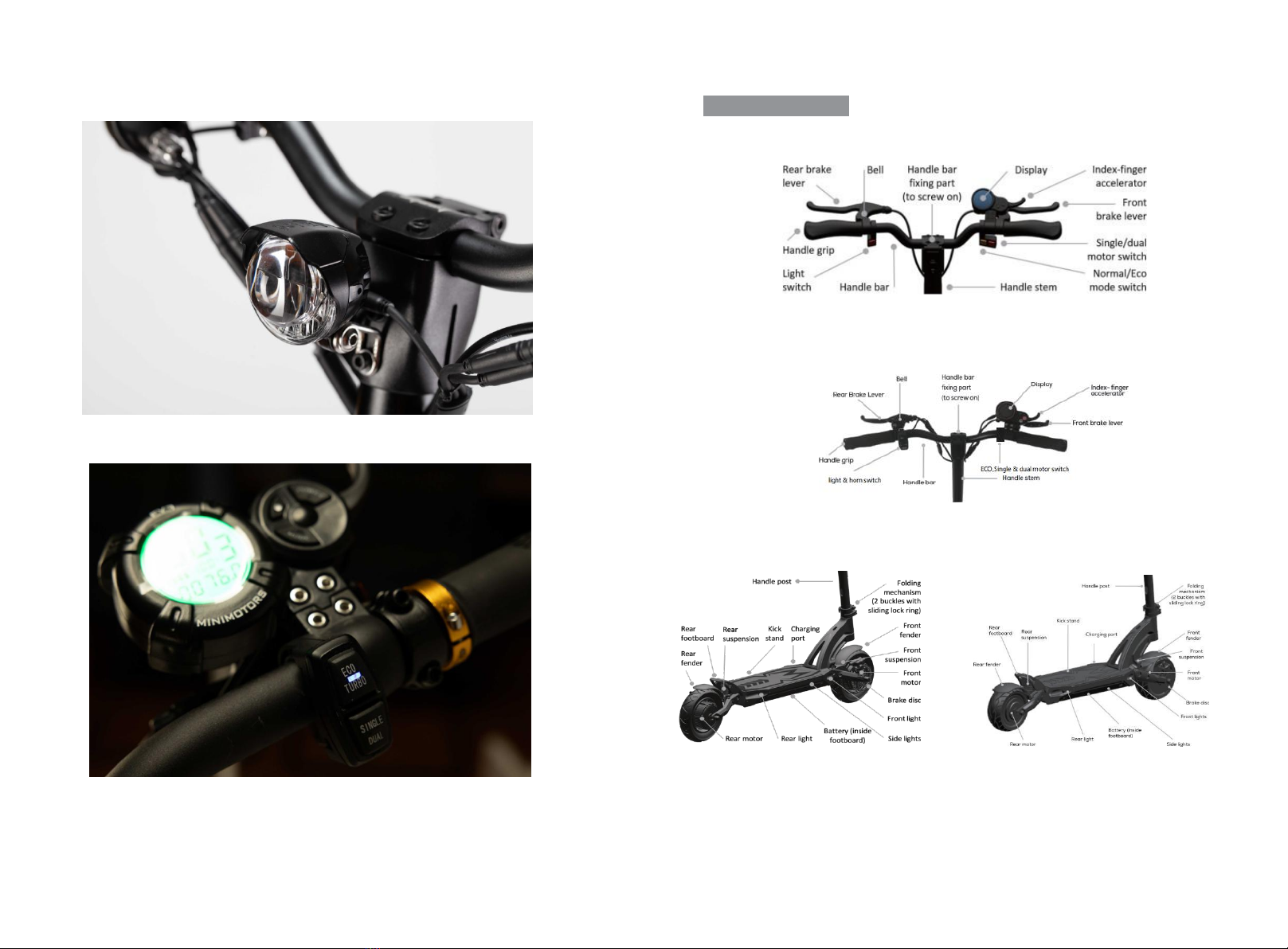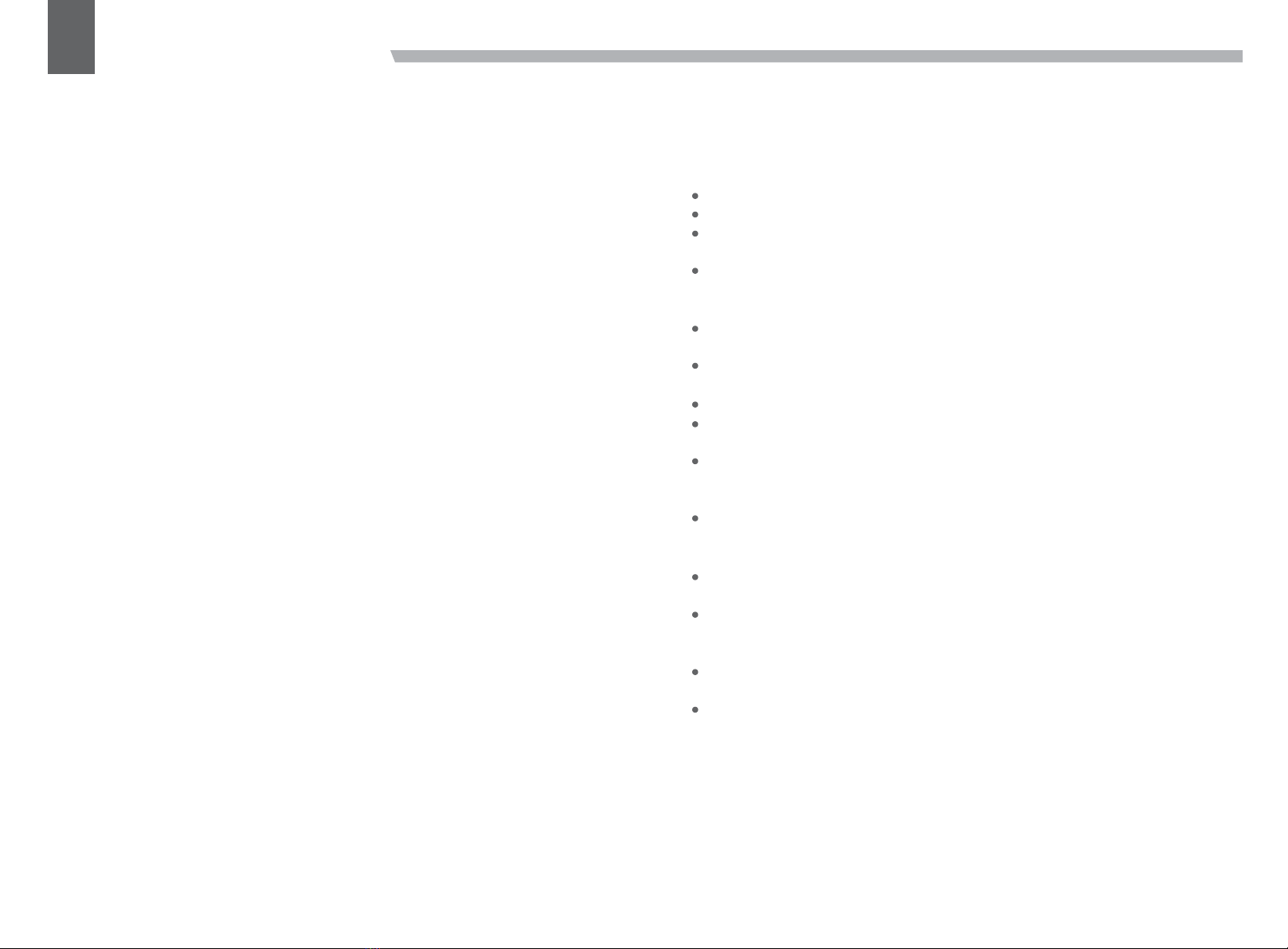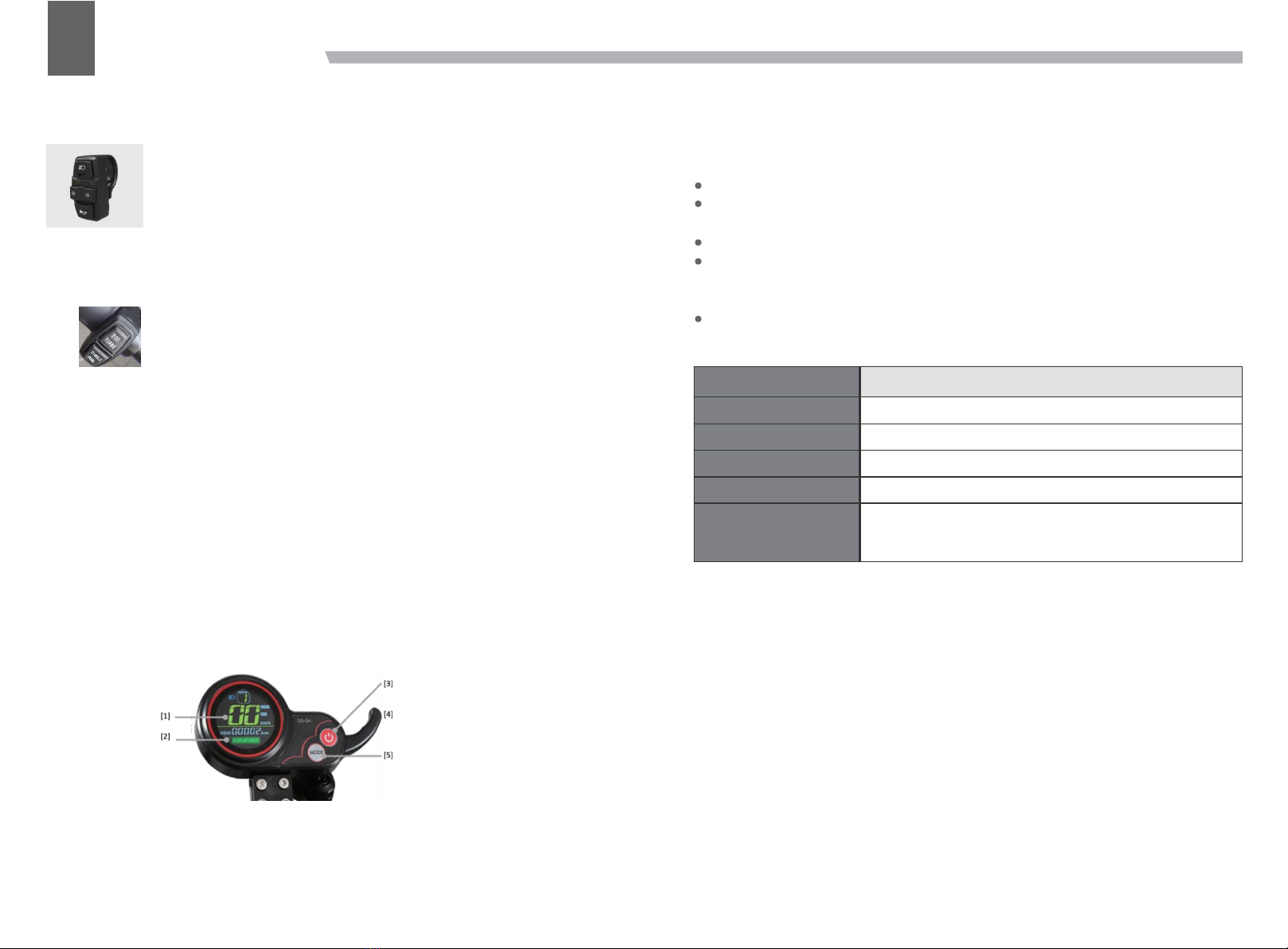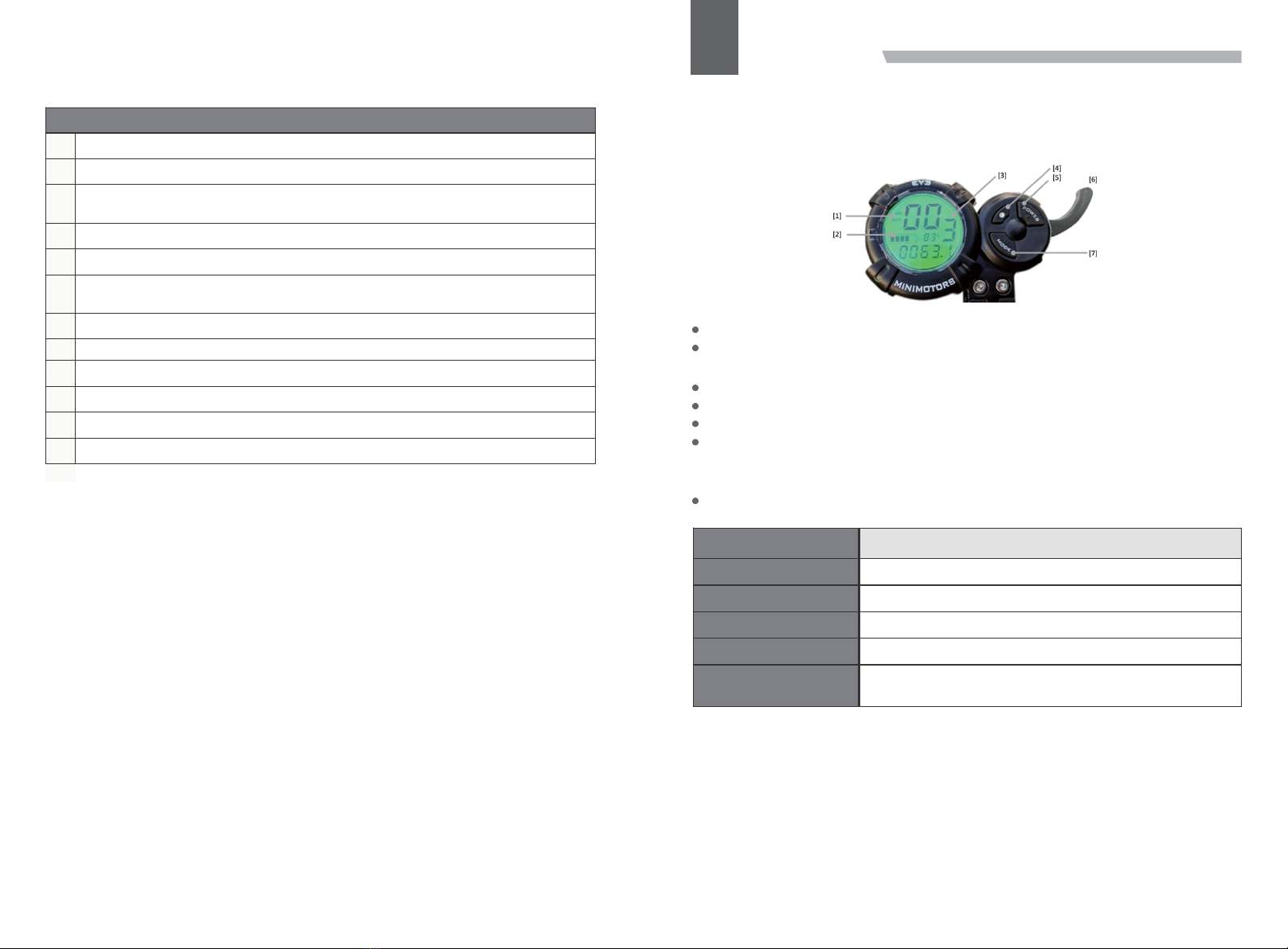Charging the Mantis:
1. Turn your scooter off
2.Locate the charging port
3.Open the charging port cover
4.Connect the charger to the scooter’s charging port
5.Plug in the charger to the wall power outlet
The LED on the charger will turn red while charging and turn green when the scooter is ready for
use. Remove the charger and cover the plug. Charging time with the included 2A charger is 7-9
hours for the Mantis 18.2Ah version, and 10-12 hours for the Mantis PRO 24.5Ah version.
Battery Maintenance
We suggest to charge your scooter after every use. This is not required but recommended.
A lithium-ion battery is a consumable device. Please replace with a new battery once capacity
drops below 50% of what you experienced initially. Contact your place of purchase for a
replacement.
Make sure the battery is charged and that the scooter is turned off before storing your scooter for
extended periods at a time.
Store your scooter in a dry and cool place. Do not keep it outdoors or in outdoor sheds for
extended periods of time, as excessive cold temperatures, heat, sunlight, rain, or other
environmental conditions may impact safe operation and reduce the scooter’s lifespan.
Charge your battery at minimum every 3 months to prevent it from running completely empty.
Once the battery runs completely empty due to slow discharge while in storage, it may have to be
replaced.
Batteries perform poorly at low temperatures. For instance, if the temperature is around 0°F
(-18°C), battery capacity reduces by 50%. Capacity will restore to normal when temperatures rise.
Battery life and riding ranges will vary depending on usage, climate, conditions, rider weight,
and/or riding style, proper care, and maintenance.
Battery Disposal
Do not dispose of your battery by way of landfilling, incineration, or household trash.
We recommend disposing your battery through a local recycling program suitable for lithium-ion
batteries. Contact your local waste management service for more information.
Mishandling of used batteries may do tremendous harm to the environment. You must abide by
local laws and regulations to properly dispose of used batteries.
Charging Warnings and Battery Safety Warnings
Use caution when using outlets to prevent electric shock.
Do not leave the charger plugged in for extended period of times (>24 hours).
Only charge your scooter in a safe, clean, and dry environment. Keep the charger and scooter
away from inflammable materials as they may get hot.
Only use the original battery packs and the original charger supplied with your electric scooter.
Contact your place of purchase if you need a replacement. Use of other models or brands may
not be safe.
Do not touch any part of the USB charging prongs and keep them away from metal objects to
prevent short circuiting which may result in battery damage or physical injuries, and/or death.
Do not place the battery in direct contact with heat or near high temperatures. Do not expose the
battery to direct sunlight. Do not leave the scooter in a car where the battery might get hot.
Do not pierce the battery with sharp objects. Do not subject it to impact or force.
Stop charging if the battery fails to recharge within the approximate charging time. This will
prevent the battery from overheating, rupturing, or igniting.
Do not charge the battery in temperatures below 32°F (0°C) or above 104°F (40°C) as this can
hamper performance, result in breaking, overheating, rupturing, or igniting and could cause
personal injury or property damage.
Do not charge your scooter if the charging port on the scooter is damaged or wet. Do not charge
if there is excessive heat, odor or leakage coming from the battery or it looks abnormal in any
way.
If the battery leaks and you accidentally get in touch with the liquid, rinse immediately and
thoroughly with water and then seek medical care.
Never attempt to disassemble, modify, perform repairs or maintenance on the battery. You run
the risk of damaging the protective and safety components that prevent incidents, personal injury
or property damage.
Mishandling or misuse of the battery can result in lower performance, shorter lifespan, rupturing,
igniting, or other incidents and could increase the risk of serious personal injury.
Do not discharge the battery using any other product than the scooter it comes with. Doing so
could result in damage to the other product or the battery, and reduced lifespan of your scooter.
The battery could overheat, rupture, or ignite and cause personal injury or property damage.