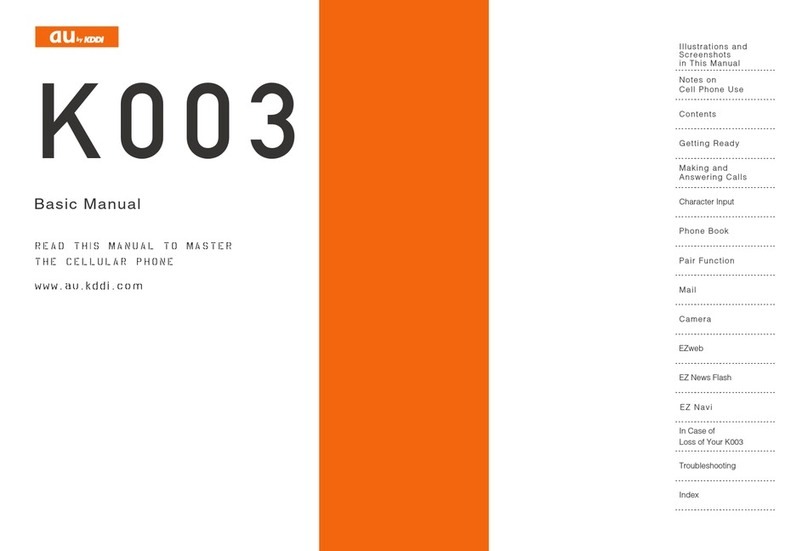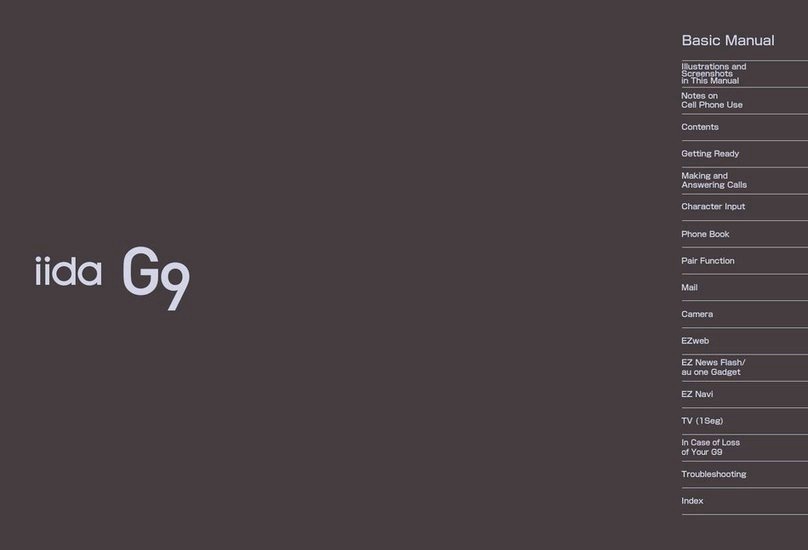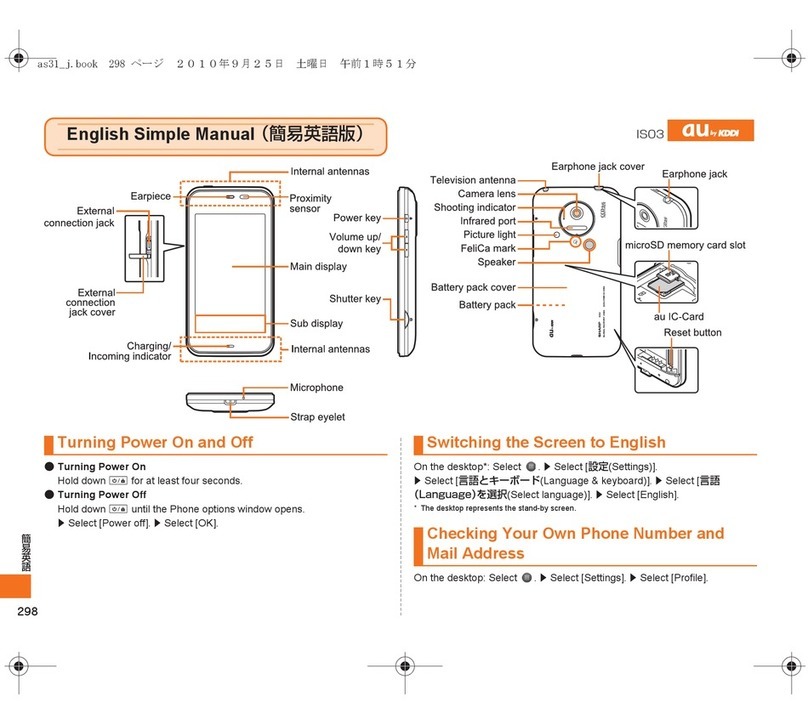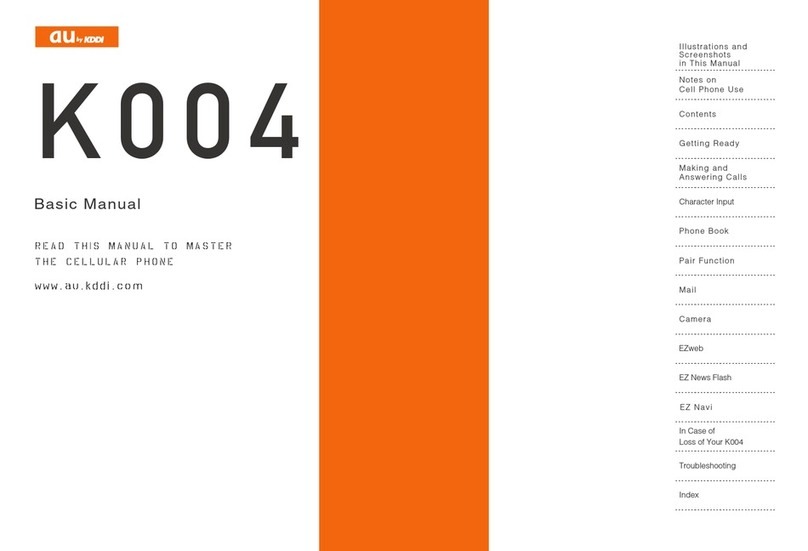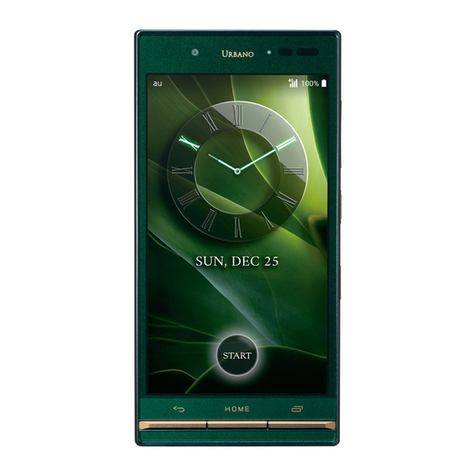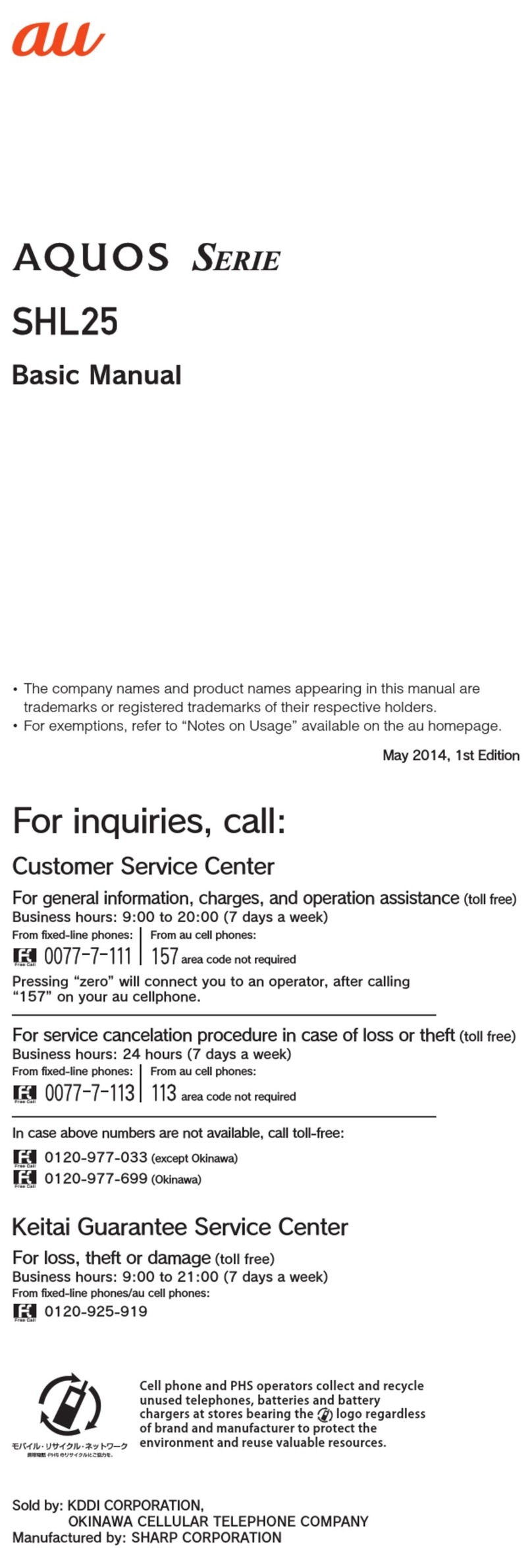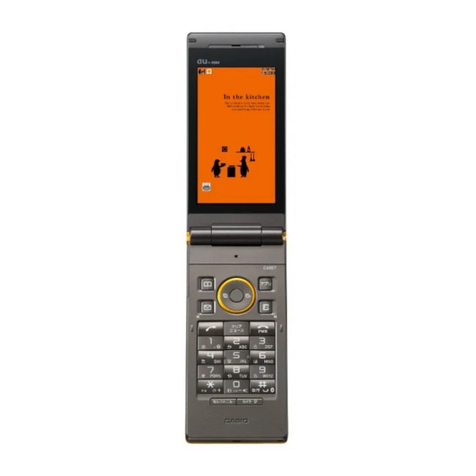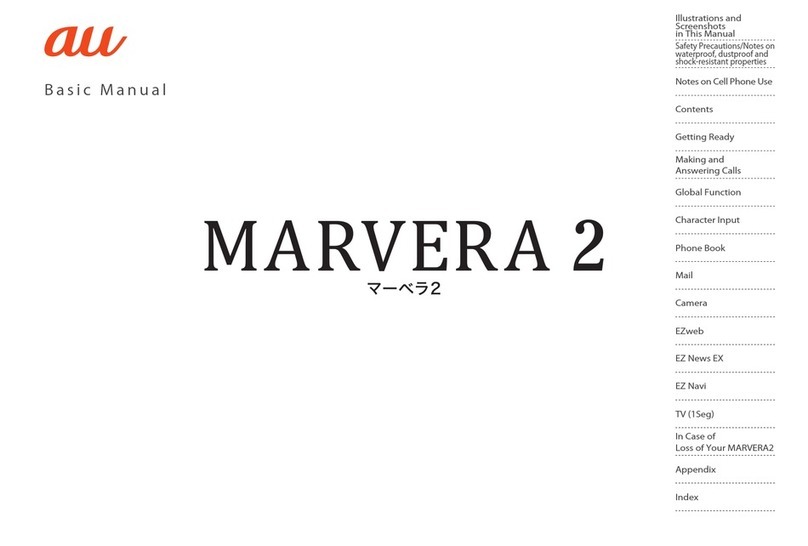6
Manners for Using Mobile Phones ........................................
1
WhatYou Can Do with the A1305SA.....................................
2
Useful Manner Mode and Answer Phone ..............................
3
Check the Power, Reception and Battery ..............................
4
Watch Out for Malicious Mails and One Ring Calls!...............
5
Contents
6
Preparation Confirming the Packed Contents...........................................
8
How to ReadThis Manual .....................................................
9
Names of Each Part............................................................
10
Charging the Battery Pack ..................................................
11
Extending the Antenna........................................................
12
Turning the Power ON.........................................................
13
Turning the Power OFF .......................................................
13
Initializing ............................................................................
14
About Initial Settings ...........................................................
14
Switching the Screen Display to English .............................
15
Understanding Basic Usage of the Phone...........................
17
Icon Display ........................................................................
19
Initializing E-Mail and EZweb Functions ..............................
20
ConfirmingYour Phone Number and E-Mail Address ..........
22
Placing a Call......................................................................
23
Answering a Call .................................................................
24
Calling Back (Outgoing Calls/Incoming Calls) .....................
25
Countermeasure for One Ring Calls ...................................
25
Adjusting Ringer Volume .....................................................
26
Setting the Manner Mode....................................................
28
Adjusting the Other Party's Voice Volume ............................
28
Changing Ringer Type.........................................................
29
Recording Messages WhenYou Are Unable to Answer a Call ....
31
Playing Back/Erasing Recorded Messages .........................
32
Using Overseas Setting Area ........................................................................
34
Calling Japan from Overseas ..............................................
36
Calling Overseas from Japan ..............................................
37
Saving in the Address Book ................................................
38
Placing a Call to a Saved Phone Number............................
41
Editing the Address Book Data ...........................................
42
Registering Data from the Incoming/Outgoing Calls ............
44
Contents
Placing/Answering
a Call
Basics of the
Mobile Phone
Using the Address
Book