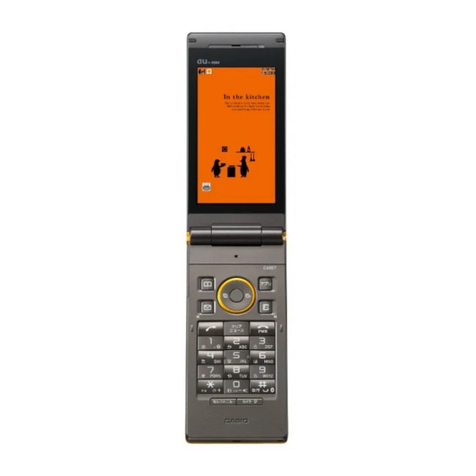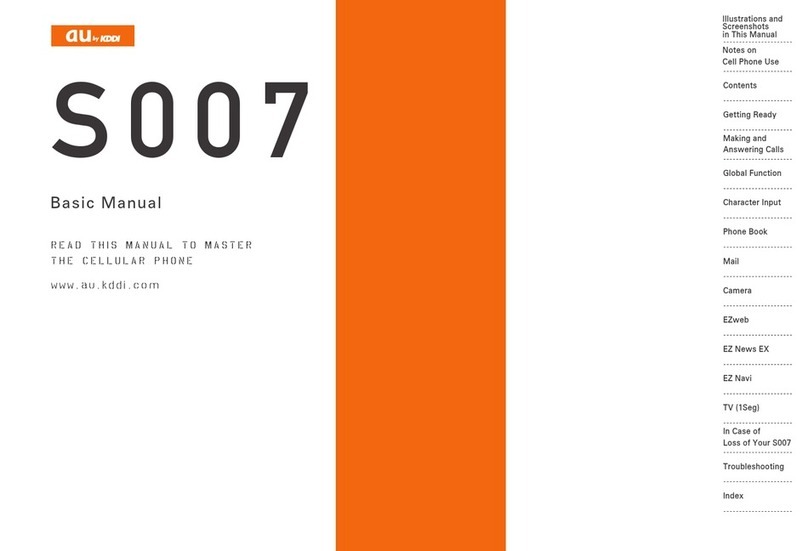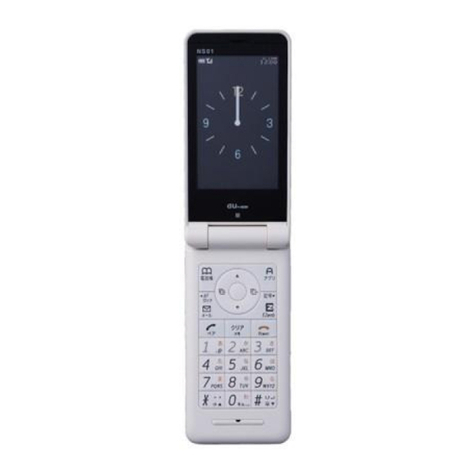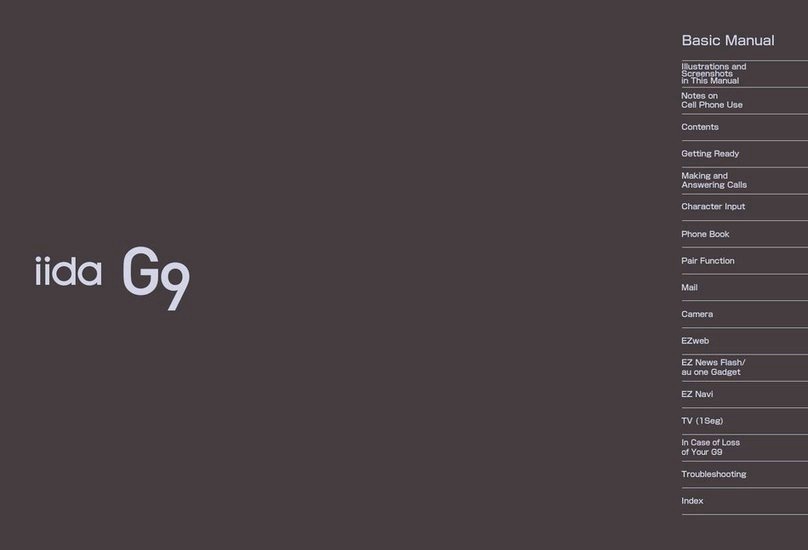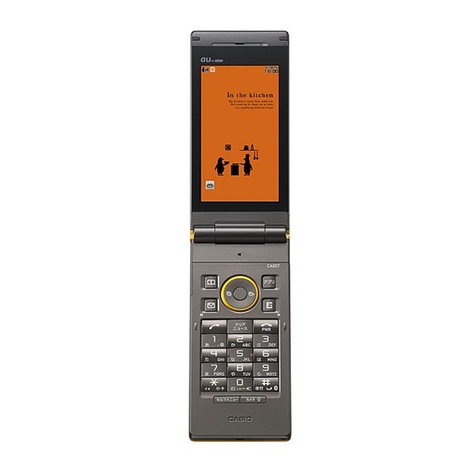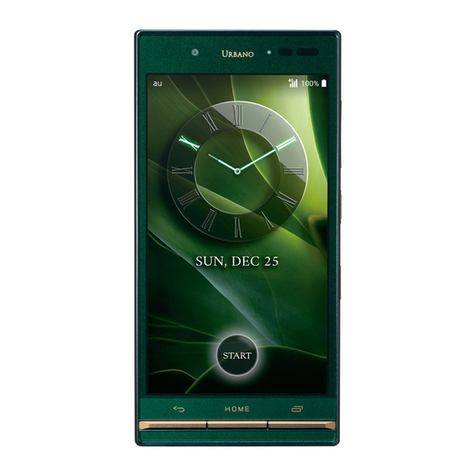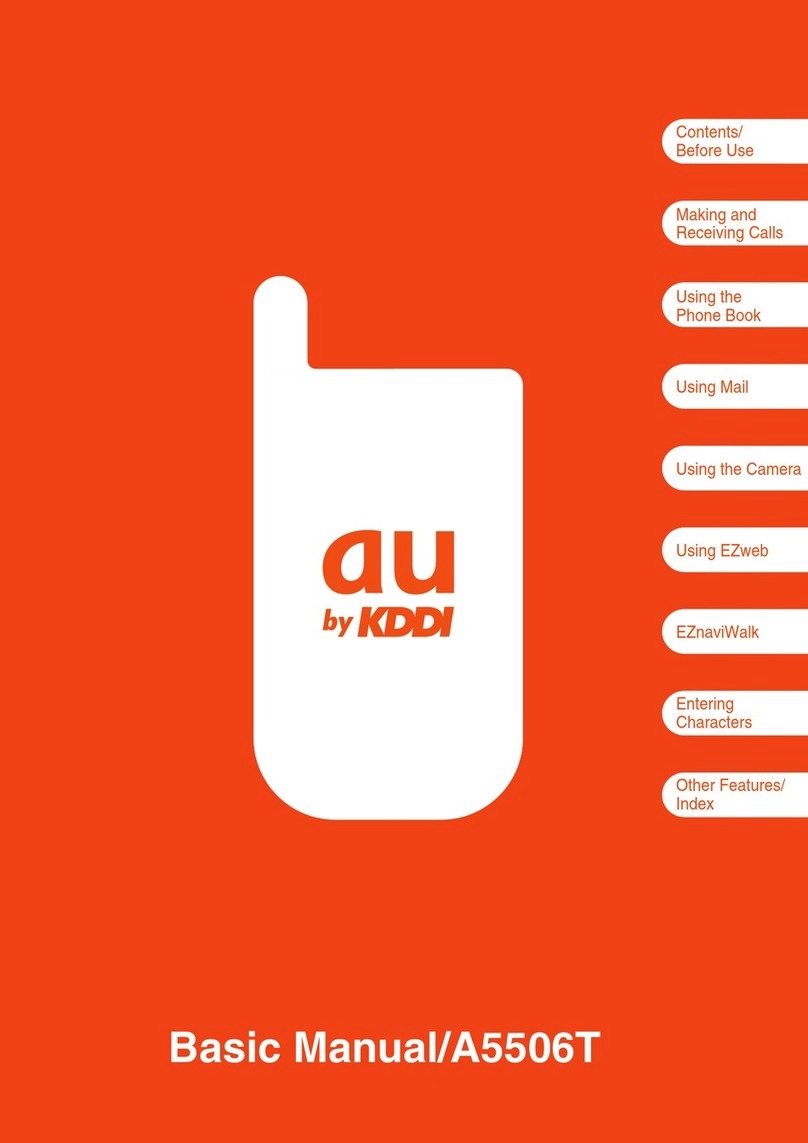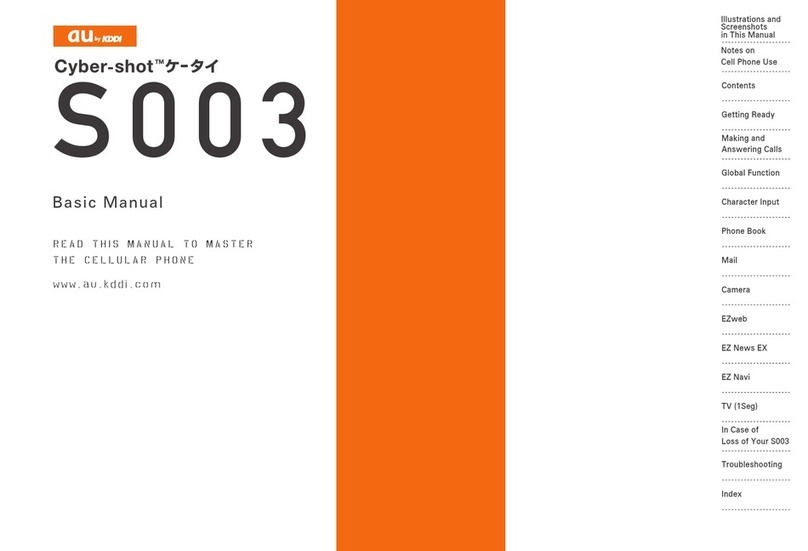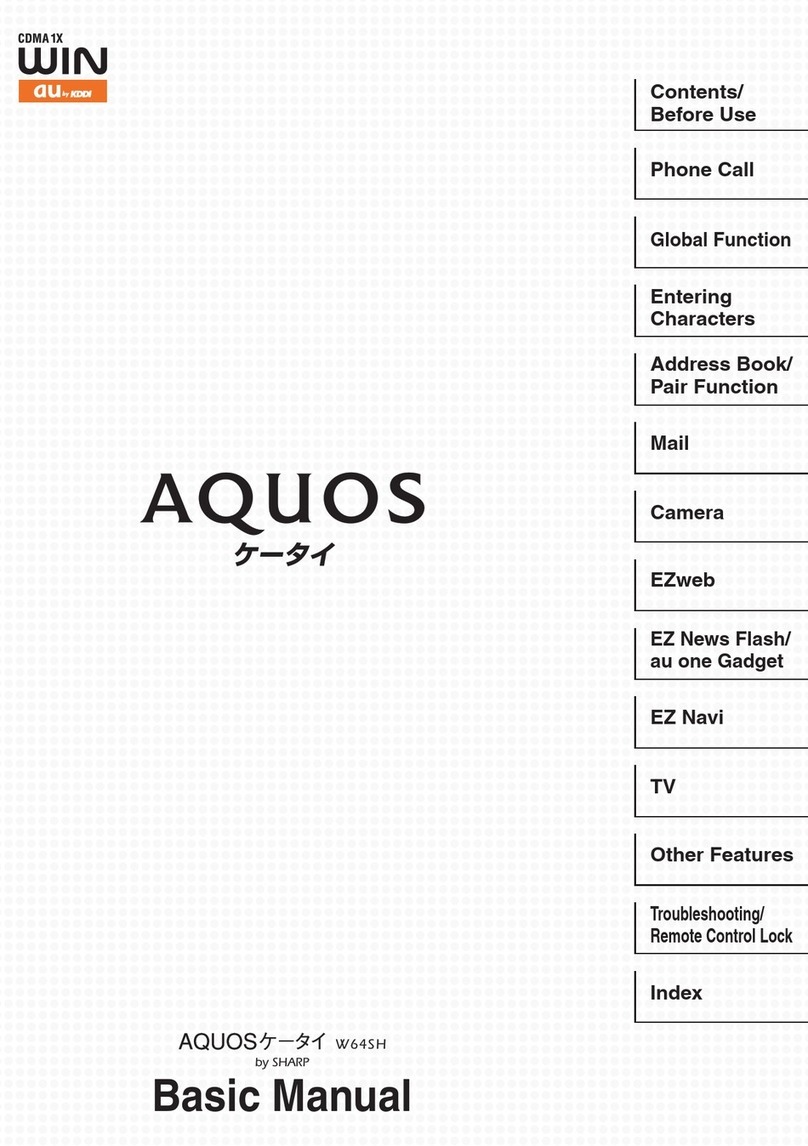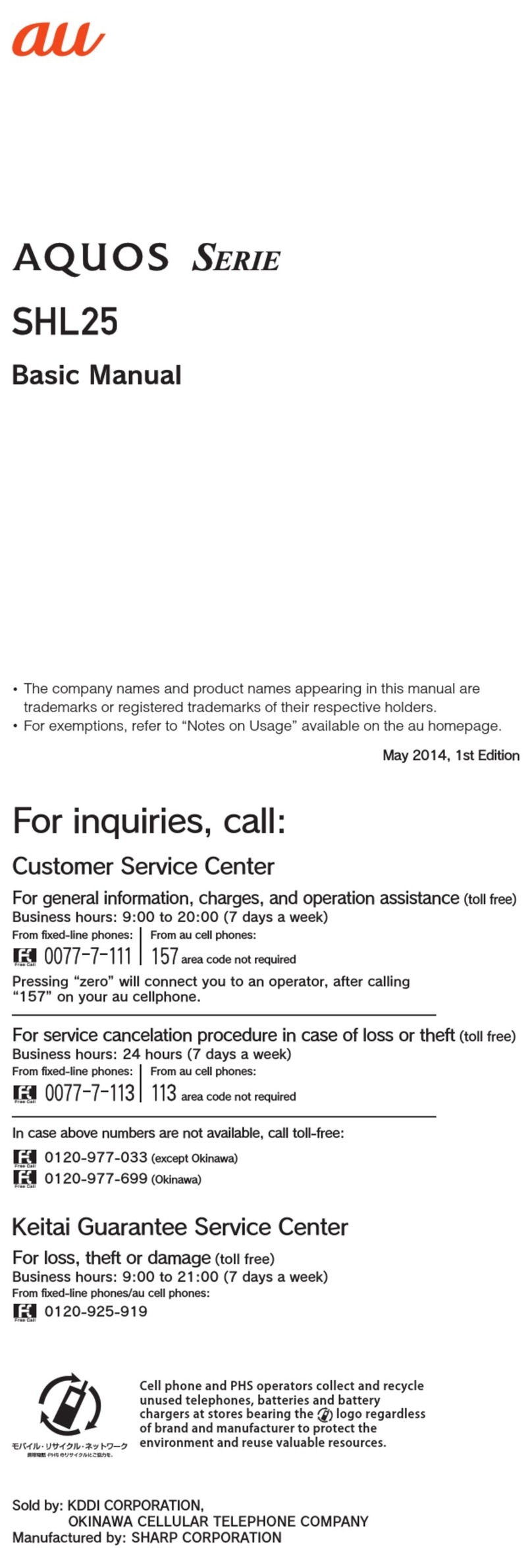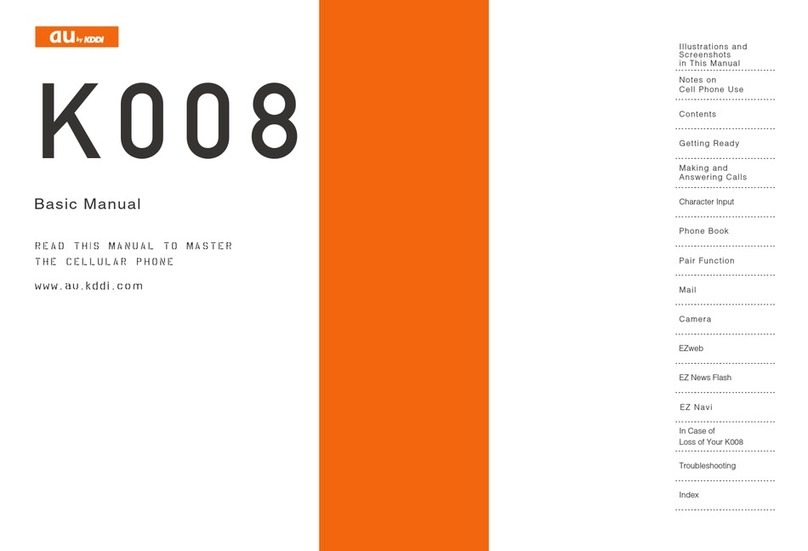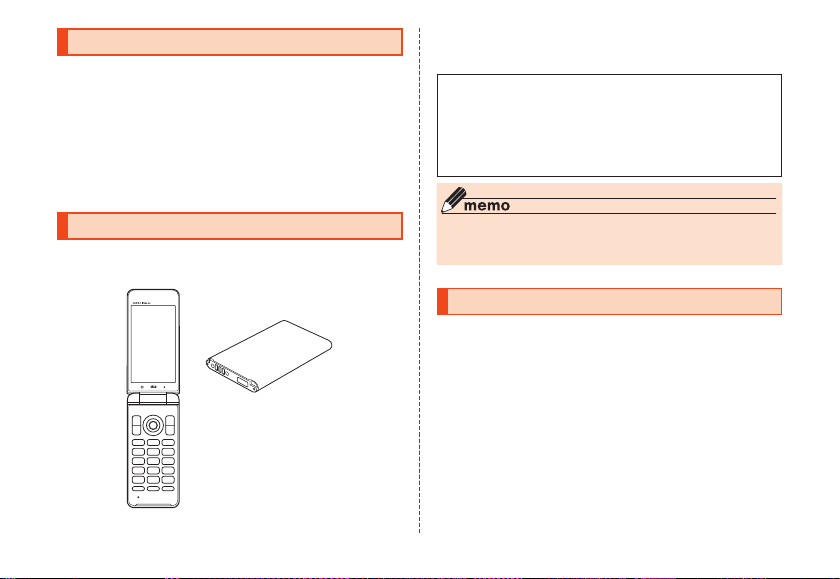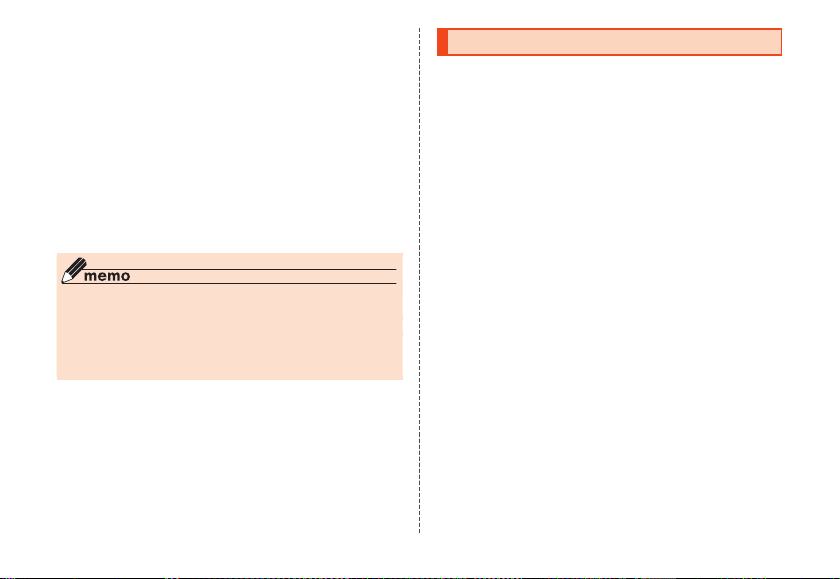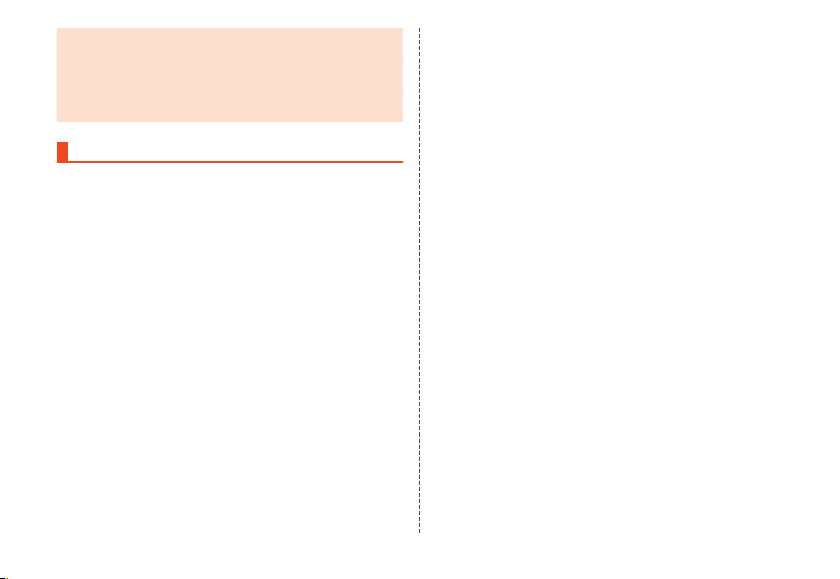When Using the Product
•Before you start using the product, be sure to read the "Safety
Precautions" to ensure correct use.
•Before you assume that the product is malfunctioning, check for
possible remedies in the following au Customer Support site of au
homepage:
(http://www.au.kddi.com/english/support/)
•Communication is not possible even inside the service area in
places where the signal does not reach (e.g. tunnels and
basements). Also, communication may not be possible in poor
reception areas. Communication may be interrupted if you move into
a poor reception areas during communications.
•Since this product uses radio waves, the possibility of
communication intercepts by third parties cannot be eliminated
(though the LTE/GSM/UMTS system has highly secure confidential
communication features).
•VoLTE (LTE network) by au is used when connecting with emergency
organizations within Japan. You cannot connect using 3G
(circuit-switched network).
•The product is compatible with the international roaming service.
Each network service described in this manual varies depending on
the area and service content.
•Since the product is a radio station under the Radio Law, you may
be asked to temporarily submit the product for inspection in
accordance with the Radio Law.
•The IMEI information of your cell phone is automatically sent to KDDI
CORPORATION for maintenance and monitoring operational status
of your cell phone.
•If you are using the product overseas, check the relevant laws and
regulations of the country/region you visit beforehand.
•The Company is not liable for any damages arising from
earthquakes, lightning, storms, floods or other natural disasters, as
well as fires, actions by third parties, other accidents, intentional or
mistaken operation by the customer, or use under other unusual
conditions outside the responsibility of the Company.
•The Company is not liable for any incidental damages (change/
disappearance of saved content, loss of business income, disruption
of business, etc.) arising from use of or inability to use the product.
•The Company is not liable for any damages arising from failure to
observe the described content of this manual.
•The Company is not liable for any damages arising, for example,
from malfunction caused by combination with connected devices or
software not related to the Company.
•Captured photo data or downloaded data may sometimes be altered
or lost due to faults, repair or other handling of the product.
The Company is not liable for any damage or lost income resulting
from recovery of these data.
•It is recommended you keep a copy of important data on your PC's
hard disk, etc. Whatever the cause of the defect or malfunction may
be, the Company assumes no responsibility for alteration or loss of
saved data.
•Contents saved in the product, such as contacts, mails and favorites
might be altered or lost by an accident, fault, repair or mishandling.
Be sure to keep a copy of important contents. Note that the
Company assumes no responsibility for any damages or lost profits
resulting from altered or lost contents.
•Note that content data (both charged or free content) saved on the
product cannot be returned to the customer when the product is
replaced for repair of a fault, for example.
•The product uses liquid crystal for its main display. The main display
response speed may become slow when the ambient temperature is
low, which is due to the characteristics of liquid crystal and is not a
malfunction. The main display response speed will return to normal
at room temperature.
1