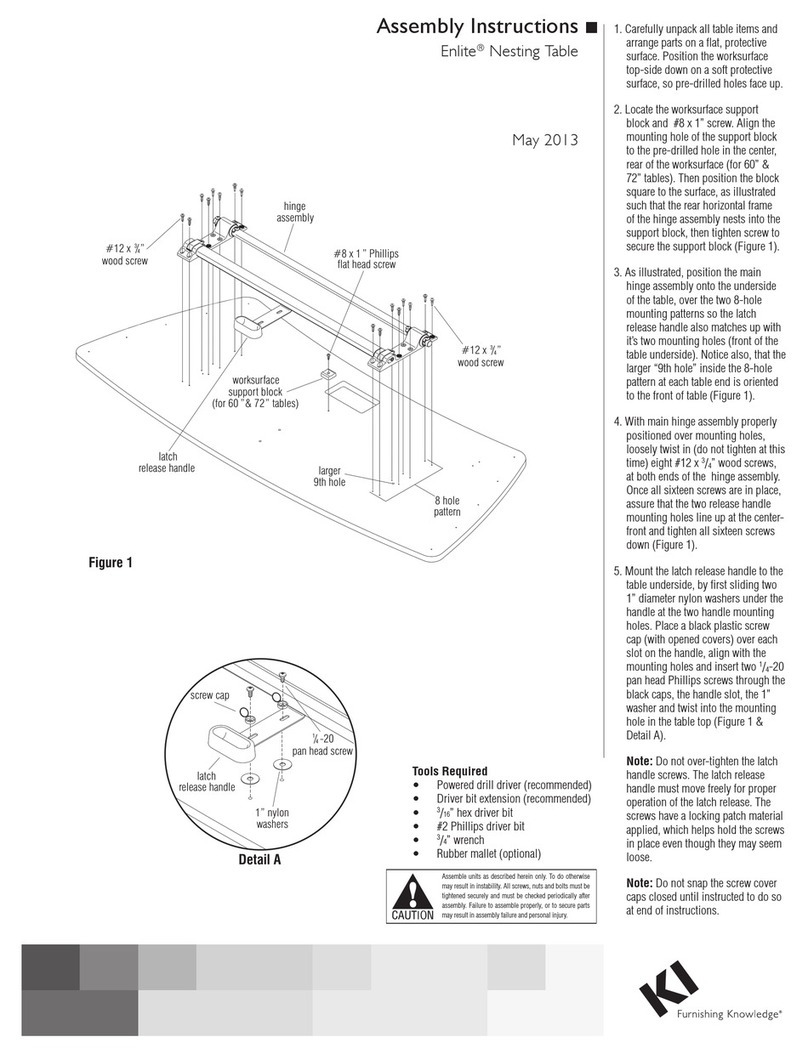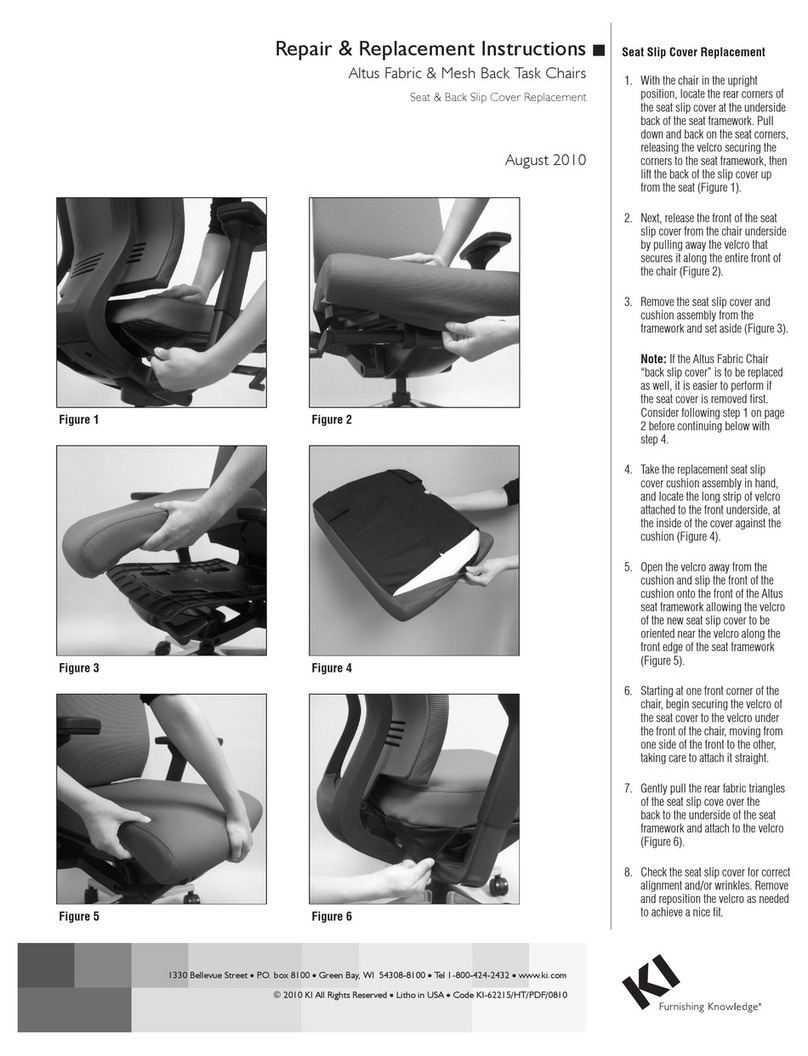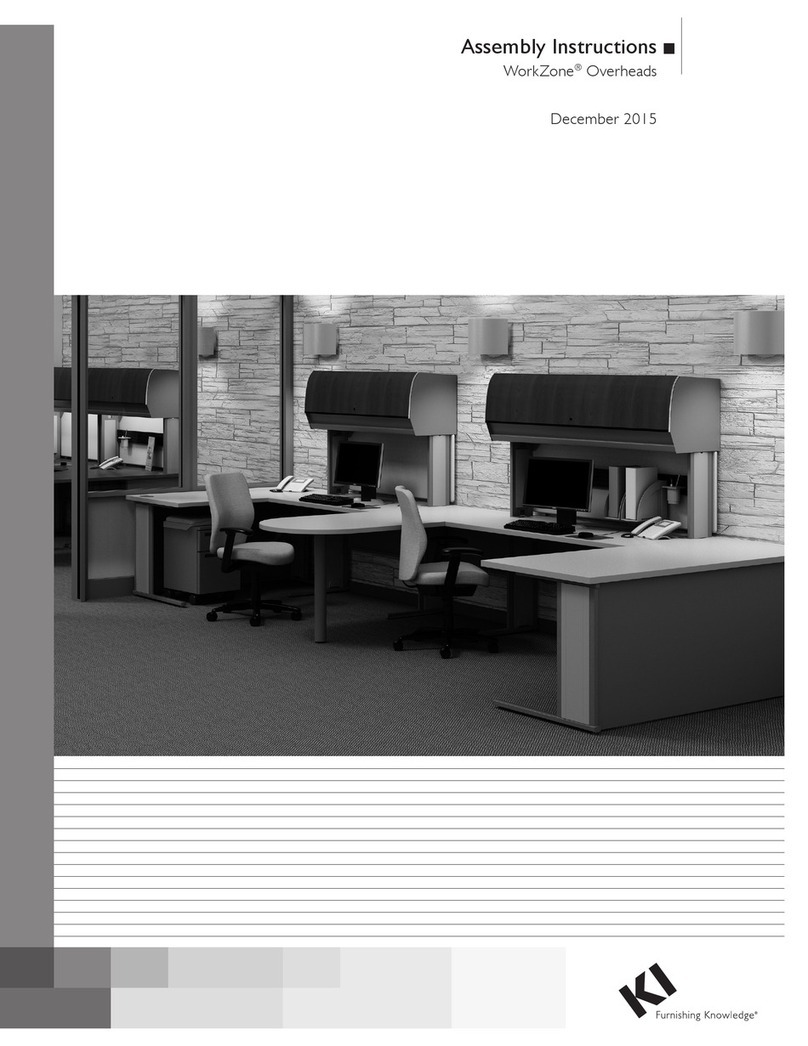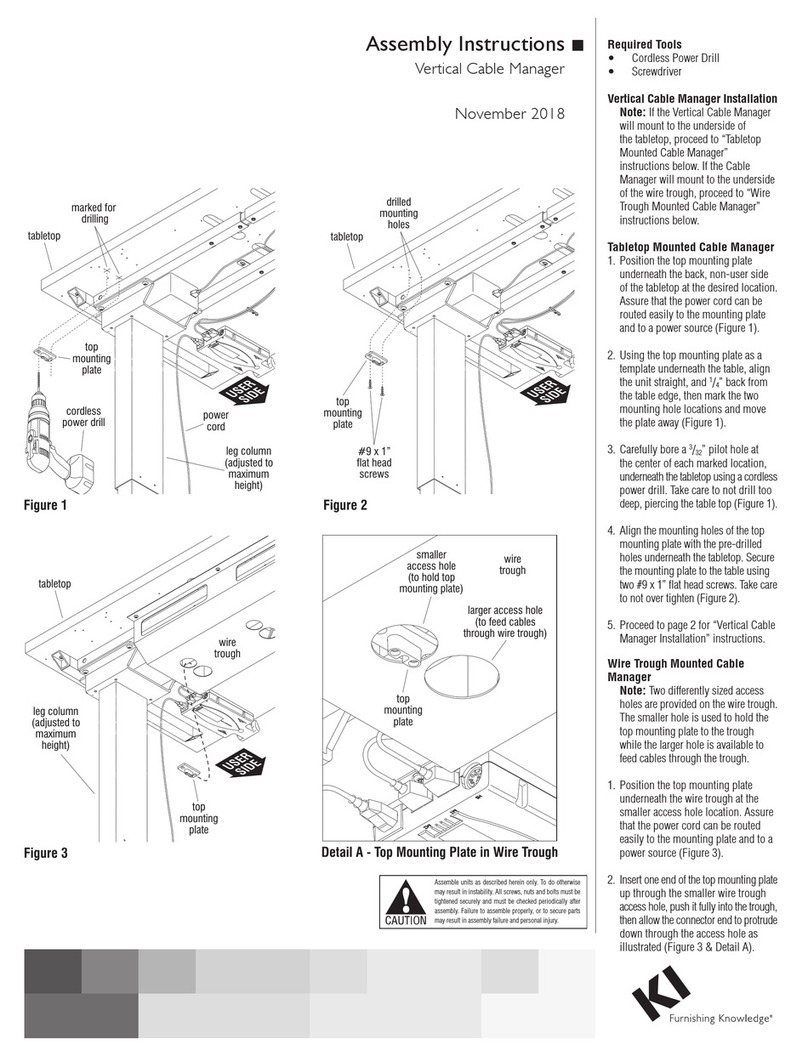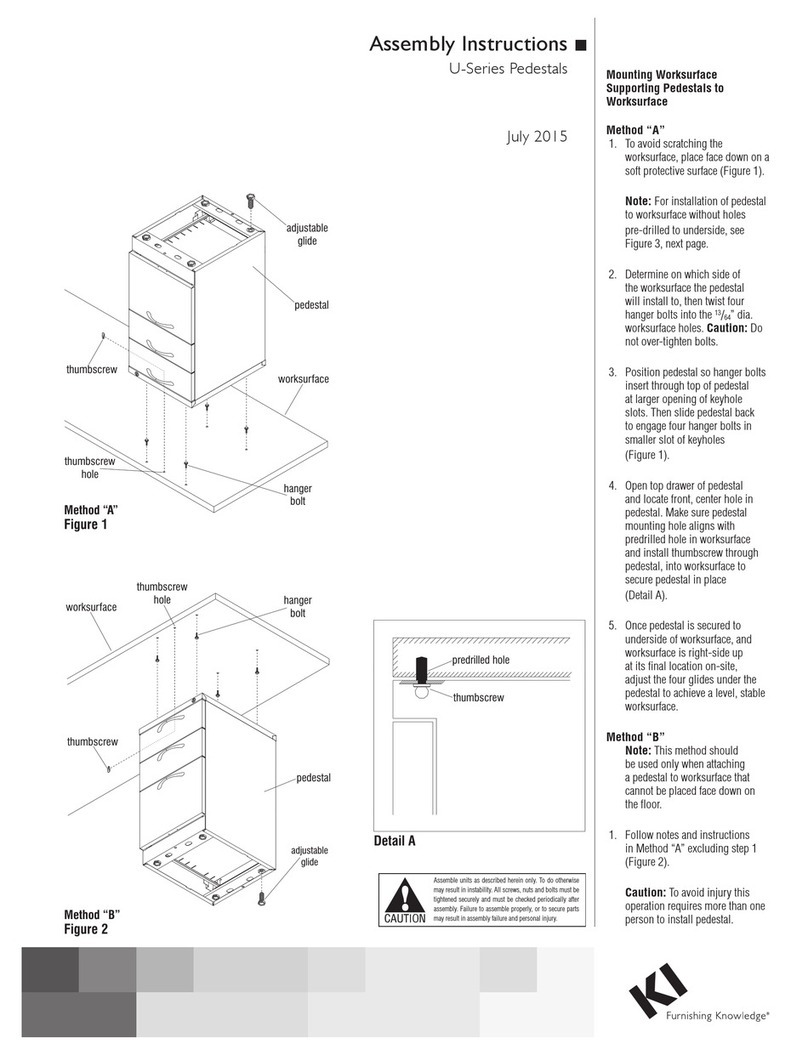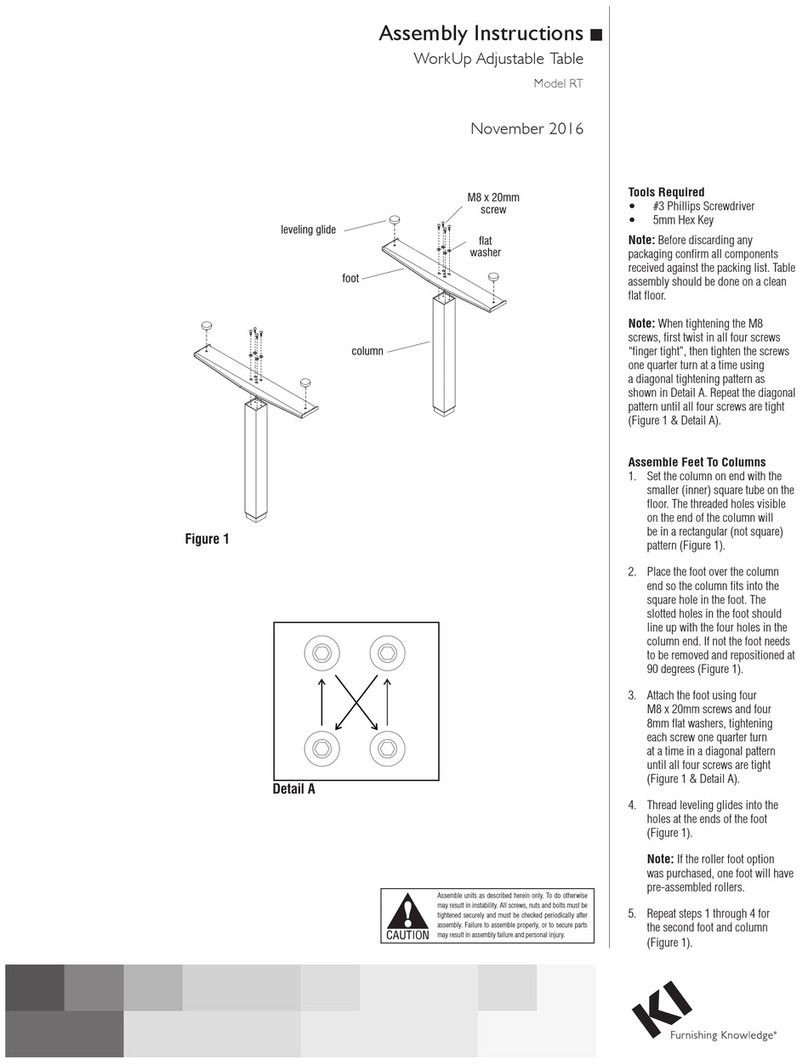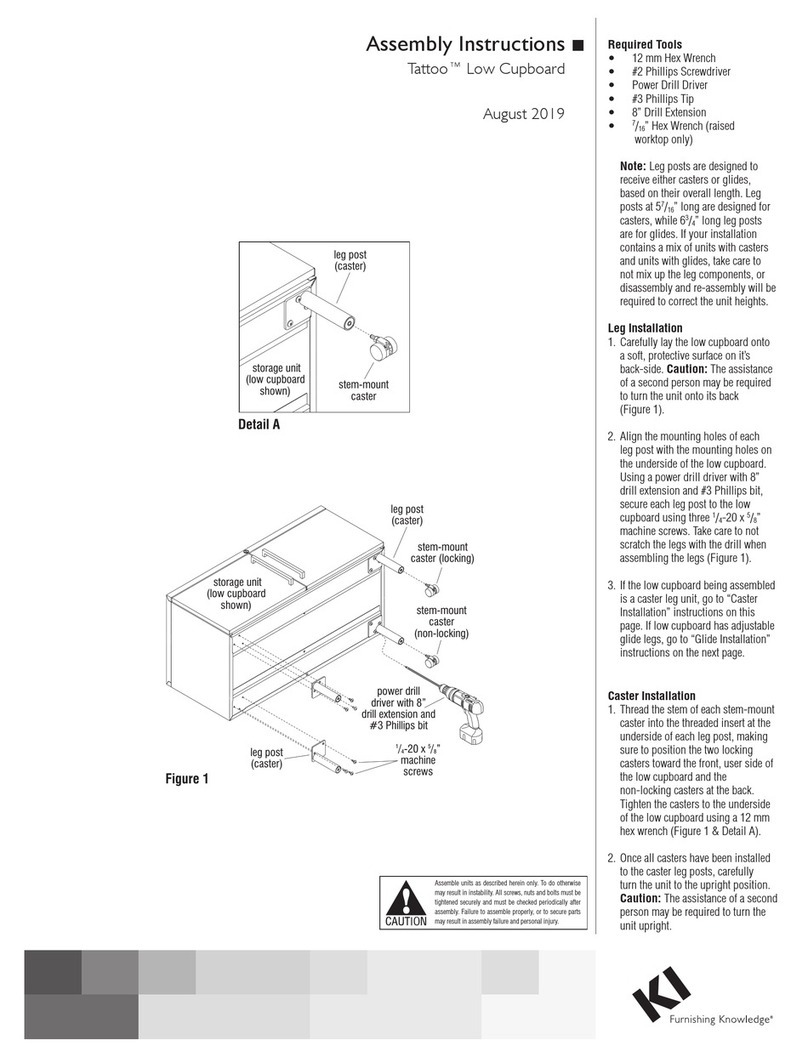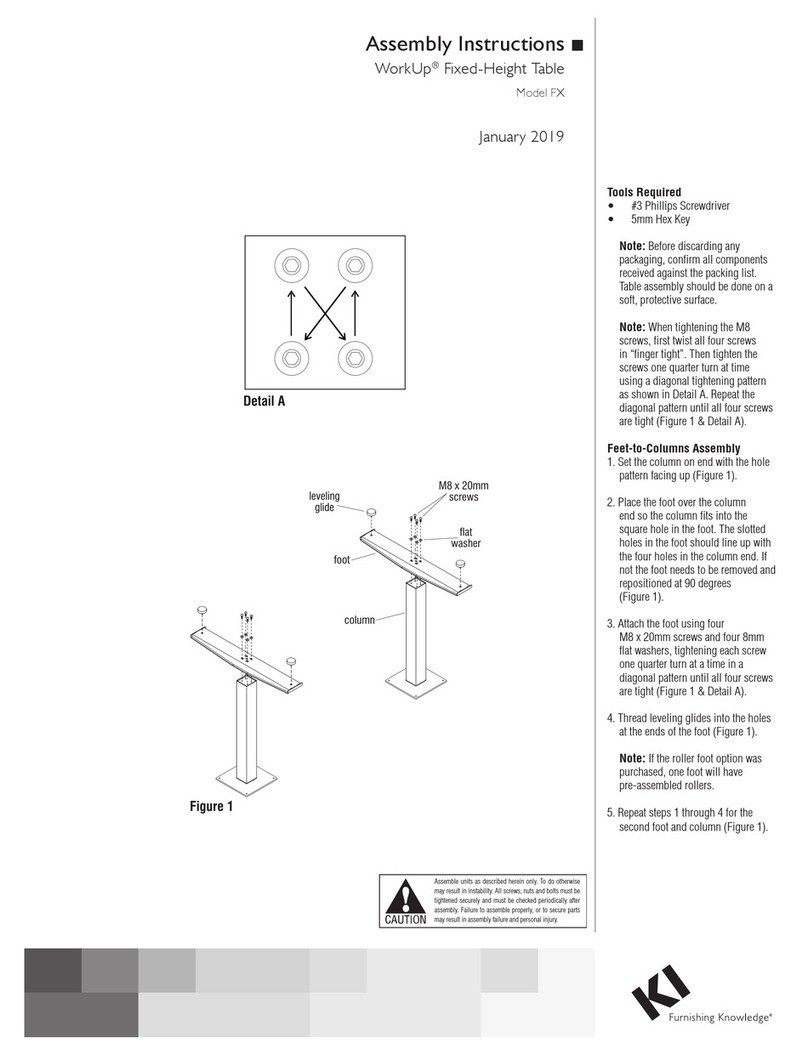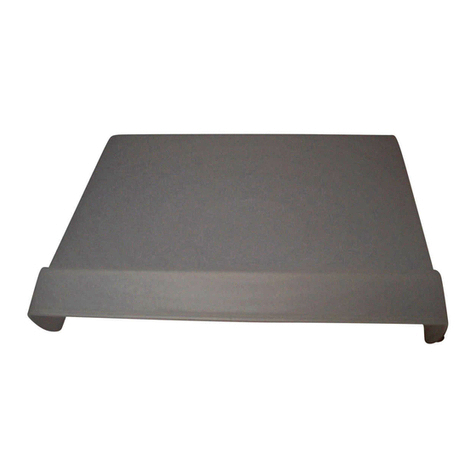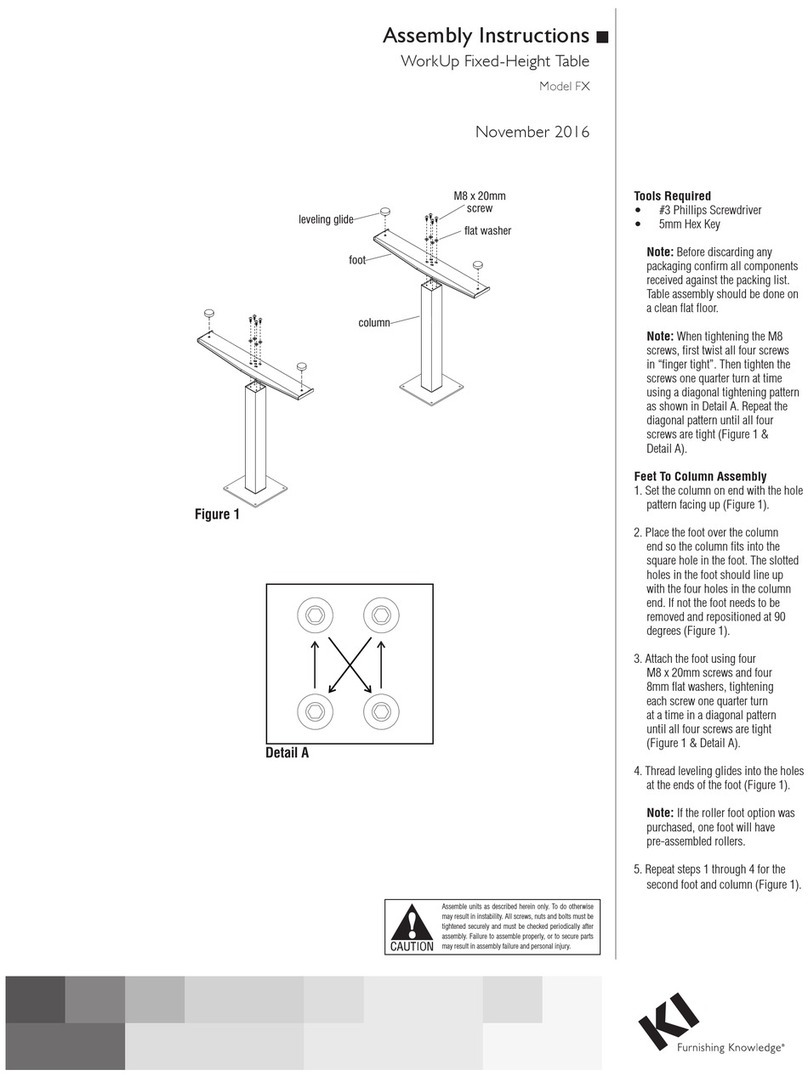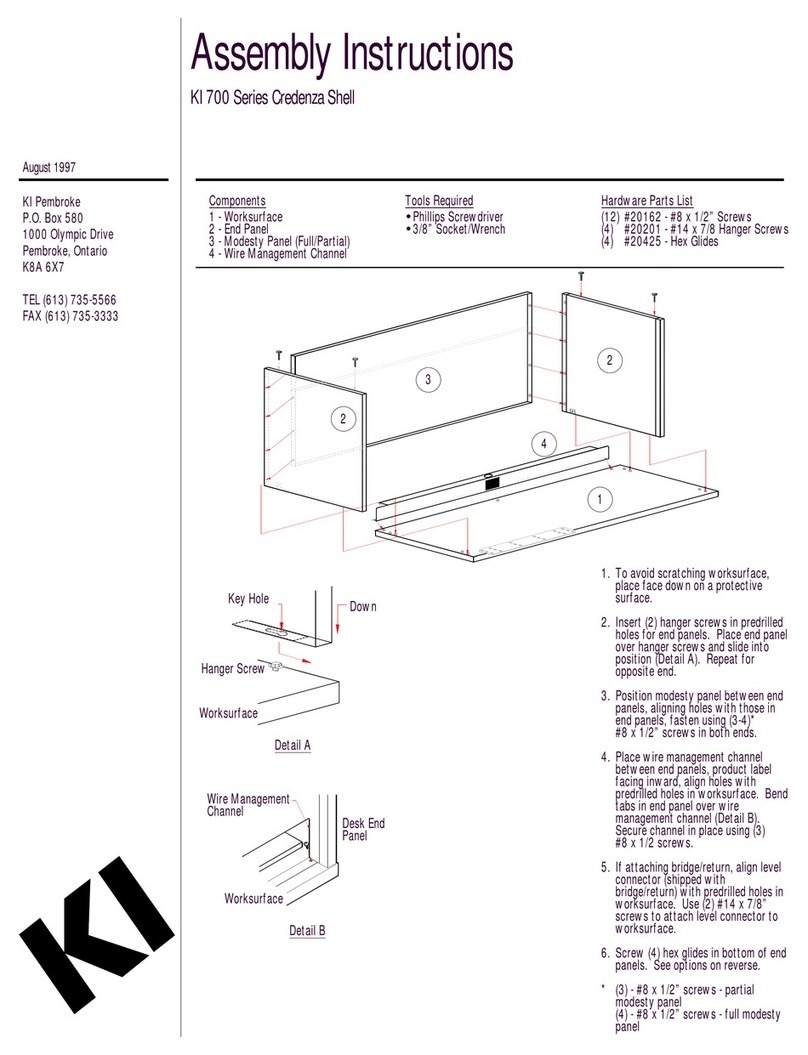Assemble units as described herein only. To do otherwise may
result in instability. All screws, nuts and bolts must be
tightened securely and must be checked periodically after
assembly. Failure to assemble properly, or to secure parts
may result in assembly failure and injury.
Genesis®Motorized Table
Assembly Instructions
3. To raise or lower to a
pre-programmed position, push
Memory buttons 1, 2 or 3
(Figure 5).
Operation - Deluxe Switch
1. To raise or lower the unit, push
and hold the Up or Down button,
then release when the desired
position is reached (Figure 6).
The display will count up or down
while running and continuously
display the current height when
the desired position is reached.
3
Figure 6
Operation - Standard Switch
1. To raise or lower the unit, push
and hold the Up or Down button,
then release when the desired
position is reached (Figure 5).
2. To store a position in memory,
raise or lower the unit to the
desired position. Press the Store
memory button, then push the
desired Memory button (1, 2 or 3)
within two seconds. The position
will be stored in memory. Up to
three positions may be stored in
memory (Figure 5).
Standard Switch
Deluxe Switch (with Digital Display
2. To store a position in memory,
raise or lower the unit to the
desired position. Press the Store
memory button, the display will
flash “S”. Press the desired
Memory button (1, 2 or 3) within
two seconds. The position will be
stored in memory and the display
will show S1, S2 or S3 for 1
second. Up to three positions may
be stored in memory (Figure 6).
Note: To stop a memory store
sequence, press the Up or Down
button while the “S” is flashing,
or wait 3 seconds until the
display automatically returns to
show the height of the desk.
3. To raise or lower to a
pre-programmed position, push
Memory buttons 1, 2 or 3
(Figure 6). The display will flash
“GO1”, “GO2” or “GO3” for 3
seconds. Within the 3 seconds,
press and hold the Up or Down
button until the unit stops in the
stored position. The display will
then show the height.
Note: Releasing the Up or Down
button will stop the sequence.
4. To change the display between
“cm” and “inch” units of measure,
press and hold the “S” button for
approximately 4 seconds to
change from one unit of measure
to the other.
5. It may be necessary to change the
value on the display to match the
actual table height. The control
switch ships from the factory set
to a default desk height (68 cm or
22.5 inches) with legs at the
lowest position. Determine the
accurate distance from the floor to
the top of the table. press the “S”
button, while simultaneously
pressing the “desk up” or “desk
down” arrows to change the
value. Releasing all buttons will
store the new value.
6. The light intensity of the LED
display is adjustable. Setting
options are: 0 = off, 25 = 25%,
50 = 50%, 75 = 75%,
100 = 100% intensity.
To adjust light intensity, press the
“1” button while simultaneously
pressing either the “desk up” or
the “desk down” arrow. Initial
press will display the current
setting, then the value will change
quickly, about every tenth of a
second. Keep the “1” button
pressed while zeroing in the
correct value using the up, or
down arrows. Releasing all
buttons will store the new value.