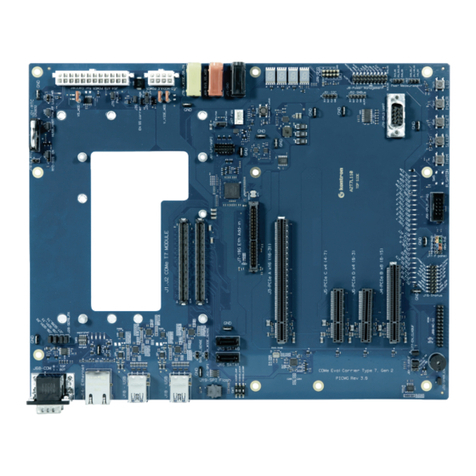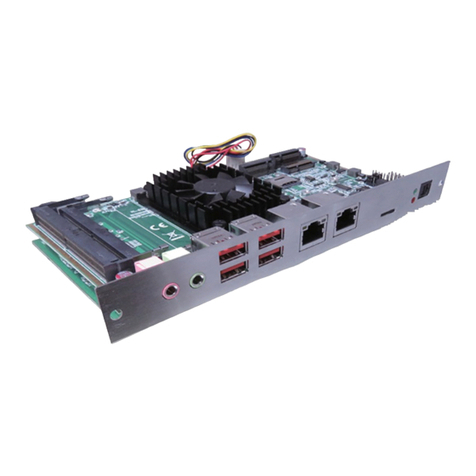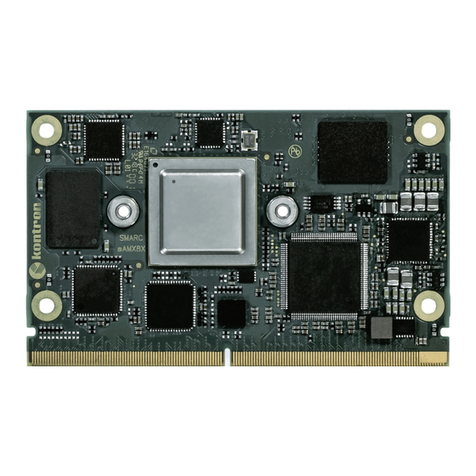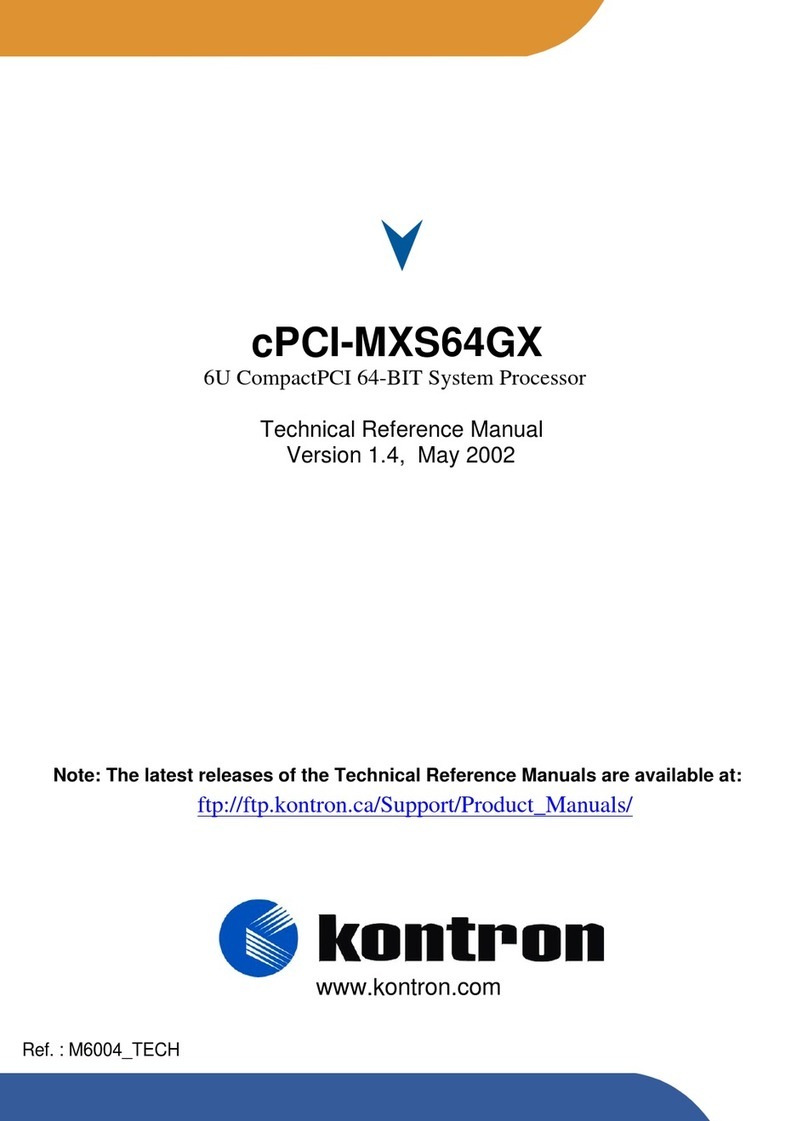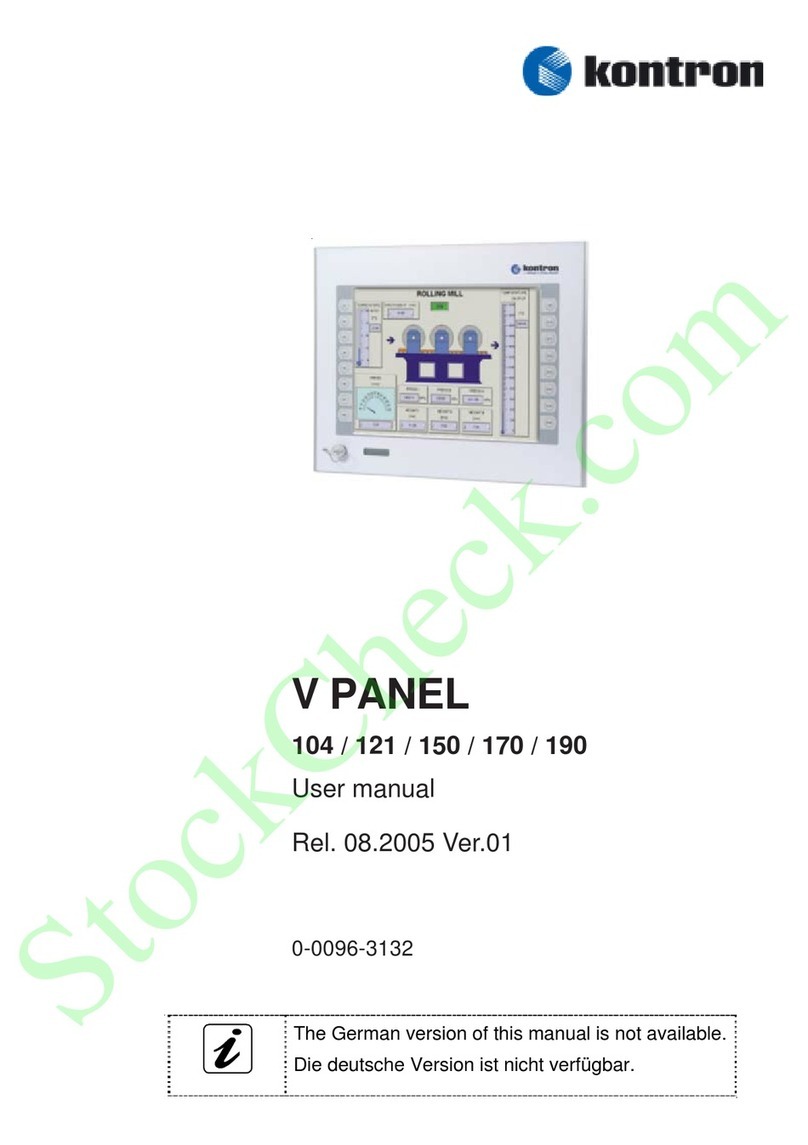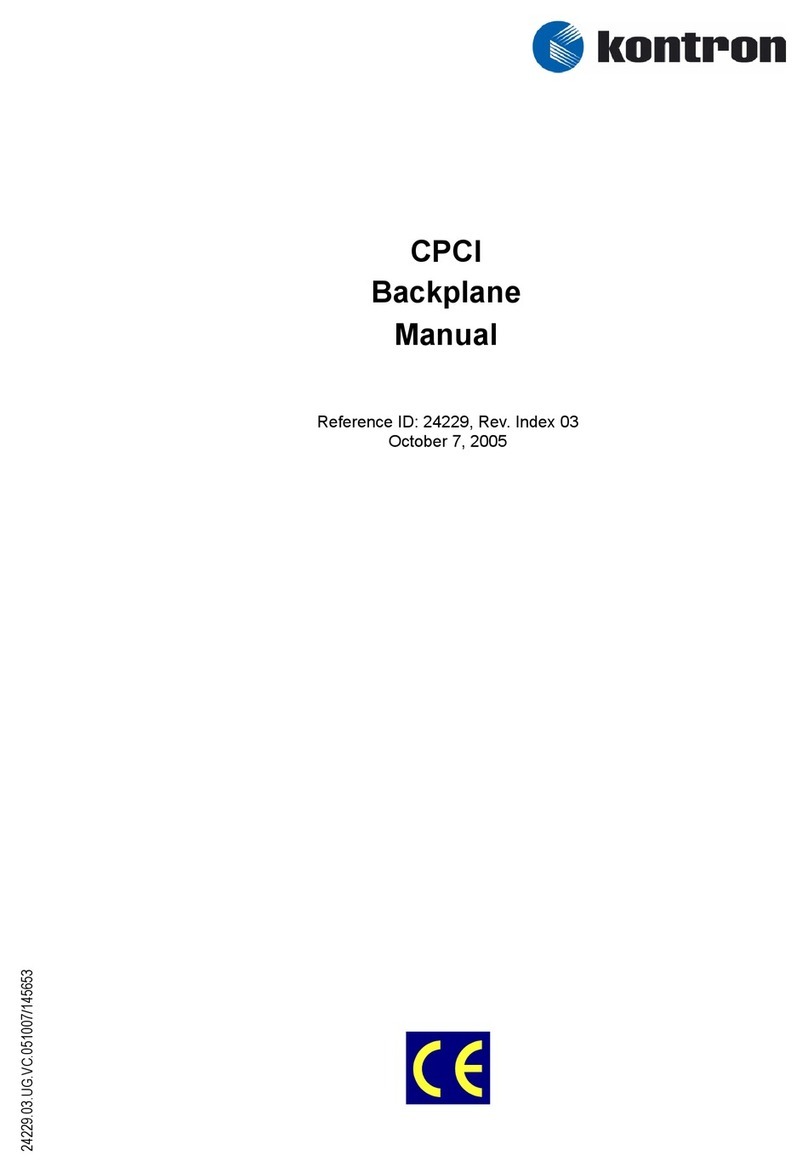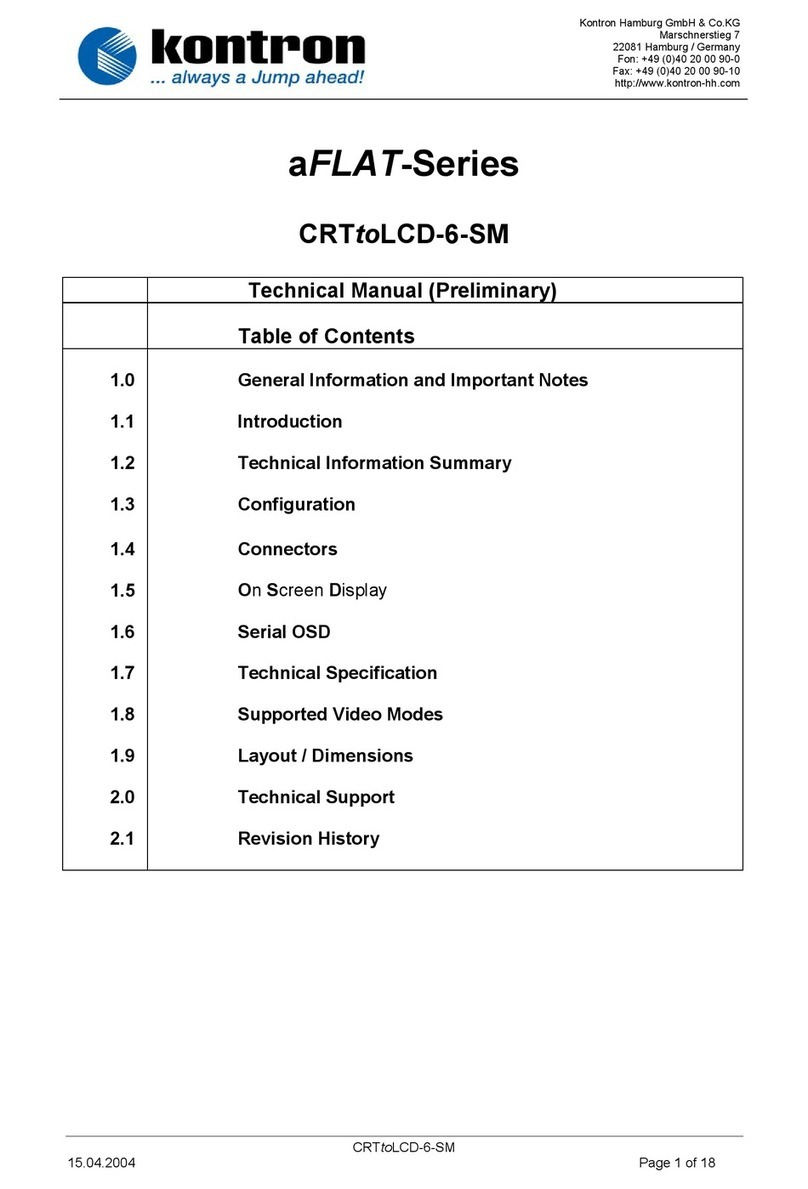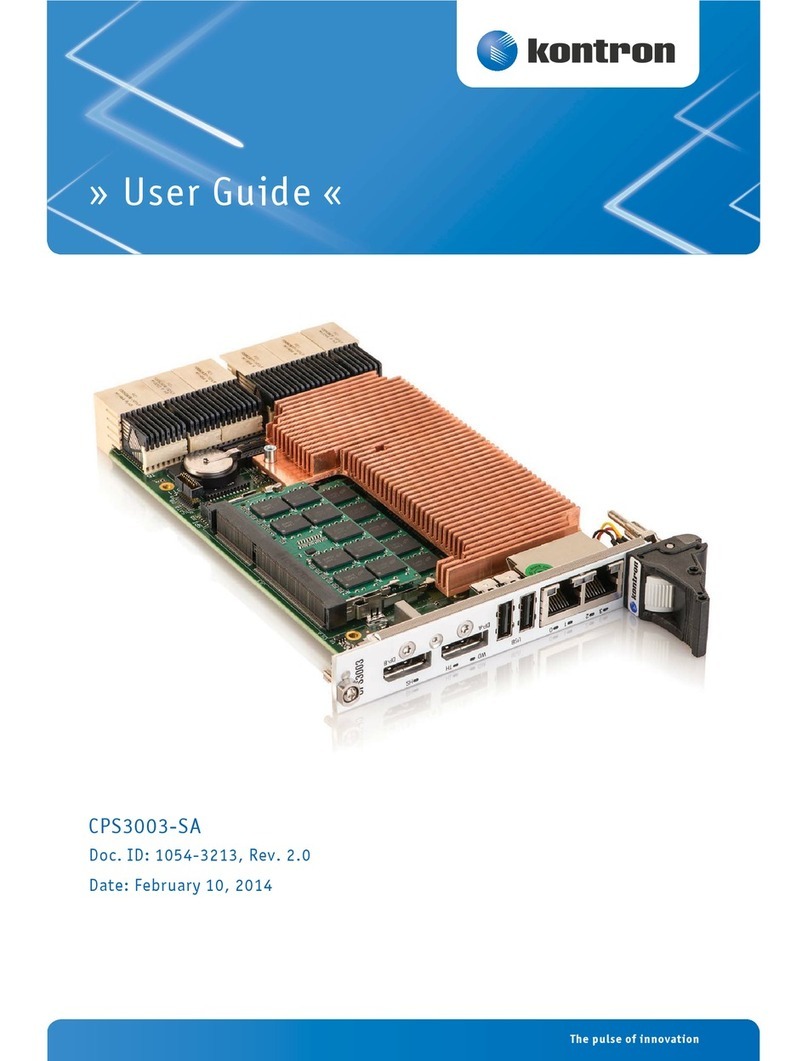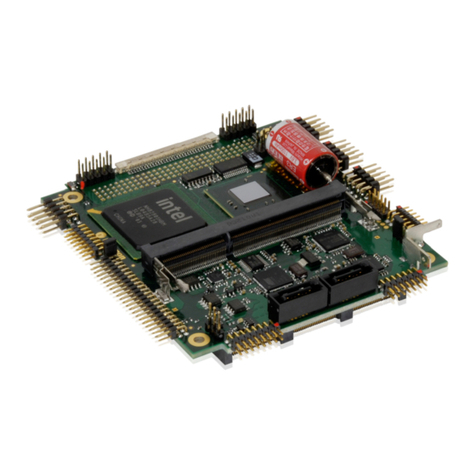MSP8040 Series User Guide Rev. 1.2
www.kontron.com // 5
Table of Contents
Symbols ................................................................................................................................................................................................................ 4
Table of Contents ...............................................................................................................................................................................................5
List of Tables........................................................................................................................................................................................................5
List of Figures ......................................................................................................................................................................................................6
List of Acronyms.................................................................................................................................................................................................6
Electrostatic Discharge ....................................................................................................................................................................................7
Limited Warranty................................................................................................................................................................................................7
1/ Product Description............................................................................................................................................................................ 8
1.1. Product Overview........................................................................................................................................................................................ 8
1.2. Block Diagram ............................................................................................................................................................................................10
1.3. PCI Mapping..................................................................................................................................................................................................11
1.4. Node Key Components............................................................................................................................................................................12
1.5. Node Features............................................................................................................................................................................................13
1.6. Node Module LEDs and Buttons...........................................................................................................................................................14
1.7. Interfacing....................................................................................................................................................................................................15
1.7.1. Management Networking Connection.............................................................................................................................................16
1.7.2. Serial Console Connection ..................................................................................................................................................................18
1.7.3. Default User Names and Passwords .............................................................................................................................................20
2/ Extracting and Inserting a Node Module ....................................................................................................................................21
2.1. Extracting a Node Module......................................................................................................................................................................21
2.2. Inserting a Node Module.......................................................................................................................................................................22
2.3. System Behavior upon Hot Swap.......................................................................................................................................................22
3/ Software Configurations and Conventions............................................................................................................................... 23
4/ Configuring Node Modules.............................................................................................................................................................24
4.1. Node Reset .................................................................................................................................................................................................24
4.2. Boot Order .................................................................................................................................................................................................24
4.3. Boot from Virtual Media........................................................................................................................................................................ 25
4.4. OS Installation.......................................................................................................................................................................................... 25
5/ Performing Updates .........................................................................................................................................................................26
5.1. Processor Node Update .........................................................................................................................................................................26
5.2. One Click Upgrade to Update all Nodes ...........................................................................................................................................26
Appendix A – Sensor List .............................................................................................................................................................................. 27
List of Tables
Table 1: PCI mapping.........................................................................................................................................................................................11
Table 2: Node key components....................................................................................................................................................................12
Table 3: Node features ...................................................................................................................................................................................13
Table 4: LED status description and button behavior..........................................................................................................................14
Table 5: Link status and speed configurations.......................................................................................................................................15
Table 6: Default usernames and passwords .........................................................................................................................................20
Table 7: Sensor list.......................................................................................................................................................................................... 27
Table 8: Detailed information for specific sensors..............................................................................................................................30