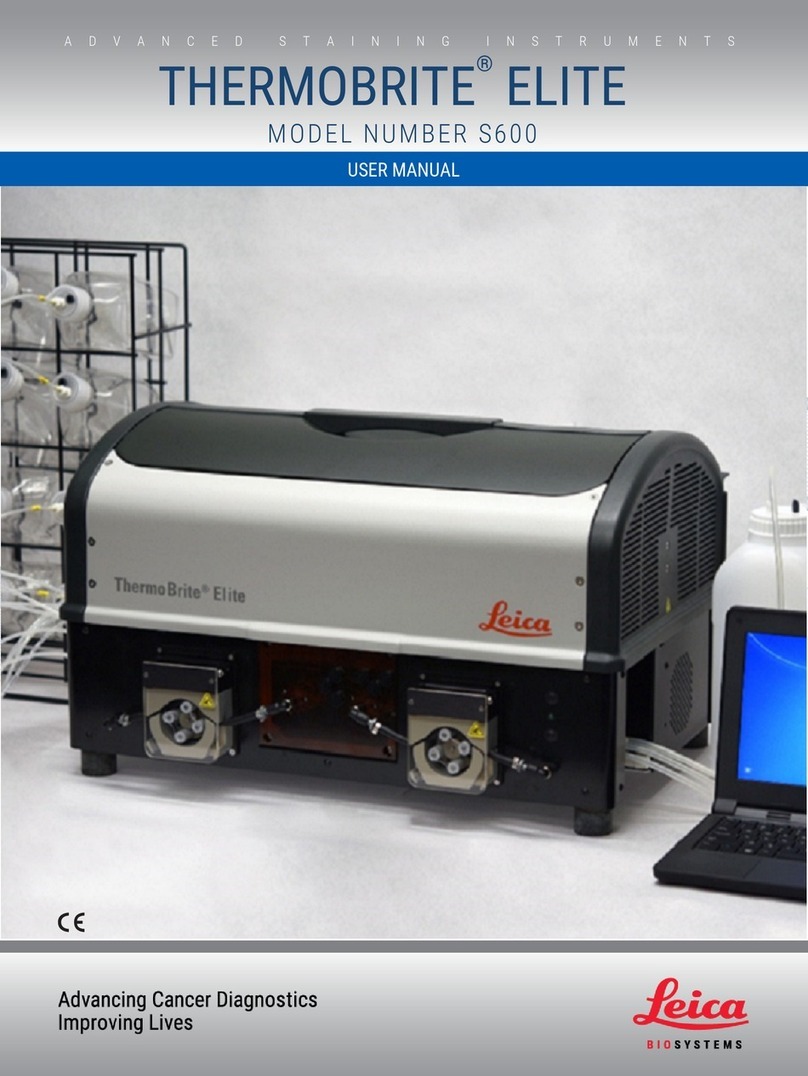Hardware User Manual
Envisu C-Series SDOIS / 9054-10011 / Revision N 4
Table of Contents
Contents
Product Information.................................................................................................................... 5
Symbol Key............................................................................................................................ 5
Intended Use & Contraindications.......................................................................................... 6
System Specifications............................................................................................................ 7
Classification.......................................................................................................................... 8
Warnings and Cautions.......................................................................................................... 9
Safety....................................................................................................................................10
Operational Safety.............................................................................................................10
Environmental Conditions..................................................................................................11
Electromagnetic Compatibility (EMC)................................................................................12
General Precautions..........................................................................................................13
Overview of the Hardware.....................................................................................................14
Device Description ............................................................................................................14
Labeling ................................................................................................................................17
SDOIS Scan Engine Front Panel.......................................................................................17
Hand Held Probe Interface Box Front Panel......................................................................17
SDOIS System Rear Panel Label......................................................................................18
System Connections.............................................................................................................18
System Power Up and Power Down......................................................................................19
Troubleshooting........................................................................................................................20
Resolving Hardware Problems..............................................................................................20
Maintenance .........................................................................................................................24
Periodic Safety Checks.............................................................................................................24
Expected Service Life........................................................................................................24
Cleaning and Disinfecting Lenses:........................................................................................25
Disposal....................................................................................................................................26
Appendix 1:...............................................................................................................................27