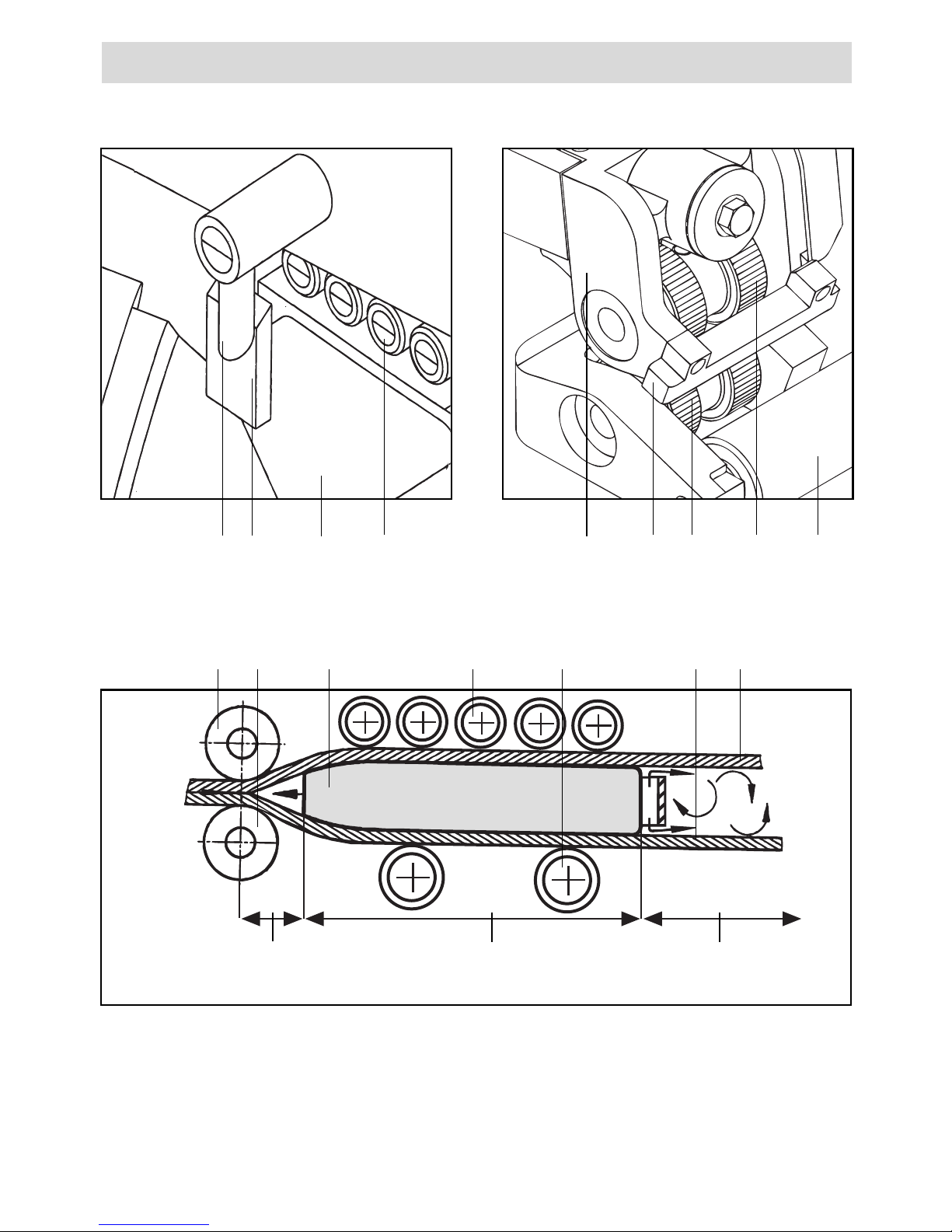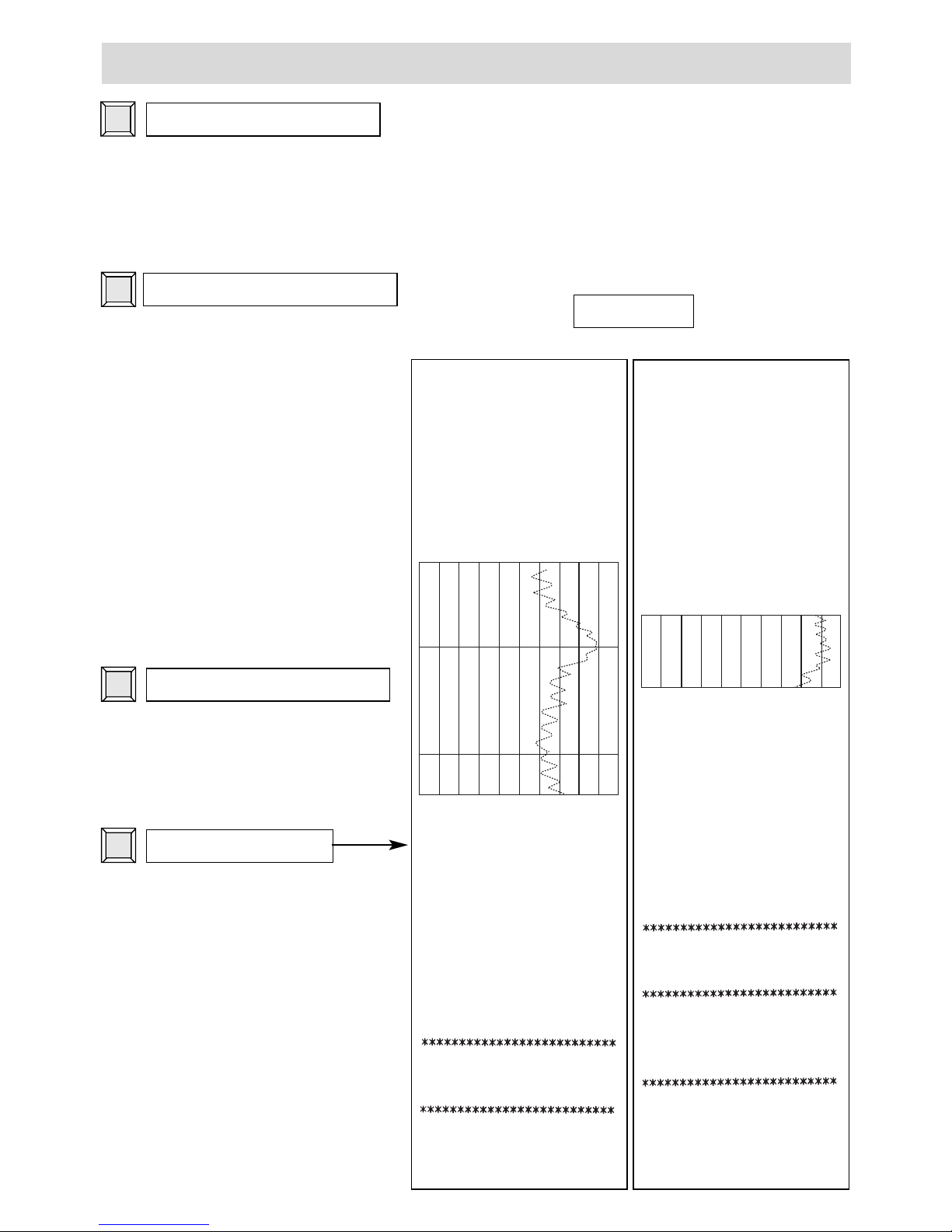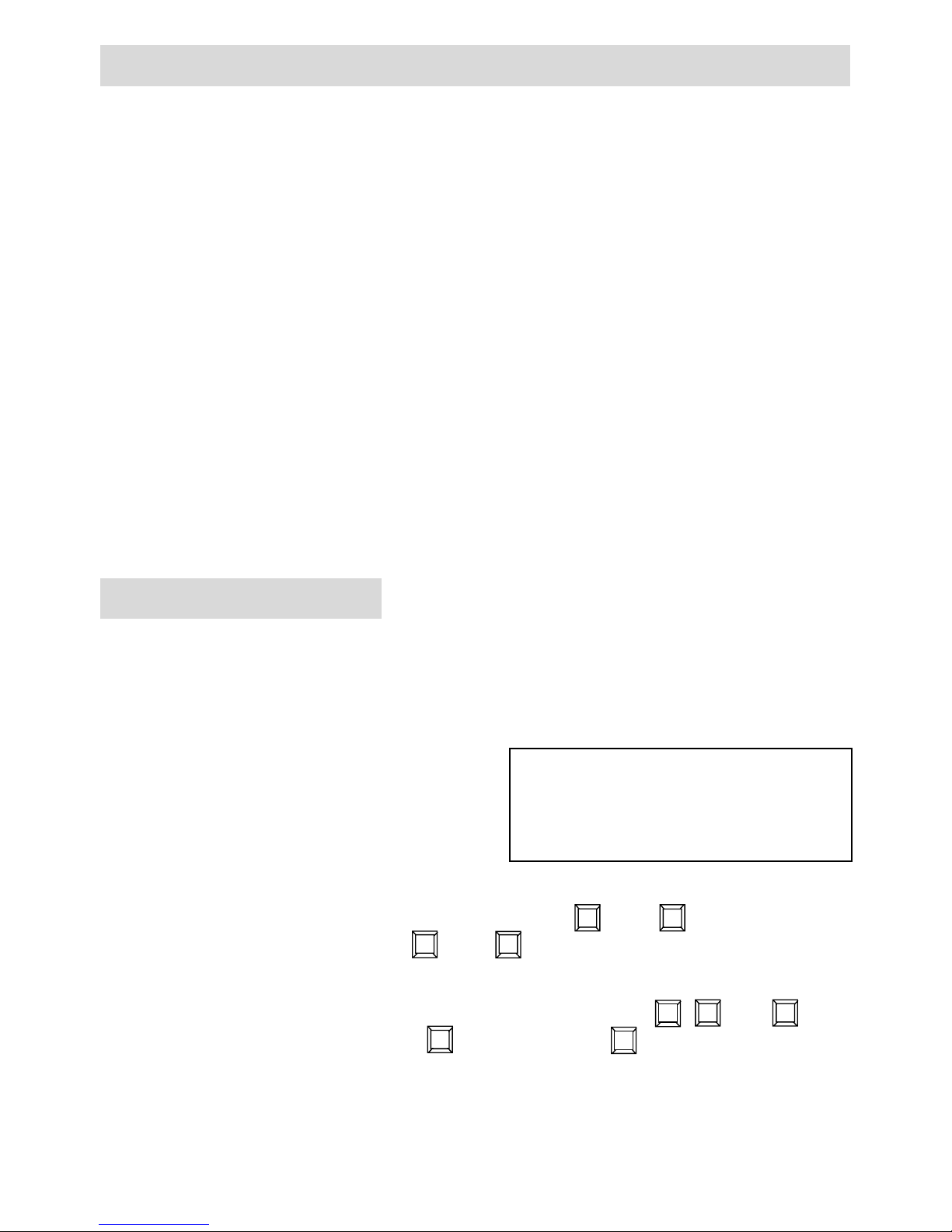Leister TWINMAT User manual
Other Leister Welding System manuals

Leister
Leister NOVOLAS Basic AT User guide
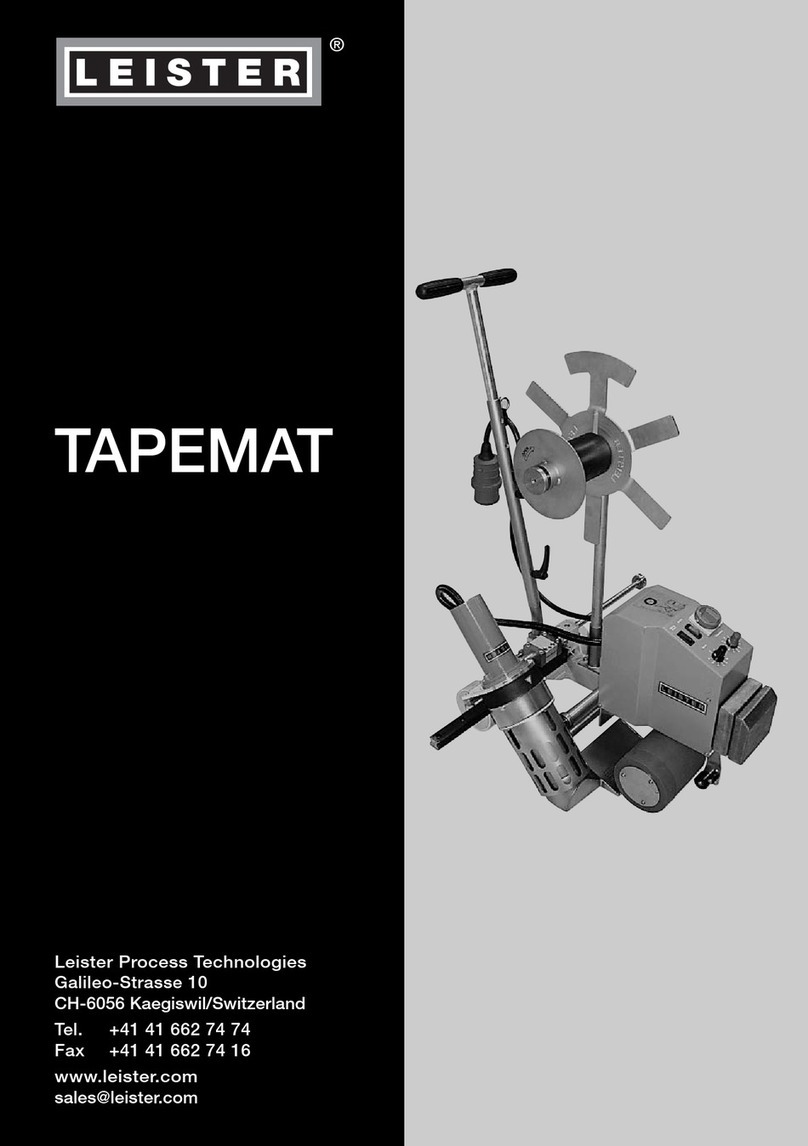
Leister
Leister TAPEMAT User manual

Leister
Leister BITUMAT B2 User manual
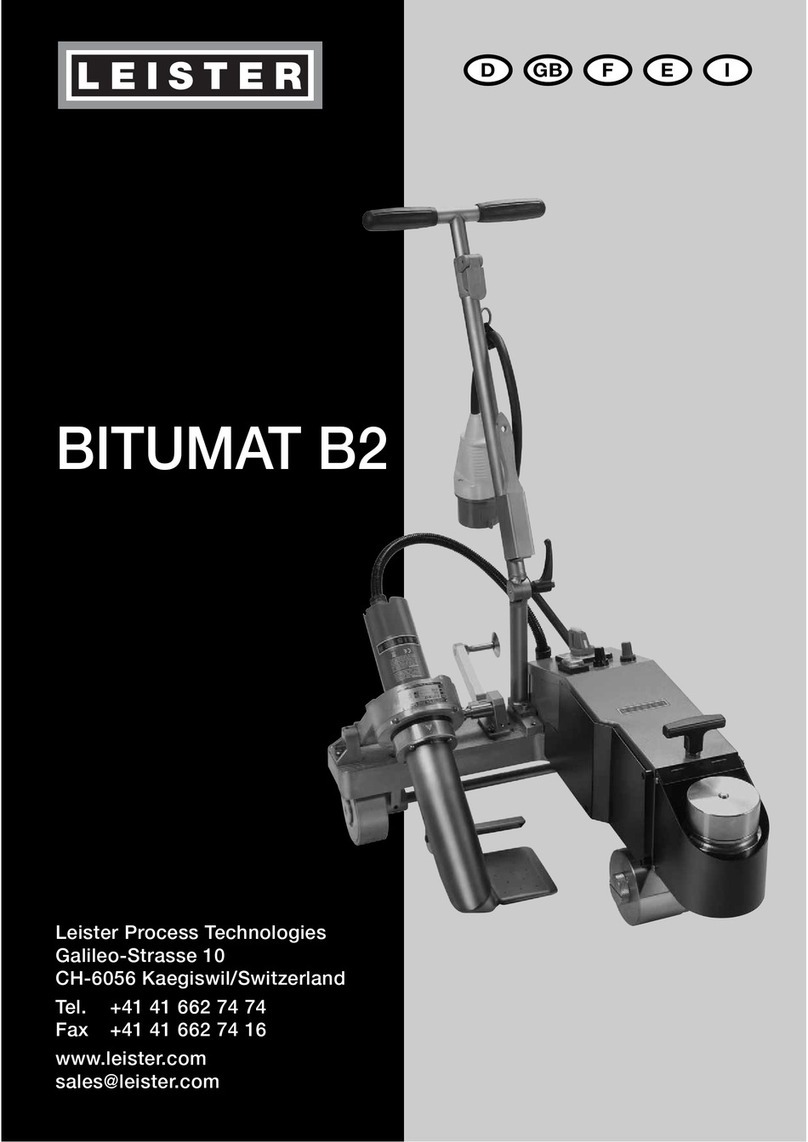
Leister
Leister BITUMAT B2 User manual

Leister
Leister VARIANT T1 User manual
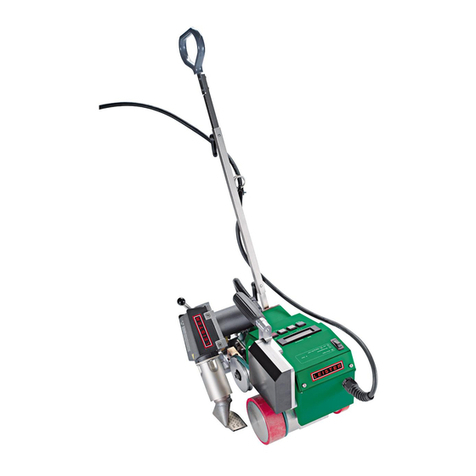
Leister
Leister Uniroof E User manual

Leister
Leister WELDPLAST S2 User manual

Leister
Leister VARIMAT V2 User manual
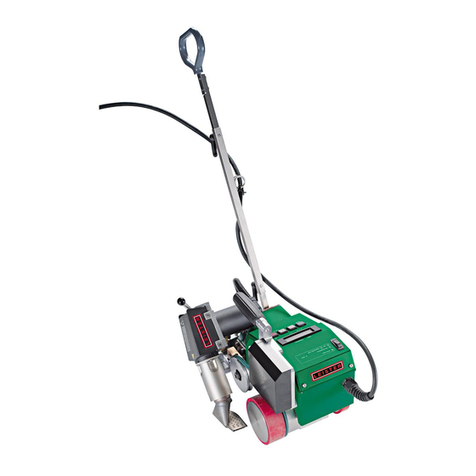
Leister
Leister UNIROOF E 40 mm User manual

Leister
Leister WELDPLAST 600 User manual

Leister
Leister WELDPLAST S2 User manual

Leister
Leister TRIAC ST User manual

Leister
Leister LQS GEOSTAR User manual

Leister
Leister UNIFLOOR 500 User manual

Leister
Leister Uniplan E User manual

Leister
Leister TRIAC BT User manual

Leister
Leister UNIPLAN 300 User manual

Leister
Leister Uniplan E User manual

Leister
Leister SEAMTEK 36 User manual

Leister
Leister FUSION 2 User manual
Popular Welding System manuals by other brands

TAFA
TAFA 30*8B35 owner's manual

Lincoln Electric
Lincoln Electric INVERTEC V350-PRO CE Technical specifications

ESAB
ESAB Buddy Arc 145 instruction manual

CIGWELD
CIGWELD 636804 use instructions

Red-D-Arc
Red-D-Arc DC-400 Operator's manual

Hobart Welding Products
Hobart Welding Products Spool Gun DP 3035-10 owner's manual