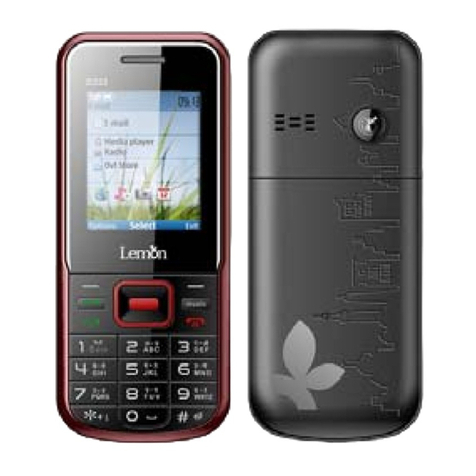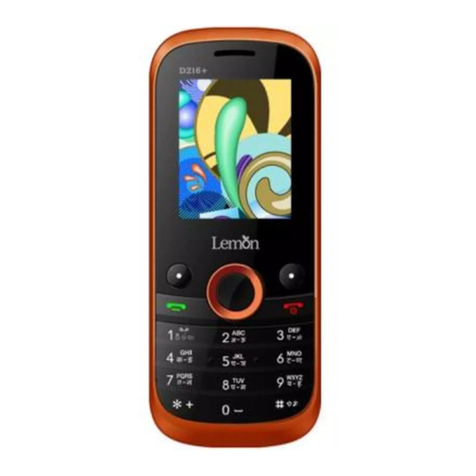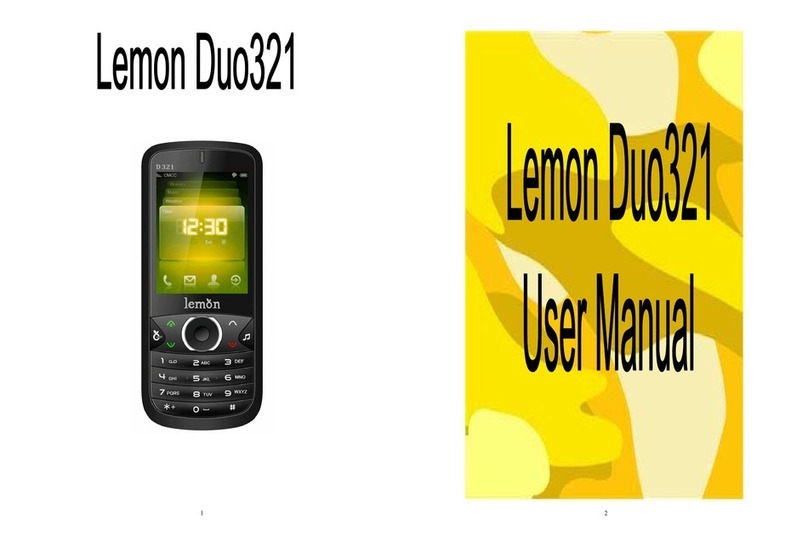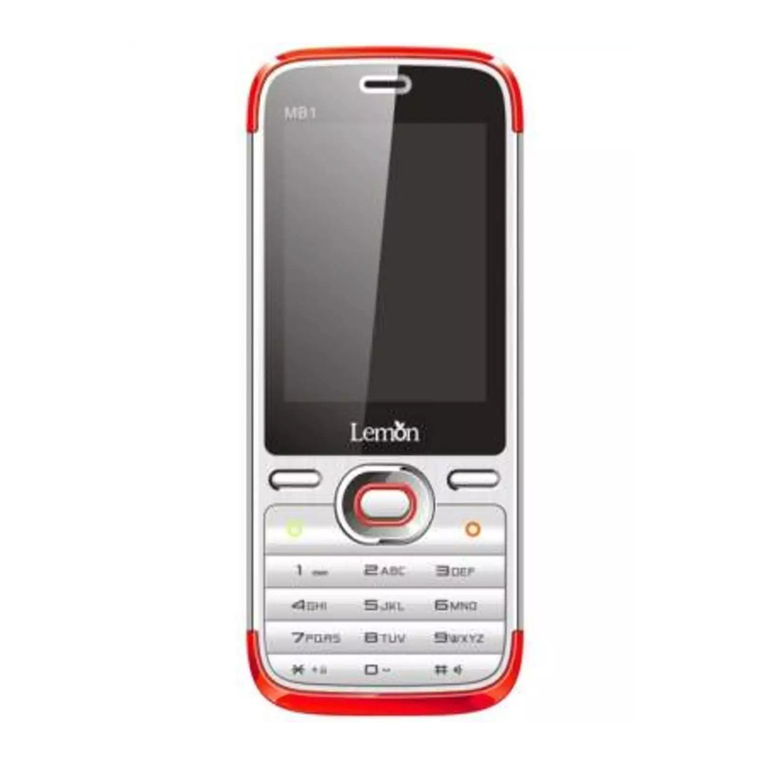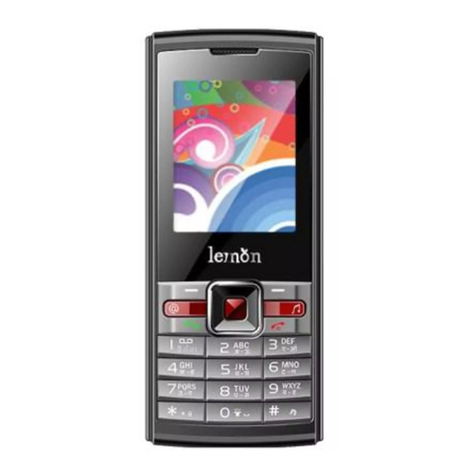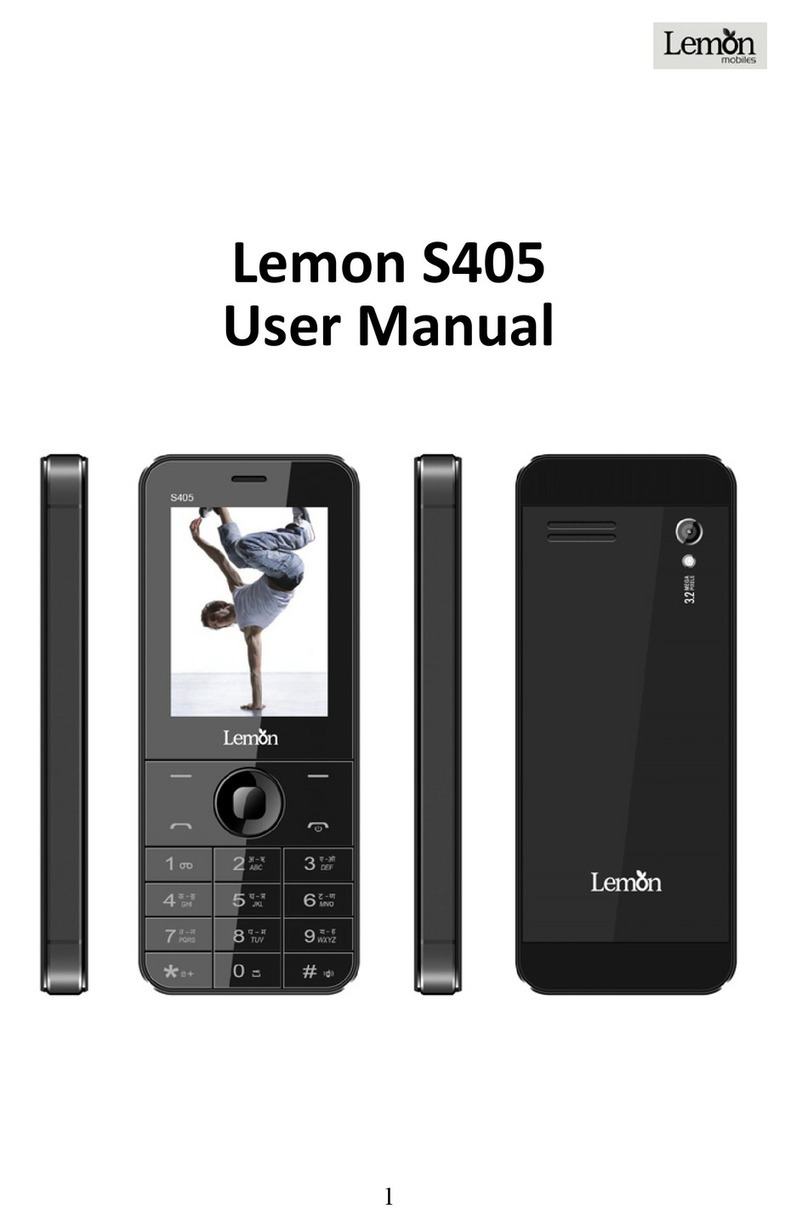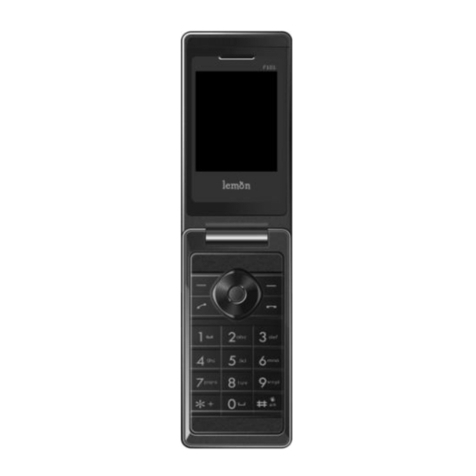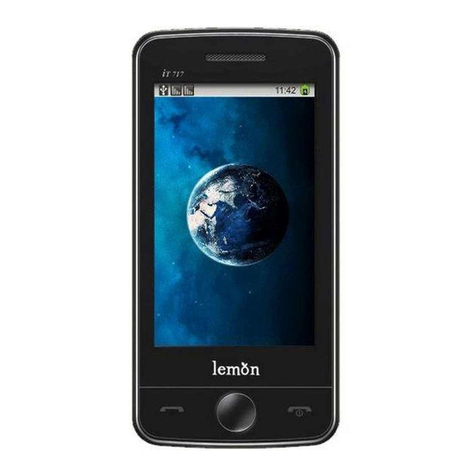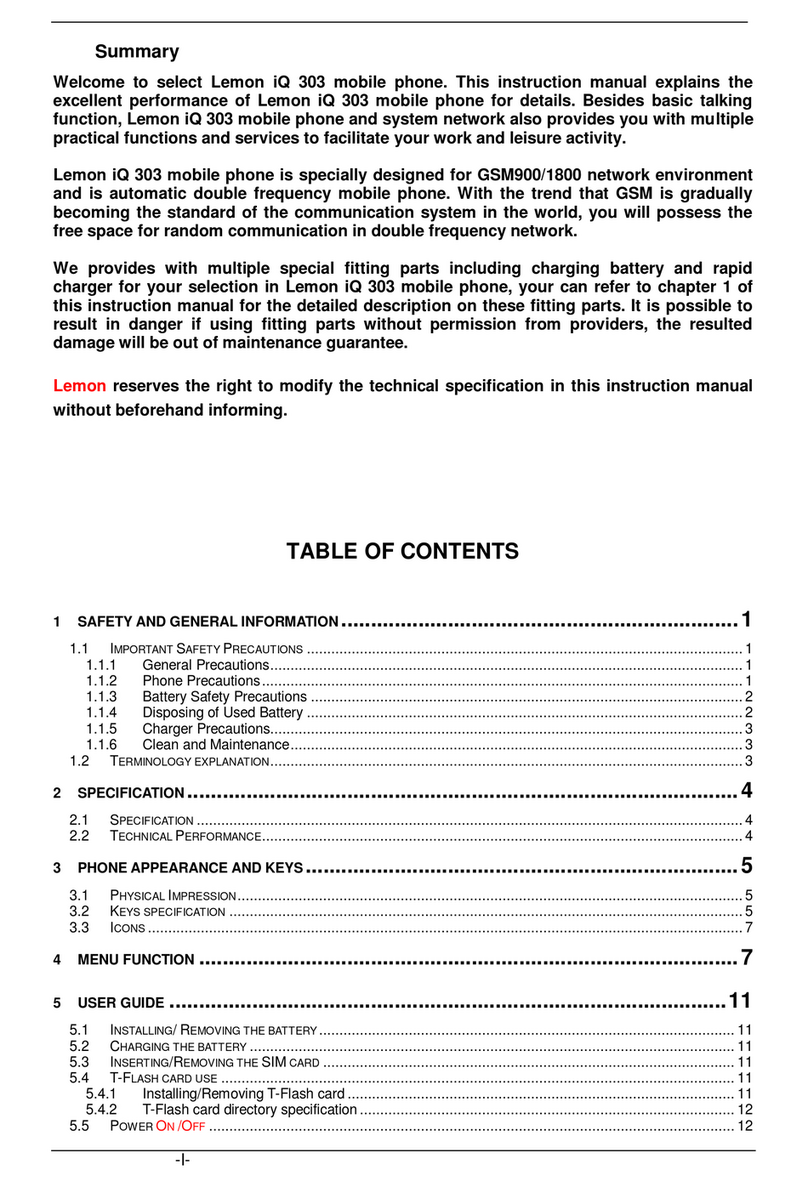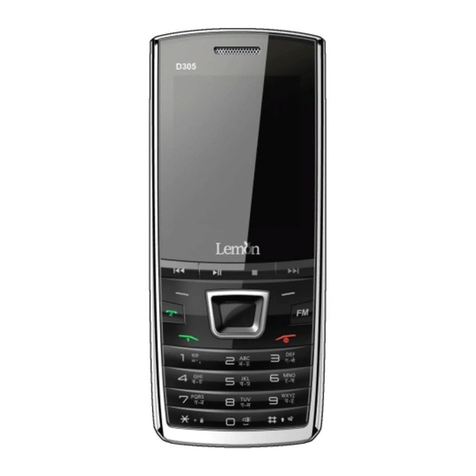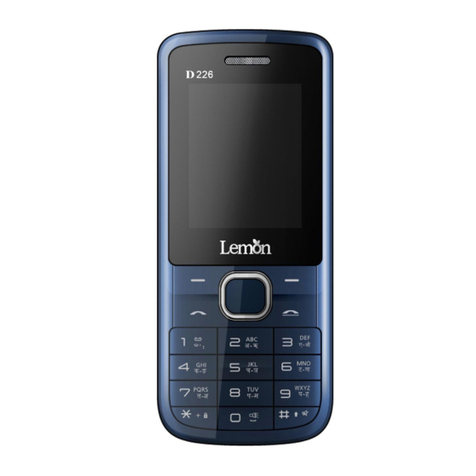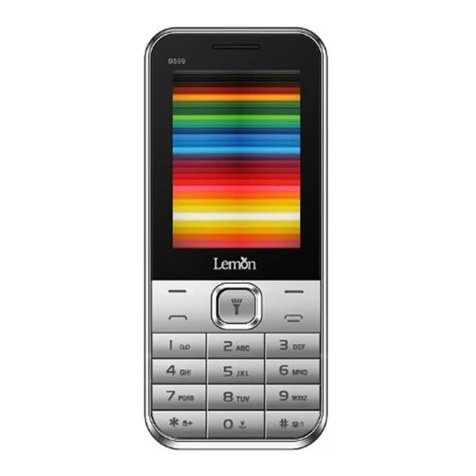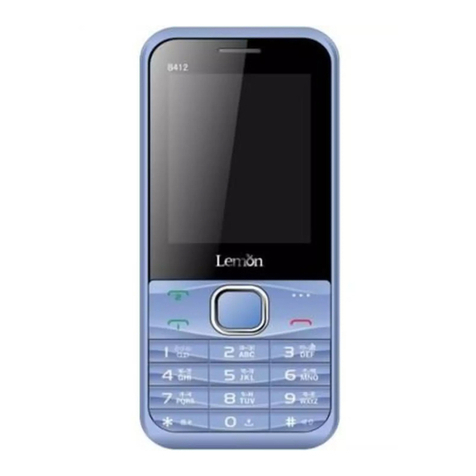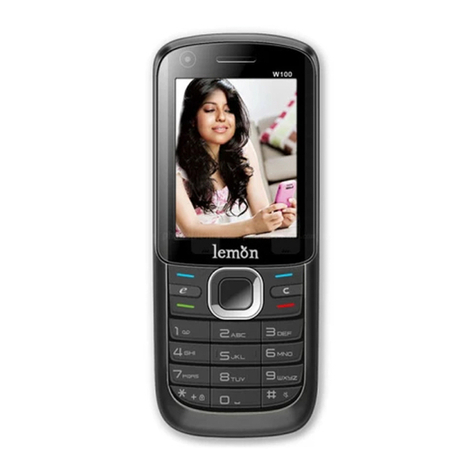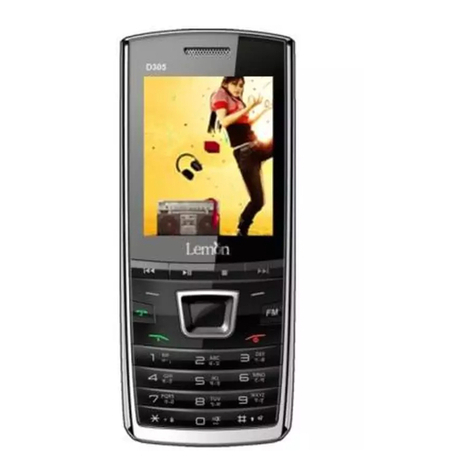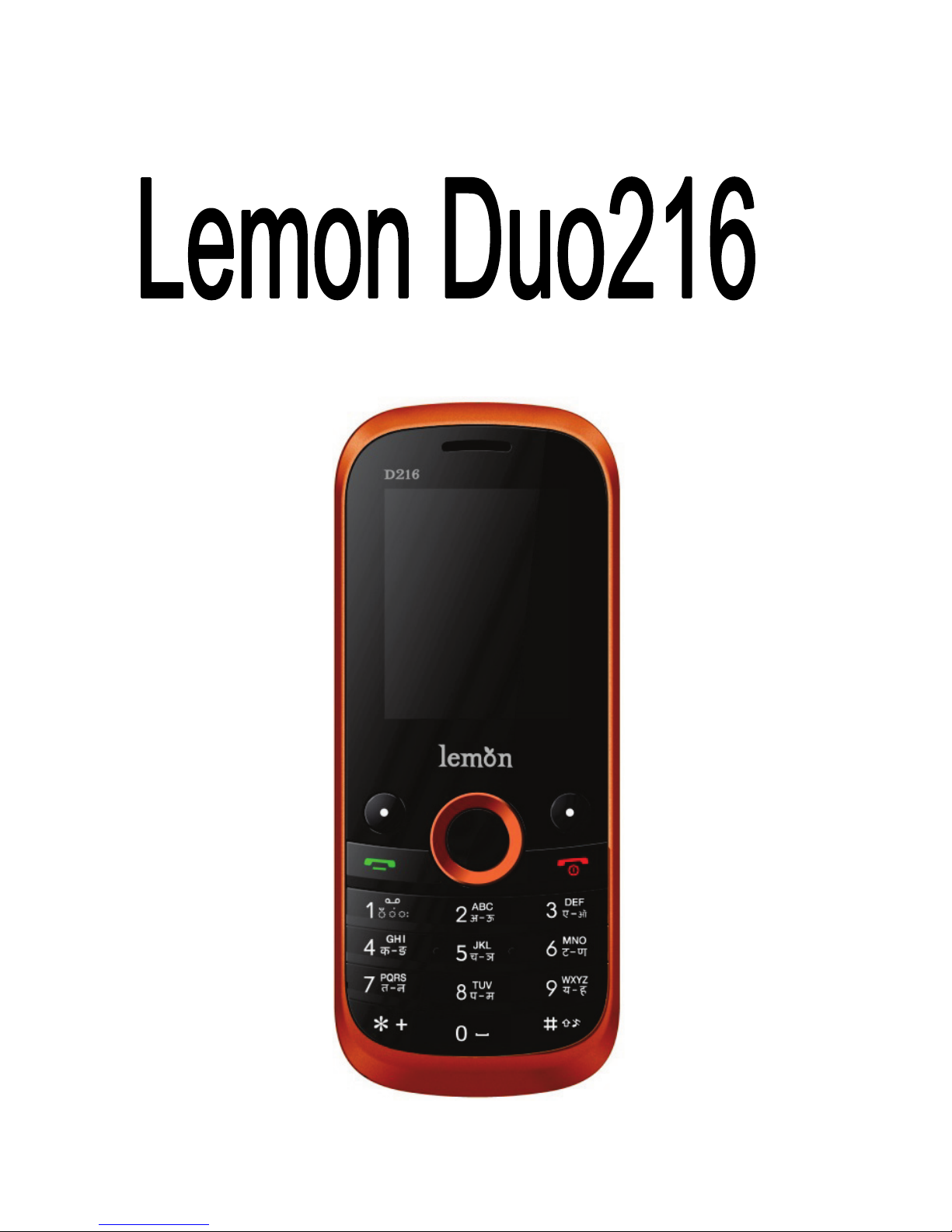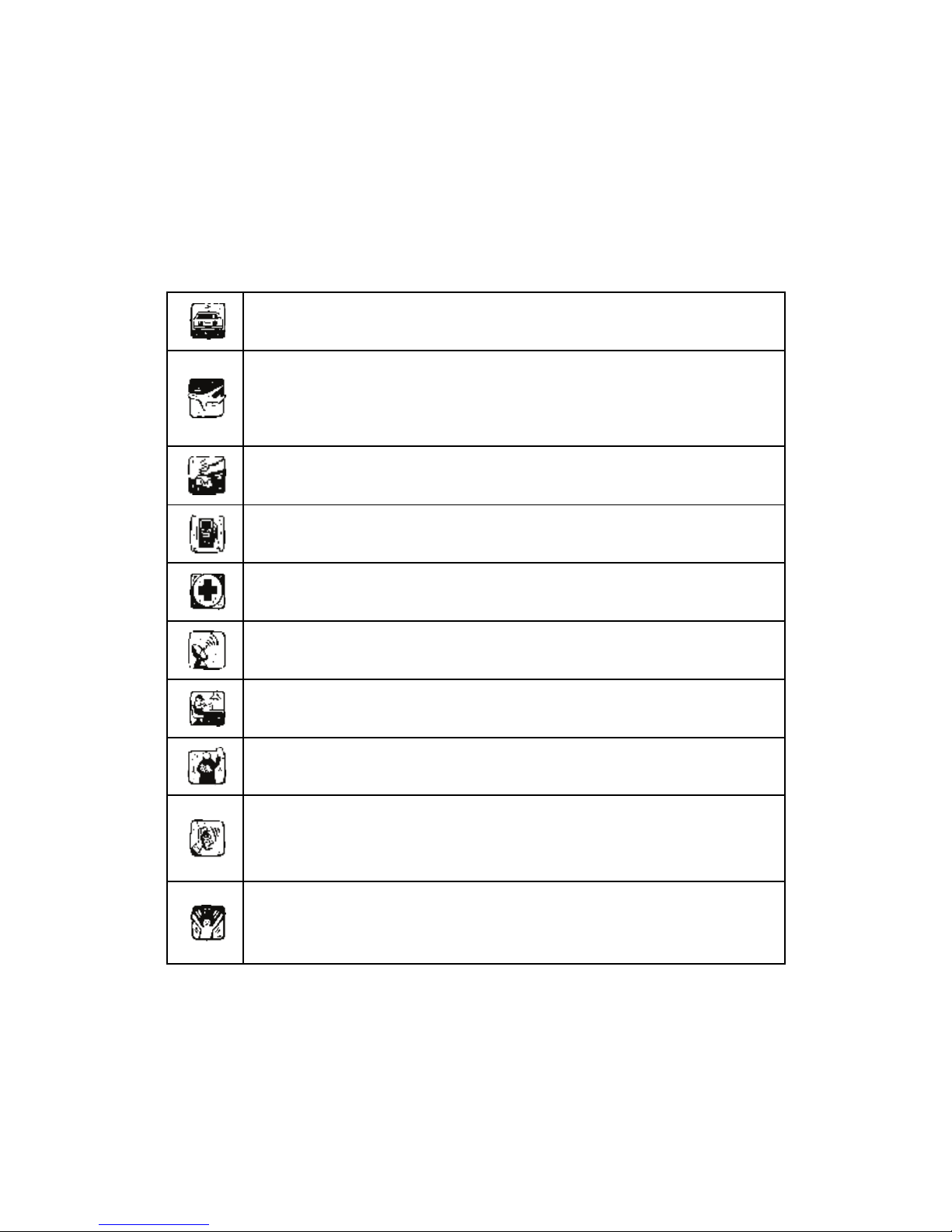5
Settings ............................................................................ 31
User profiles .......................................................................... 31
Dual SIM settings................................................................... 32
Phone settings....................................................................... 32
Network settings.................................................................... 33
Security settings.................................................................... 34
Connectivity........................................................................... 35
Restore factory settings ........................................................ 36
Shortcuts ............................................................................... 36
Multimedia........................................................................ 36
Games.................................................................................... 36
Camera................................................................................... 36
Image viewer.......................................................................... 37
Video player ........................................................................... 38
Audio player........................................................................... 38
Sound recorder...................................................................... 38
FM radio ................................................................................. 39
Schedule FM recording.......................................................... 39
File manager..................................................................... 40
Organizer.......................................................................... 40
Calendar................................................................................. 40
Tasks...................................................................................... 41
Alarm...................................................................................... 41