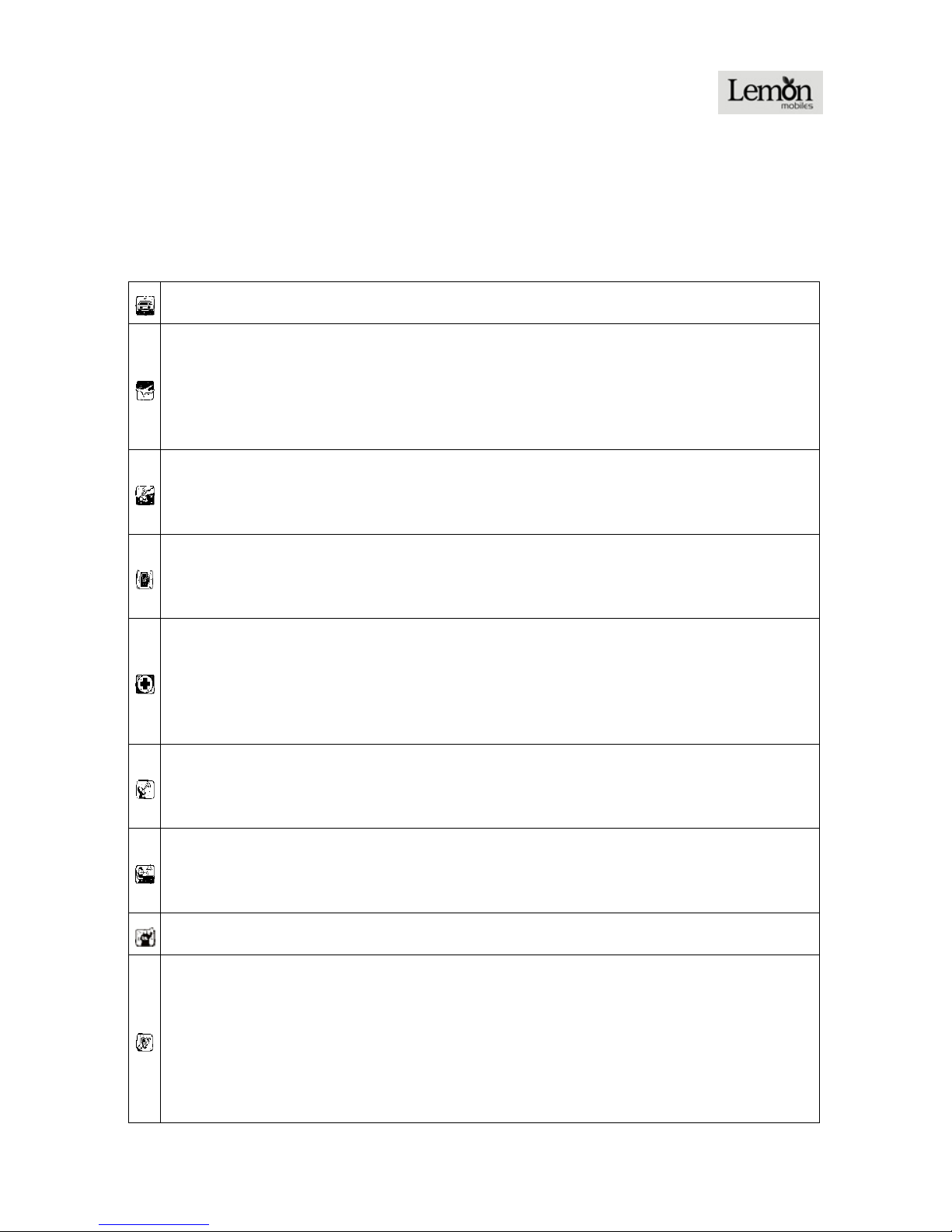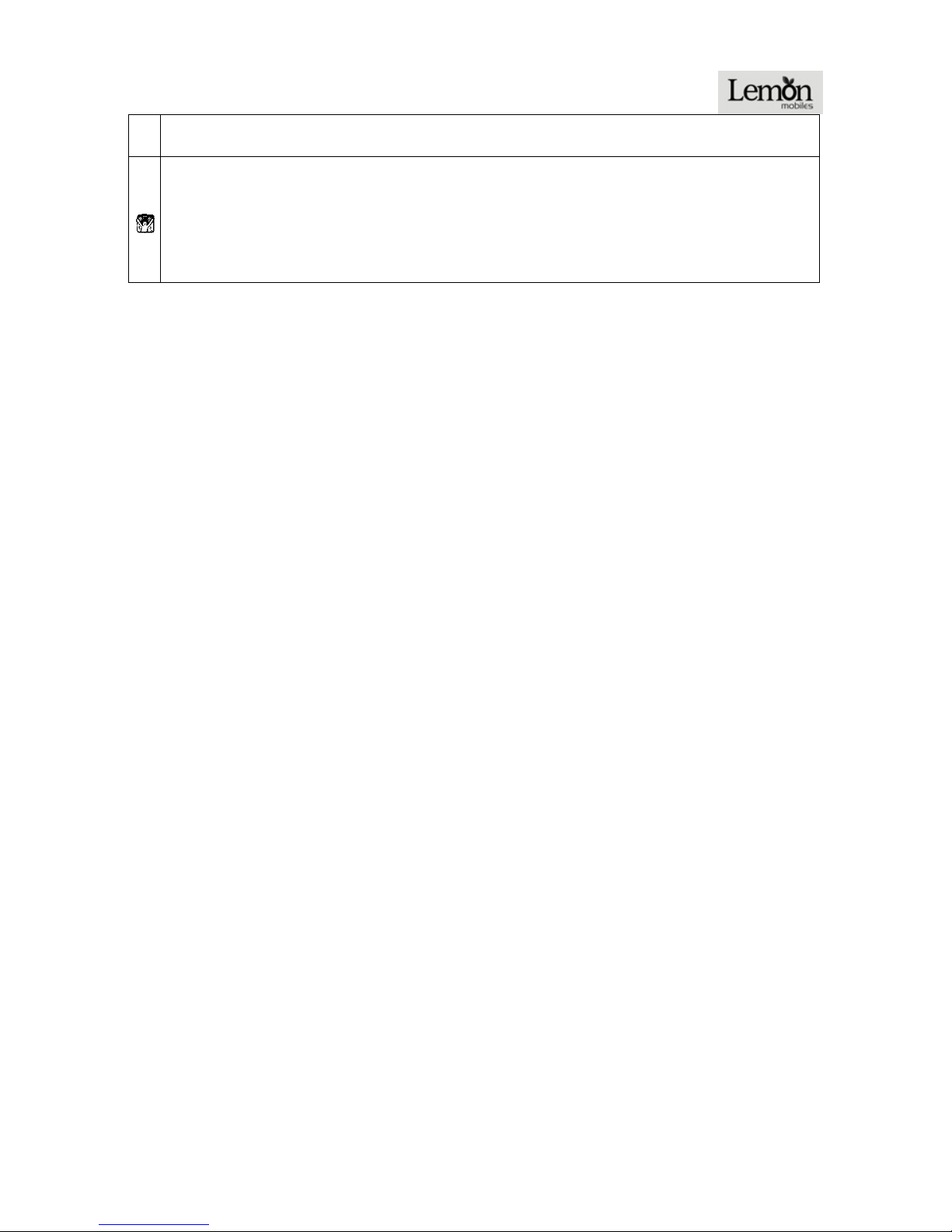7
1.2Noticeforphoneoperation
Pleasepoweroffyourmobilephoneinsomeplacessuchas:
intheplane,hospital,etc,wherethemobilephonemay
affecttheelectronicequipmentandmedicalinstrument,so
pleaseconformtotherelativeregulations.Tomakesure
yourphonewon’tturnonautomatically,pleasecheckyour
alarmclockfunctioninyouralarmsetup.
Forradiowaveinterferencemaycauseelectronic
equipmentmalfunctionandsomeotherproblems,please
don’tusephoneneartheequipmentoffeeblesignalor
highprecision.Especiallywhennexttothefollowingones:
acousticon,pacemaker,othermedicalelectronic
equipment,firedetector,automaticgateandsomeother
automaticservomechanism.Pleaseconsultlocalequipment
manufacturerordistributorformobilephone’seffectto
pacemakerandothermedicalelectronicequipment.
PleaseholdLCDsoftlyanddon’tusephonetobeatother
things,orelseitwillcauseLCD’sdilapidationandliquidleak,
whichmaycausetheblindnesswhentheliquidentersone’s
eyes,Ifso,pleaserinse(don’tmassageyoureyes)themwith
cleanwater,thenpromptlyseesthedoctor.
Pleasedon’tdisassembleorrefitmobilephone,orelsethe
break,creepage,andfaultmaybecaused.
Sometypeofmobilephonesmayaccidentallyaffectthe