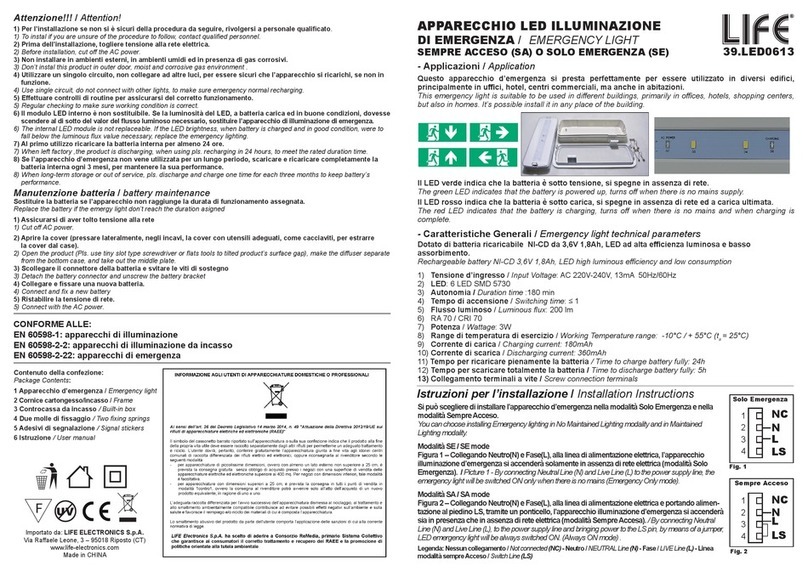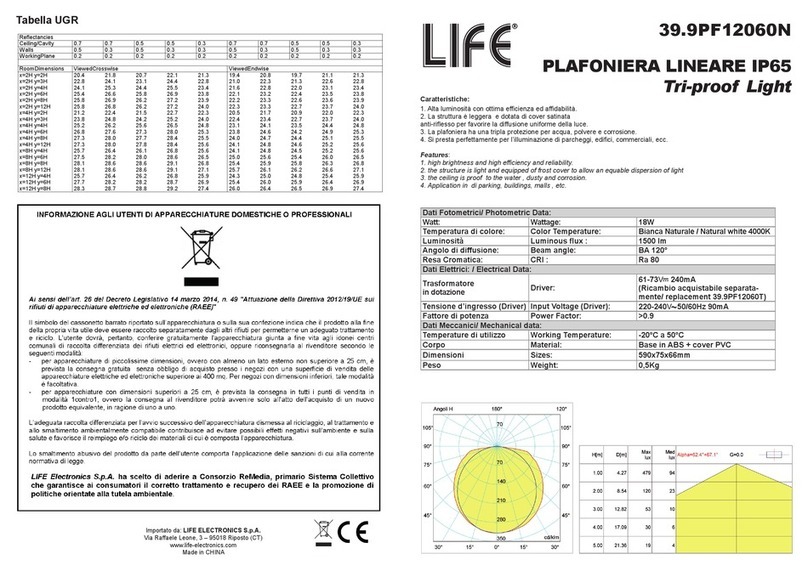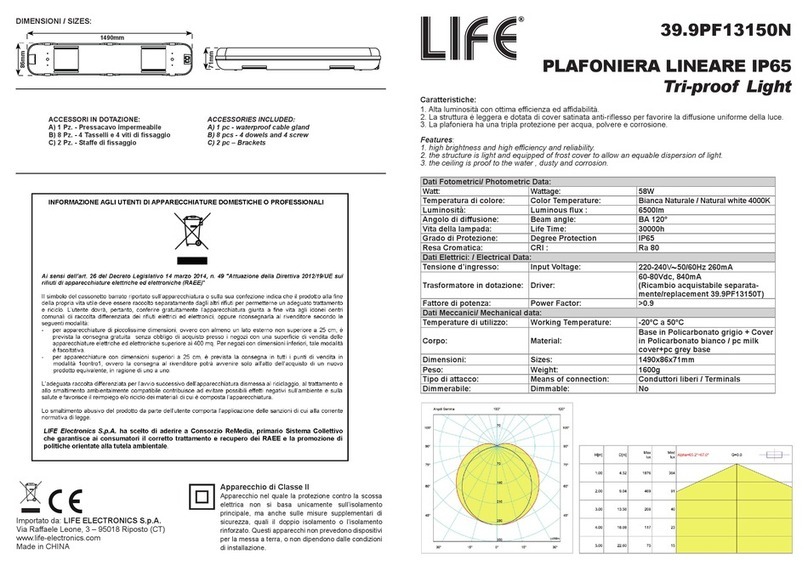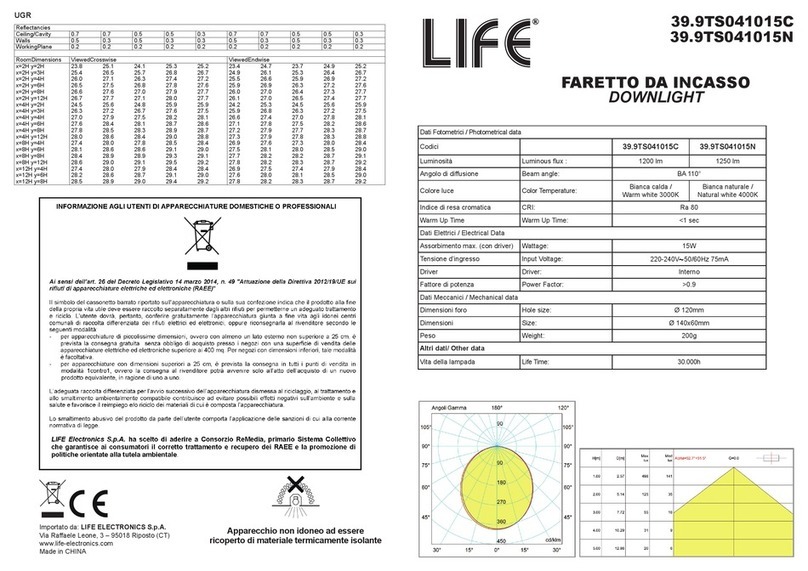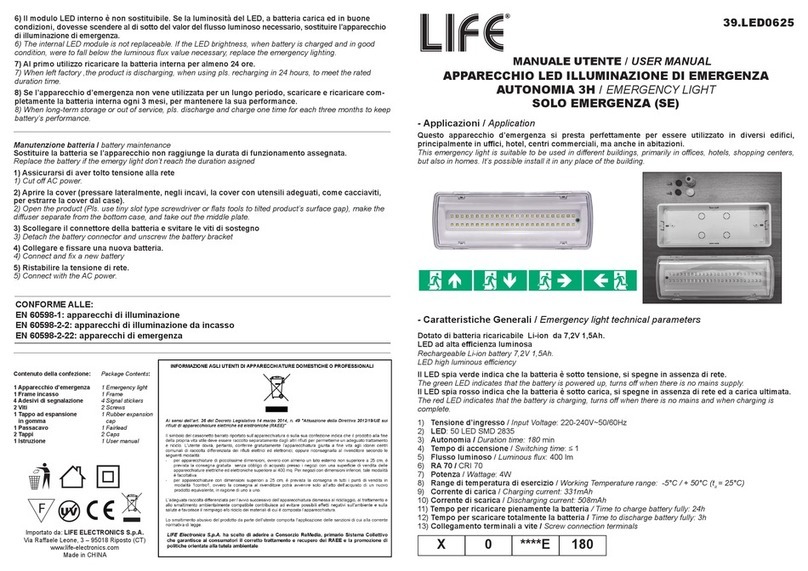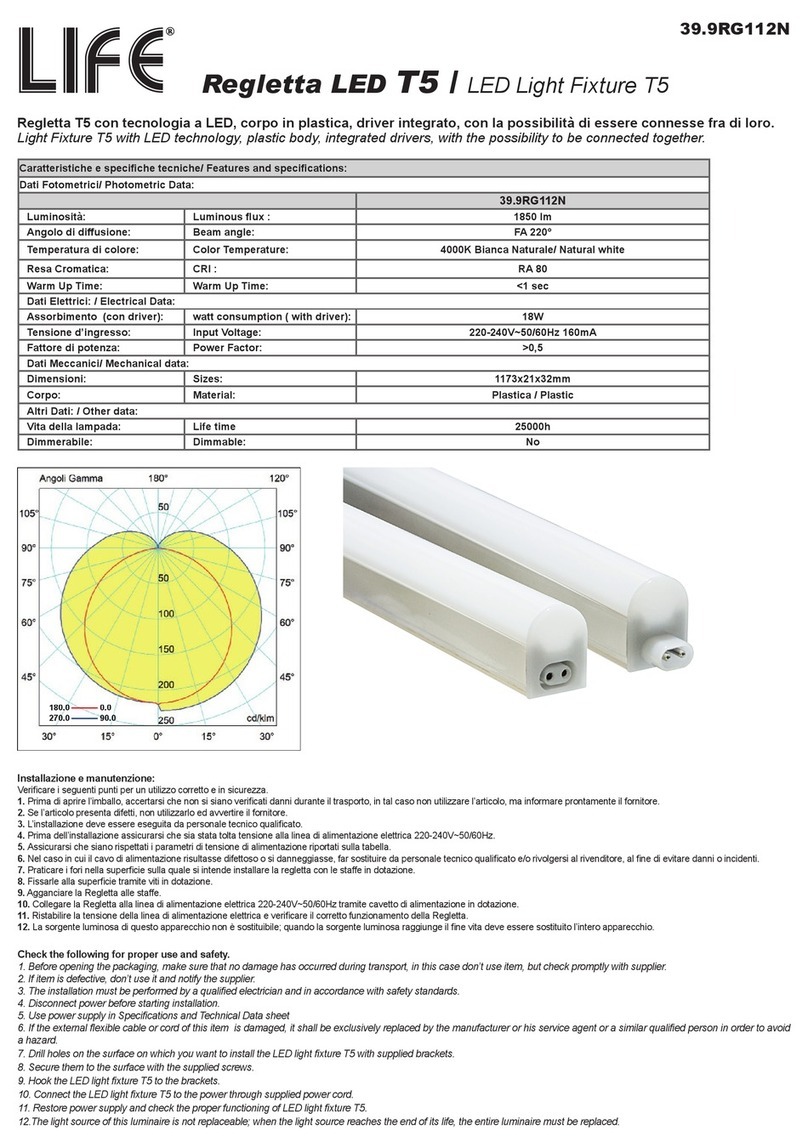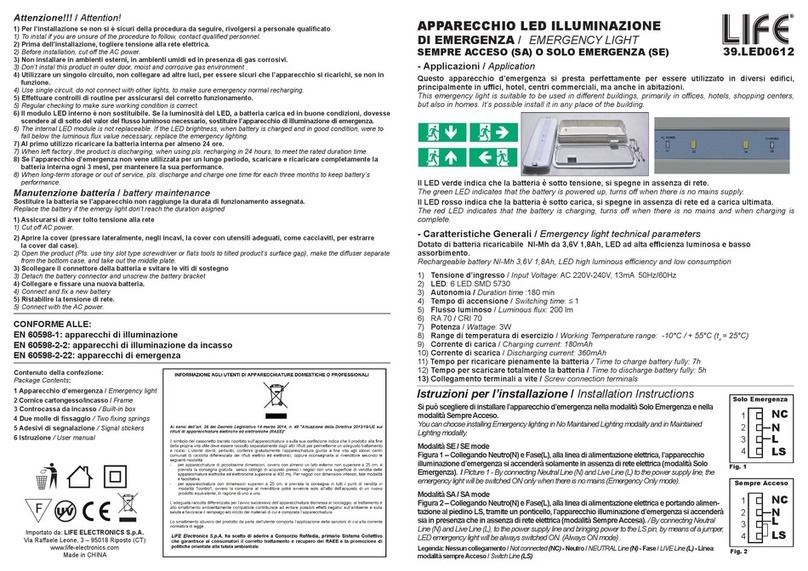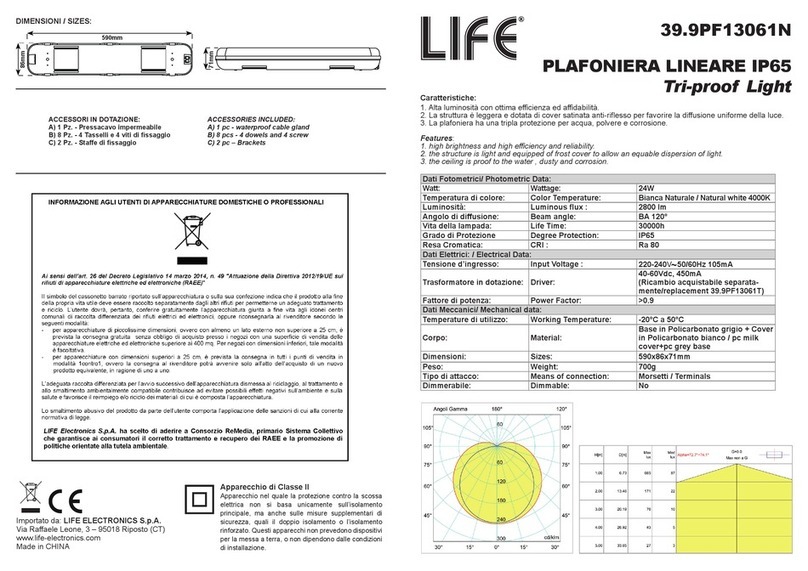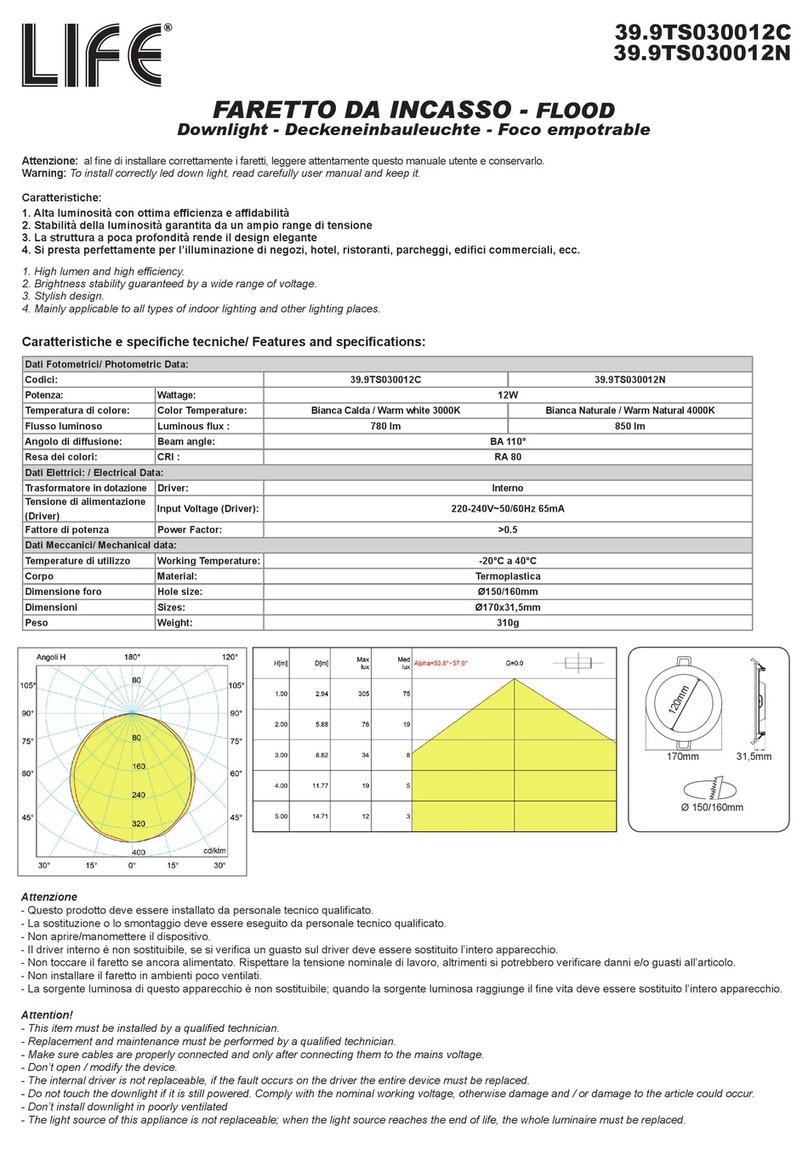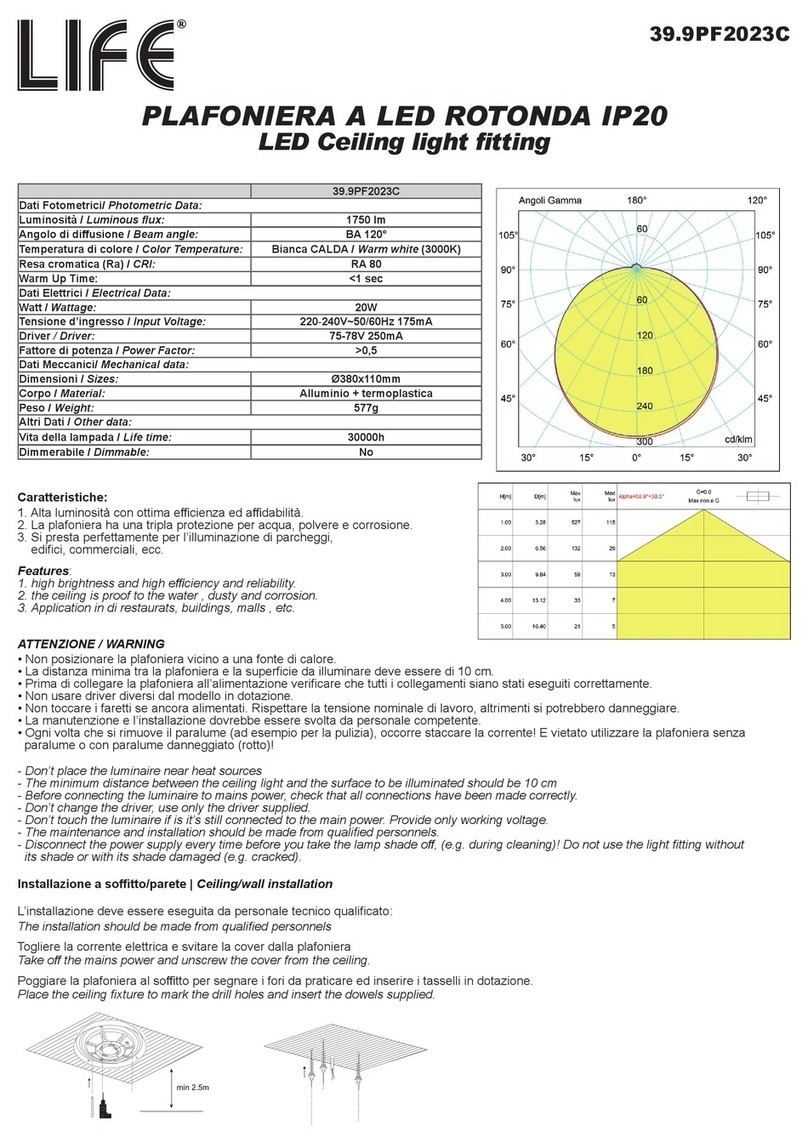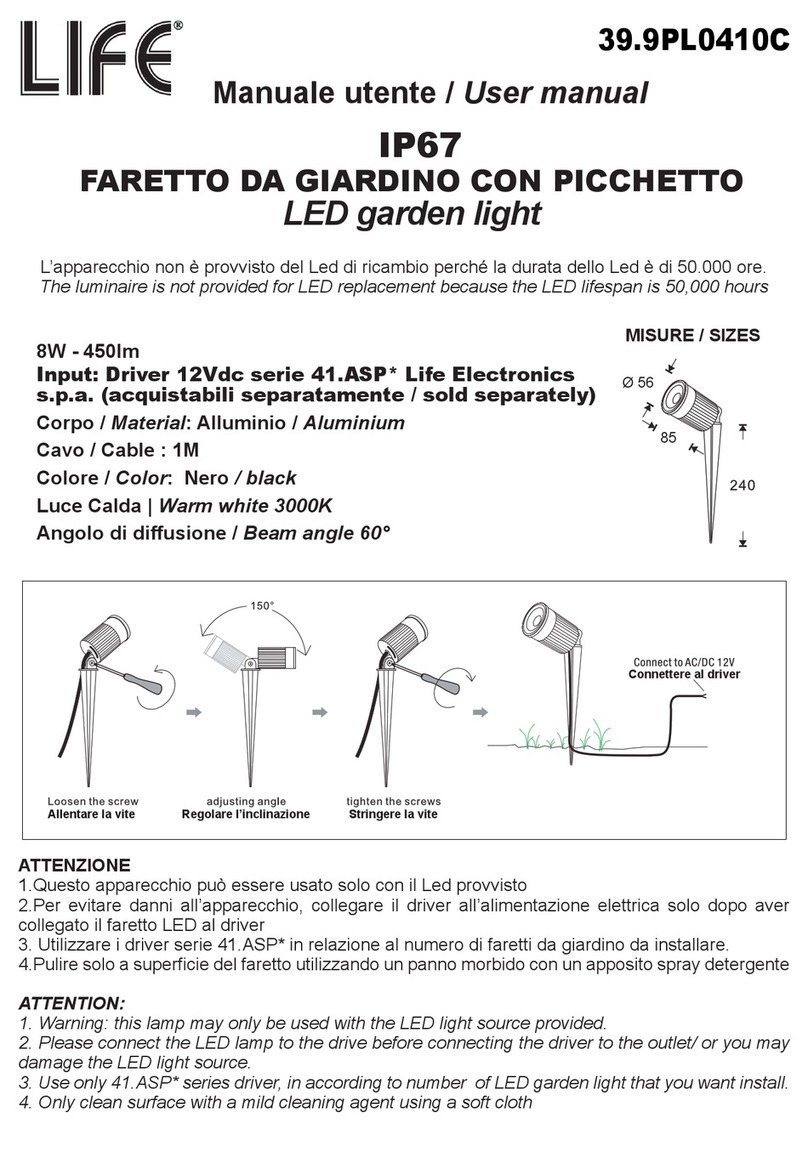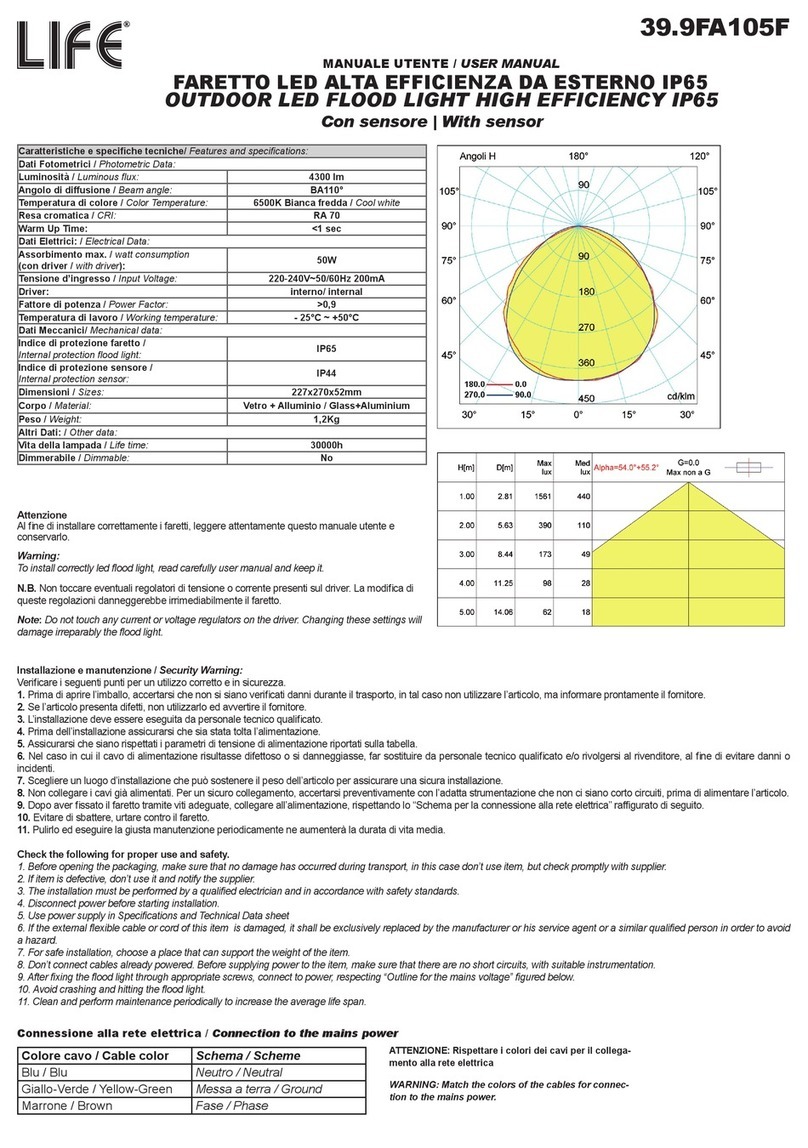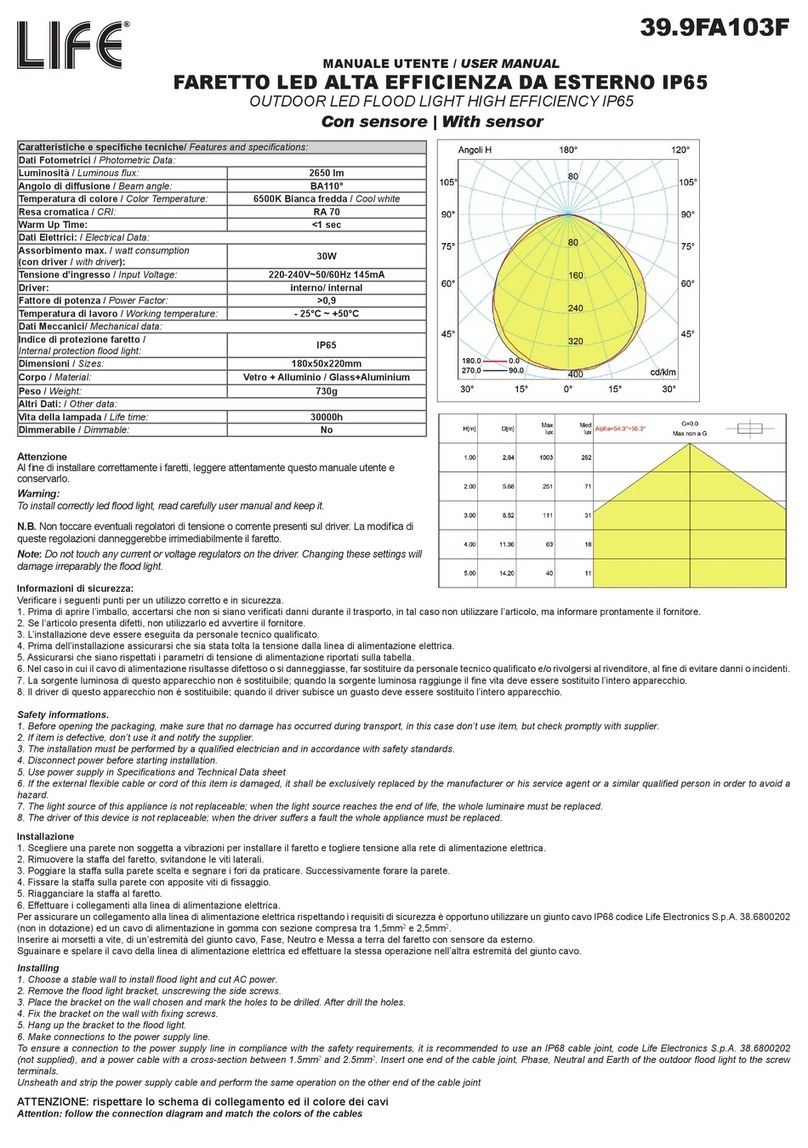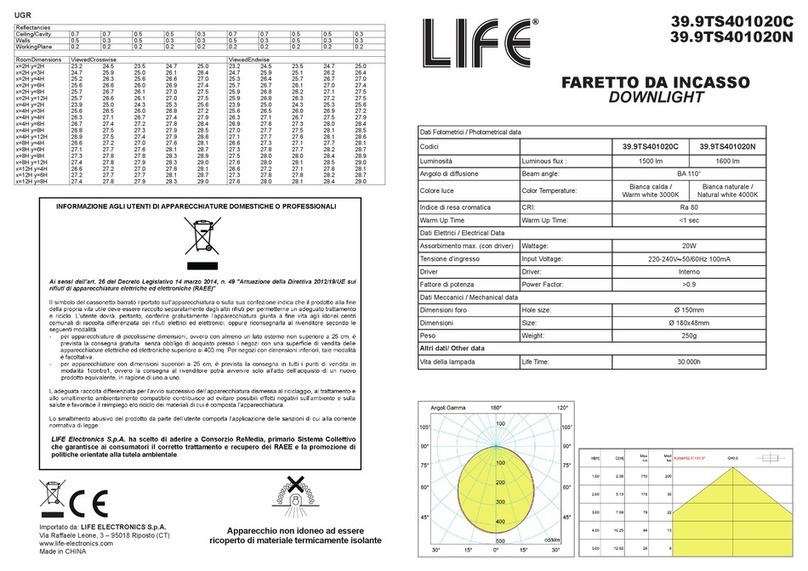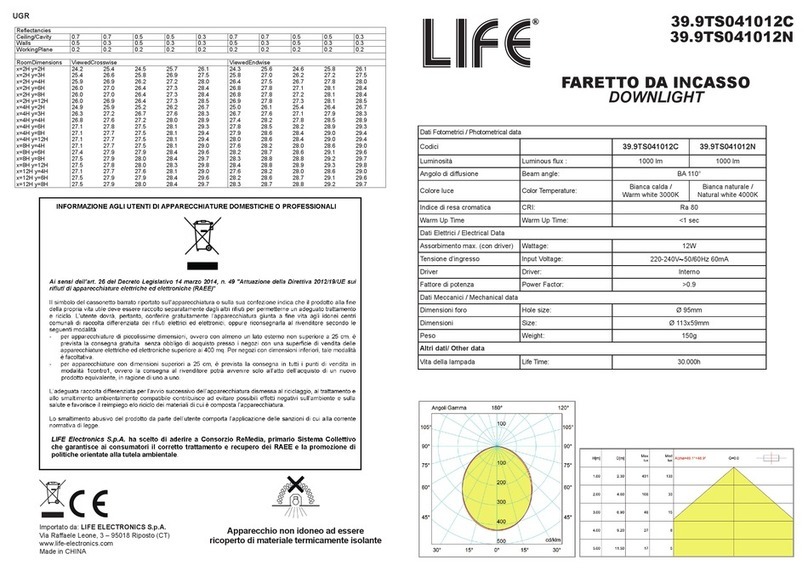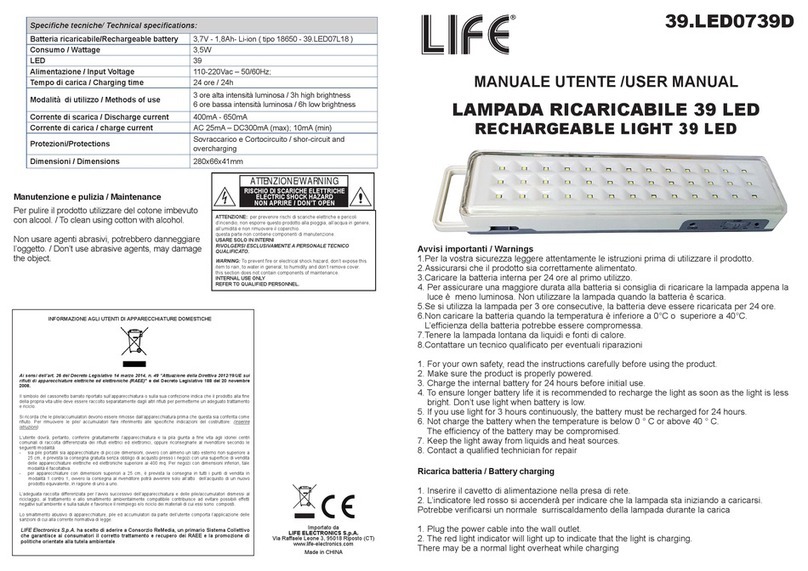Procedura di prova / Test procedure
Tutti gli apparecchi di illuminazione di emergenza devono essere testati interrompendone l’alimentazione e
controllando che operino in modo soddisfacente.
L’alimentazione deve quindi essere ripristinata e il LED indicatore di ricarica deve funzionare correttamente. Questo
test deve essere eseguito almeno una volta al mese ed i risultati registrati.
L’alimentazione degli apparecchi di illuminazione di emergenza autonomi dovrebbe essere tale da essere
inaccessibile a personale non autorizzato, e nello stesso momento predisporre di mezzi adeguati per simulare una
mancanza di rete per eettuare test di funzionamento.
La fonte di alimentazione deve essere nella stessa linea dell’illuminazione normale, in modo che in caso di
interruzione della stessa, entri in funzione correttamente l’illuminazione di emergenza.
All emergency luminaires should be tested be breaking the supply to them and checking that they operate satisfactorily. The
supply must then be restored and the charging indicators must be seen to be operating correctly. This test must be performed
at least once per month and the results logged.
The supply to self-contained luminaires should be such as to prevent unauthorized disconnection, but should incorporate
suitable means for simulating a mains failure for test purposes.
The power source must be of the same line of the normal lighting, so that in case of interruption of the normal lighting, the
emergency lighting function correctly.
Assicurarsi di aver tolto tensione alla rete / Cut o ac power
1) Aprire la cover (pressare lateralmente, negli incavi, con utensili adeguati, come cac-
ciaviti, per estrarla dal case).
1) Open the product (Pls. use tiny slot type screwdriver or ats tools to tilted product surface
gap), make the diuser separate from the bottom case.
2) Prendendo come riferimento il retro del case segnare i fori da praticare sulla parete
dove si intende installare l’apparecchio d’emergenza. Applicare i tappi in dotazione ed
avvitare le viti in dotazione sopra di essi. I tappi rendono l’installazione più sicura e
proteggono dall’umidità.
2) Use setscrew to fasten the bottom case on the wall. Apply the supplied caps and tighten the
supplied screws over them. Caps make installation more secure and protect against moisture.
3) Inserire nel foro del case il passacavo in dotazione e far passare al suo interno il cavo
di alimentazione della rete elettrica per il collegamento al circuito dell’apparecchio d’e-
mergenza. Collegare la batteria al circuito interno dell’apparecchio d’emergenza, tramite
apposito morsetto connettore. Qualora il cavo di alimentazione deve essere portato nel
punto di installazione della lampada di emergenza, prevedere anche di rimuovere dal
case la parte in plastica dedicata al suo passaggio (vedere la gura laterale).
3) Put AC wire through the bottom case hole, connect the main circuit board on L,N connect
terminal. If the power cord is to be brought to the emergency lamp installation point, it is also
expected to remove the plastic part from the housing (see lateral picture).
4) Scegliere la modalità di utilizzo fra SE ed SA.
4) Choose between SE and SA modality.
5)Fissare il case al muro, con le viti ed i tasselli in dotazione.
5) Install the middle plate.(Make the indicator lamp through middle plate hold).
6) Riposizionare la cover diusiva sul case (durante la chiusura assicurarsi che la cover
aderisca no in fondo)
6) Close the diuser. (Fasten with the bottom case)
7) Ristabilire la tensione di rete e testare il funzionamento (vedere Procedura di prova)
7) Connect with the AC power and make a working test (see test procedure)
Nella gura 2 è ragurato il tipo di collegamento da eettuare per la modalità
Sempre Acceso. Spostando il Jumper dalla posizione NM alla posizione M.
L’apparecchio illuminazione di emergenza si accenderà sia in presenza che
in assenza di rete elettrica./ In picture 2 is shown connection to be made to have
Maintained Lighting modality. Moving Jumper from NM position to M position. LED
emergency light will be always switched ON.
Installazione a parete / Wall surface mounted
Fig. 2
Attenzione!!! / Attention!
1) Per l’installazione se non si è sicuri della procedura da seguire, rivolgersi a personale qualicato.
1) To instal if you are unsure of the procedure to follow, contact qualied personnel.
2) Prima dell’installazione, togliere tensione alla rete elettrica.
2) Before installation, cut o the AC power.
3) Non installare in ambienti esterni, in ambienti umidi ed in presenza di gas corrosivi.
3) Don’t instal this product in outer door, moist and corrosive gas environment .
4) Utilizzare un singolo circuito, non collegare ad altre luci, per essere sicuri che l’apparecchio si ricarichi, se non in
funzione.
4) Use single circuit, do not connect with other lights, to make sure emergency normal recharging.
5) Eettuare controlli di routine per assicurarsi del corretto funzionamento.
5) Regular checking to make sure working condition is correct.
Da incasso tramite controcassa / Wall recessed
Assicurarsi di aver tolto tensione alla rete / Cut o ac power
1) Rimuovere dal case le parti in plastica per il passaggio dei cavi di alimentazione e forarlo ai lati
per istallarlo nel frame.
1) Remove the plastic parts from the case for the passage of the power cables and bend it to the sides to
t it into the frame.
2) Forare il frame per il passaggio dei cavi di alimentazione.
2) Drill a hole in the frame for electric cable.
3) Praticare sulla parete un foro delle stesse dimensioni del frame.
3) Drill a hole in the wall of the same size as the frame.
4) Aprire la cover (pressare lateralmente, negli incavi, con utensili adeguati, come cacciaviti, per
estrarla dal case).
4) Open the product (Pls. use tiny slot type screwdriver or ats tools to tilted product’s surface gap),
make the diuser separate from the bottom case.
5) Scegliere la modalità di utilizzo fra SE ed SA.
5) Choose between SE and SA modality.
6) Riposizionare la cover diusiva (durante la chiusura assicurarsi che la cover aderisca no in
fondo al case dell’apparecchio)
6) Close the diuser. (Fasten with the bottom case)
7) Inserire l’apparecchio d’emergenza all’interno del frame, serrando le viti per ssarlo adeguata-
mente.
7) Insert the emergency light into the frame, tightening the screws to secure it properly.
8) Ristabilire la tensione di rete e testare il funzionamento (vedere Procedura di prova)
8) Connect with the AC power and make a working test (see test procedure).
9) Inserire l’apparecchio di emergenza all’interno del foro della parete.
9) Install the emergency light into the wall hole.
Forare /
Drill a hole
CASE
FRAME
Modalità | Mode SE
X 0 ****E 300
Modalità | Mode SA
X 1 ****E 300
Durante l’installazione il tecnico dovrà
avere cura di segnare sull’adesivo
della lampada d’emergenza, con un
pennarello indelebile, la modalità scelta.
During installation technician must ag on
emergency light label, with a permanent
marker, mode chosen.