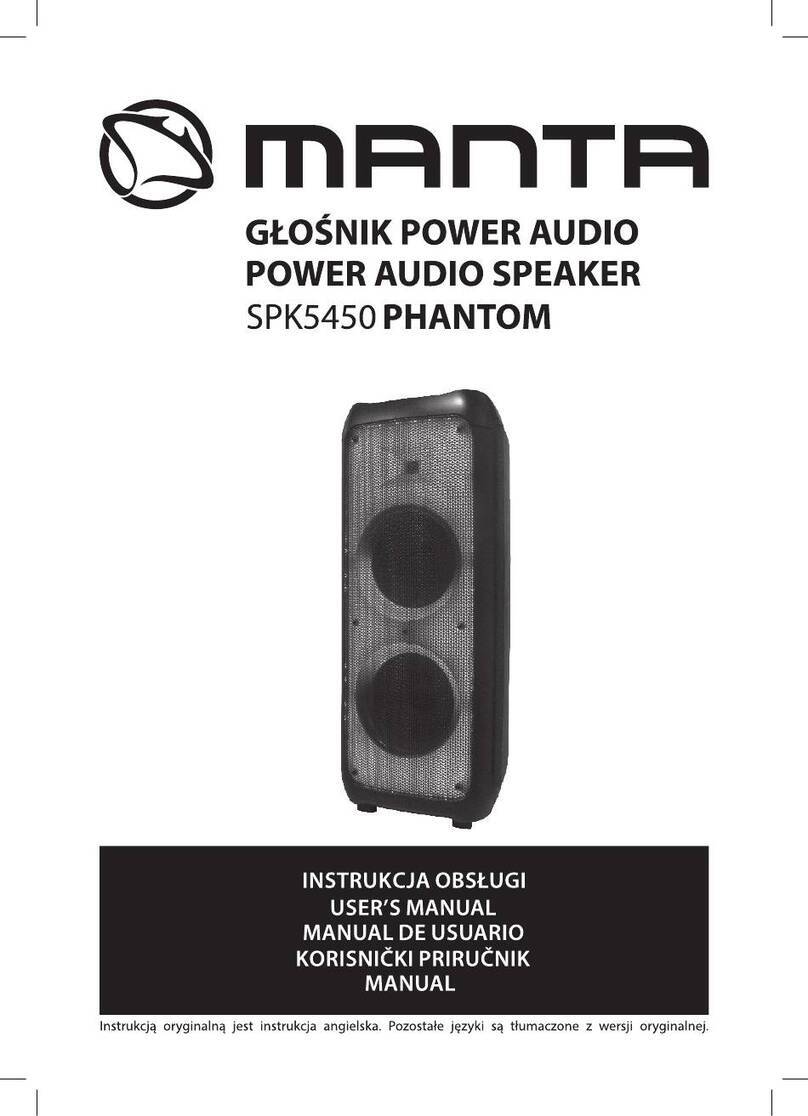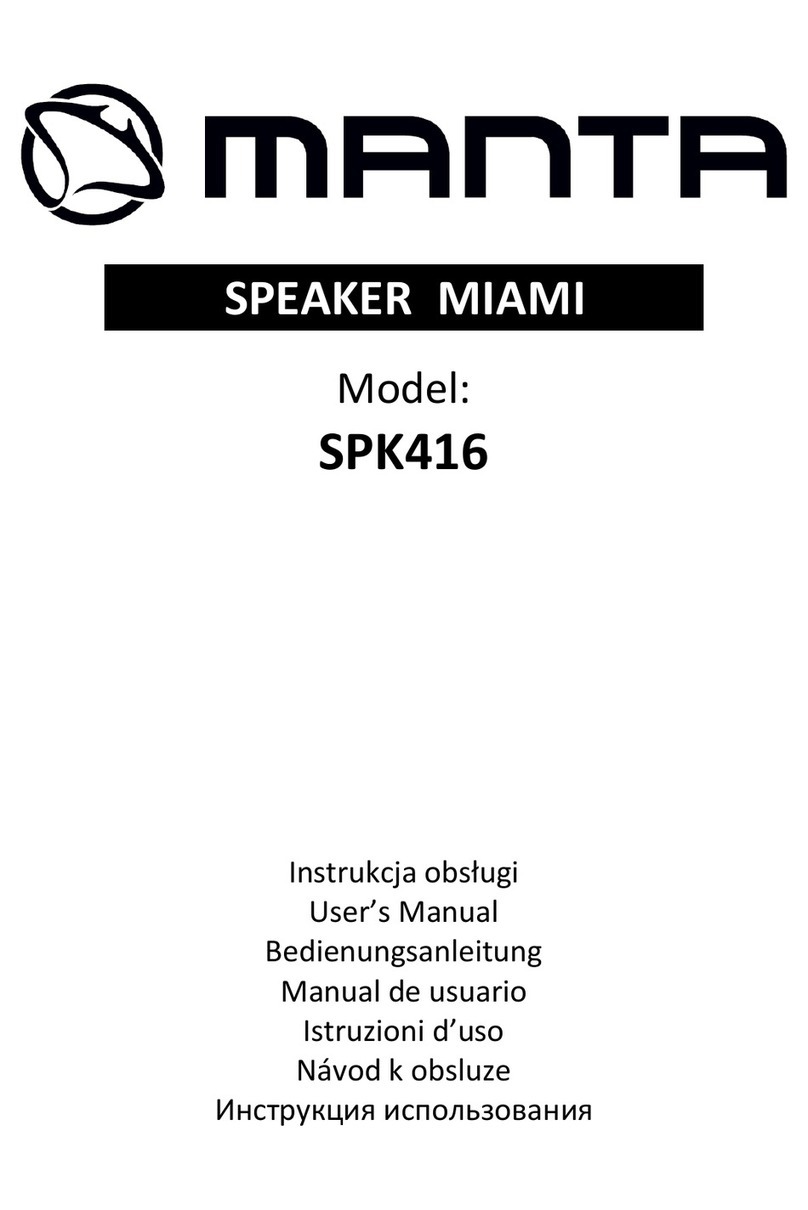KARTA GWARANCYJNA
....................................................................................
TYP SPRZĘTU
....................................................................................
NR. FABRYCZNY
......................................................................................................................................................................
......................................................................................................................................................................
DANE KUPUJĄCEGO
WARUNKI GWARANCJI
GWARANCJA JEST WAŻNA DWANAŚCIE MIESIĘCY OD DATY ZAKUPU.
Klientowi przysługuje prawo wymiany sprzętu na nowy, jeżeli firma „MANTA” stwierdzi, że usunięcie wad jest niemożliwe do wykonania, w przypadku wad fabrycznych ujawnionych w
ciągu 5 dni od daty zakupu. Karta gwarancyjna wypełniona w sposób niepełny lub niepoprawny jest nieważna.
Gwarancją nie są objęte:
Wadliwe działanie lub uszkodzenia spowodowane niewłaściwym użytkowaniem lub nadużywaniem produktu, niedbałością klienta lub stosowaniem nieoryginalnych materiałów
eksploatacyjnych, a także stosowaniem produktu niezgodnie z instrukcją obsługi lub przepisami bezpieczeństwa.
Wadliwe działanie i uszkodzenia wynikłe wskutek pożaru, powodzi, uderzeń pioruna, przepięć w sieci energetycznej, podłączenia do nie uziemionego gniazda zasilania, działania
środków chemicznych.
Reklamujący zobowiązany jest dostarczyć urządzenie do sprzedawcy w oryginalnym opakowaniu fabrycznym. W innym przypadku ryzyko uszkodzenia urządzenia podczas
transportu ponosi reklamujący, oraz istnieje możliwość nie przyjęcia urządzenia do serwisu z braku możliwości identyfikacji producenta urządzenia.
Ujawnione w okresie gwarancji wady sprzętu będą usuwane bezpłatnie po dostarczeniu urządzenia do serwisu w terminie: 14 dni w przypadku dostarczenia urządzenia do
punktu sprzedaży i gdy usunięcie usterki jest możliwe w serwisie „MANTY”, 21 dni w przypadku konieczności wysyłania urządzenia poza punkt sprzedaży lub sprowadzania
niezbędnych do naprawy części.
Nabywca traci prawa gwarancyjne w przypadku dokonania zmian konstrukcyjnych w produkcie!
Wszelkie uszkodzenia mechaniczne sprzętu, typu złamania, pęknięcia, urwania, itp. NIE PODLEGAJĄ NAPRAWIE GWARANCYJNEJ. Ewentualna naprawa, będzie odpłatna i
ustalana indywidualnie z klientem przez serwis firmy MANTA.
BEZ PIECZĄTKI PUNKTU SPRZEDAŻY (LUB DOWODU ZAKUPU) ORAZ DATY SPRZEDAŻY KARTA GWARANCYJNA JEST NIEWAŻNA
DATA SPRZEDAŻY..........................................................
Pieczątka i Podpis sprzedającego