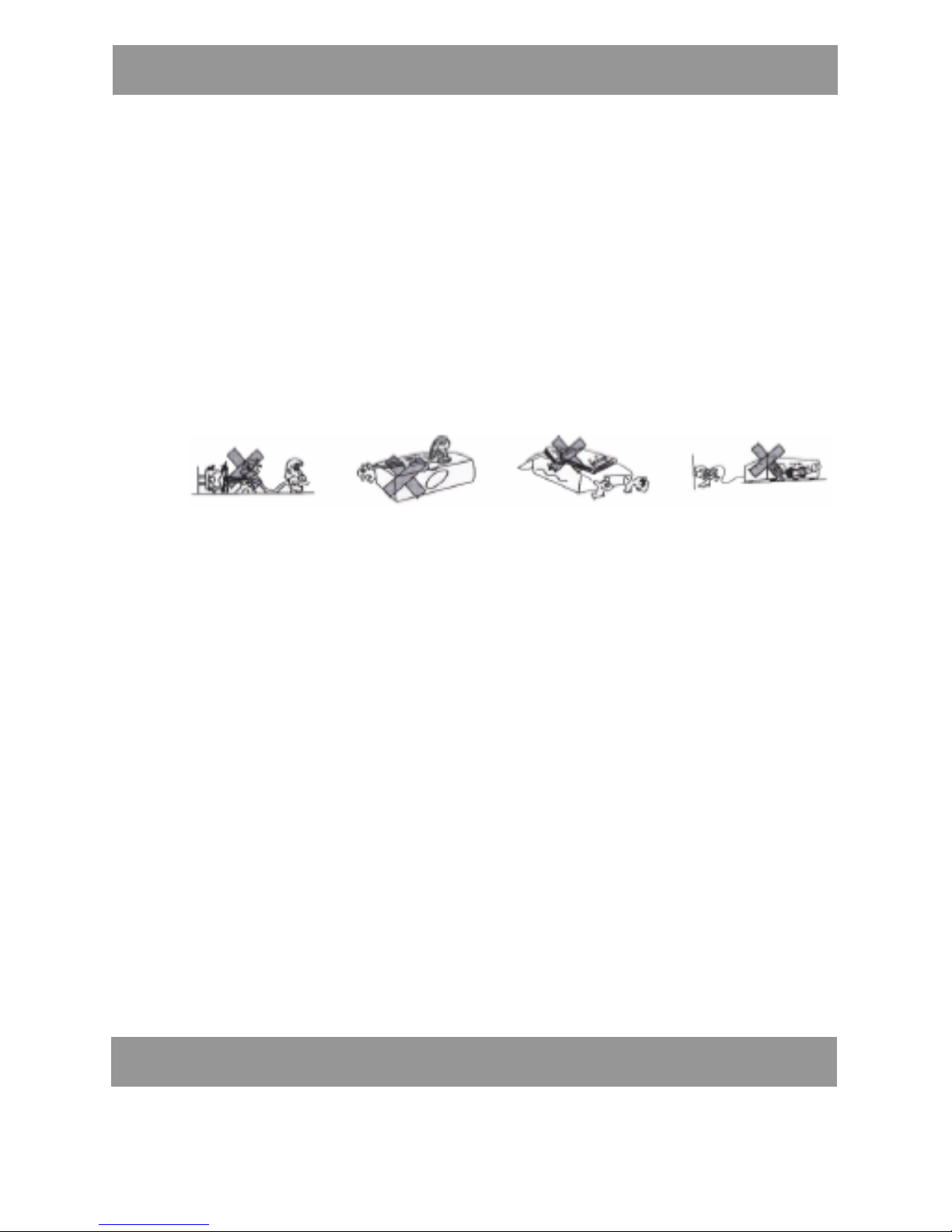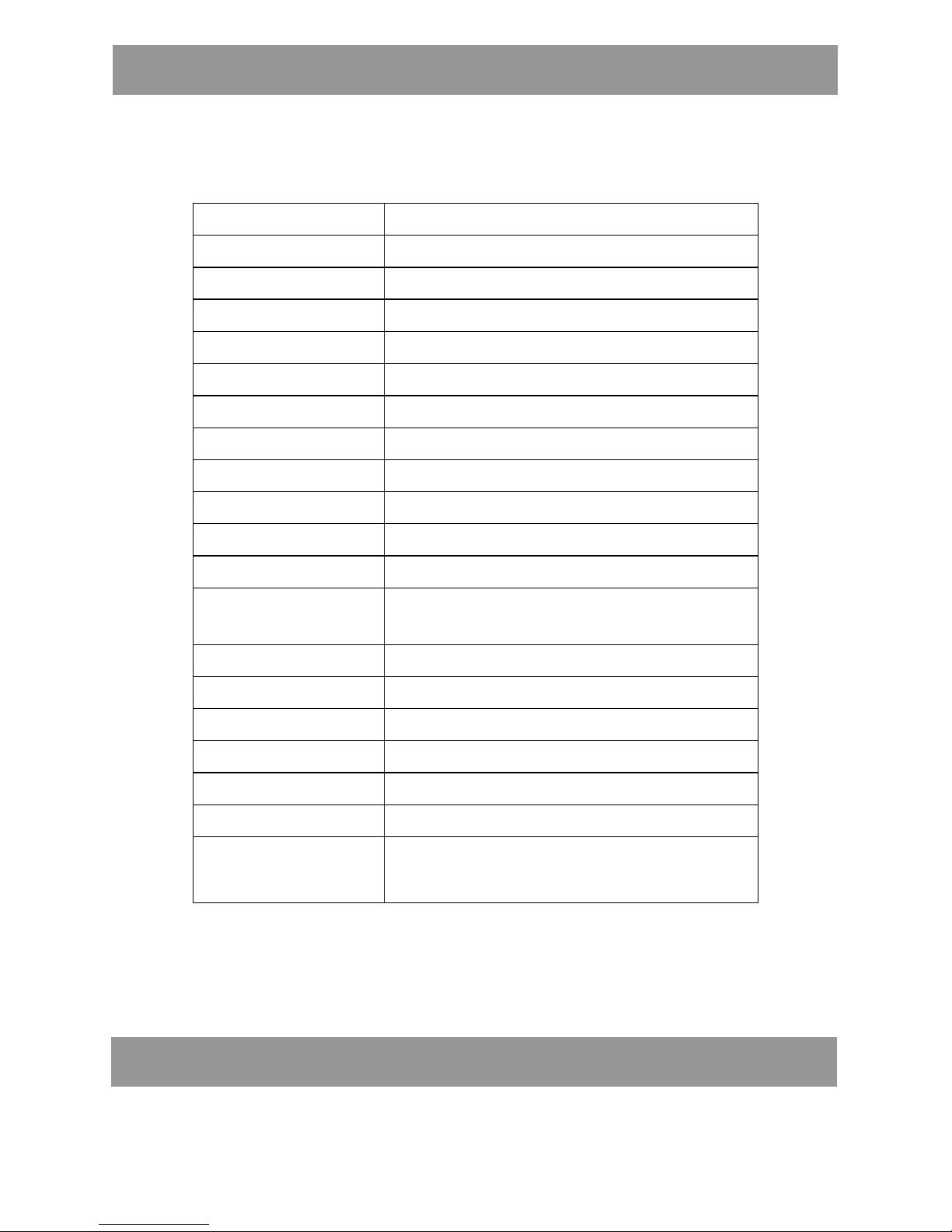10) Jeśli wtyczka nie pasuje do twojego gniazda, nie wciskaj jej na siłę.
11) Używaj części zapasowych wskazanych przez producenta.
12) Zamontuj urządzenie zgodnie z instrukcjami producenta.
13) Umieść urządzenie w przewiewnym miejscu. Rozstaw system na
płaskiej, twardej i stabilnej powierzchni. Nie narażaj go na
działanie temperatur powyżej 40°C. Zadbaj o zachowanie
przynajmniej 30 cm wolnej przestrzeni od tylnej i górnej części
urządzenia, oraz 5 cm z każdej strony.
14) Naciskaj przyciski urządzenia delikatnie. Naciskanie ich zbyt mocno
może uszkodzić urządzenie.
15) Utylizuj zużyte baterie w sposób bezpieczny dla środowiska.
16) Przed przesuwaniem lub czyszczeniem, zawsze upewnij się, że
urządzenie jest odłączone od sieci elektrycznej. Czyść wyłącznie na
sucho.
17) Odłącz urządzenie od sieci w czasie burzy albo, gdy nie będzie
używane przez dłuższy czas.
18) Niniejsze urządzenie nie posiada elementów podlegających
konserwacji przez użytkownika. Nie podejmuj się naprawy
urządzenia. Jedynie wykwalifikowany personel może dokonywać
napraw. Zabierz produkt do wybranego punktu serwisowego
urządzeń elektrycznych w celu dokonania przeglądu i naprawy.
19) NIGDY nie pozwól nikomu, w szczególności – dzieciom, wkładać
czegokolwiek do dziur, gniazdek i wszelkich innych otworów w
obudowie urządzenia, ponieważ grozi to śmiertelnym porażeniem
elektrycznym.
20) Nie zawieszaj produktu na ścianie lub suficie.
21) Nie stawiaj urządzenia w pobliżu telewizorów, głośników i innych
urządzeń generujących silne pole magnetyczne
22) Nie pozostawiaj urządzenie bez nadzoru, kiedy jest używane.