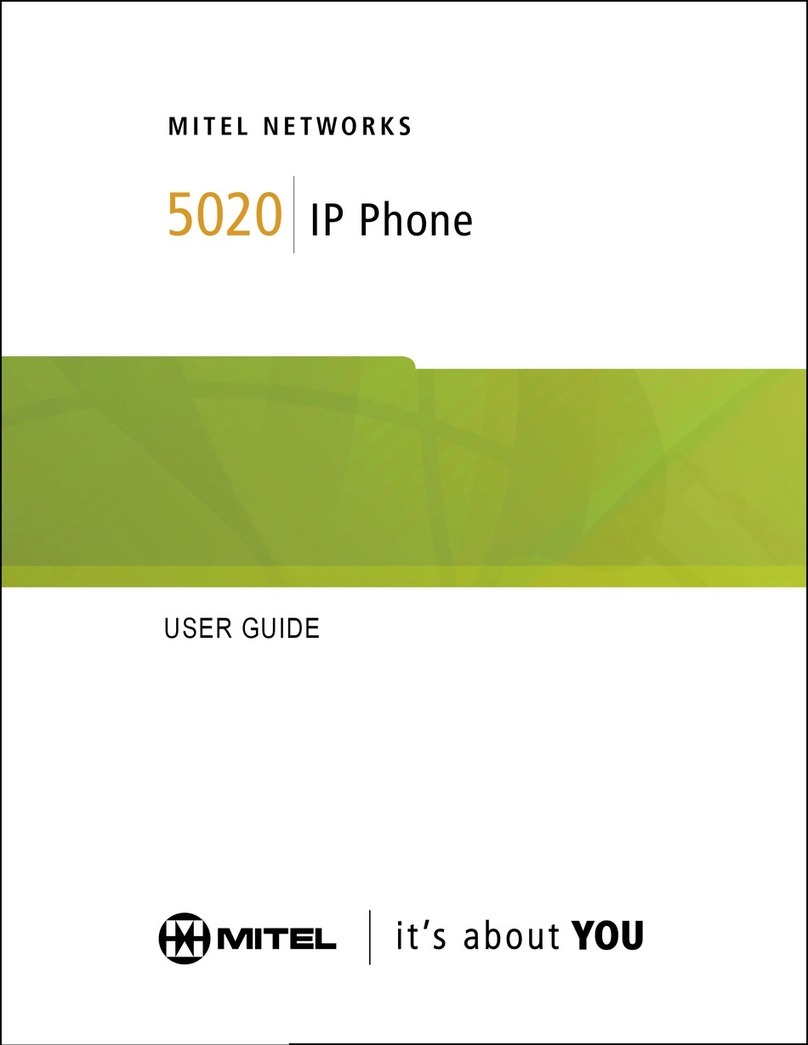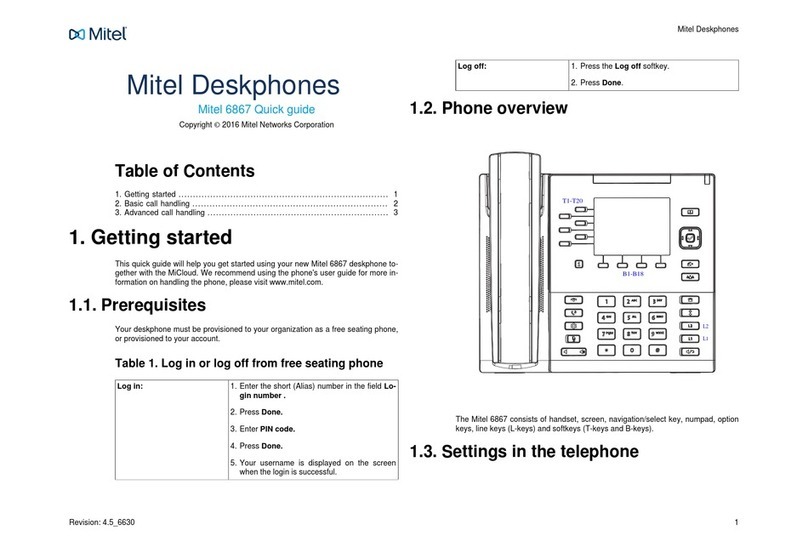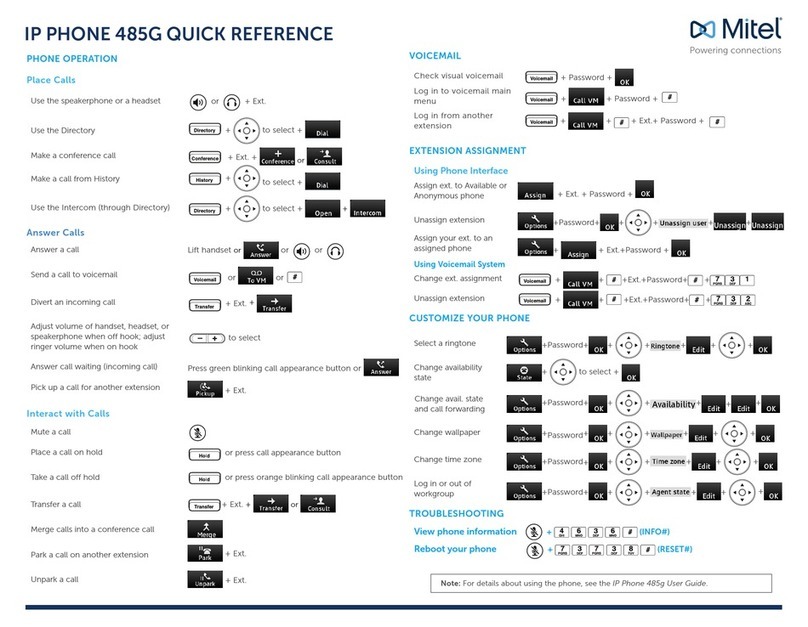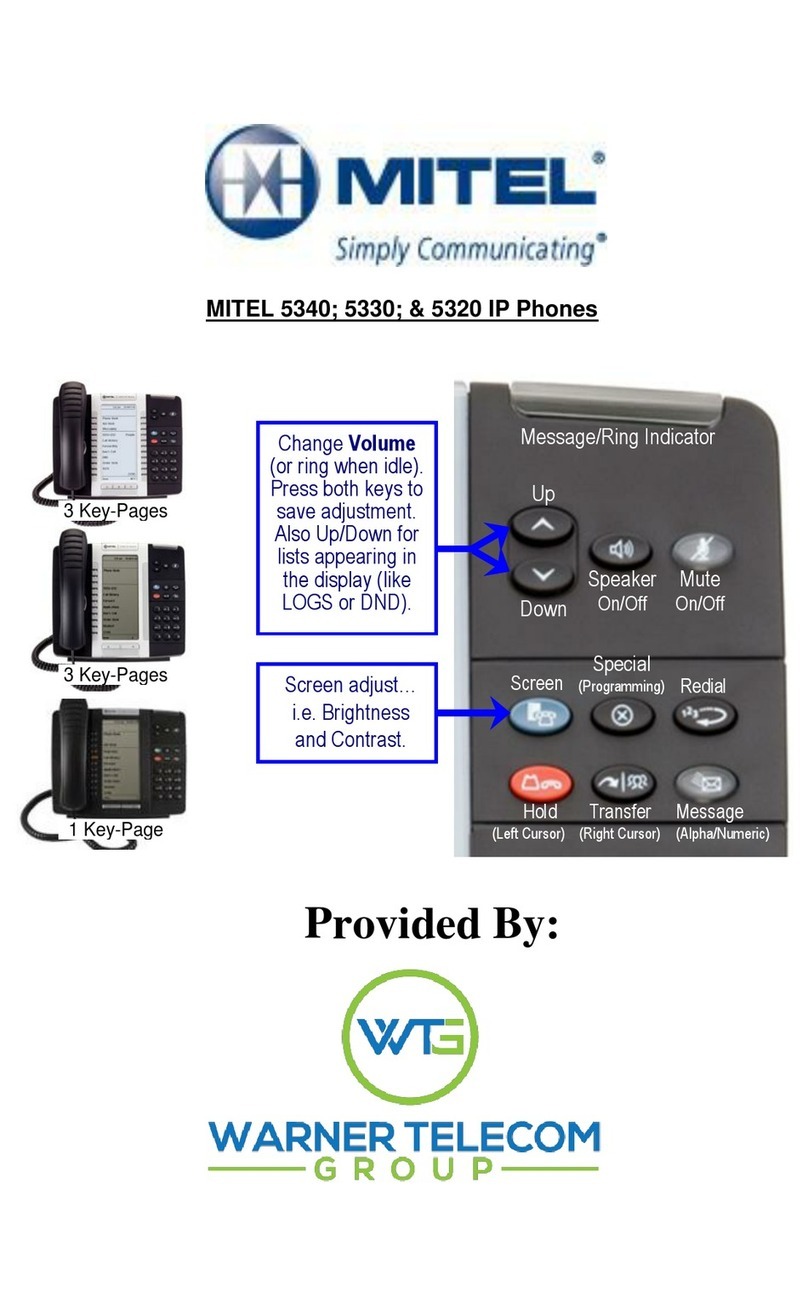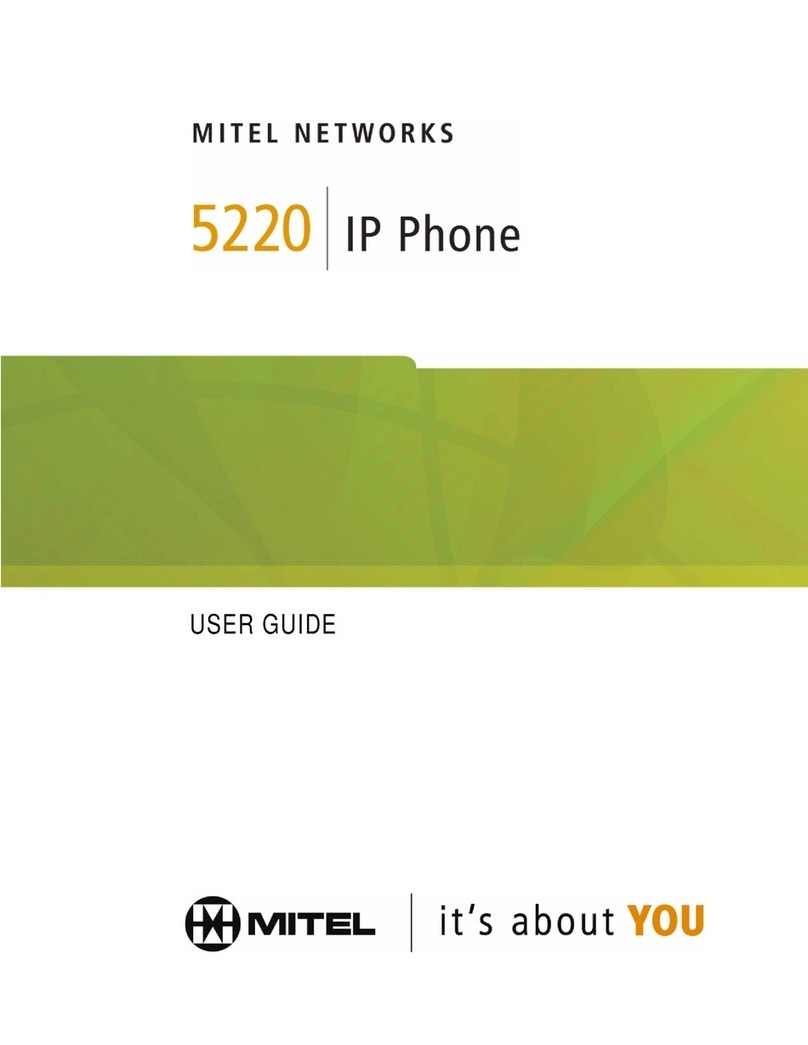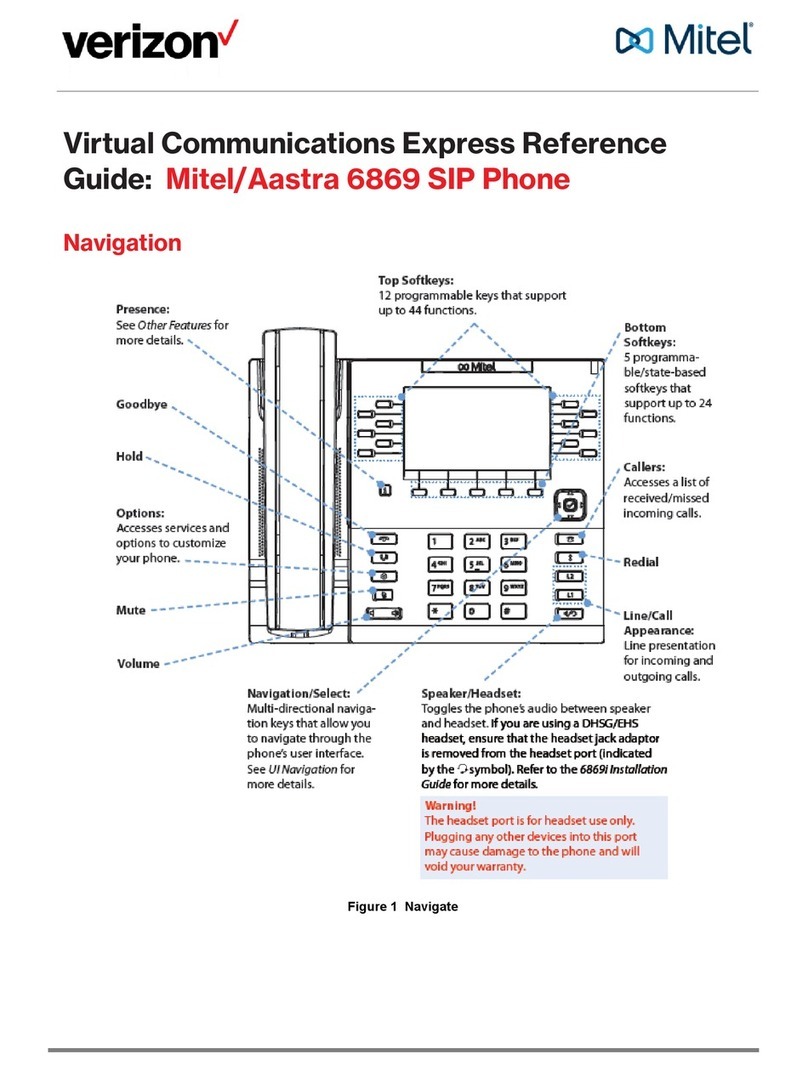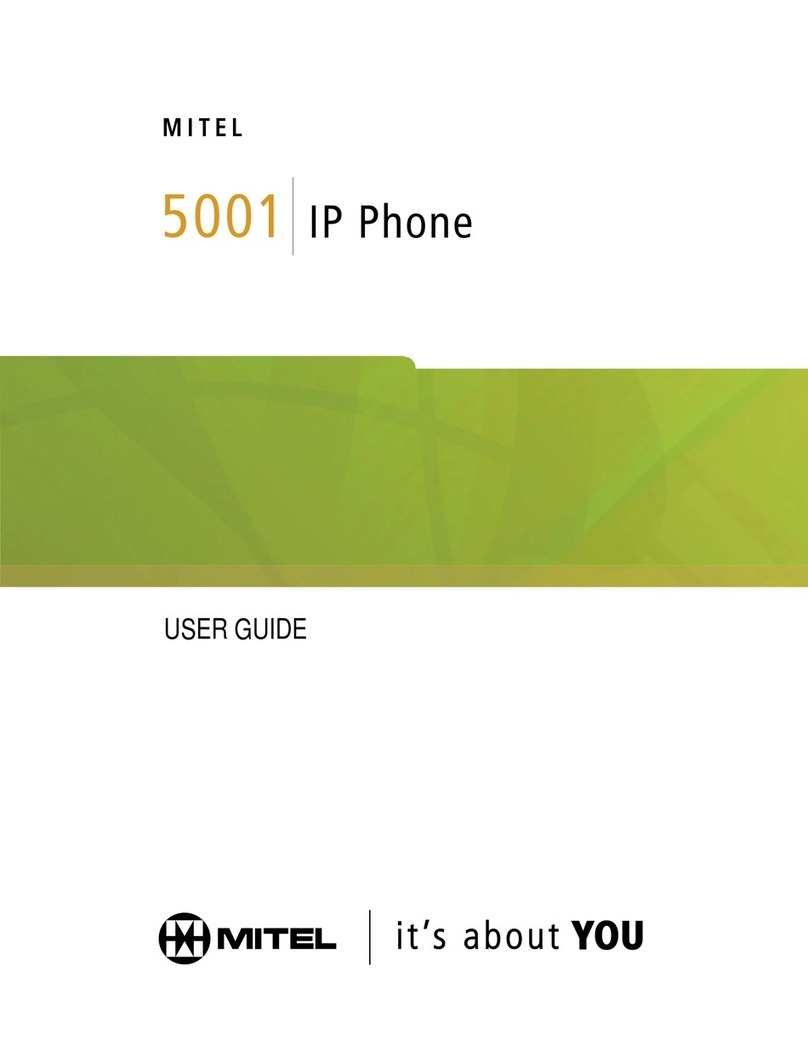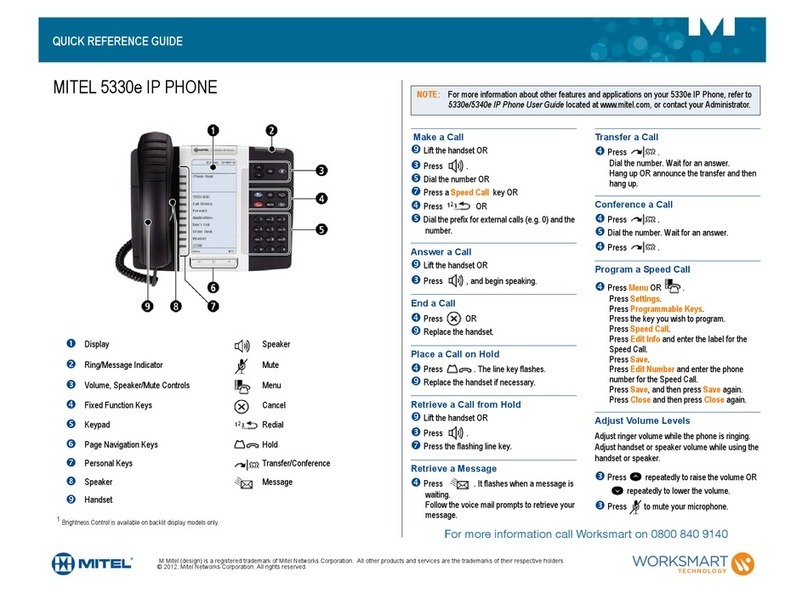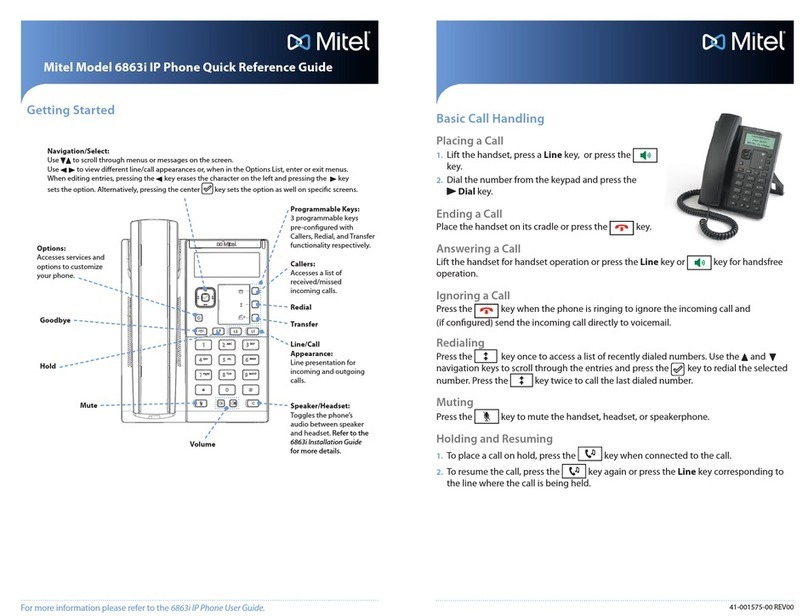M Mitel (design) is a registered trademark of Mitel Networks Corporation. © 2011, Mitel Networks Corporation. All other products and services are the trademarks of their respective holders. All rights reserved.
QUICK REFERENCE GUIDE
Mitel
5320 IP Phone
Display Speaker
Ring/Message Indicator Mute
Volume, Speaker and Mute Controls Applications
Fixed Function Keys Cancel
Dial Pad Redial
Navigation Page Keys Hold
Programmable Feature Keys and
Softkeys Transfer/Conference
Speaker Message
Handset
Make a Call
Lift the handset OR
Press .
Dial the number OR
Press a Speed Call key OR
Press OR
Dial the prefix for external calls (e.g. 9)
and the number.
Answer a Call
Lift the handset OR
Press , and begin speaking.
End a Call
Press OR
Replace the handset.
Place a Call on Hold
Press . The line key flashes.
Replace the handset if necessary.
Retrieve a Call from Hold
Lift the handset OR
Press .
Press the flashing line key.
Retrieve a Message
Press . It flashes when a
message is waiting.
Follow the voice mail prompts to
retrieve your message.
Transfer a Call
Press .
Dial the number. Wait for an answer.
Hang up OR announce the transfer and
then hang up.
Conference a Call
Press .
Dial the number. Wait for an answer.
Press .
Program a Speed Call
Press Applications OR .
Press Settings.
Press Programmable Keys.
Press the key you wish to program.
Press Speed Call.
Press Edit Label and enter the label for
the Speed Call.
Press Save.
Press Edit Number and enter the
phone number for the Speed Call.
Press Save, and then press Save again.
Press Close and then press Close again.
Adjust Volume Levels
Adjust ringer volume while the phone is
ringing. Adjust handset or speaker volume
while using the handset or speaker.
Press repeatedly to raise the
volume OR repeatedly to lower
the volume.
Press to mute your microphone.
NOTE: For more information about using Mute or other features, or about programming
Personal Keys on your 5320 IP Phone, refer to 5320 IP Phone User Guide
located at www.mitel.com, or contact your Administrator.
SIP Users: Refer to the 5320/5330/5340 SIP User and Administrator Guide.