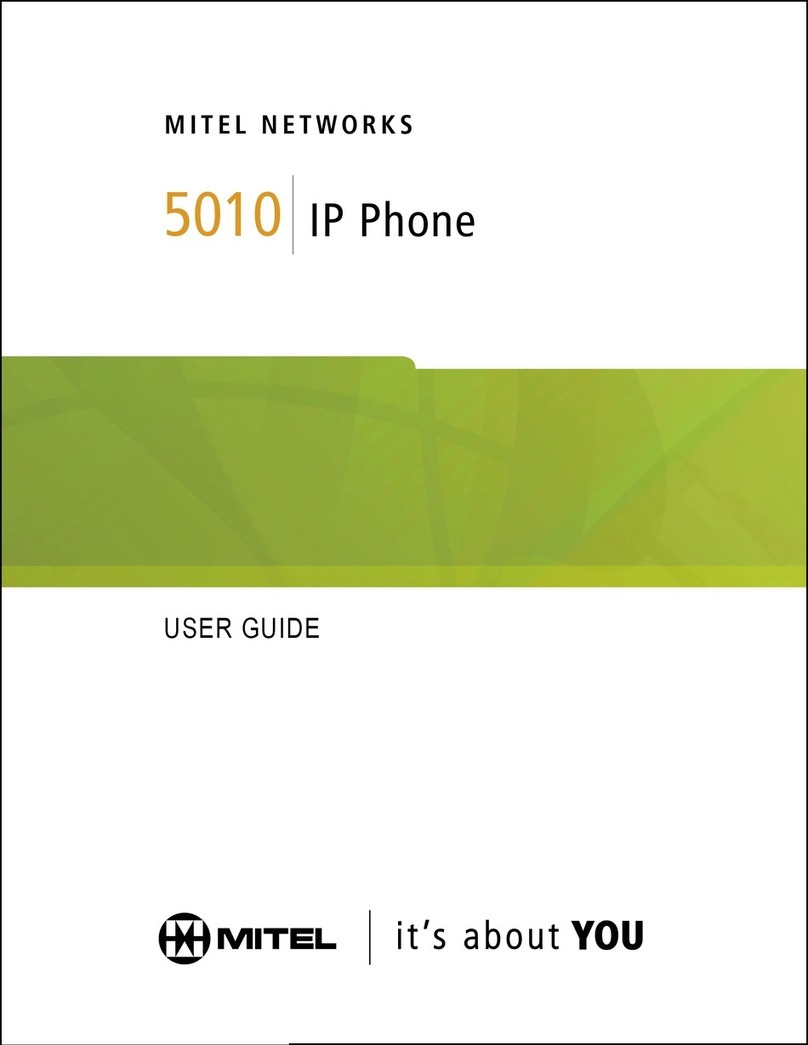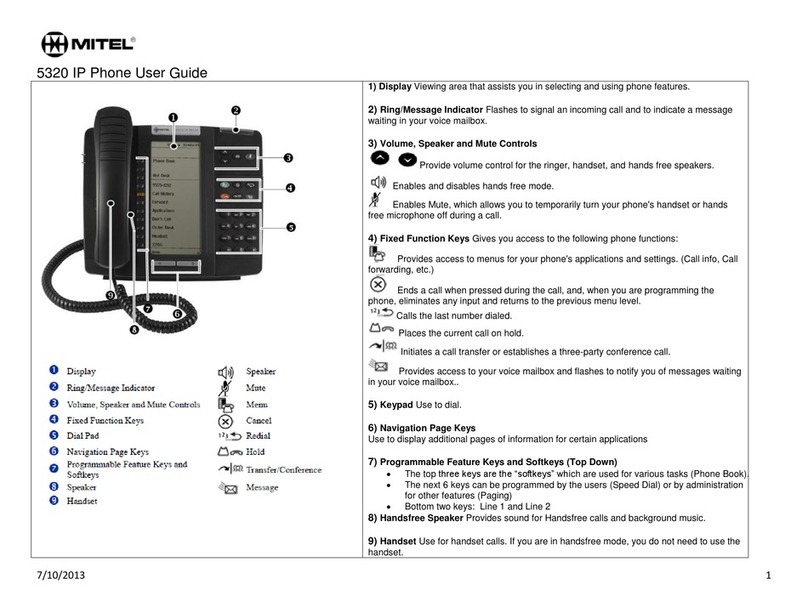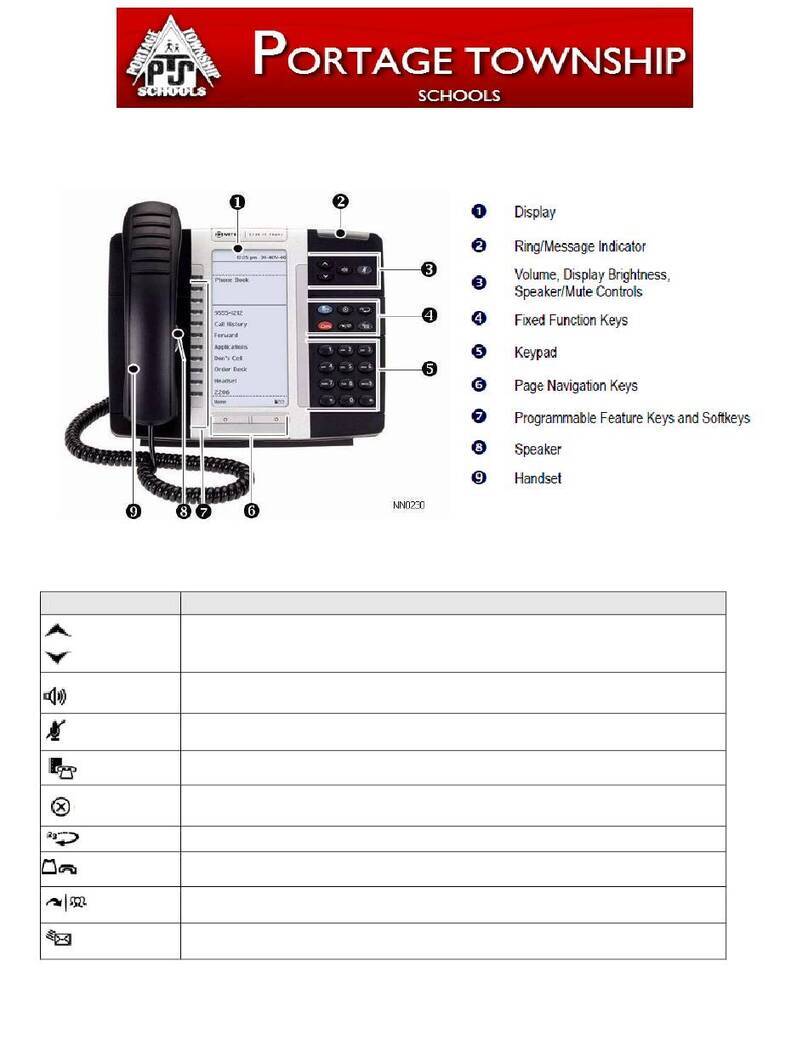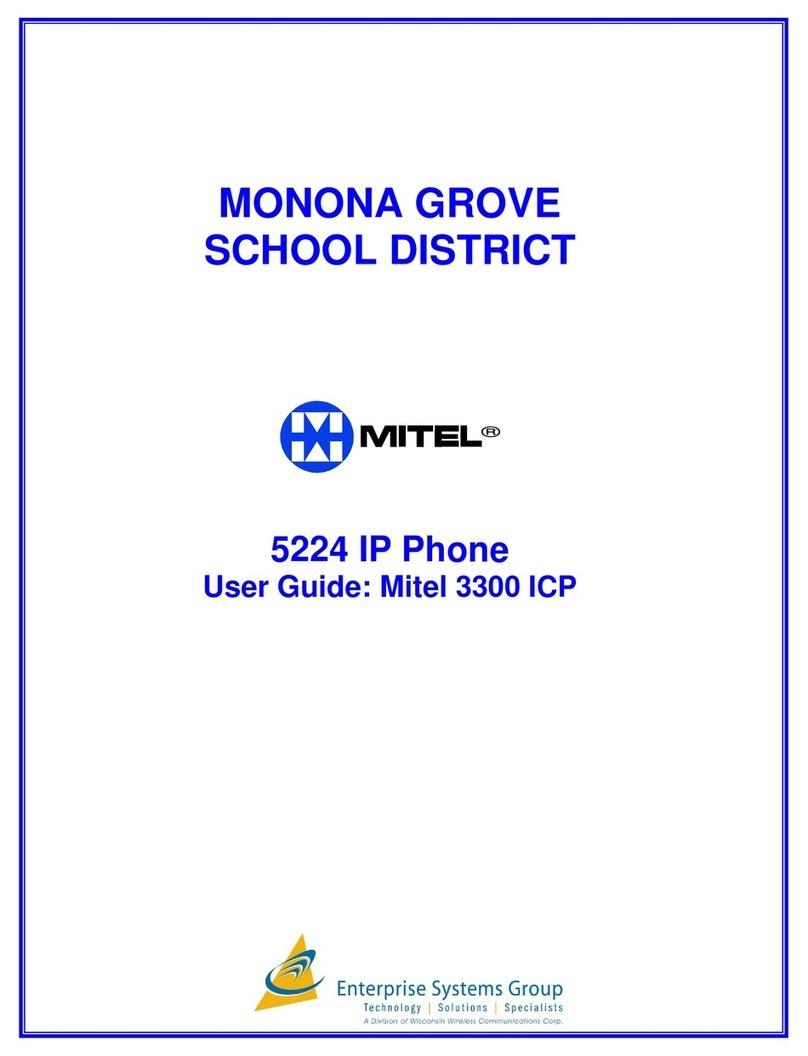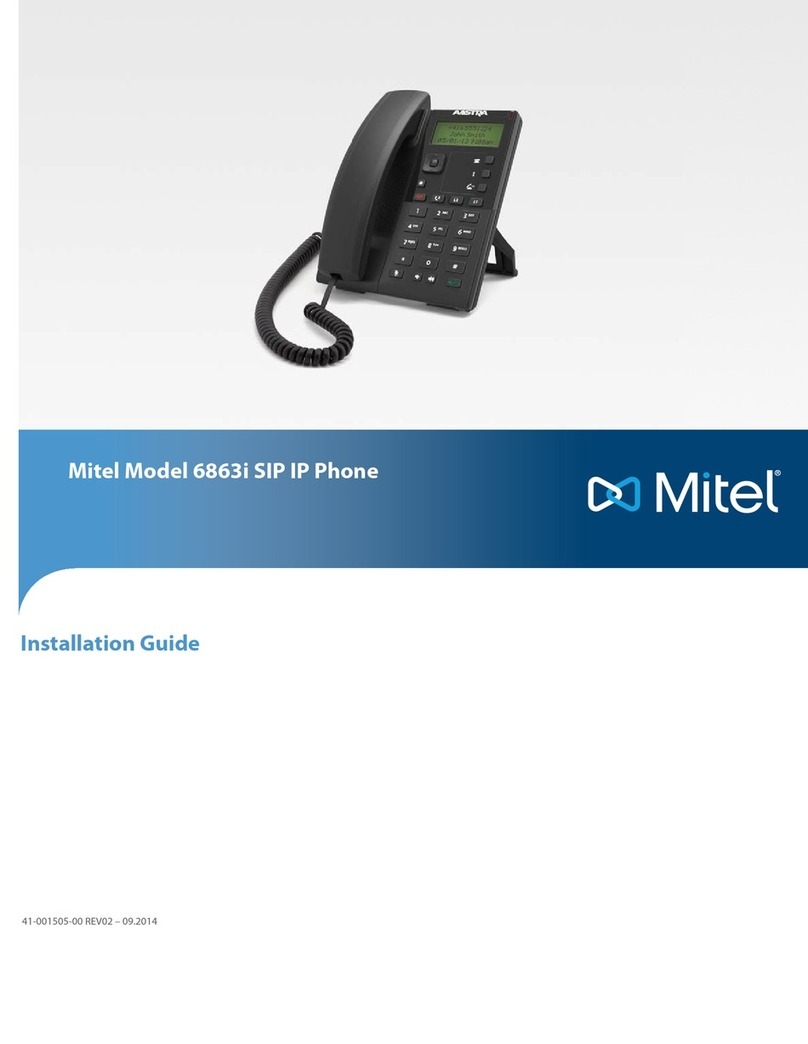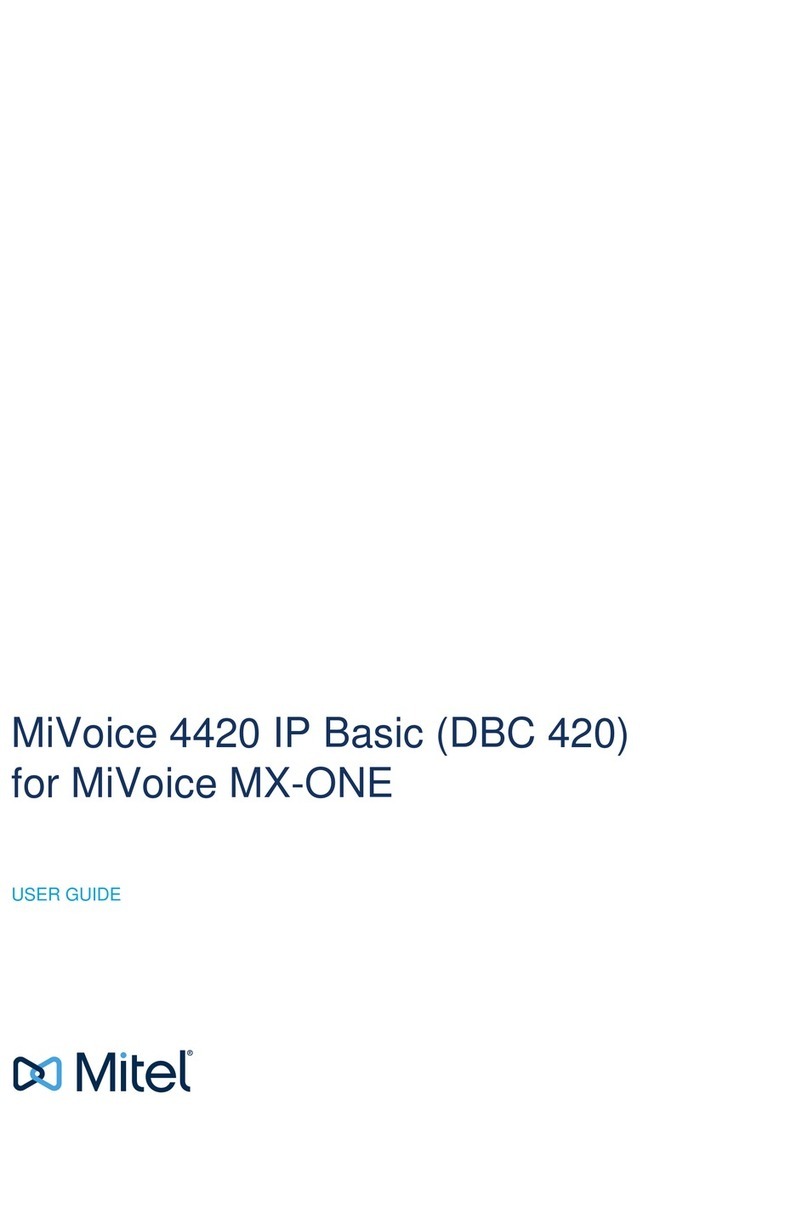3
Contents
General Information About this Guide...........................................................................................5
What is Automatic Call Distribution (ACD)?..................................................................................5
About Your Phone.........................................................................................................................6
Elements of Your Phone........................................................................................................................8
Ring/Message Indicator.........................................................................................................................9
Selecting Menu Options.........................................................................................................................9
Using Your IP Phone in Remote Mode..................................................................................................9
About Feature Access Codes..............................................................................................................10
For Users on Resilient 3300 ICP Systems..........................................................................................10
5224 IP Phone and Line Interface Module..........................................................................................10
Tips for Your Comfort and Safety............................................................................................10
Don't cradle the handset!.....................................................................................................................10
Protect your hearing ............................................................................................................................10
Feature Access Codes ............................................................................................................11
For Agents on Resilient 3300 ICP Systems.............................................................................11
Features Not Available ............................................................................................................11
ACD 2000 Agent Features and Capabilities...............................................................................12
What are Agent Groups?.........................................................................................................12
Logging In................................................................................................................................13
Displaying Agent Log-In Information........................................................................................14
Logging Out.............................................................................................................................15
About ACD Agent Hot Desking................................................................................................15
Answering Calls.......................................................................................................................16
Using the Auto Answer Feature...............................................................................................16
Activating Auto Answer........................................................................................................................16
Deactivating Auto Answer....................................................................................................................16
Using a Headset......................................................................................................................17
Installing a Headset (no Feature Control Switch)................................................................................17
Handling Calls with a Headset (no Feature Control Switch): ..............................................................18
Installing a Headset with Feature Control Switch................................................................................18
Handling Calls with a Headset (with Feature Control Switch):............................................................19
Using and Canceling the Work Timer......................................................................................20
Taking a Break from Calls (Make Busy Feature).....................................................................21
Activating Make Busy ..........................................................................................................................21
Removing Make Busy..........................................................................................................................21
Getting Help.............................................................................................................................22
When You Need Help..........................................................................................................................22
Canceling Help.....................................................................................................................................23
Queue Threshold Alert.............................................................................................................23
Visual Indications.................................................................................................................................23
Audible Indications...............................................................................................................................24
Queue Status...........................................................................................................................24
When You Need To Know A Group's Queue Status...........................................................................24
ACD 2000 Supervisor Features and Capabilities .......................................................................25
What is the Supervisory Position?...........................................................................................25
Queue Threshold Alert / Queue Status....................................................................................26
Silent Agent and Group Monitoring..........................................................................................26
Benefits of Silent Monitoring................................................................................................................26
Restrictions to Silent Monitoring..........................................................................................................26
Using Silent Monitoring for Individual Agents......................................................................................27
Using Silent Monitoring for Agent Groups...........................................................................................27