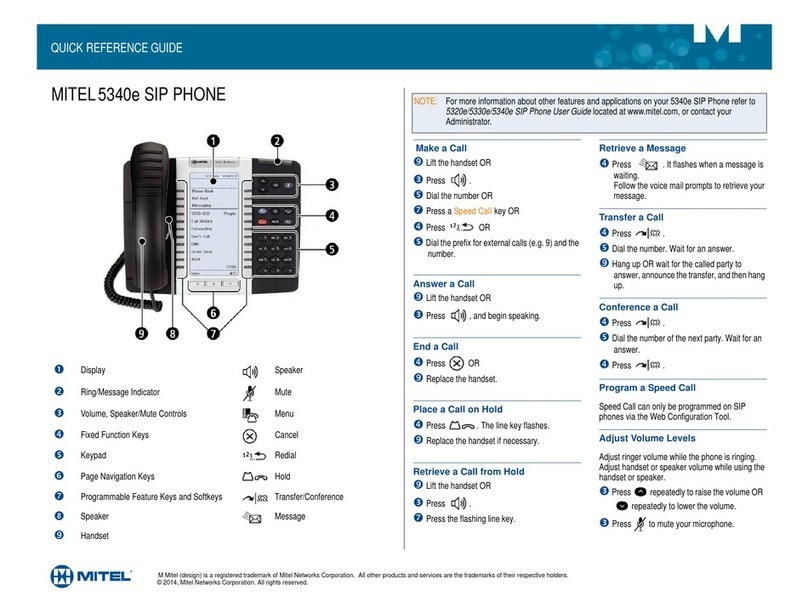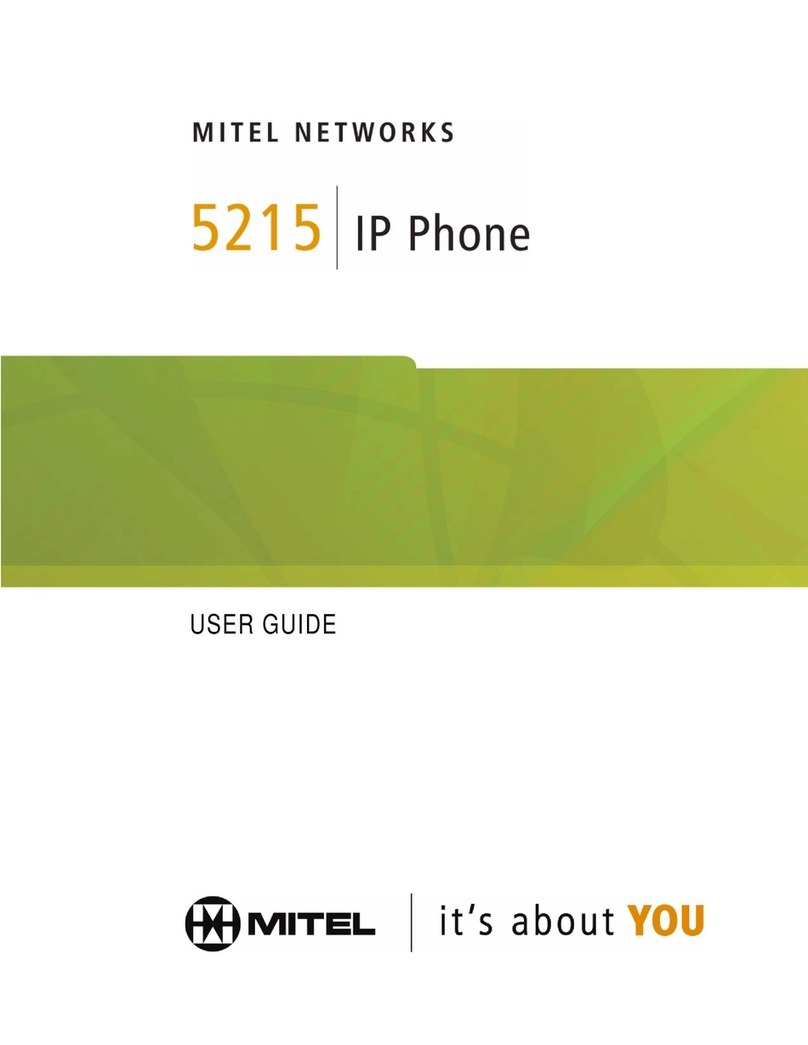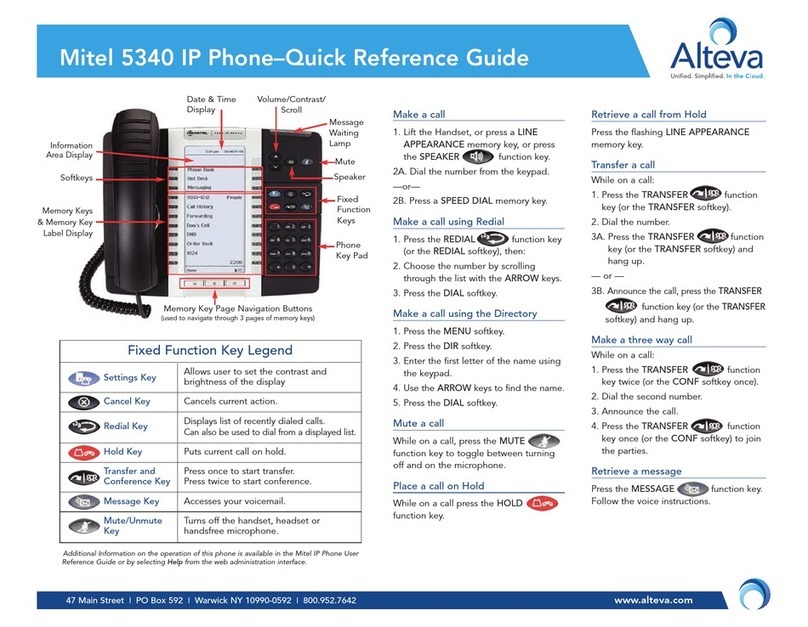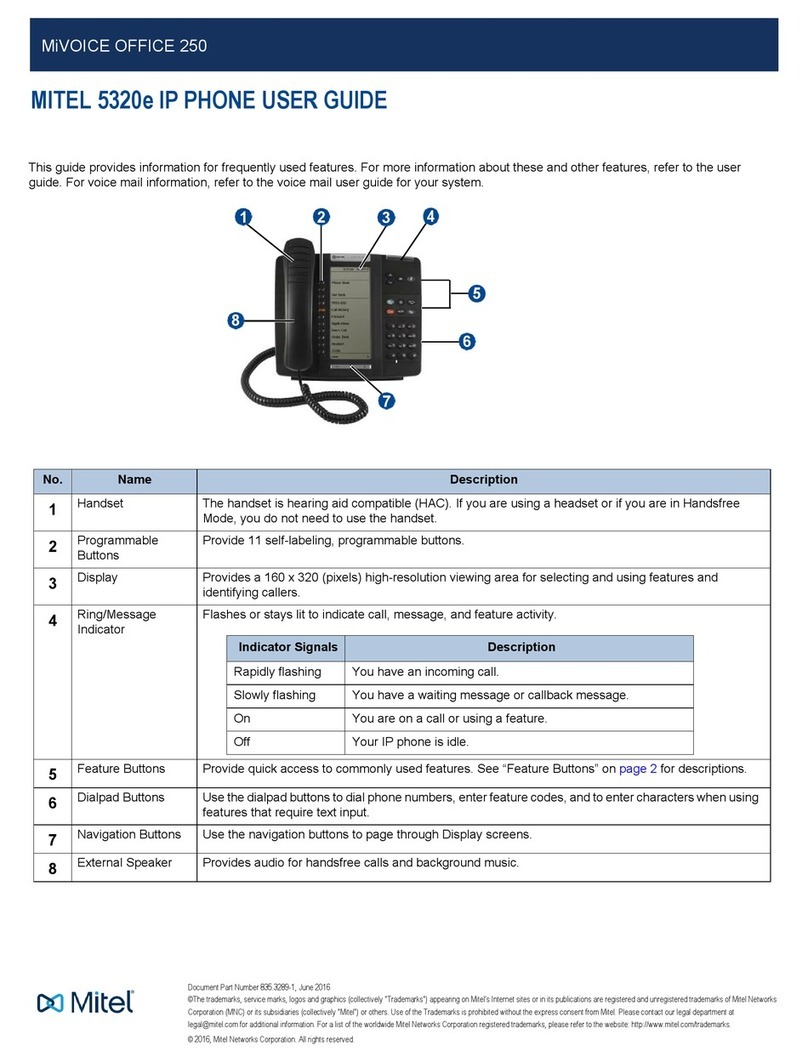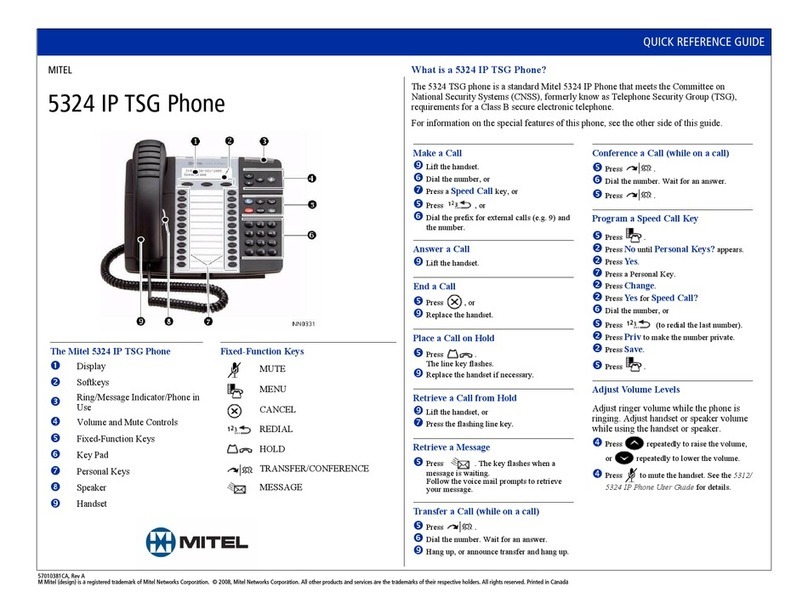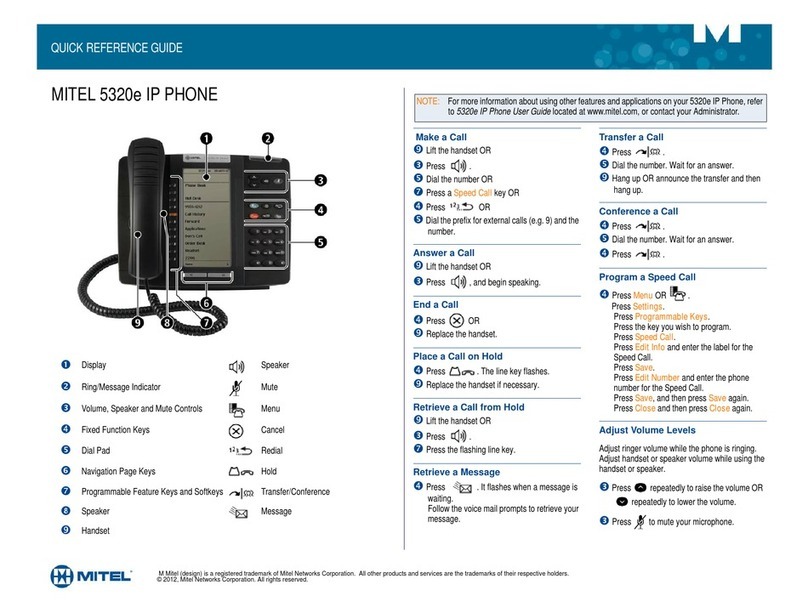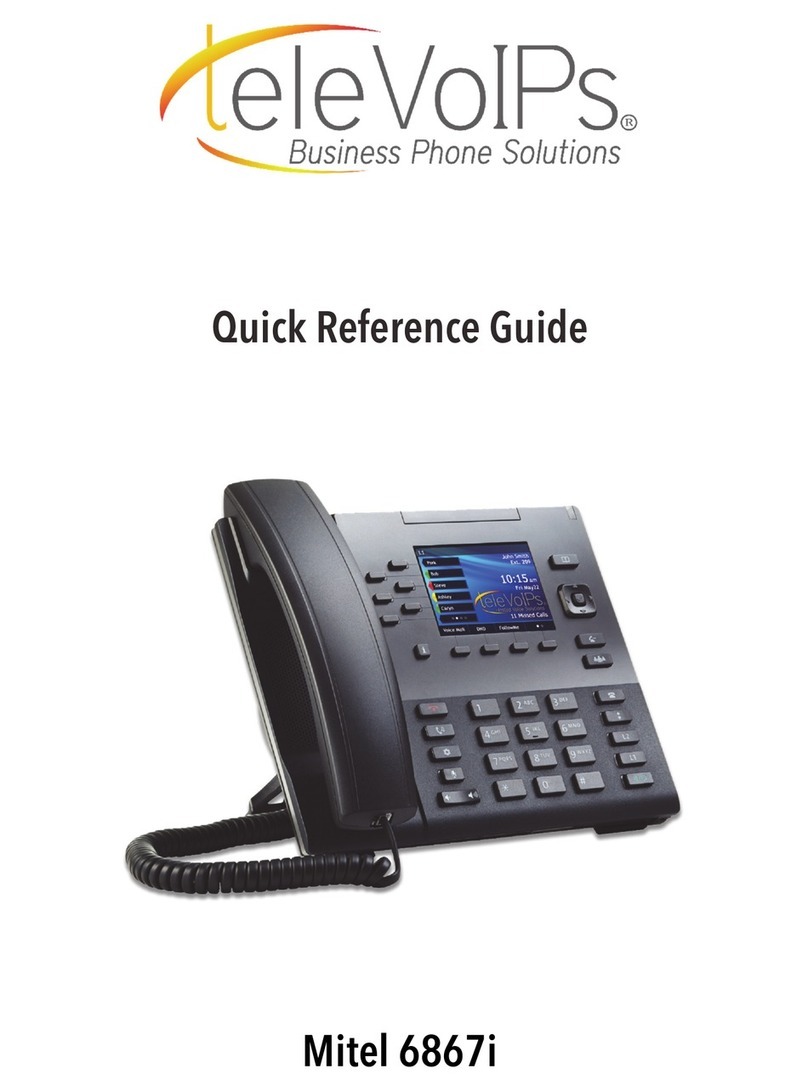Basic Call Handling
Placing a Call
1. Lift the handset, press a Line key, or press the
key.
2. Dial the number from the keypad and press the
4Dial key.
Ending a Call
Place the handset on its cradle or press the key.
Answering a Call
Lift the handset for handset operation or press the Line key or key for handsfree
operation.
Ignoring a Call
Press the key when the phone is ringing to ignore the incoming call and
(if congured) send the incoming call directly to voicemail.
Redialing
Press the key once to access a list of recently dialed numbers. Use the 5and 2
navigation keys to scroll through the entries and press the key to redial the selected
number. Press the key twice to call the last dialed number.
Muting
Press the key to mute the handset, headset, or speakerphone.
Holding and Resuming
1. To place a call on hold, press the key when connected to the call.
2. To resume the call, press the key again or press the Line key corresponding to
the line where the call is being held.
Getting Started
Mitel Model 6863i IP Phone Quick Reference Guide
For more information please refer to the 6863i IP Phone User Guide.
Options:
Accesses services and
options to customize
your phone.
Goodbye
Hold
Volume
Navigation/Select:
Use 25 to scroll through menus or messages on the screen.
Use 34to view dierent line/call appearances or, when in the Options List, enter or exit menus.
When editing entries, pressing the 3key erases the character on the left and pressing the 4key
sets the option. Alternatively, pressing the center key sets the option as well on specic screens.
Mute
Line/Call
Appearance:
Line presentation for
incoming and outgoing
calls.
Speaker/Headset:
Toggles the phone’s
audio between speaker
and headset. Refer to the
6863i Installation Guide
for more details.
Programmable Keys:
3 programmable keys
pre-congured with
Callers, Redial, and Transfer
functionality respectively.
Transfer
Callers:
Accesses a list of
received/missed
incoming calls.
Redial
41-001575-00 REV00