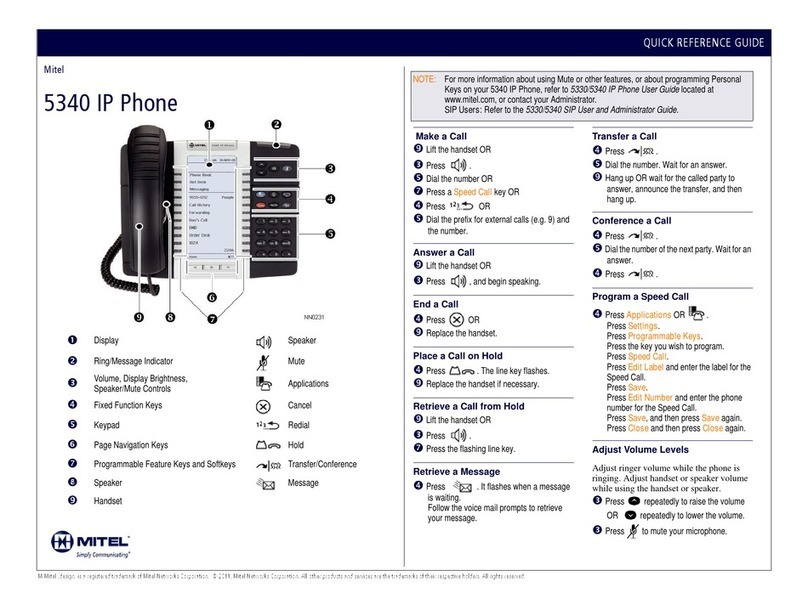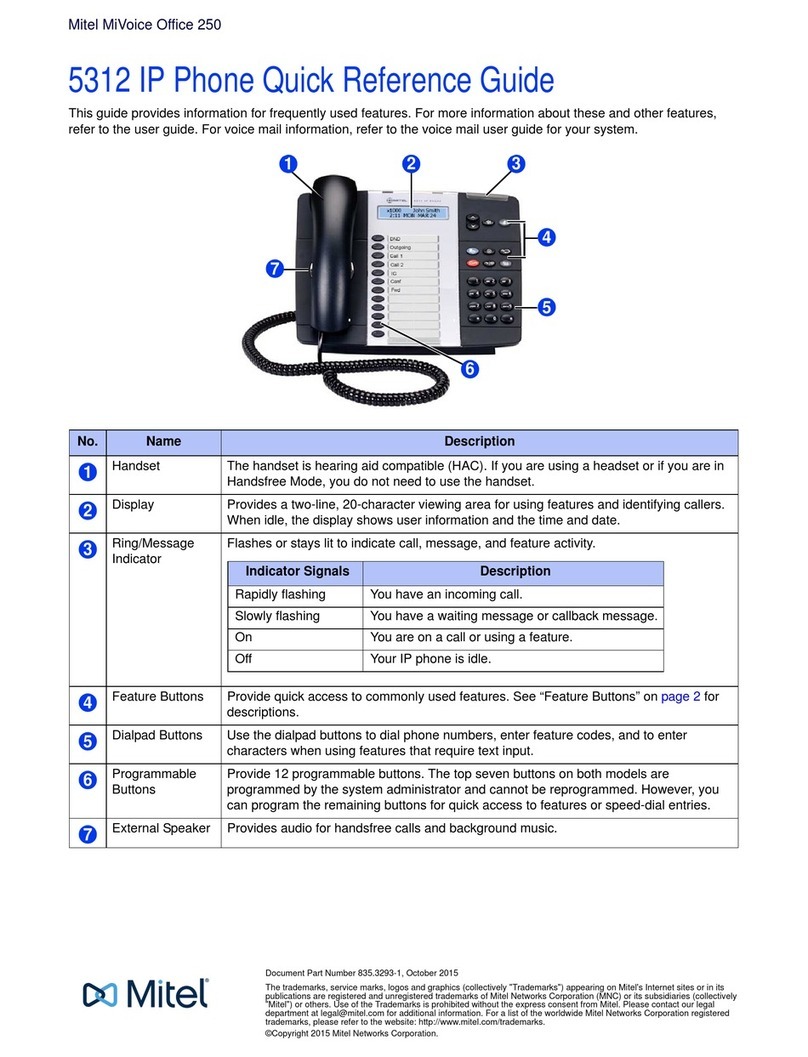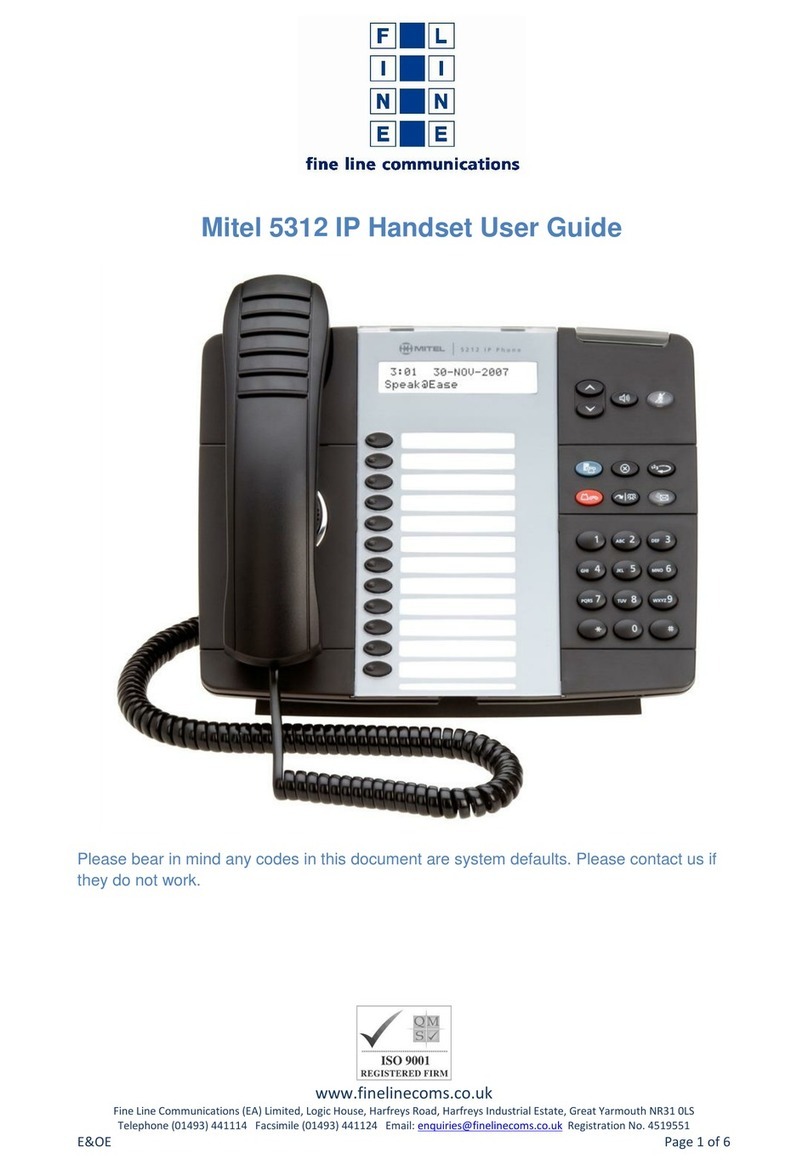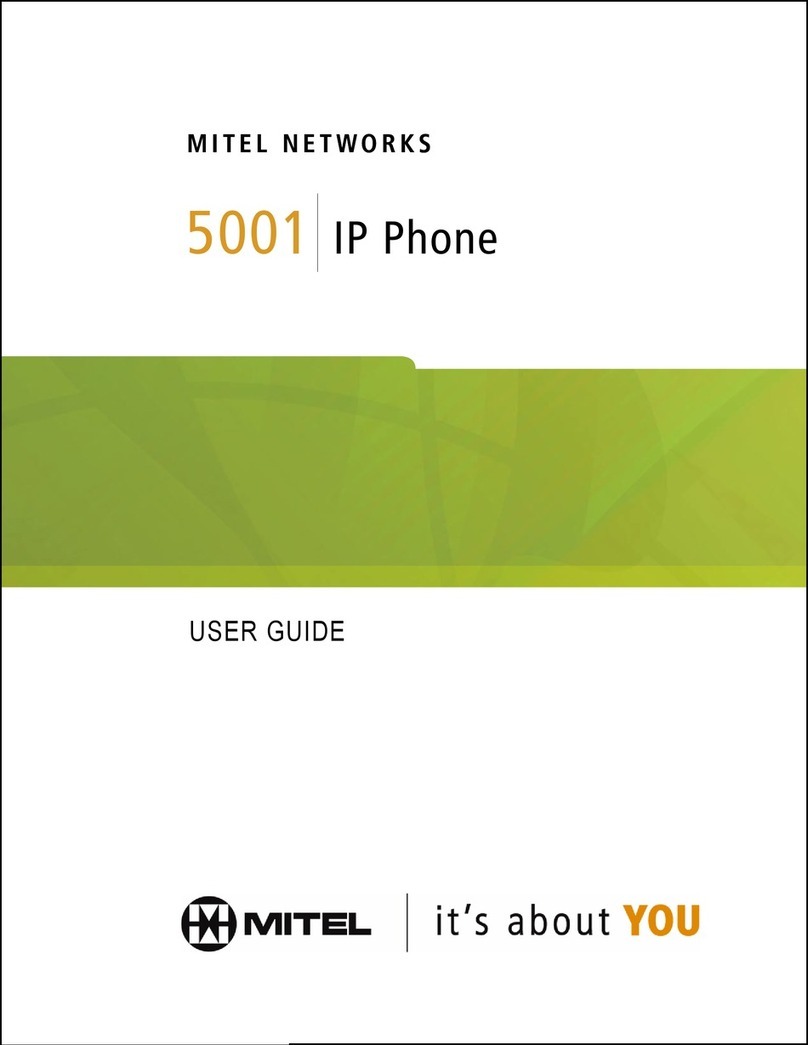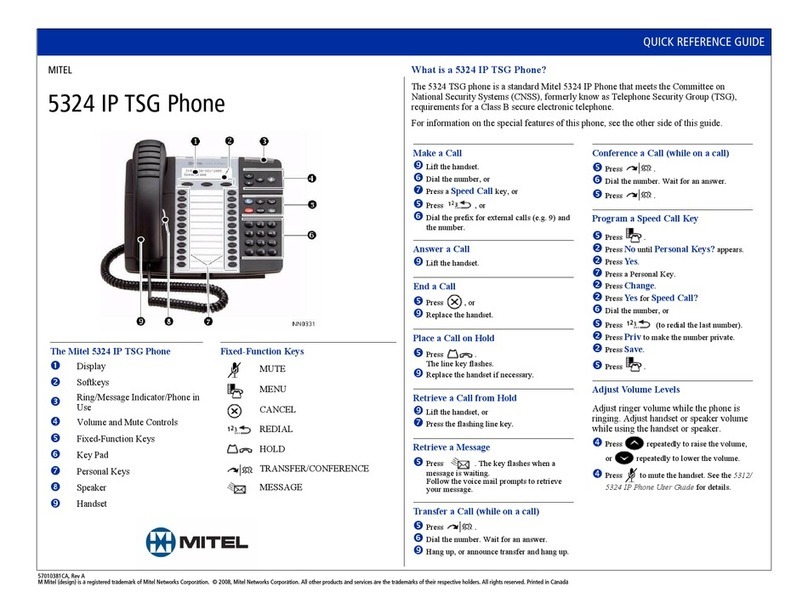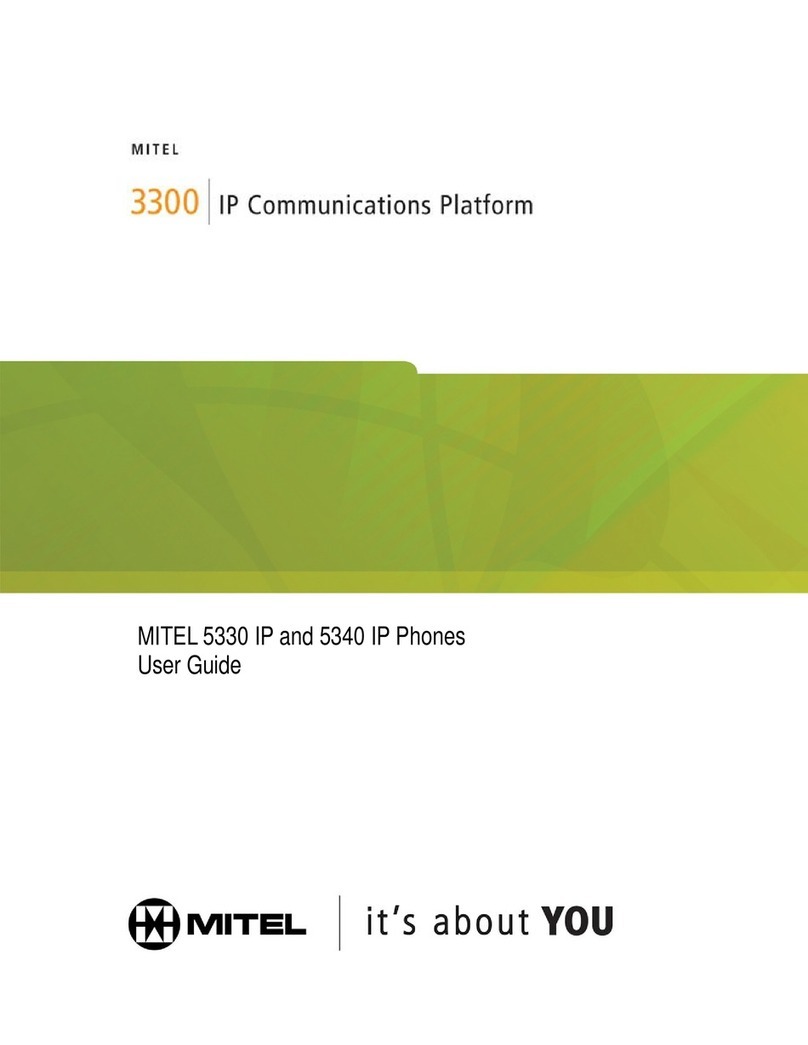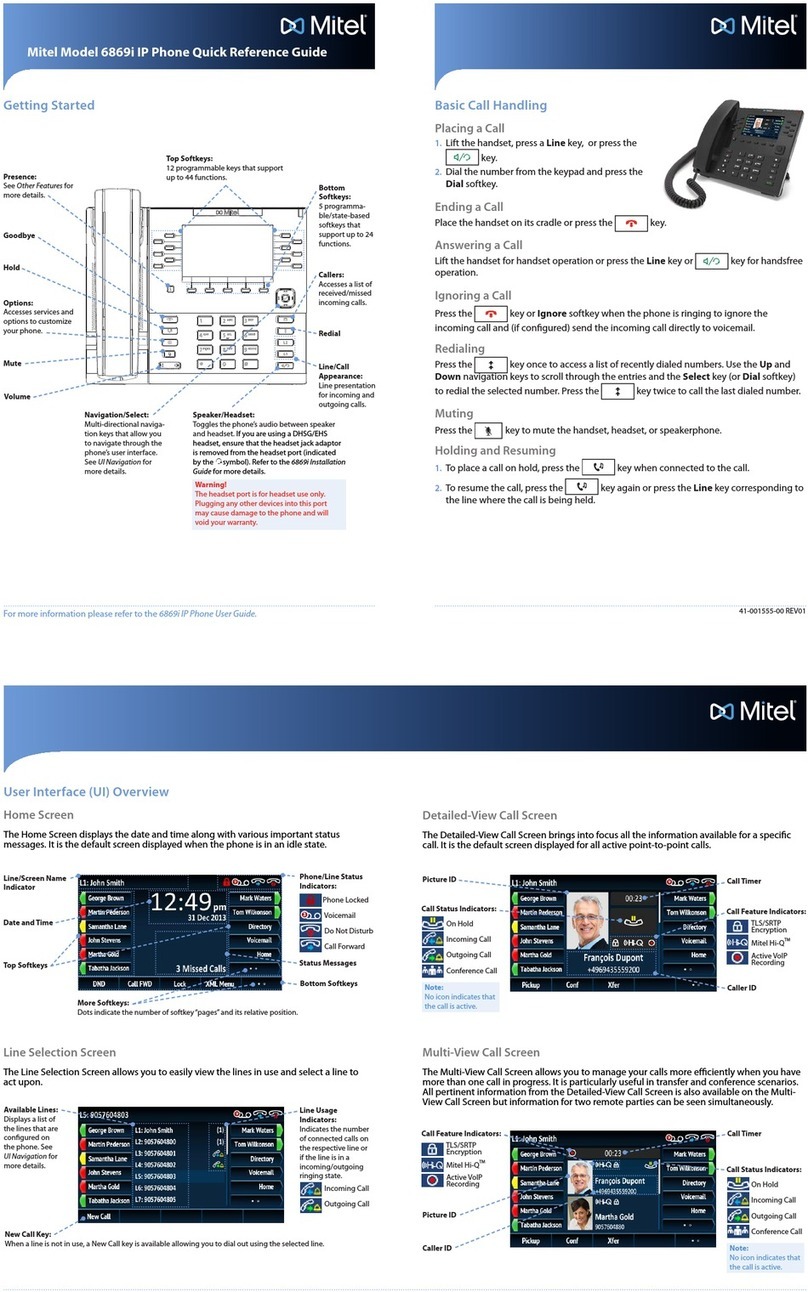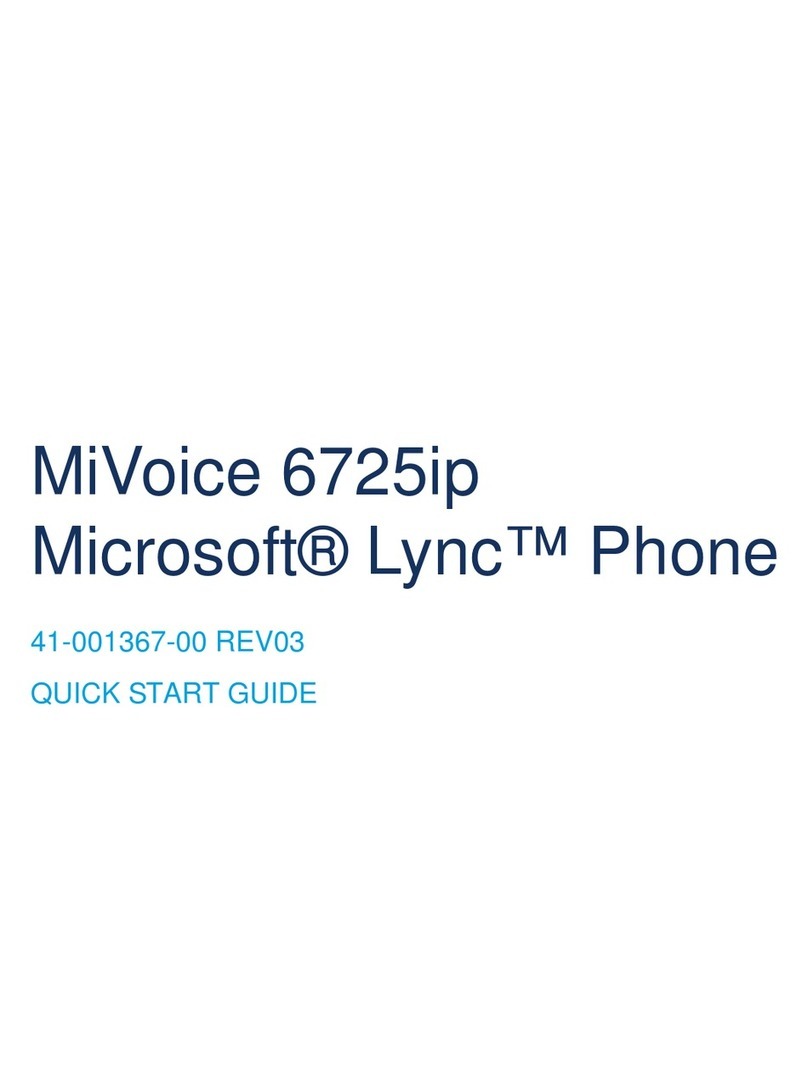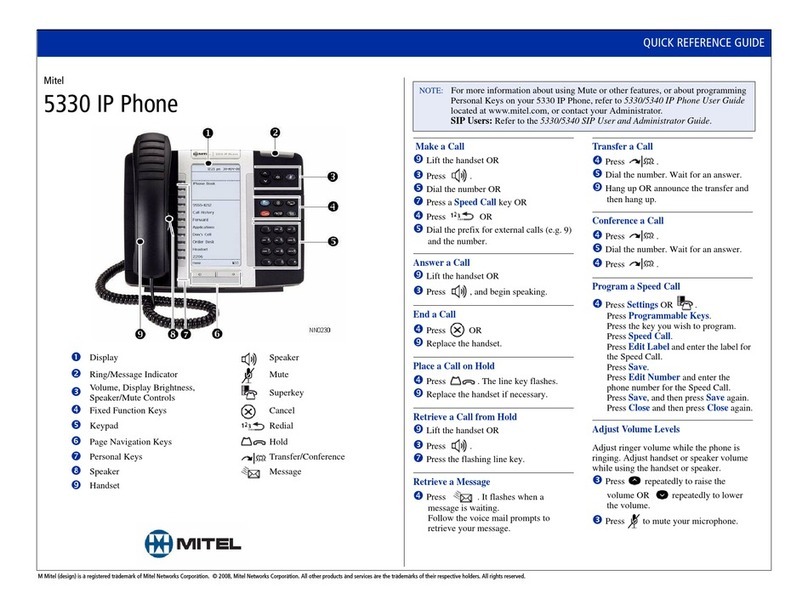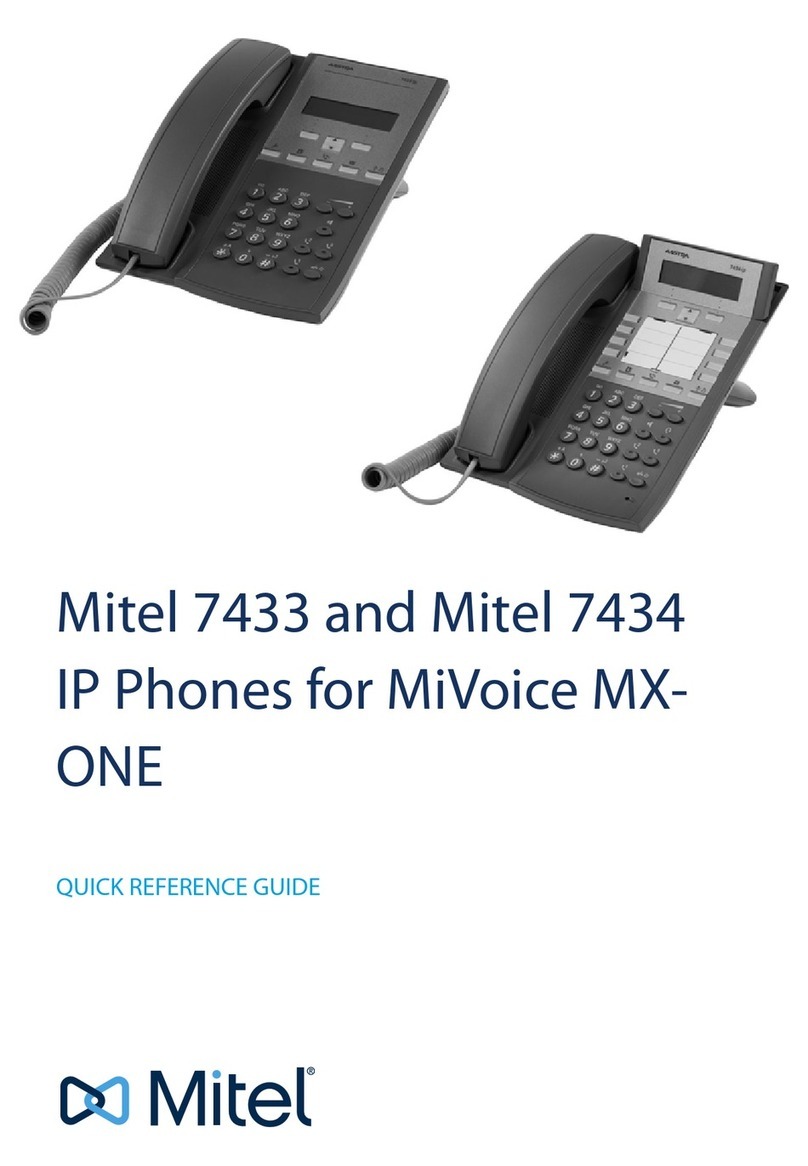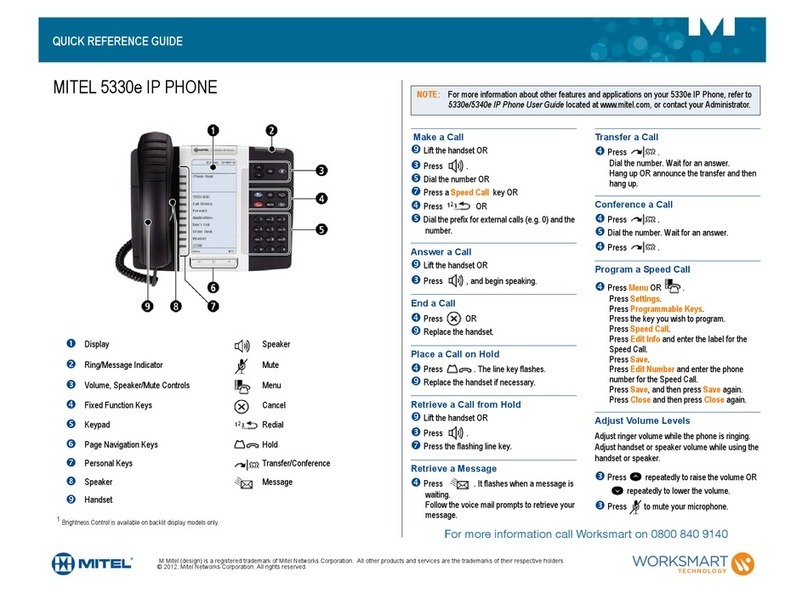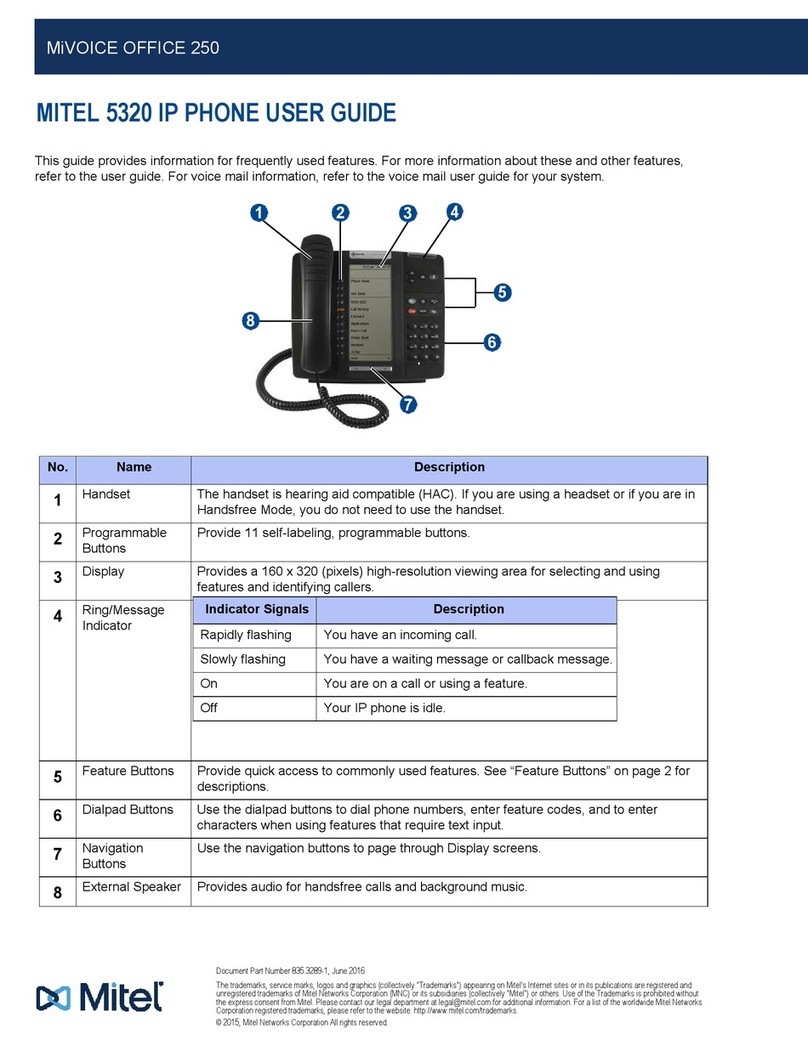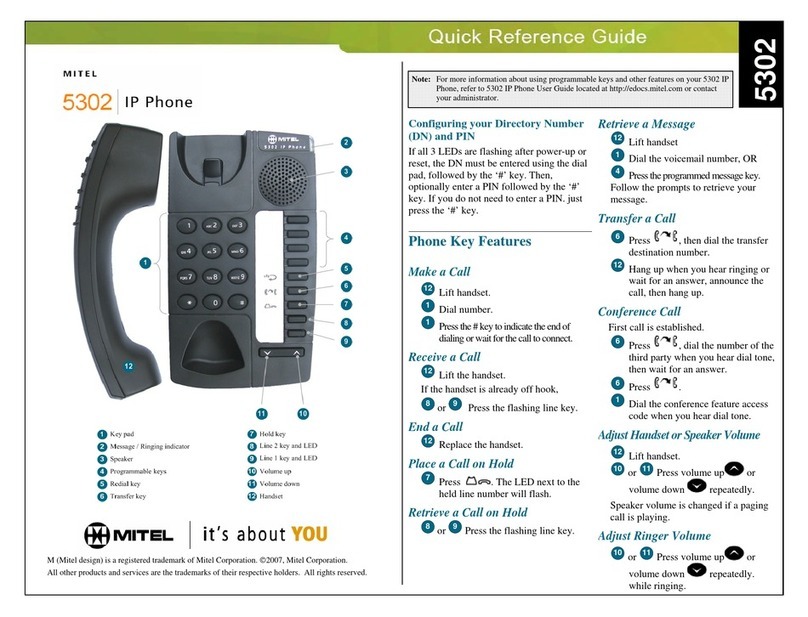Holding and Resuming
To place a call on hold, press the hold key ( ).
To resume the call, press the hold key or press the Line key corresponding to the Line where the call is being held.
Call Transferring
Ensure you are on active call with the party you wish to transfer.
Press the transfer soft key ( ).
Press the right arrow on the D-Pad.
Dial the number you wish to transfer and press the transfer soft key once more ( ).
Call History
Press the Redial key ( )
Scroll through the list by pressing the Up or Down D-Pad navigation keys.
Press a Line key or lift the handset to place a call to the respective entry.
Press the goodbye key ( ) to exit the history log.
Volume Control
When your phone is either ringing or idle, press the volume up or down keys to adjust the ring volume. During
an active call, the volume control button changes the handset volume, speakerphone or headset, whichever is
active.
Using Do Not Disturb
Do Not Disturb prevents the phone from ringing and receiving outgoing calls.
Press the Settings Key ( ) .
Navigate to Services using the up and down arrows on the D-Pad.
Press the Ok key.
Navigate to‘Do Not Disturb’ using the up and down arrows on the D-pad.
Press the Ok Key to activate the Do Not Disturb mode.
Send a Call to Voicemail
When the phone is ringing, do not pick up the handset. Instead, press the goodbye key ( ) .
A voicemail icon will display on your home screen.
Voicemail
To access voicemail messages, dial 555.
Depending on your system conguration, you may be prompted for a voicemail PIN number.
Option 2 - Retrieve old messages
Option 4 – Listen to personal greeting
Option 5 – Record new personal greeting
Option 6 - Delete personal greeting
Option 7 - Delete voicemail message
Option 0 - Repeat menu
Mitel 6863i IP Phone Self Help Manual