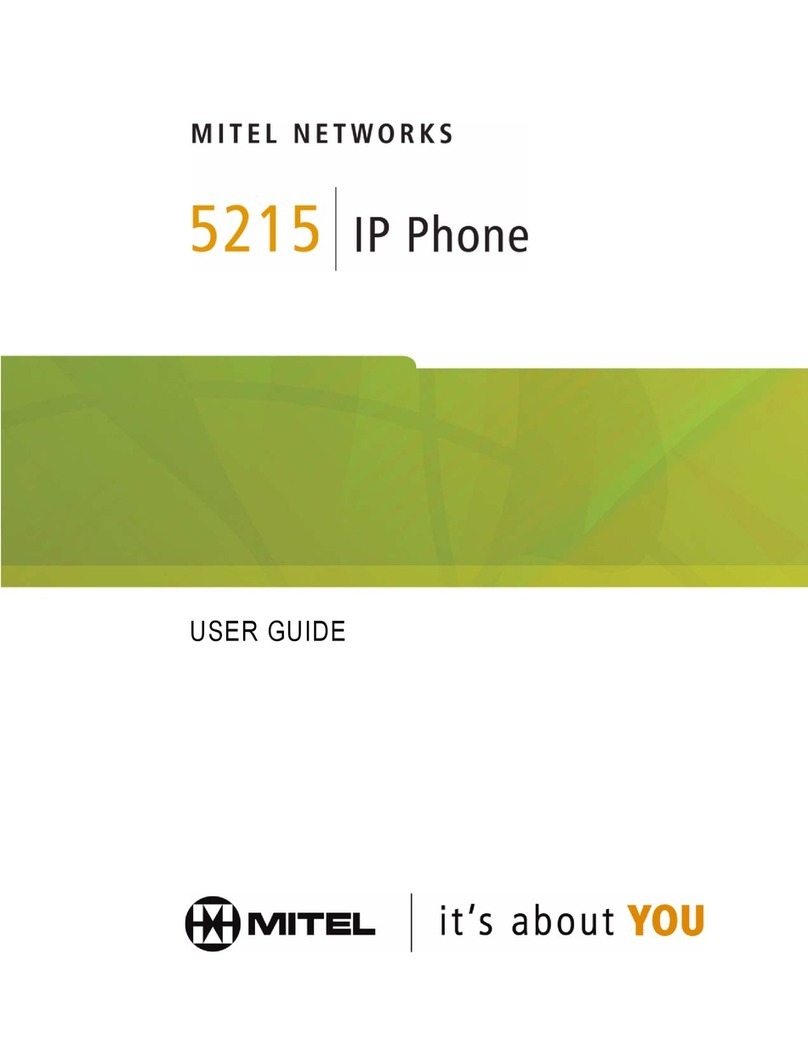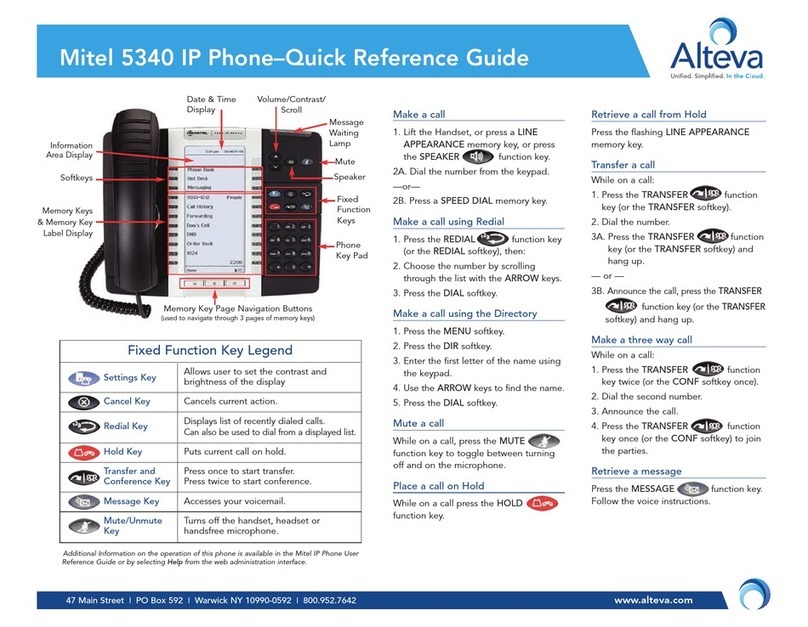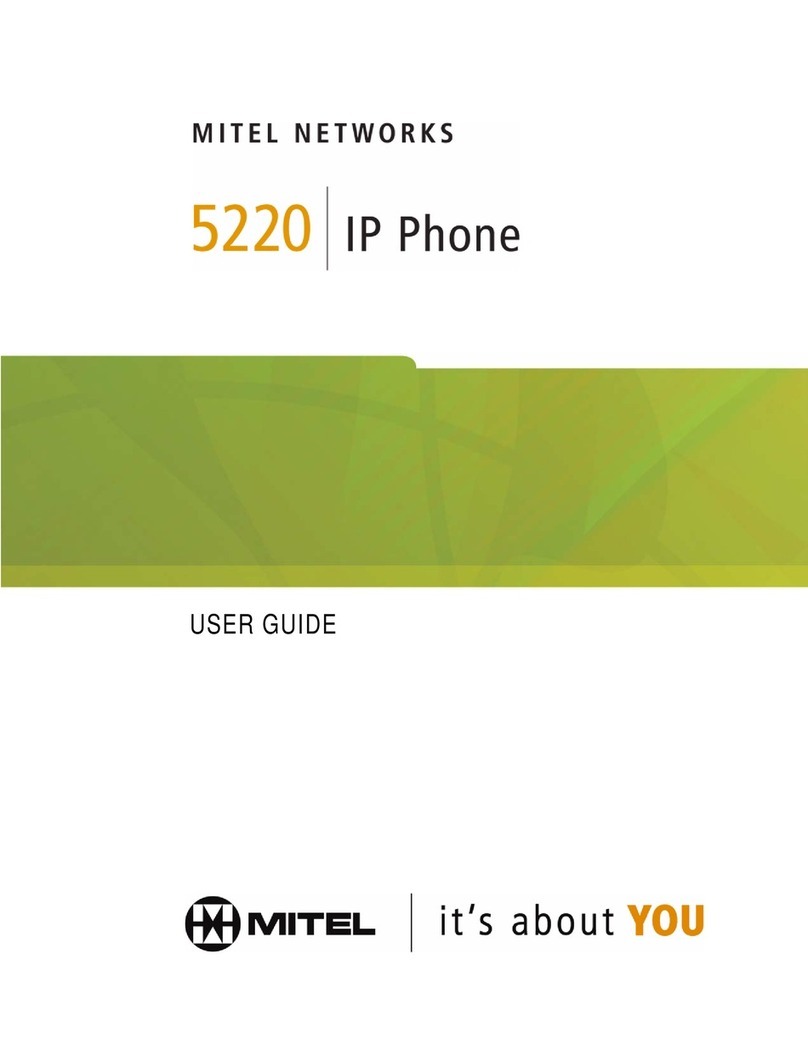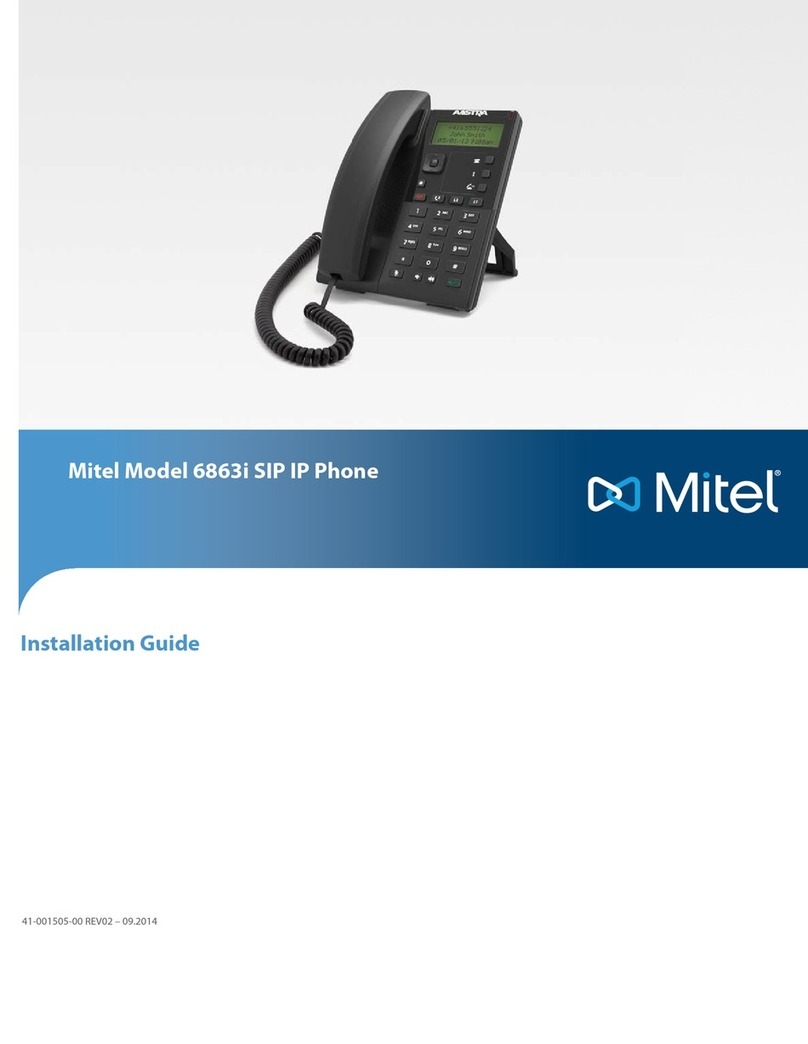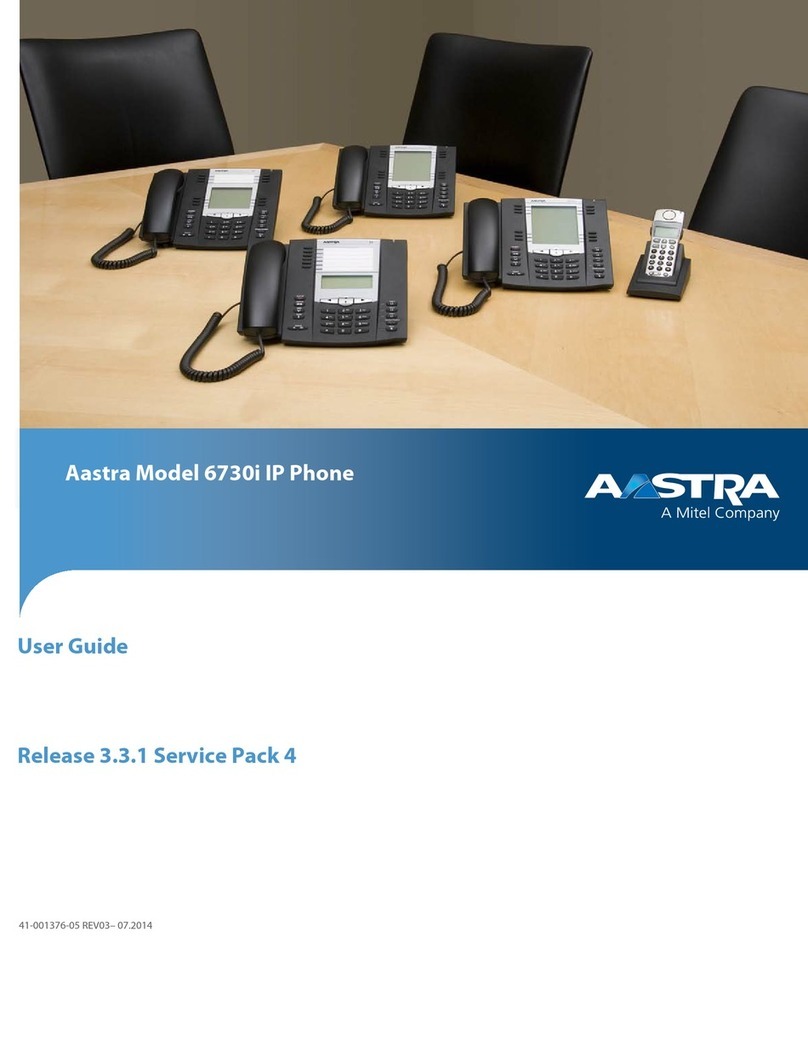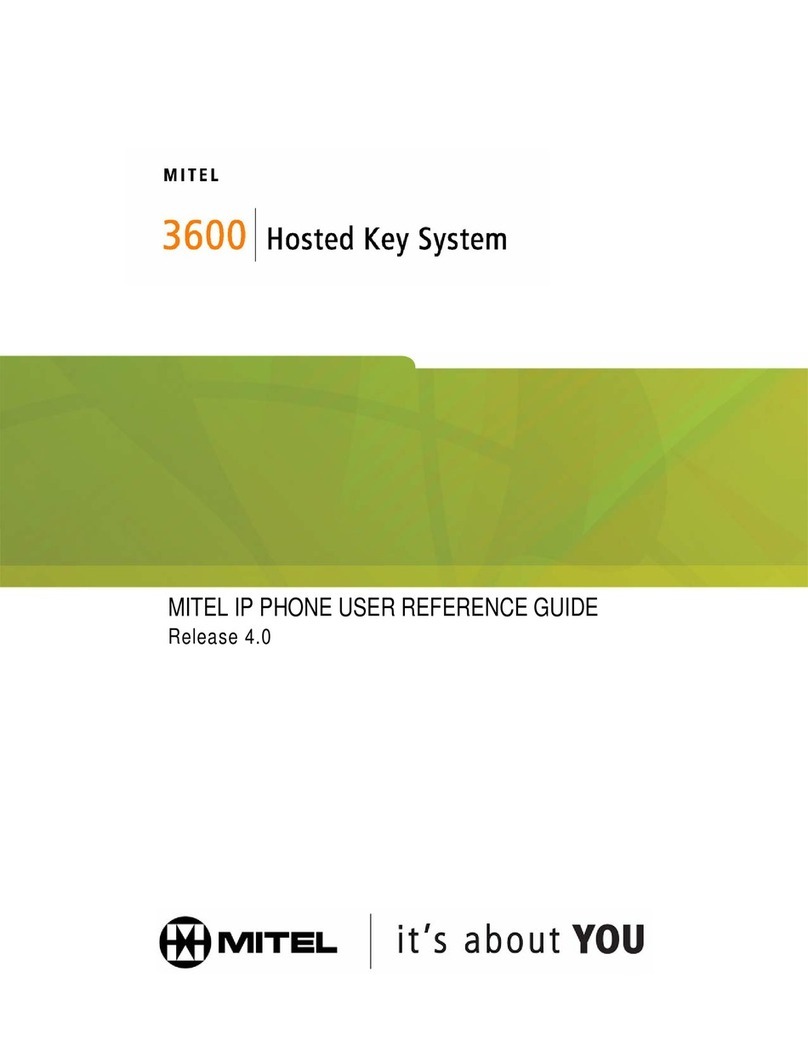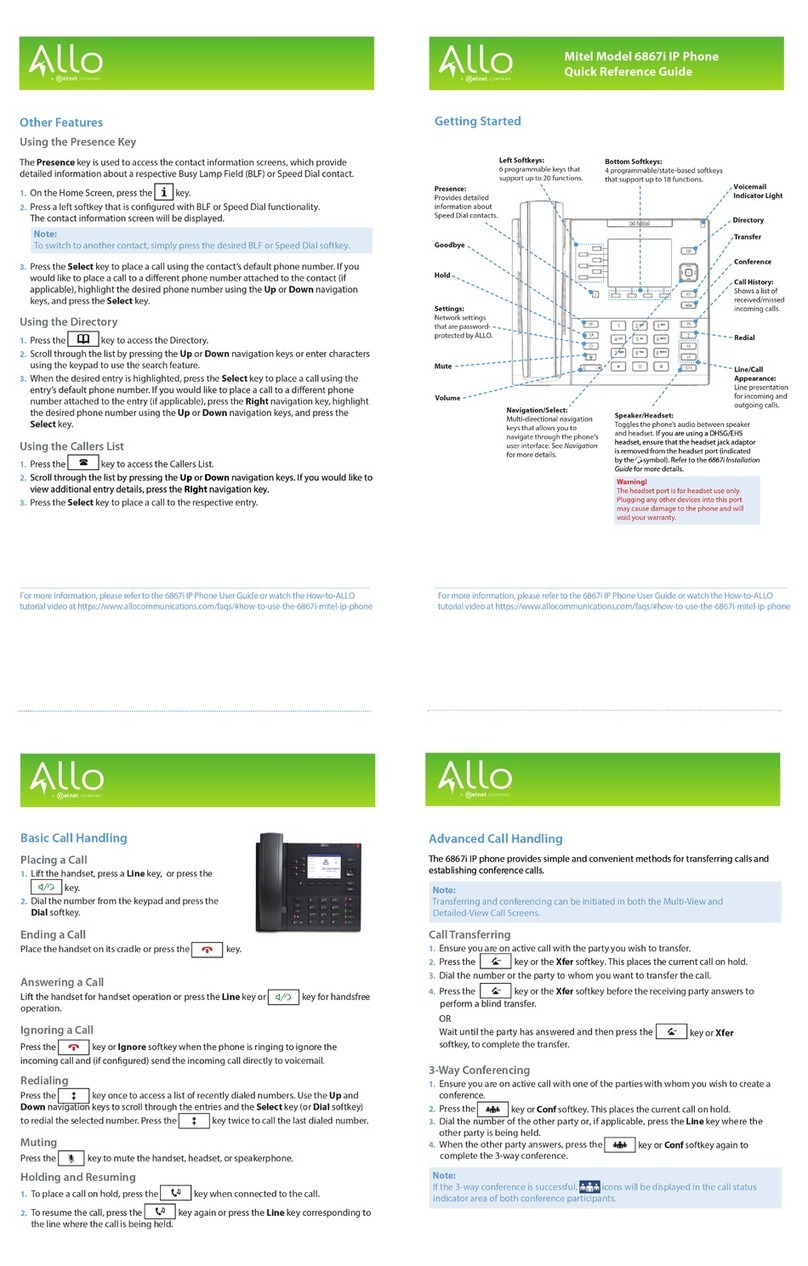Conference Call
1. While on an active call with one of the
contacts with whom you want to create
a conference, press the key. The
active call is placed on hold.
2. Enter the conference target’s number.
3. Wait for an answer and then press the key to
complete the conference call. Voicemail
Contact your System Administrator to
configure voicemail.
1. Press the key to access your
voicemail service.
2. Enter your voicemail password followed by #.
Call History
Press the key to access your call
history. A list of your missed, outgoing,
and received calls is displayed.
You can view, delete and dial out to call
history entries.
Directory
Press the key to access your phone’s
directory.
You can use the Directory to quickly look-
up and dial a person’s extension.
You can set the sorting preference for your contacts
using either first name or last name.
More Information
For details on all the available features and options, refer to the
MiVoice 6910 IP Phone User Guide for MiVoice Connect.
mitel.com
© Copyright 2019, Mitel Networks Corporation. All Rights Reserved. The Mitel word and logo are trademarks of Mitel Networks Corporation.
Any reference to third party trademarks are for reference only and Mitel makes no representation of ownership of these marks. 58015962 REV00
Transfer a Call
1. While on an active call with the party you
wish to transfer, press the key. The
active call is placed on hold.
2. Enter the transfer recipient’s number and press
the key.
Hold/Resume a Call
• To place an active call on hold, press
the key.
• To resume the call, press the key
again or press the respective Call Appearance
programmable key.
Common Star Codes
Park a call + *11+ extension
Unpark a call *12 + extension
Pick up a Remote
Extension
*13 + extension
Pick up the Night Bell *14
Use the Intercom *15+ extension
Barge In *16 + extension
Silent Monitor *17+ extension
Toggle Hunt Group
status
*18+ Hunt Group’s extension
Whisper Page *19+ extension
Silent Coach *22 + extension