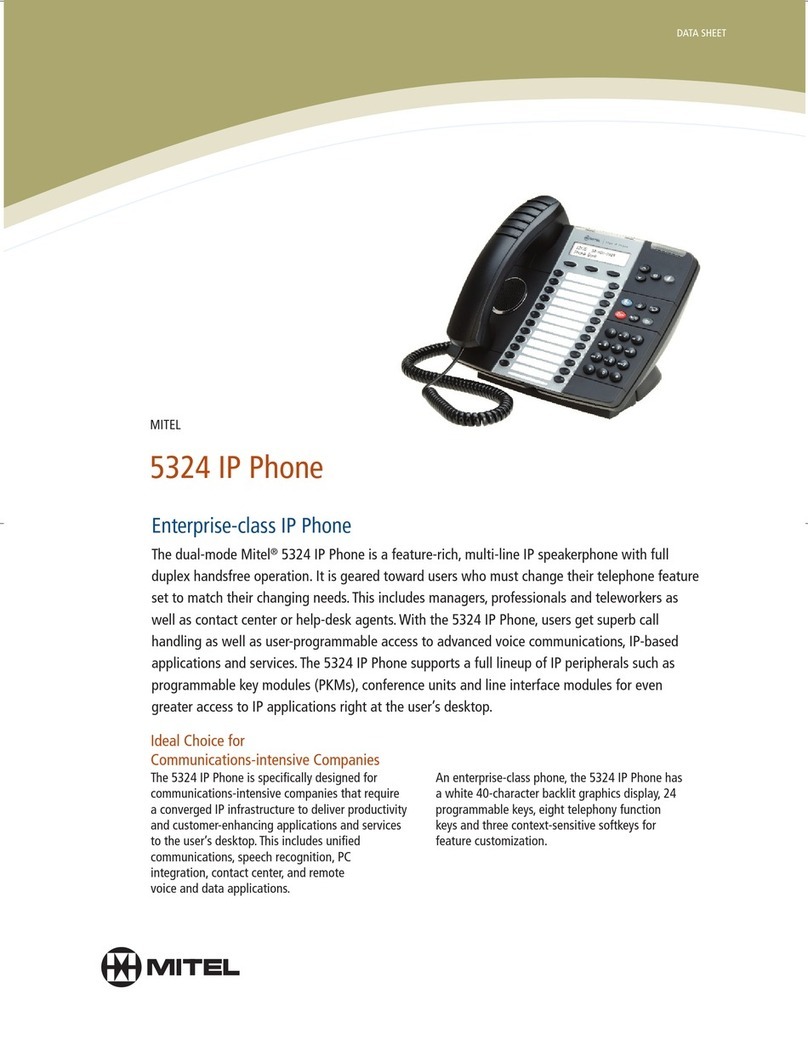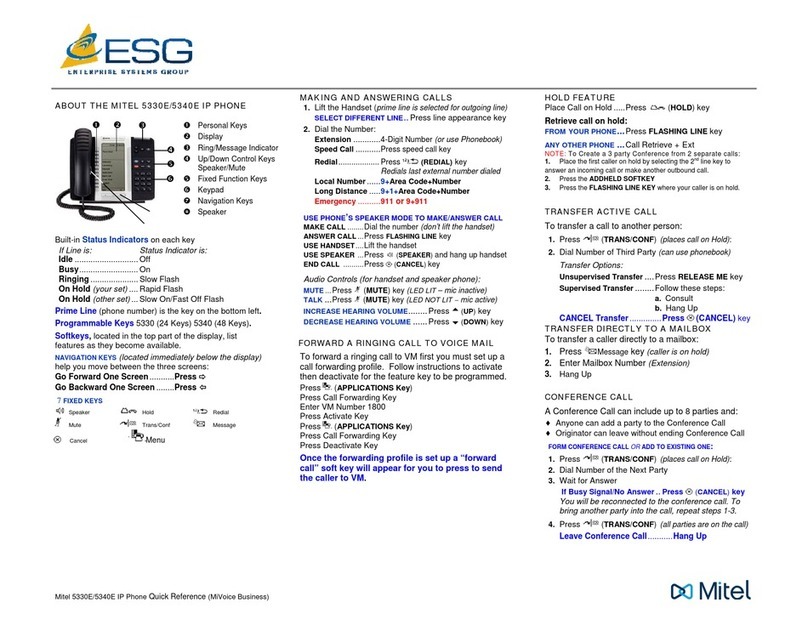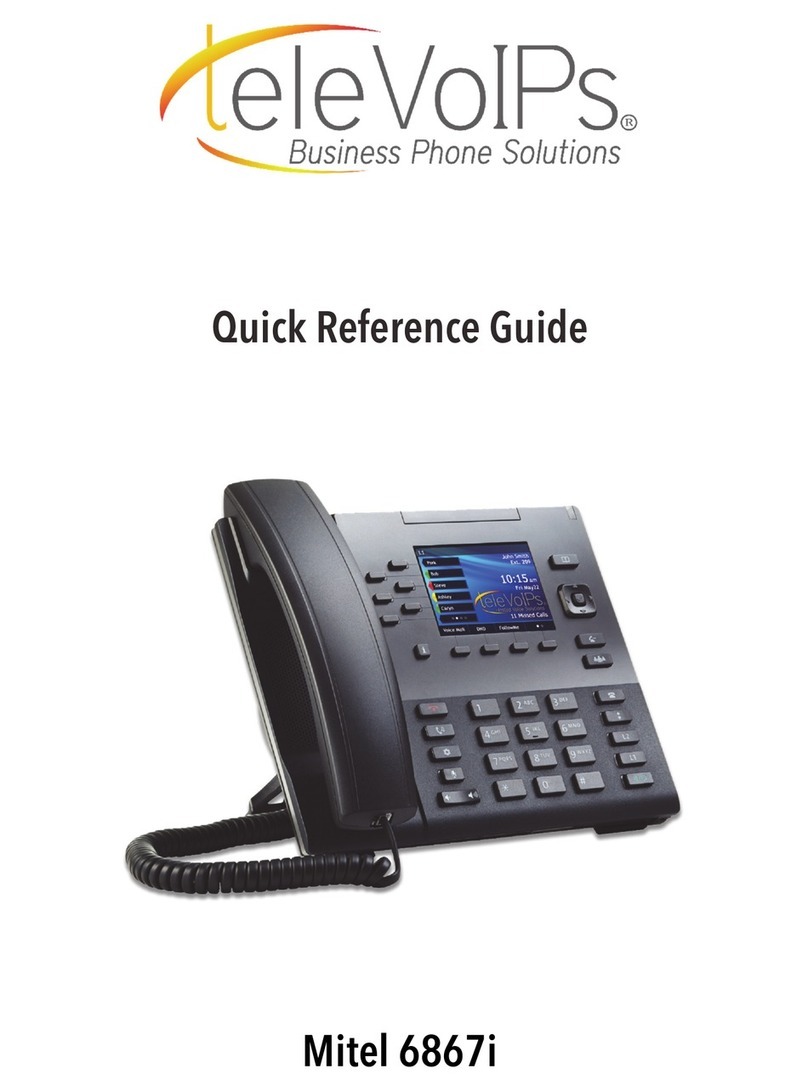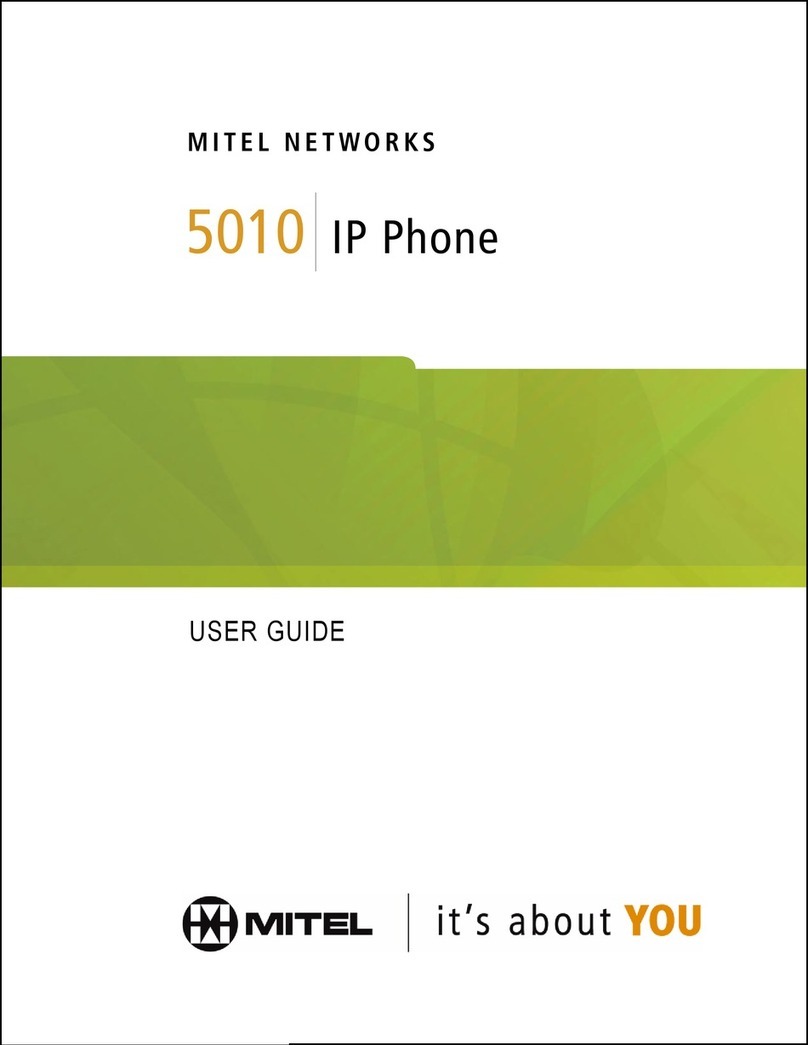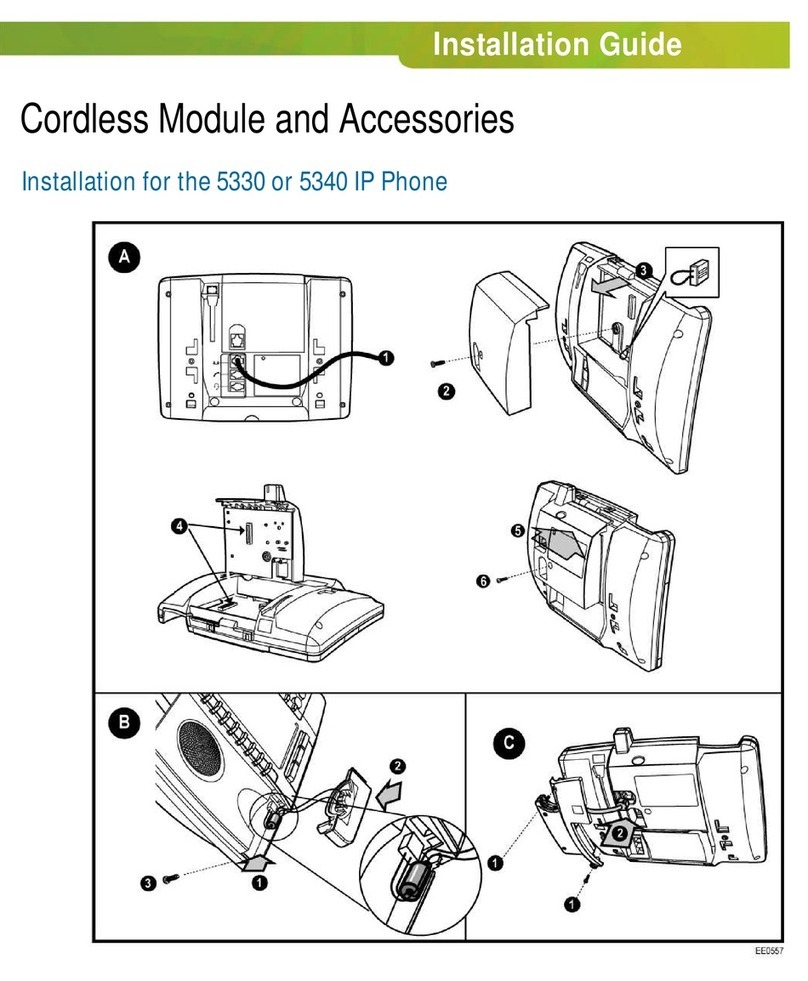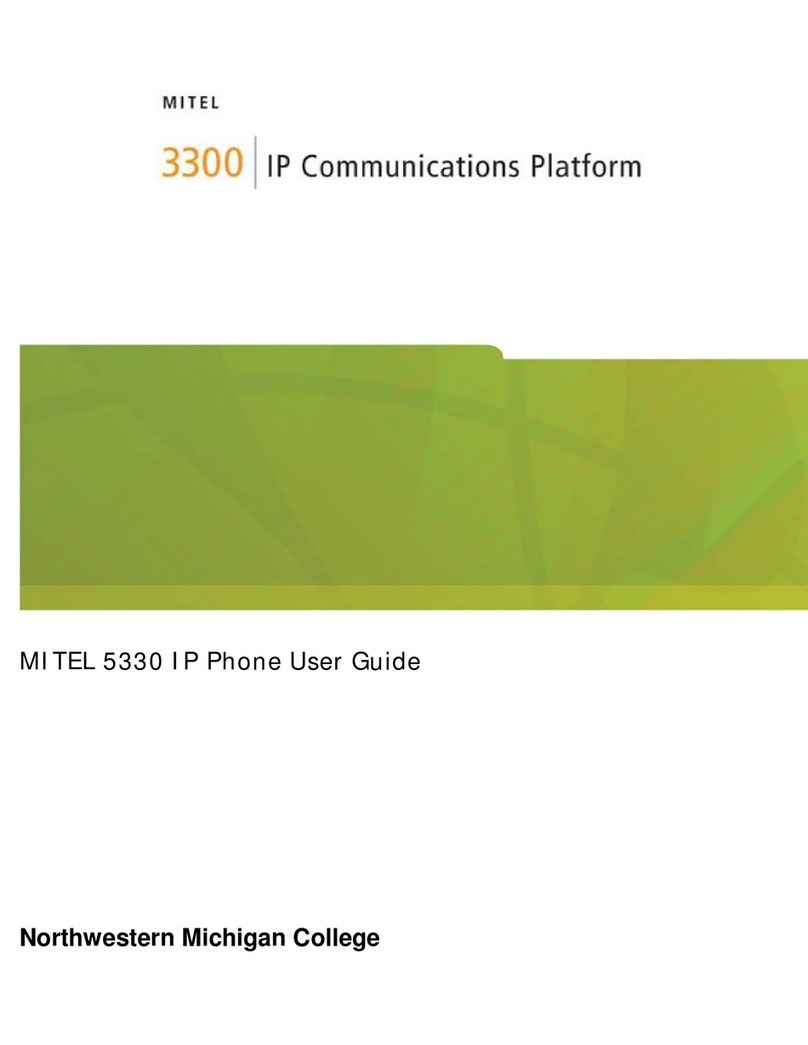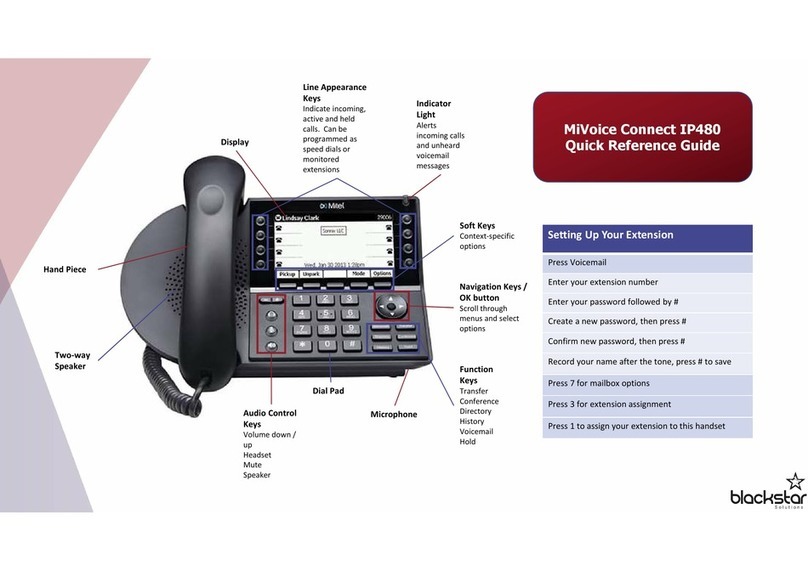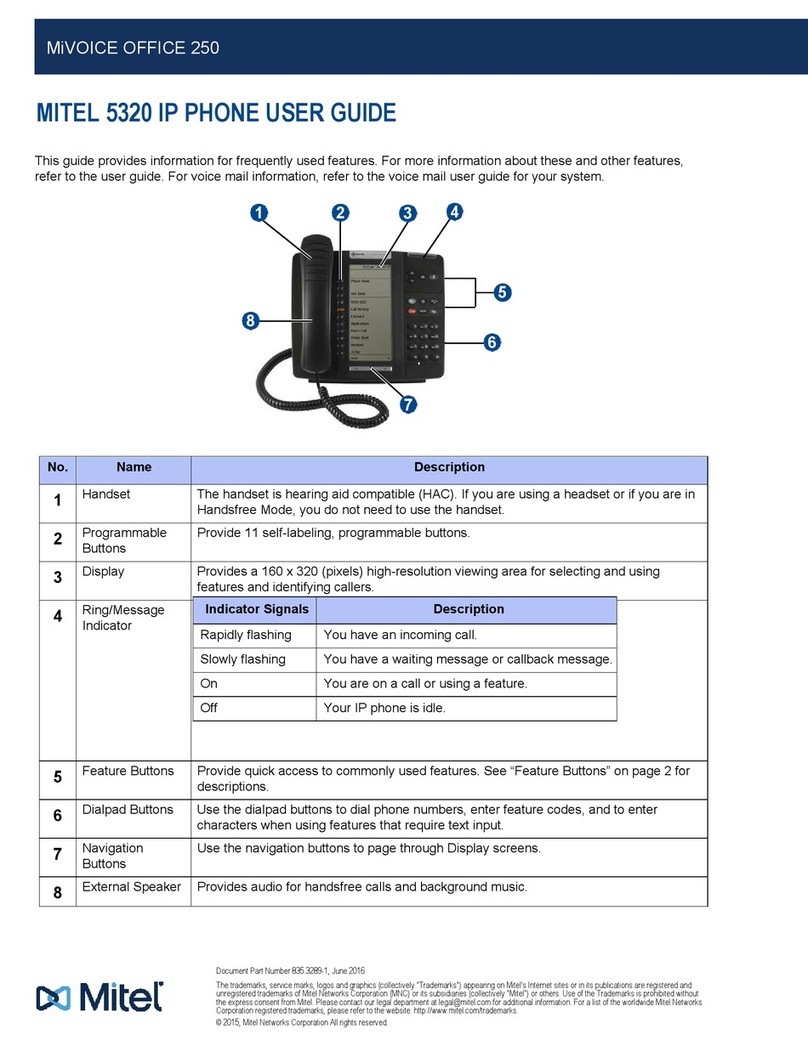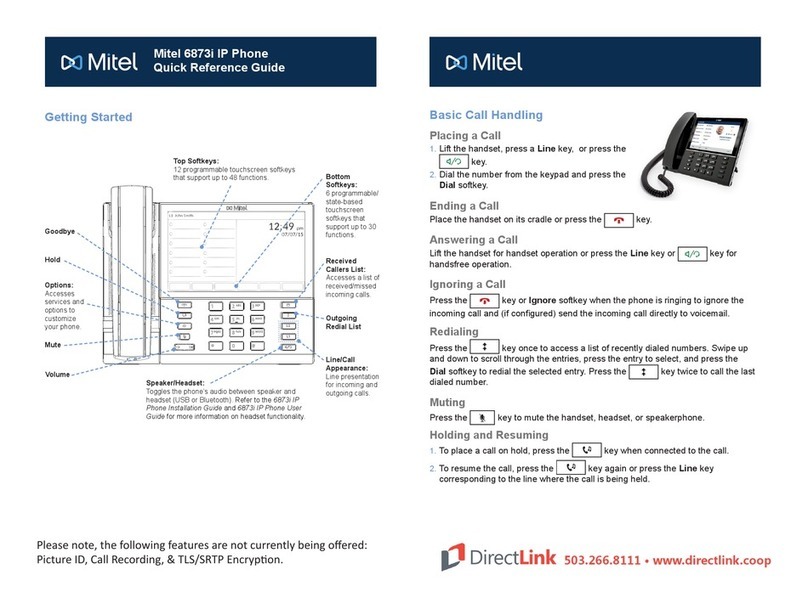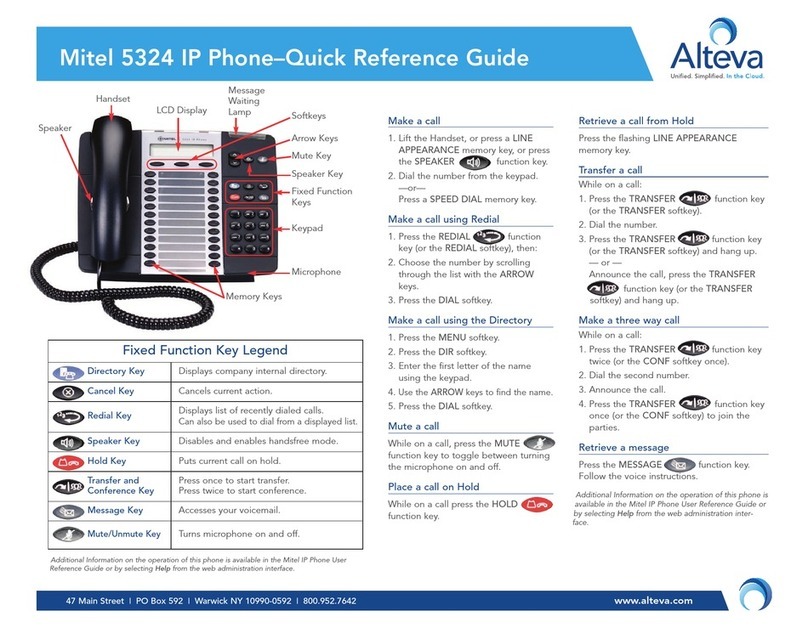57010381CA, Rev A
M Mitel (design) is a registered trademark of Mitel Networks Corporation. © 2008, Mitel Networks Corporation. All other products and services are the trademarks of their respective holders. All rights reserved. Printed in Canada
QUICK REFERENCE GUIDE
Make a Call
vLift the handset.
sDial the number, or
tPress a Speed Call key, or
rPress , or
sDial the prefix for external calls (e.g. 9) and
the number.
Answer a Call
vLift the handset.
End a Call
rPress , or
vReplace the handset.
Place a Call on Hold
rPress .
The line key flashes.
vReplace the handset if necessary.
Retrieve a Call from Hold
vLift the handset, or
tPress the flashing line key.
Retrieve a Message
rPress . The key flashes when a
message is waiting.
Follow the voice mail prompts to retrieve
your message.
Transfer a Call (while on a call)
rPress .
sDial the number. Wait for an answer.
vHang up, or announce transfer and hang up.
Conference a Call (while on a call)
rPress .
sDial the number. Wait for an answer.
rPress .
Program a Speed Call Key
rPress .
oPress No until Personal Keys? appears.
oPress Ye s .
tPress a Personal Key.
oPress Change.
oPress Yes for Speed Call?
sDial the number, or
rPress (to redial the last number).
oPress Priv to make the number private.
oPress Save.
rPress .
Adjust Volume Levels
Adjust ringer volume while the phone is
ringing. Adjust handset or speaker volume
while using the handset or speaker.
qPress repeatedly to raise the volume,
or repeatedly to lower the volume.
qPress to mute the handset. See the 5312/
5324 IP Phone User Guide for details.
MITEL
5324 IP TSG Phone
The Mitel 5324 IP TSG Phone
nDisplay
oSoftkeys
pRing/Message Indicator/Phone in
Use
qVolume and Mute Controls
rFixed-Function Keys
sKey Pad
tPersonal Keys
uSpeaker
vHandset
Fixed-Function Keys
MUTE
MENU
CANCEL
REDIAL
HOLD
TRANSFER/CONFERENCE
MESSAGE
What is a 5324 IP TSG Phone?
The 5324 TSG phone is a standard Mitel 5324 IP Phone that meets the Committee on
National Security Systems (CNSS), formerly know as Telephone Security Group (TSG),
requirements for a Class B secure electronic telephone.
For information on the special features of this phone, see the other side of this guide.