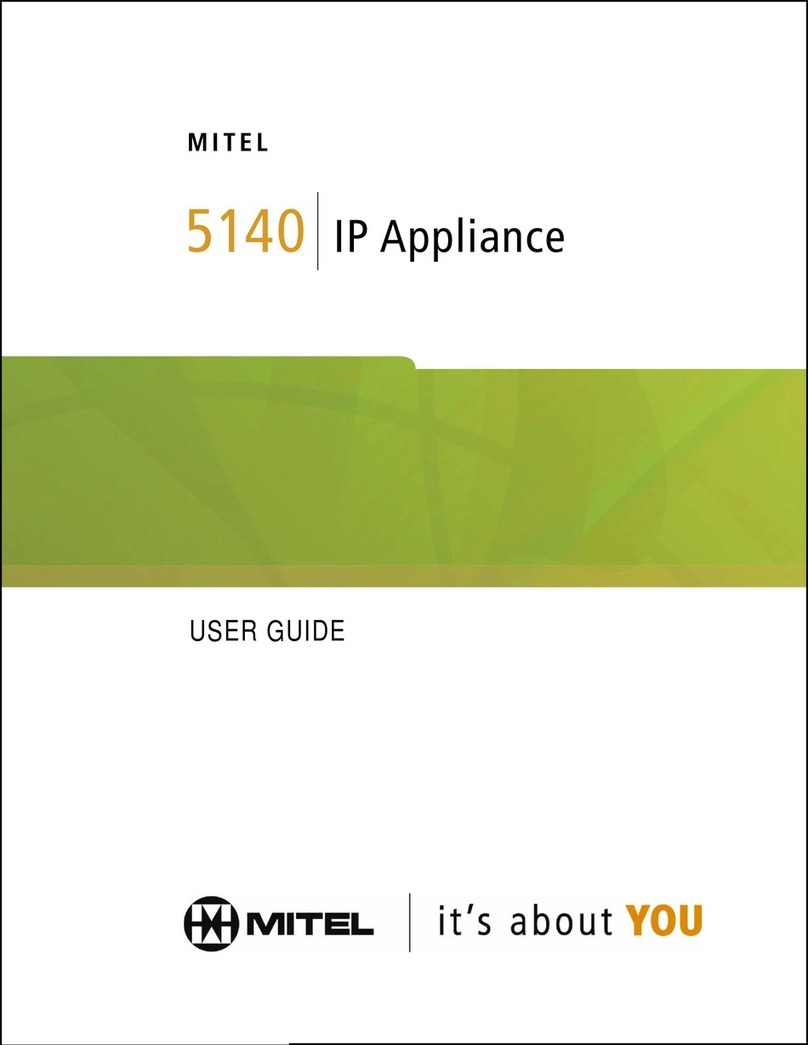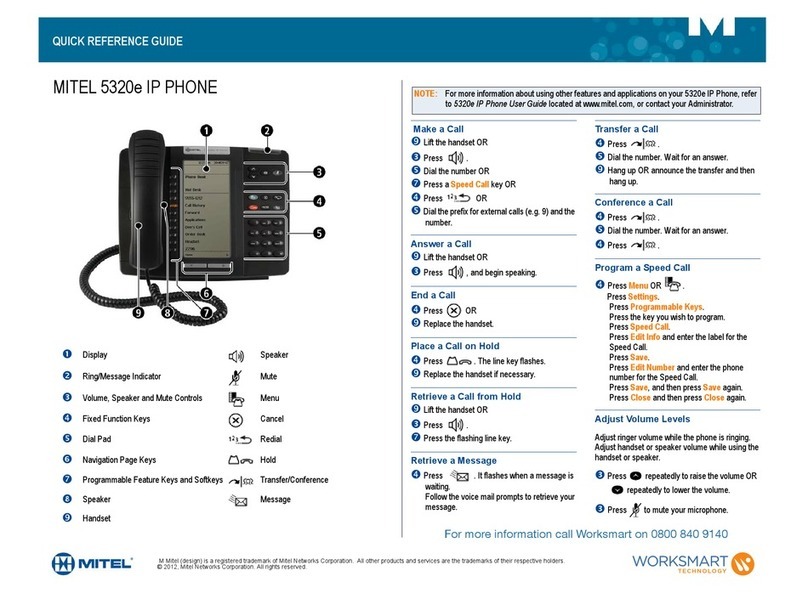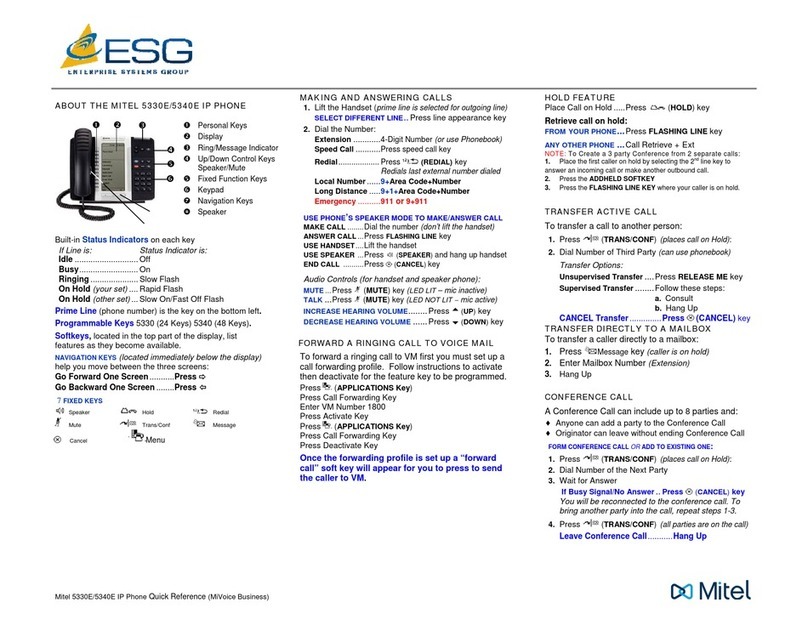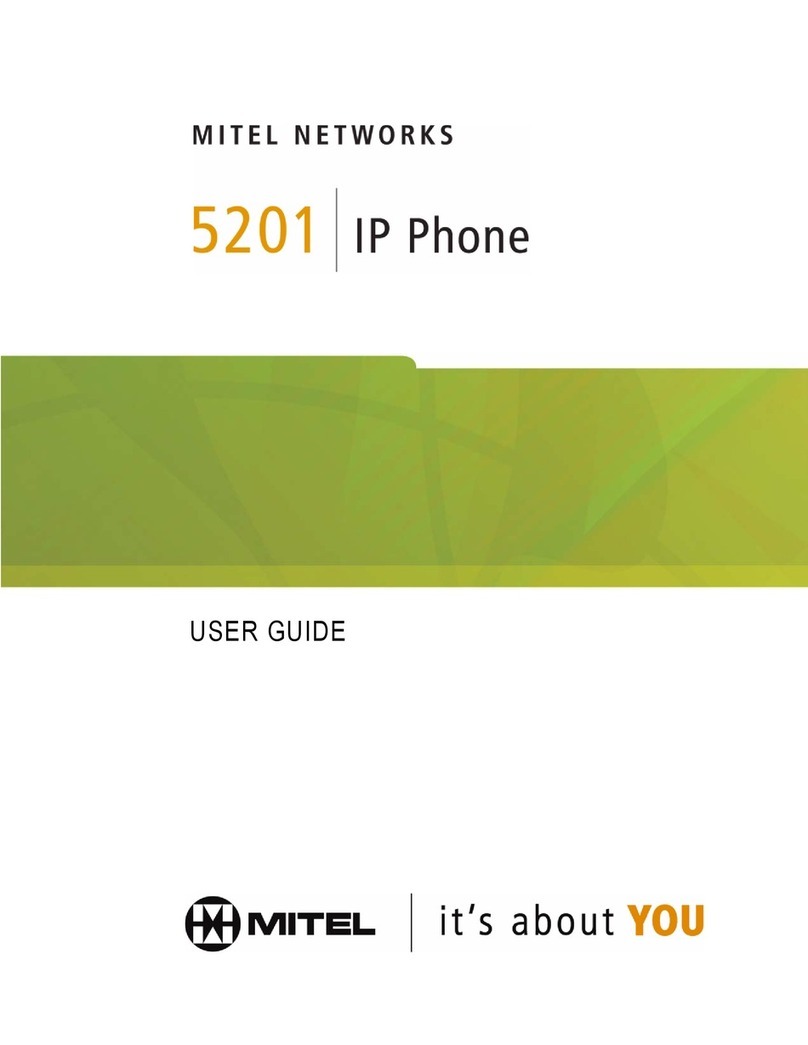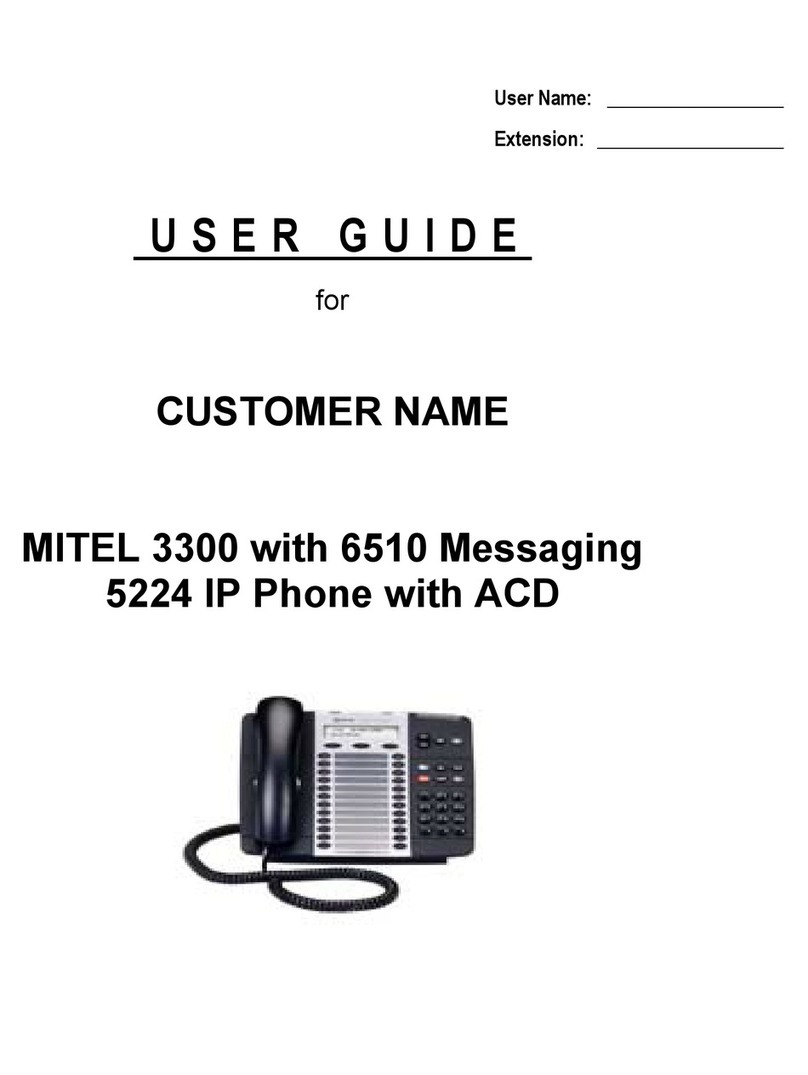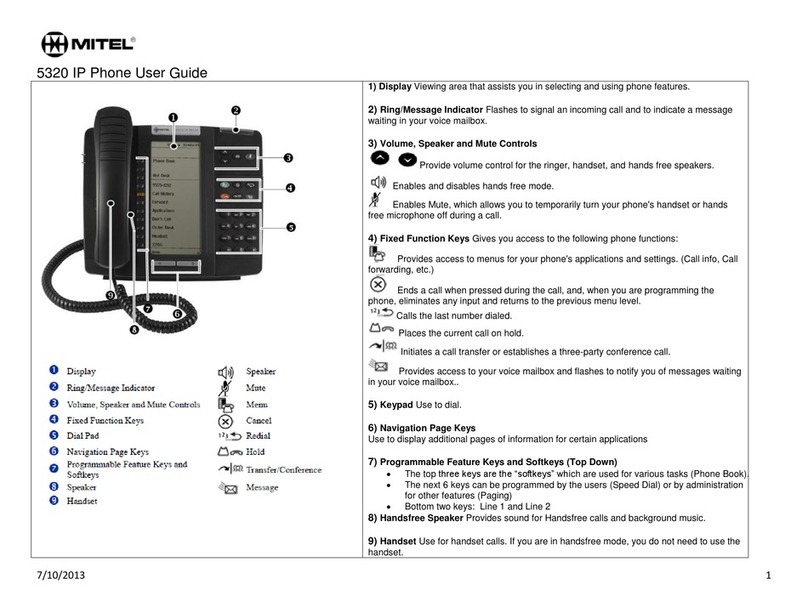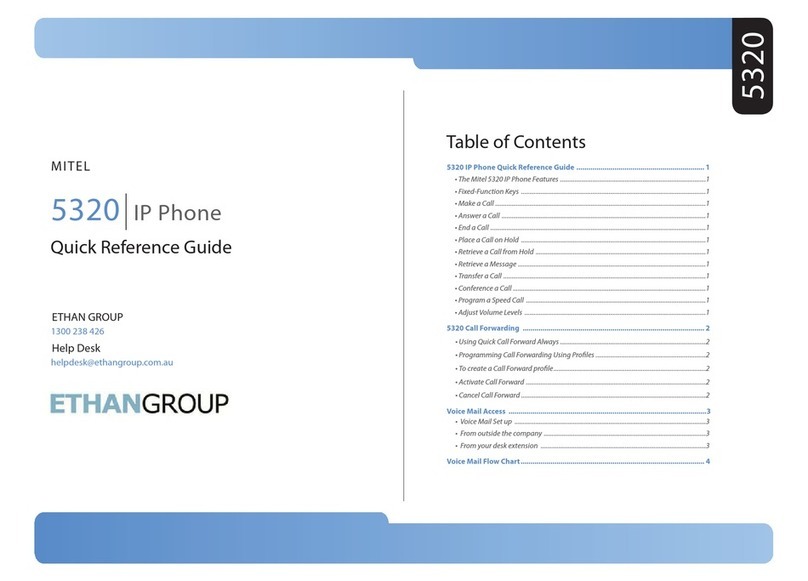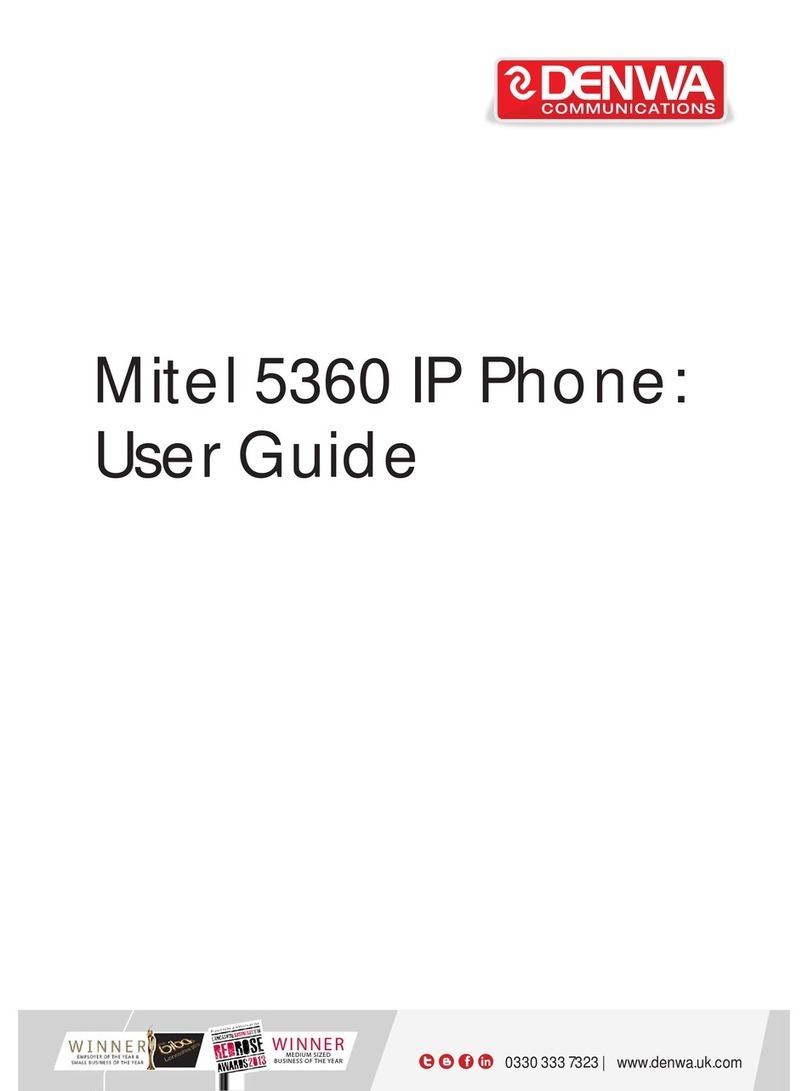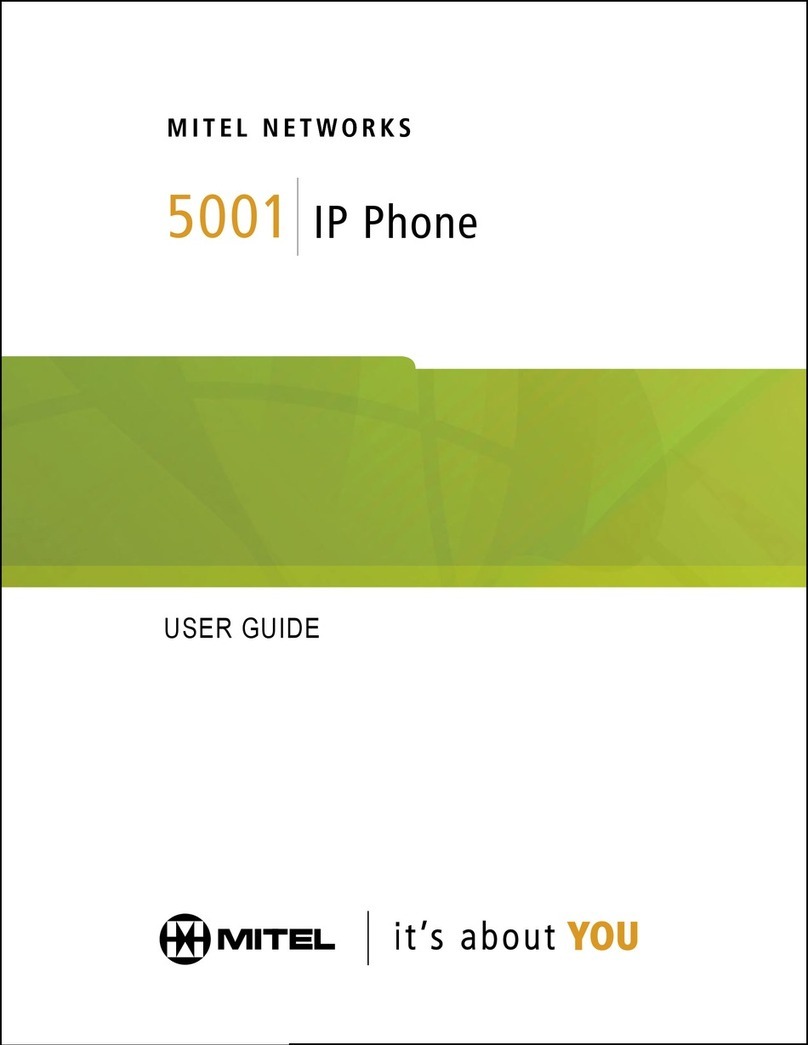DIRECTED CALL PICKUP
Picks upany ringing telephone:
+Press the Call Pickup feature key
+Dial the extension of the ringing telephone
CALL FORWARD SETUP
Using Quick Call Forward Always:
+Press the Blue Application key
+ Press Call Forwarding
+ Enter a new destination number
+ Press Activate
To Deactivate Call Forward Always:
key+ Press the BlueApplication
+ Press Call Forwarding
+ Press Deactivate
CALL FORWARD ON/OFF
+ Press Call Forward feature key to
toggle on/off once programmed.
REDIAL
To redial the last number you
manually dialed:
+ Lift the handset(optional)
+Press (Redial)
MESSAGE
Provides access to your voice
mailbox and flashes when a
message is waiting.
+Press
+ Enter your passcode
INTERCOM CALLS
+Dial the extension number
RECORD-A-CALL
This feature uses your voicemail system to record your
phone conversations. You may be required by law to
inform the caller(s) you are recording the conversation.
To start a recording while on a 2-party call:
+ Press the Rec Call feature Key
CONTROLS WHILE RECORDING
+To pause, press the Pause softkey
+To resume, press the Resume softkey
+To stop recording without saving, press the Erase
softkey or (Cancel)
+To stop and save arecording, press the Save
softkey, or simply hang up
PROGRAM A SPEED CALL
+Press the Blue Application key
+ PressSettings
+ Press ProgrammableKeys
+Press the key to program
+ Press SpeedCall
+Press Edit Info and enter the label for
the SpeedCall
+ PressSave
+Press Edit Number and enter the phone number
“Remember to enter a 9 for an outside line”
+Press Save and then press Save again
+Press Close and then press Close again
ACTIVATES THE APPLICATIONS
MENU TO PERFORM THE
FOLLOWING OPTIONS:
+ People
+ Voicemail
+ Call Forwarding
+ Conference Unit
+ Settings
-Programmable Keys
-Language
-Text Size
-Call Notification
-Brightness and Contrast
-Screen Saver
-Audio Feedback
-Auto Dial
-Message Key Configuration
-PC Connectivity
-Float Keys
-About 5340 IP Phone
+Call Info
+ Cordless Devices
For more information about these and
other features, refer to the user guide.