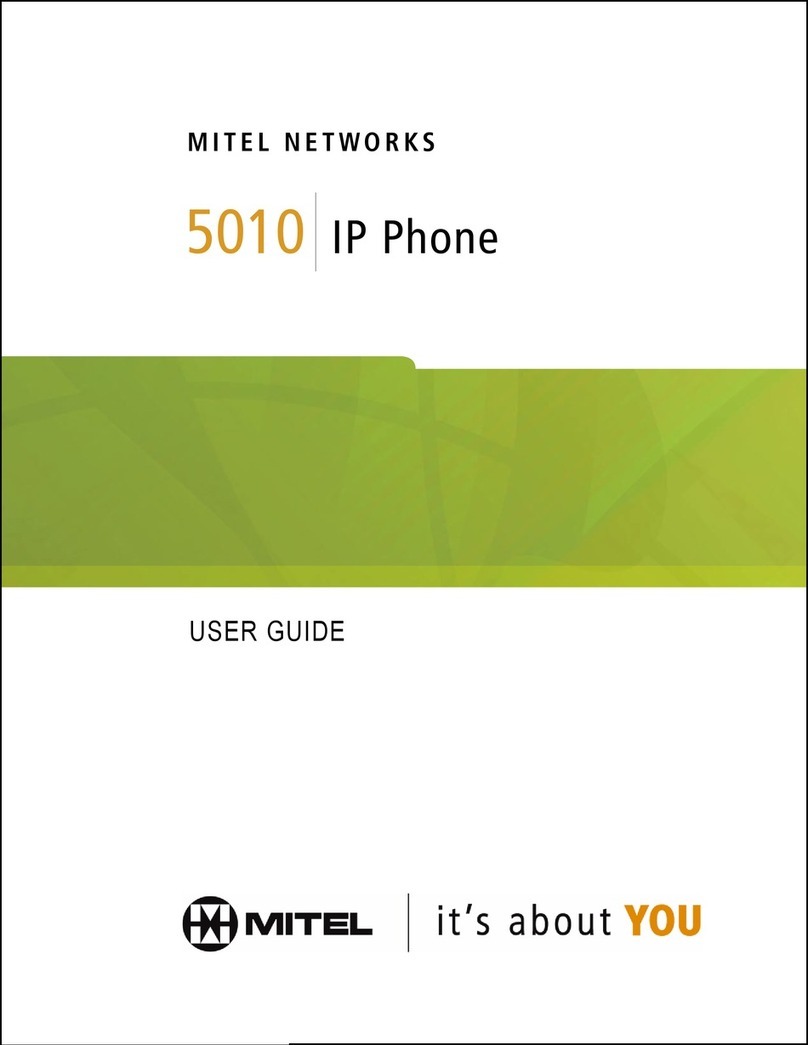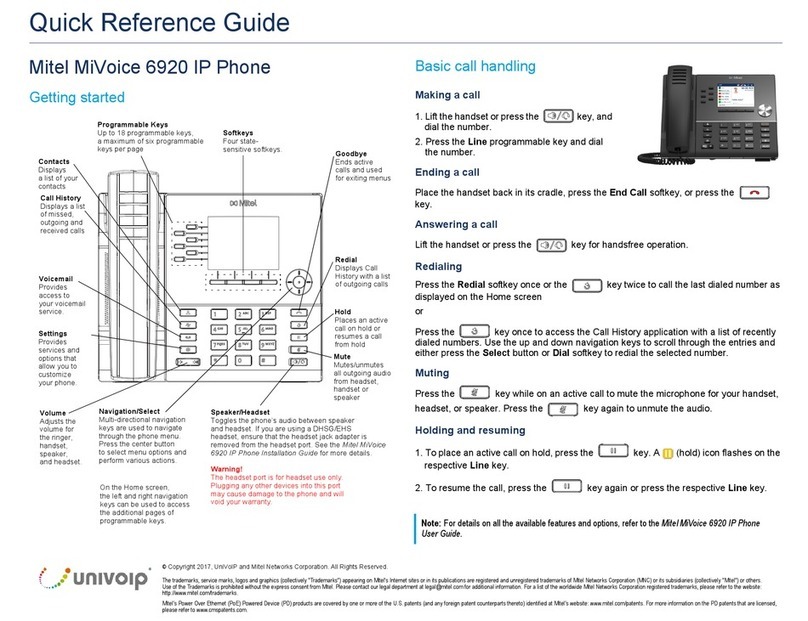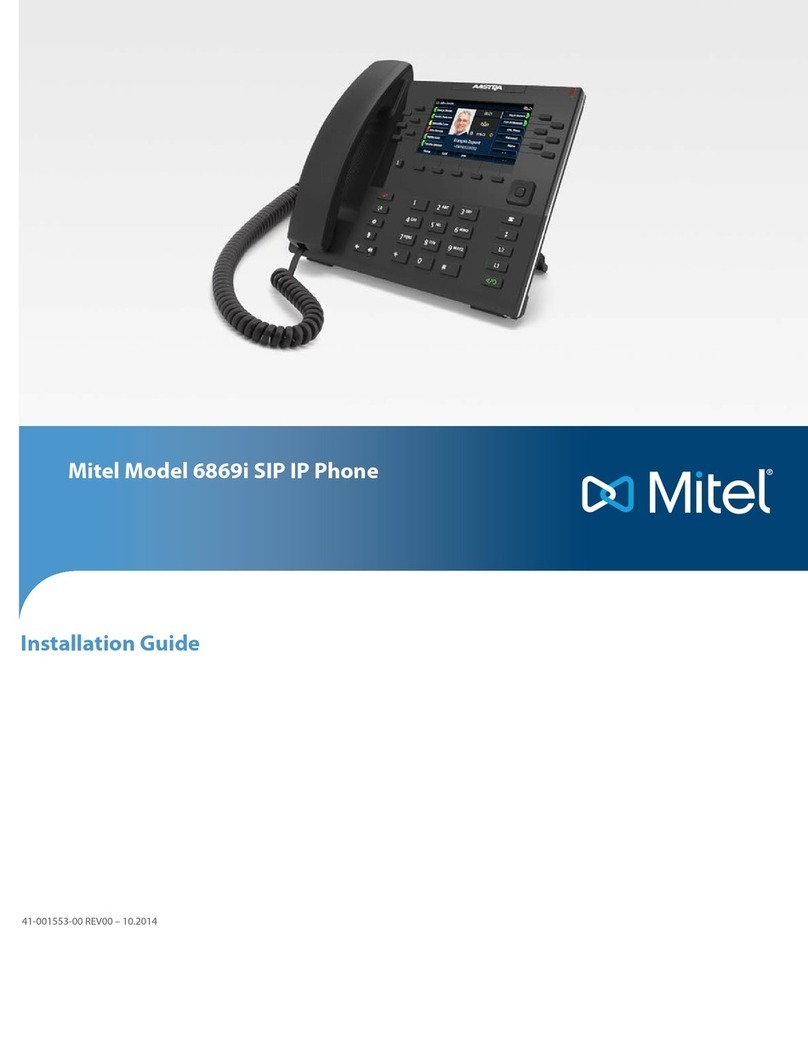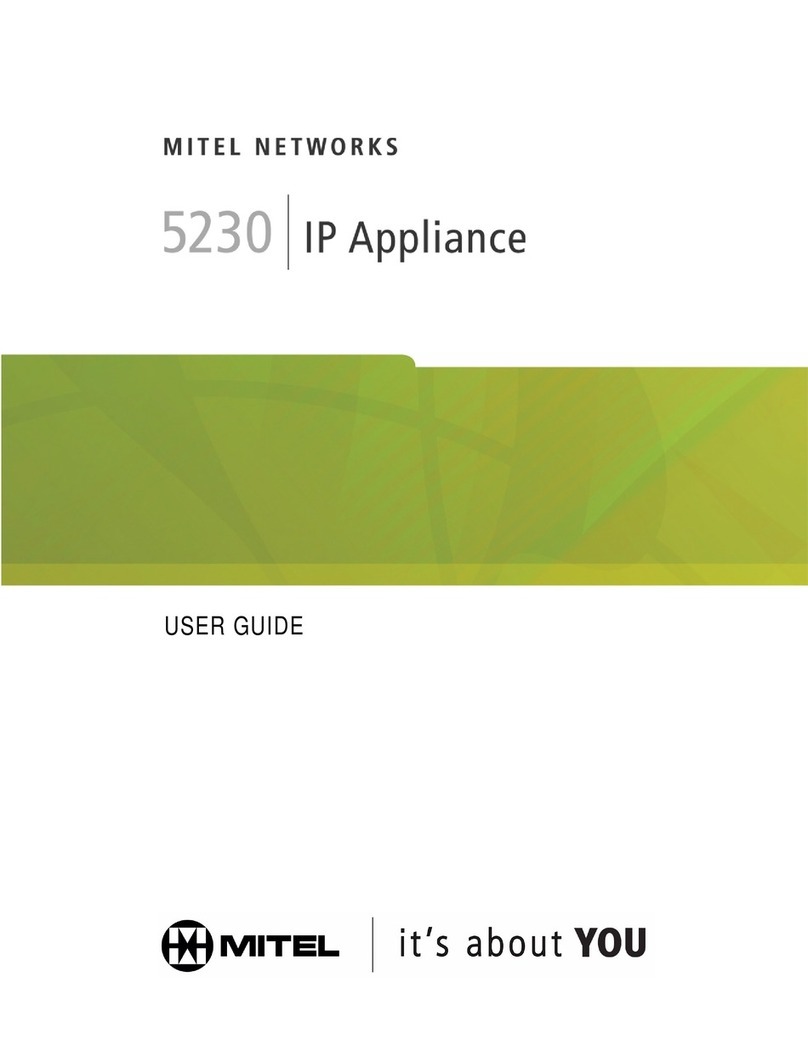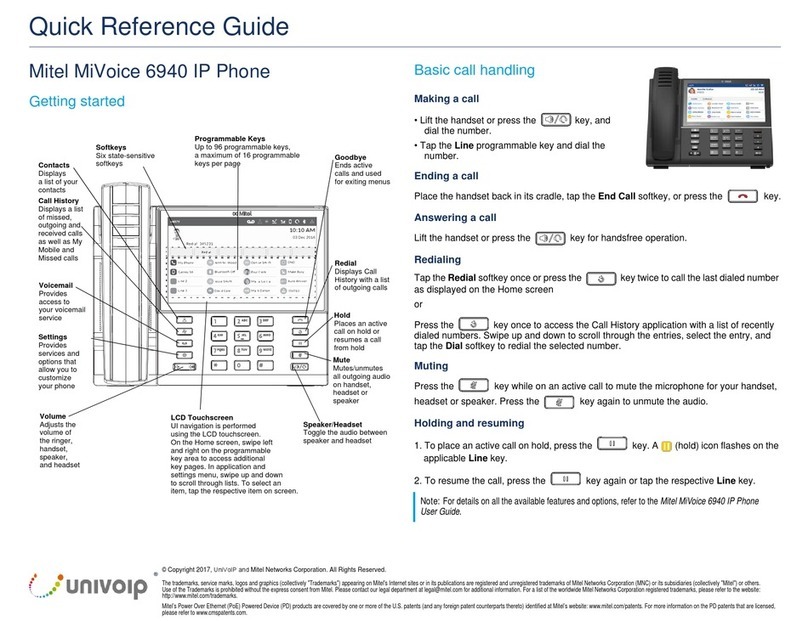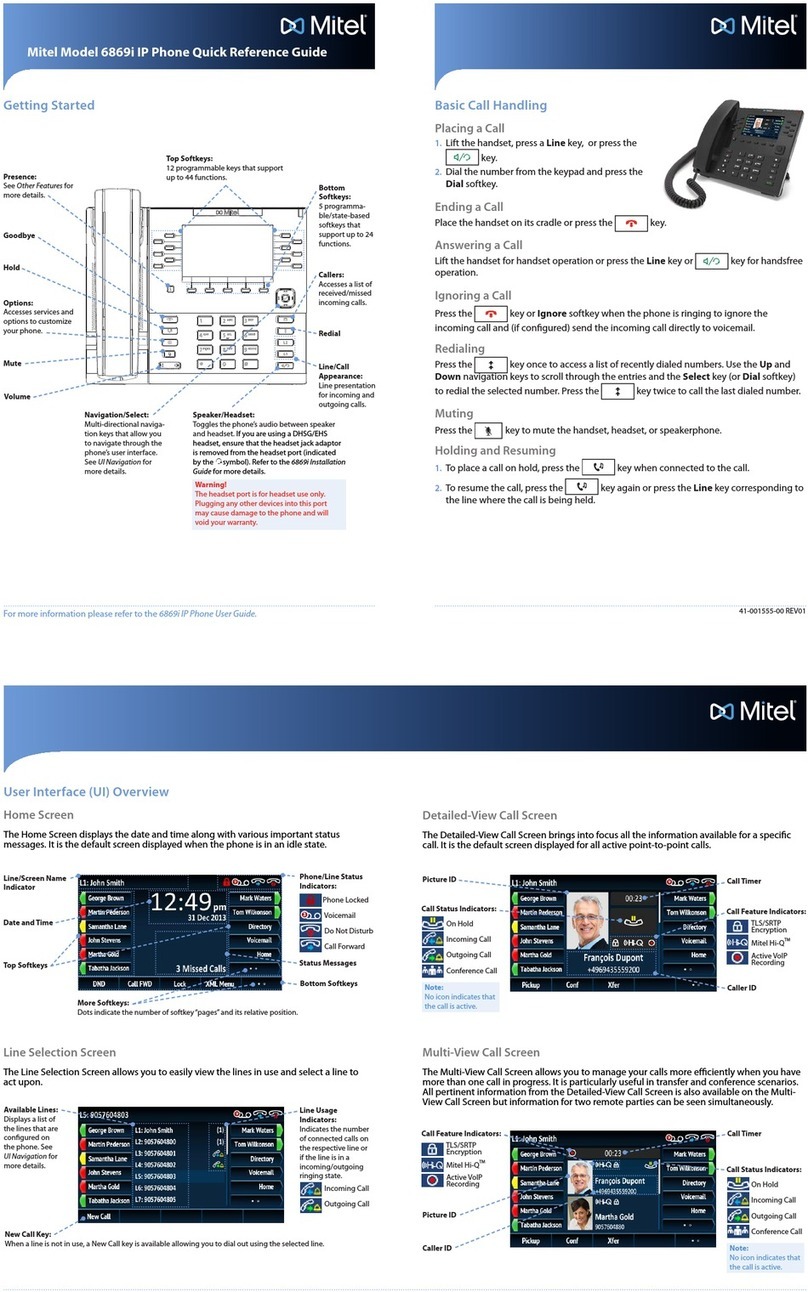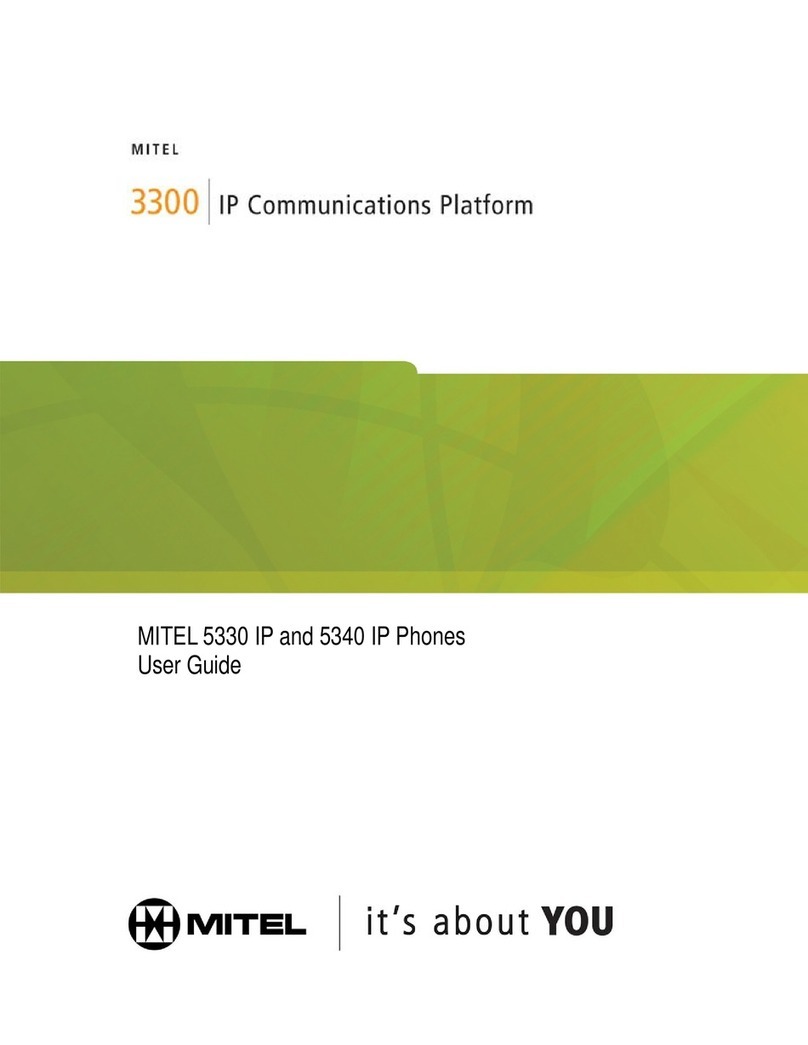Mitel IP Phone User Reference Guide Release 4.1
i
Table of Contents
TABLE OF CONTENTS..............................................................................................I
INTRODUCTION........................................................................................................4
WHAT'S NEW IN RELEASE 4.1 ...............................................................................4
USING THE PHONE SYSTEM ..................................................................................5
Using Mitel 5340 IP phones.................................................................................................5
Mitel 5330 IP phone.........................................................................................................................5
Mitel 5340 IP phone.........................................................................................................................6
Initial setup for 5340 phone service.................................................................................................7
Answering a call on the 5340 phone................................................................................................8
Making a call on the 5340 phone...................................................................................................10
Using features via the 5340 phone................................................................................................11
Voice mail on the 5340 phone.......................................................................................................26
Volume control on the 5340 phone................................................................................................26
Using the Mitel 5224/5324 IP phone..................................................................................27
Mitel 5224/5324 IP Phone .............................................................................................................27
Initial set-up for 5224/5324 phone service.....................................................................................28
Answering a call on the 5224/5324 phone ....................................................................................29
Making a call on the 5224/5324 phone..........................................................................................31
Using features via the 5224/5324 phone.......................................................................................33
Voice mail on the 5224/5324 phone..............................................................................................51
Volume control on the 5224/5324 phone.......................................................................................52
Using the Mitel 5212/5312 IP Phone.................................................................................52
Mitel 5212/5312 IP phone..............................................................................................................53
Initial set-up for Mitel 5212/5312 IP phone service........................................................................53
Answering a call on the 5212/5312 IP phone................................................................................54
Making a call on the 5212/5312 IP phone.....................................................................................56
Using features via the 5212/5312 IP phone ..................................................................................57
Voice mail on 5212/5312 IP phone................................................................................................73
Volume control on the 5212/5312 IP phone..................................................................................73
Using Mitel 5304 phones...................................................................................................74
Mitel 5304 IP phone.......................................................................................................................74
Initial setup for 5304 phone service...............................................................................................75
Answering a call on the 5304 phone..............................................................................................76
Making a call on the 5304 phone...................................................................................................77
Using features via the 5304 phone................................................................................................79
Voice mail on the 5304 phone.......................................................................................................94
Volume control on the 5304 phone................................................................................................95
Using a headset.................................................................................................................95
Connect and configure the headset...............................................................................................96
Answer a Call with the headset .....................................................................................................96
End a Call with the headset...........................................................................................................96
Mute the headset...........................................................................................................................96
Make a call with the headset .........................................................................................................96
Switch to the handset ....................................................................................................................96