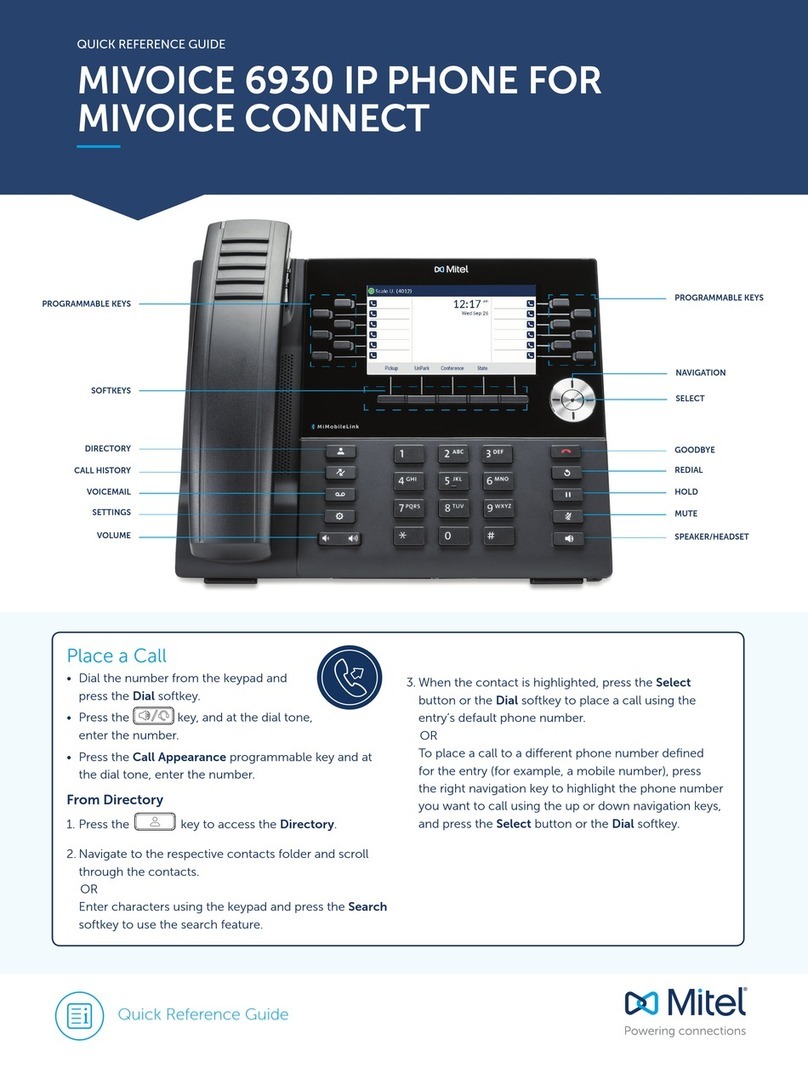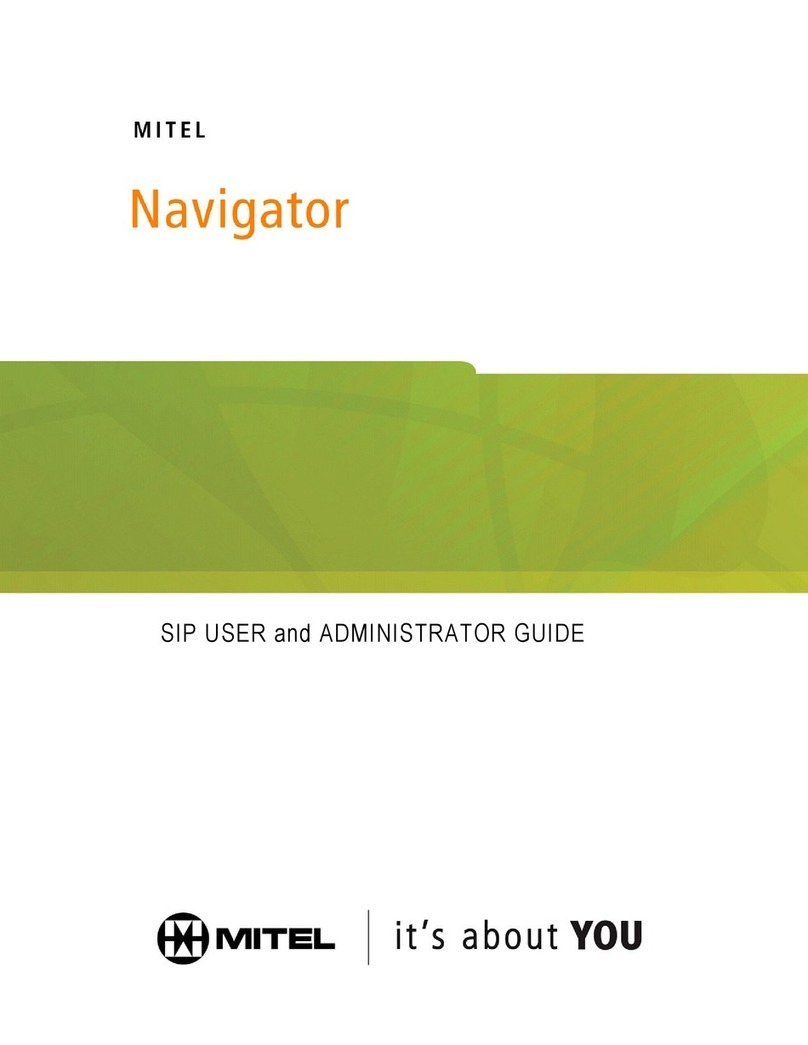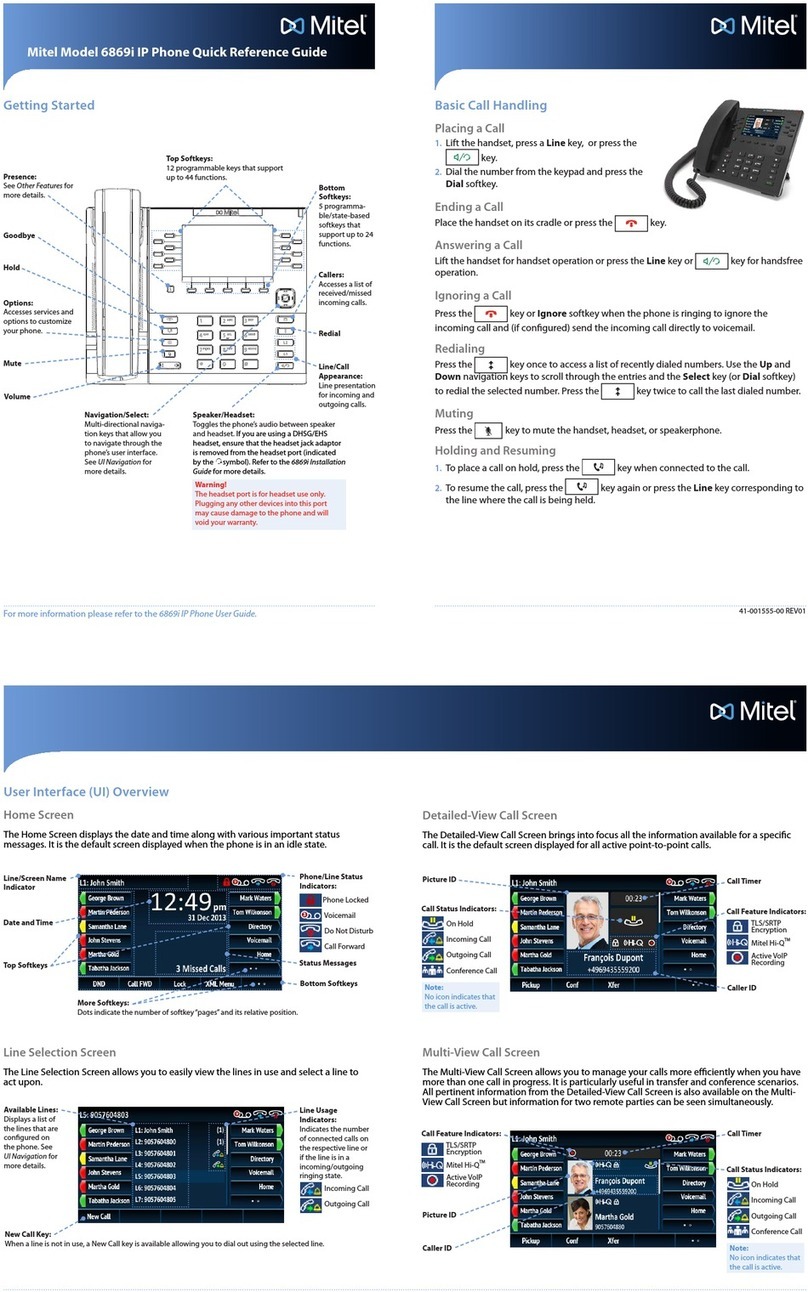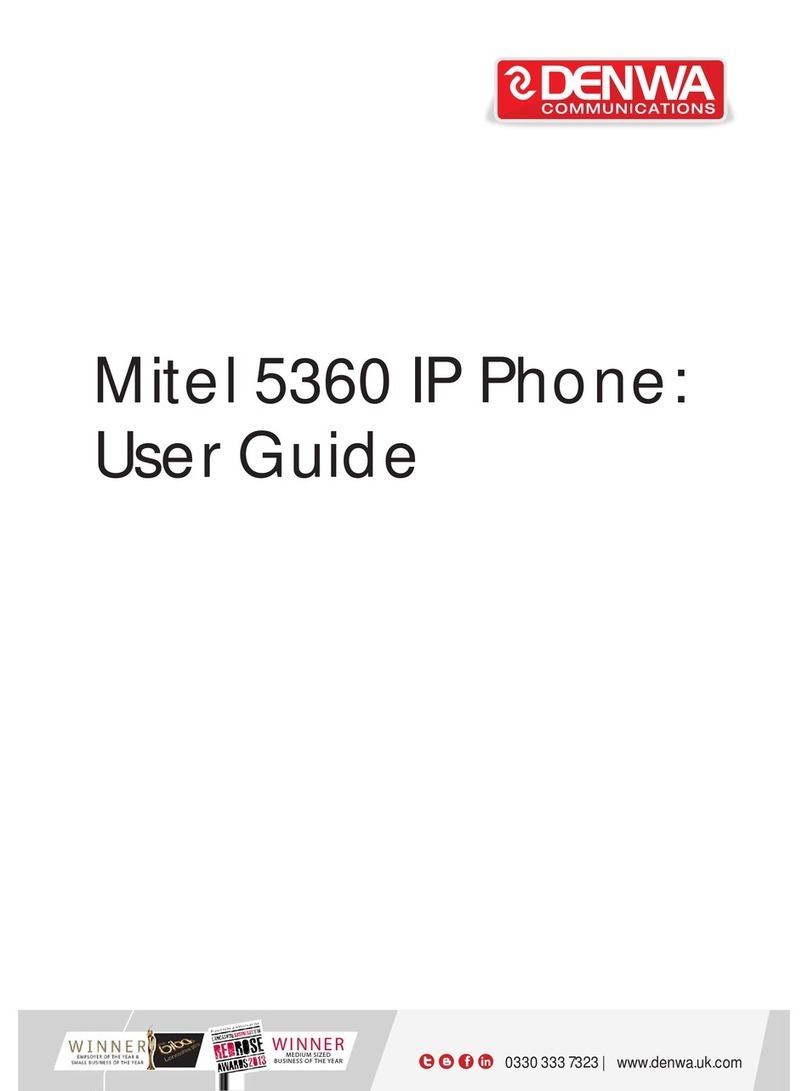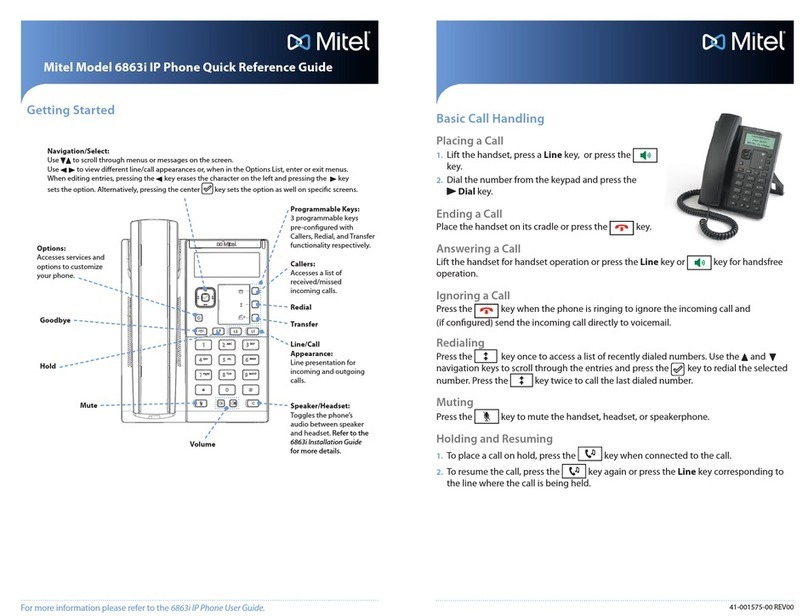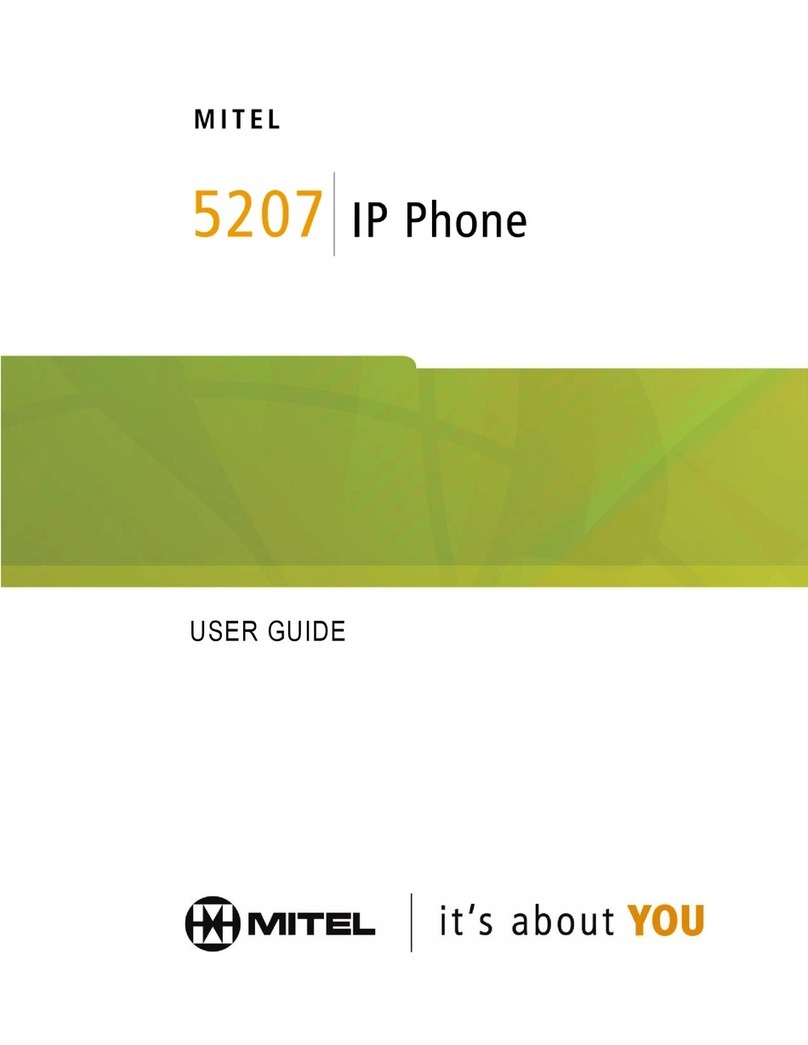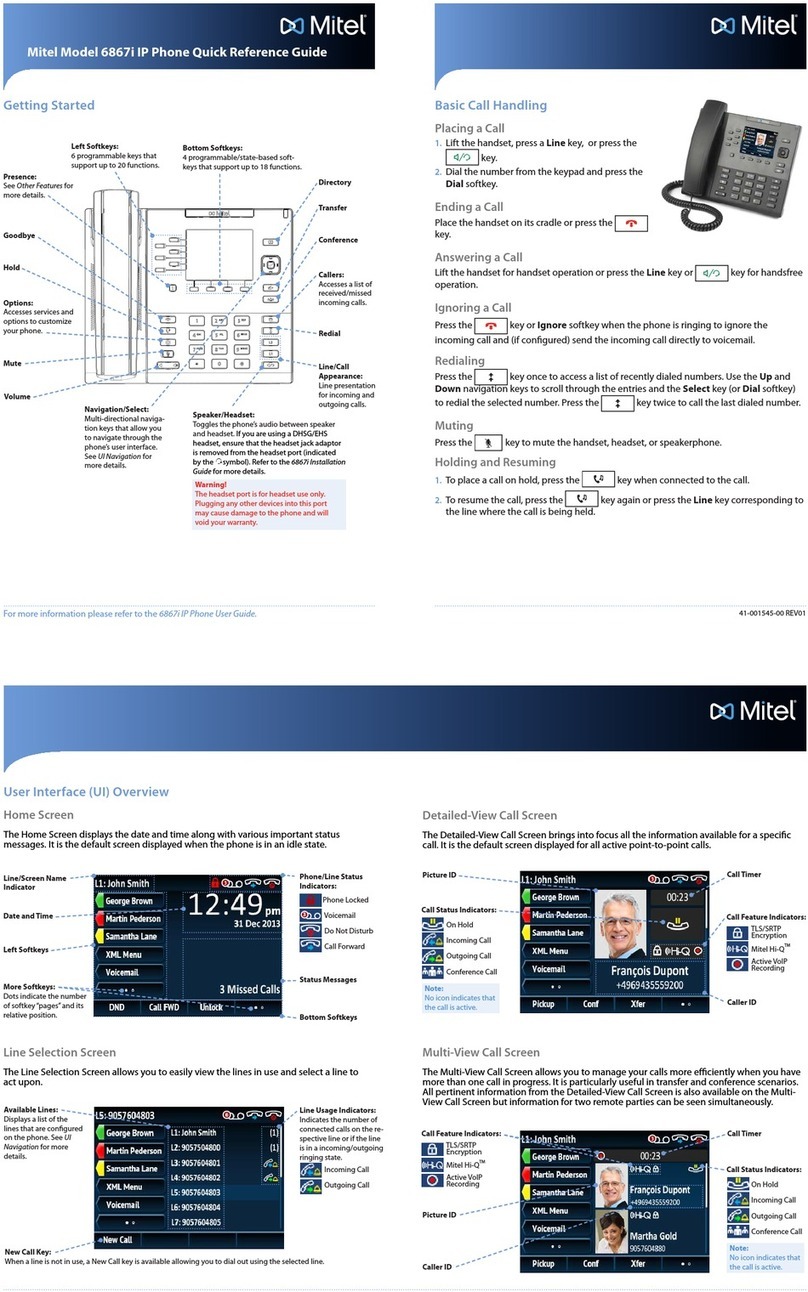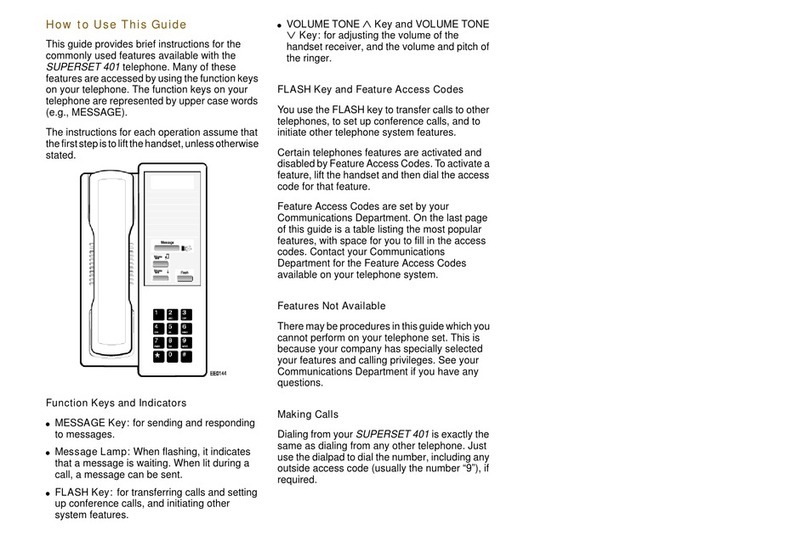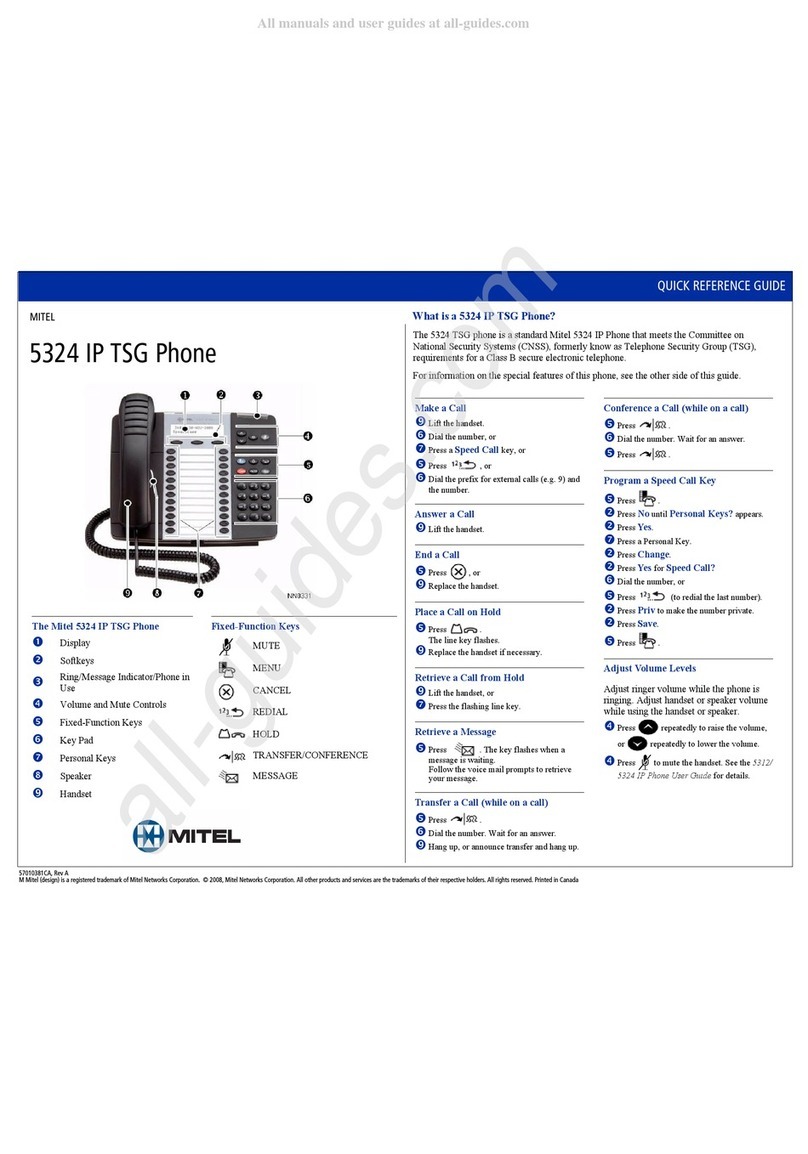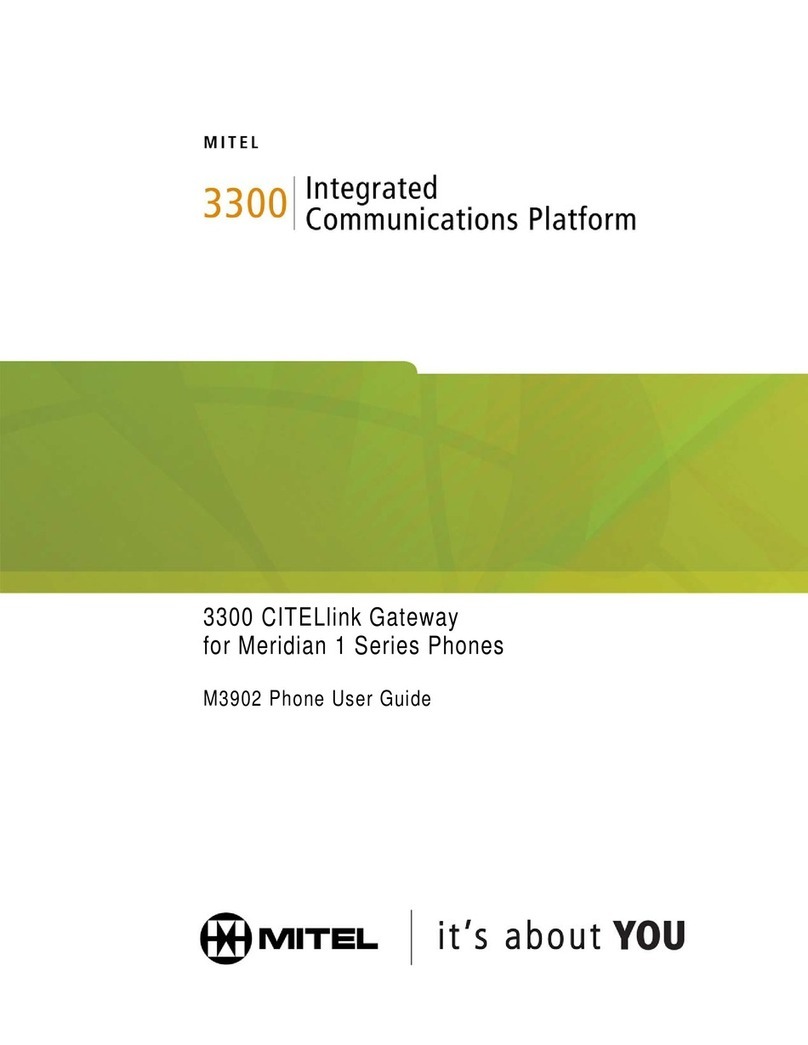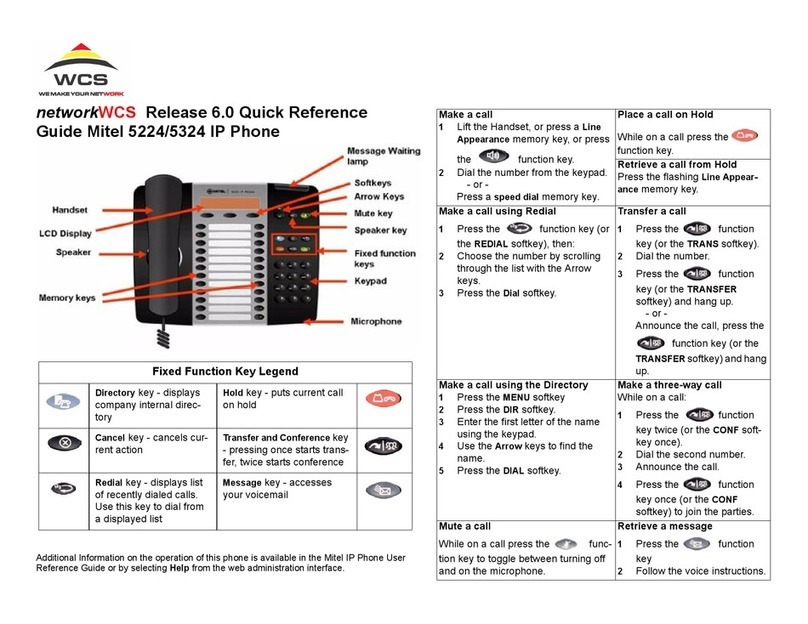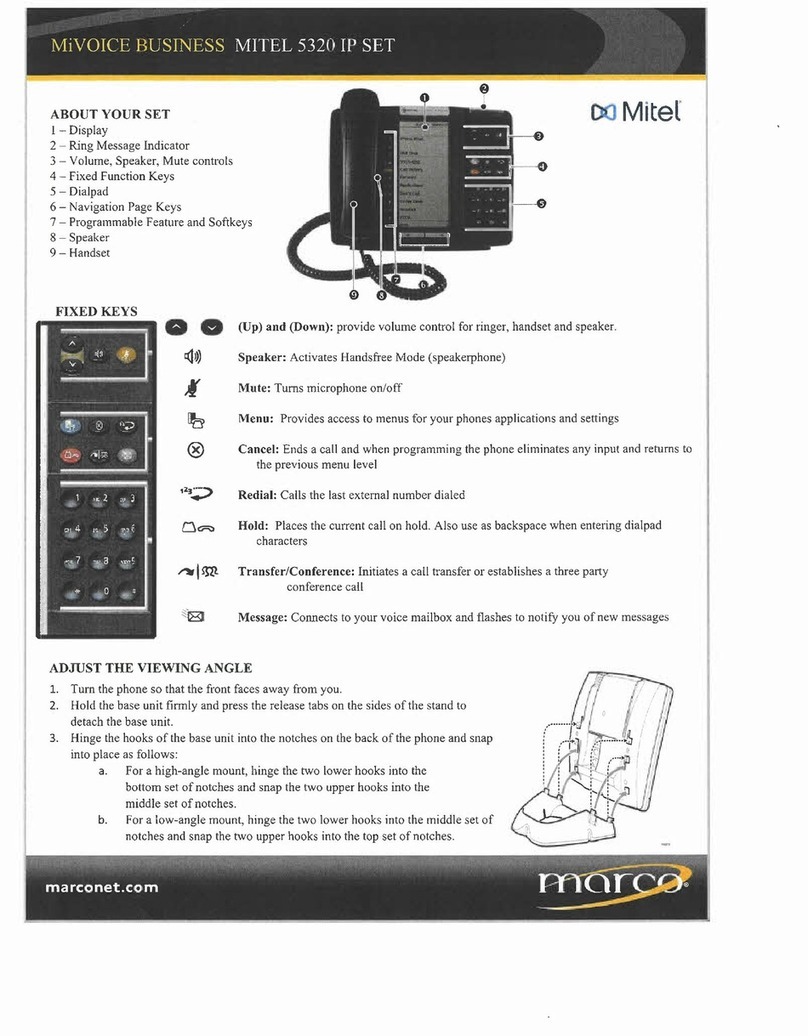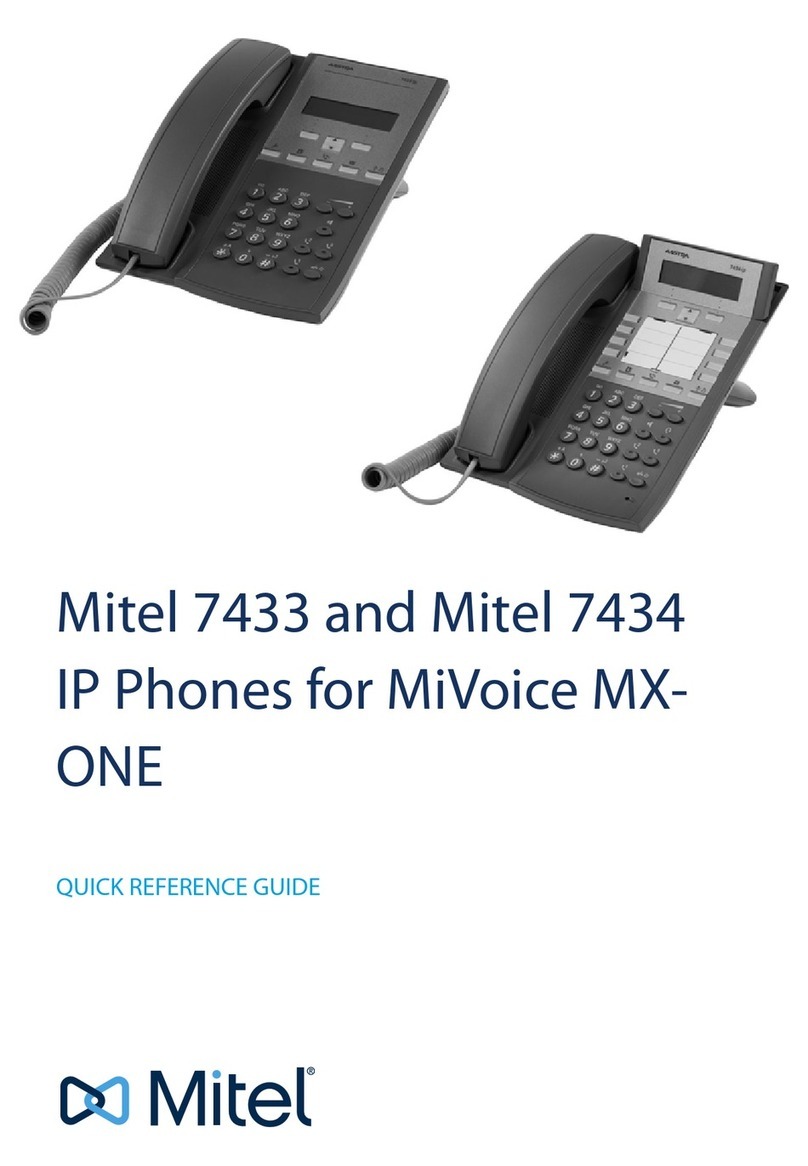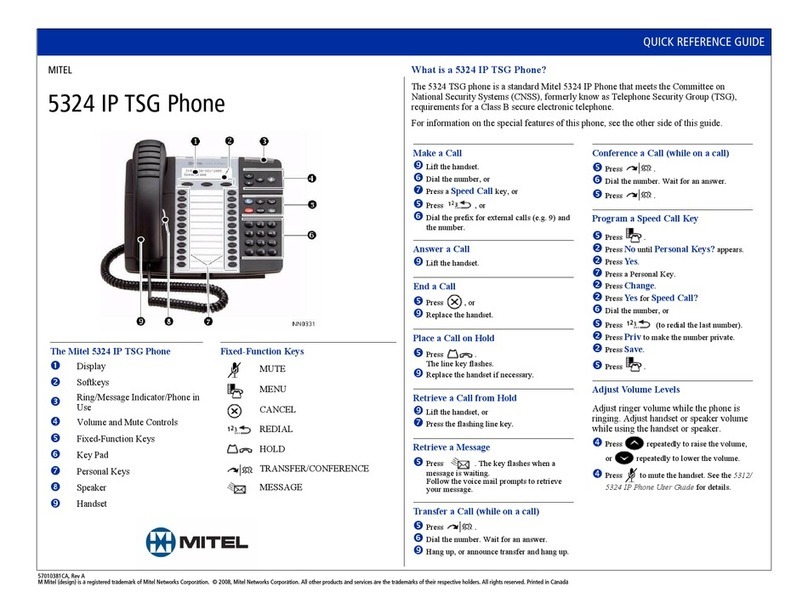To make an internal call:
Dial the required extension number then lift the handset or press the
speaker key.
To make an external call:
Dial ‘9’ followed by the external number then lift the handset or press
the speaker key.
To call reception:
Dial ‘0’ then lift the handset or press the speaker key.
To answer a call:
Lift the handset, or press the flashing Line key.
To Hang up:
Replace the handset or press the RED hang-up key.
Call Pickup:
If you are configured in a pickup group, dial 88 to answer another
ringing phone in the same pickup group followed by the
button
The volume keys are at the bottom of the keypad.
To make a 2nd call
Press the Transfer Key
The original conversation is placed on hold
Dial the required number, Press Dial
Toggle between calls by using up/down arrows.
Select ‘pick up’ to retrieve the required call.
The caller is placed on hold by pressing the hold key; re-press to return
to the caller. The line will flash indicating the caller is held.
Press the Mute Key to silence the microphone, re-press to return to the
conversation. The mute key will flash when the caller is muted.
Press the Transfer Key.
The original call is placed on hold.
Dial the required number, Press Dial.
Press Transfer Key again to complete the
transfer. You can transfer either before or after the call
is answered.
Press the Redial List key.
To redial the last number, press the redial key again.
To access a list of the last 100 dialled numbers, scroll through to
reach the desired number then pick up the handset or and press the
speaker key.
Once you have made an Enquiry call you can
conference the callers by pressing digit 3.
All active calls are then in a Conference
Press the Callers List key.
Scroll through a list of the last 200 calls using the arrow keys.
To dial the displayed number press the speaker key
or lift the handset.
To exit Press the RED handset key to cancel.
Calls are automatically forwarded to Voicemail if you
are on the phone or if it is unanswered. Voicemail
messages are indicated by a flashing RED LED on the
top right of the phone. Voicemails can be accessed
internally by pressing the Voicemail Key and externally
on 018962922 Follow instructions given by the
Voicemail system or see instructions on reverse of this
guide.
To setup your mailbox press the Voicemail Key.
When asked for a security code, enter 0000.
Follow instructions from the Voicemail system to
complete mailbox setup. You must complete the setup
before you can receive any messages.
If you are trying to reach someone who is busy on a call, when you get
the engaged tone:
Press 6, then hang-up.
You will receive a call back from the person when they become free.
SIP 6865i Call handling Quick Reference Guide
SIP 6865i Call handling Quick
Reference Guide
December 2014