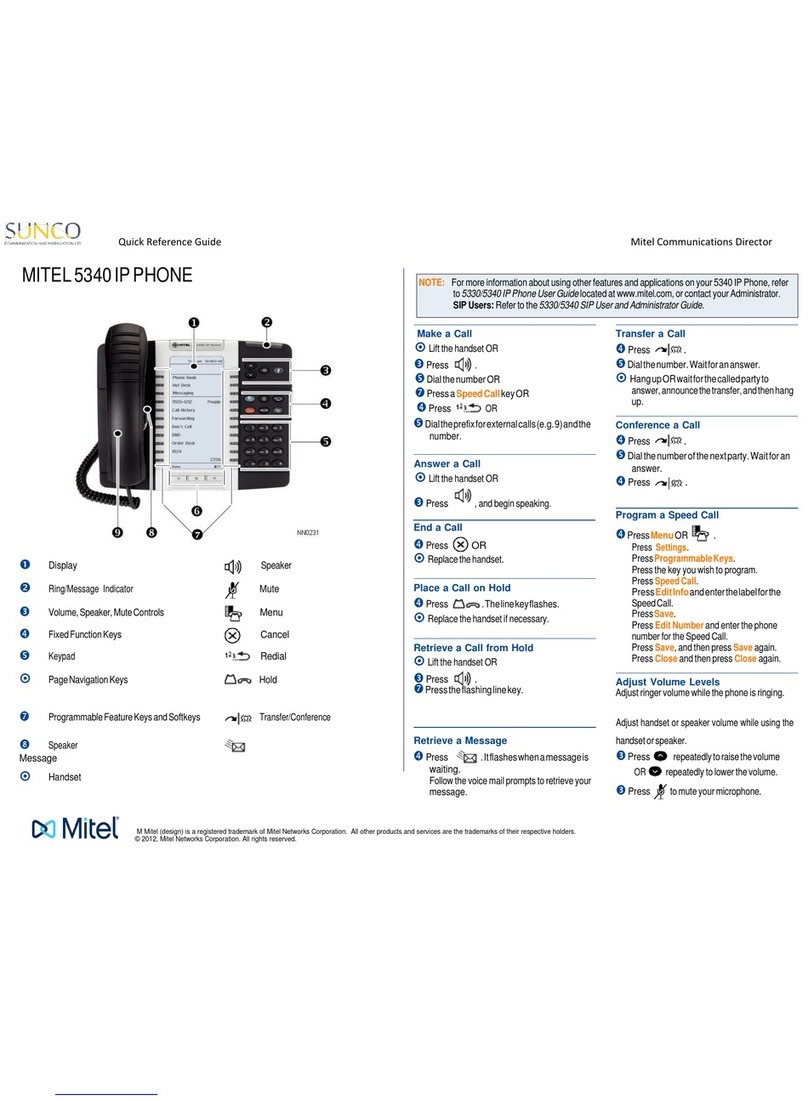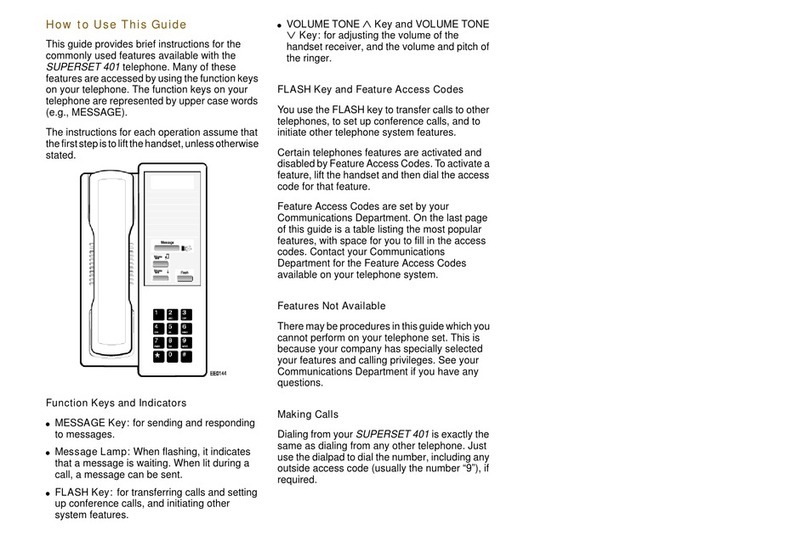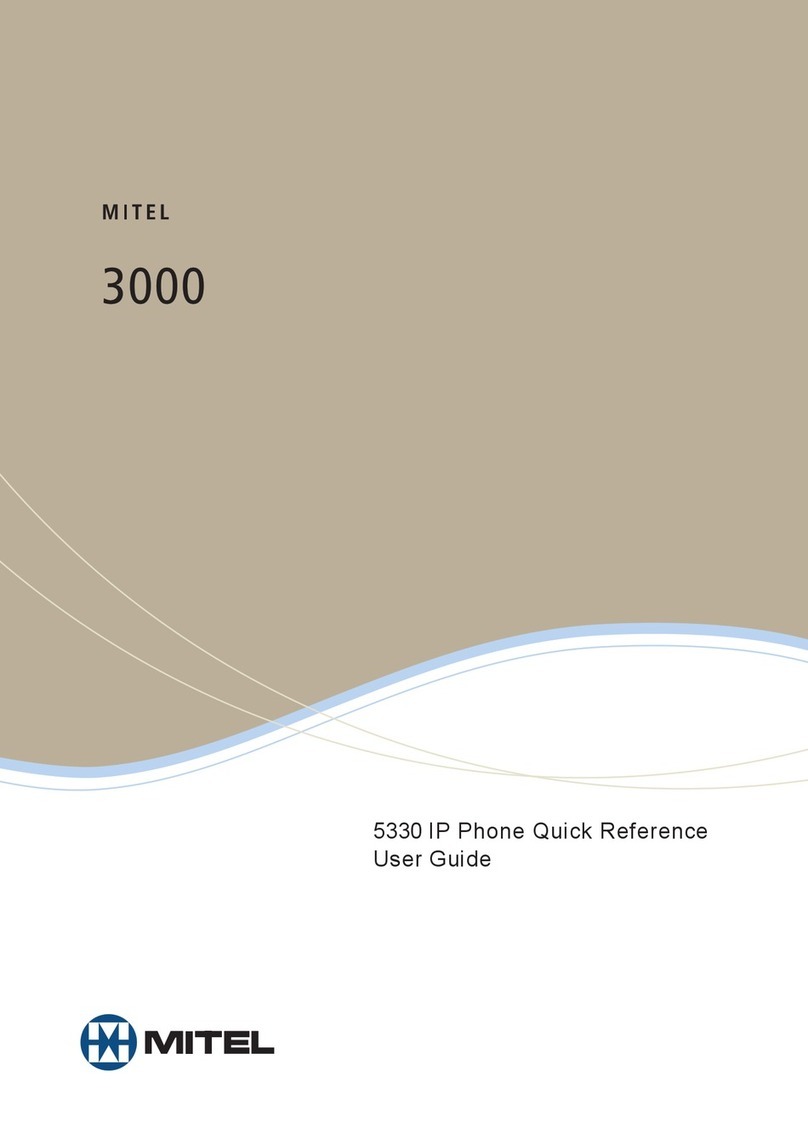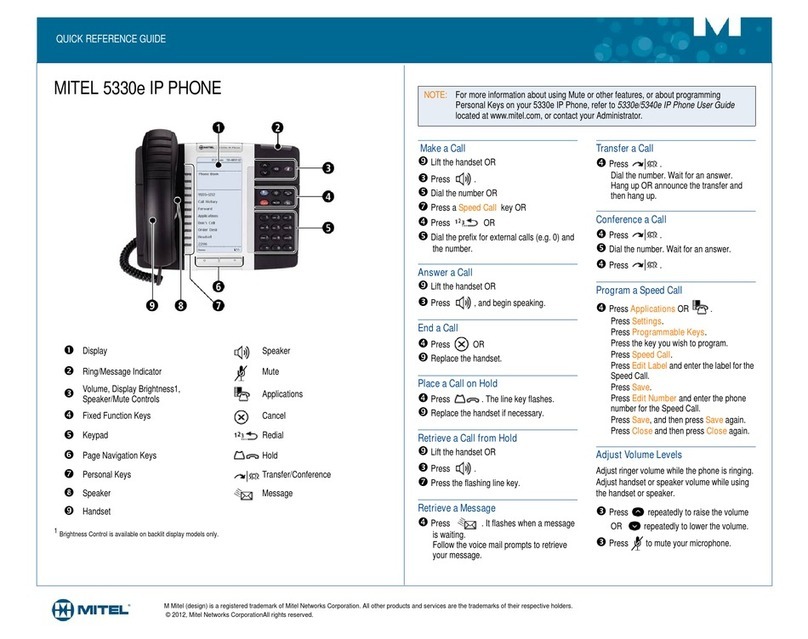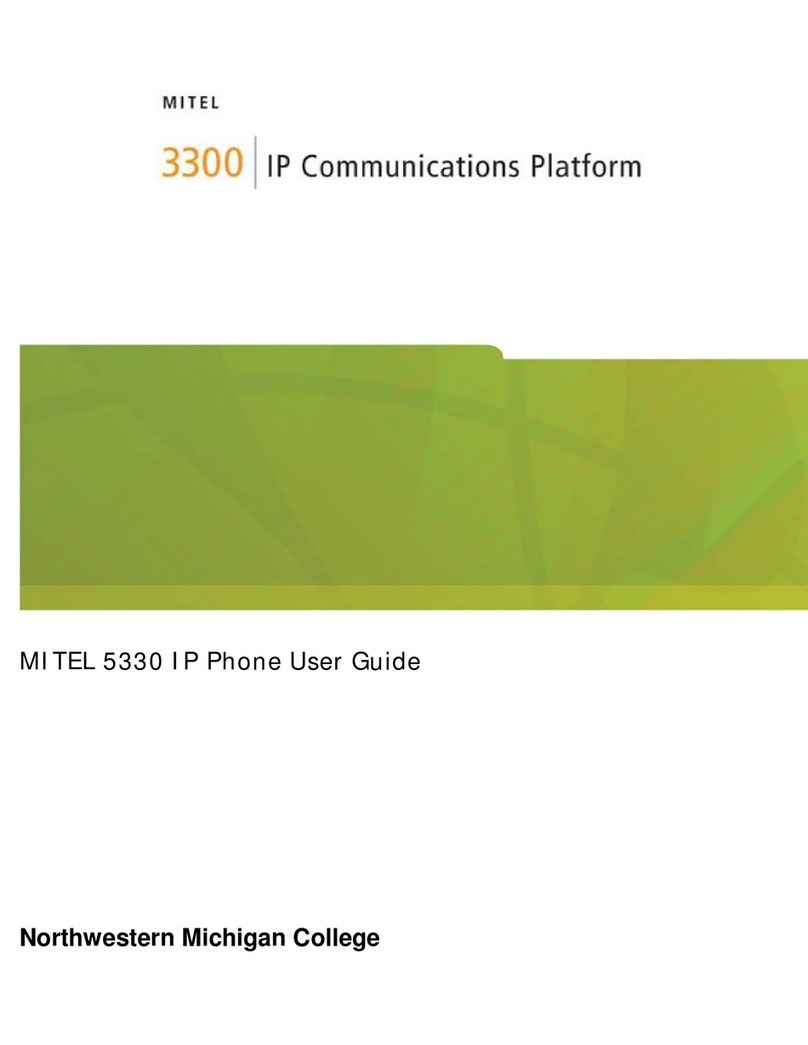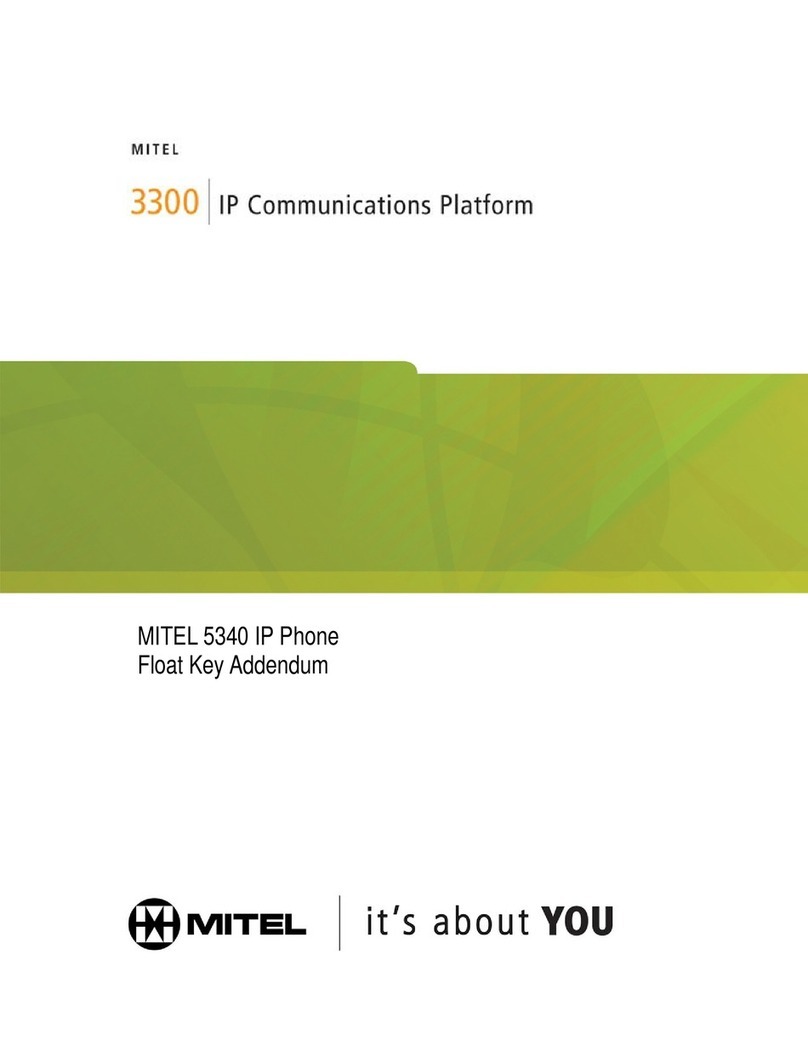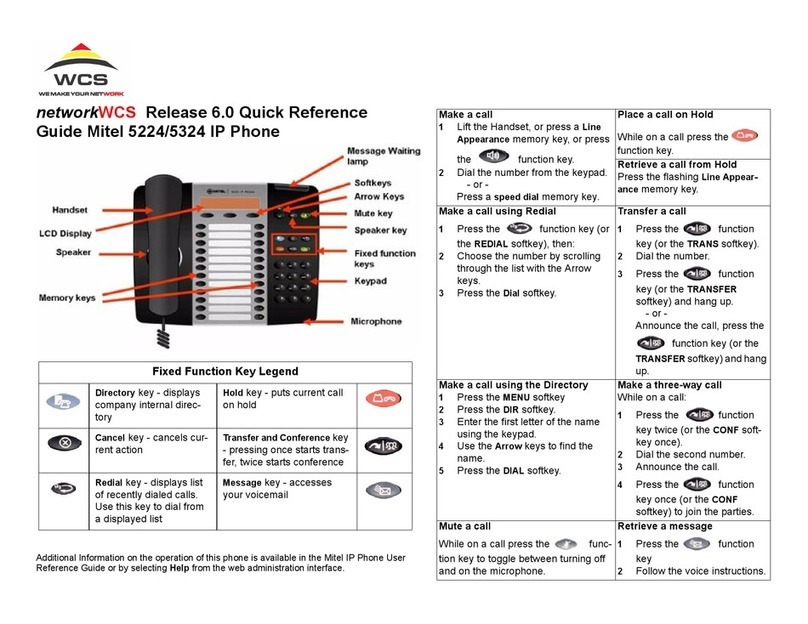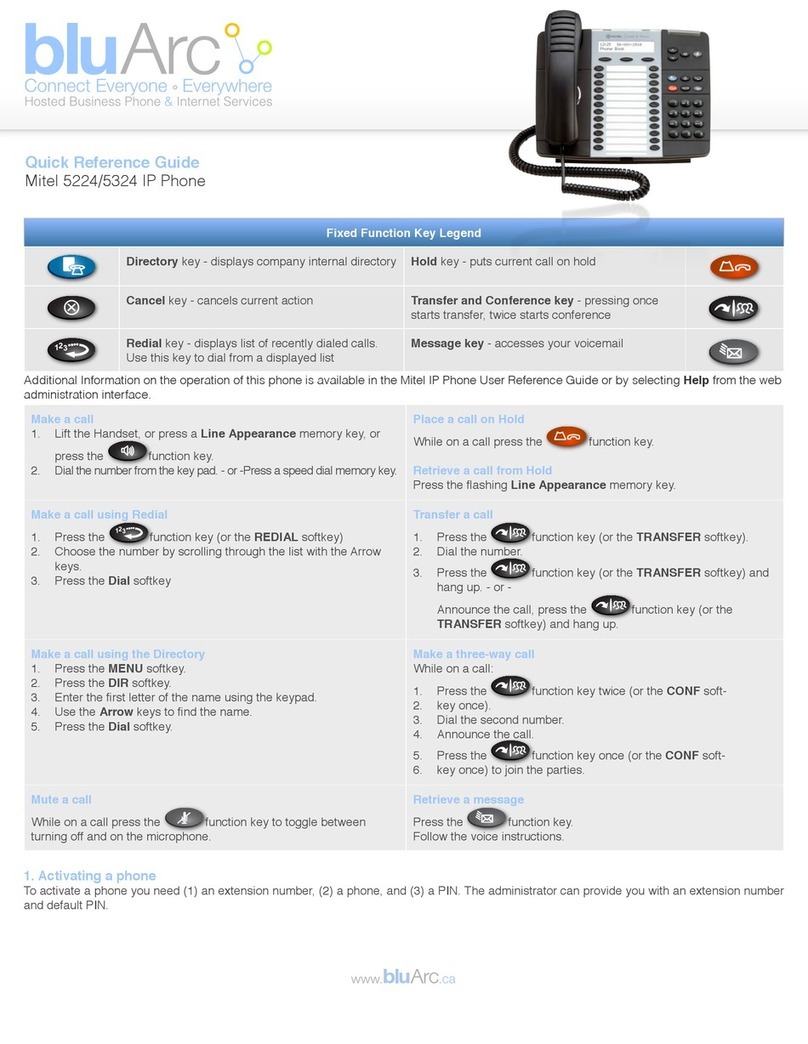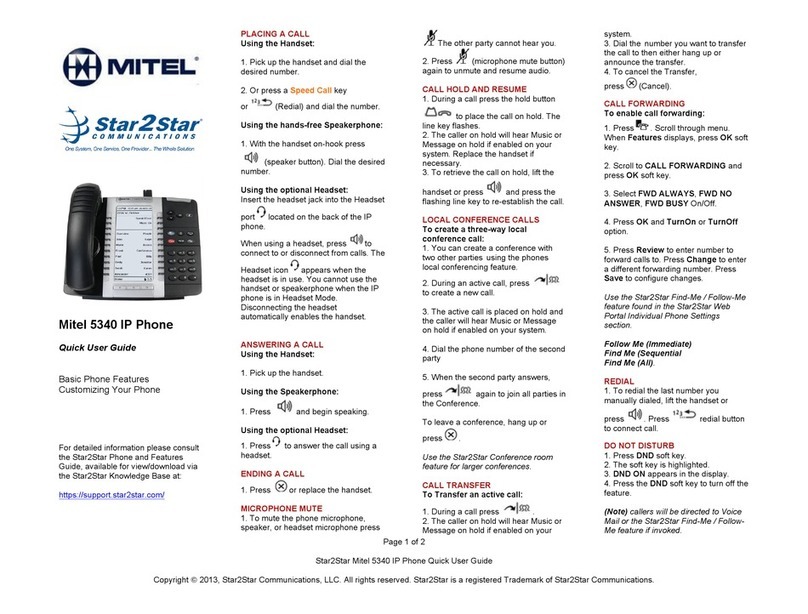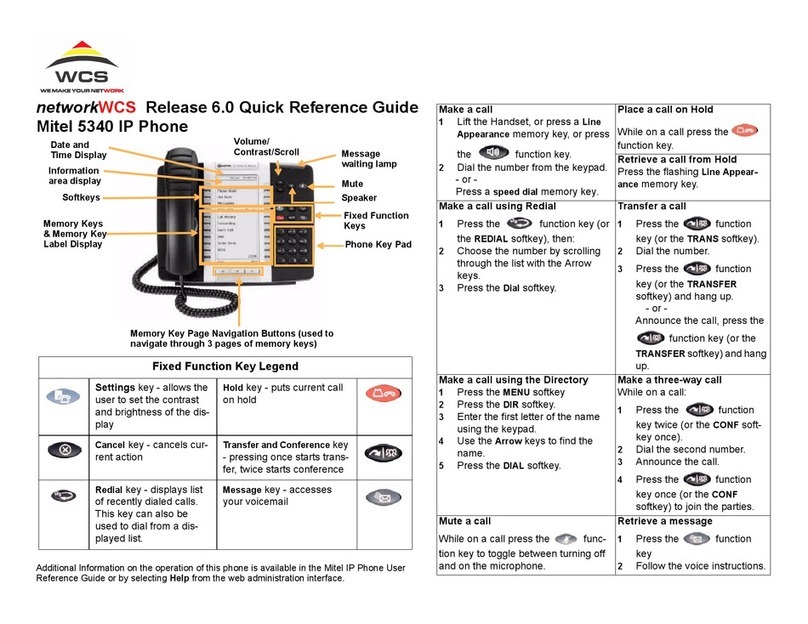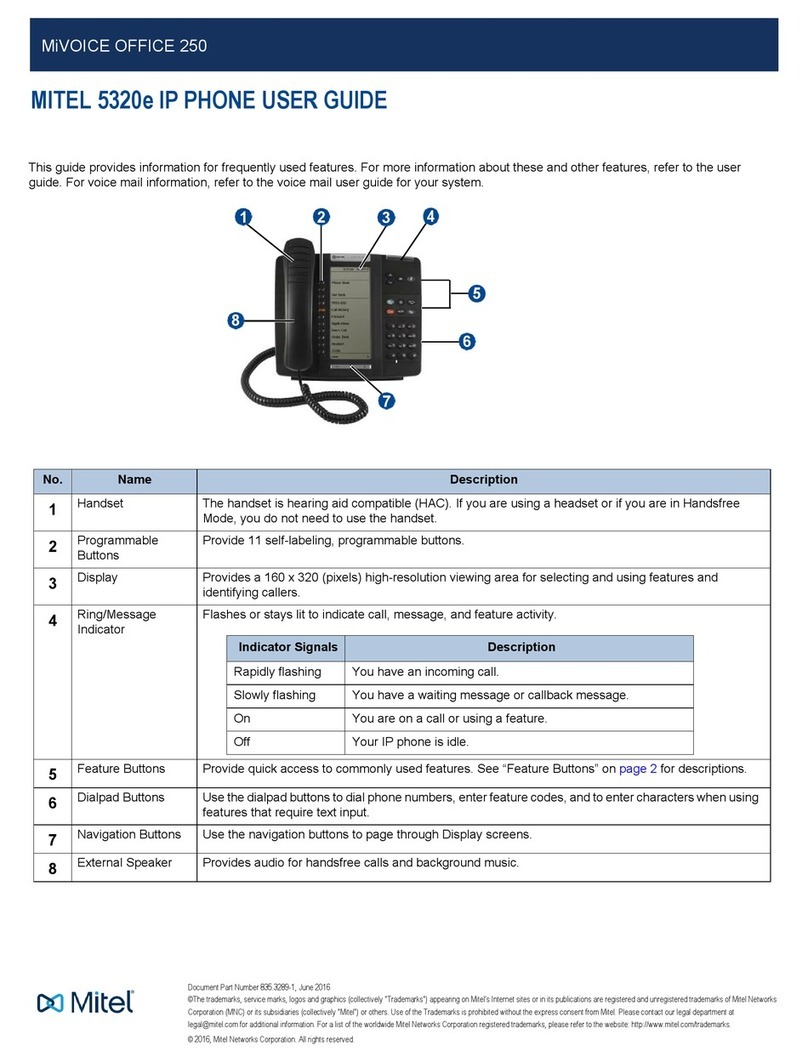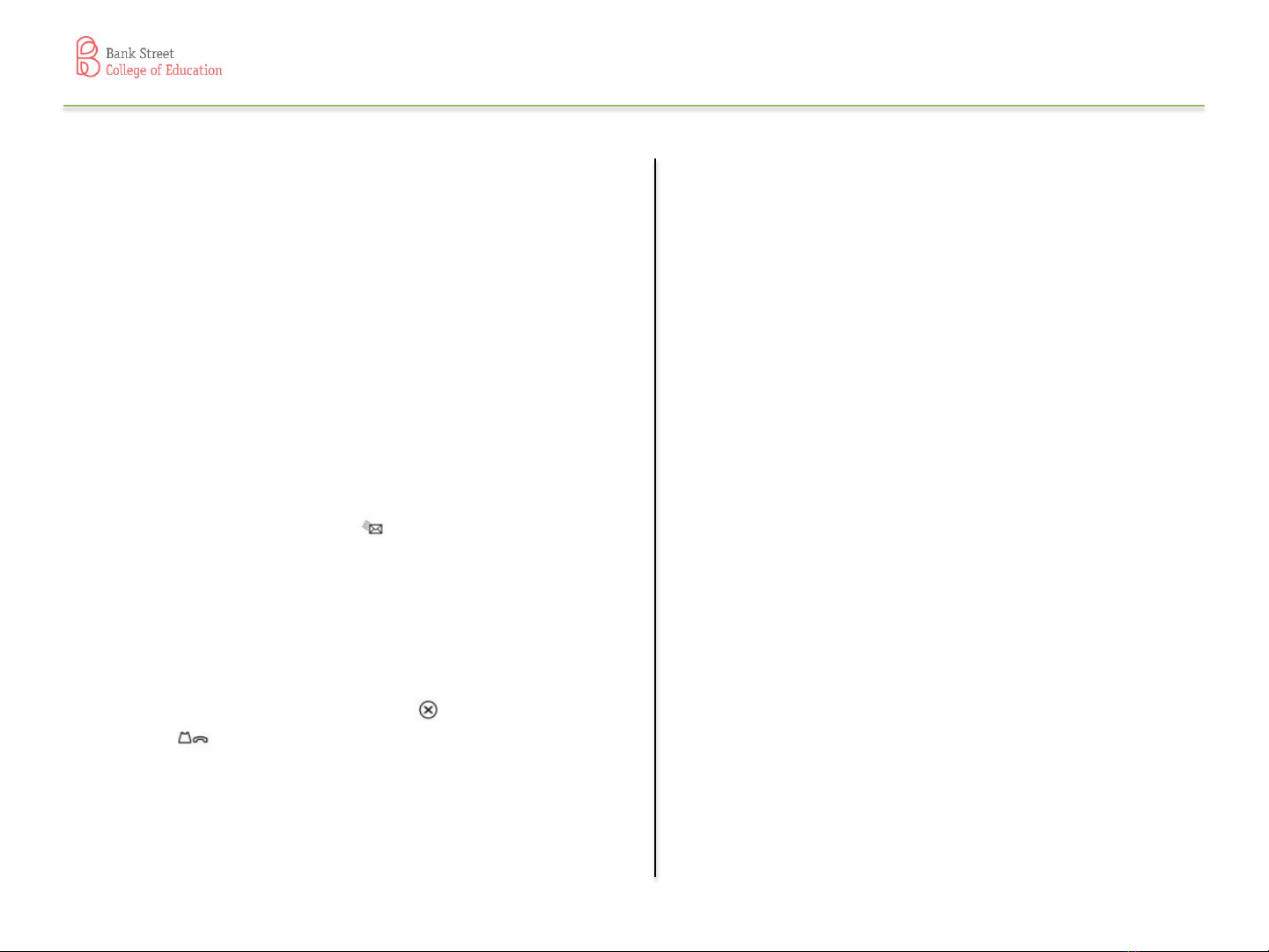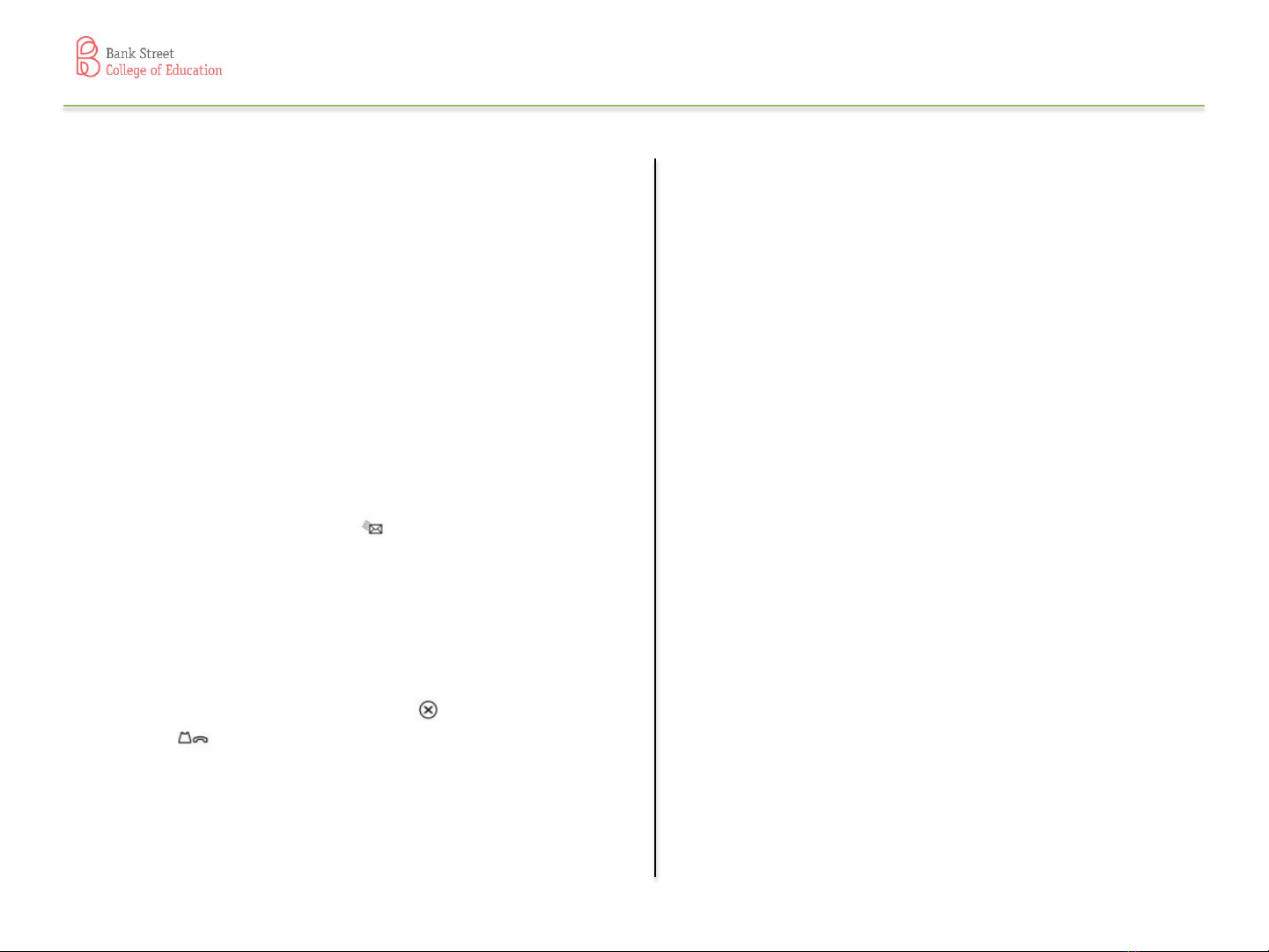
Mitel 5330e IP Phone – Getting Started
Your new Mitel Phone!
Before you get started, please take a few moments to review
the attached materials. If you have any questions, or need
more information, please contact the IT HelpDesk at
*** IMPORTANT FIRST TIME SETUP ***
All users will need to login and change the default password
and record a greeting and their name.
Please note that the password change will not save unless
both the greeting and the name is changed.
** Change Password, Record Greeting/Name
–Press the Message Button
–Enter the default passcode: 1111
–Follow the prompts as noted
–Press 8 → enter new passcode
–Press 8 → record new greeting
–Press 8 → record name
Important Changes to Note:
To end a call press the Cancel key not the red hold
key
Do not press the # key after entering your extension or
passcode.
New Features and Functionality
Do Not Disturb – Press the DND key on the left hand menu.
When the key is lit, this sends all calls to voice mail. To turn
off, press the DND key again.
Voice Mail Features -
–All calls will go to Voice Mail after 4 rings
–All Voice Mail will be forwarded to your gMail
address as a .wav file.
–All voice mail will be deleted from the phone
system after 30 days, but will not be deleted from
your gMail account until you choose to delete it.
Access your Voice Mail remotely
–dial 1-212-875-4700
–Enter your 4 digit extension
–Press * to exit out of your greeting
–Enter your passcode (first time code is 1111)
–Follow the prompts
Logout – Security feature that can be used to “lock” the
phone. Requires that you login to make a call. To logout
press the Logout key two times.
Login – If the phone is Locked, you will need to login to
make a call.
–Press HotDesk key (left-hand menu)
–Press Login (left-hand menu)
–Enter your 4 digit extension and press OK
–Enter your PIN (passcode) and press OK.