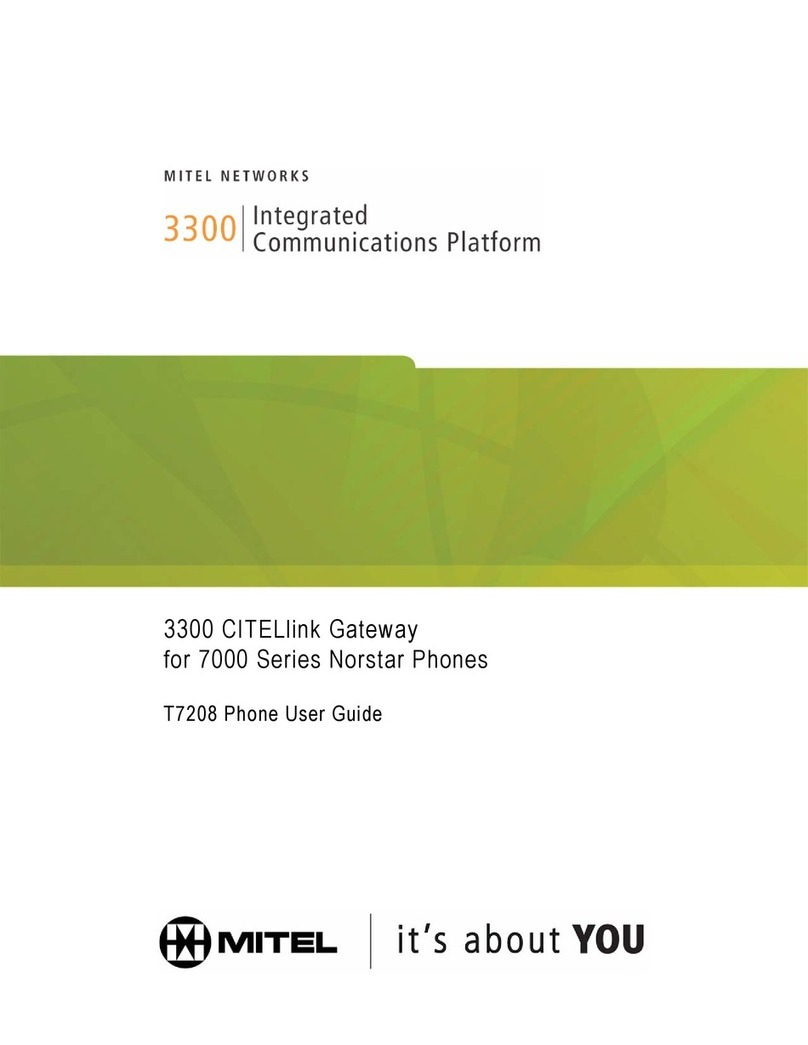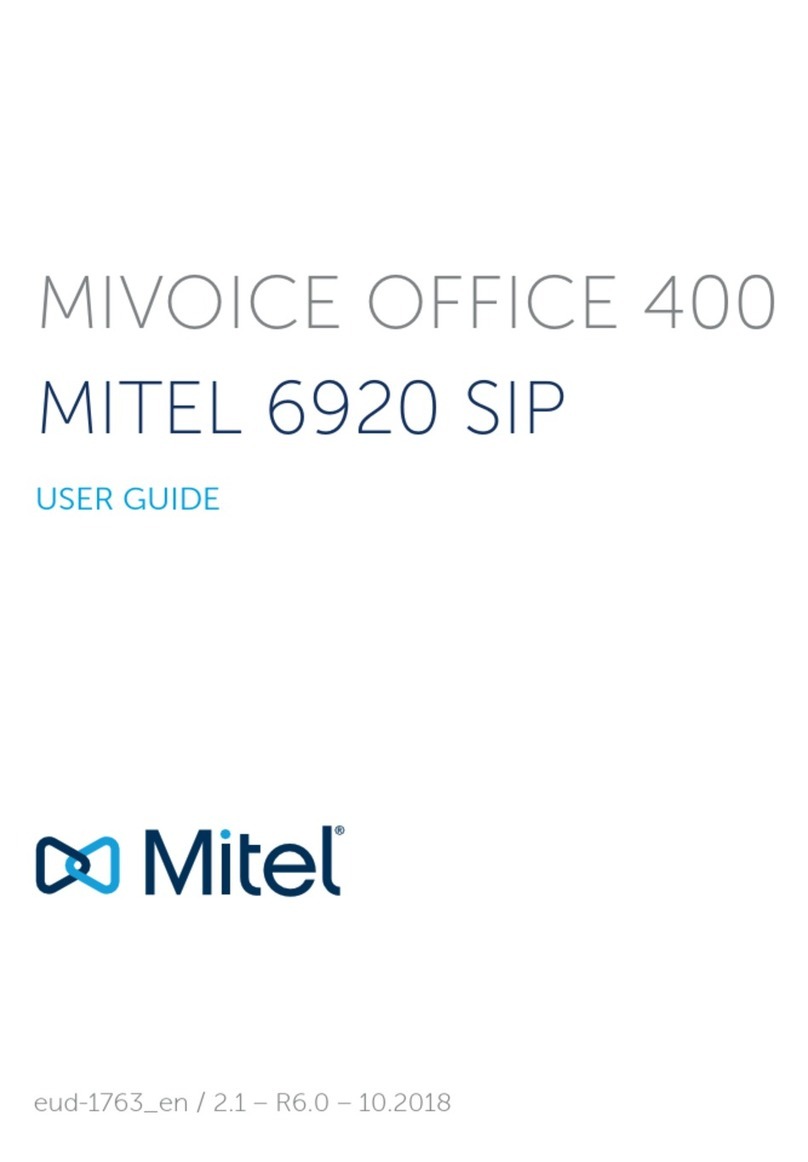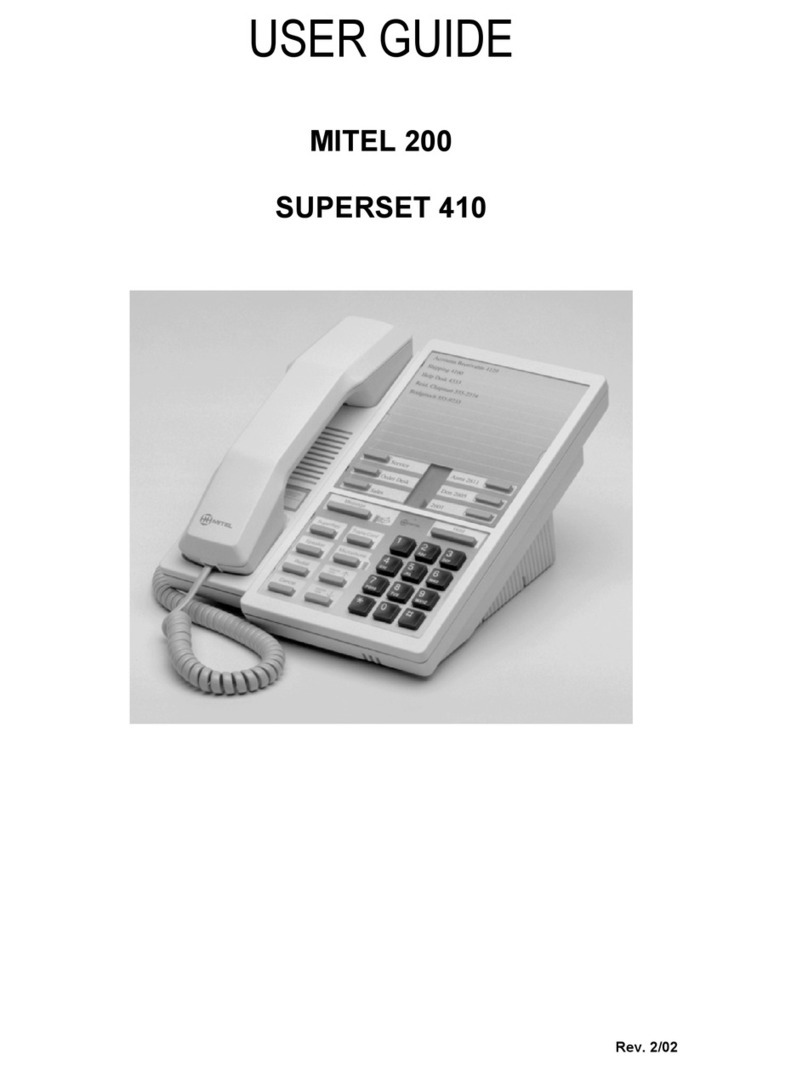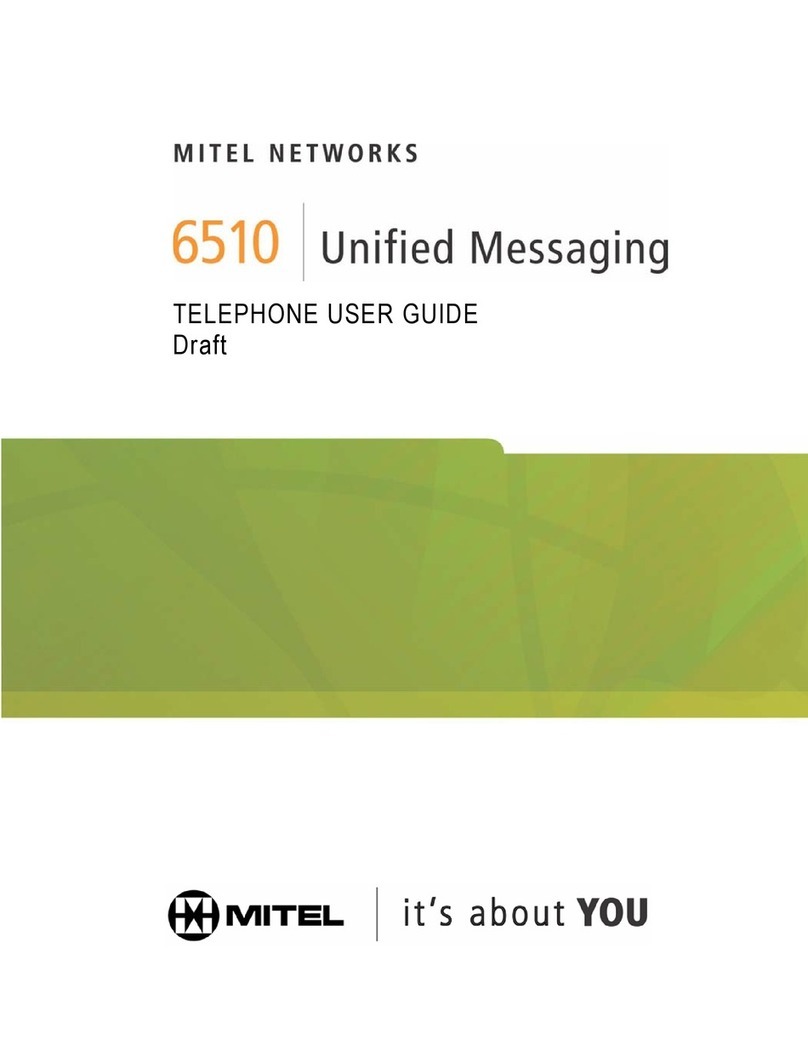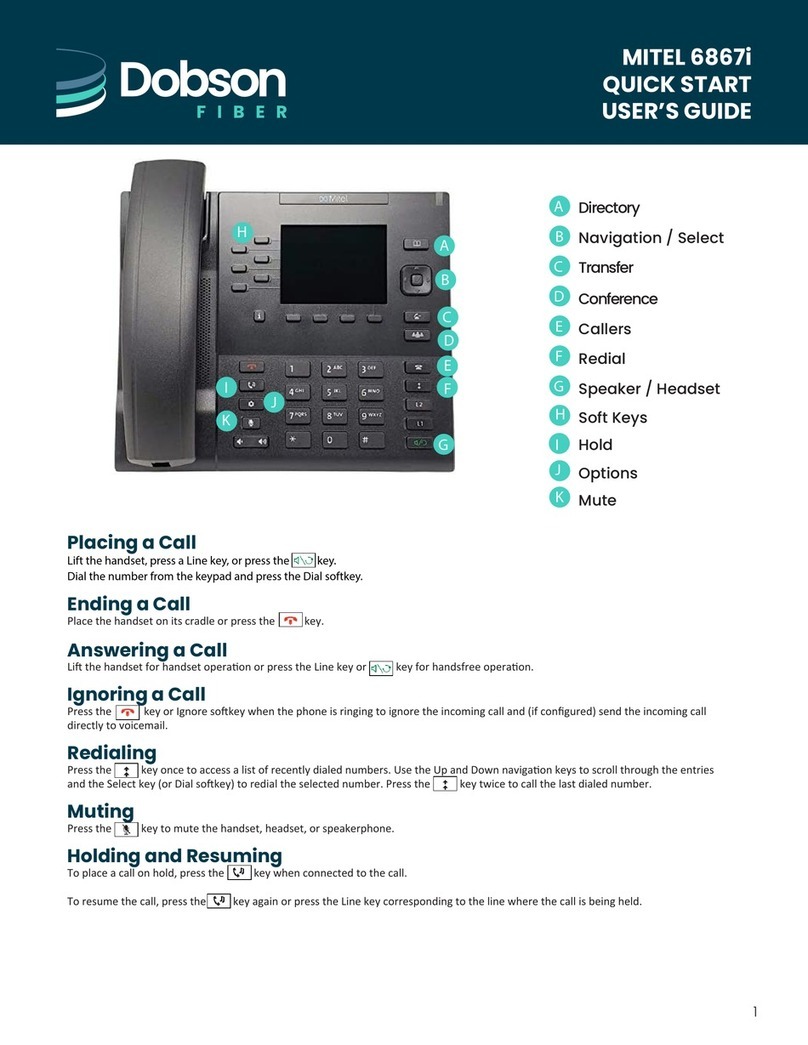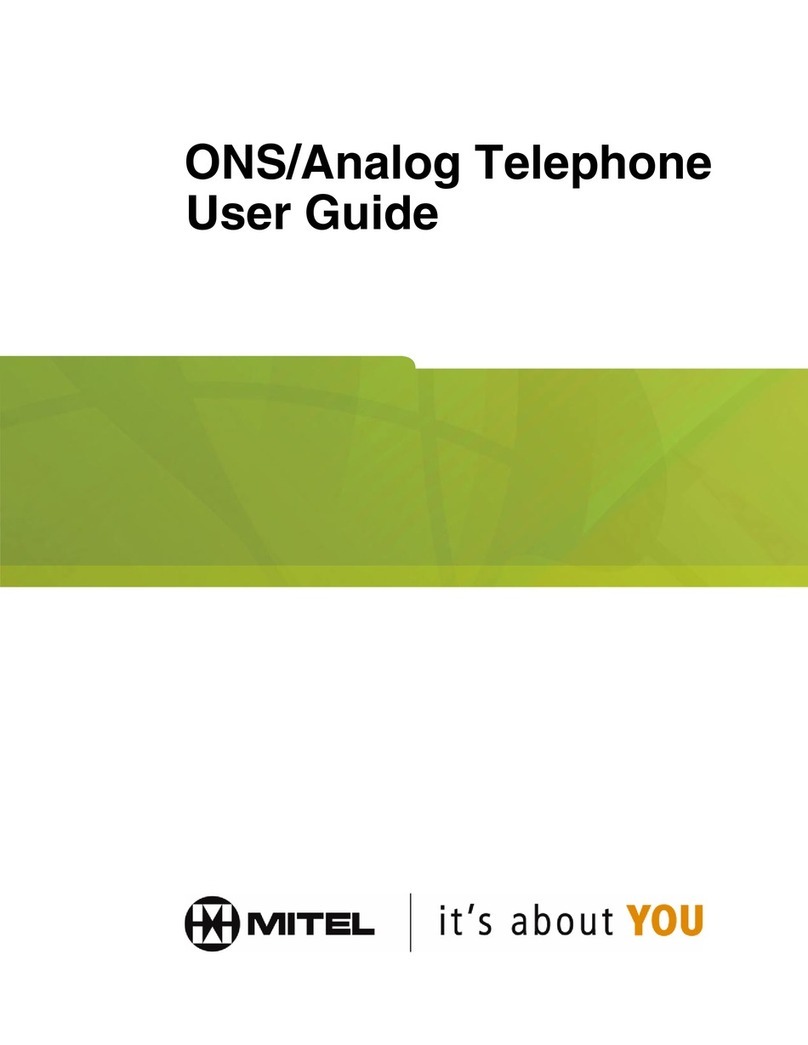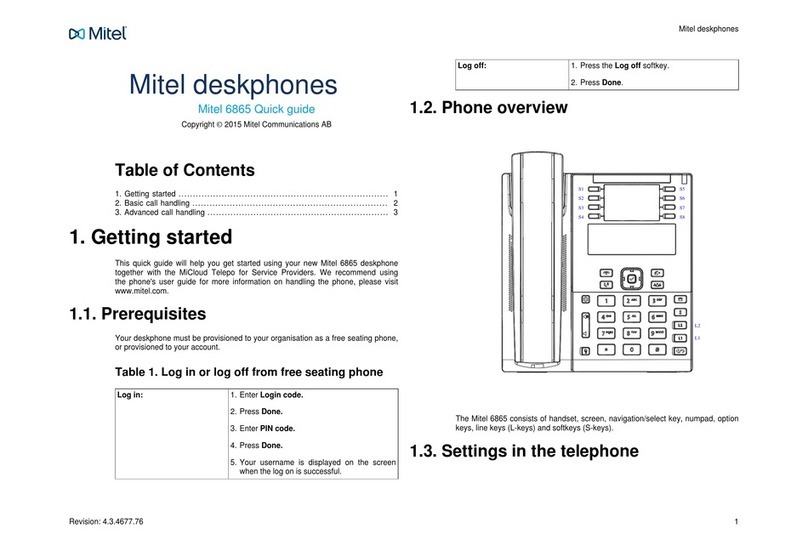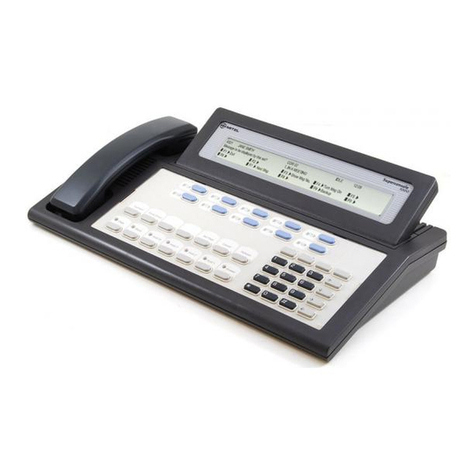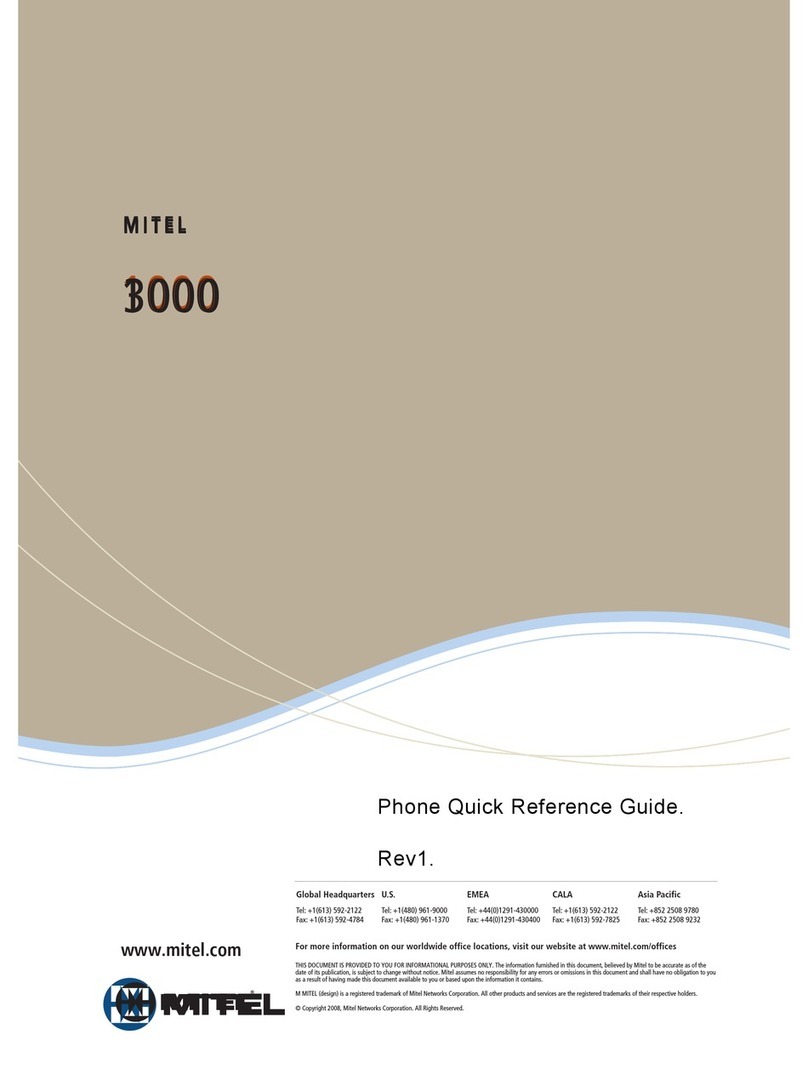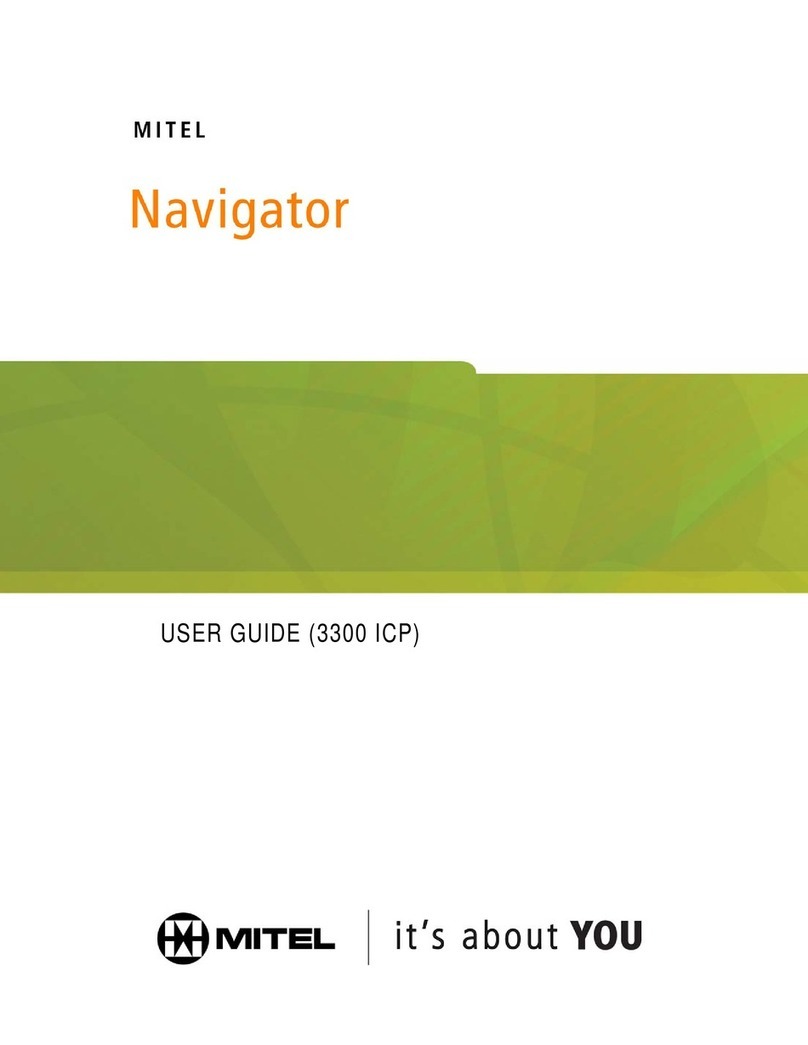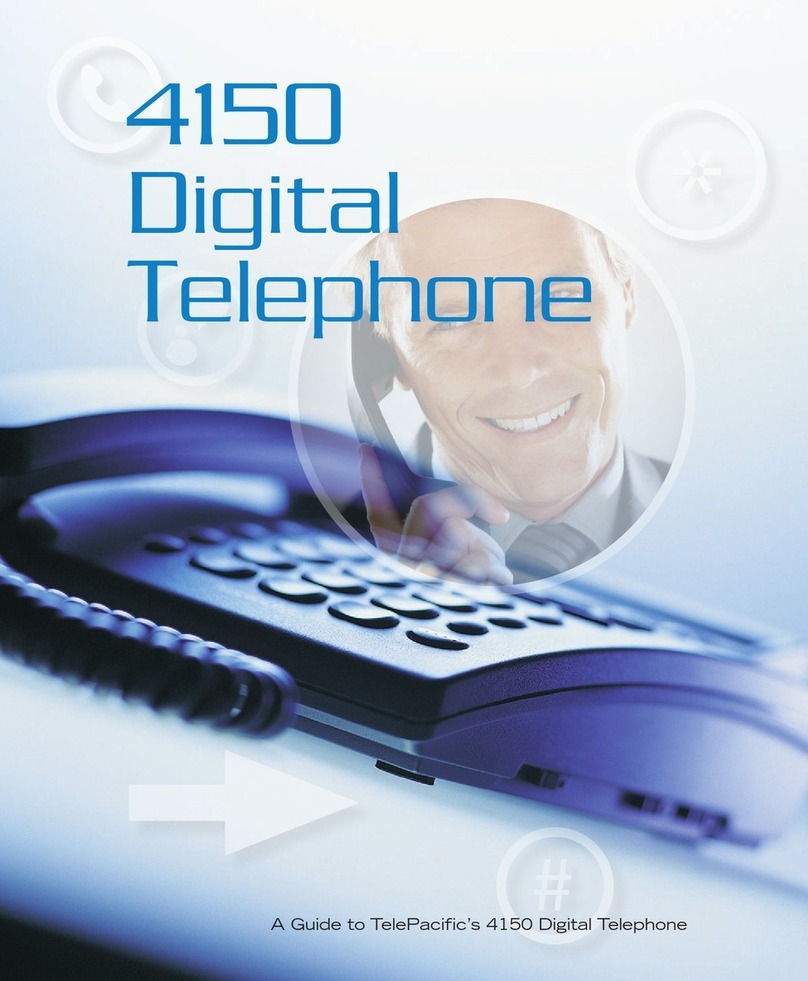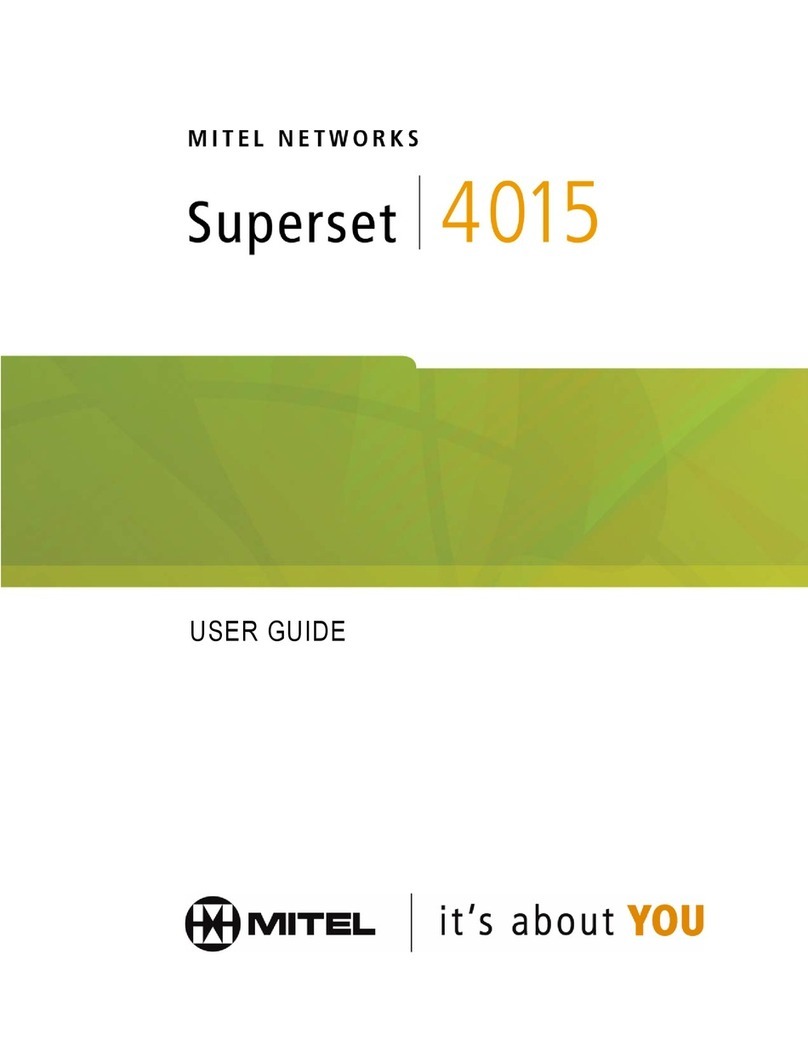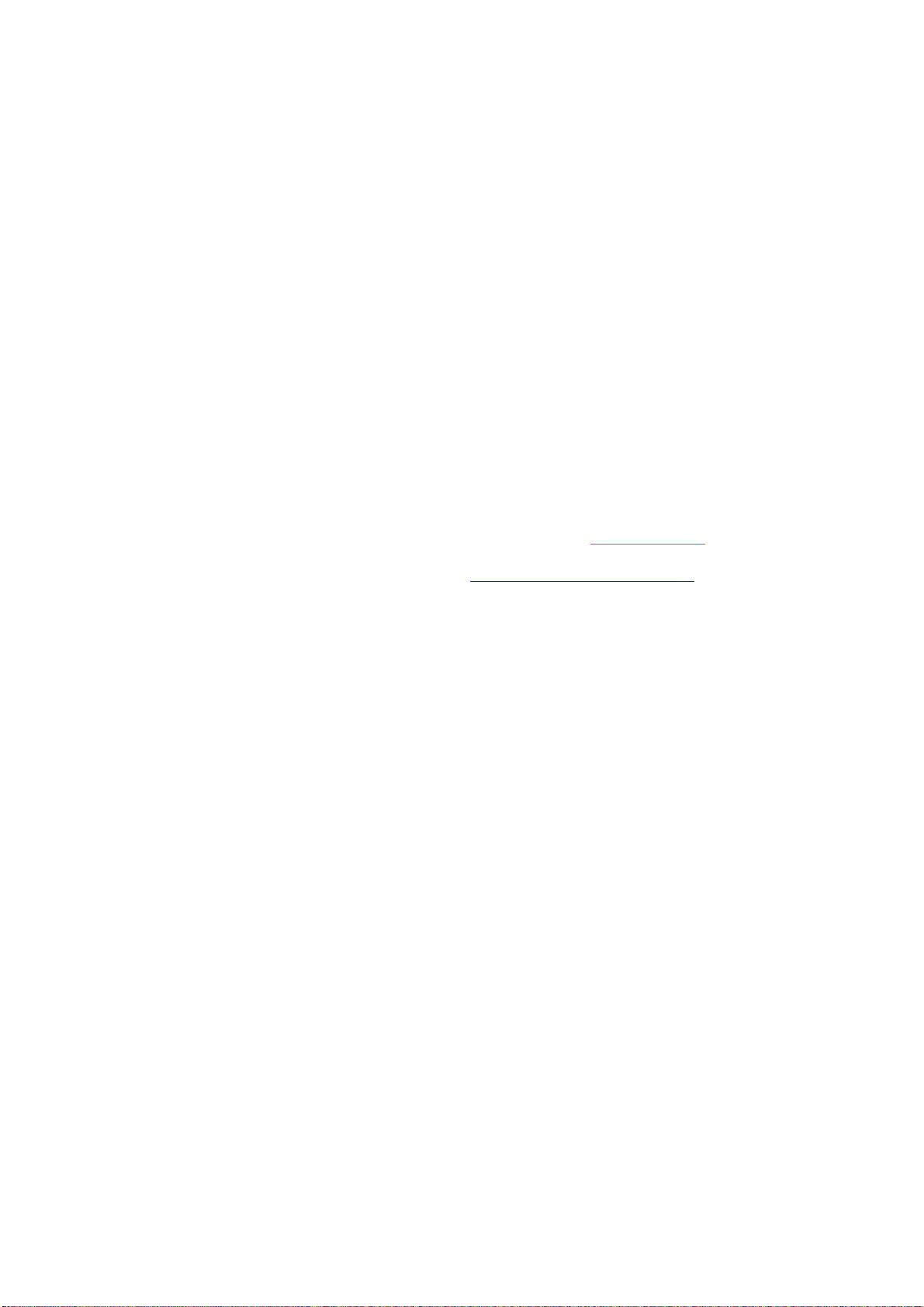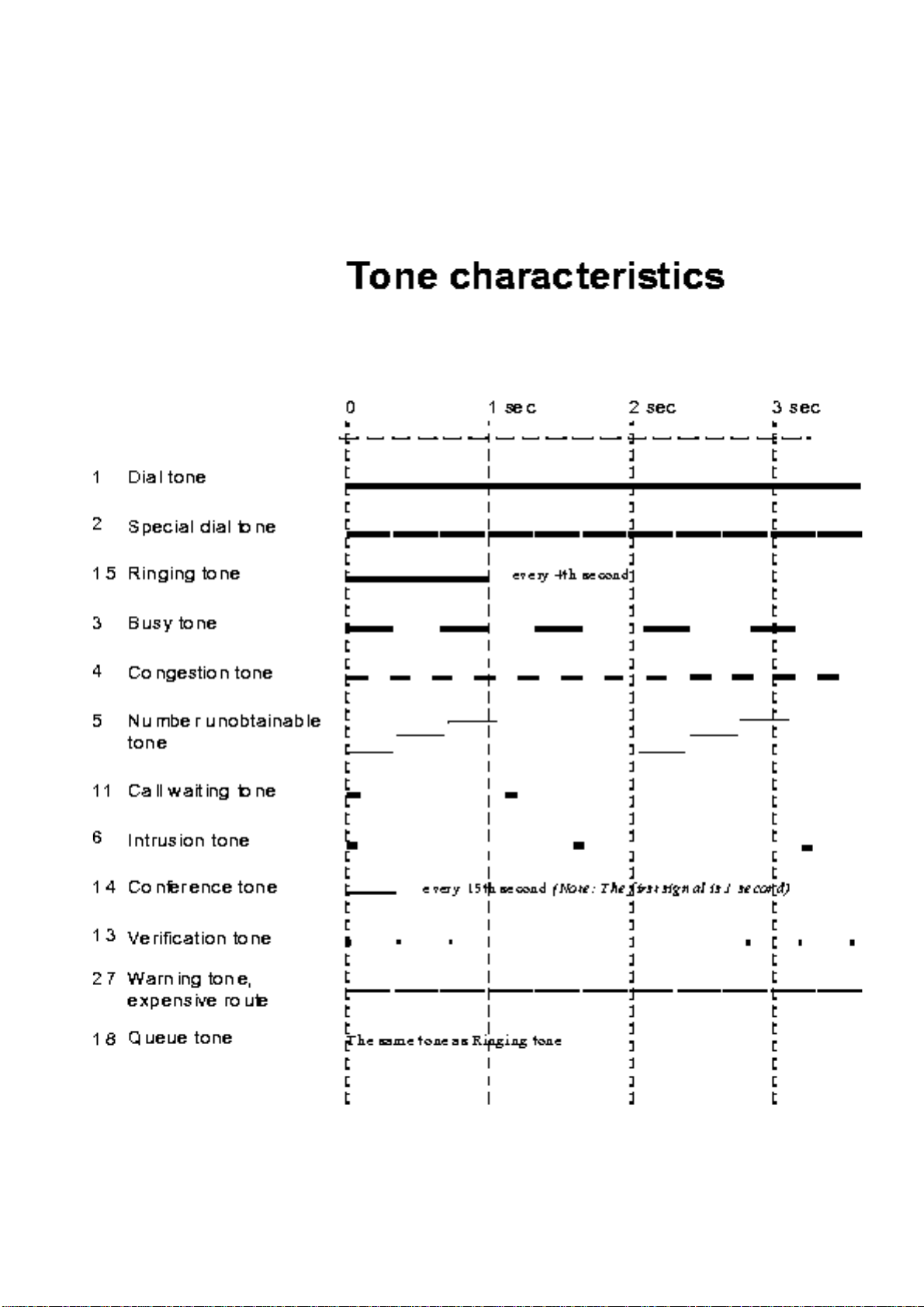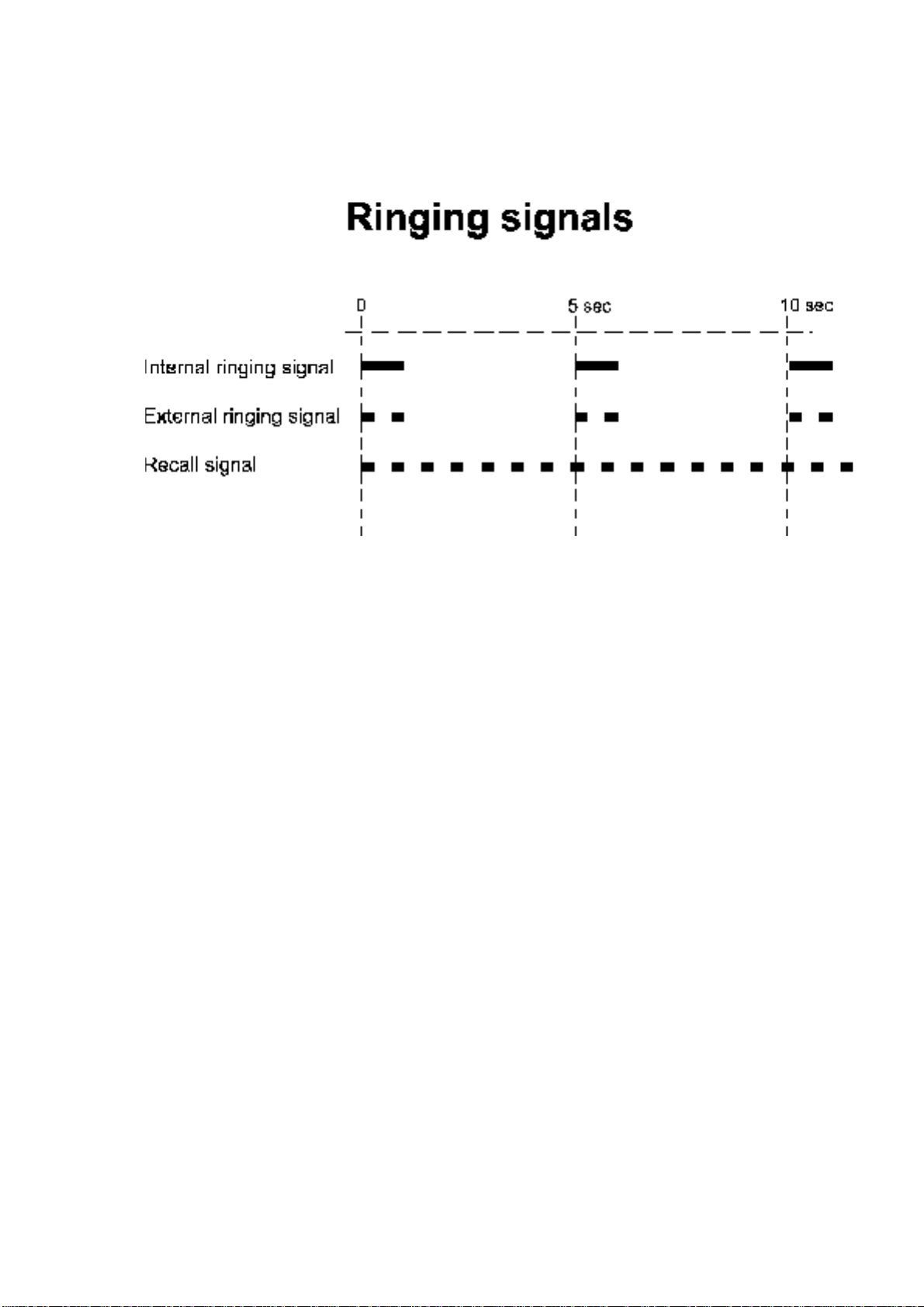MIVOICE 4220 LITE (DBC220) FOR MIVOICE MX-ONE
51/1553-ANF 901 54 Uen E5 2016-05-16
Line 2The Line 2-key is used for initiating calls, can also be used for receiving calls.
Inquiry
The Inquiry-key is used only for initiating calls.
Mute In speech, the mute-key is used to disconnect the microphone. When the
Mute-keyhas been pressedyou can confer and the connected partywill not hear
you.
In idle, activates the silent ringing.
In ringing, cancels the ring signal for the current call and activates silent ringing
for next call.
Speaker
The Speaker-key is used for monitor mode connection.
ClearThe Clear-key is used to disconnect a call.
Transfer
The Transfer-key is used for transferring calls.
Call back
The Call back-key is used to activate call back at busy or no answer.
Function keys
There are 5 function keys with LED that can be used forprogramming of facilities
or Dial-by-Function key.
Volume +
To control the volume for incoming speech (handset and loudspeaker) and the
ringing volume as well, increasing the level.
Volume -
To control the volume for incoming speech (handset and loudspeaker) and the
ringing volume as well, decreasing the level.
Diversion
The Diversion-key is used to activate/deactivate diversion and follow-me.
2.3 TRIPLE ACCESS LINE
Your telephone has two incoming/outgoing lines, Line 1 and Line 2 (your extension
number) and one Inquiry-key on which you can only make calls. You can make or
receive calls on Line 1 and Line 2 by pressing the corresponding key and make calls
by pressing the Inquiry-key. When pressing a line key the previous call will automati-
cally be parked.
You can also have additional lines (additional directory numbers) assigned to keys on
your telephone for making and receiving calls, 5.11 Additional directory number, ADN
on page 24.
The telephone can also supervise other telephones by means of Multiple represented
directory number assigned to a key and from this line key you can make and receive
calls, 5.12 Multiple represented directory number, MDN on page 25.
2.4 DISPLAY
Note: Not applicable.