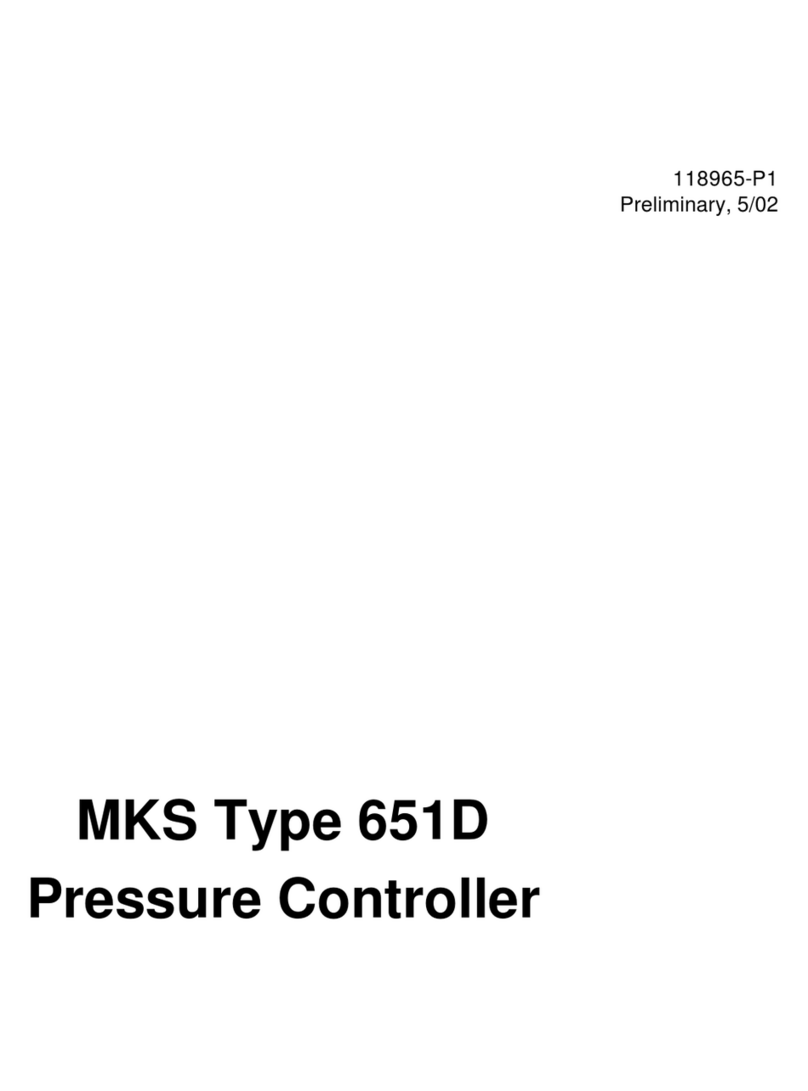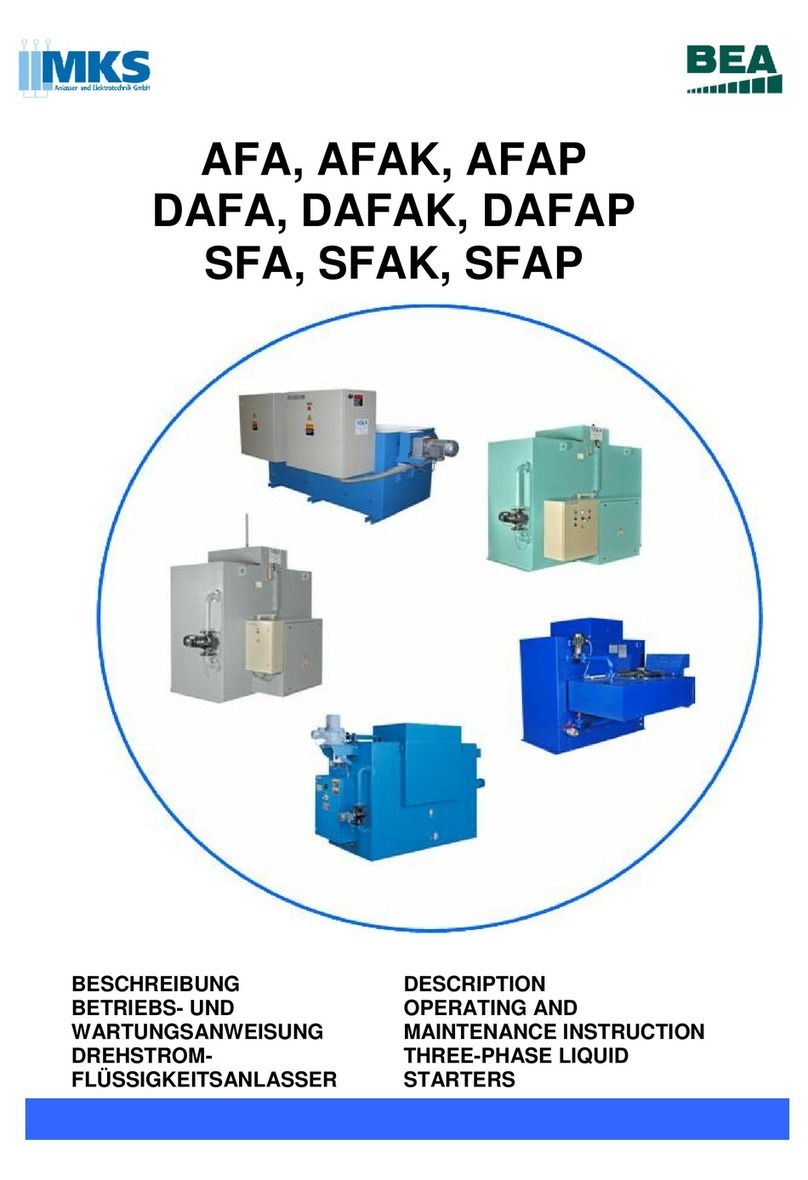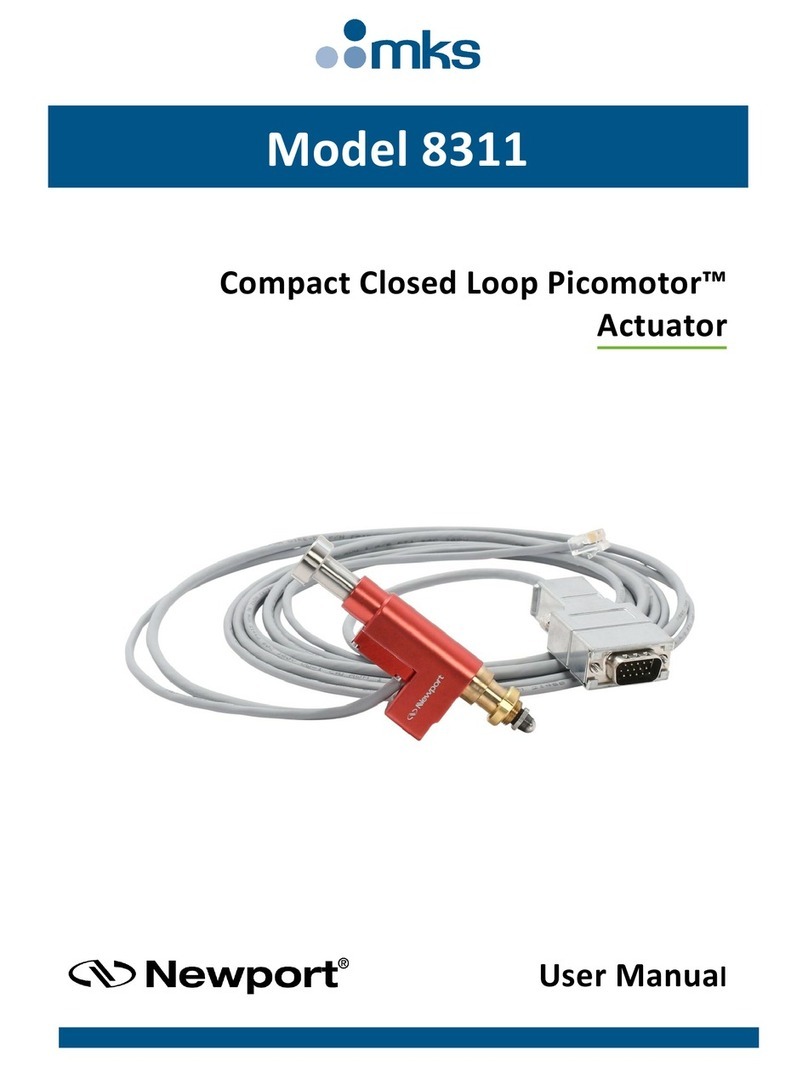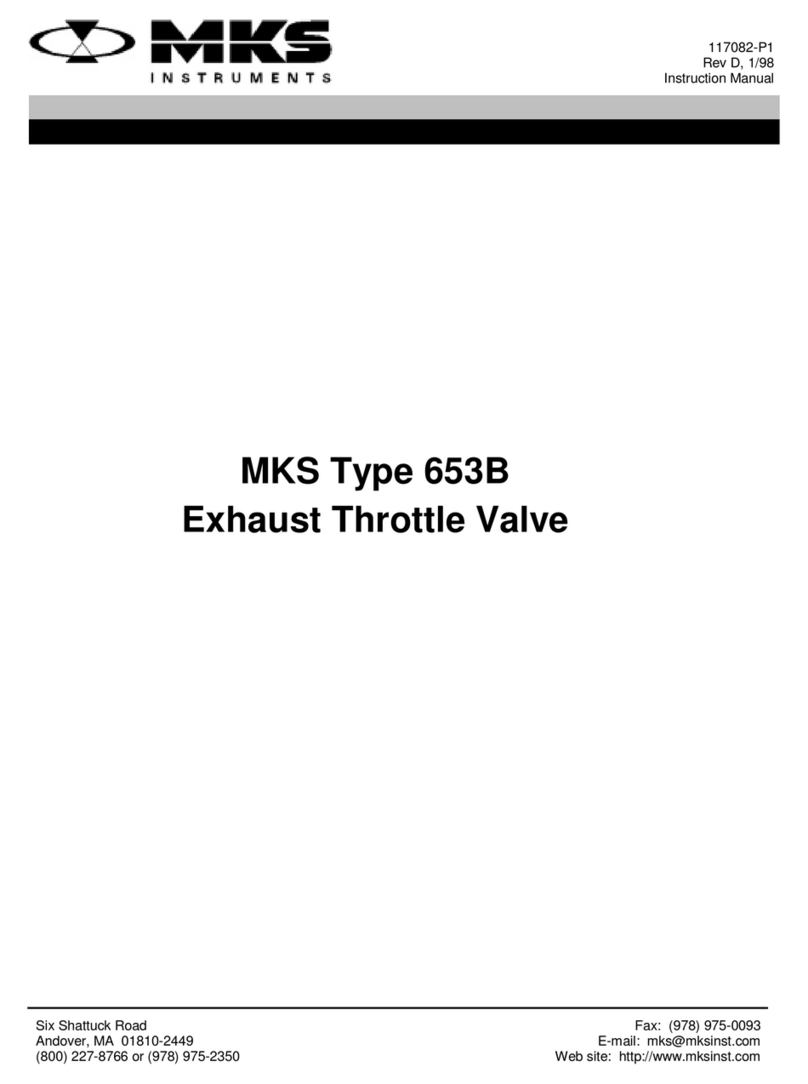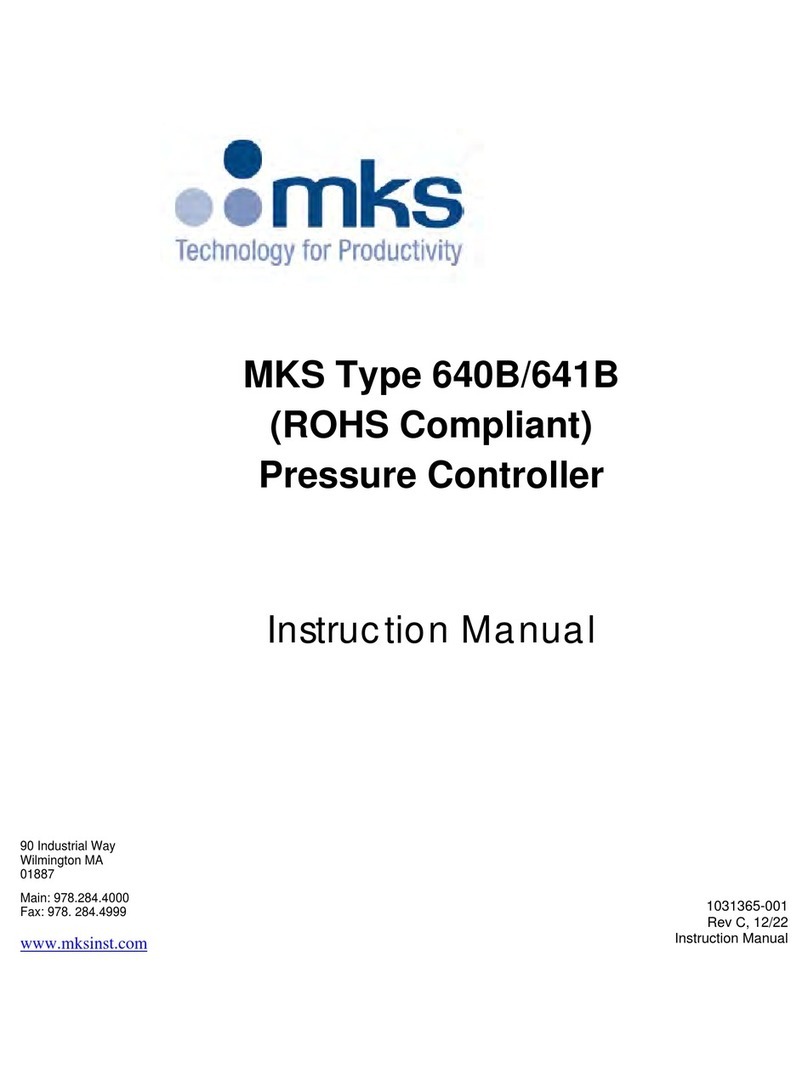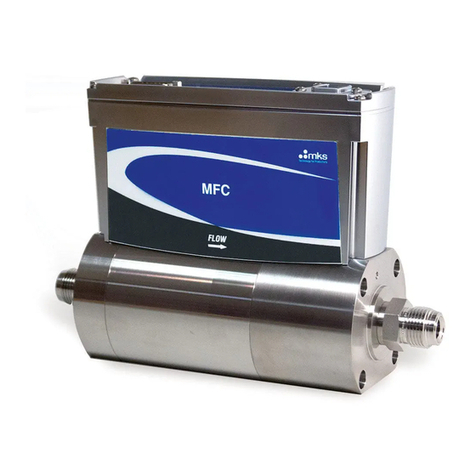350 UHV Gauge Controller Instruction Manual - 350010 7
Chapter 6 Digital Interface Module . . . . . . . . . . . . . . . . . . . . . . . . . . . . 55
6.1 Process Control Installation . . . . . . . . . . . . . . . . . . . . . . . . . 55
6.2 Process Control System Connections . . . . . . . . . . . . . . . . . . 55
6.3 To Display a Setpoint . . . . . . . . . . . . . . . . . . . . . . . . . . . . . 56
6.4 To Modify a Setpoint . . . . . . . . . . . . . . . . . . . . . . . . . . . . . . 56
6.5 Process Control Connector . . . . . . . . . . . . . . . . . . . . . . . . . 57
6.6 Process Control Display Assignment . . . . . . . . . . . . . . . . . . 57
6.7 Manual Override . . . . . . . . . . . . . . . . . . . . . . . . . . . . . . . . 58
6.8 RS-232/RS-485 Installation . . . . . . . . . . . . . . . . . . . . . . . . . 58
6.9 Setpoint Display and Adjustment . . . . . . . . . . . . . . . . . . . . 60
6.10 Switch Settings . . . . . . . . . . . . . . . . . . . . . . . . . . . . . . . . . . 61
6.11 RS-232 Connectors . . . . . . . . . . . . . . . . . . . . . . . . . . . . . . . 64
6.12 RS-485 Connector . . . . . . . . . . . . . . . . . . . . . . . . . . . . . . . . 65
6.13 Operation . . . . . . . . . . . . . . . . . . . . . . . . . . . . . . . . . . . . . . 65
RS-232/RS-485 Command Syntax . . . . . . . . . . . . . . . . . . . . 66
DG . . . . . . . . . . . . . . . . . . . . . . . . . . . . . . . . . . . . . . . 66
DGS . . . . . . . . . . . . . . . . . . . . . . . . . . . . . . . . . . . . . . . 66
IGB . . . . . . . . . . . . . . . . . . . . . . . . . . . . . . . . . . . . . . . 67
RD . . . . . . . . . . . . . . . . . . . . . . . . . . . . . . . . . . . . . . . 67
F1 . . . . . . . . . . . . . . . . . . . . . . . . . . . . . . . . . . . . . . . 67
F2 . . . . . . . . . . . . . . . . . . . . . . . . . . . . . . . . . . . . . . . 67
PC . . . . . . . . . . . . . . . . . . . . . . . . . . . . . . . . . . . . . . . 67
Error Messages . . . . . . . . . . . . . . . . . . . . . . . . . . . . . . . . . . 69
RS-232/RS-485 Signals . . . . . . . . . . . . . . . . . . . . . . . . . . . . 69
RS-232 and RS-485 Start Characters . . . . . . . . . . . . . . . . . . 70
6.14 Troubleshooting . . . . . . . . . . . . . . . . . . . . . . . . . . . . . . . . . 71
Host Computer Interface Specifications . . . . . . . . . . . . . . . . 71
Chapter 7 Convectron Gauge Module . . . . . . . . . . . . . . . . . . . . . . . . . . 73
7.1 Introduction . . . . . . . . . . . . . . . . . . . . . . . . . . . . . . . . . . . . 73
7.2 Safety Instructions . . . . . . . . . . . . . . . . . . . . . . . . . . . . . . . . 75
7.3 Installation Considerations . . . . . . . . . . . . . . . . . . . . . . . . . 77
7.4 Orientation . . . . . . . . . . . . . . . . . . . . . . . . . . . . . . . . . . . . . 77
7.5 Mounting . . . . . . . . . . . . . . . . . . . . . . . . . . . . . . . . . . . . . . 78
Compression Mount . . . . . . . . . . . . . . . . . . . . . . . . . . . . . . 79
1/8 NPT Mount . . . . . . . . . . . . . . . . . . . . . . . . . . . . . . . . . . 79
NW Flange . . . . . . . . . . . . . . . . . . . . . . . . . . . . . . . . . . . . . 79
7.6 Reading Pressure . . . . . . . . . . . . . . . . . . . . . . . . . . . . . . . . . 80
Operation Below 10–3 Torr . . . . . . . . . . . . . . . . . . . . . . . . . 80
Use with Gases Other Than N2 or Air . . . . . . . . . . . . . . . . . 80
Indicated Versus True Pressure . . . . . . . . . . . . . . . . . . . . . . 81
7.7 Unit of Measure [16 and 17] . . . . . . . . . . . . . . . . . . . . . . . . 86
7.8 Display Update Rate Switch [18] . . . . . . . . . . . . . . . . . . . . 86
7.9 Analog Output [20 and 21] . . . . . . . . . . . . . . . . . . . . . . . . . 87
7.10 Calibration . . . . . . . . . . . . . . . . . . . . . . . . . . . . . . . . . . . . . 88