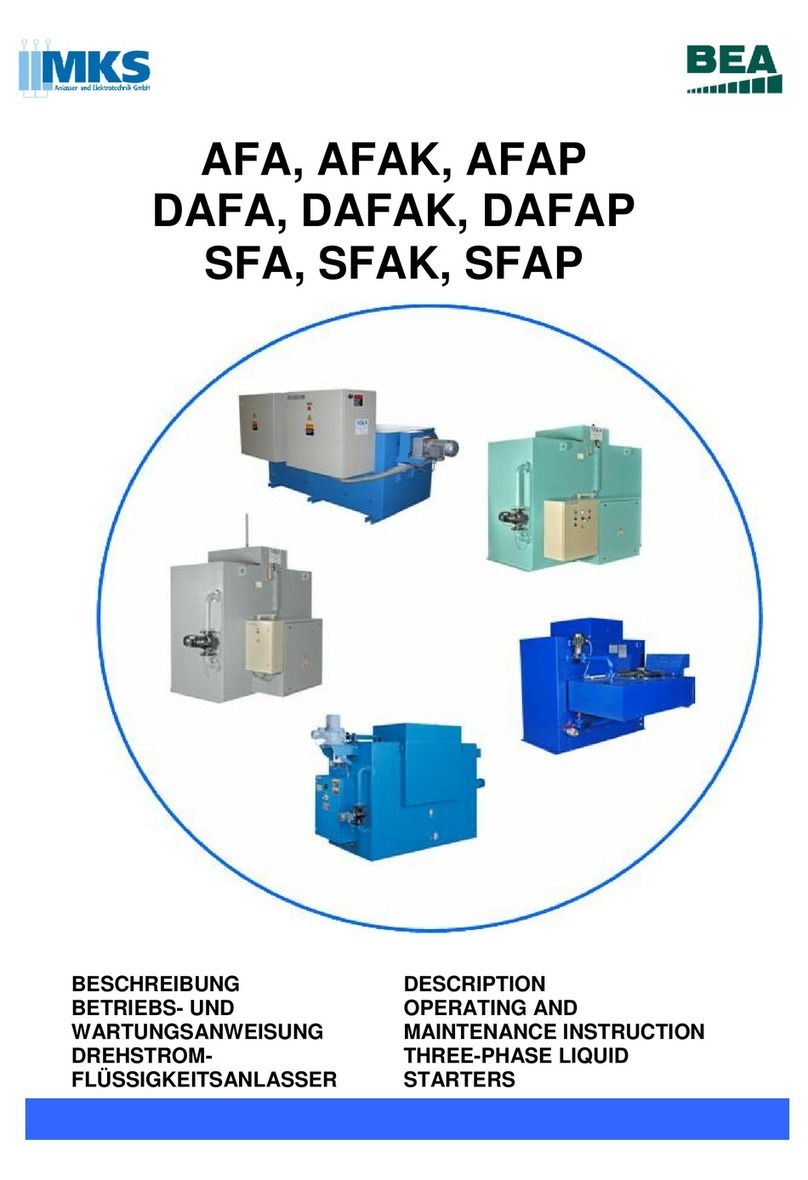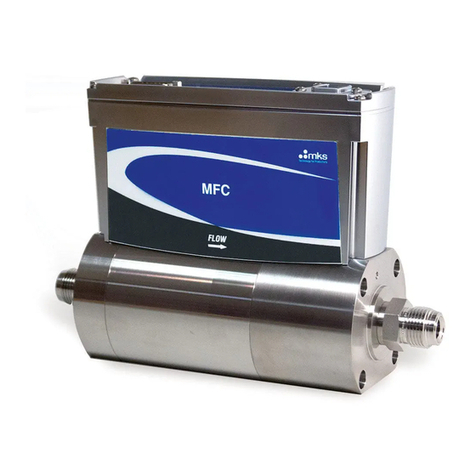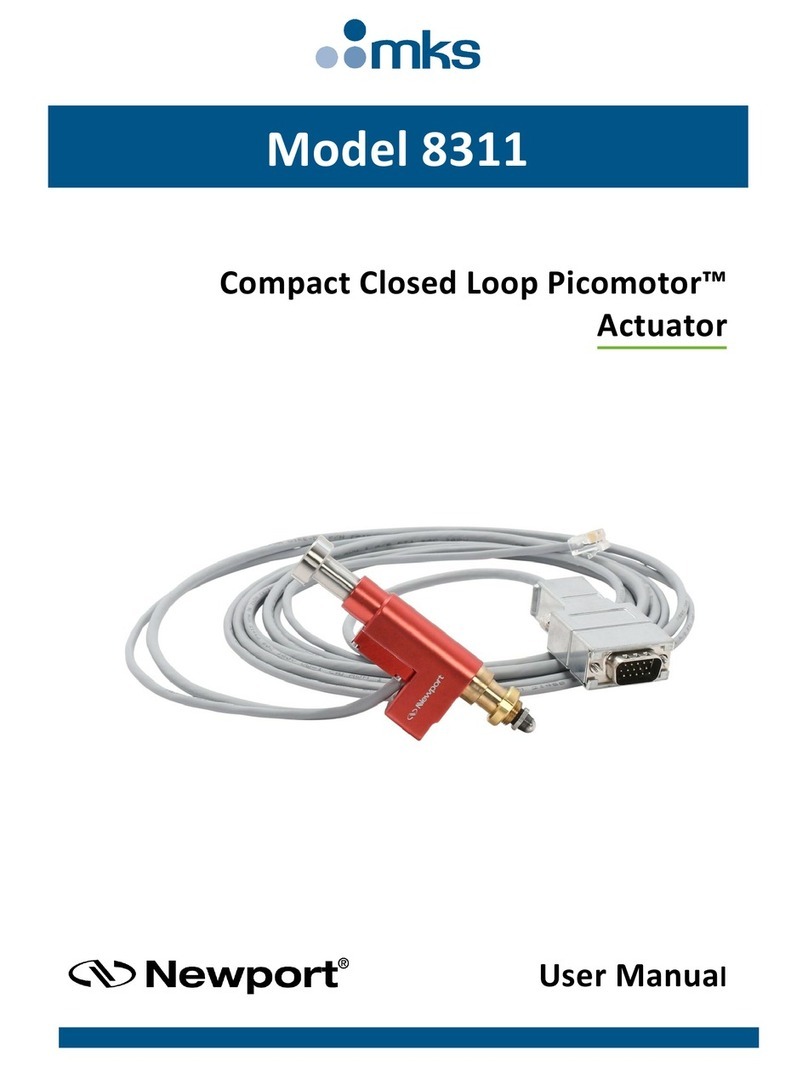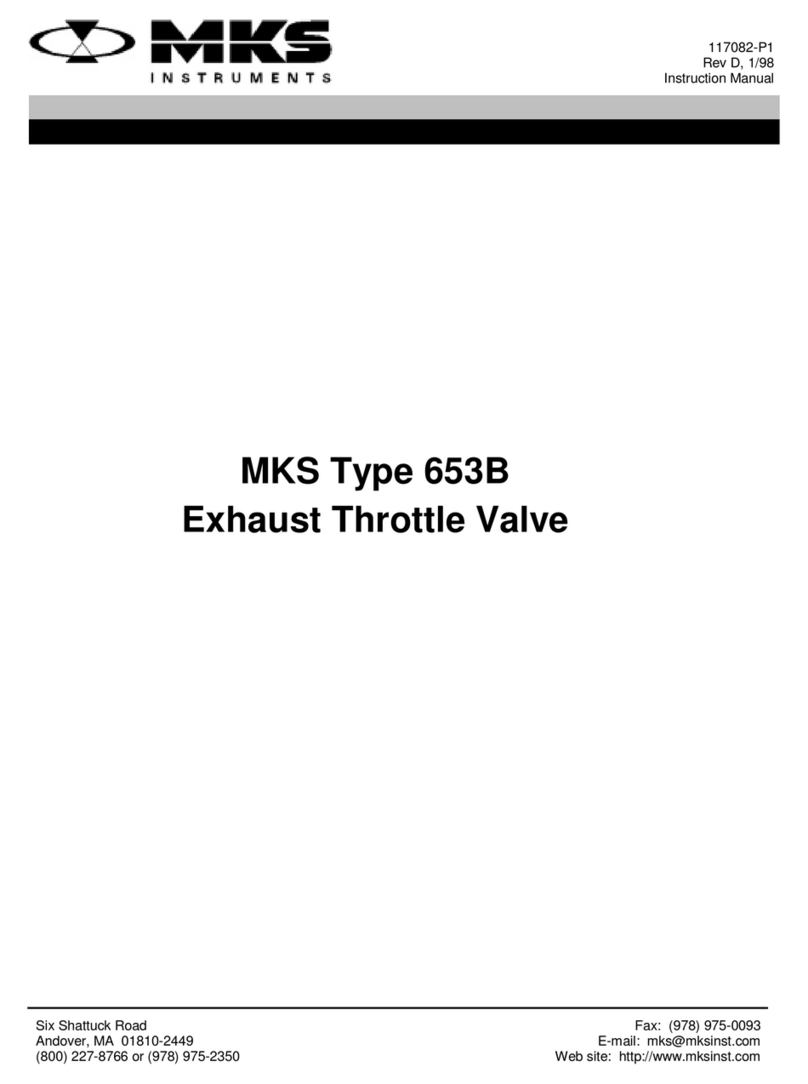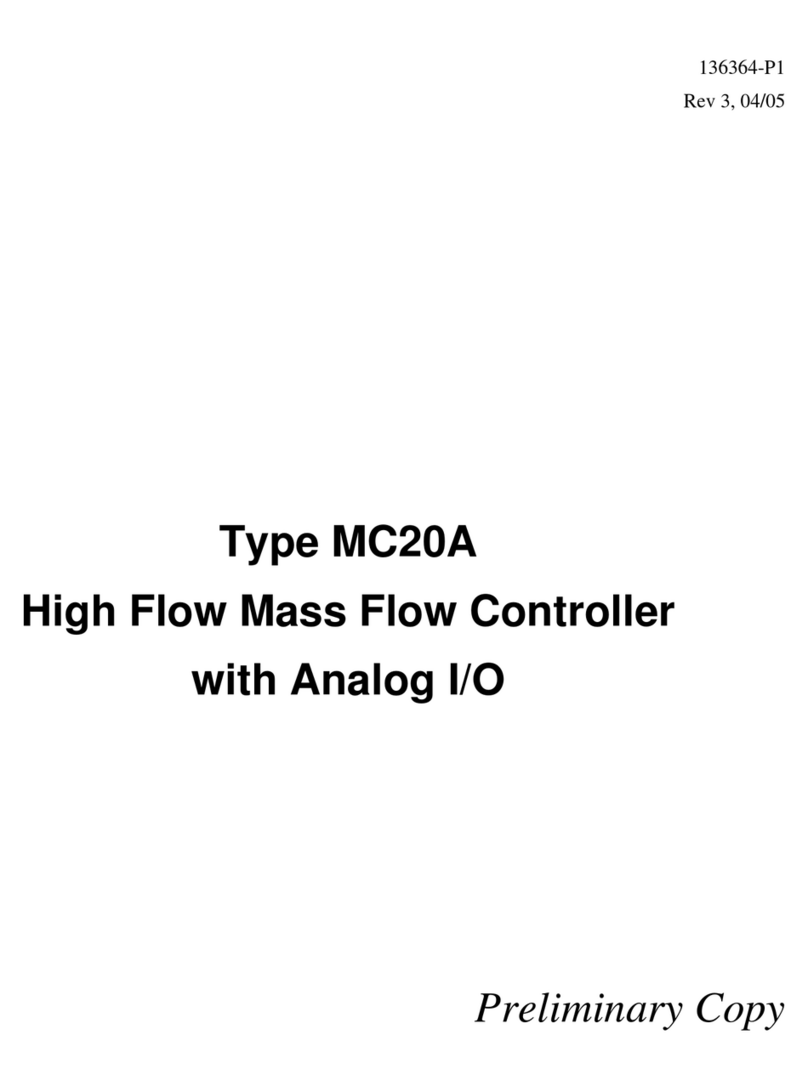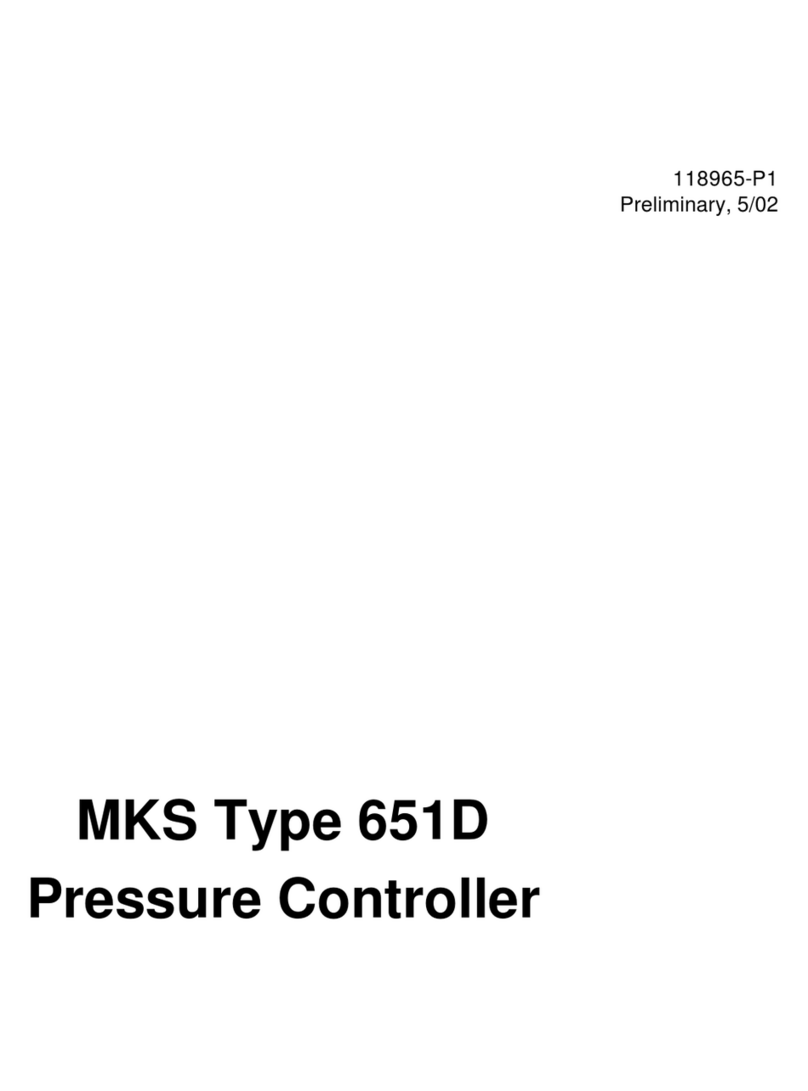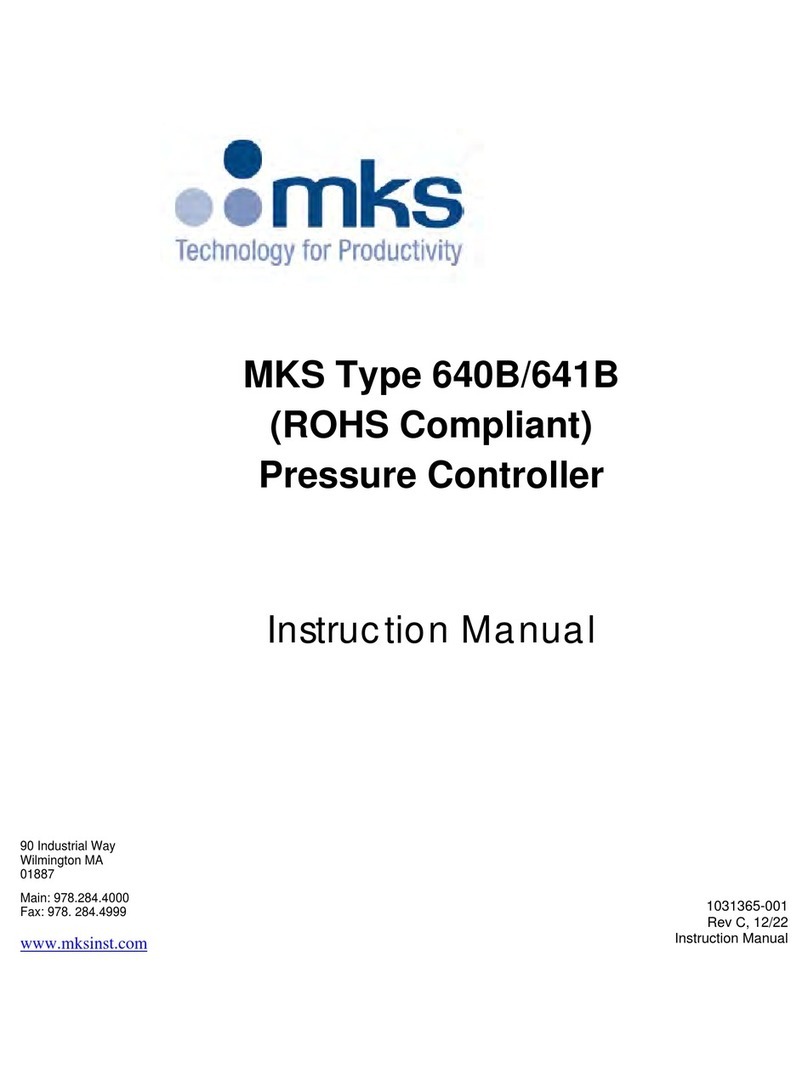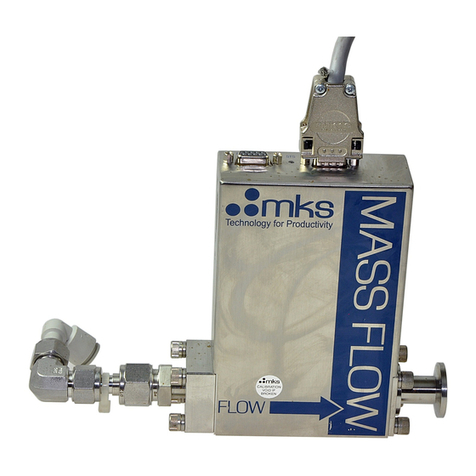3502
Optical Chopper System
3
3.2.4 Mounting the Wheel Cover....................................................................... 19
3.3 Initial Setup....................................................................................................... 20
3.3.1 Power ........................................................................................................ 20
3.3.2 Connecting the Chopper Head to the Chopper Controller........................ 21
3.3.3 Connecting the Chopper Controller to a Computer via USB ................... 21
3.4 Operation .......................................................................................................... 21
3.4.1 Front Panel Operation............................................................................... 21
3.5 Back Panel Operation ....................................................................................... 28
4Computer Interfacing 30
4.1 Introduction....................................................................................................... 30
4.2 Using the Graphical User Interface (GUI)........................................................ 30
4.2.1 A Quick Start: How to Use the ‘New Focus Chopper Application’......... 31
4.3 USB Communication........................................................................................ 32
4.4 Command Index and Conventions.................................................................... 32
4.5 Command Description...................................................................................... 34
5Troubleshooting 41
5.1 Normal Startup Operation................................................................................. 41
5.2 Symptoms and Steps to Follow ........................................................................41
6Specifications 43
6.1 Chopping Frequency......................................................................................... 43
6.2 Internal Synthesizer .......................................................................................... 43
6.3 Reference Input................................................................................................. 43
6.4 Reference Output.............................................................................................. 44
6.5 Phase Shifter ..................................................................................................... 44
6.6 Harmonic Locking............................................................................................ 44
6.7 External Voltage Control.................................................................................. 44
6.8 General.............................................................................................................. 44
7Maintenance, Warranty, and Service 45
7.1 Enclosure Cleaning........................................................................................... 45
7.2 Warranty and Service........................................................................................ 45