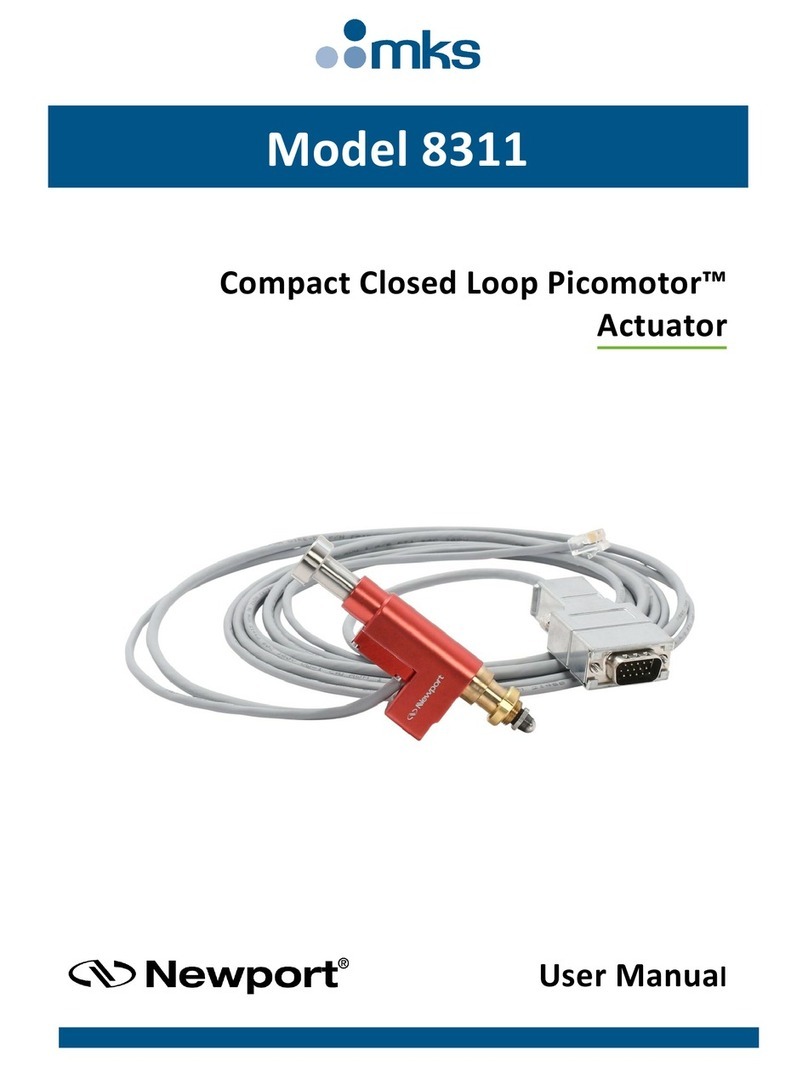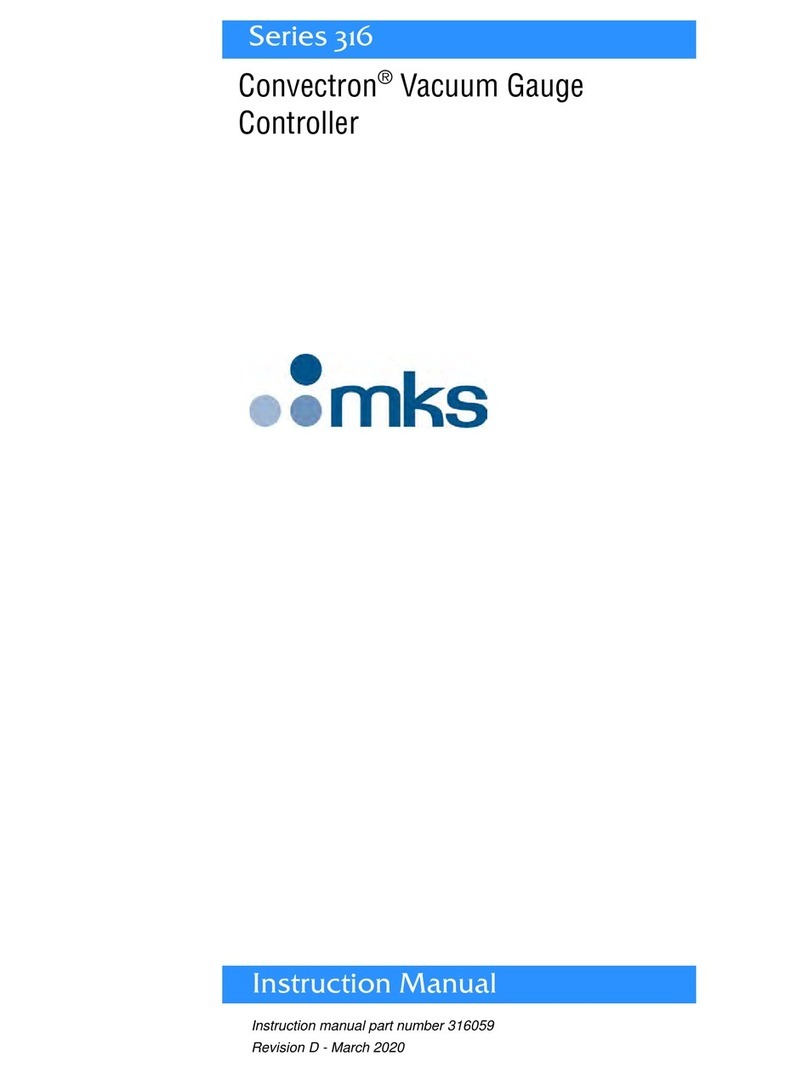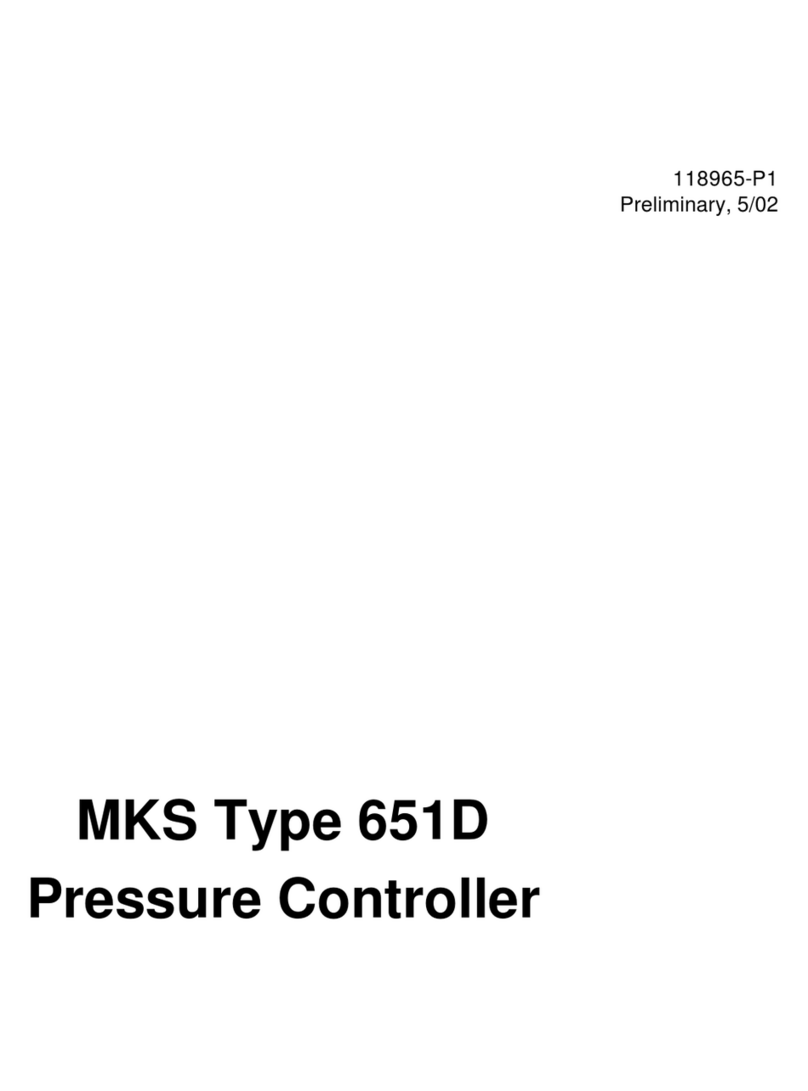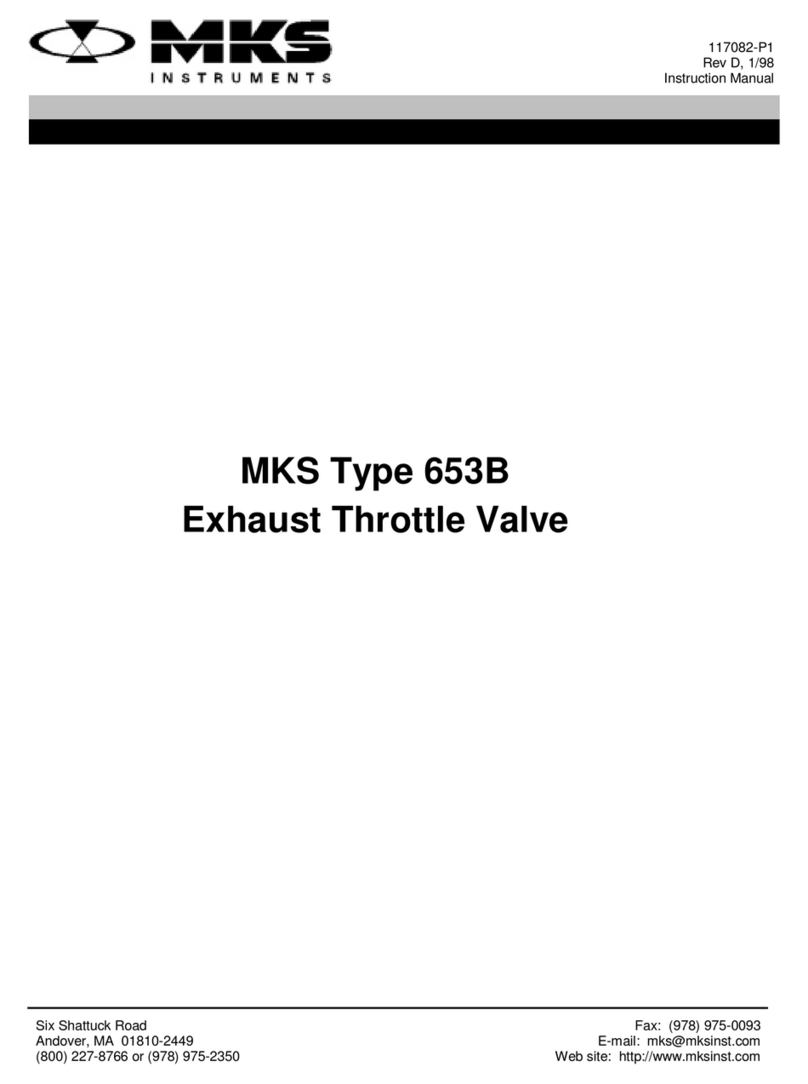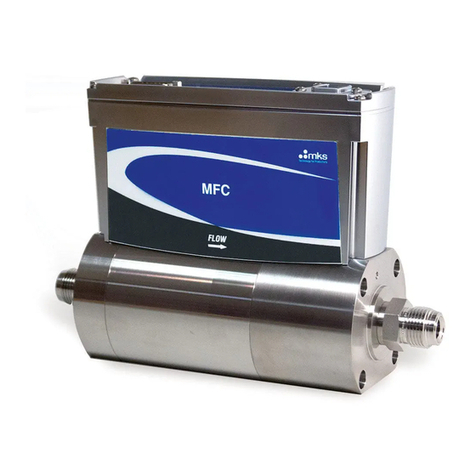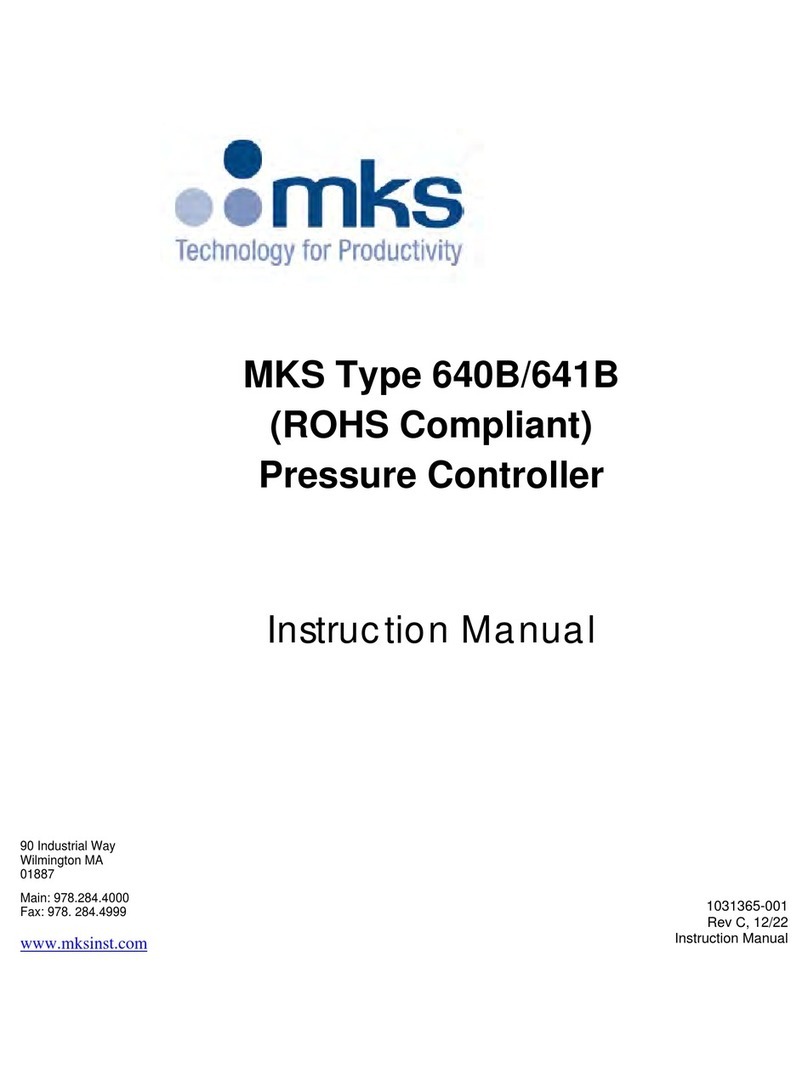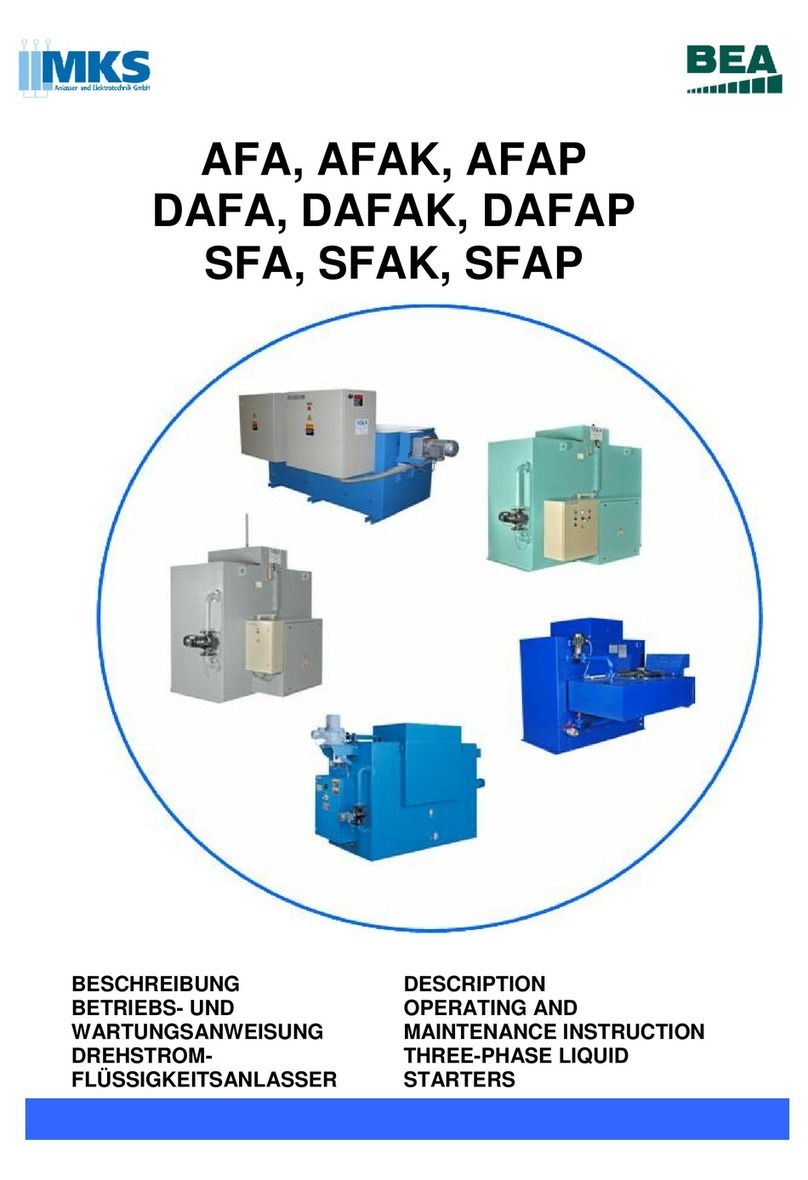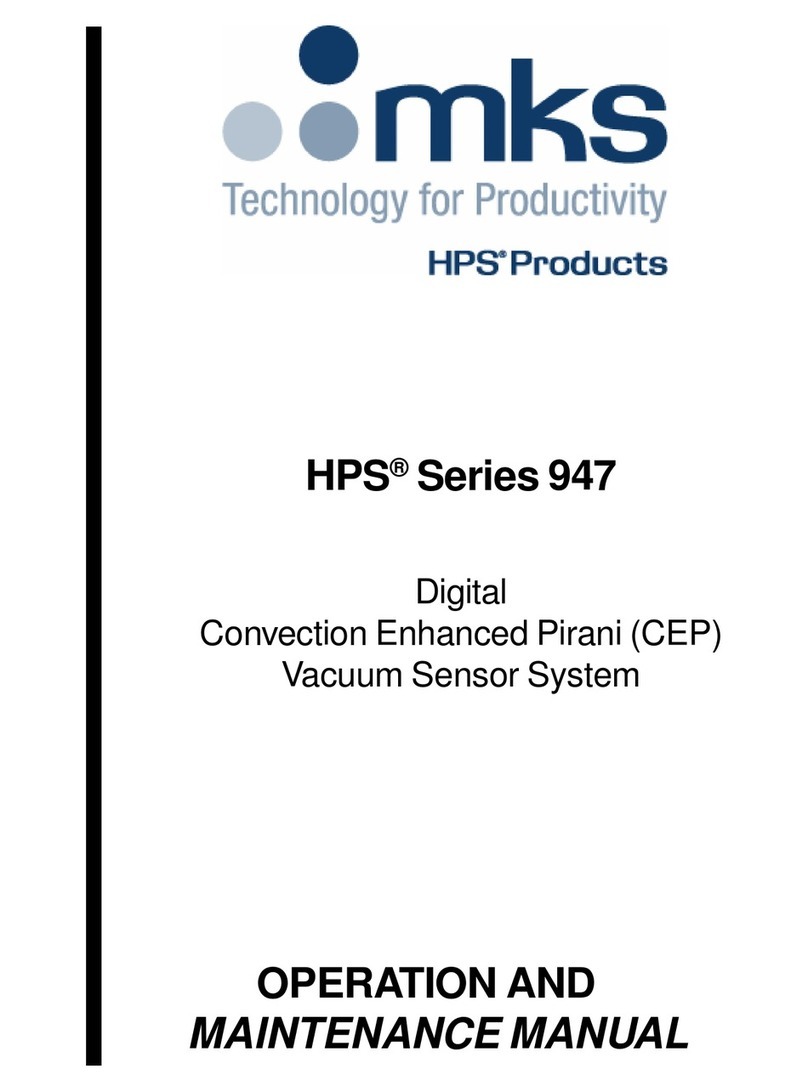946 Controller Instruction Manual pg. 3
7.2 Installing Hot Cathode Sensors.......................................................................... 67
7.2.1 Over Pressure Conditions .......................................................................................................... 67
7.2.2 Locating a Hot Cathode Sensor ................................................................................................. 67
7.2.3 Preventing Contamination in a Hot Cathode Sensor .................................................................. 67
7.2.4 Orienting a Hot Cathode Sensor ................................................................................................ 68
7.2.5 Connecting a Hot Cathode Sensor to the Vacuum System ........................................................ 68
7.2.6 Connecting a Hot Cathode Sensor to the 946 Controller ........................................................... 68
7.3 Installing Convection Pirani, Convectron, or Pirani Sensors ............................... 69
7.3.1 Over Pressure Conditions .......................................................................................................... 69
7.3.2 Locating the Sensor ................................................................................................................... 70
7.3.3 Preventing Contamination in a Pirani Sensor ............................................................................. 70
7.3.4 Orienting the Series 317Convection Pirani or Convectron Sensor ............................................. 70
7.3.5 Orienting the Series 345 Pirani Sensor ...................................................................................... 70
7.3.6 Connecting Convection Pirani, Convectron, or Pirani Sensors .................................................. 70
7.3.7 Preparing the 317 Sensor for Bakeout ....................................................................................... 71
7.4 Installing Capacitance Manometers - MKS Baratron .......................................... 72
7.4.1 Installing a Capacitance Manometer .......................................................................................... 72
7.4.2 Connecting a Capacitance Manometer ...................................................................................... 72
7.5 Series 902B Piezo ............................................................................................. 73
7.6 Installing Mass Flow Controllers ........................................................................ 73
7.6.1 Environmental requirements ...................................................................................................... 73
7.6.2 Interface Cables ......................................................................................................................... 73
7.6.3 Setup .......................................................................................................................................... 74
7.6.4 Gas Line Connections ................................................................................................................ 74
7.7 Installing a Pressure Control Valve .................................................................... 74
7.7.1 Installing an Upstream Solenoid Valve ....................................................................................... 74
7.7.2 Installing a Downstream MKS 153 or T3B Throttle Valve ........................................................... 75
8Connecting Relay and Analog Outputs ..................................................... 77
8.1 Connecting 946 Relay Outputs ...................................................................................... 77
8.1.1 Pin Out for the 946 Relay Output ............................................................................................... 77
8.1.2 Proper Setting of a Relay ........................................................................................................... 78
8.1.3 Relay Inductive Loads and Arc Suppression .............................................................................. 79
8.2 Connecting the 946 Analog Output .................................................................... 79
8.3 Buffered Analog Output ..................................................................................... 80
8.4 Logarithmic/Linear and Combination Analog Output .......................................... 91
8.4.1 Logarithmic/Linear Analog Output .............................................................................................. 91
8.4.2 Combination Analog Output ....................................................................................................... 91
8.4.3 Logarithmic/Linear Analog Output when the Sensor Power is Turned OFF ............................... 93
9RS232/485 Serial Communication Commands ......................................... 94
9.1 Serial Communication Wiring Diagram .............................................................. 94
9.2 Communication Protocols .................................................................................. 94
9.3 Pressure Reading Commands ........................................................................... 95
9.4 Relay and Control Setting Commands ............................................................... 96
9.5 Capacitance Manometer Control Commands .................................................... 97
9.6 Convection Pirani, Convectron and Pirani Control Commands .......................... 97
9.7 Cold Cathode Control Commands ..................................................................... 98
9.8 Hot Cathode Control Commands ....................................................................... 99
9.9 MFC Control Commands ................................................................................. 100
9.10 Pressure (Valve) Control Commands............................................................... 100
9.11 PID Recipe Setting Commands ....................................................................... 101
9.12 Ratio Recipe Setting Commands ..................................................................... 102
9.13 PID/Ratio Control Activation Command ........................................................... 102