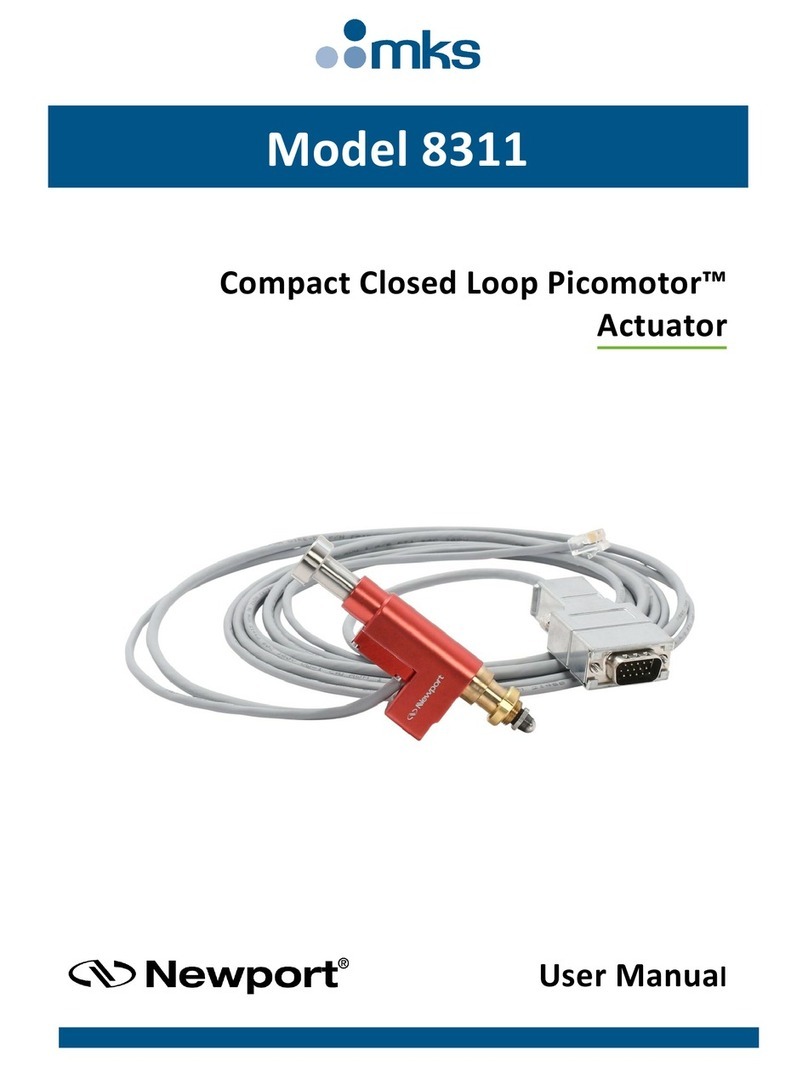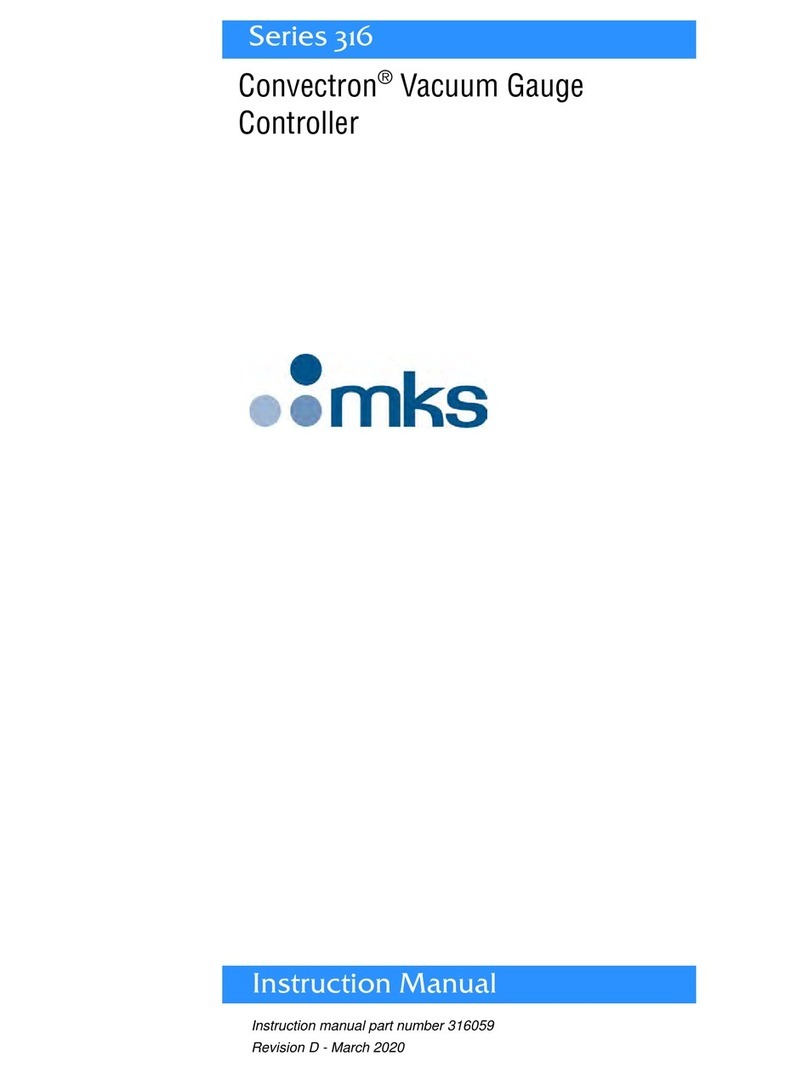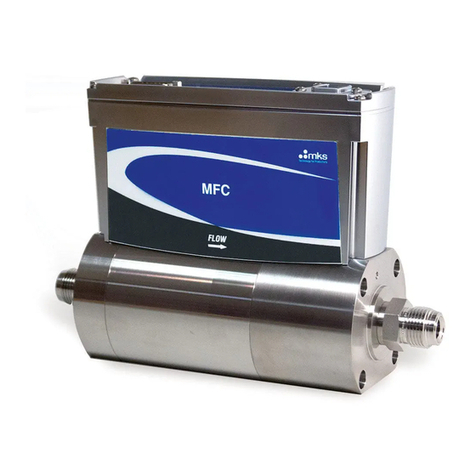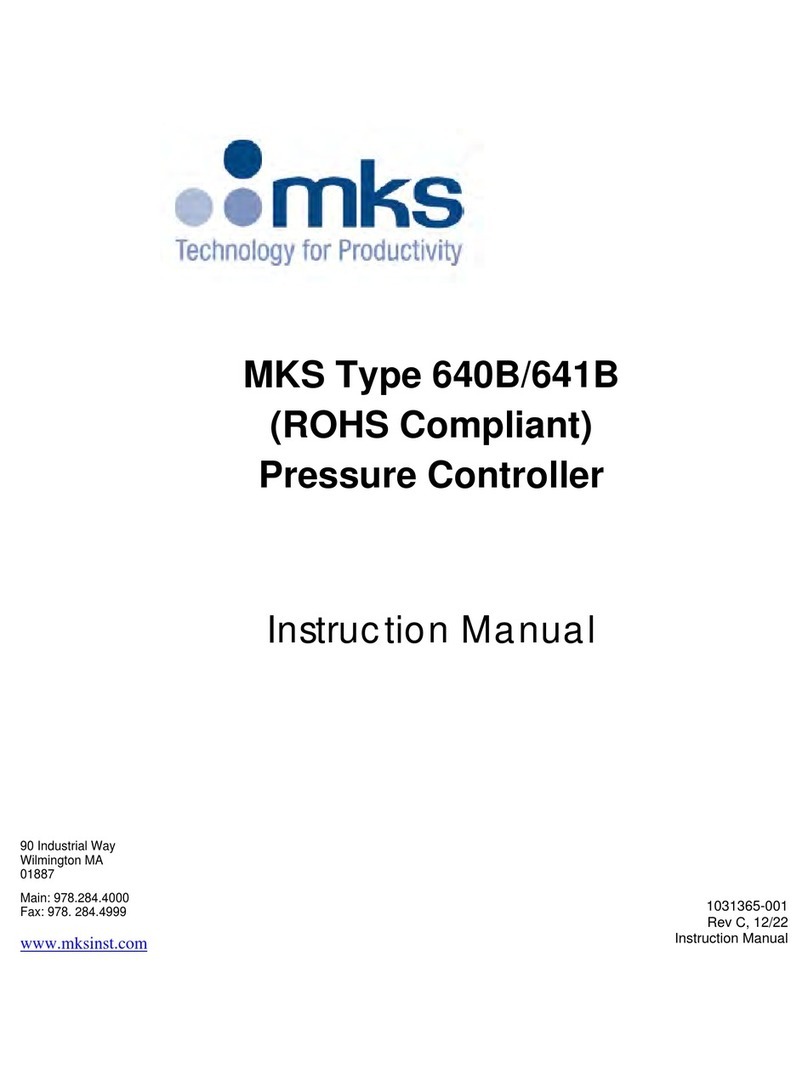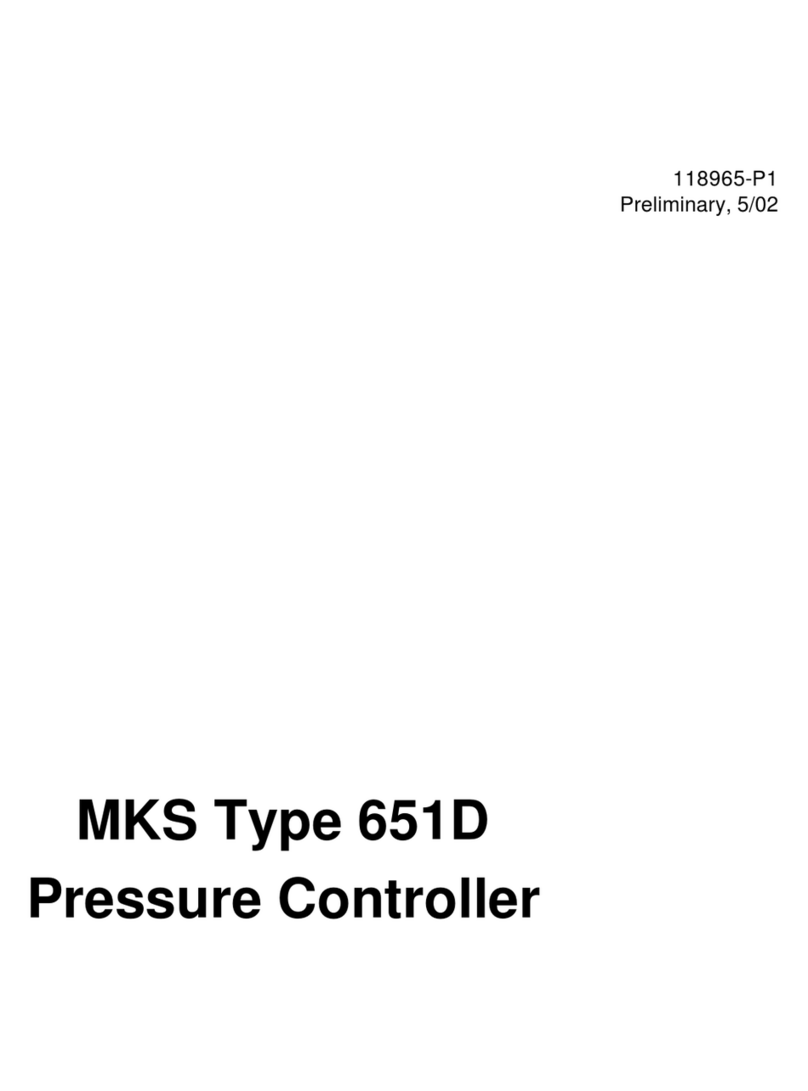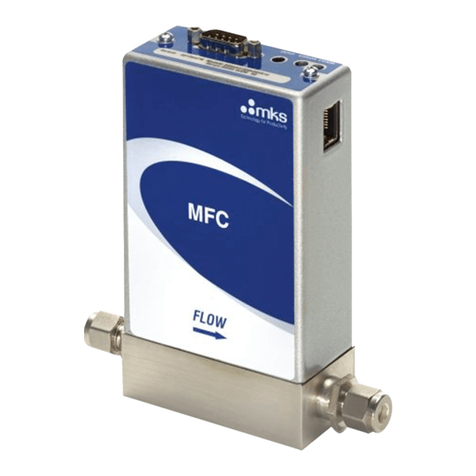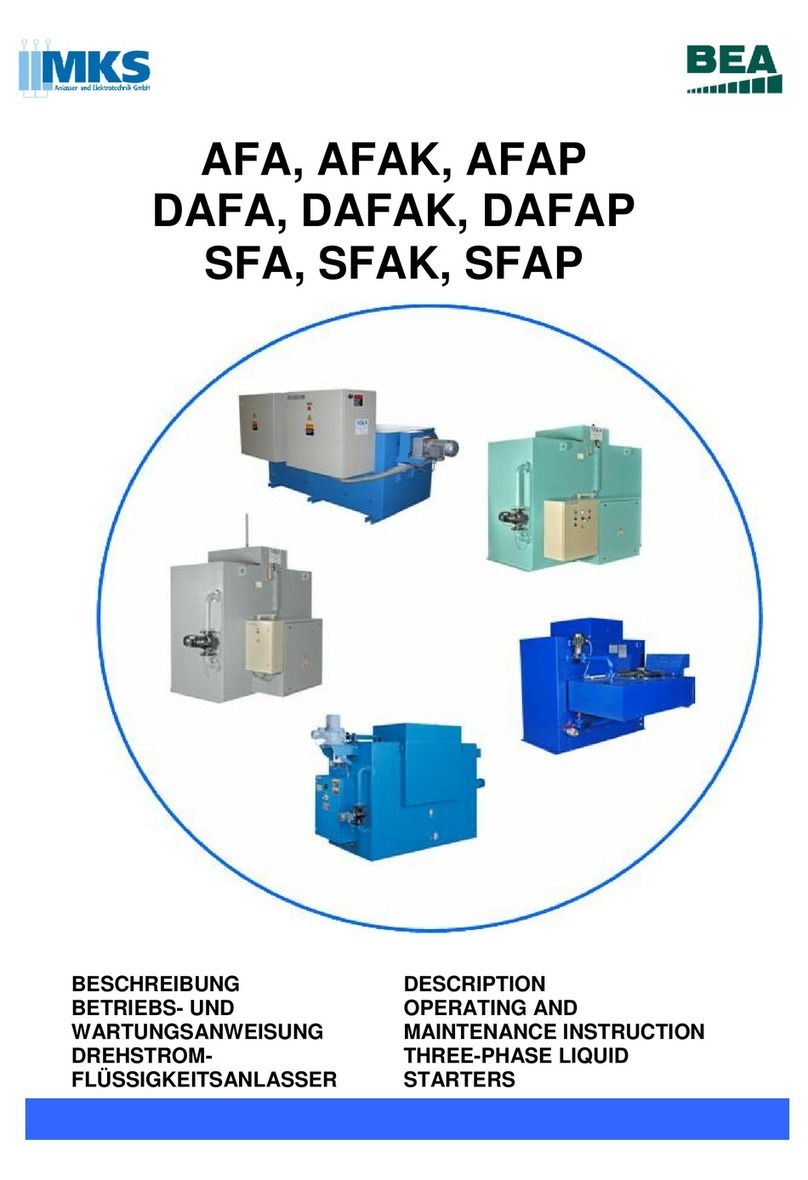pg. 3
Proprietary Information
This document contains confidential proprietary information belonging to MKS Instruments, Inc. This information
is not for publication and has been provided by MKS on the condition that it not be copied, reproduced or
disclosed, either wholly or in part, to third parties without the expressed written consent of MKS Instruments, Inc.
The information contained in this document is subject to change without notice.
Copyright Information
© 2020 MKS Instruments, Inc. All rights reserved. Granville-Phillips® is a registered trademark of MKS
Instruments, Inc., and mksinst™, Mini-Ion™, DualTrans™, MicroPirani™, UniMag™, DualMag™,
QuadMag™ and Quatro™ are trademarks of MKS Instruments Inc. Windows® is a trademark of
Microsoft Corporation. All other trademarks and registered trademarks are the properties of their
respective owners.
No part of this work may be reproduced by any method including photocopying and recording or by any
information or retrieval system without written permission of MKS Instruments, Inc.
Table of Contents
Warranty Information ................................................................................................................................................. 2
Proprietary Information.............................................................................................................................................. 3
Copyright Information ................................................................................................................................................ 3
Table of Contents ...................................................................................................................................................... 3
General safety information ........................................................................................................................................ 4
Unpacking ................................................................................................................................................................. 5
Controller Installation ................................................................................................................................................ 5
Transducer Installation .............................................................................................................................................. 5
Electrical Connections .............................................................................................................................................. 8
Transducer Analog Output .................................................................................................................................... 8
Serial User Interface ............................................................................................................................................. 8
RS232 User Interface ............................................................................................................................................ 8
RS485 User Interface ............................................................................................................................................ 8
Set point Relay ...................................................................................................................................................... 8
Front panel .............................................................................................................................................................. 10
Alarm Indicator .................................................................................................................................................... 10
Set point Indicator ............................................................................................................................................... 10
Pressure Unit Indicator ........................................................................................................................................ 10
Menu Interface ........................................................................................................................................................ 10
View Menu .......................................................................................................................................................... 11
Leak Detector Tool .............................................................................................................................................. 12
Edit menu ................................................................................................................................................................ 12
Set Point .............................................................................................................................................................. 12
Alarm ................................................................................................................................................................... 13
Alarm Action ........................................................................................................................................................ 13
Alarm Test ........................................................................................................................................................... 13
Analog Output ......................................................................................................................................................... 13
Setup Menu ......................................................................................................................................................... 13
Calibration ........................................................................................................................................................... 14
Communication ....................................................................................................................................................... 14
Transducer Communication ................................................................................................................................ 15
Command Set ......................................................................................................................................................... 16
Maintenance ............................................................................................................................................................ 17
Trouble Shooting ................................................................................................................................................. 17
Changing Fuse .................................................................................................................................................... 17
Disposal (European Union only) .......................................................................................................................... 17
Menu Structures ...................................................................................................................................................... 18
View Menu Structure ........................................................................................................................................... 18
Tools Menu Structure .......................................................................................................................................... 19
Edit Menu Structure ............................................................................................................................................ 20
Setup Menu Structure ......................................................................................................................................... 21
Specifications .......................................................................................................................................................... 22
Accessories and replacement part numbers .......................................................................................................... 23